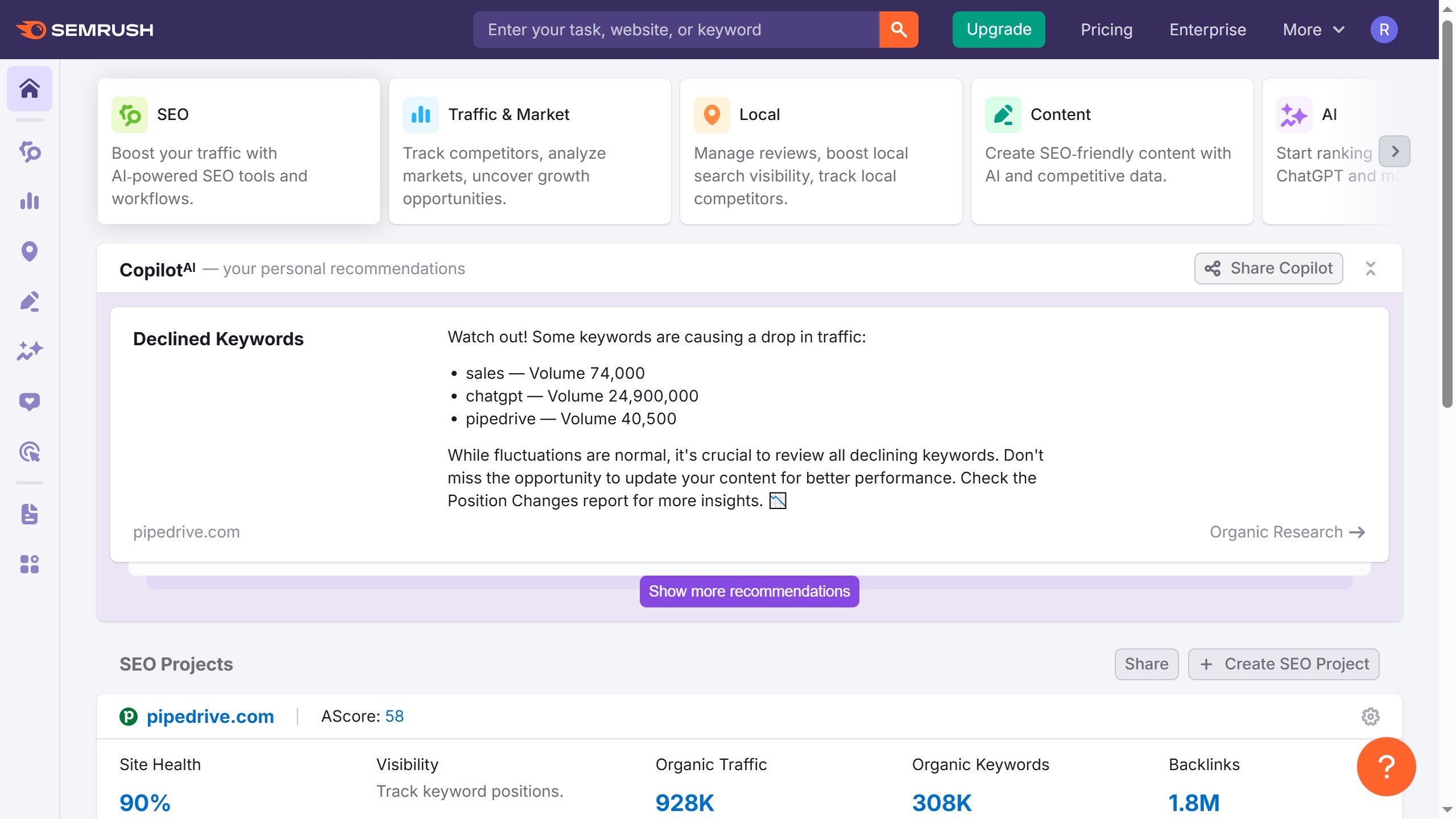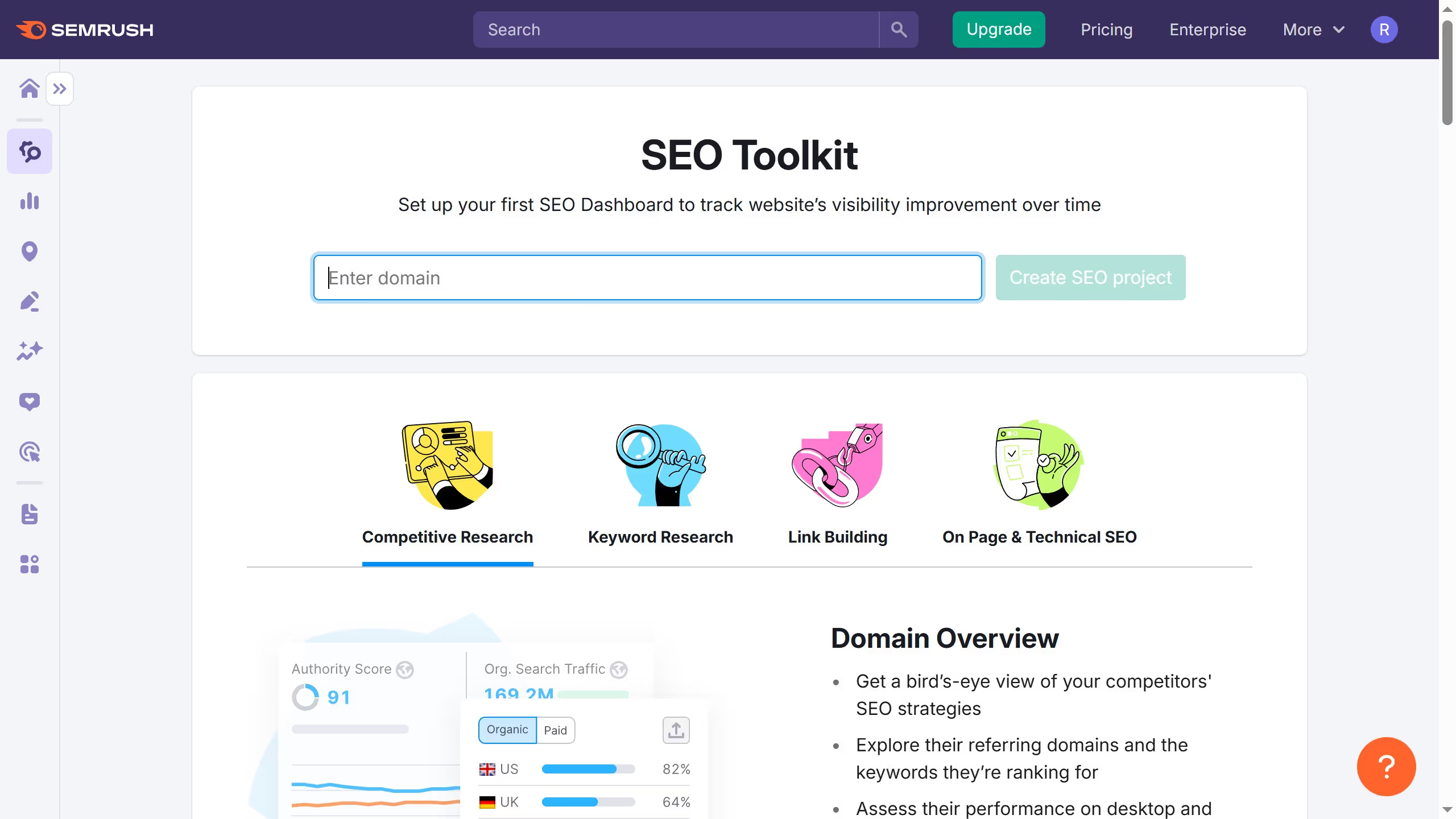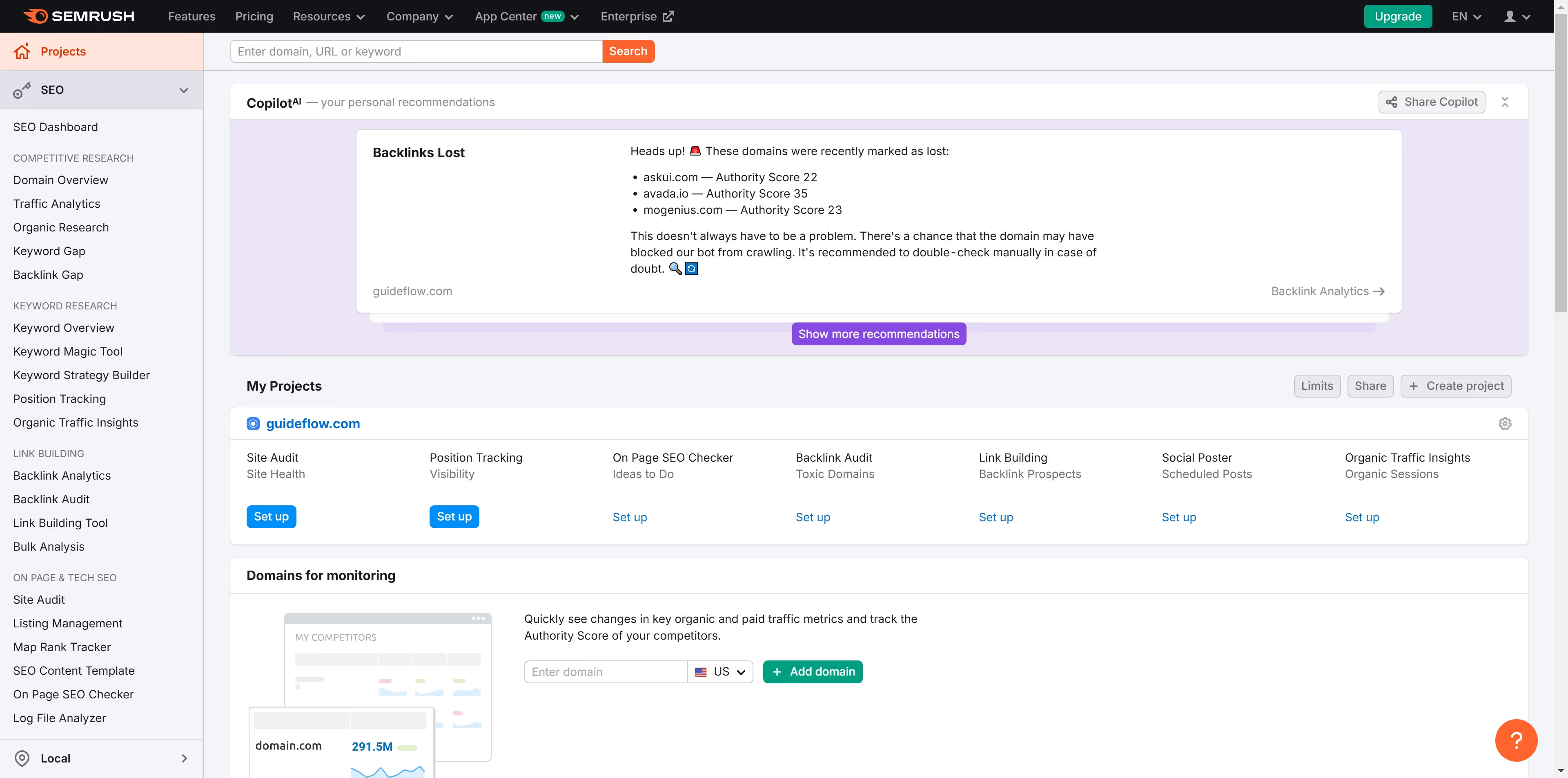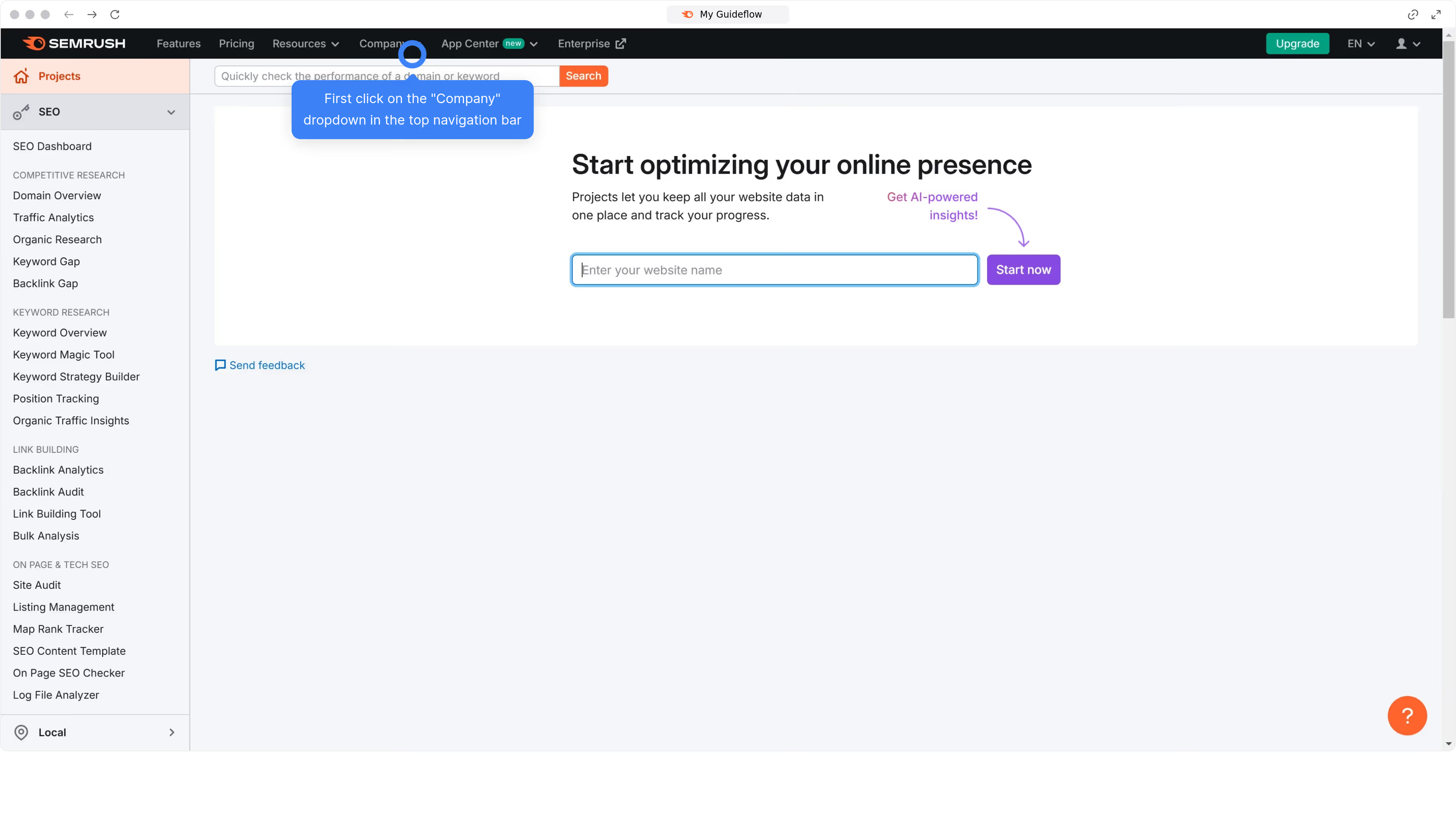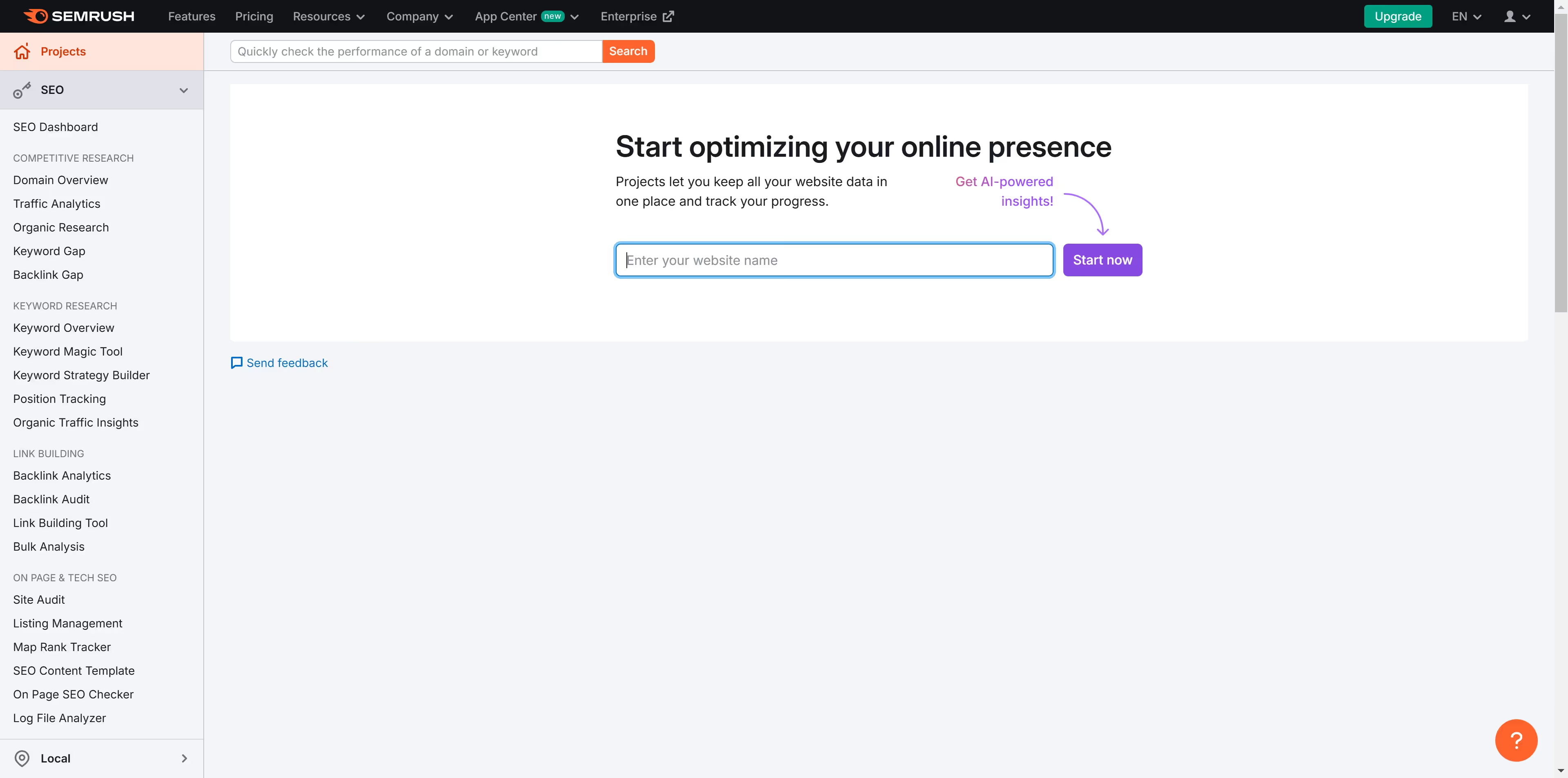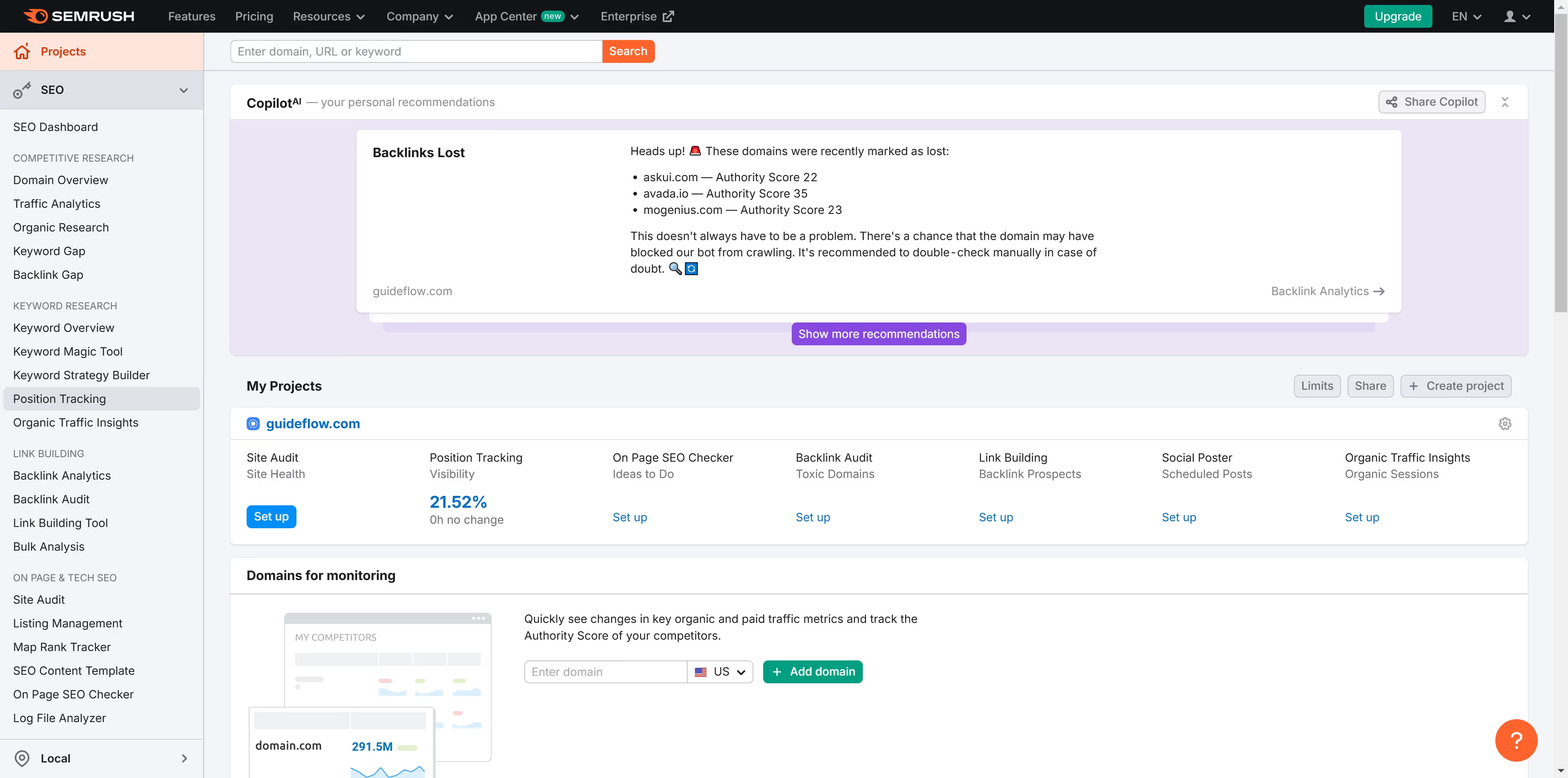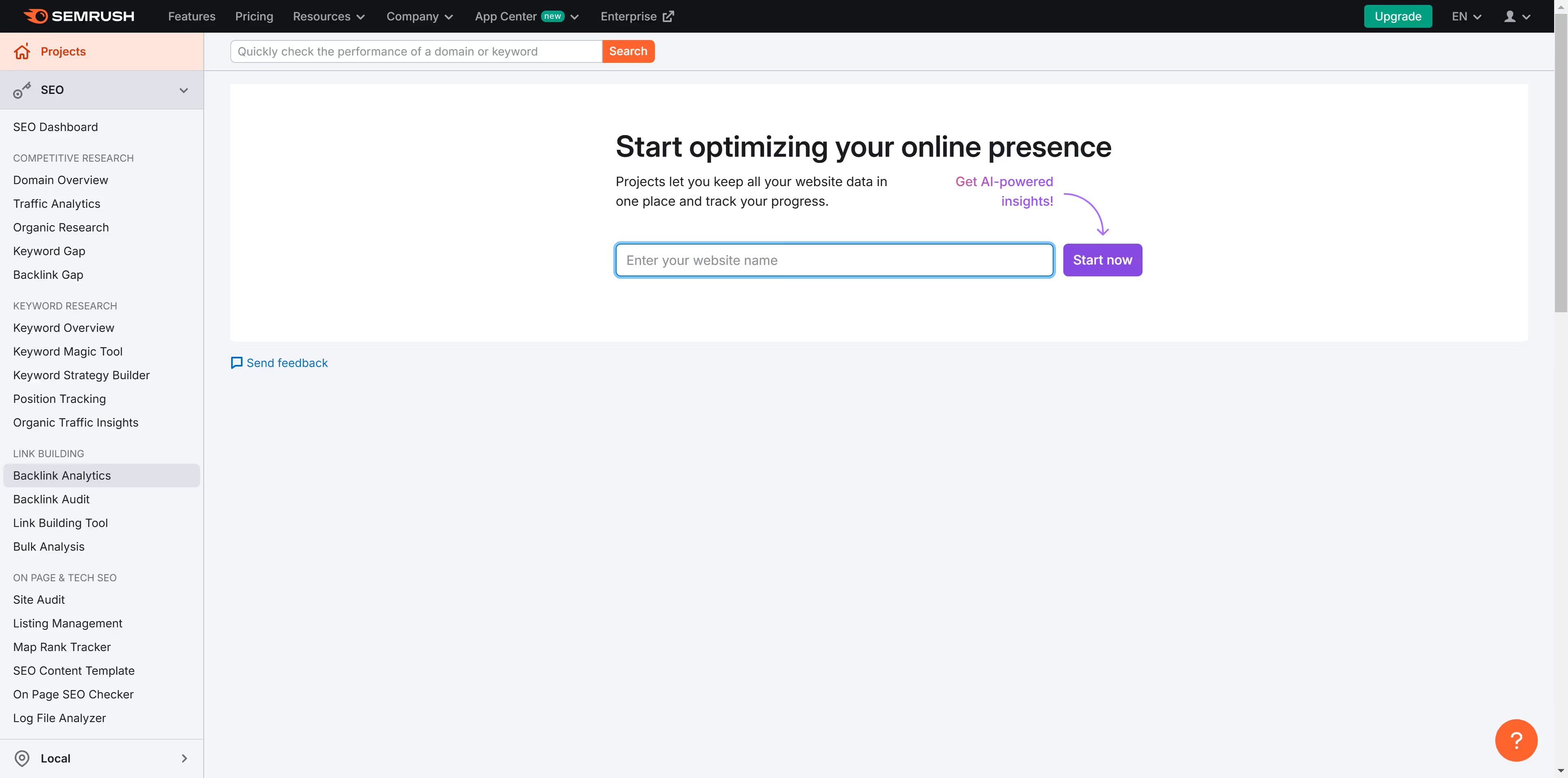SEMrush is a powerful suite designed for optimizing online visibility and discovering marketing insights. The Keyword Magic Tool simplifies keyword research by providing a vast database of keywords that help target specific niches effectively.
With its intuitive interface, users can filter keywords by broad or exact match, difficulty level, and competitive density, ensuring precise targeting for SEO strategies. It also offers innovative clustering of related keywords, which enhances content relevancy and audience engagement.
Utilizing this tool empowers users to understand market trends, drive organic traffic, and make informed decisions tailored to their business goals, giving them a competitive edge in digital marketing.