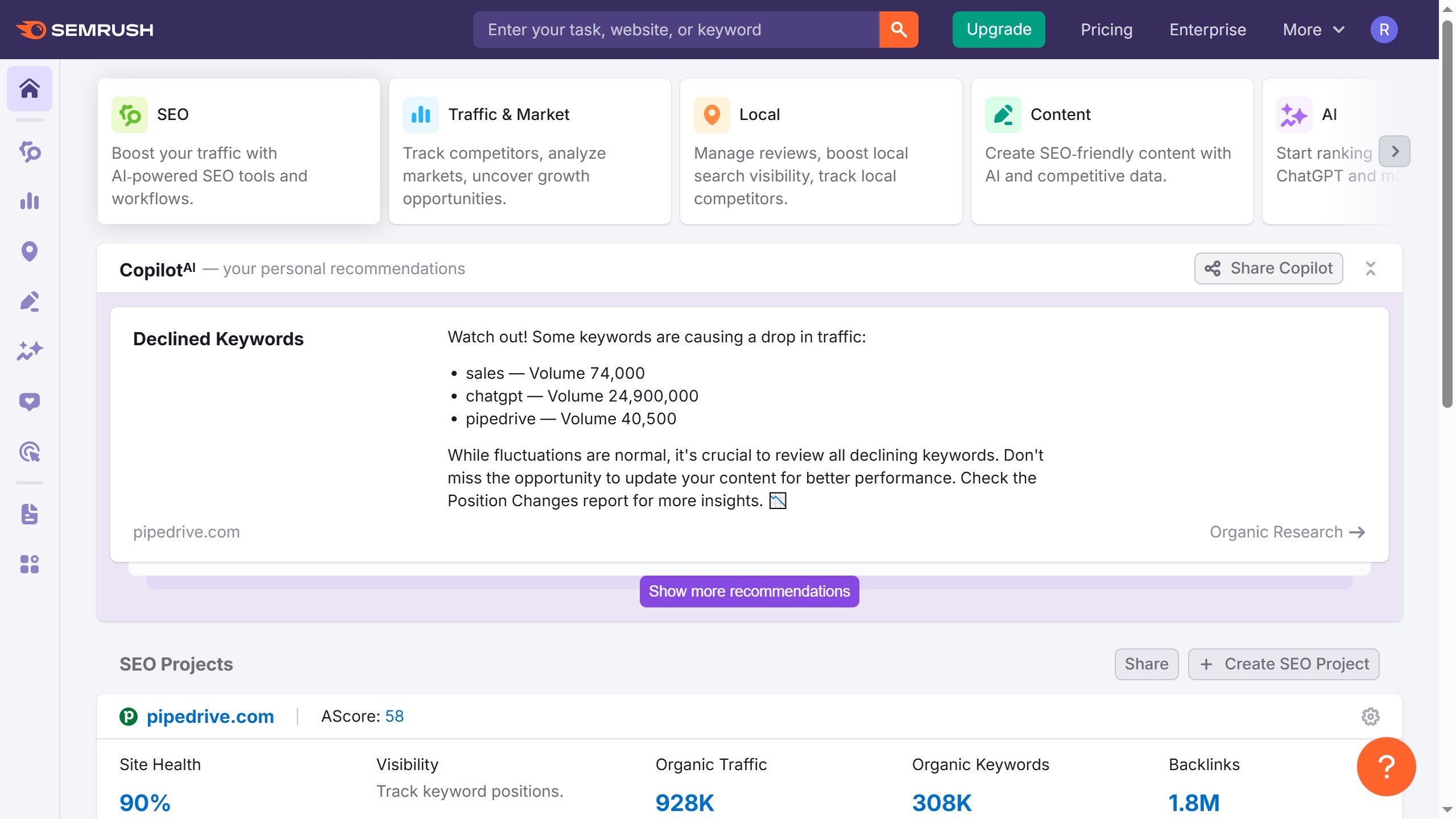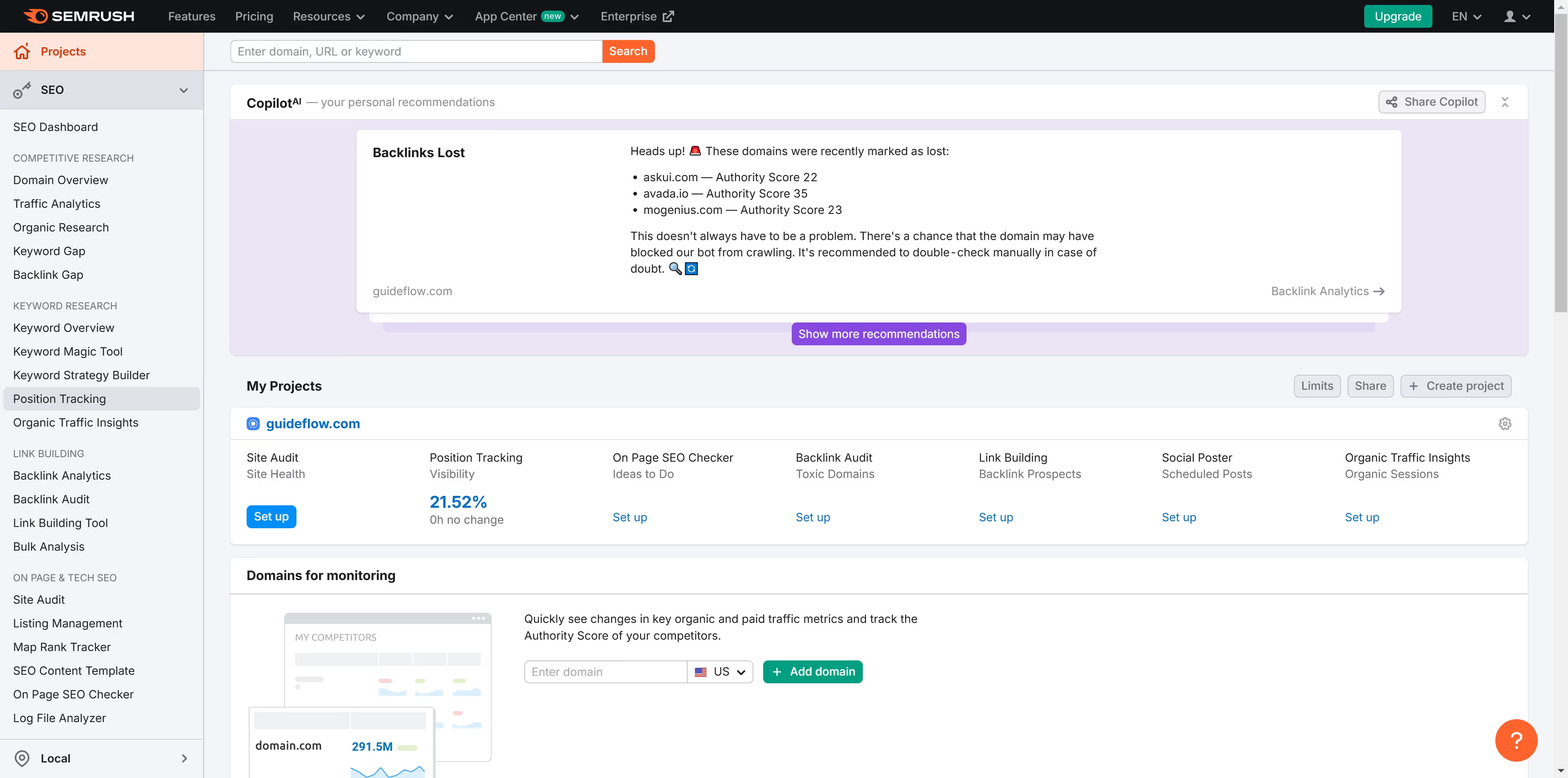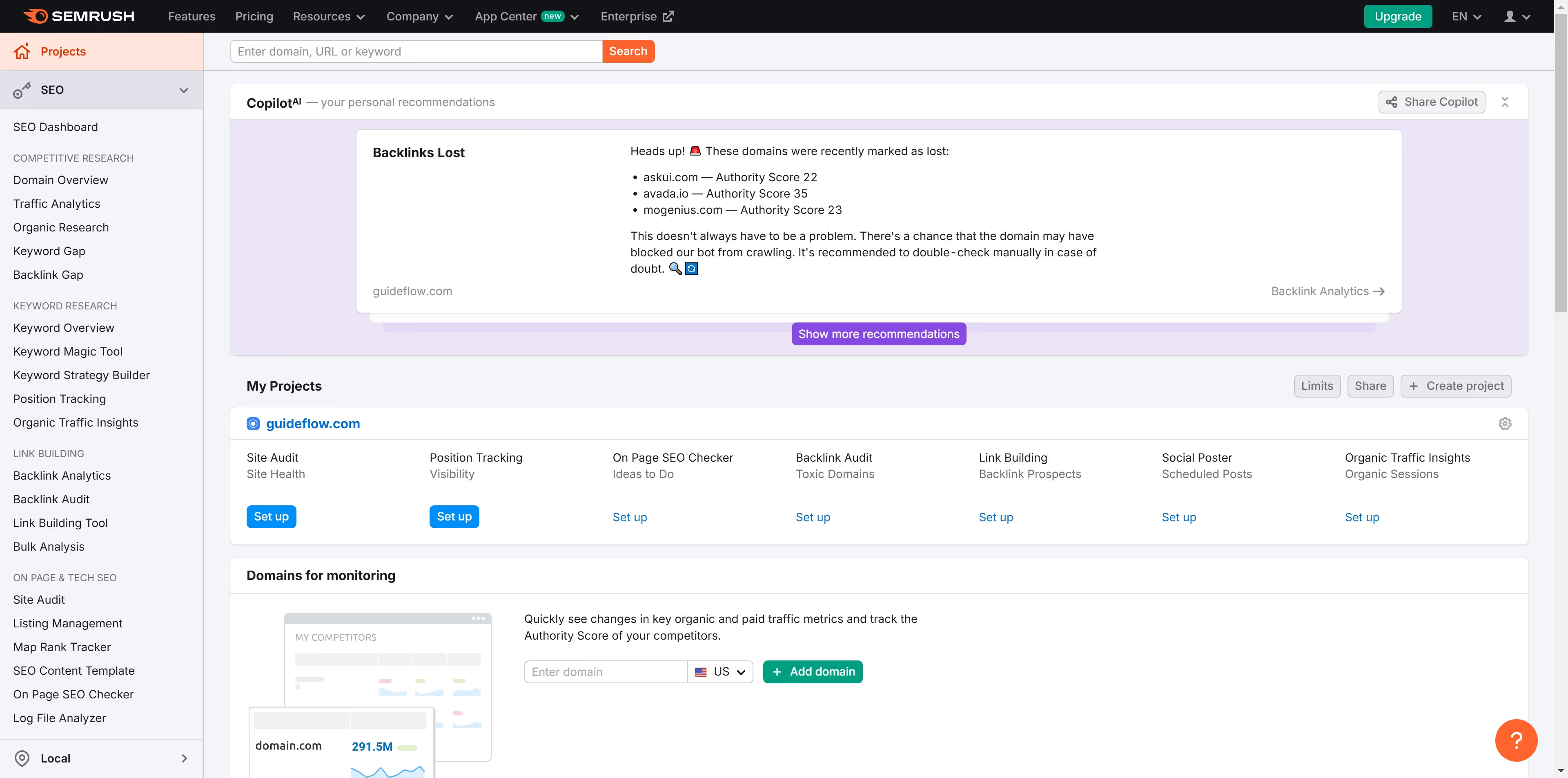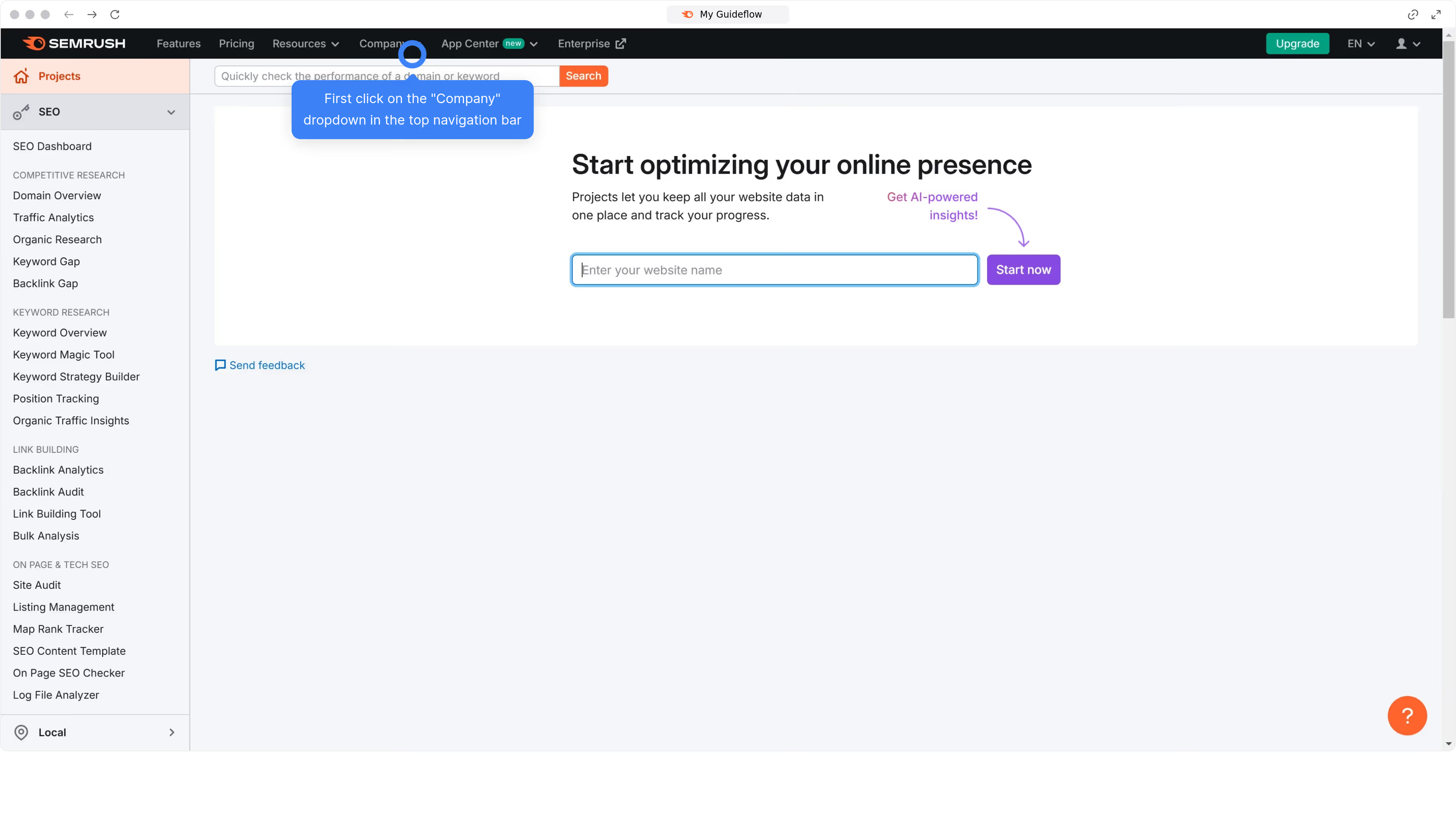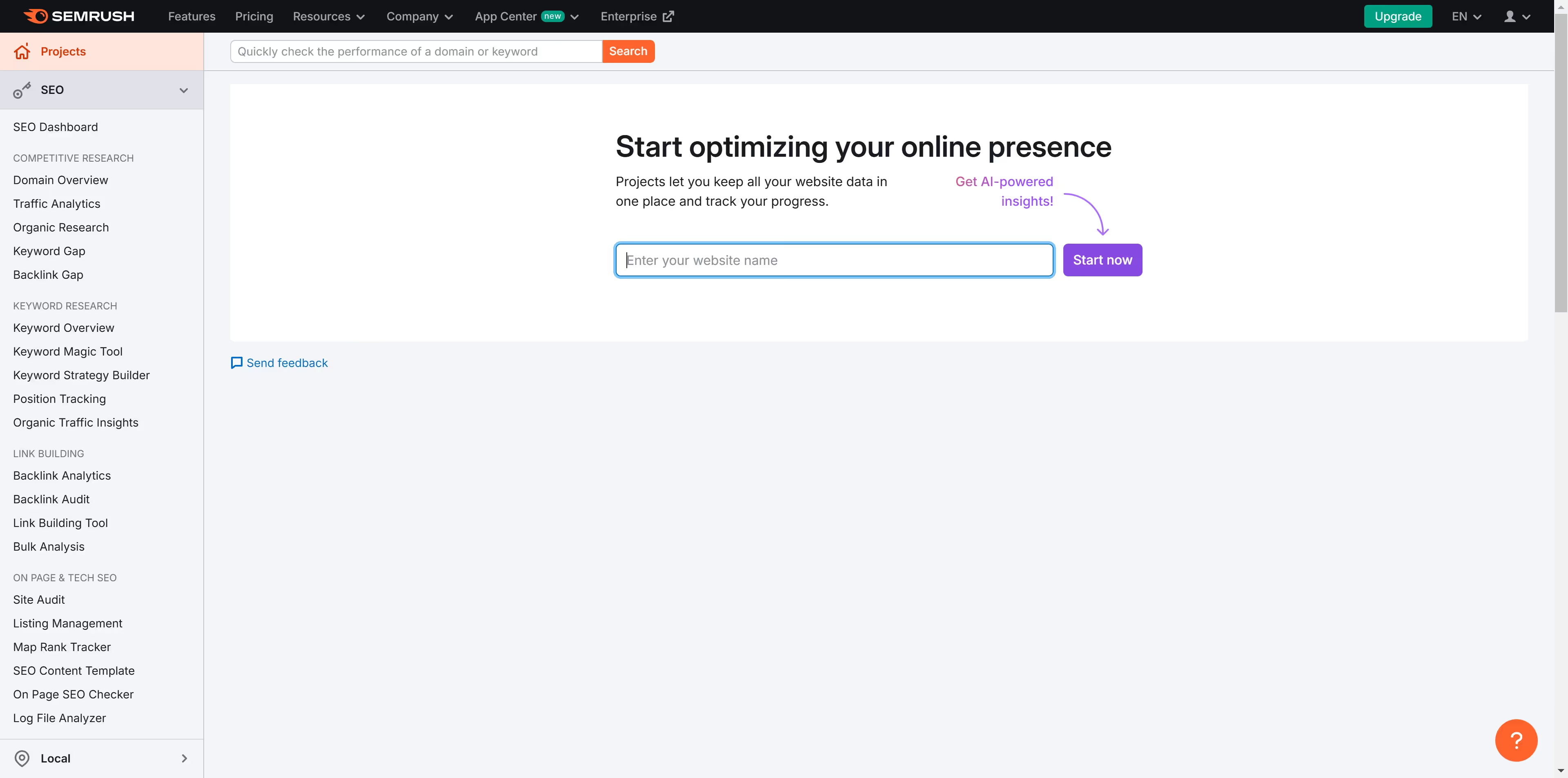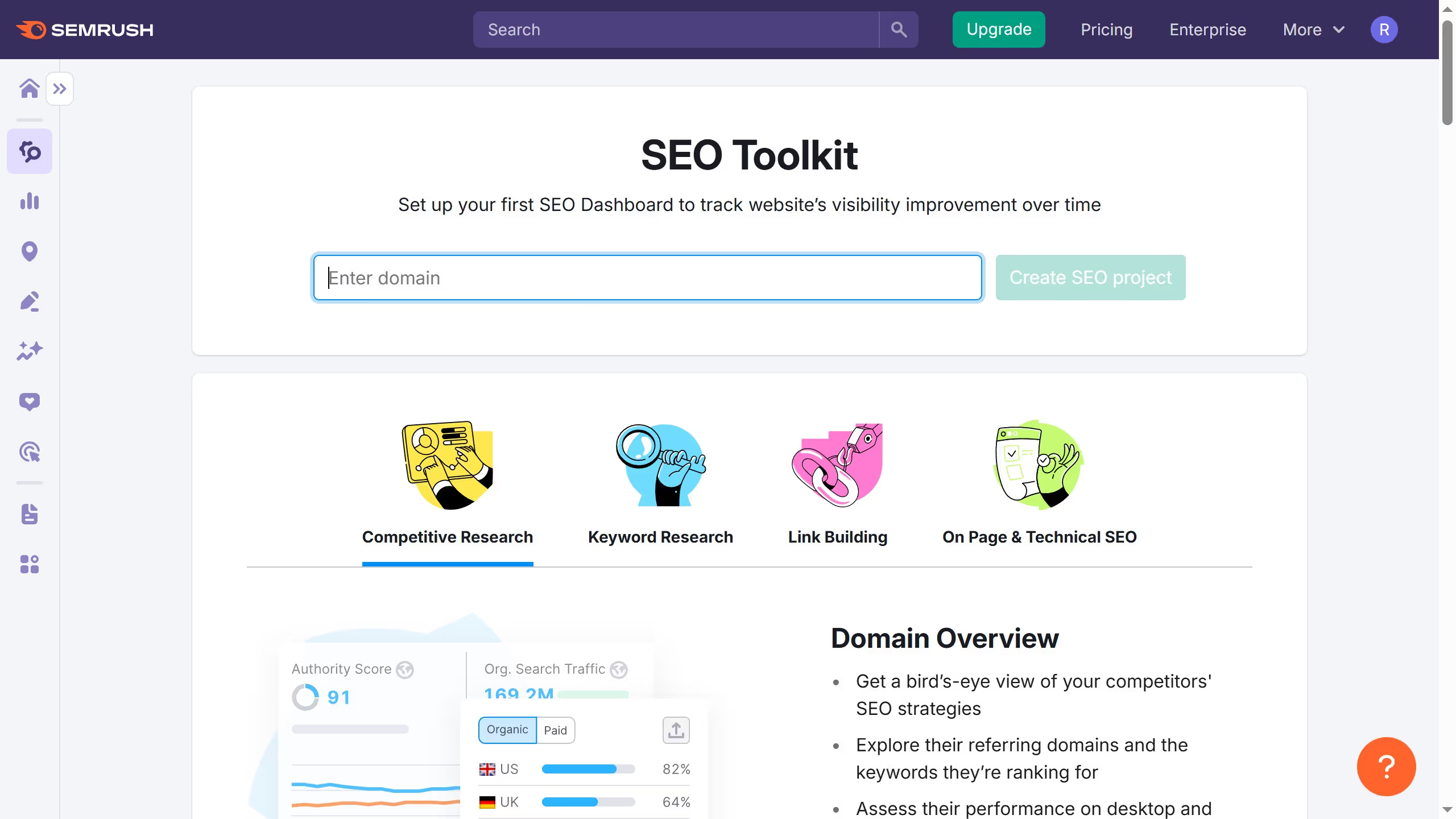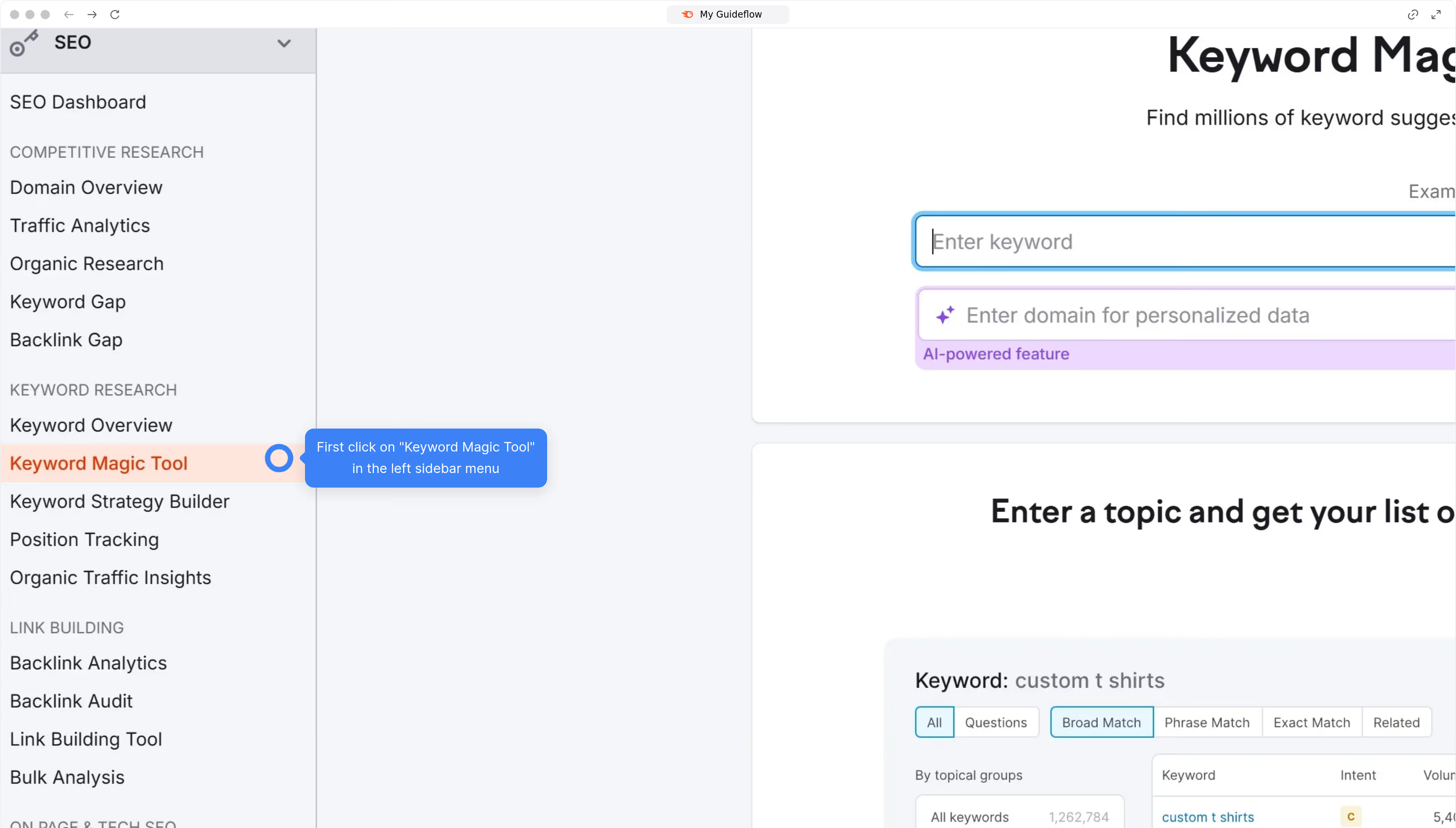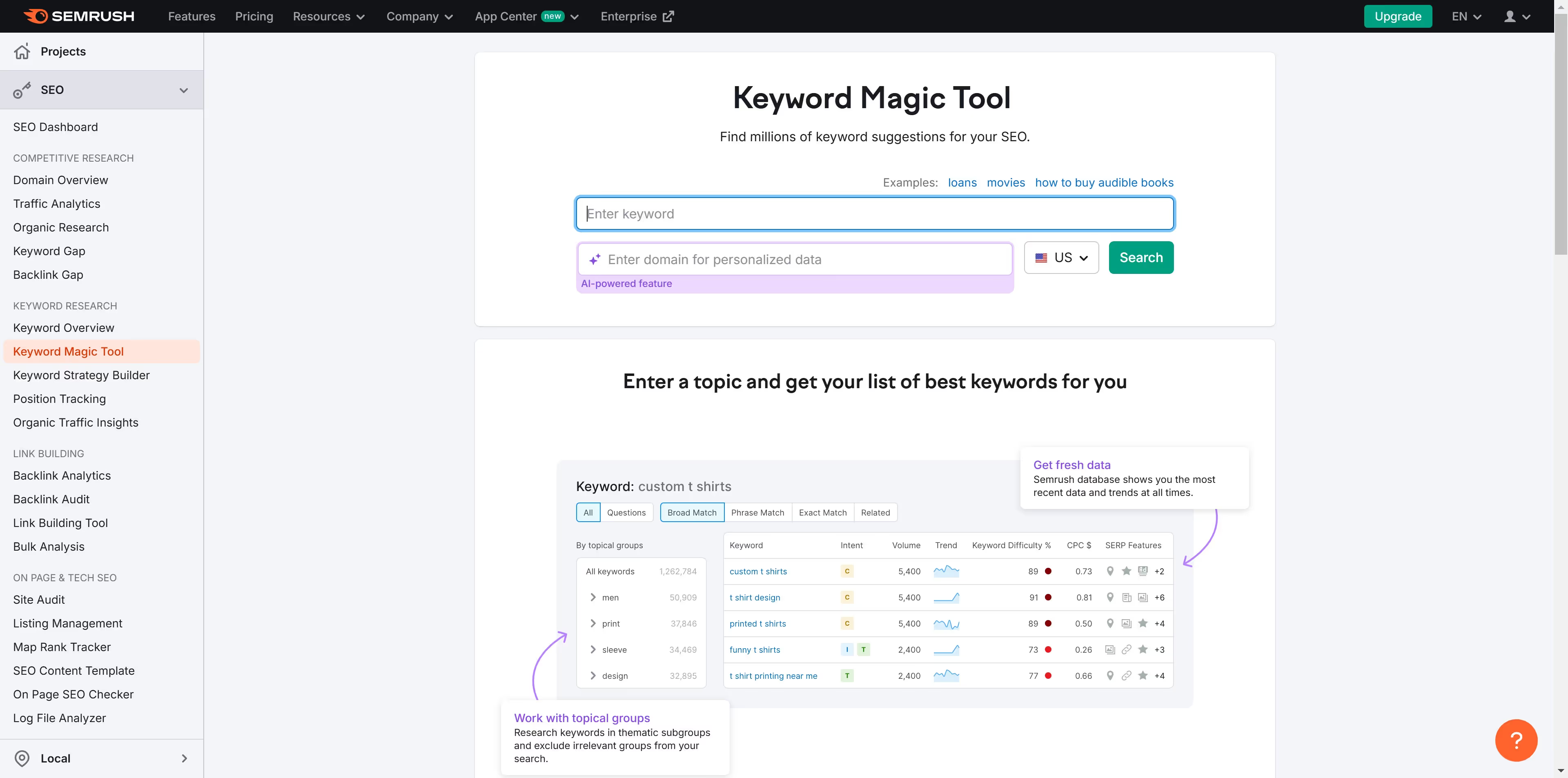SEMrush is a powerful digital marketing suite designed to enhance your online visibility and gain insightful analytics. Easily track backlinks in SEMrush to strengthen your SEO strategy. Simply review comprehensive insights about who is linking to you, their authority, and potential toxic backlinks.
This capability empowers you with the data to enhance link-building strategies, repair unhealthy links, and discover new opportunities to bolster your site's credibility. Using SEMrush's backlink tool, you can refine your SEO approach and effectively elevate your website's ranking.