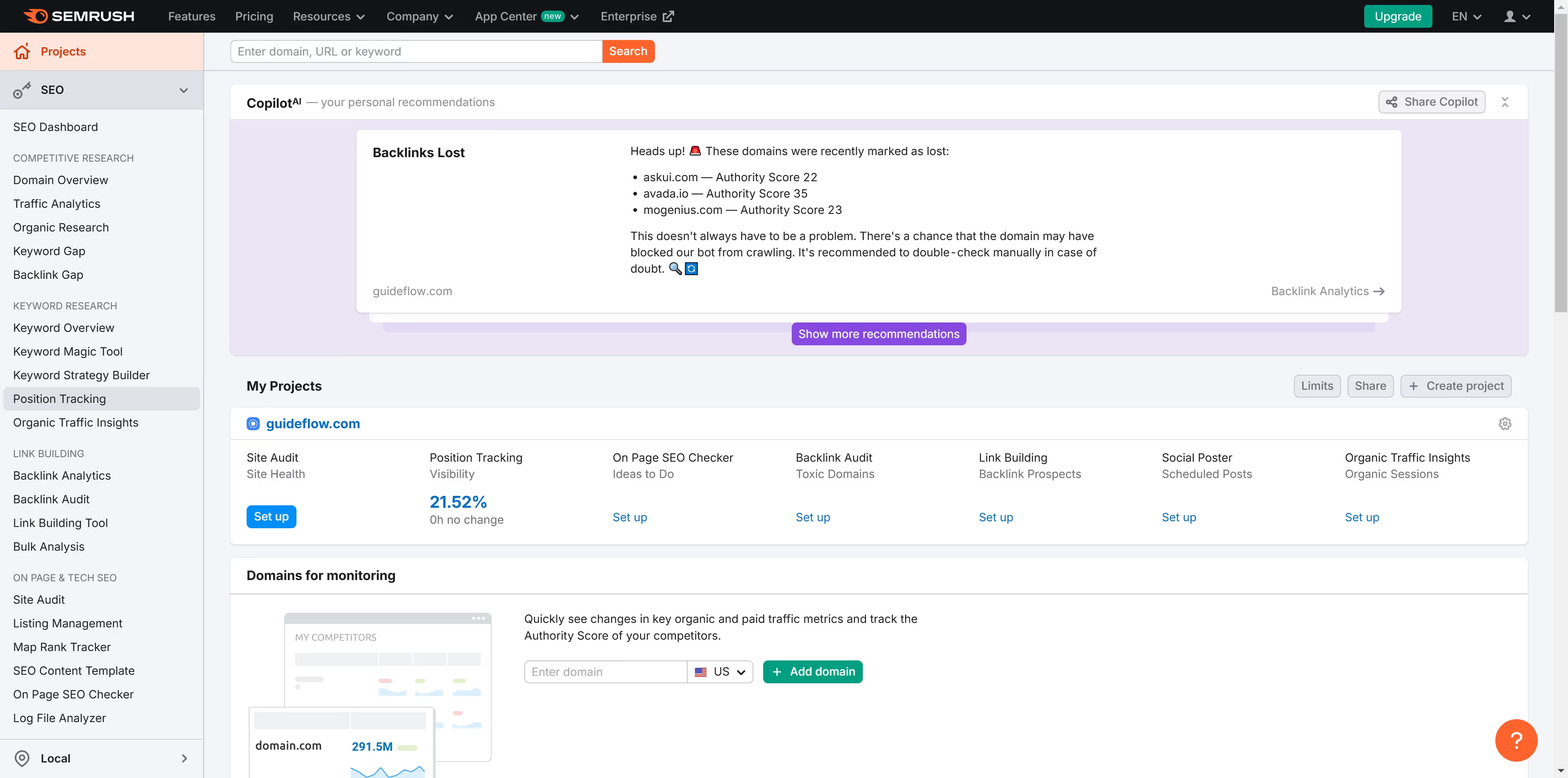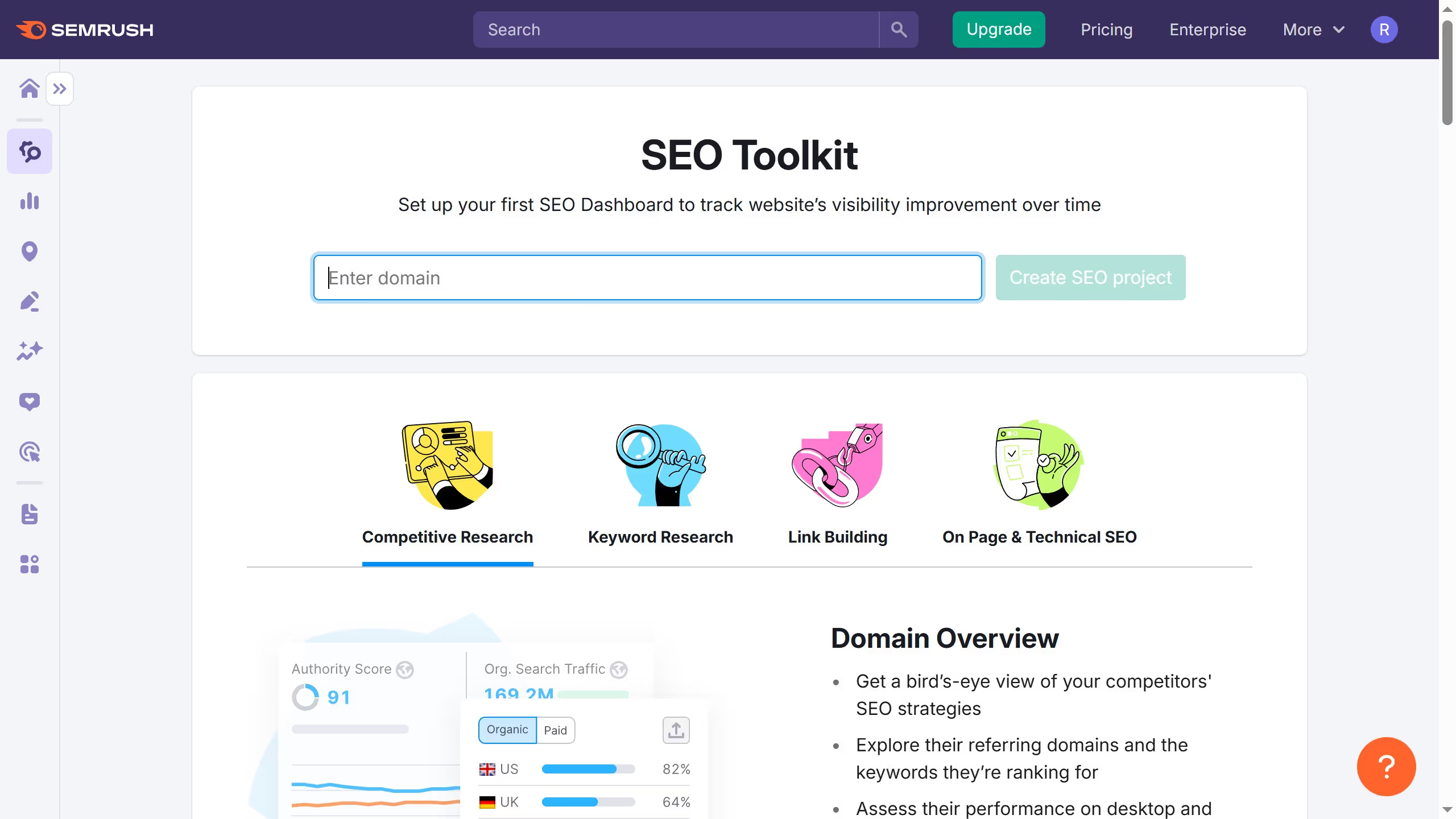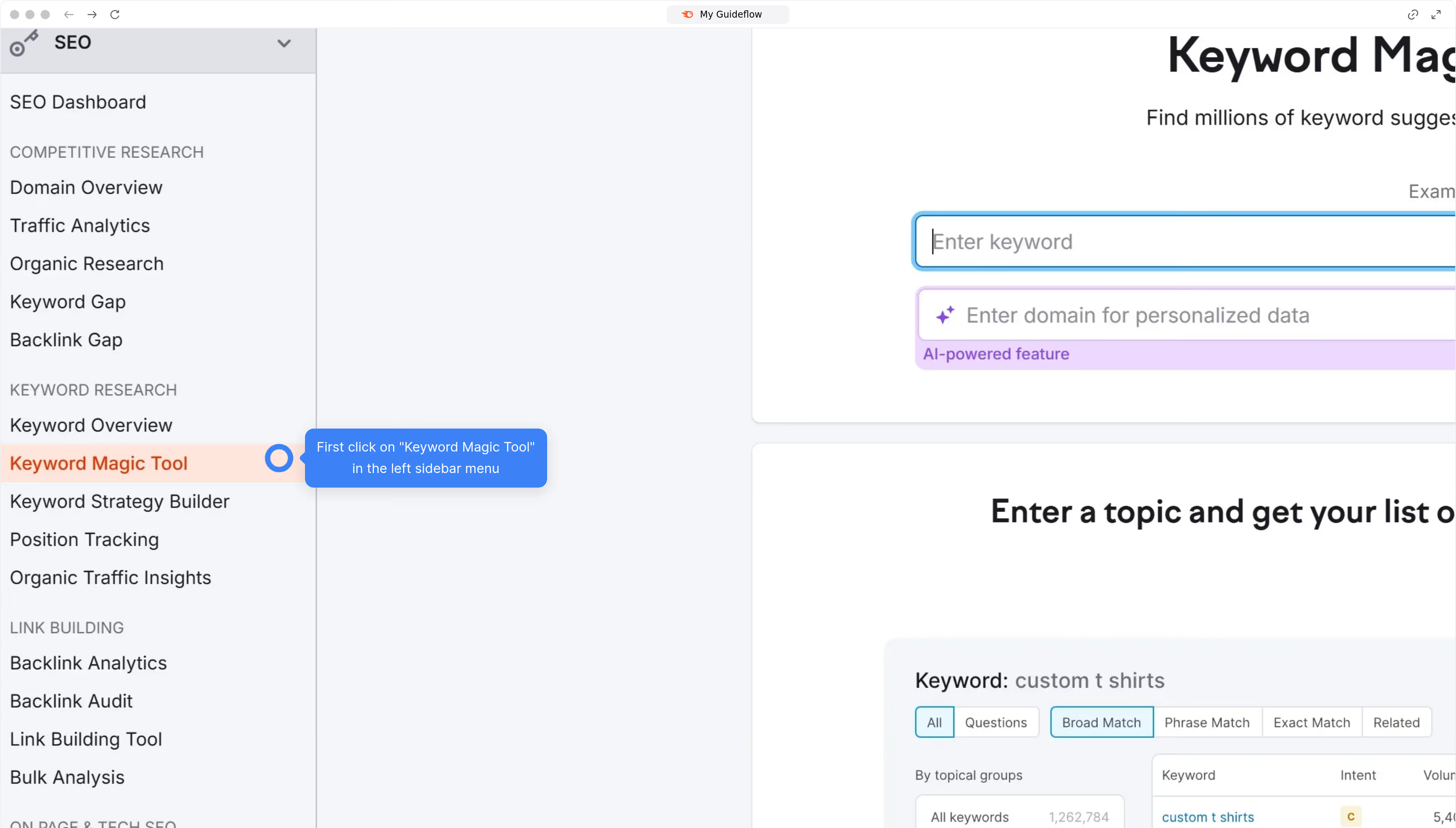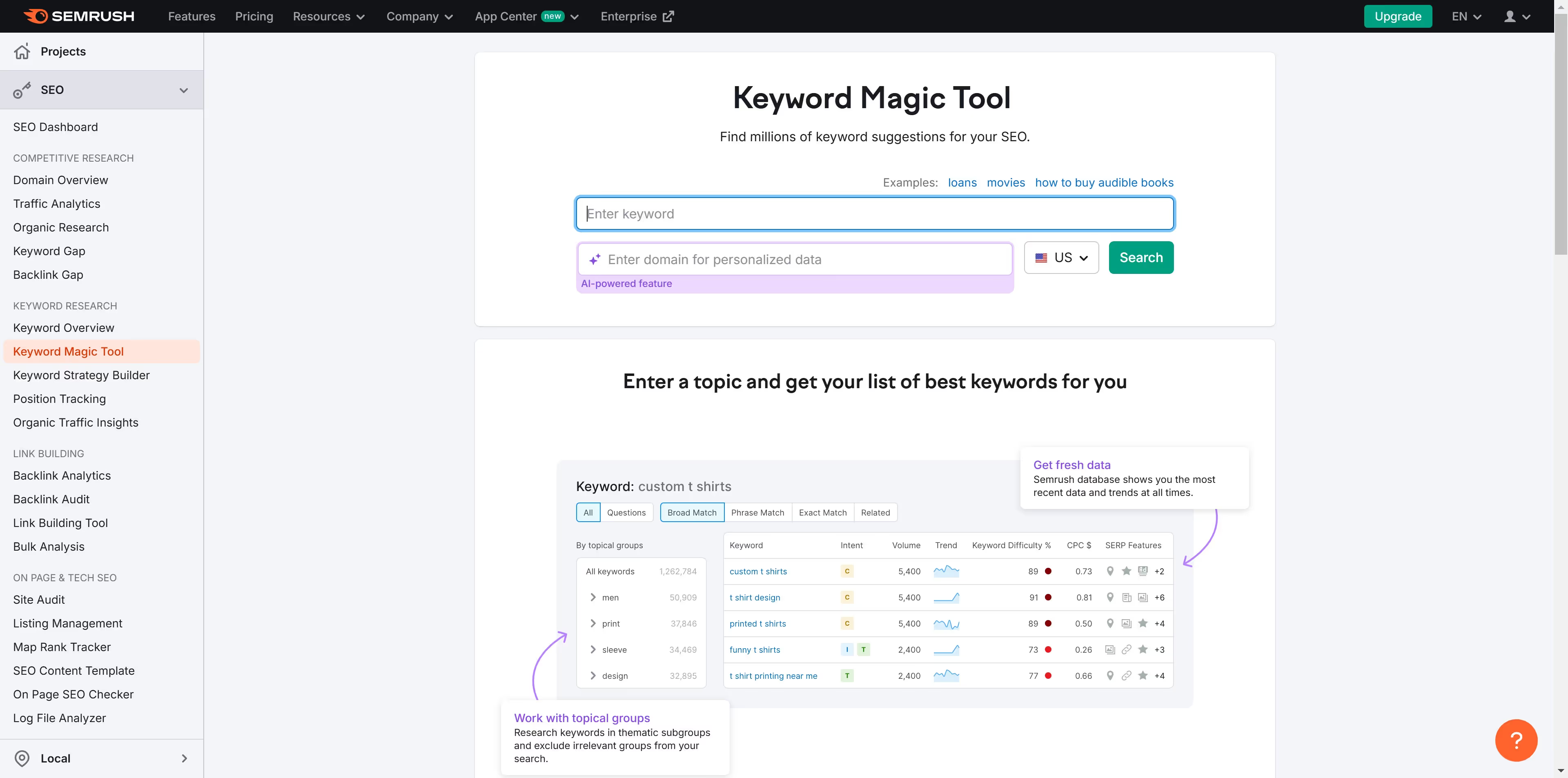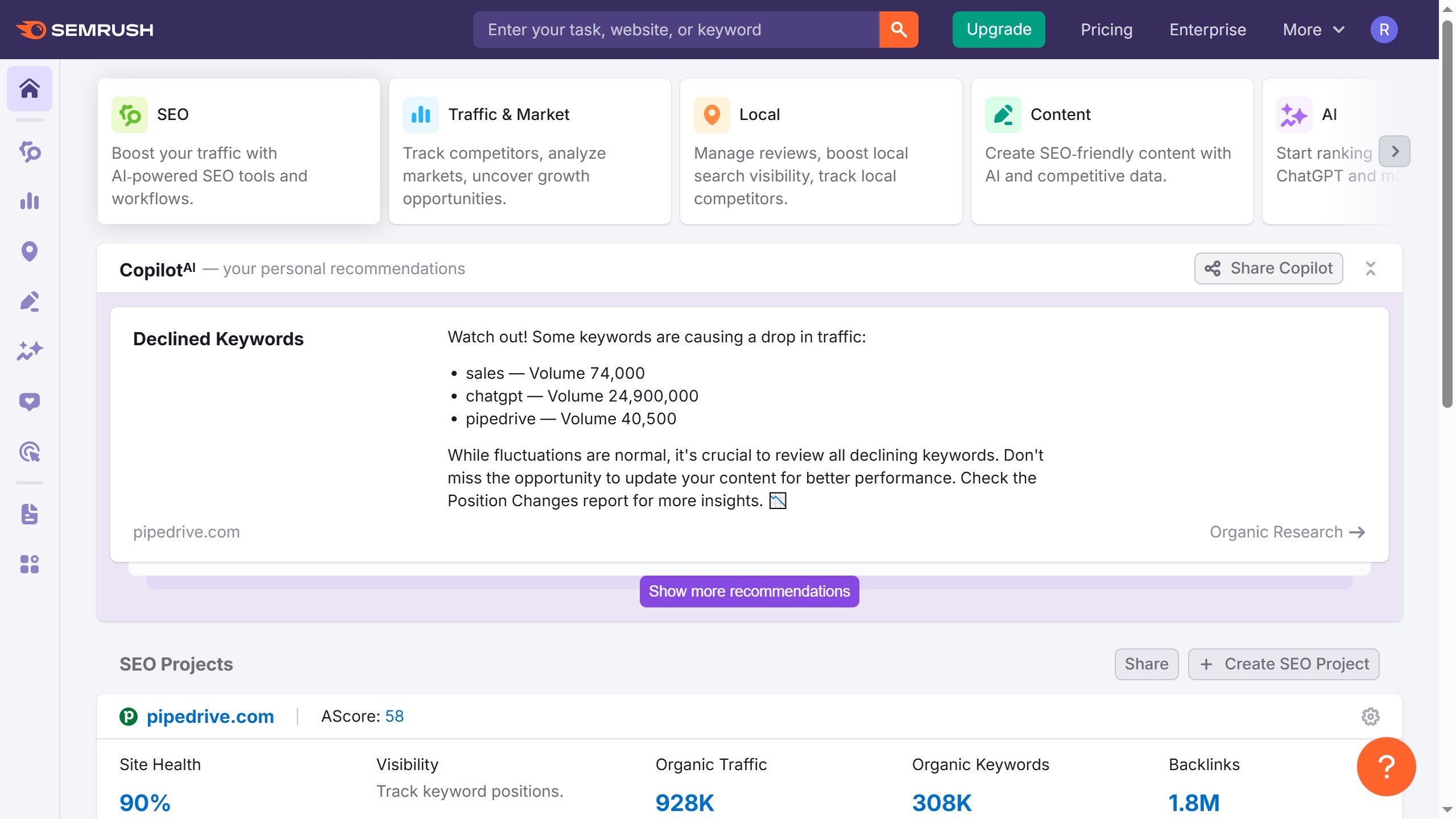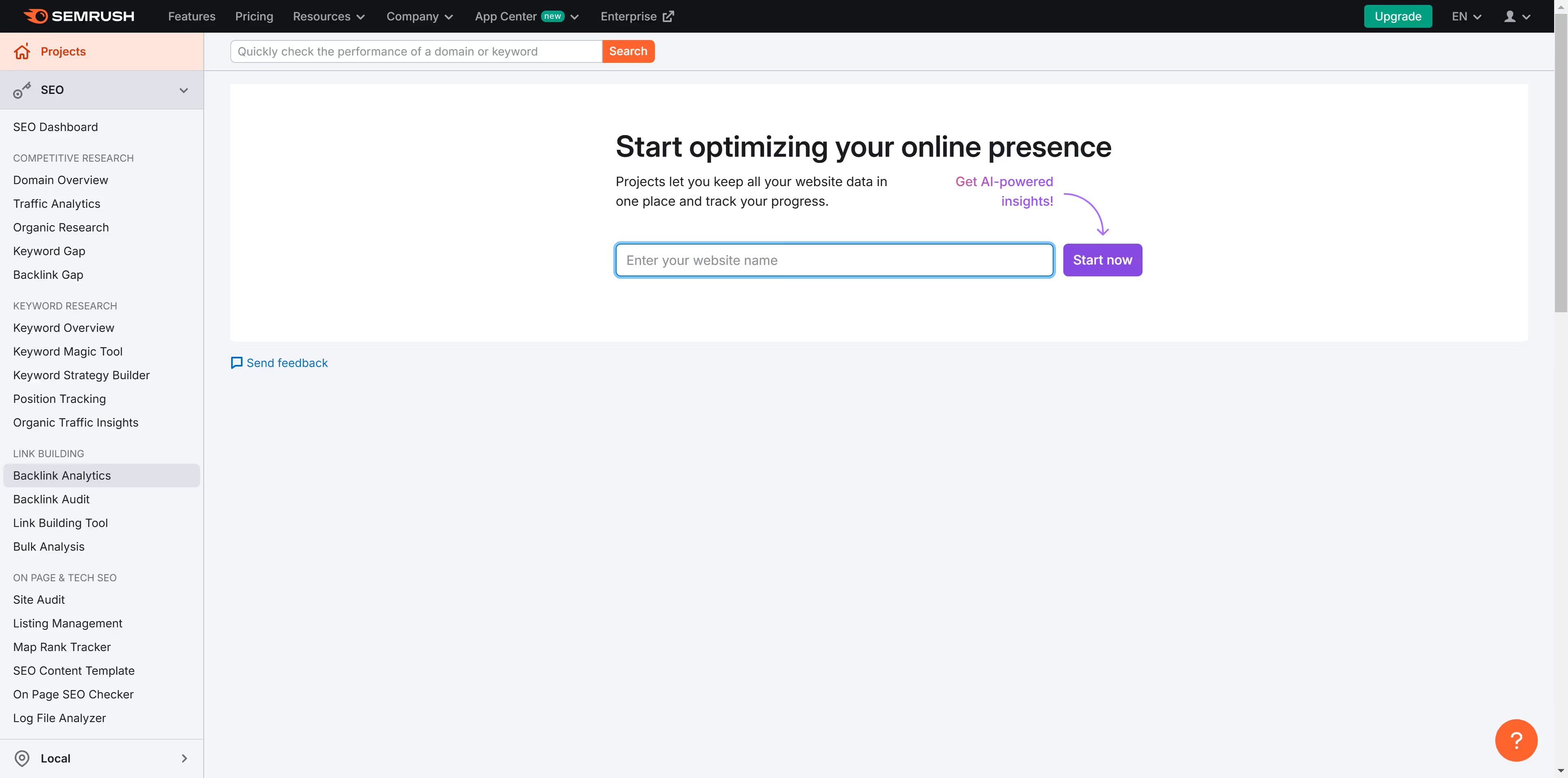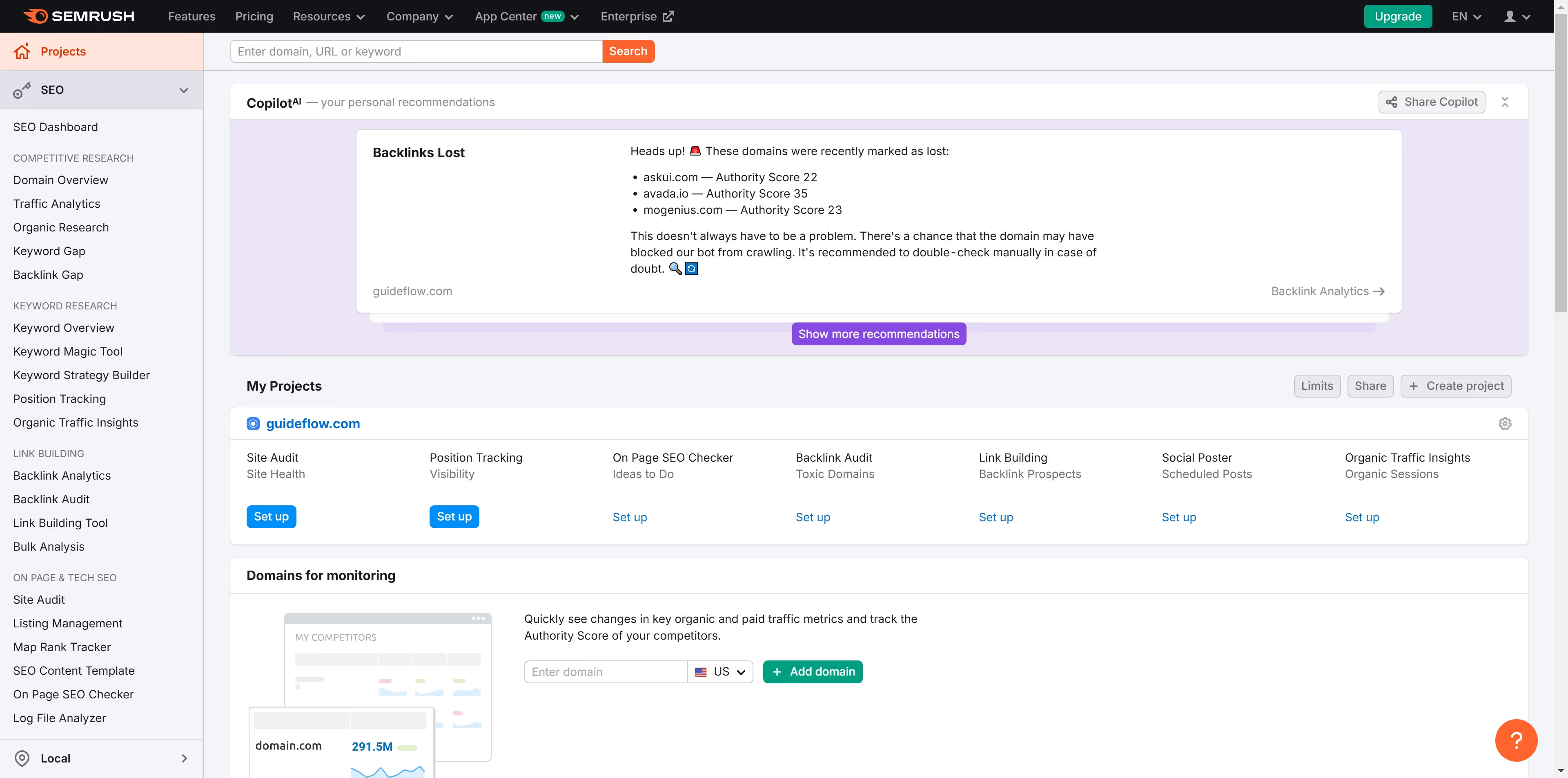Here is how to delete semrush account
- First click on the "Company" dropdown in the top navigation bar
- Then select "Contacts" from the Company dropdown menu
- Click on the "Contact support" link in the Need Help section
- Click "Send us a message" in the chat window that appears
- Type "how to delete semrush account" in the chat message field
- Click the orange arrow button to send your message
- Click the link "contact form" shared by the support bot in the chat
- Fill out the Contact Support form with your account deletion request details and click "Submit"