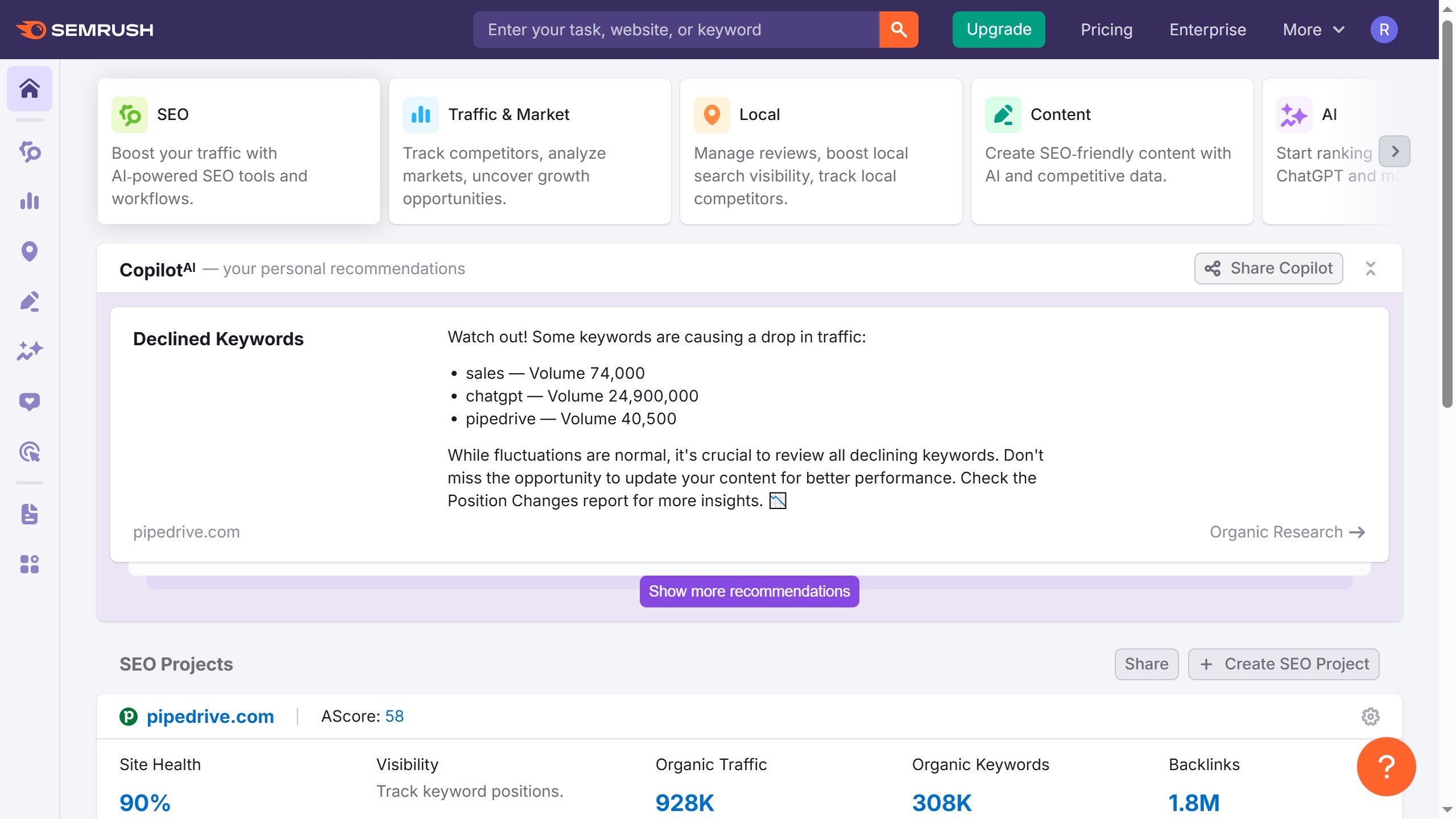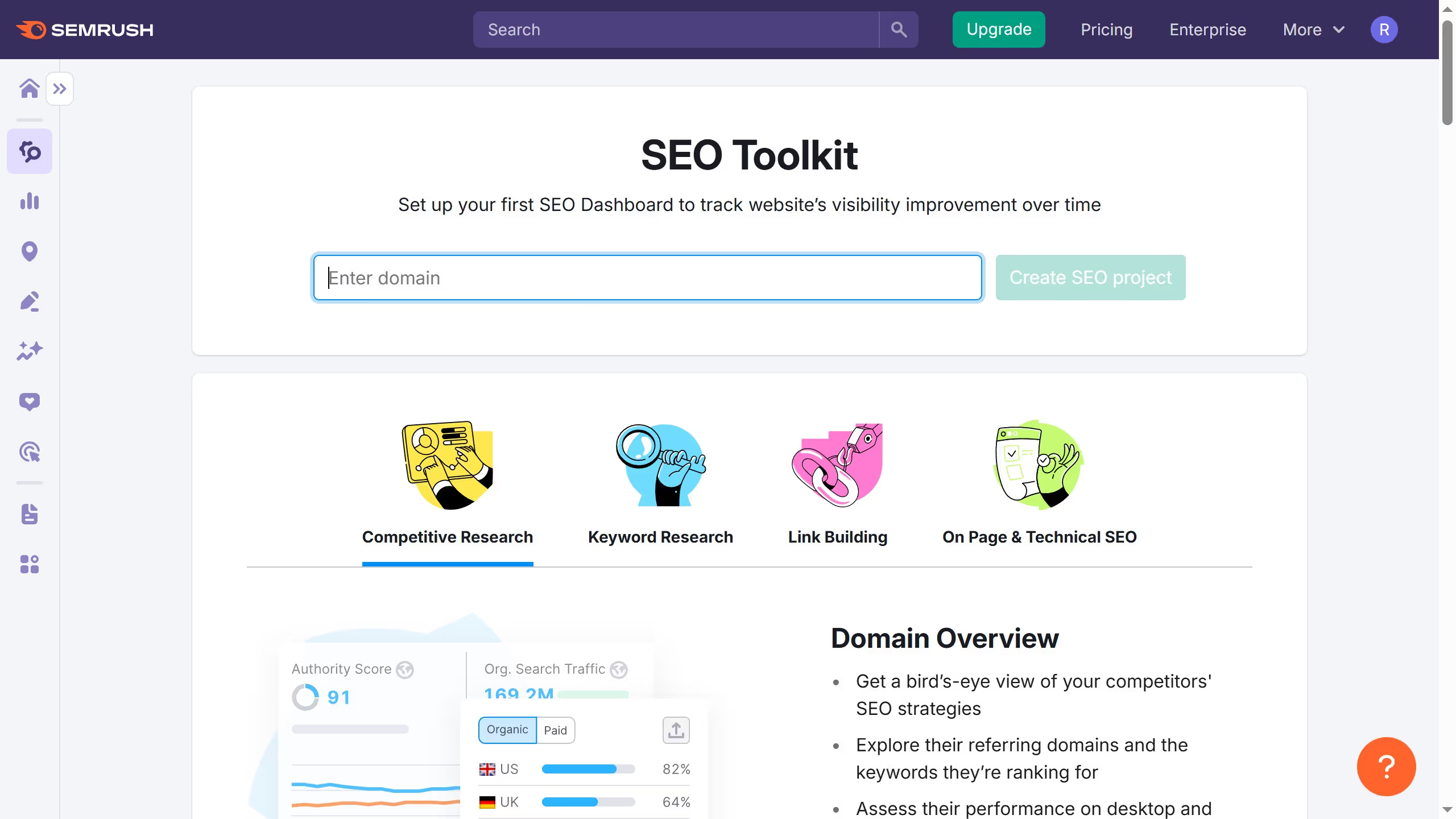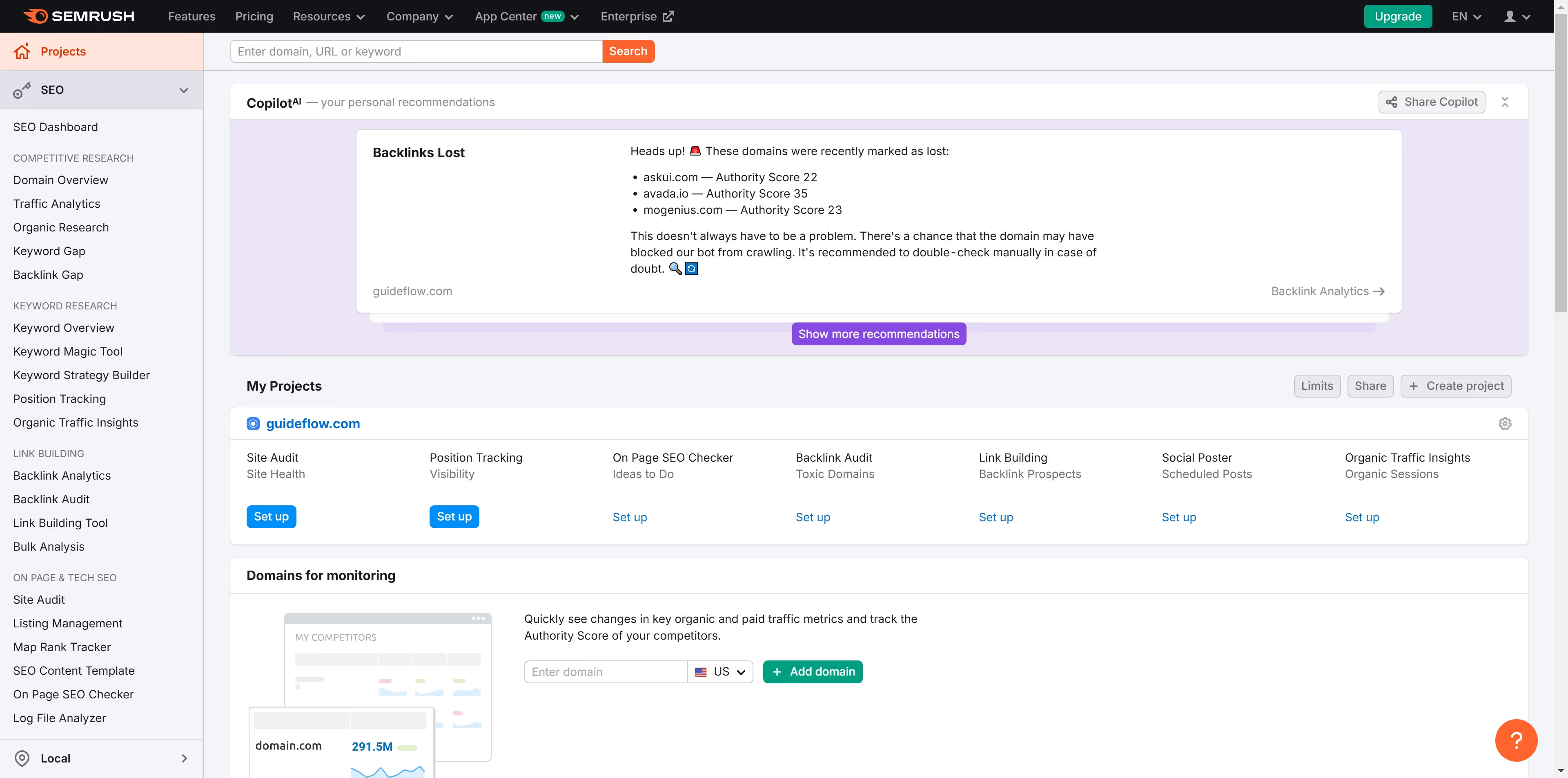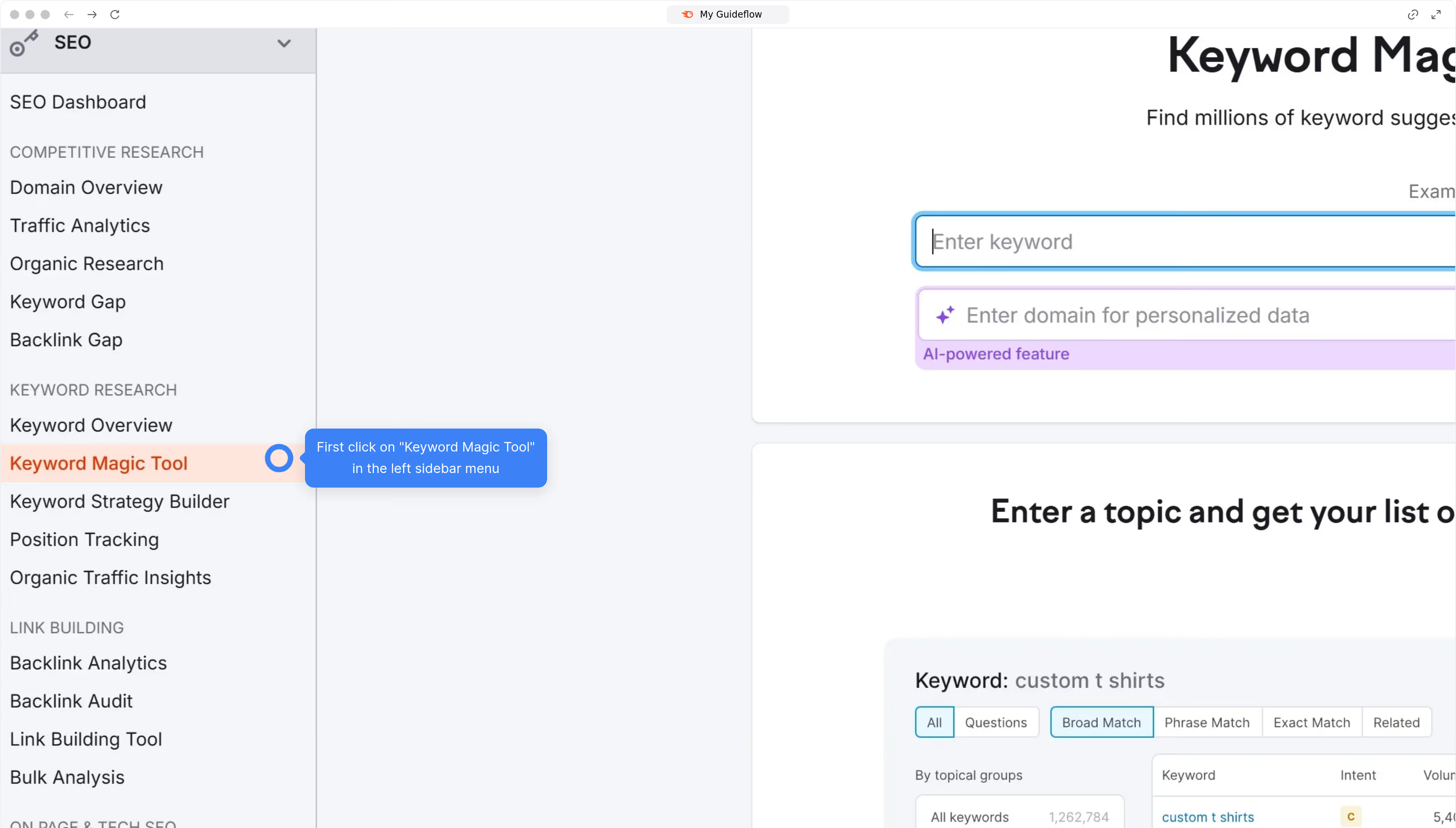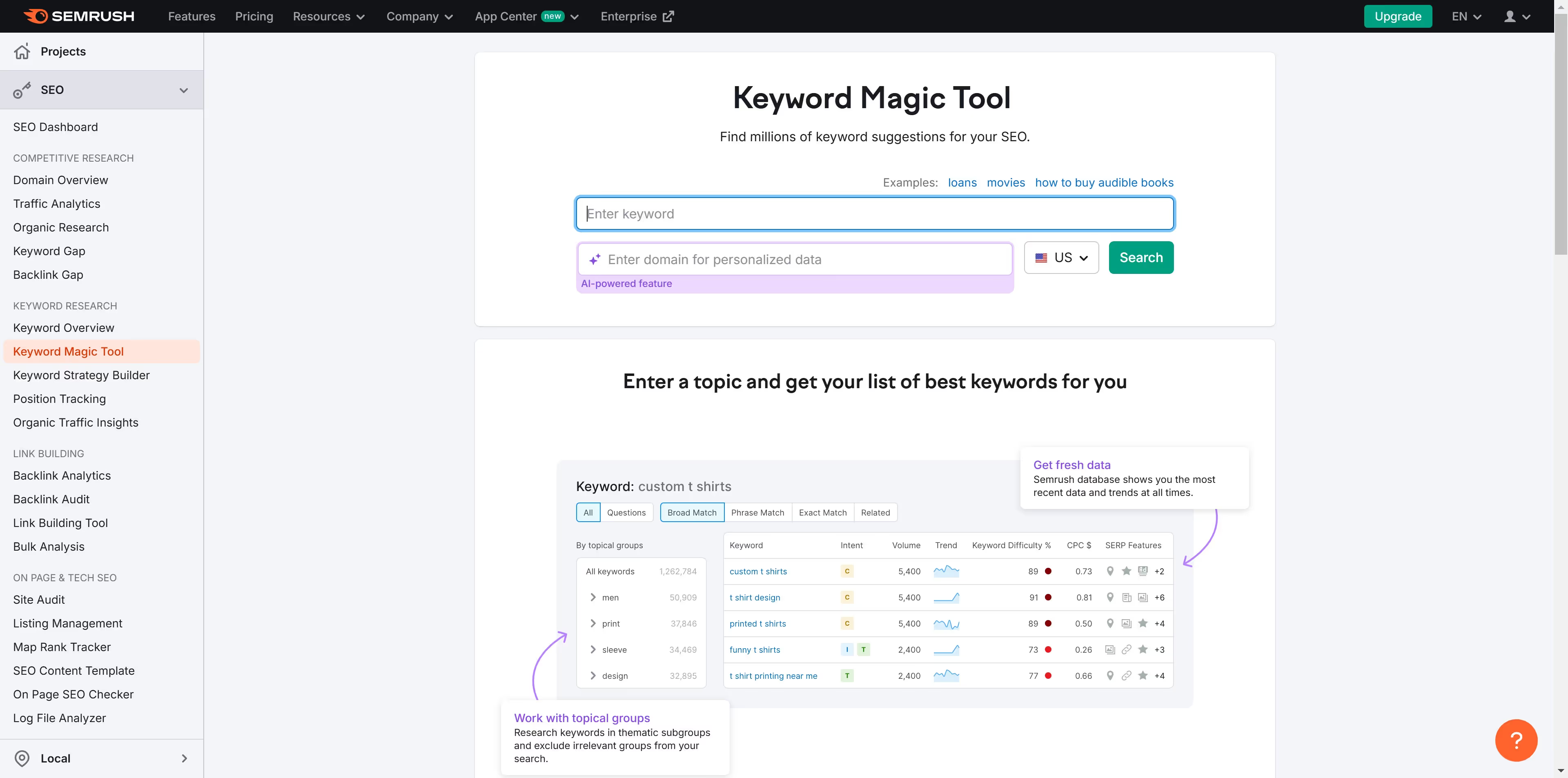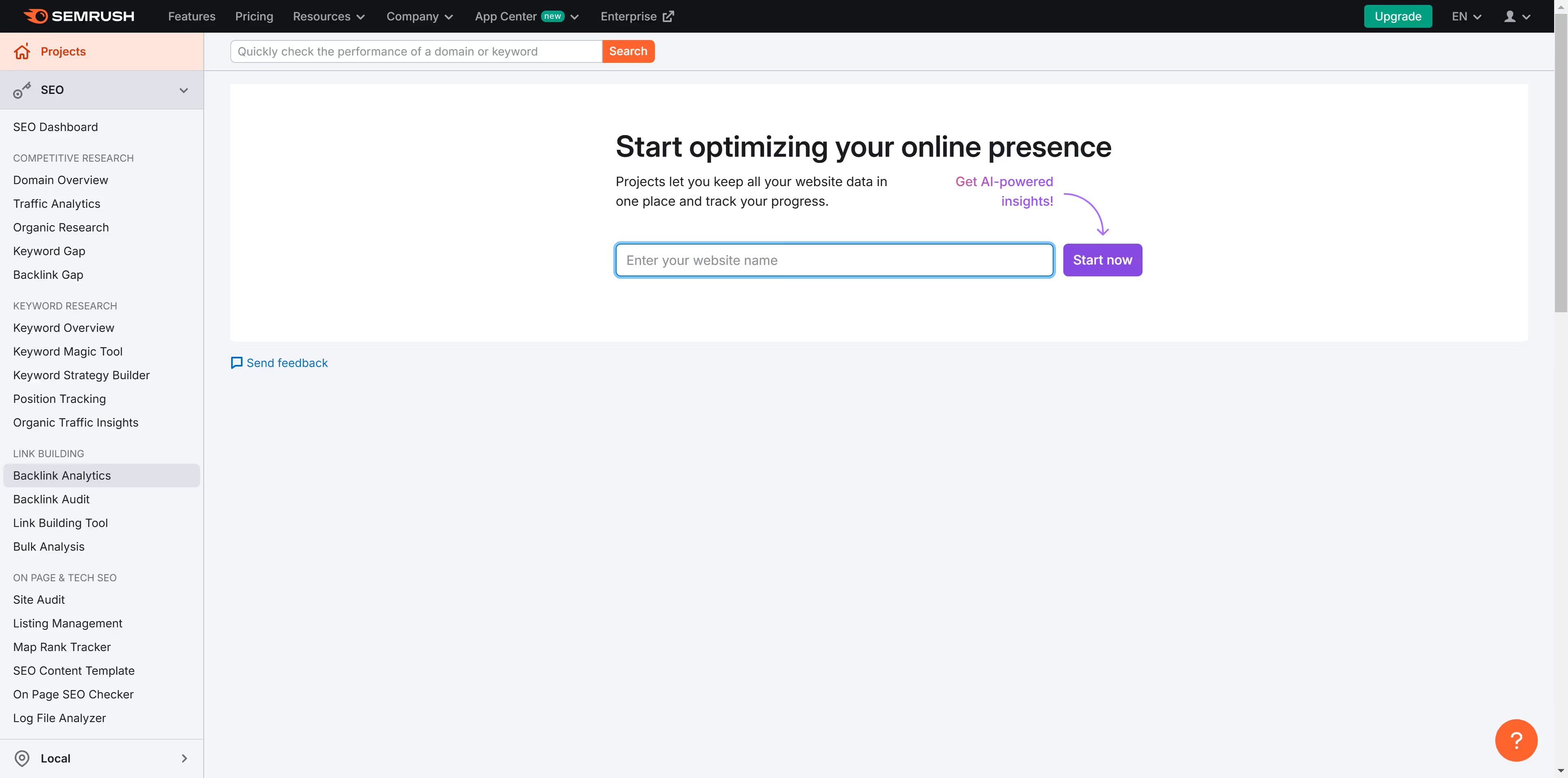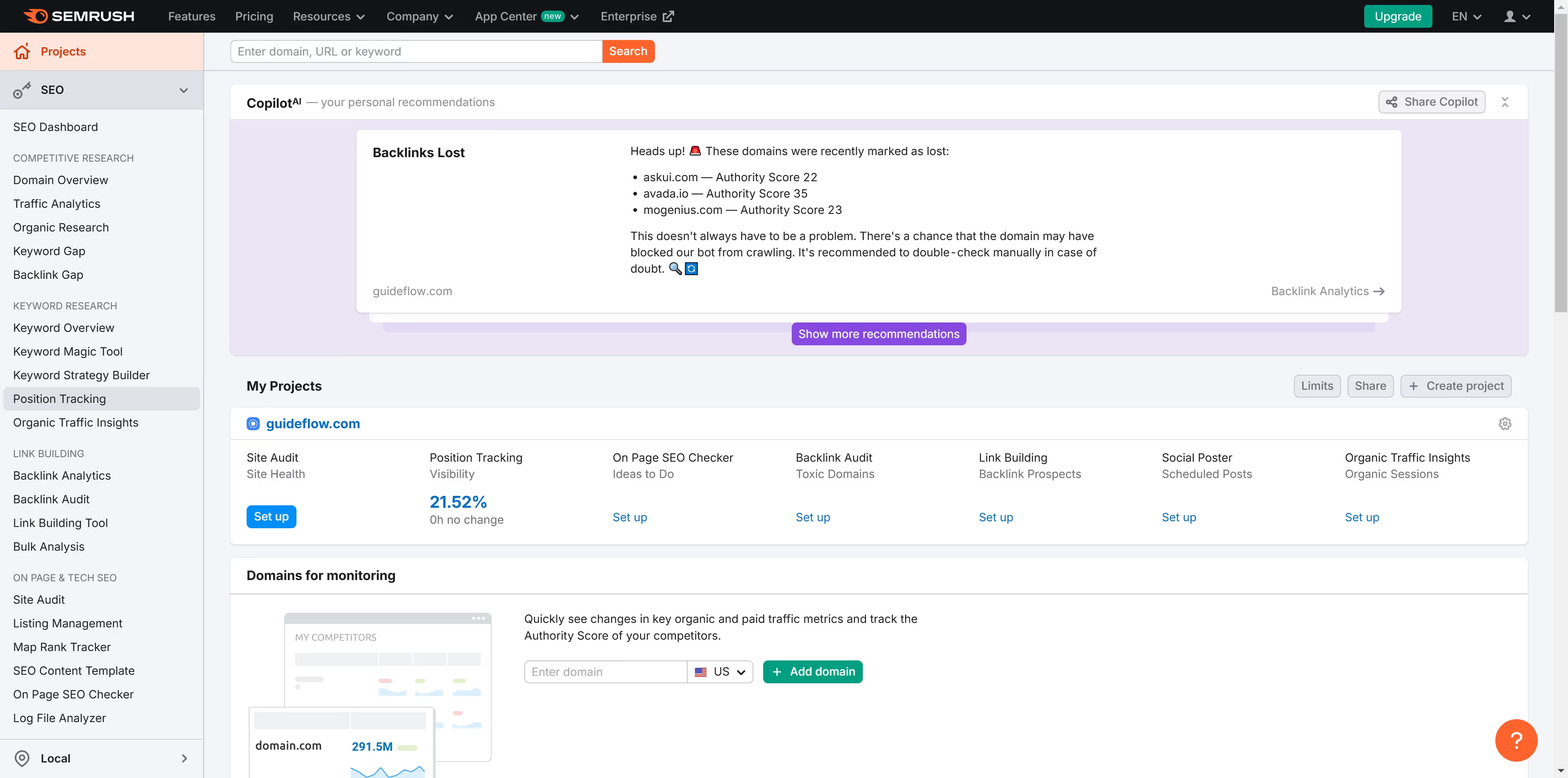Semrush is a powerful all-in-one tool for improving online visibility and discovering marketing insights.
One of Semrush's standout features is the ability to compare page-level organic data, providing a detailed view of how individual pages perform in search. This insight allows you to identify top-performing content and understand which pages might need optimization.
By comparing organic data across your pages, you can make data-driven decisions to enhance SEO strategies, ultimately boosting your site's rankings, traffic, and visibility.