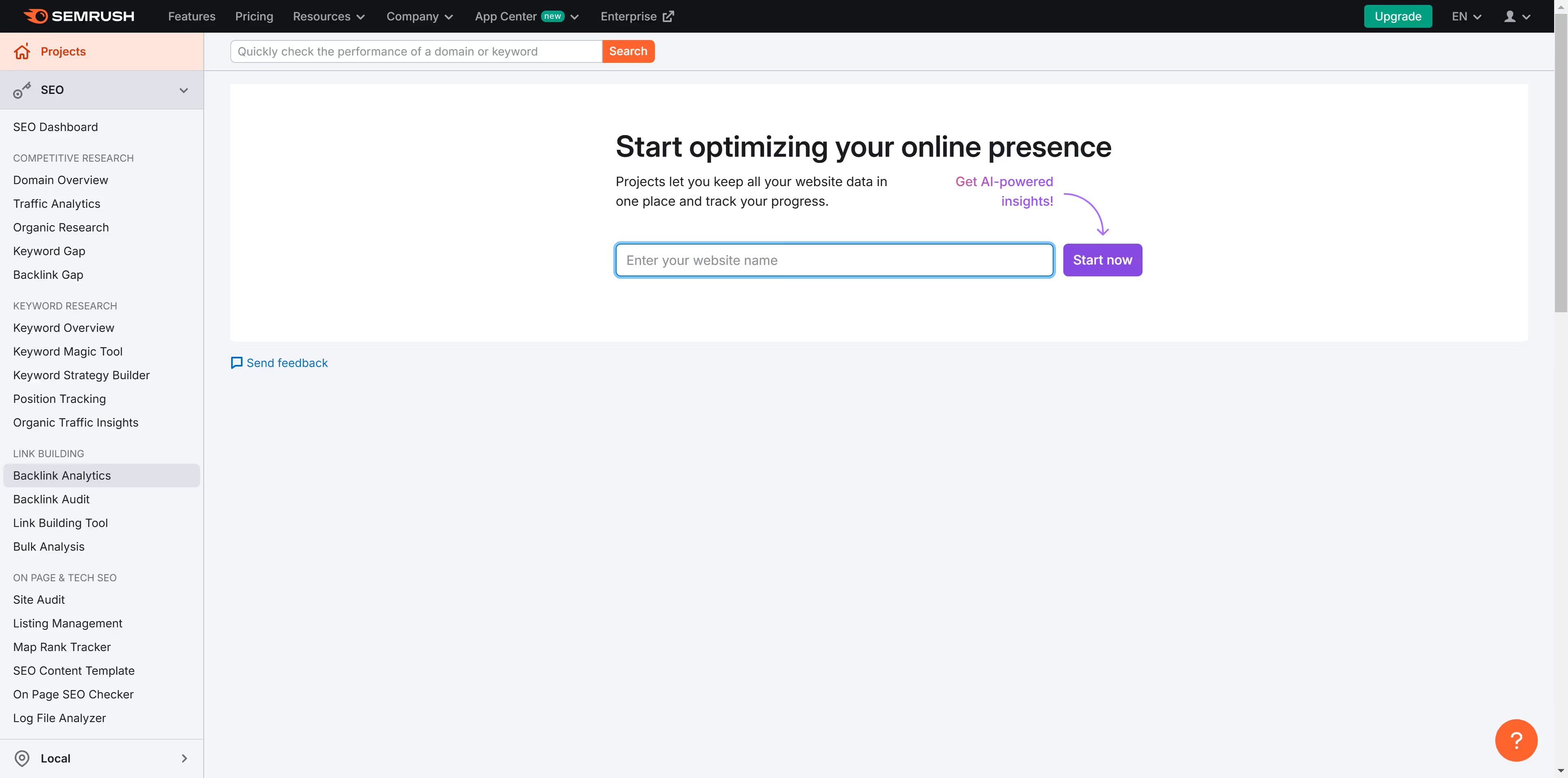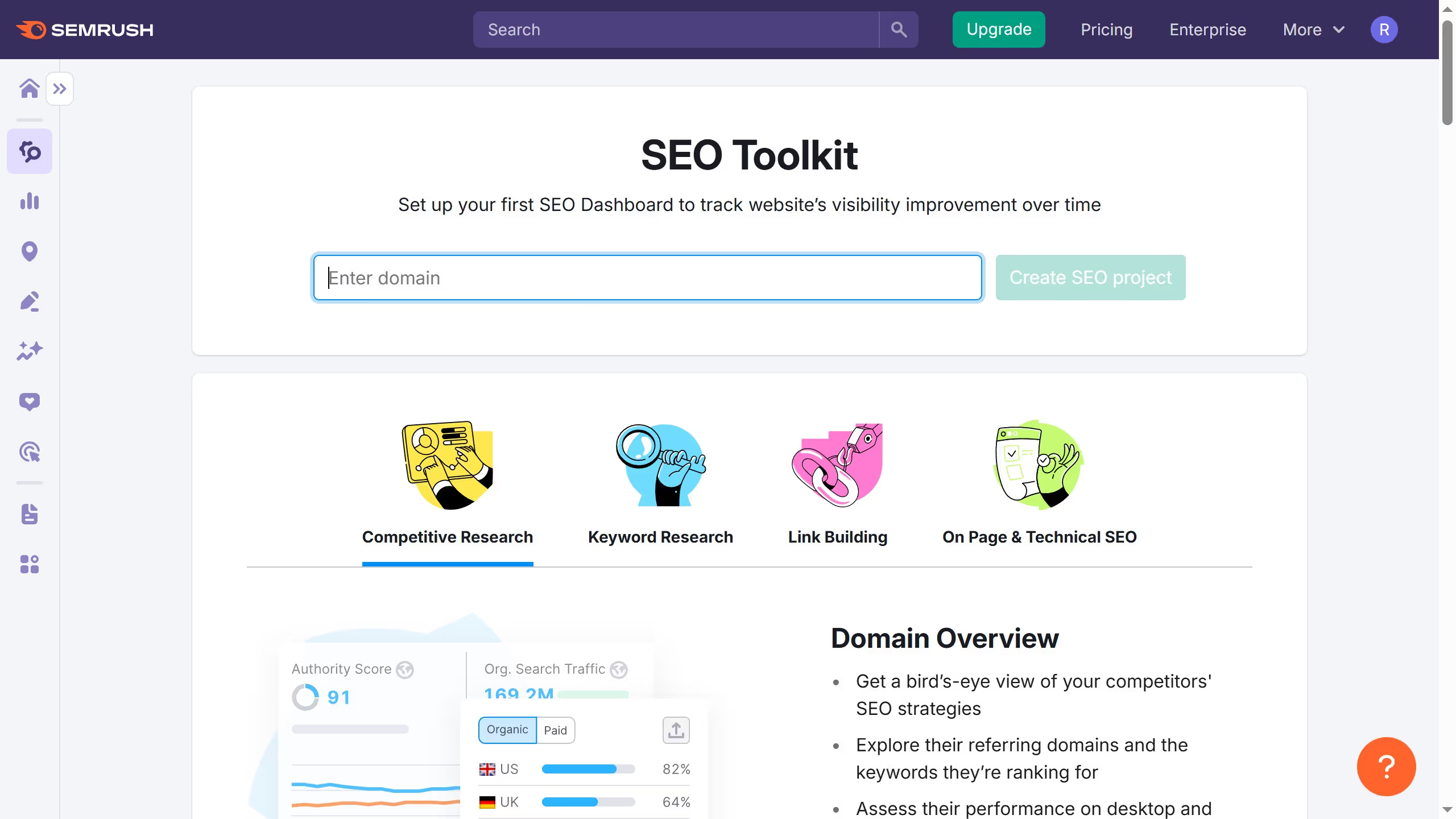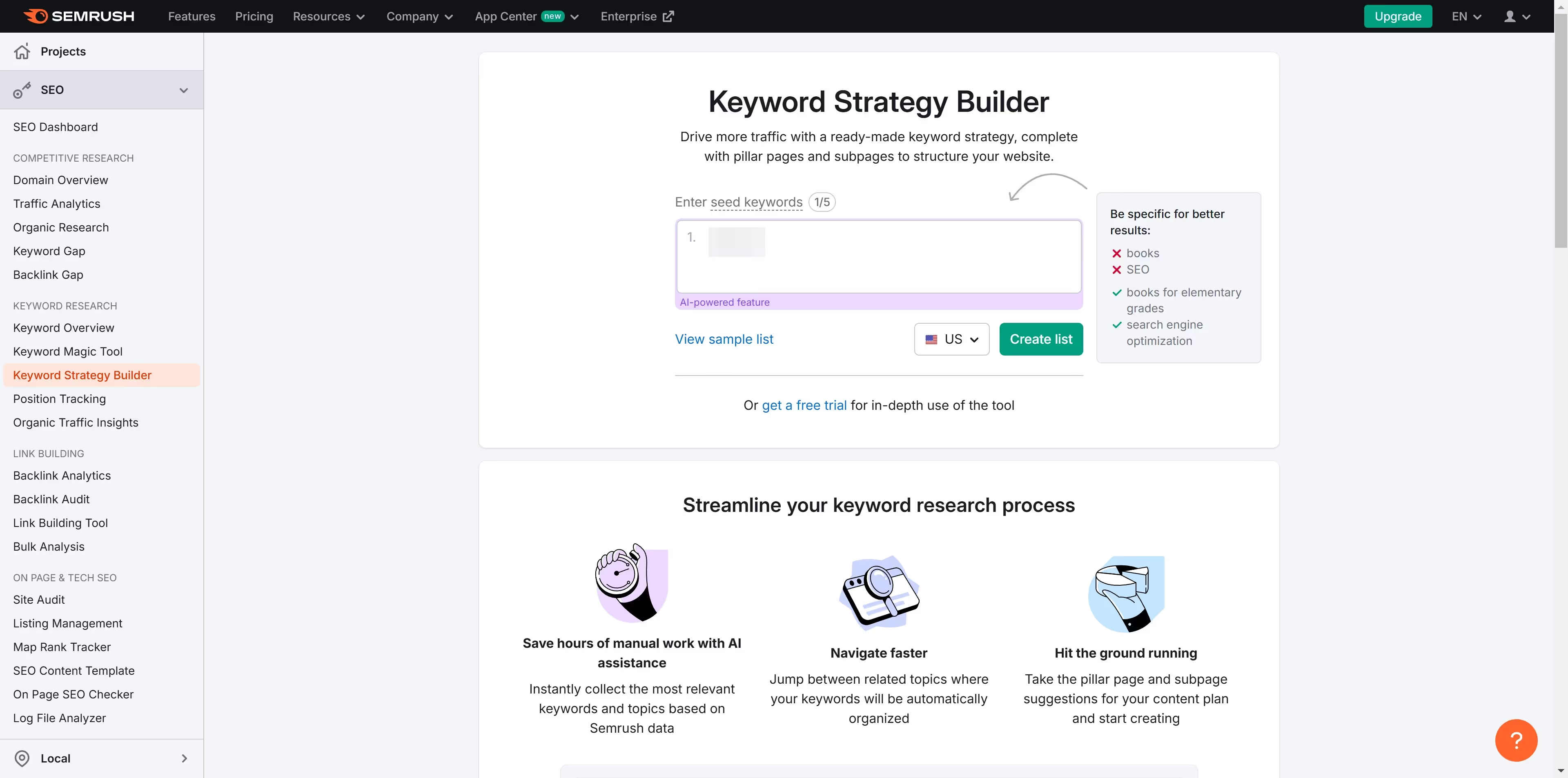SEMrush is a versatile tool designed to boost your digital marketing strategies. Effortlessly manage your projects with its intuitive interface, allowing you to delete unnecessary projects quickly.
This feature provides a seamless experience, ensuring your workspace remains organized and clutter-free. By removing outdated or irrelevant projects, you enhance focus on current objectives, optimizing your time and resources efficiently.
Streamlining your project list not only aids in maintaining clarity but also empowers strategic growth and agility in managing SEO campaigns.