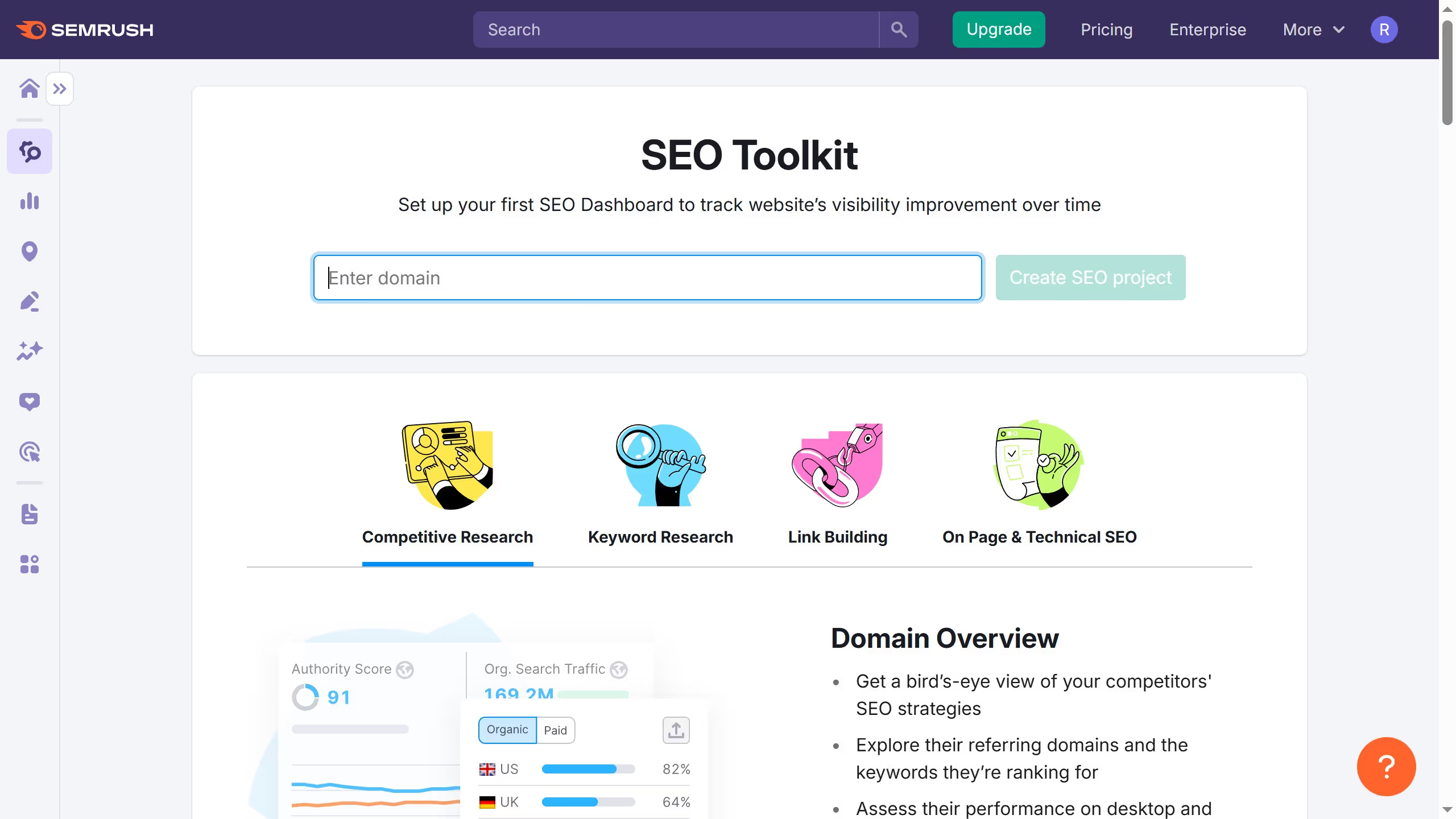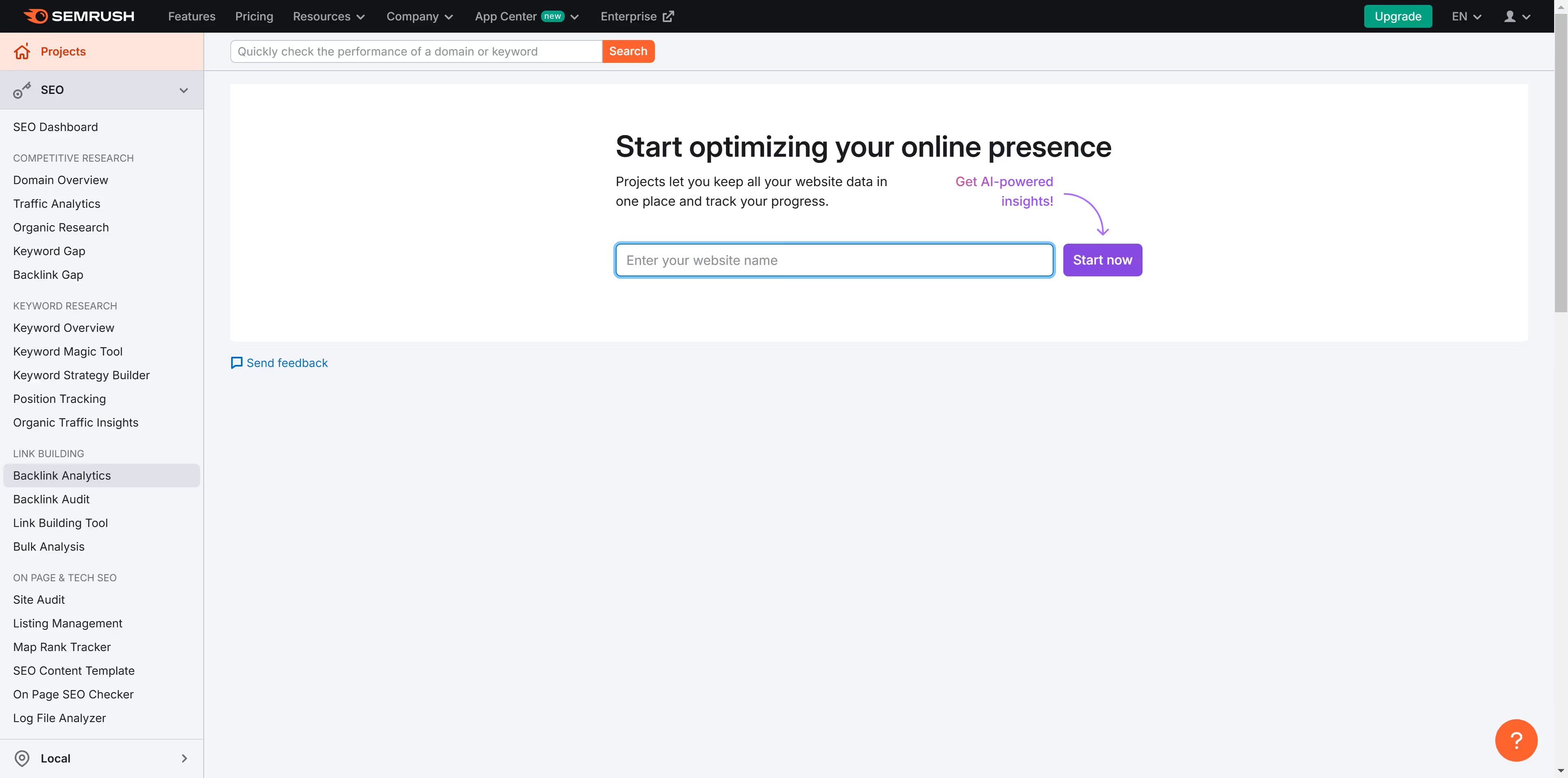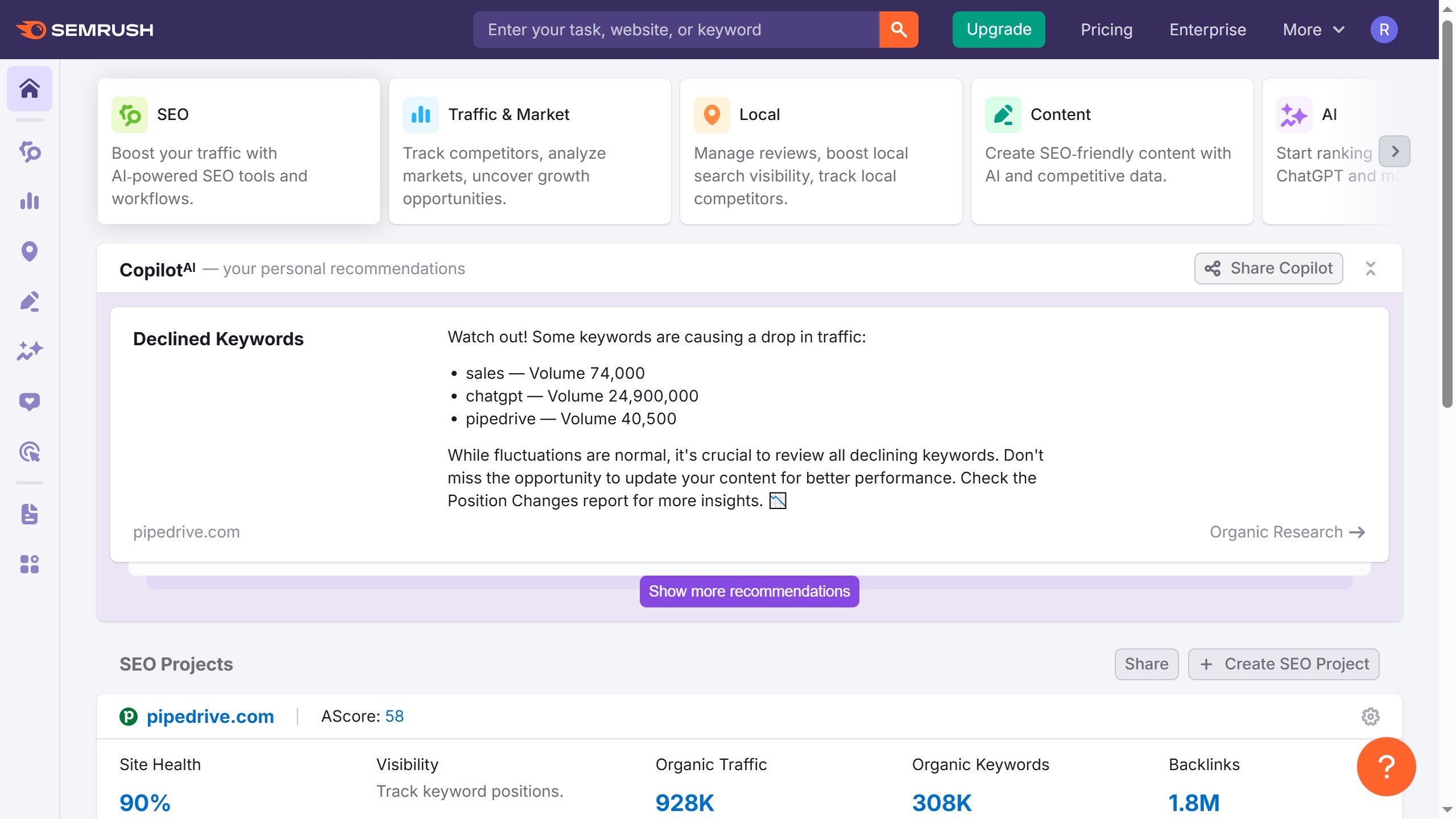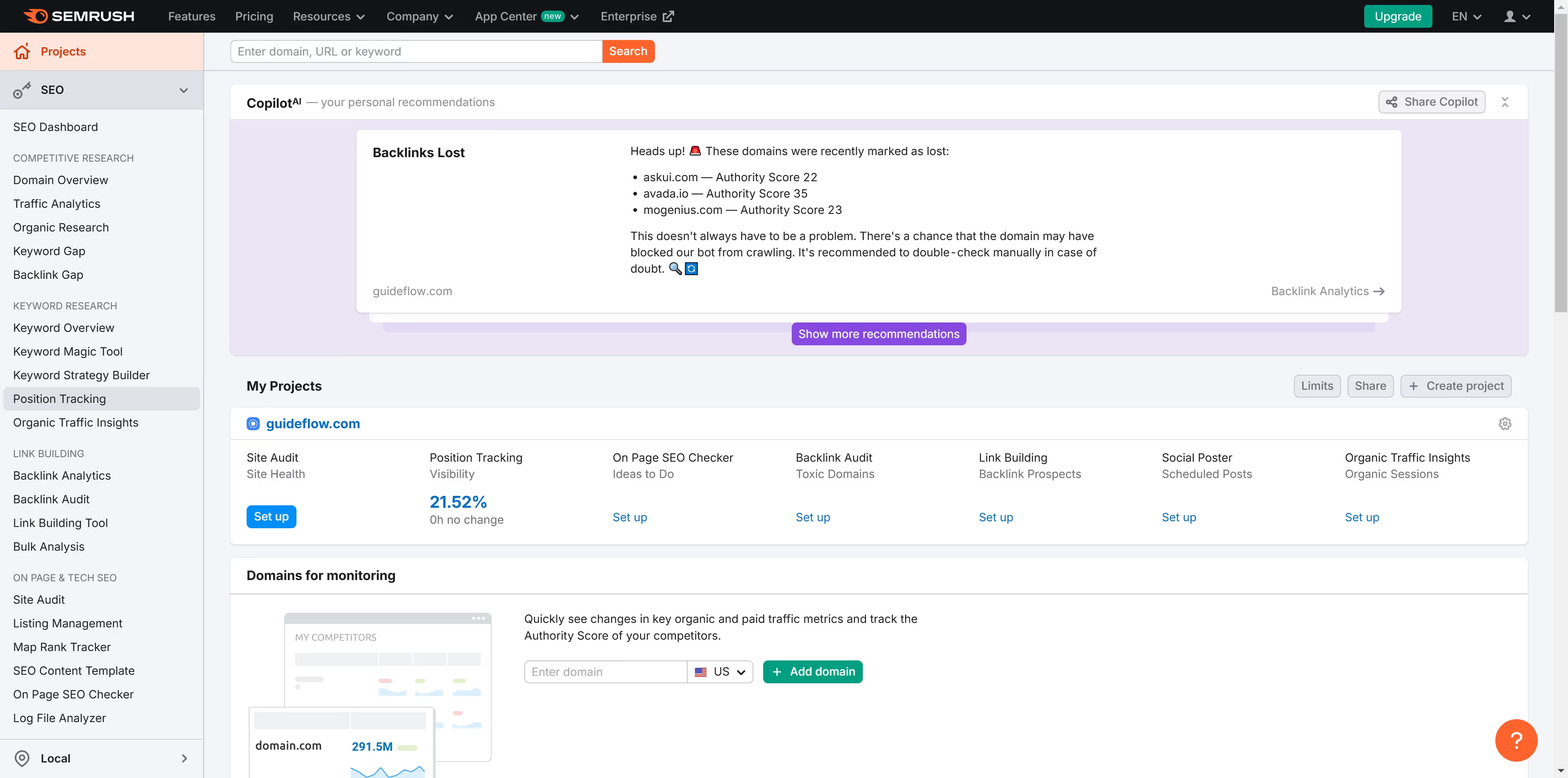Semrush is a powerhouse digital marketing tool that supercharges online visibility and content strategies.
Managing your keywords in Semrush has never been easier, thanks to the seamless keyword deletion feature. This function empowers marketers to cleanse their keyword lists, ensuring that only the most relevant terms drive their SEO campaigns. By eliminating outdated or underperforming keywords, users can streamline their focus, reduce data clutter, and enhance the efficacy of their marketing efforts.
Ultimately, leveraging this feature boosts the strategic precision of your SEO initiatives, ensuring that your campaigns stay sharp, agile, and effective.