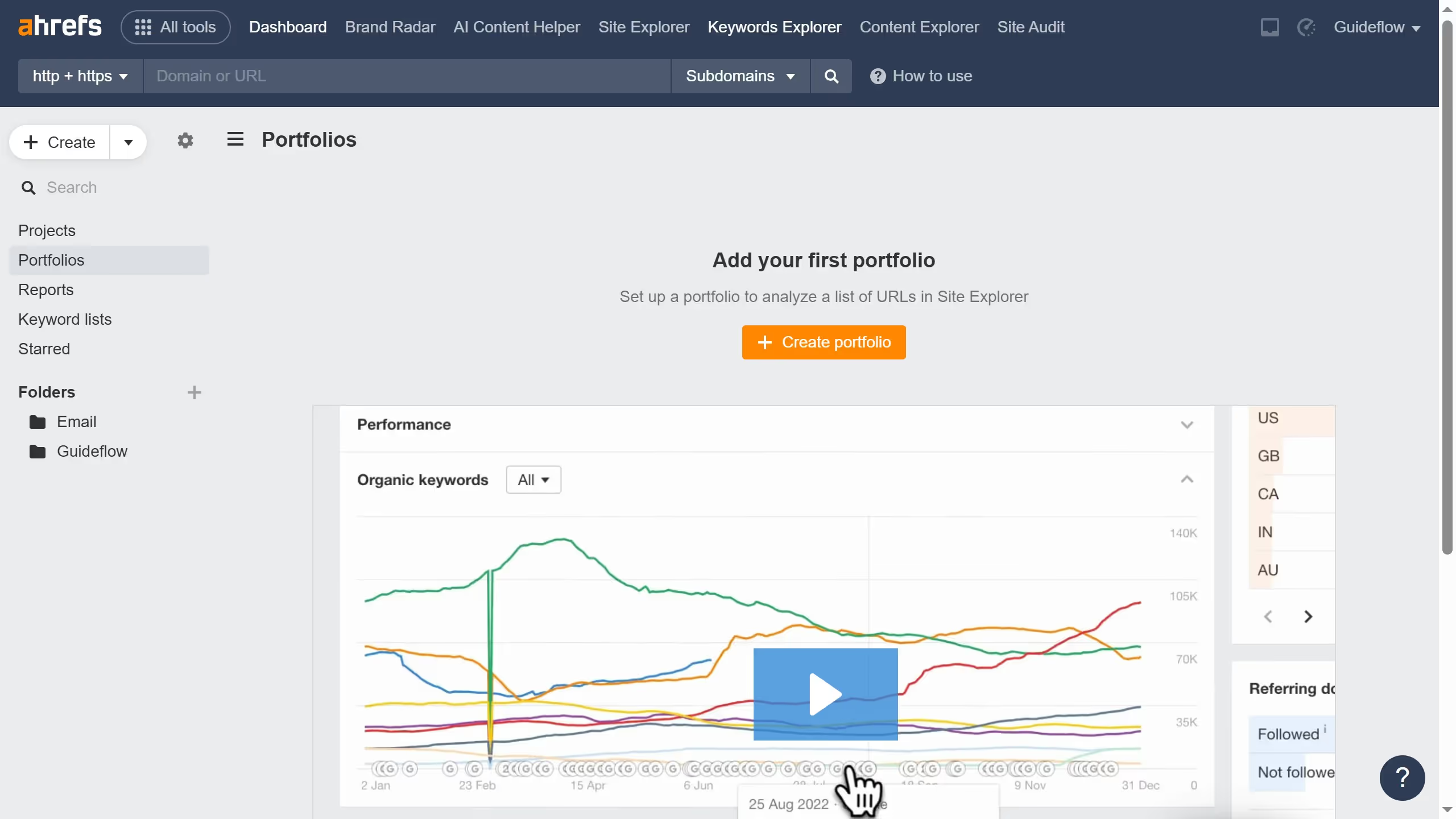Ahrefs is a comprehensive SEO tool designed to boost your online visibility by enhancing keyword research capabilities. With its robust keyword explorer, Ahrefs enables you to discover the most relevant keywords for your niche, offering insights into search volume, keyword difficulty, and click metrics. Utilizing Ahrefs for keyword research empowers you to tailor your content strategy, optimize for search intent, and ultimately drive more organic traffic to your site.
Its powerful analytics not only identify the best opportunities but also reveal your competitors' keyword strategies, allowing you to stay competitive. By investing in precision-driven keywords, Ahrefs helps you connect with your target audience effectively, making it an indispensable tool for any digital marketer aiming to enhance reach and engagement.