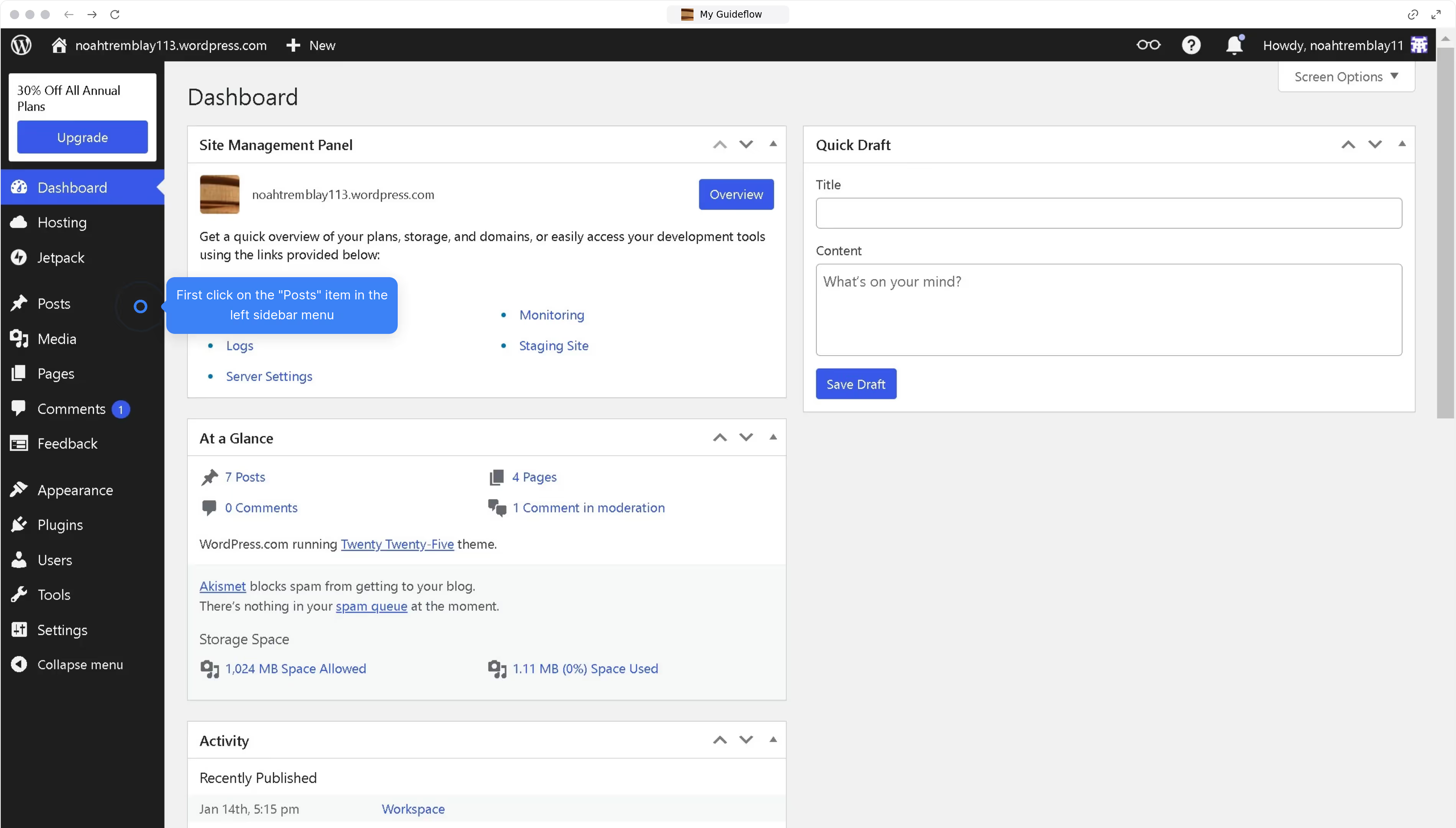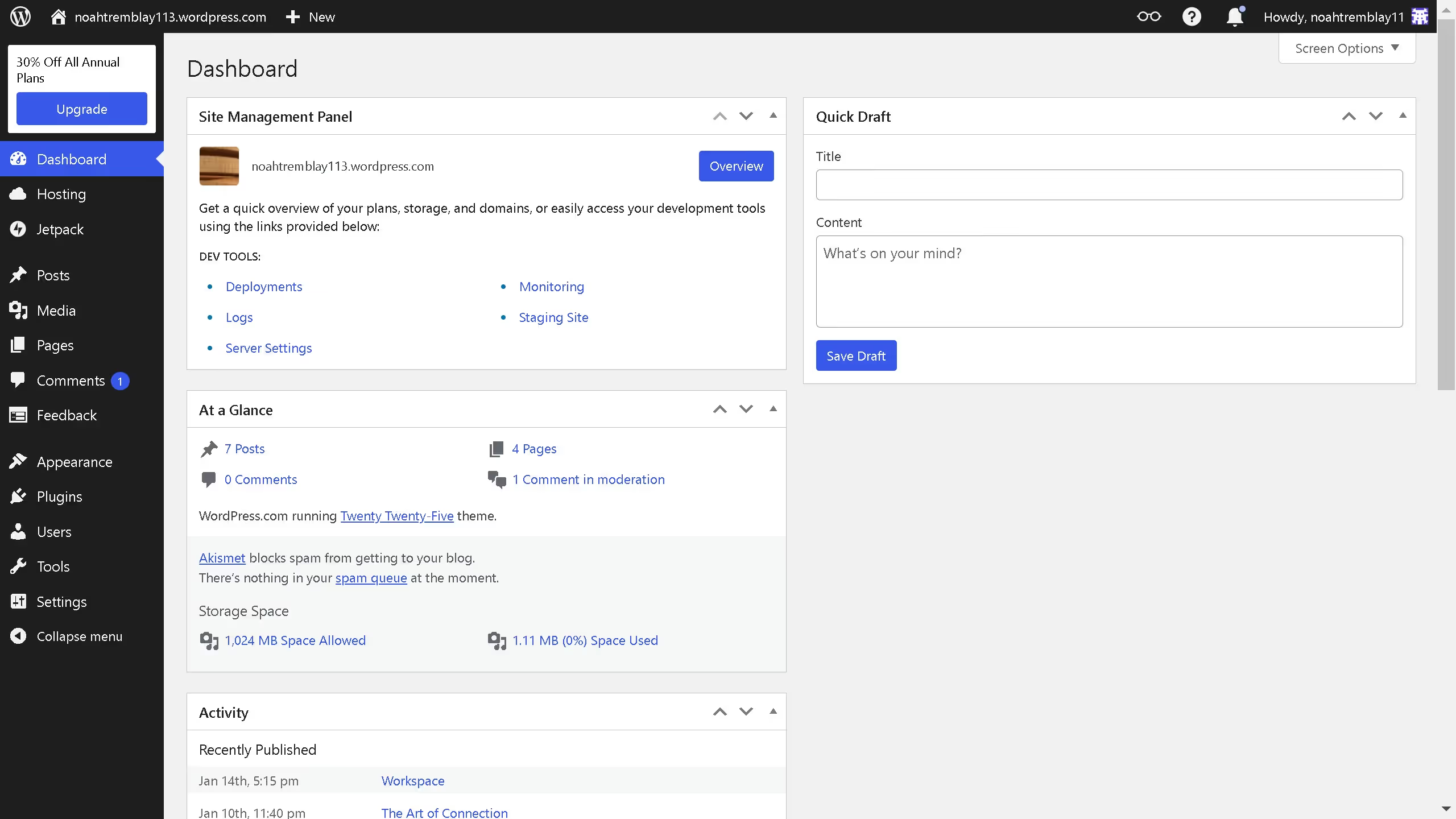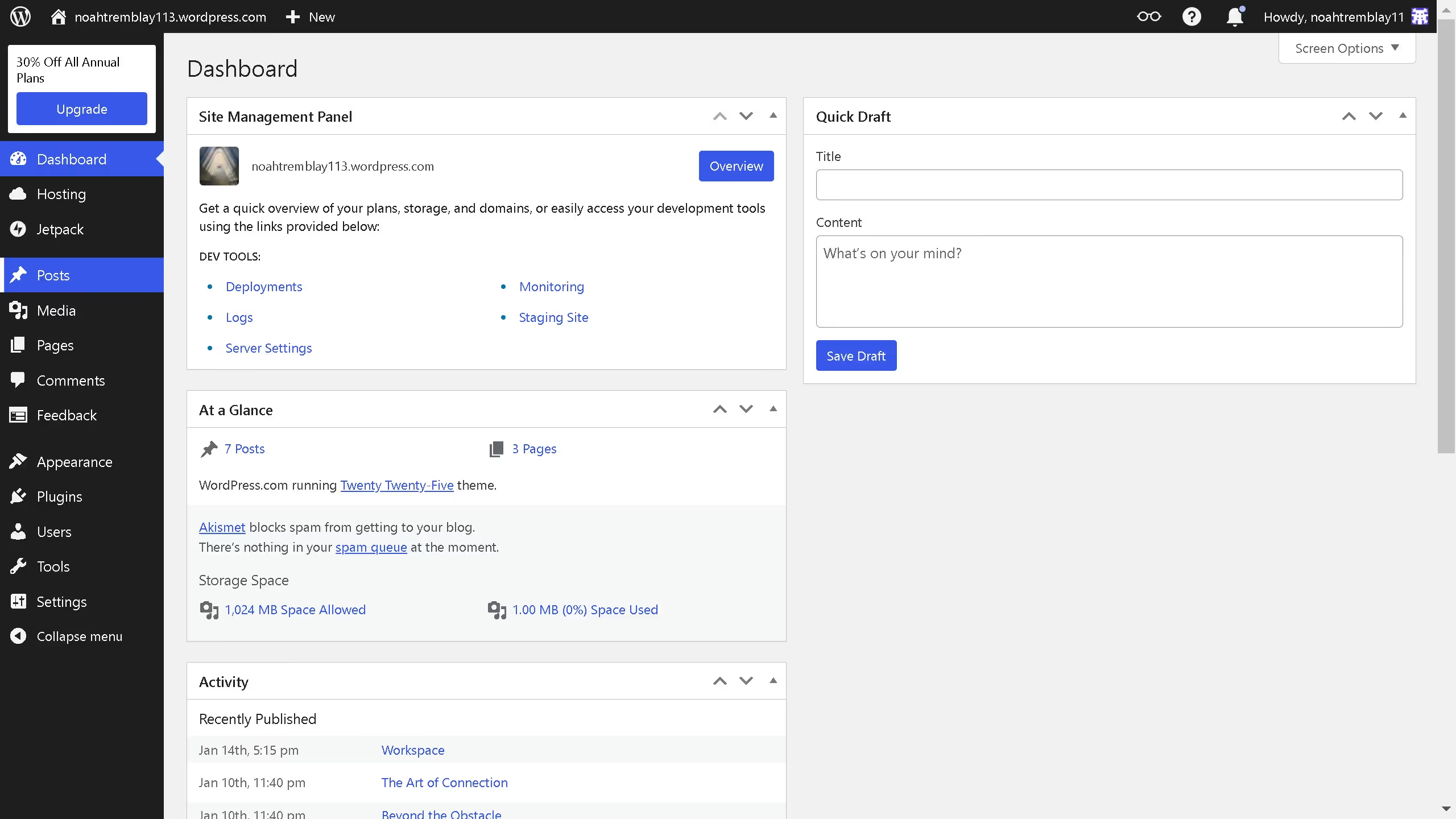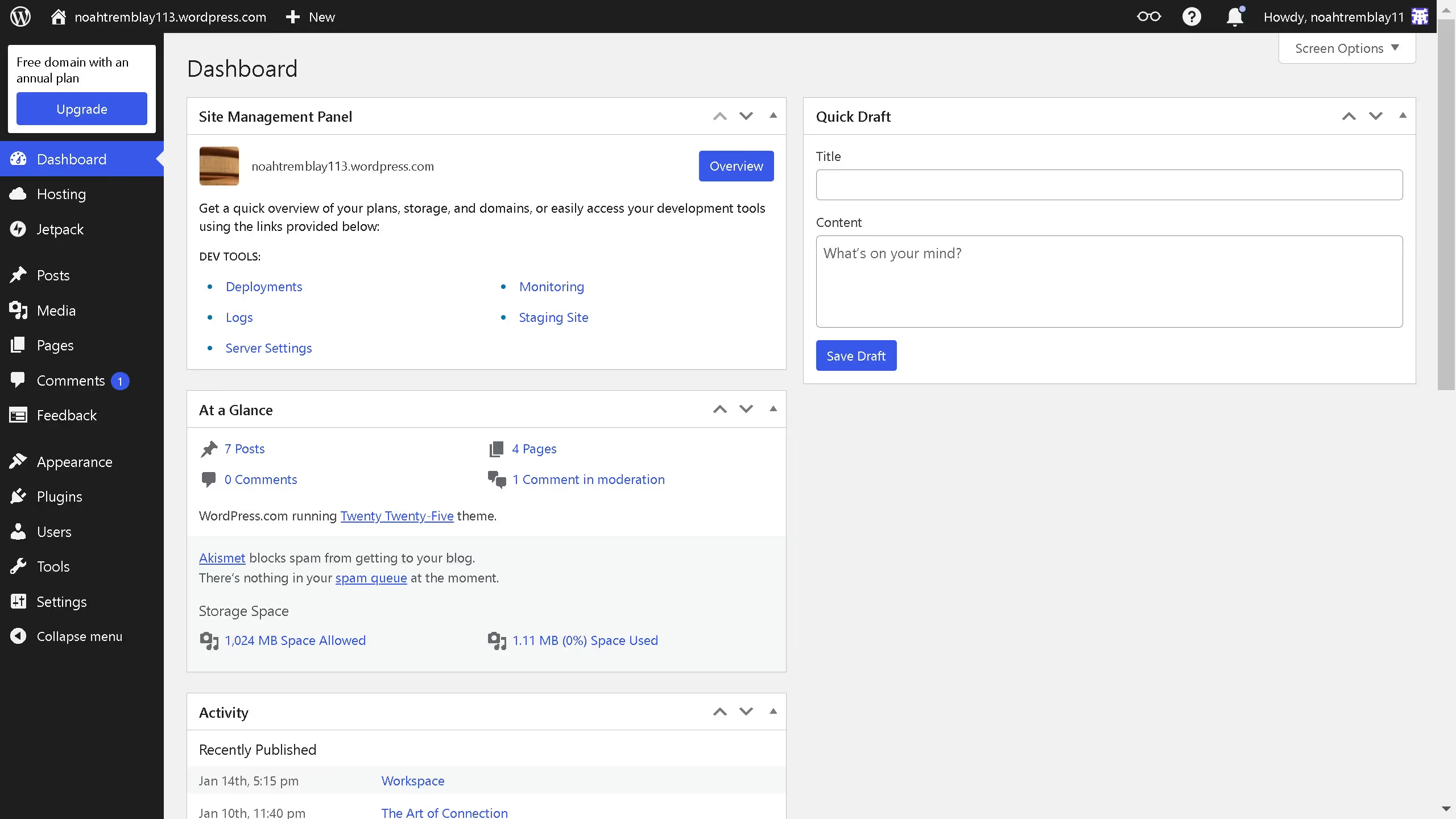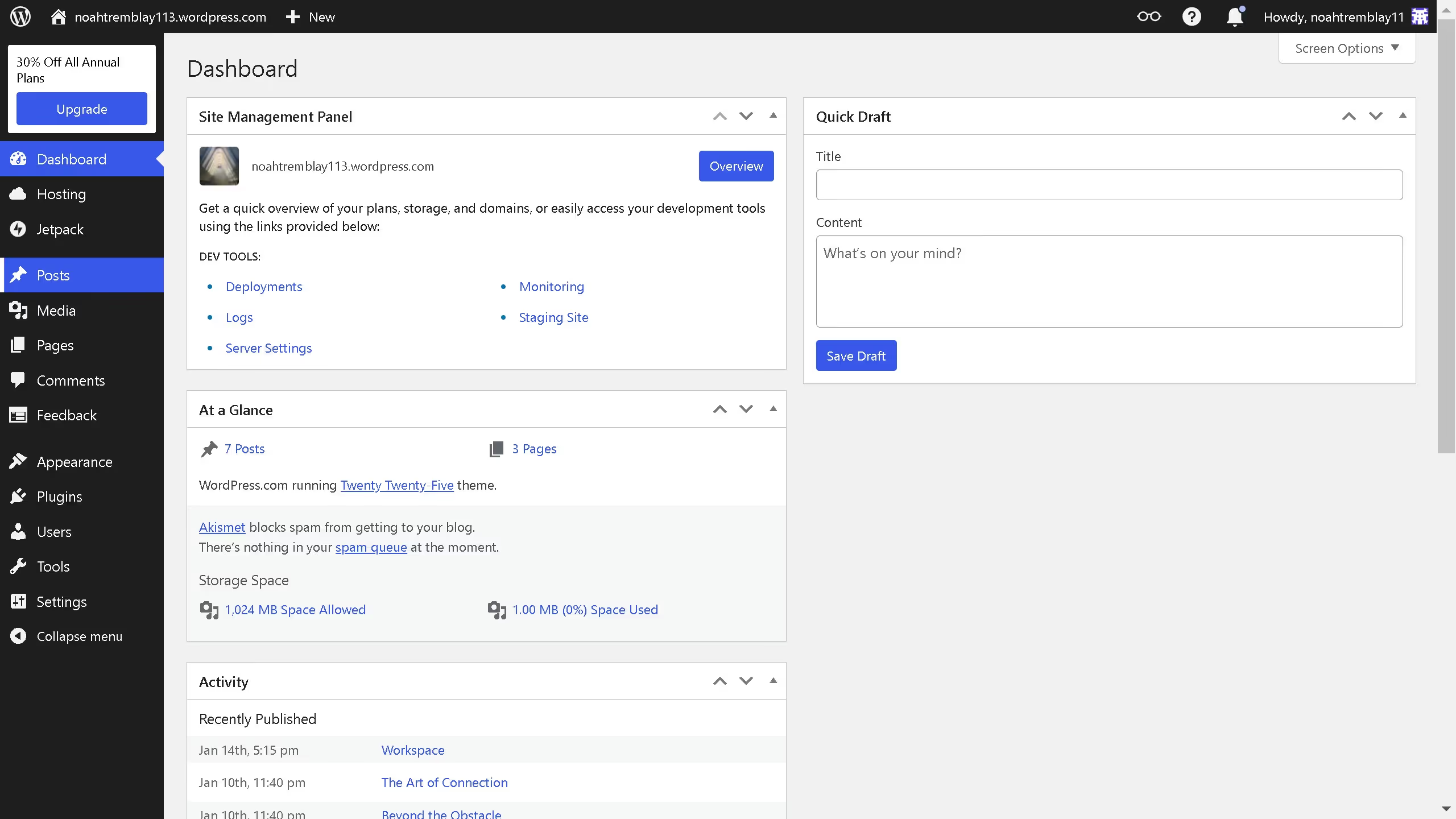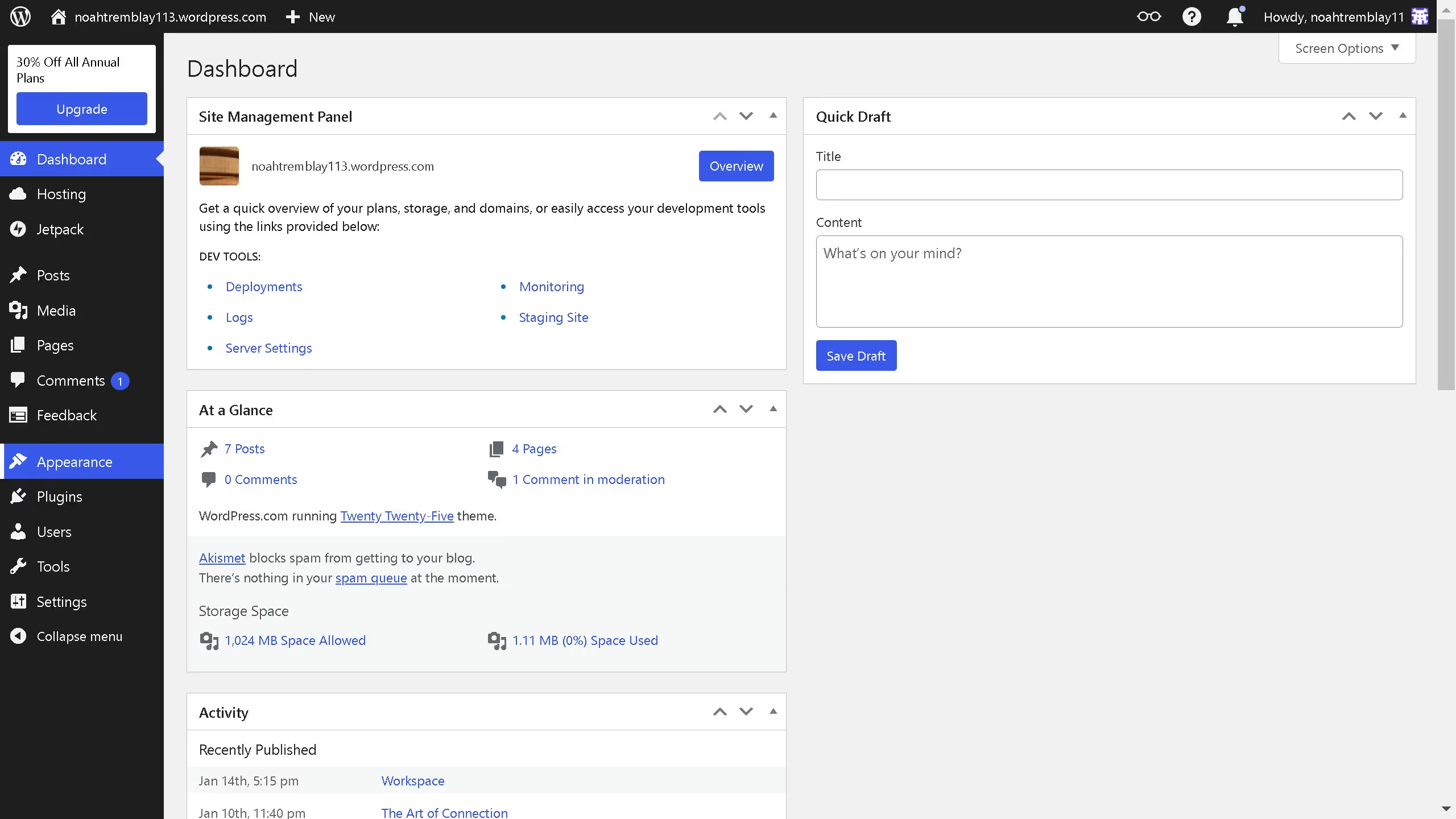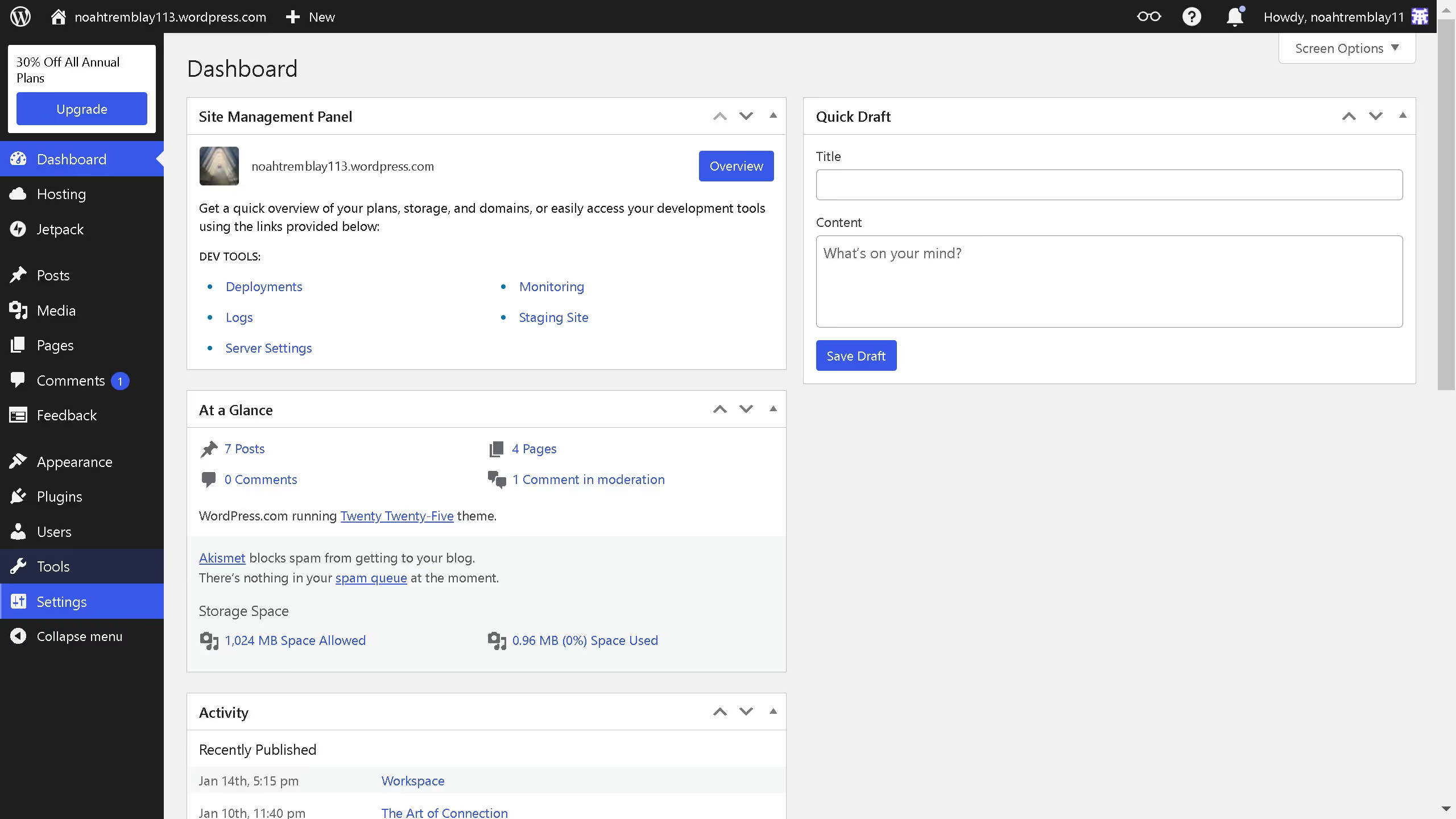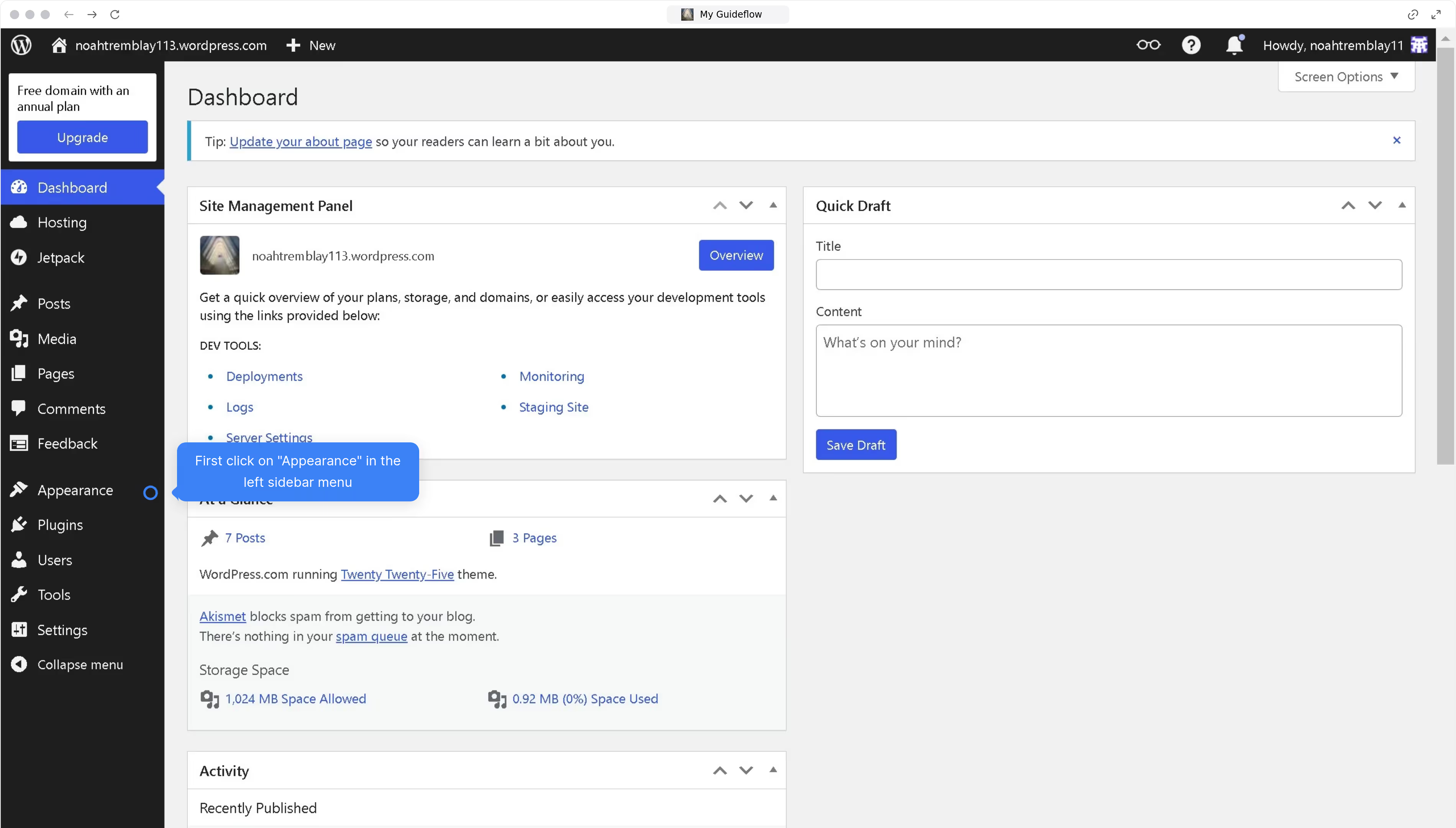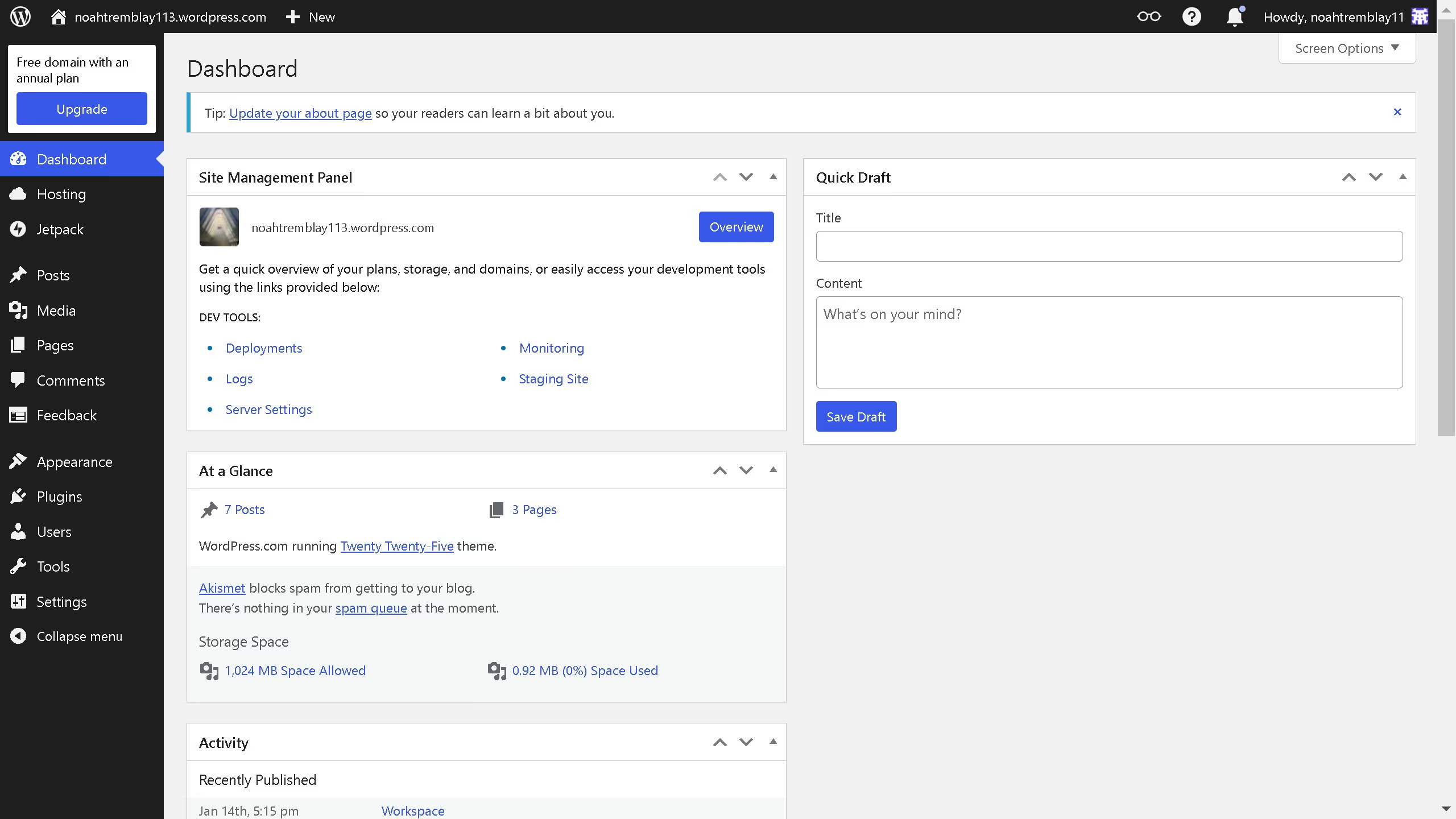WordPress is an incredibly versatile platform designed for seamless website creation and management.
The ability to upload HTML files to WordPress allows users to implement unique designs and functionalities easily. This feature is invaluable for those looking to incorporate custom web pages or enhance the interactivity of their site without disrupting existing structures.
Moreover, uploading HTML files can enhance SEO as it allows more personalized control over content and design. By harnessing this feature, you can create a more engaging user experience and attract a broader audience.