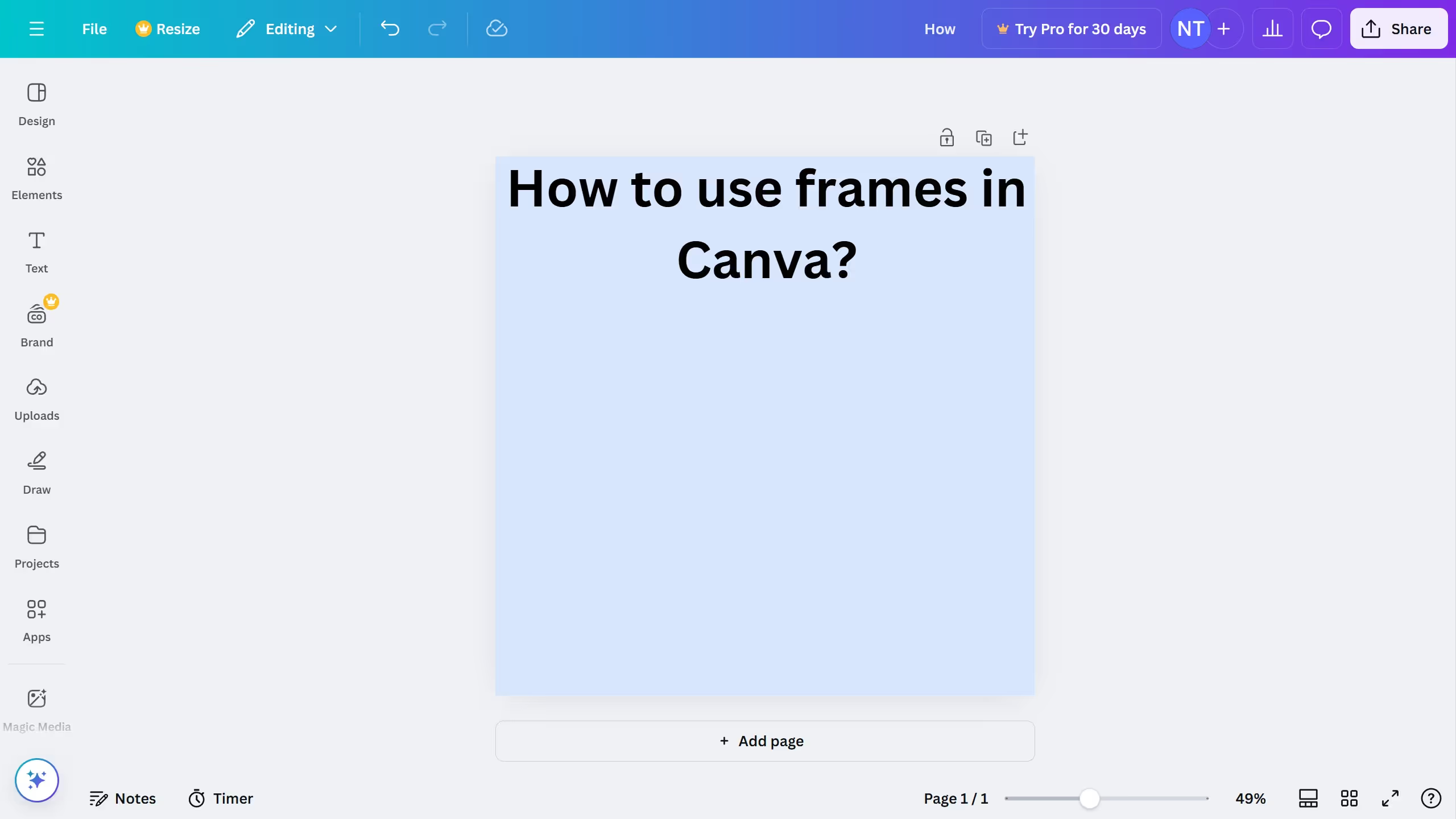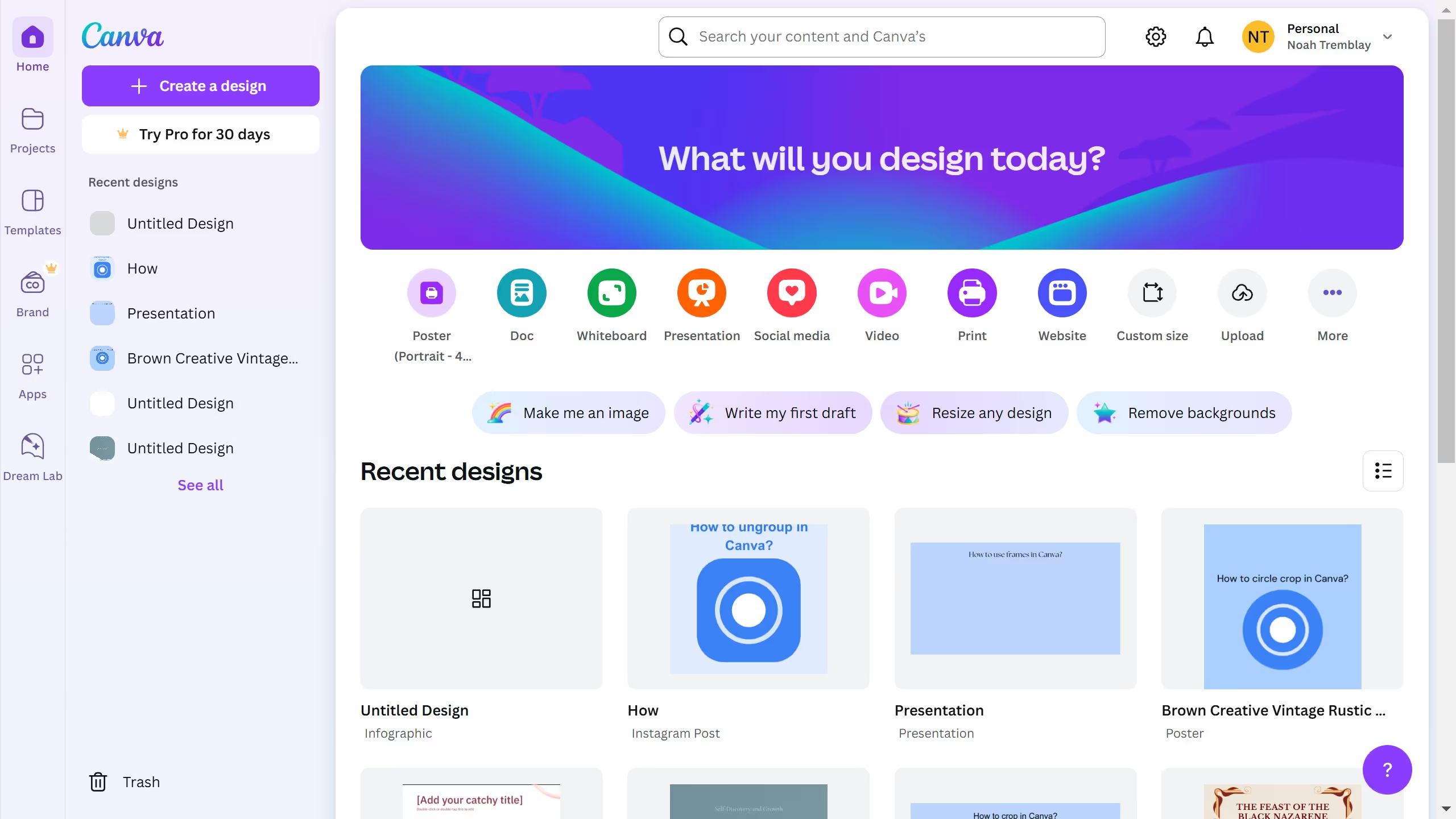Canva is a versatile design platform that empowers users to effortlessly create beautiful visuals.
The superscript feature in Canva allows you to elevate text, giving it a distinctly academic or mathematical look. This is particularly useful for typographic finesse, as it helps emphasize parts of the text or denote mathematical powers and indices.
Using superscript in Canva not only adds stylistic flair but also enhances readability, making your content look professional and polished. This can significantly improve the overall presentation of your design work.