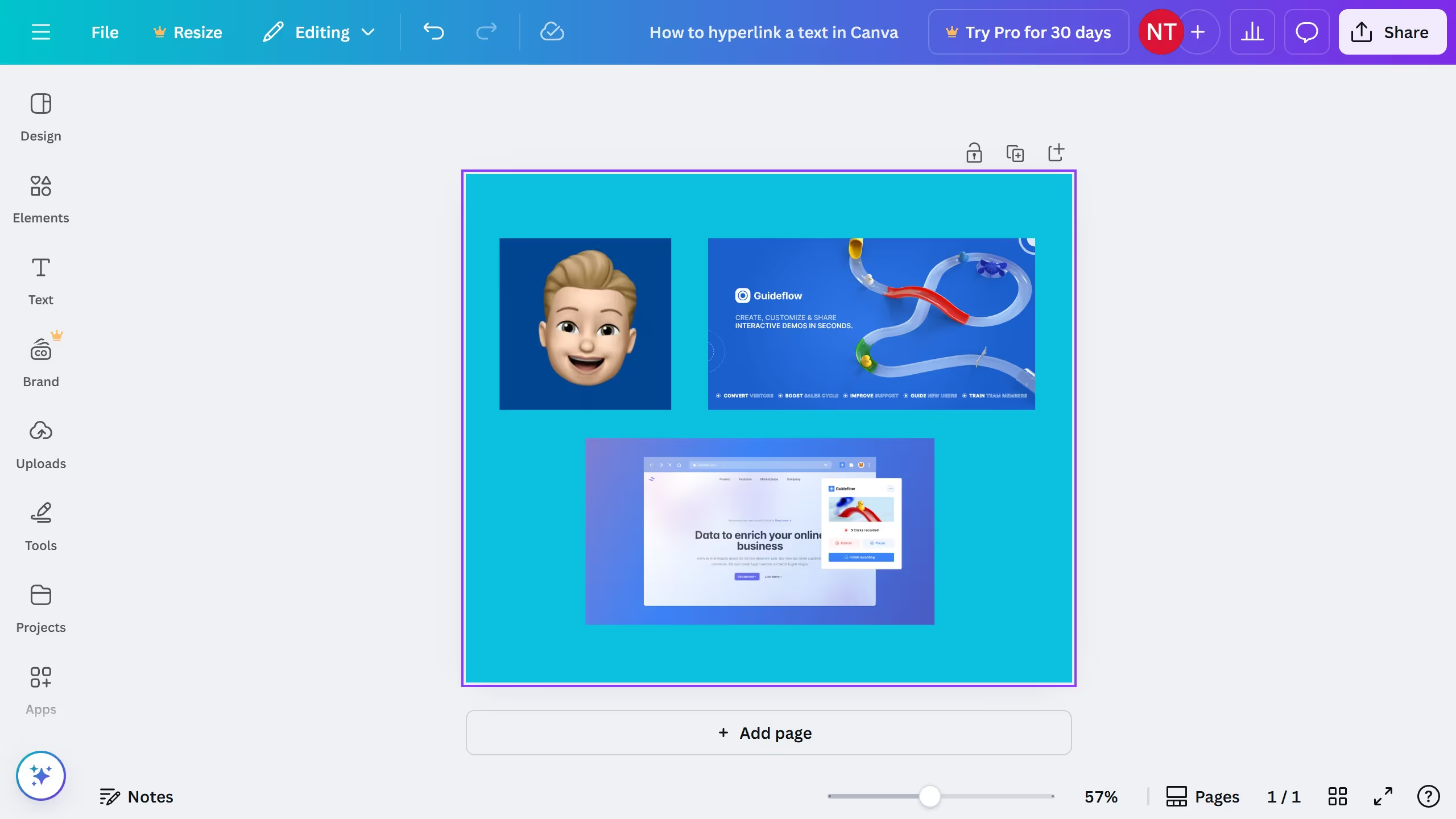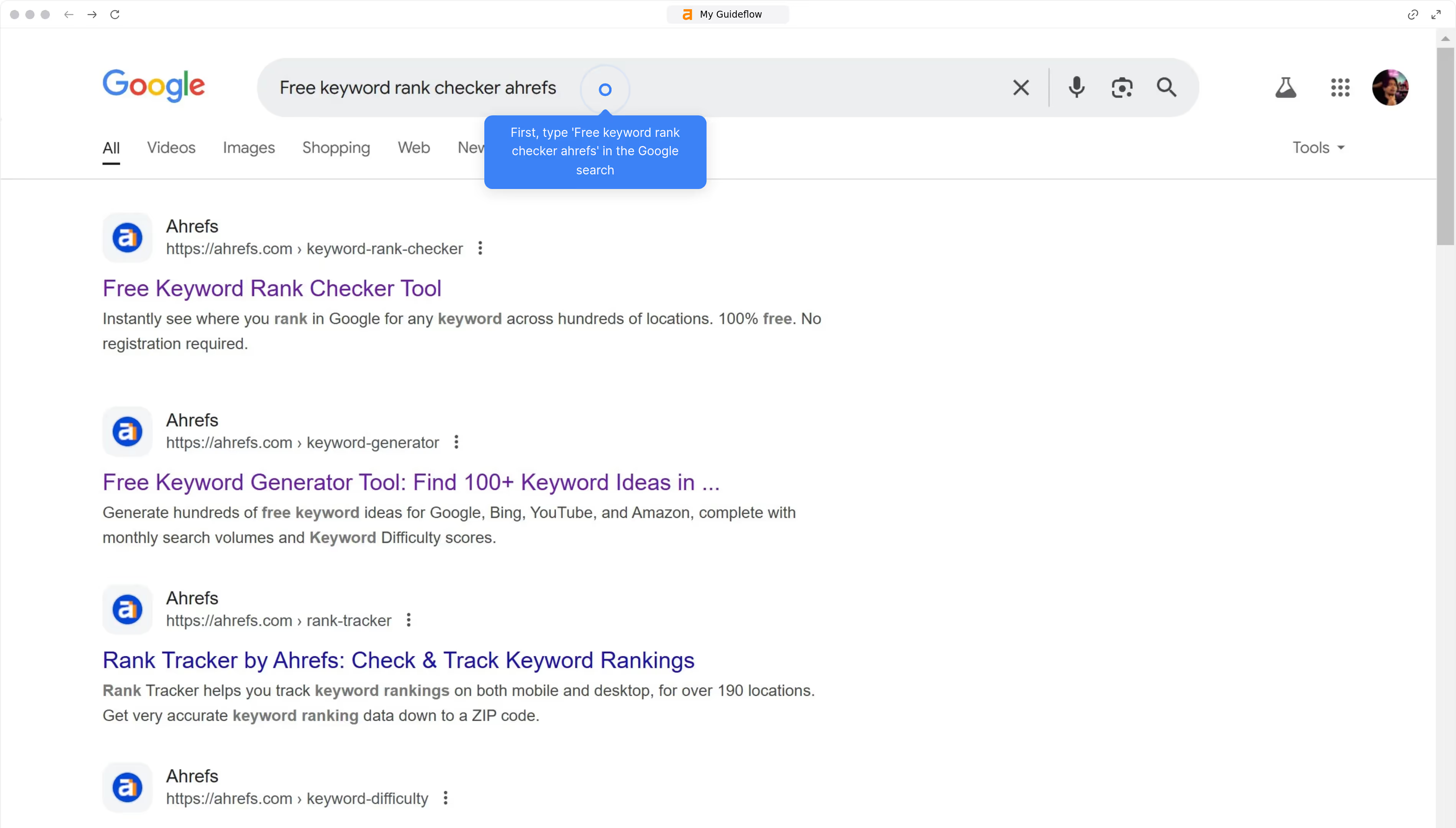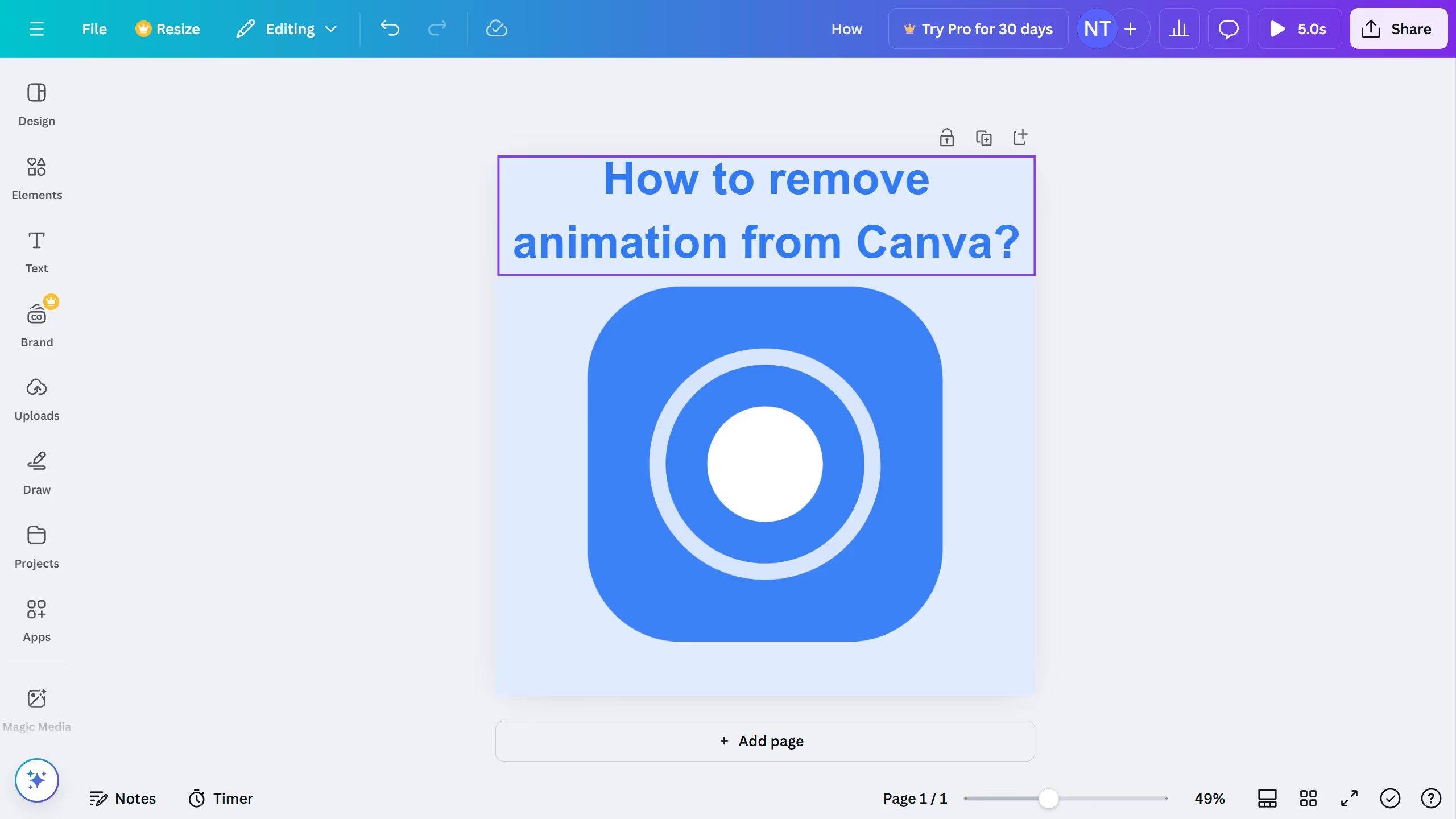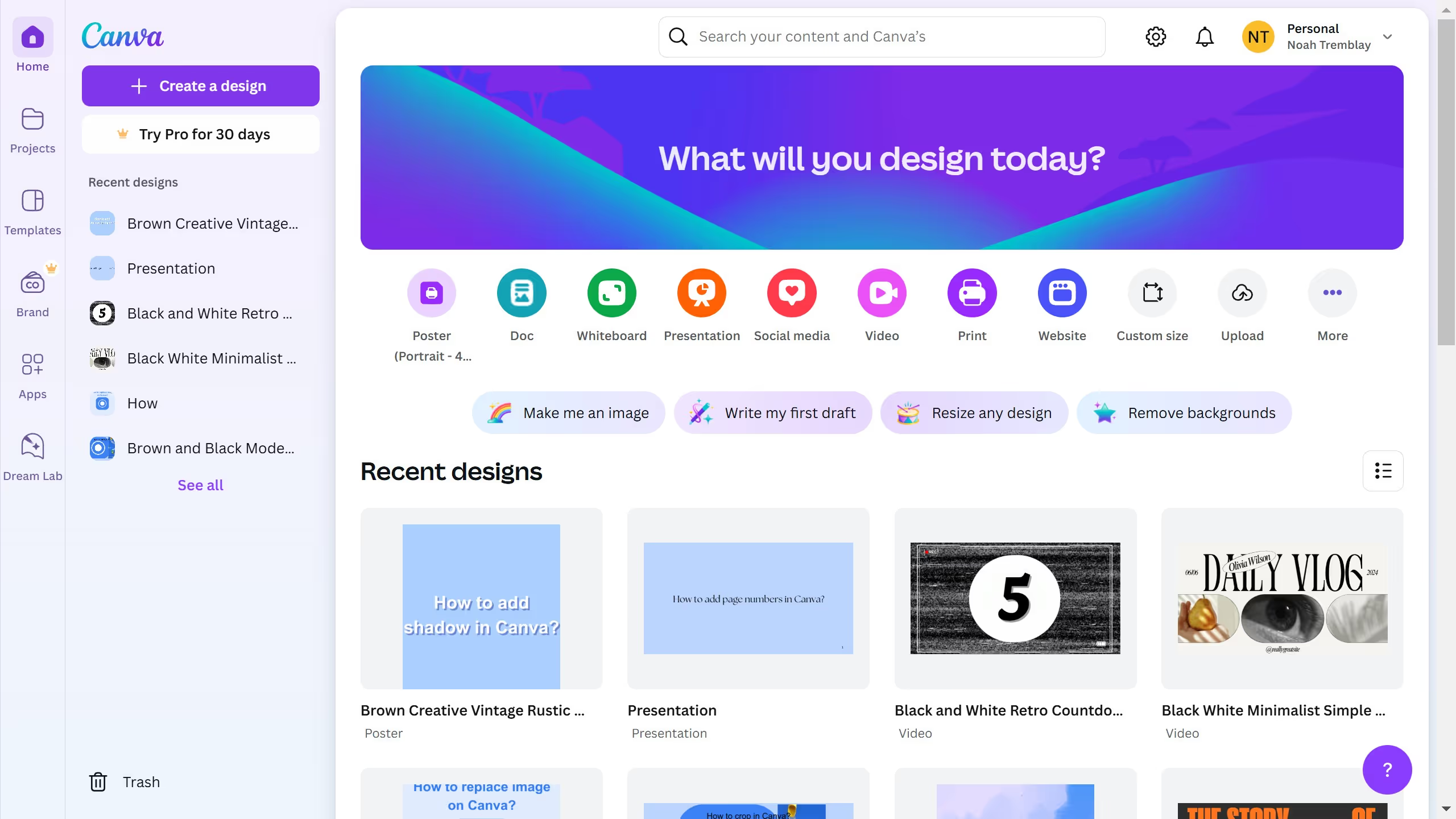Canva is a versatile tool designed to empower users to effortlessly create visual content.
Creating an infographic on Canva is straightforward and efficient, thanks to its user-friendly interface and pre-designed templates. This feature allows anyone, regardless of their graphic design experience, to craft eye-catching and informative visuals.
Using Canva for infographics is beneficial because it simplifies the process of turning complex data into engaging content. With drag-and-drop functionality and customizable elements, creating professional-quality infographics becomes accessible to all.