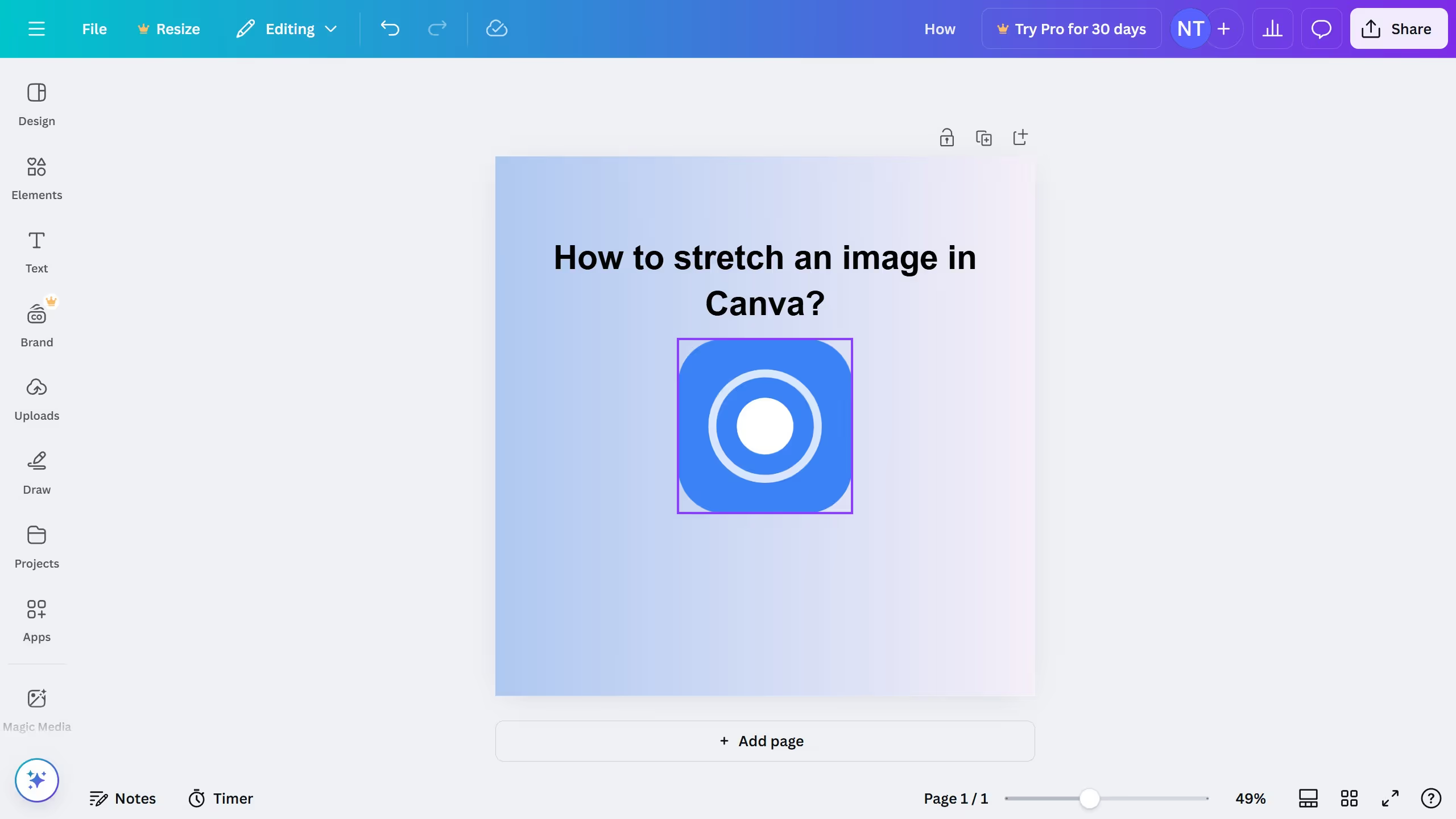Here is how to remove animation from canva
- Select the element, text, or page you want to remove the animation from
- Then click on the "Animate" button in the top toolbar
- Finally click on the "Remove animation" button at the bottom of the animation settings panel