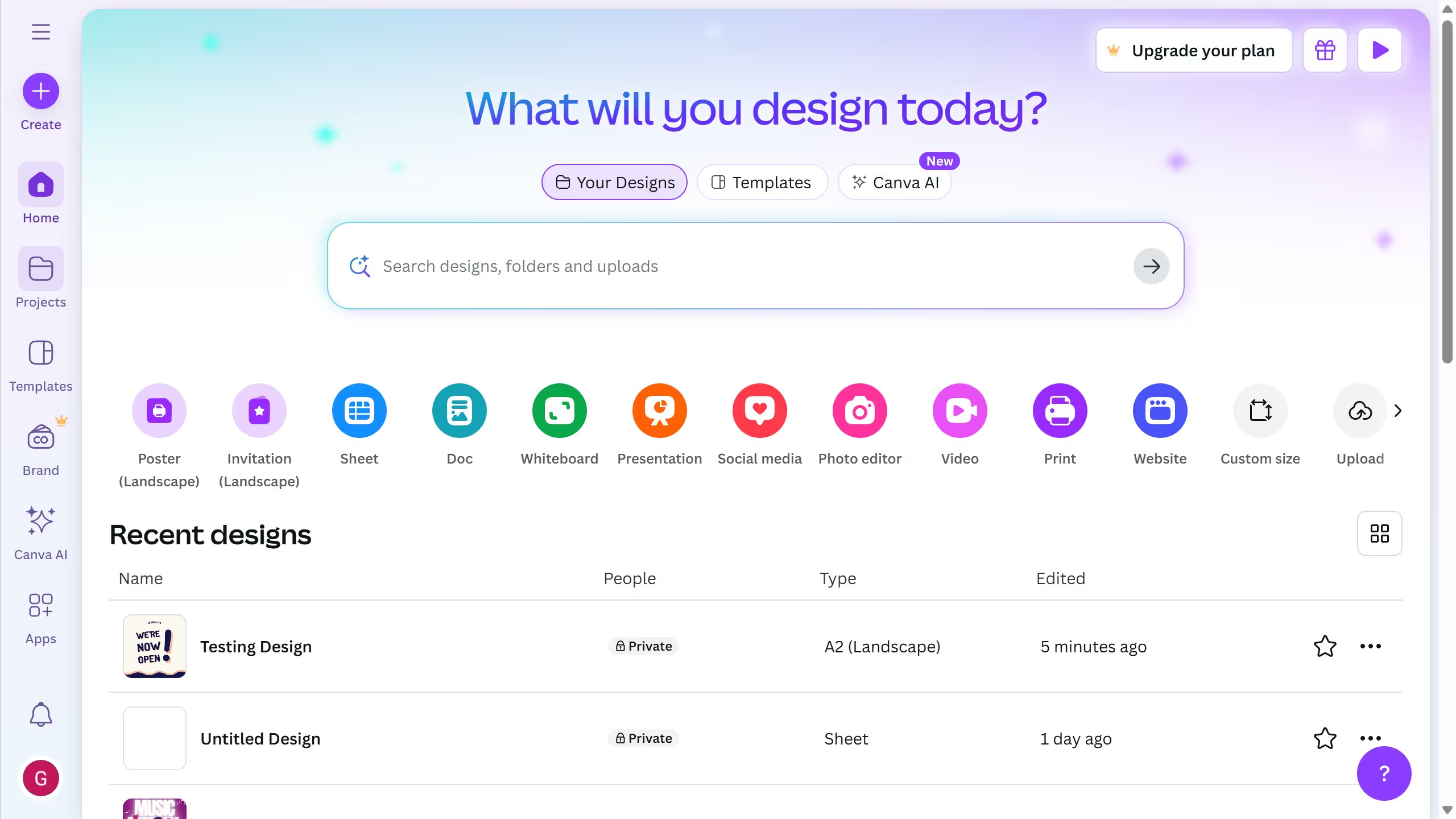Canva is a versatile design platform that empowers users to create stunning visuals with ease.
Making a collage on Canva is an intuitive process enhanced by its user-friendly interface and extensive library of templates, photos, and design elements.
This feature allows users to creatively combine images, customize layouts, and add personalized touches to produce eye-catching collages.
Using Canva for collage creation streamlines the design process and elevates the quality of your visual content, regardless of skill level.