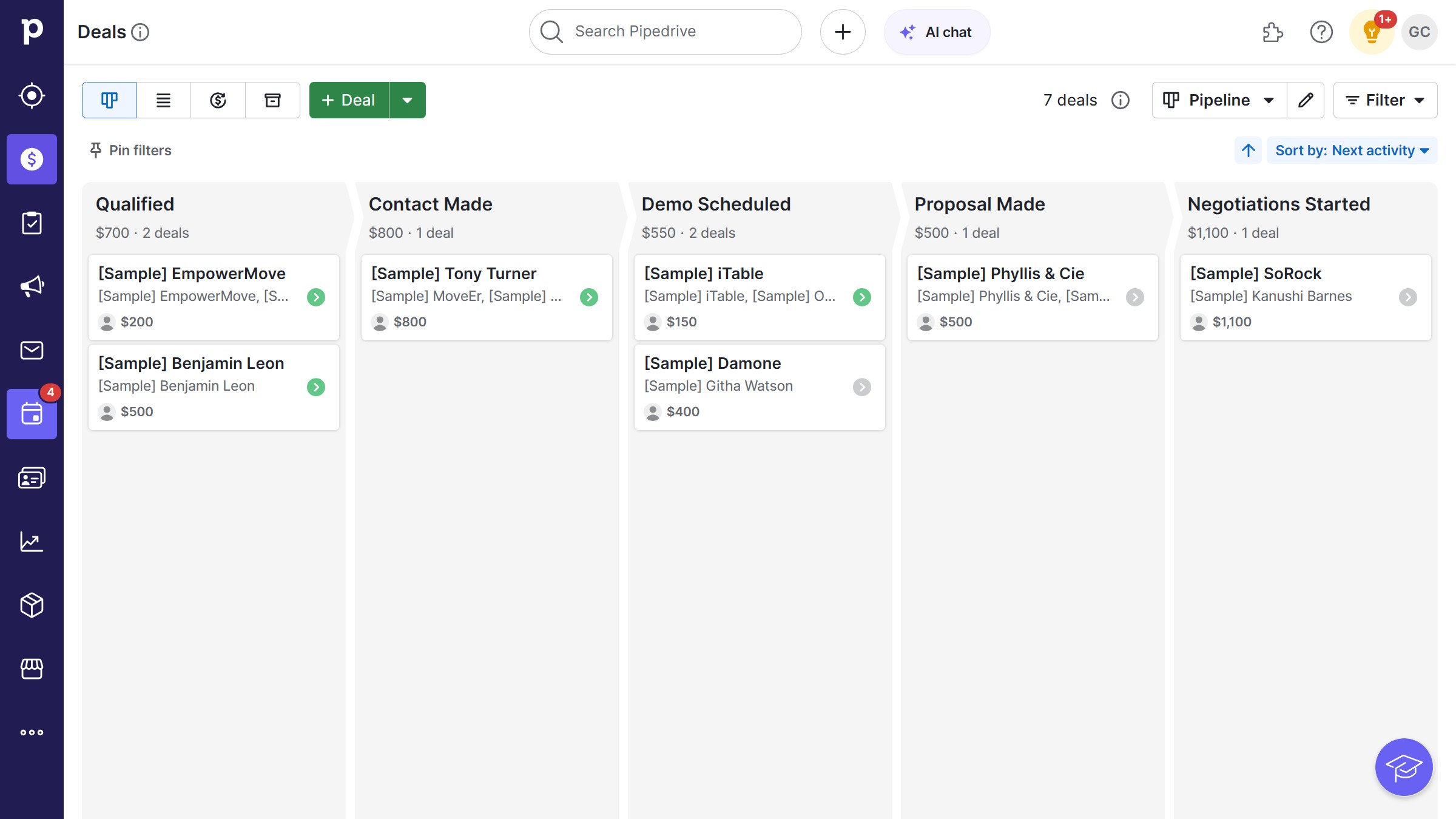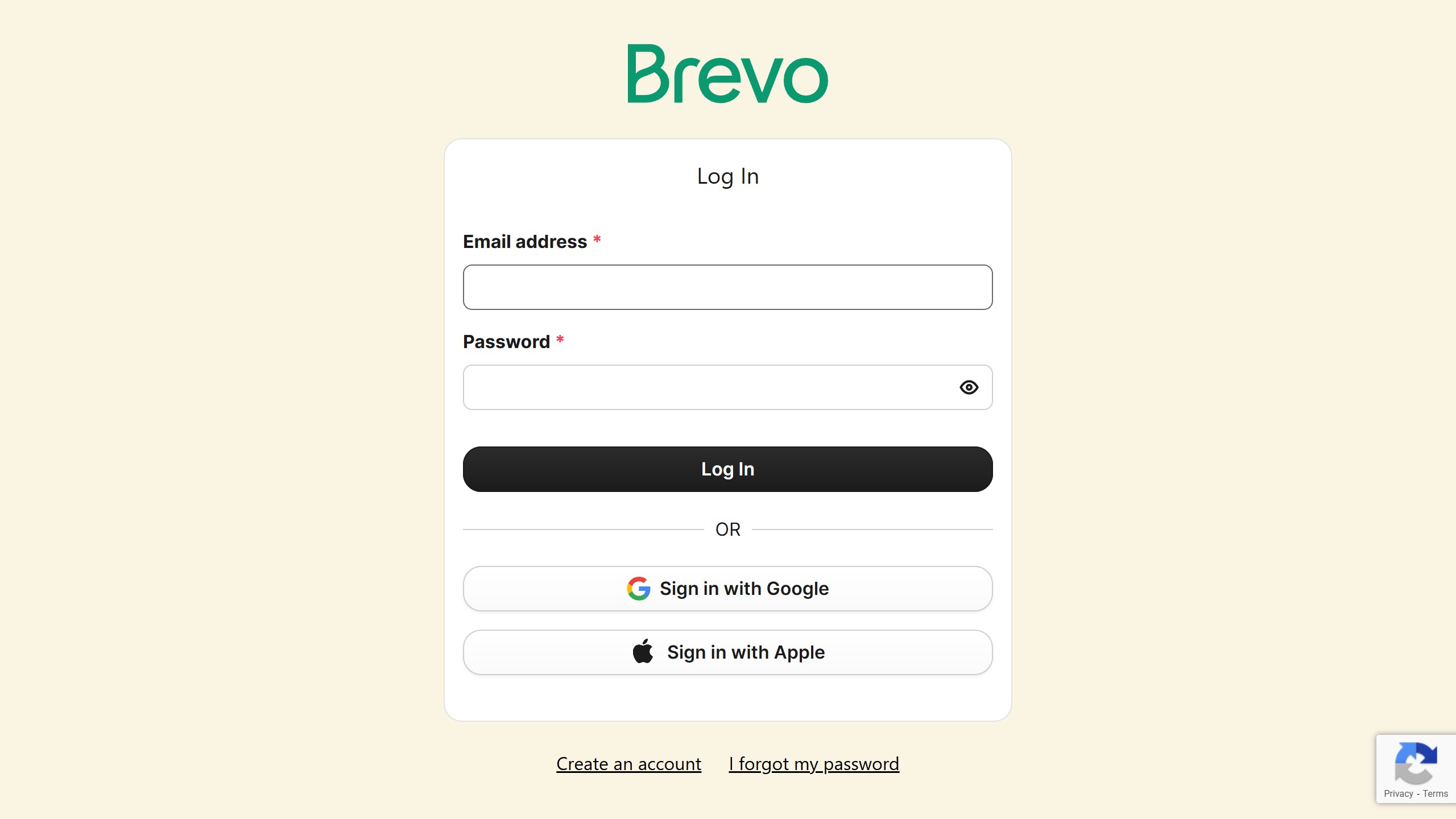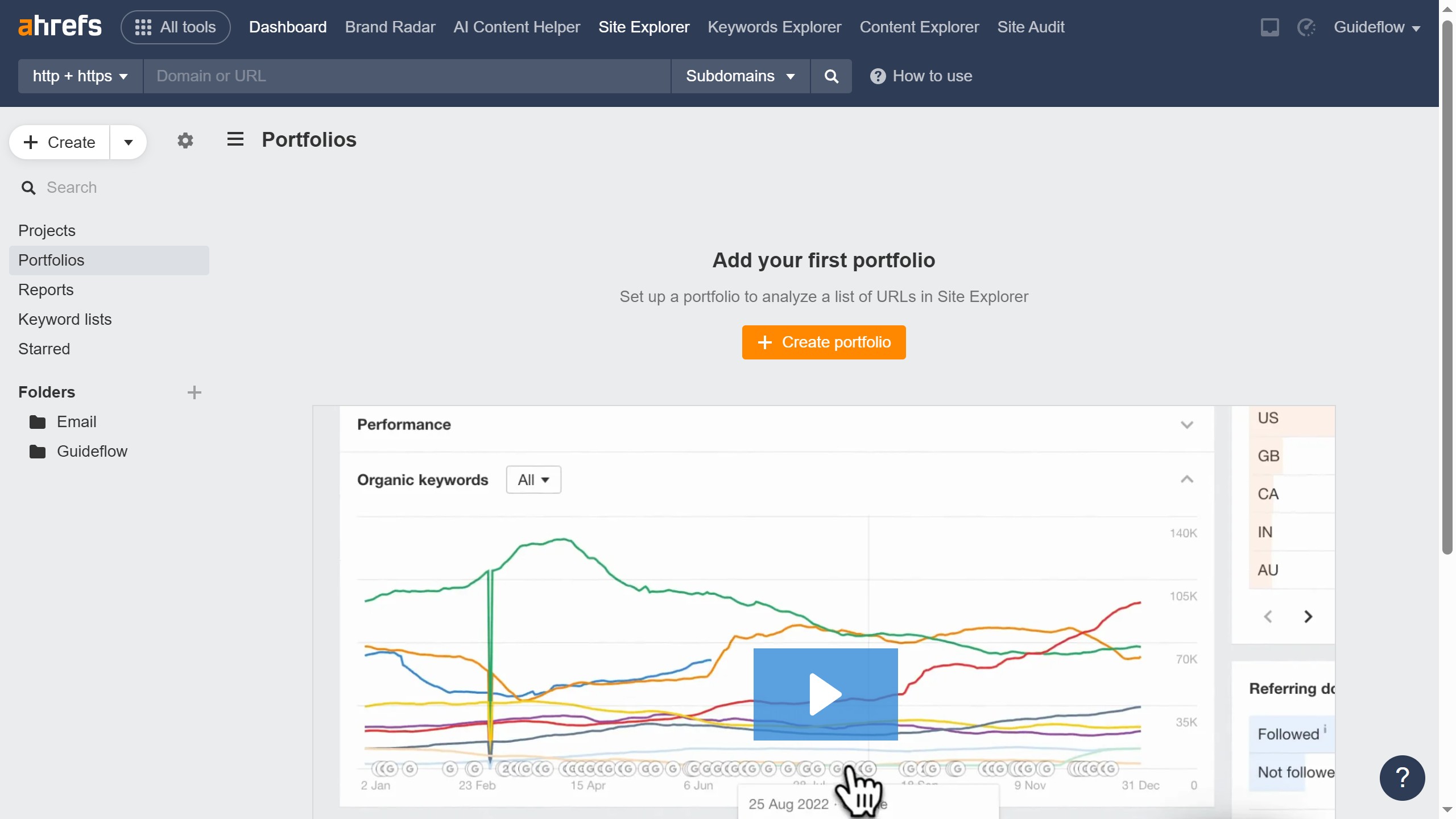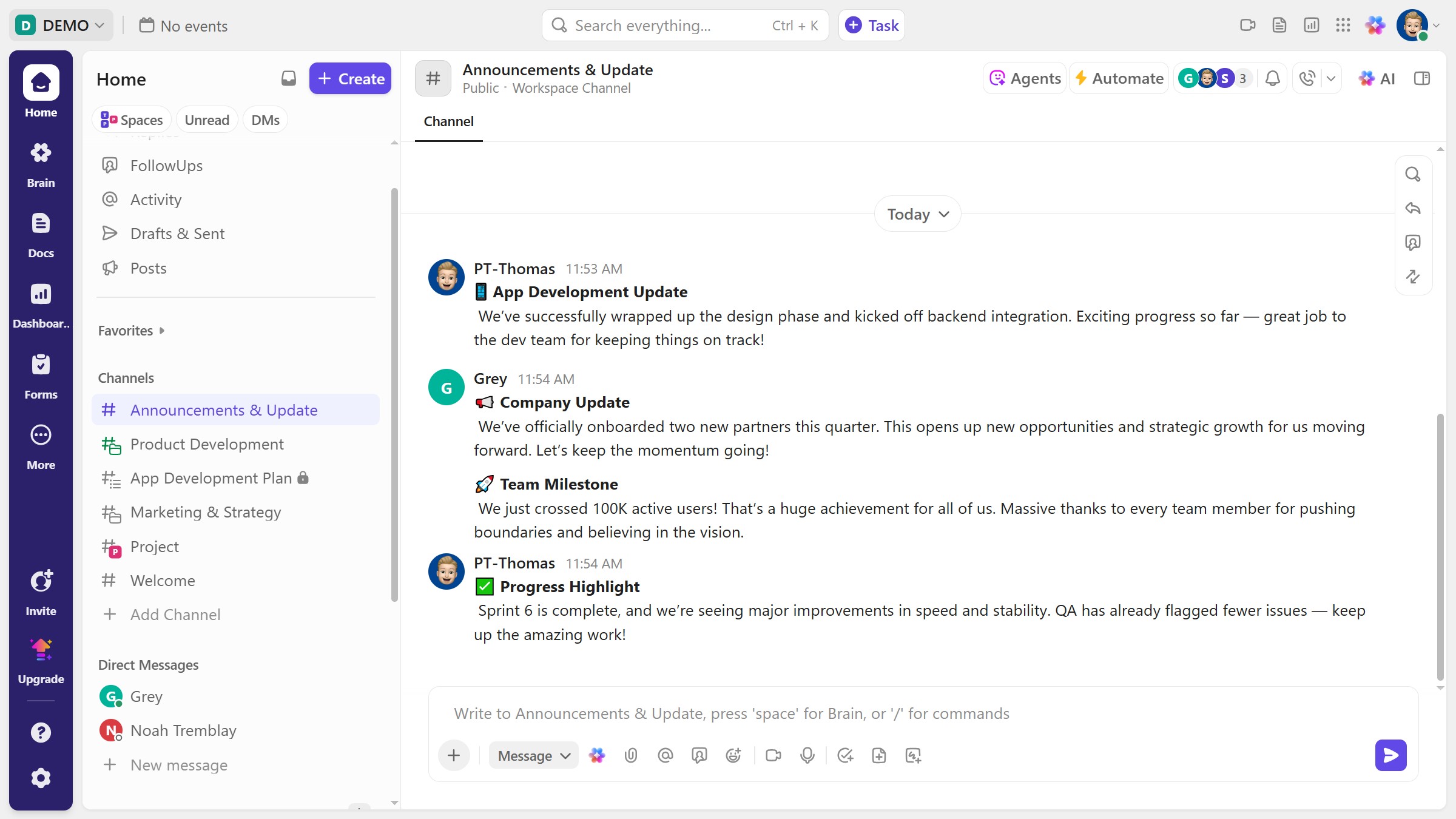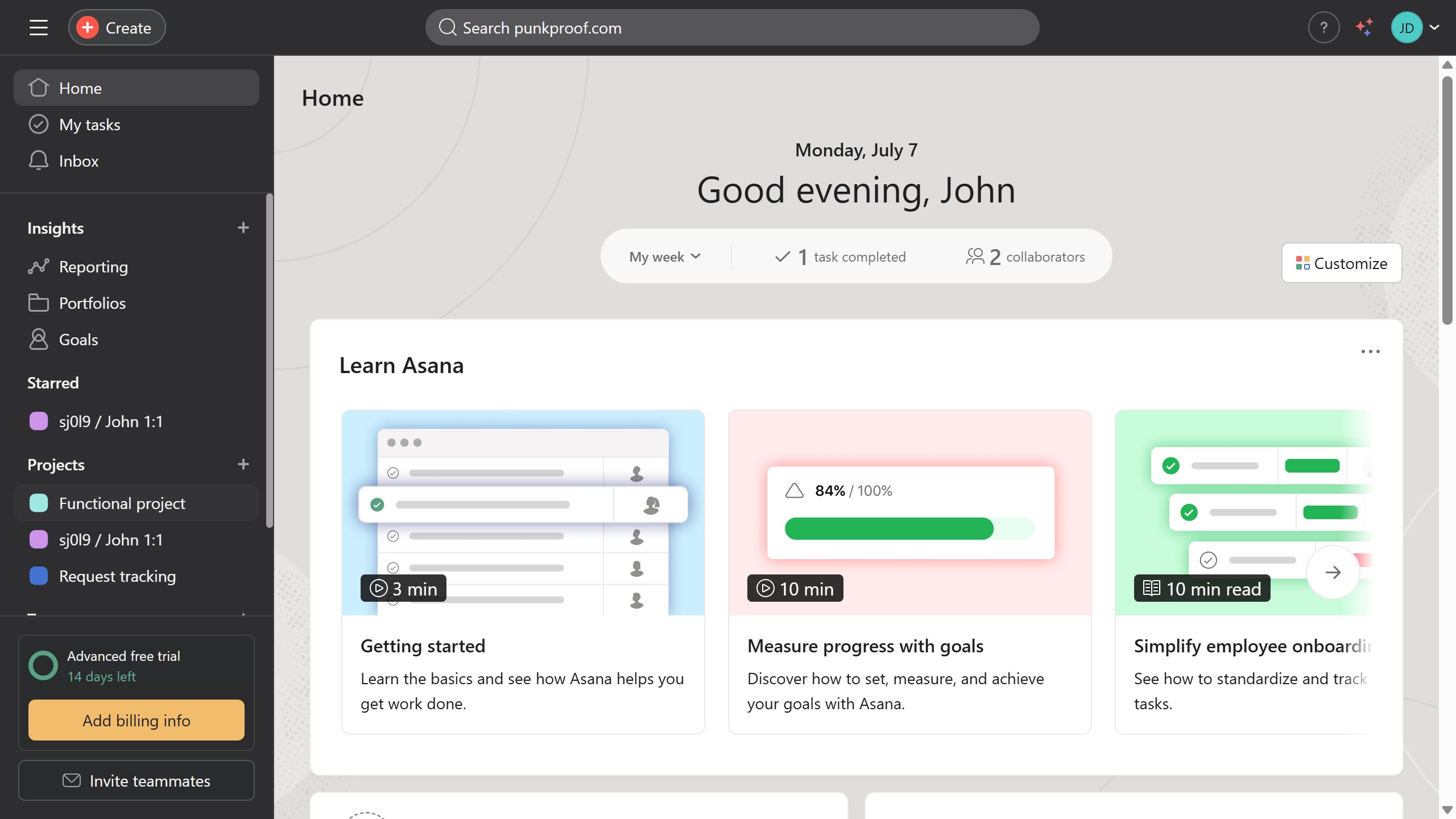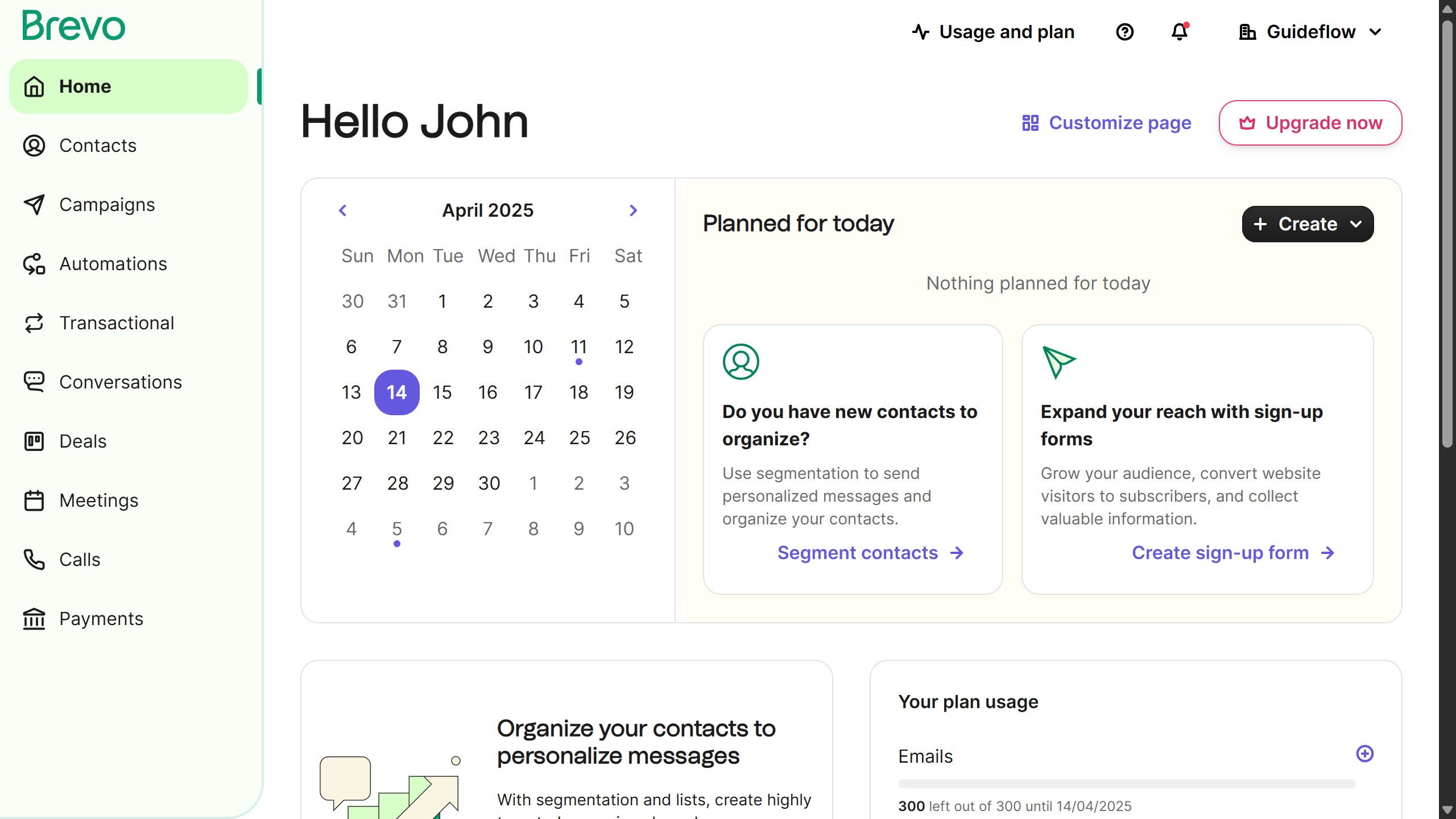How it works
Learn how to make your Figma design interactive by following these steps:
1. First click on the "Prototype" button in the top right corner of the interface
2. Then click on "Frame 1" in the canvas area
3. Next click and drag the "add symbol" that appears on the right side of Frame 1 to Frame 2
4. Then click on the "Interaction" popup menu to configure the connection settings
5. Finally click on the "Present" button in the right sidebar to adjust frame settings