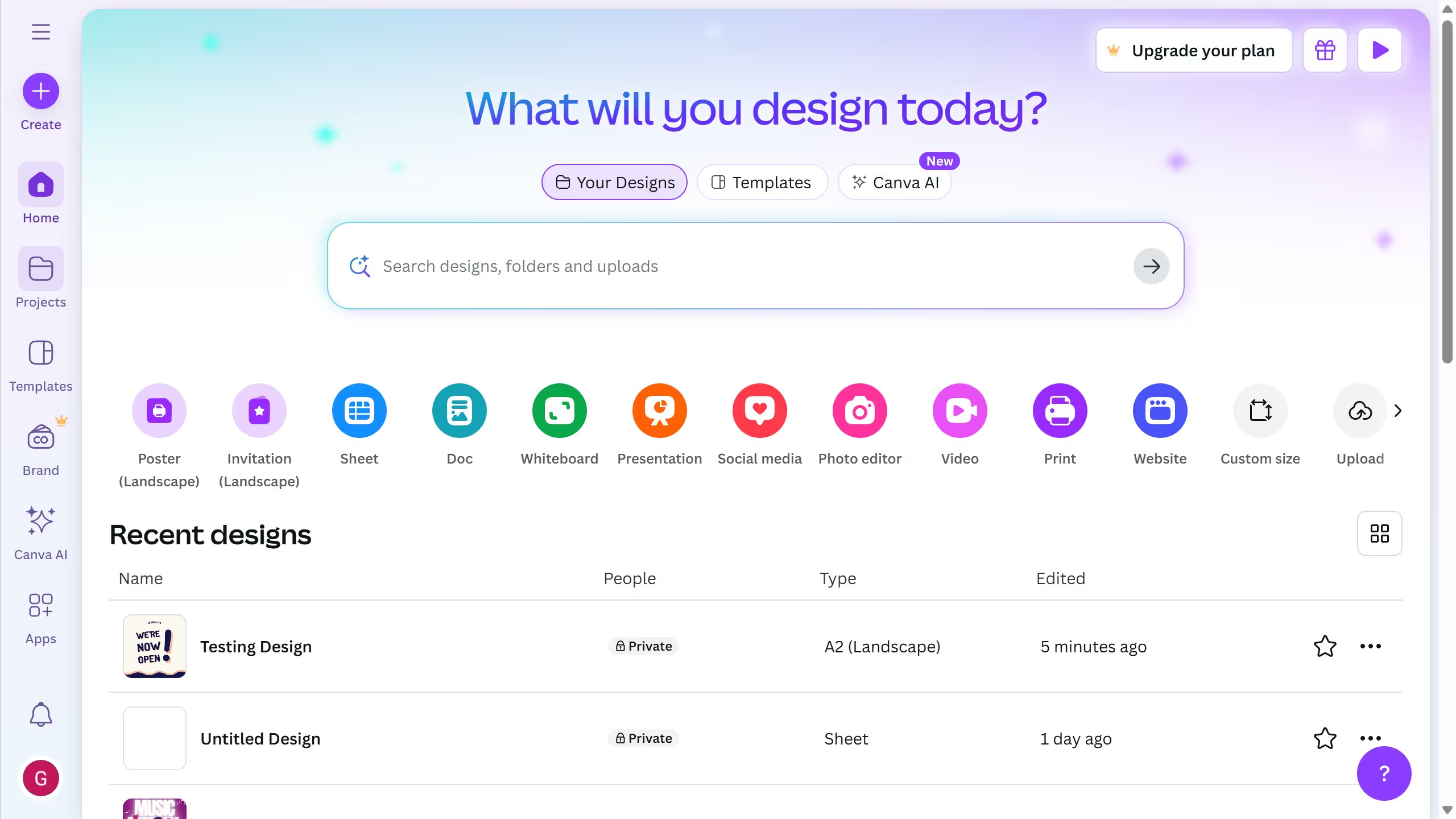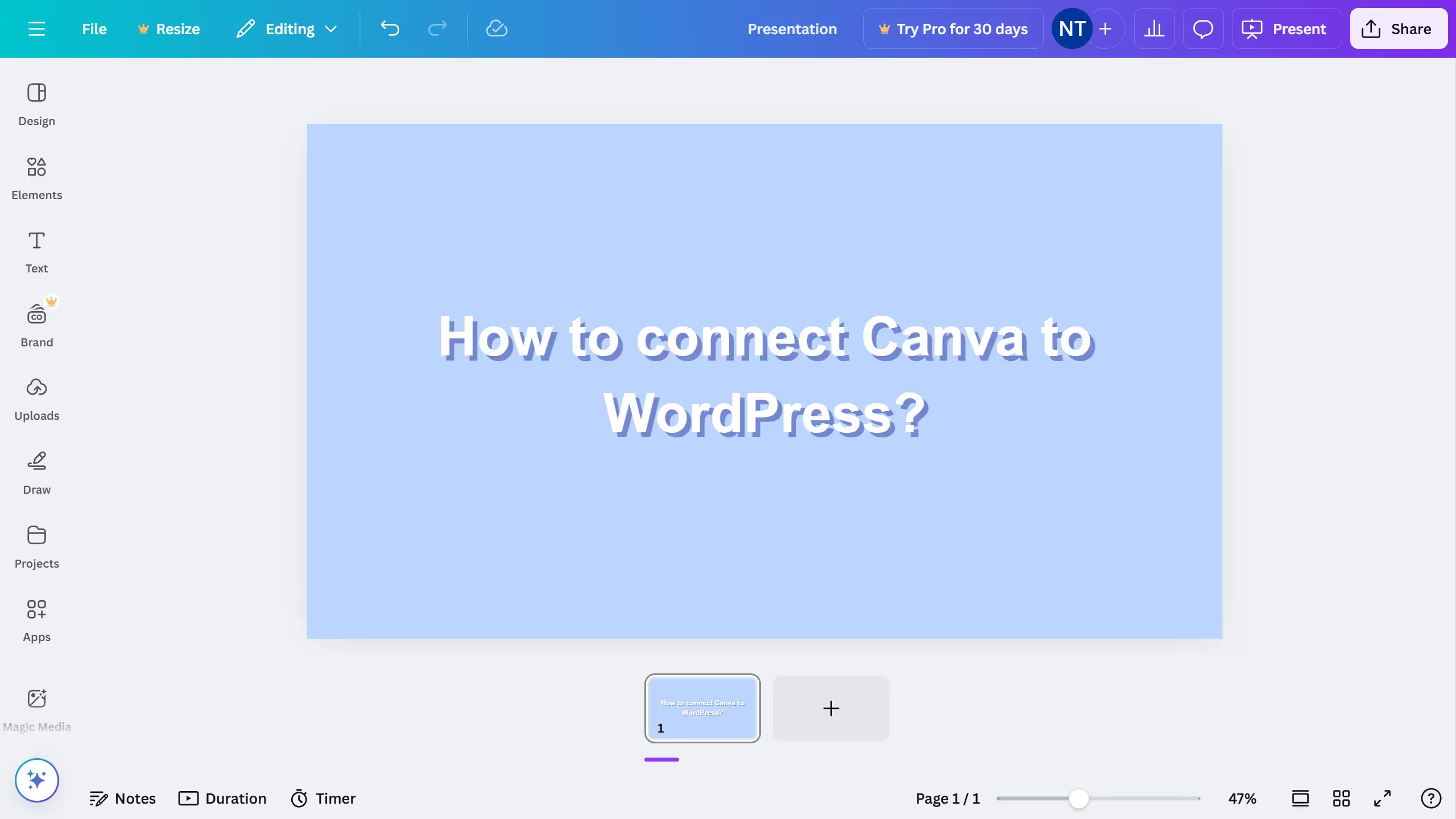Canva is a versatile online platform that makes graphic design accessible to everyone.
Transforming your flyer into a landscape layout in Canva is a breeze, allowing for creativity and a wider design area. This feature helps capture broader visuals, perfect for showcasing expansive content and engaging your audience effectively.
Using the landscape option enriches your flyer, providing flexibility to express ideas while maintaining an aesthetically pleasing balance. Elevate your design skills effortlessly with Canva's intuitive tools.