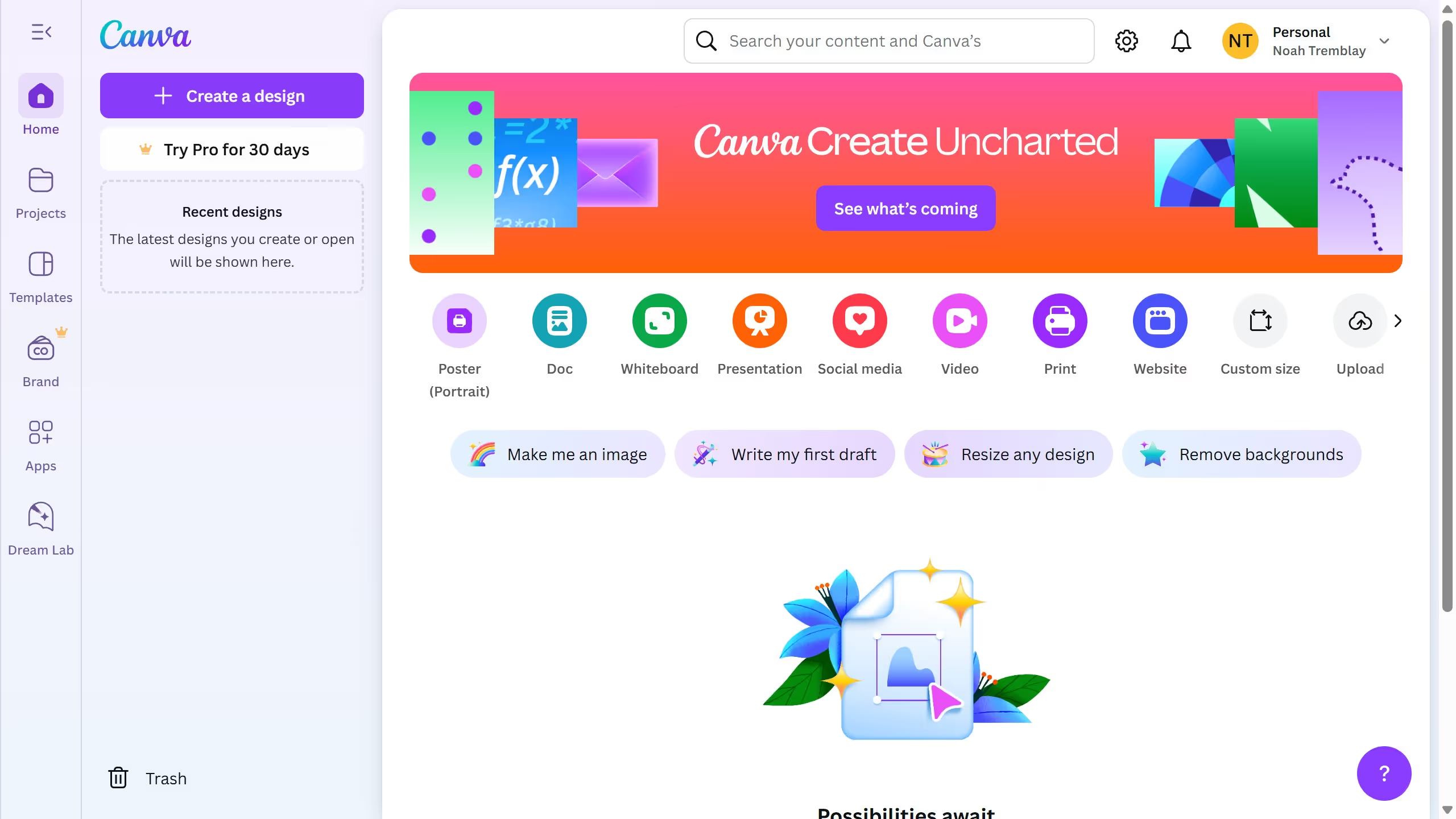Canva revolutionizes design with its intuitive platform for creating visually stunning graphics effortlessly. Connecting Canva to WordPress unleashes the power of seamless integration, allowing for direct publishing of your Canva creations onto your WordPress site.
This feature enhances your workflow by eliminating the need for tedious uploads and downloads, enabling a more efficient content creation process. You'll enjoy the ease of maintaining consistent branding and design aesthetics across your website, fostering a more professional and cohesive online presence. In turn, this can boost engagement and draw more visitors to your site, maximizing potential impact.