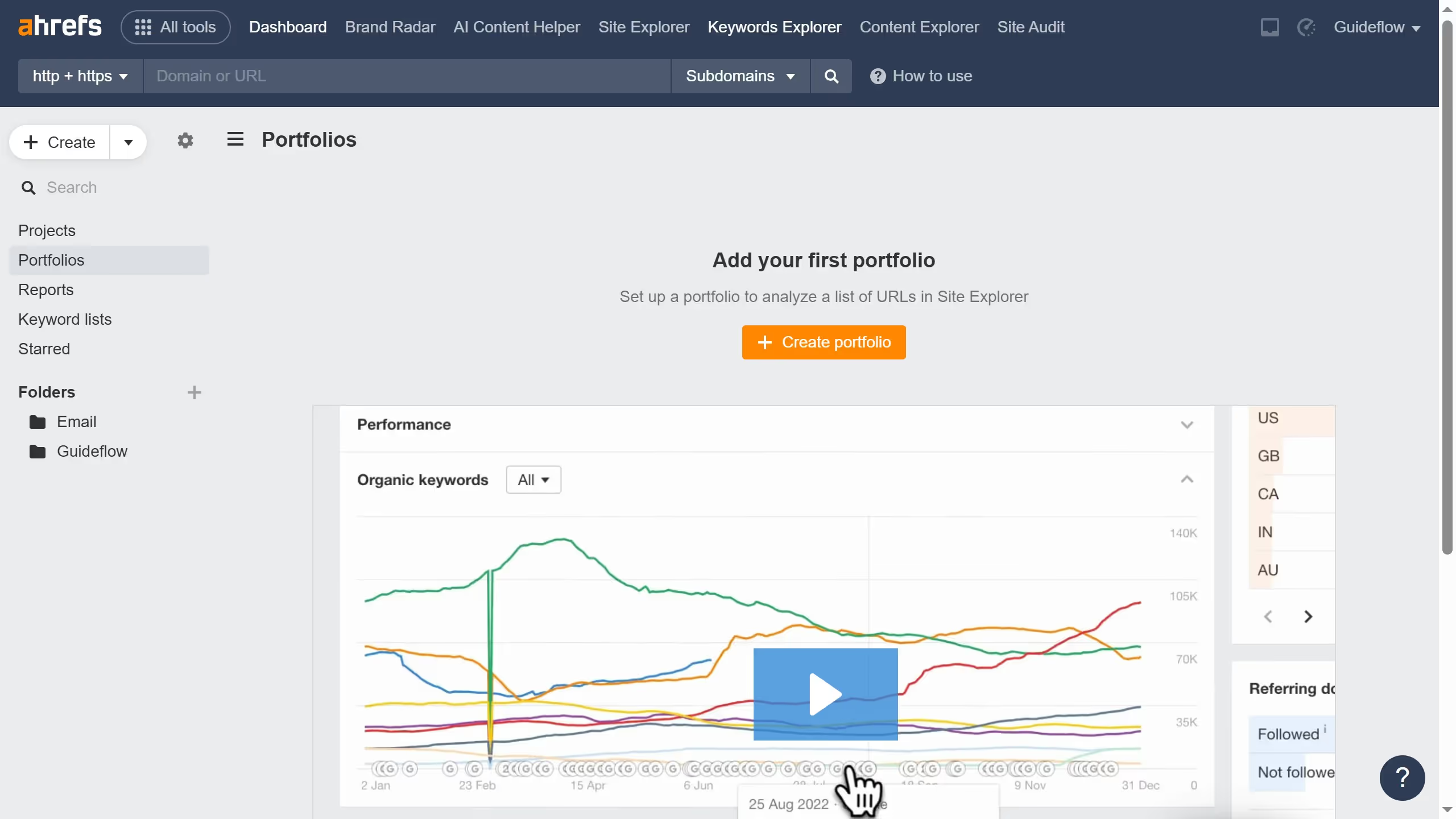Ahrefs is a robust tool designed for enhancing online visibility through deep, data-driven insights.
The ability to filter keywords by traffic potential in Ahrefs is a game-changer for SEO enthusiasts.
This feature helps you identify which keywords can drive the most traffic to your website.
By focusing on high-potential keywords, you can allocate your resources more effectively and improve ranking outcomes.
Ultimately, this boosts your website's visibility and drives more meaningful user engagement.