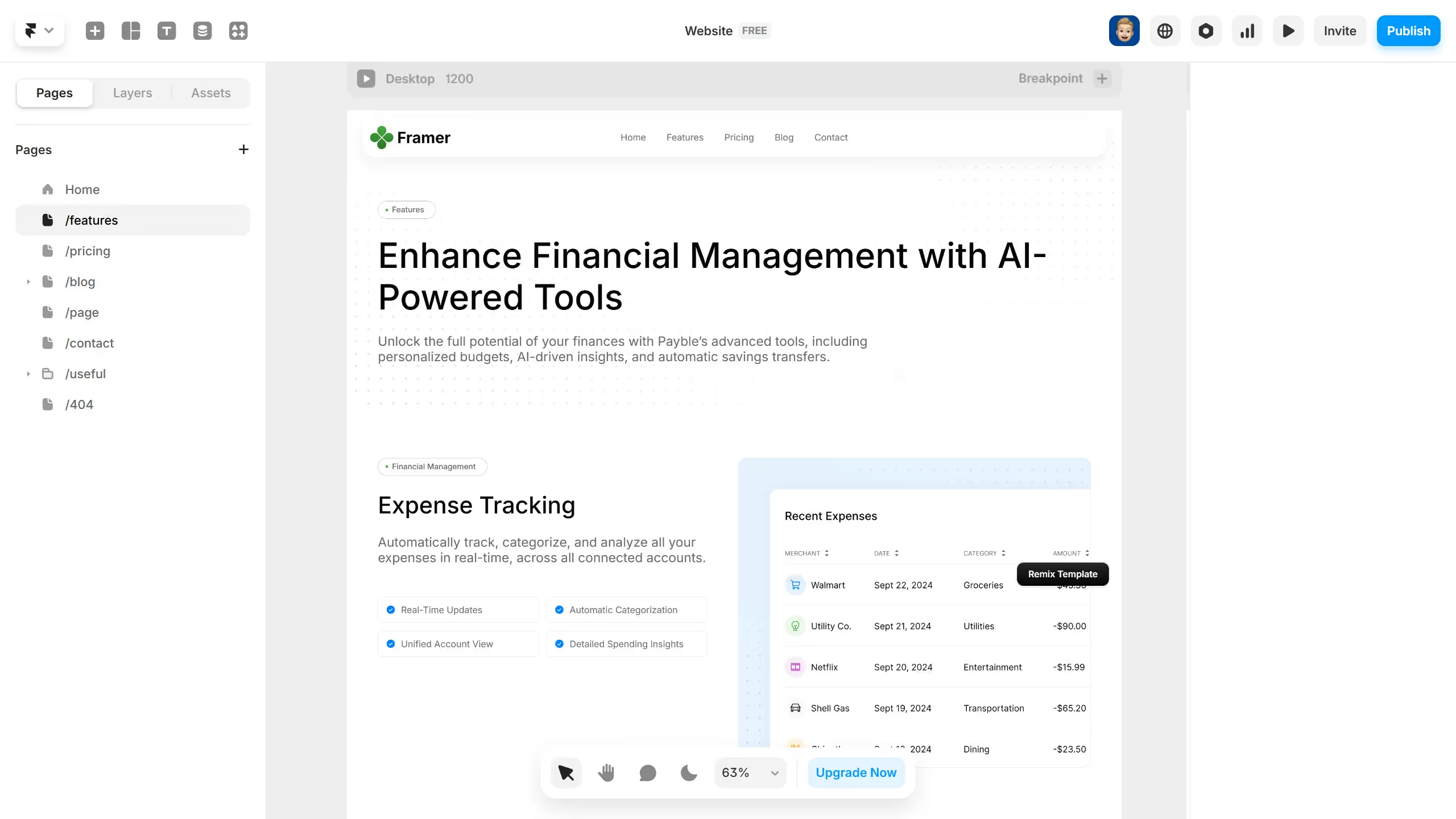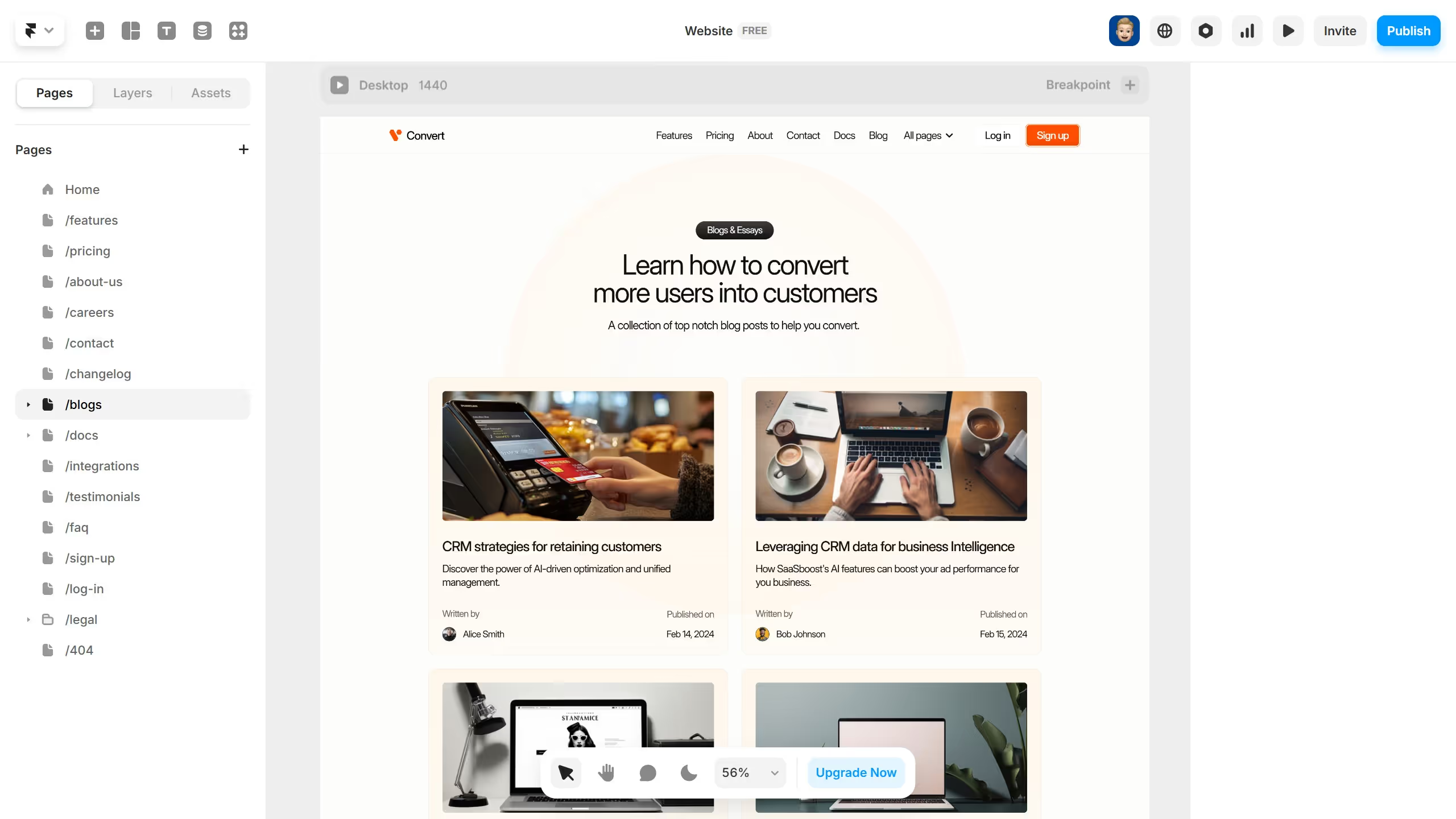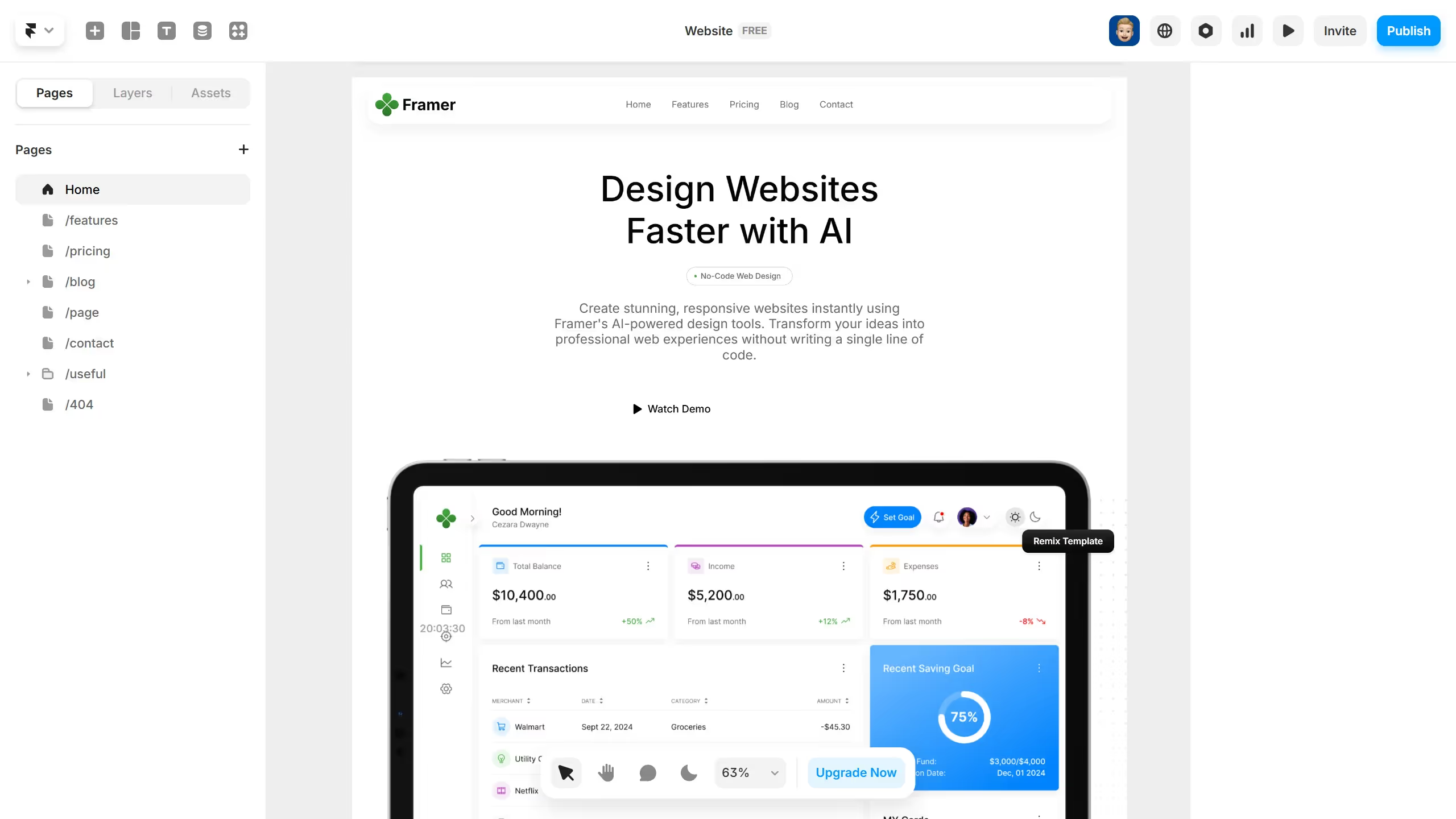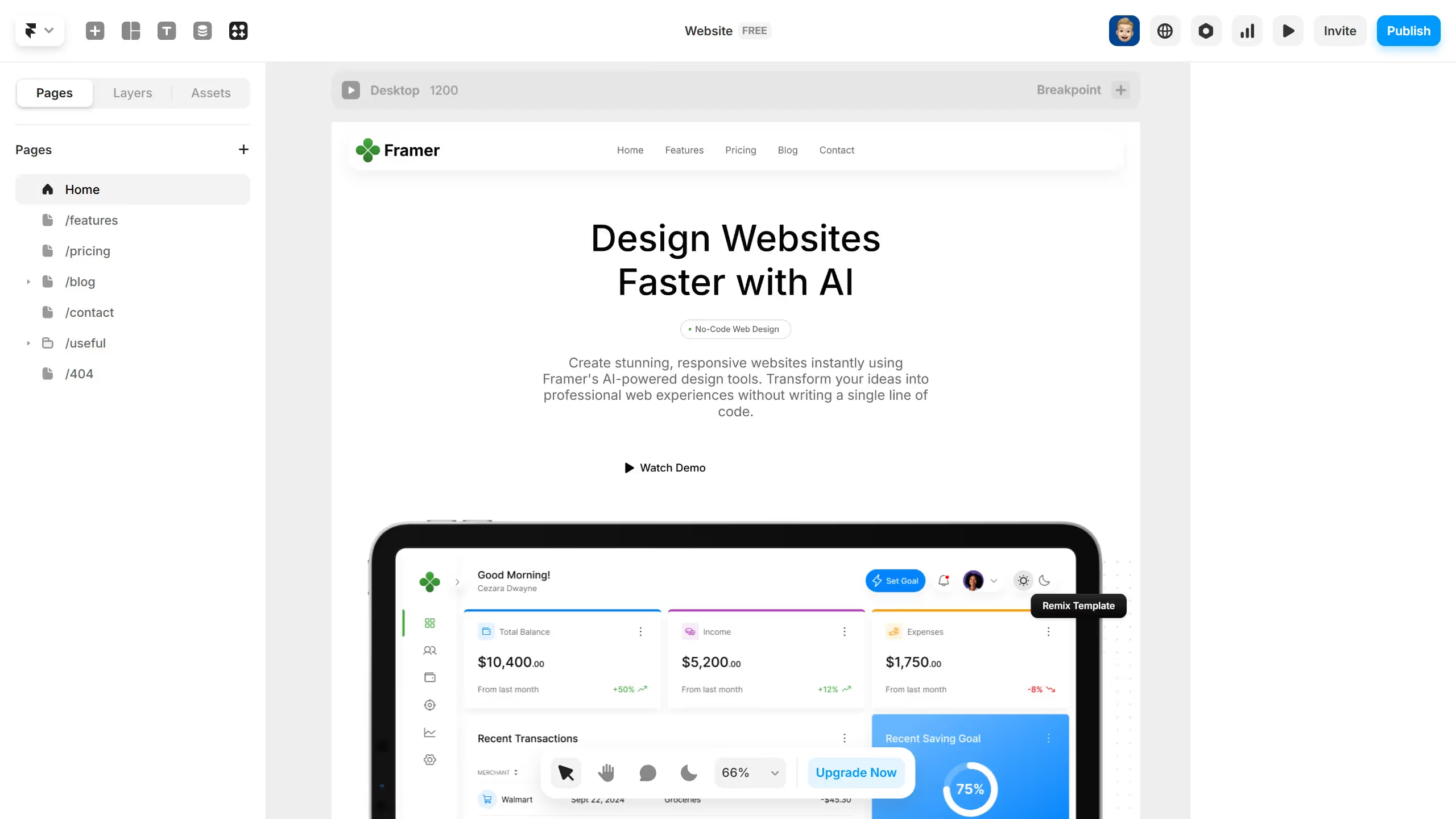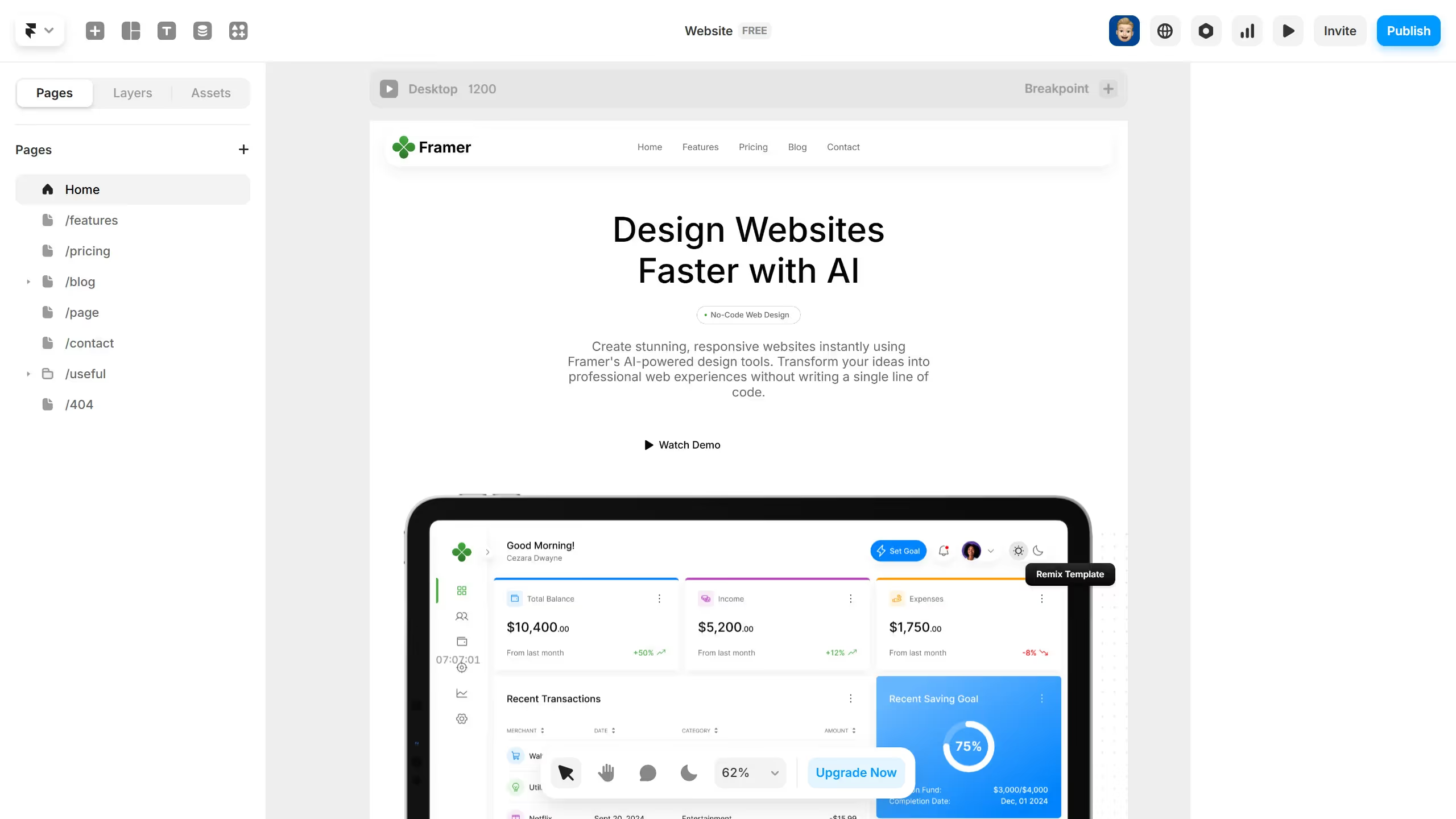Framer is an innovative platform designed to empower designers and developers to seamlessly create interactive prototypes and designs.
One beneficial feature of Framer is the ability to delete an account, offering flexibility and control over your digital presence.
By knowing how to delete a Framer account, users can effortlessly manage their online profiles, ensuring their data is organized according to their preferences.
This feature underscores Framer's commitment to user autonomy, allowing individuals to make informed choices about their accounts without any hassle.