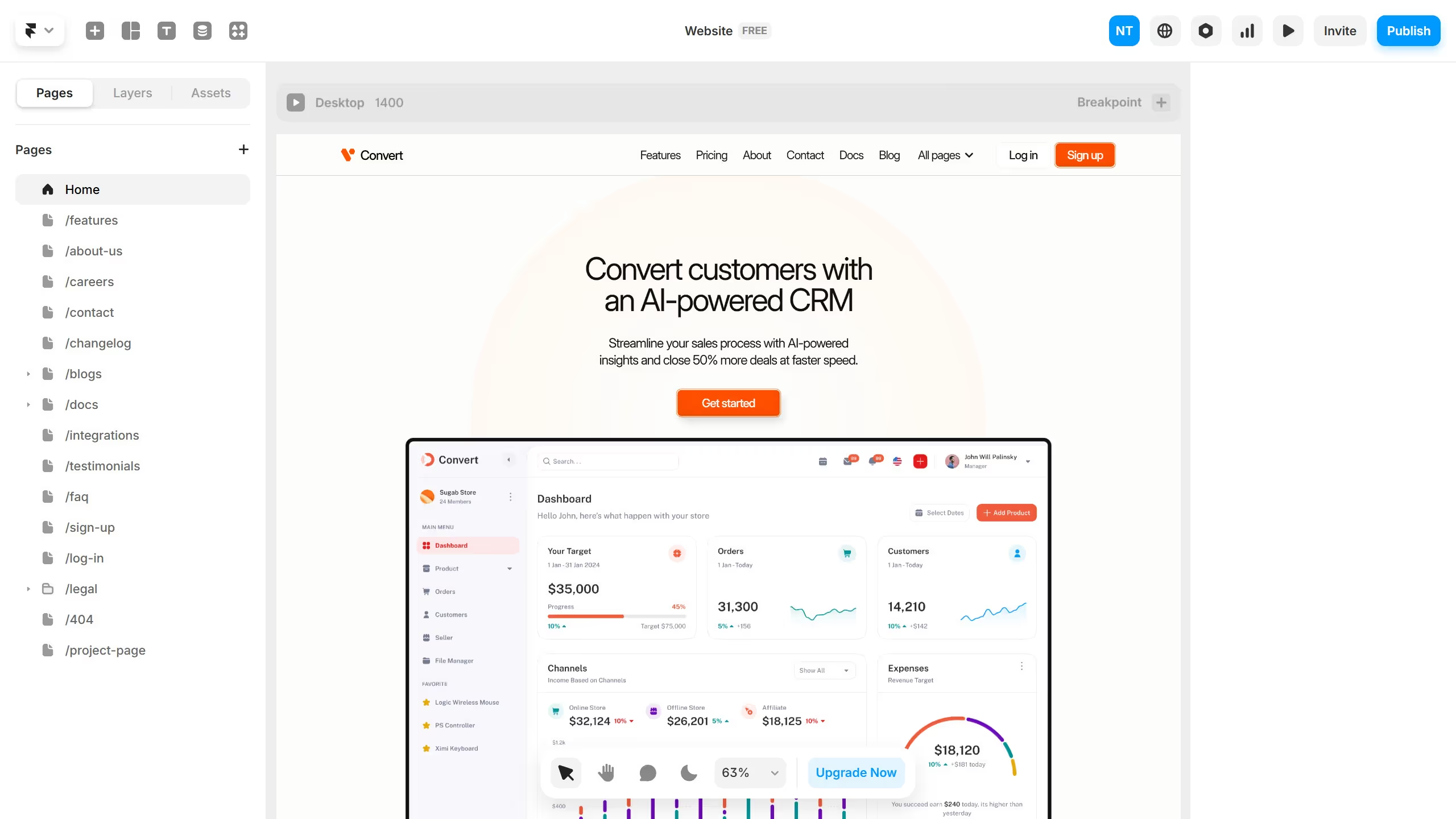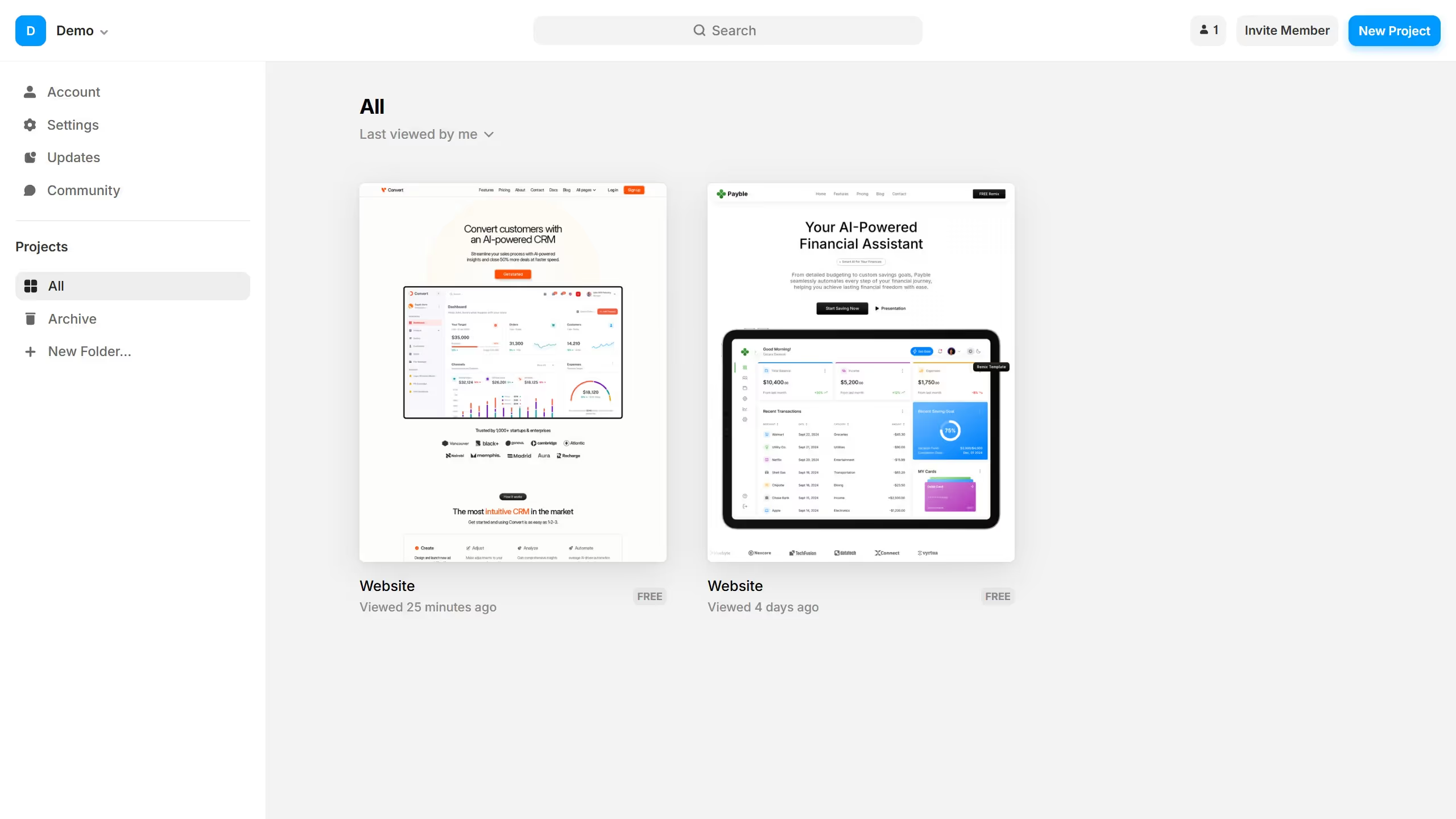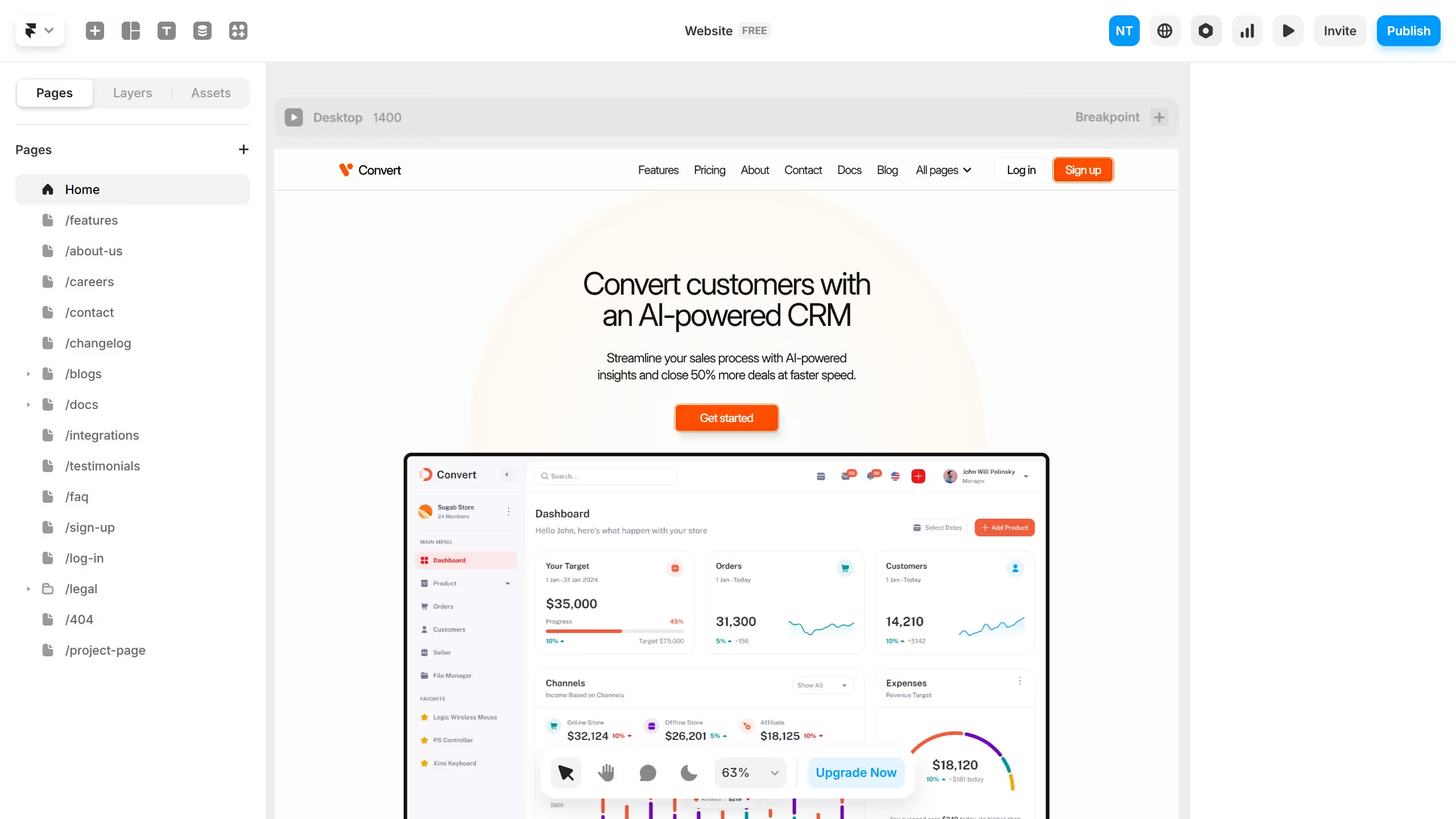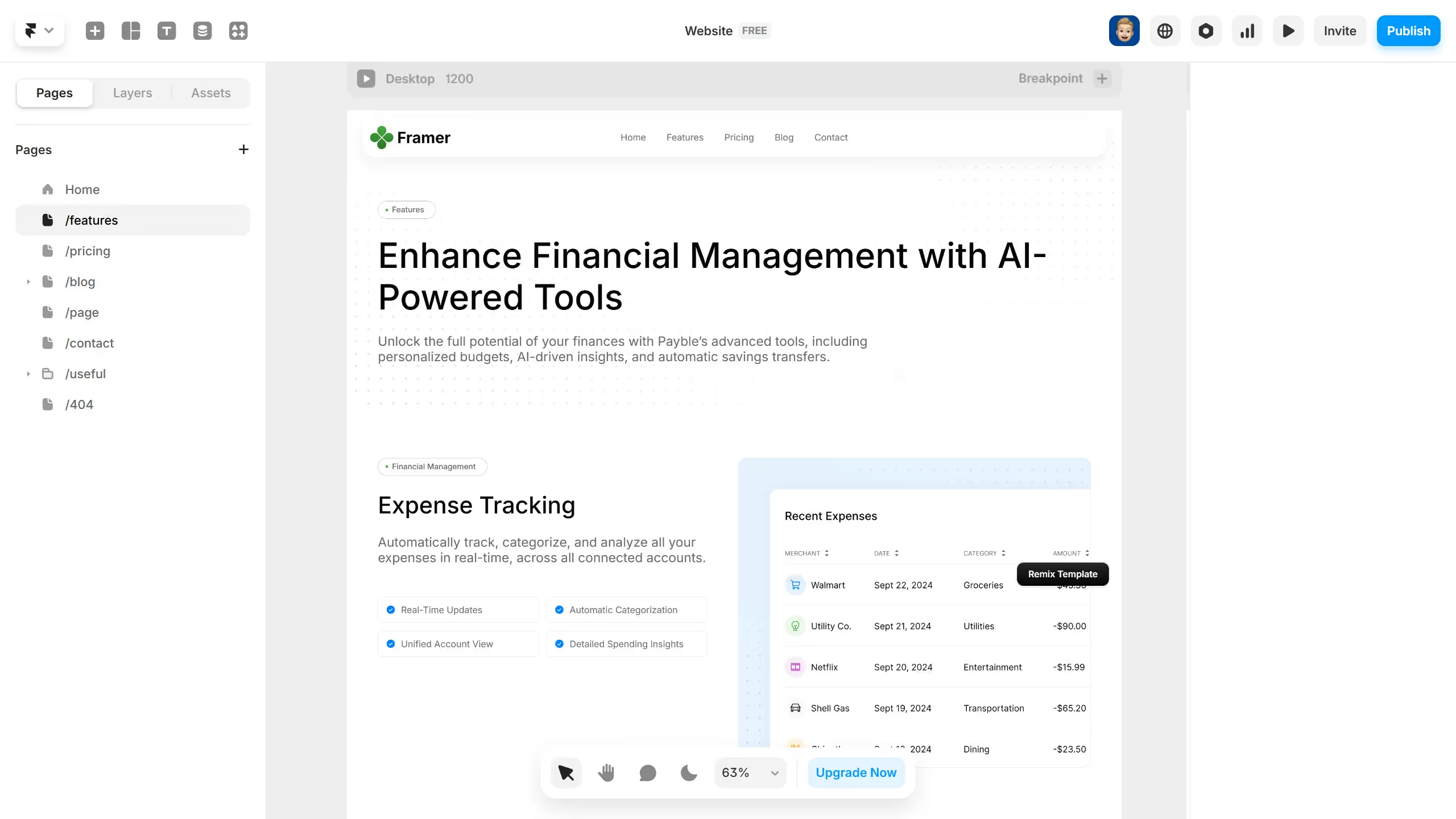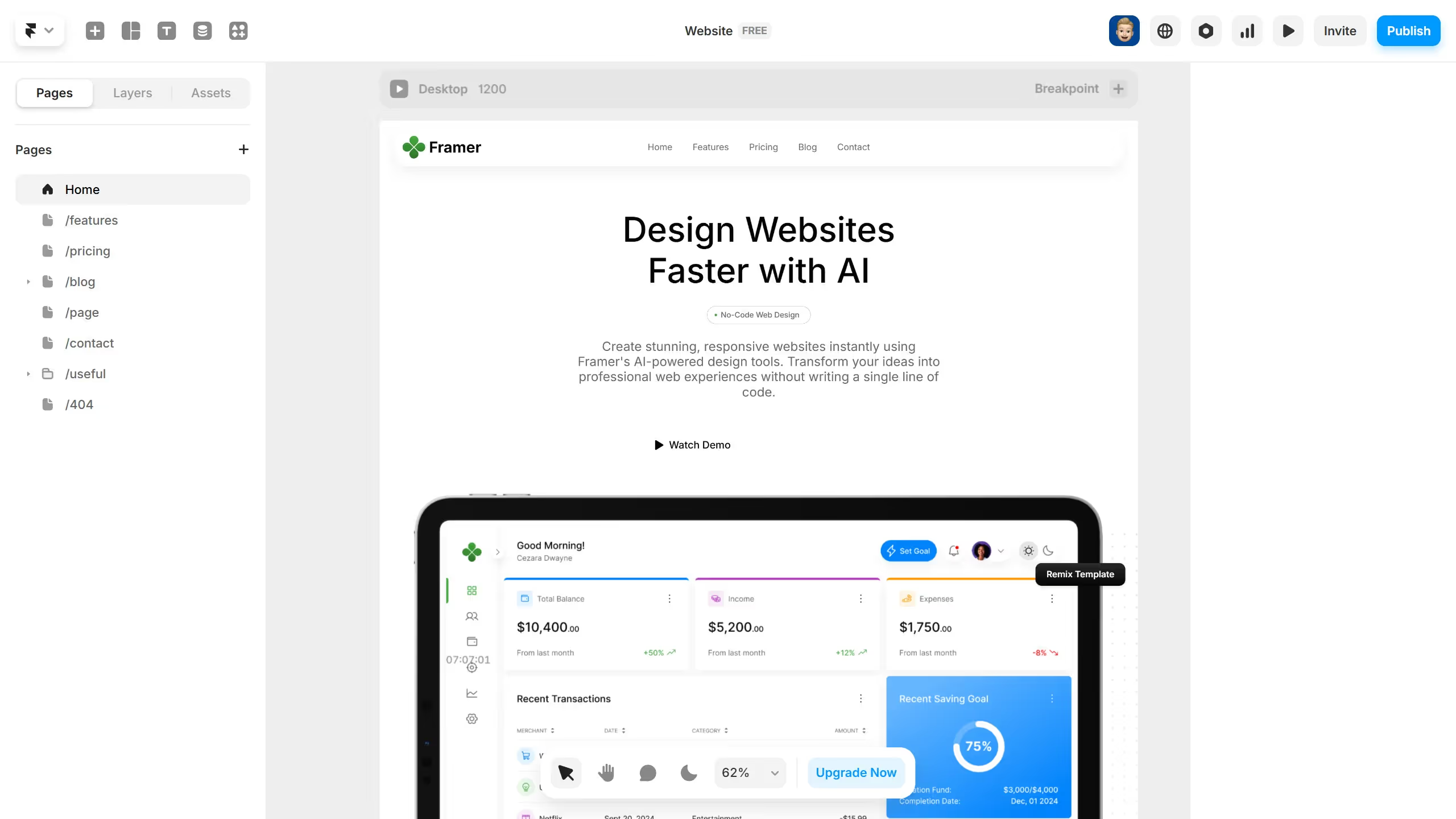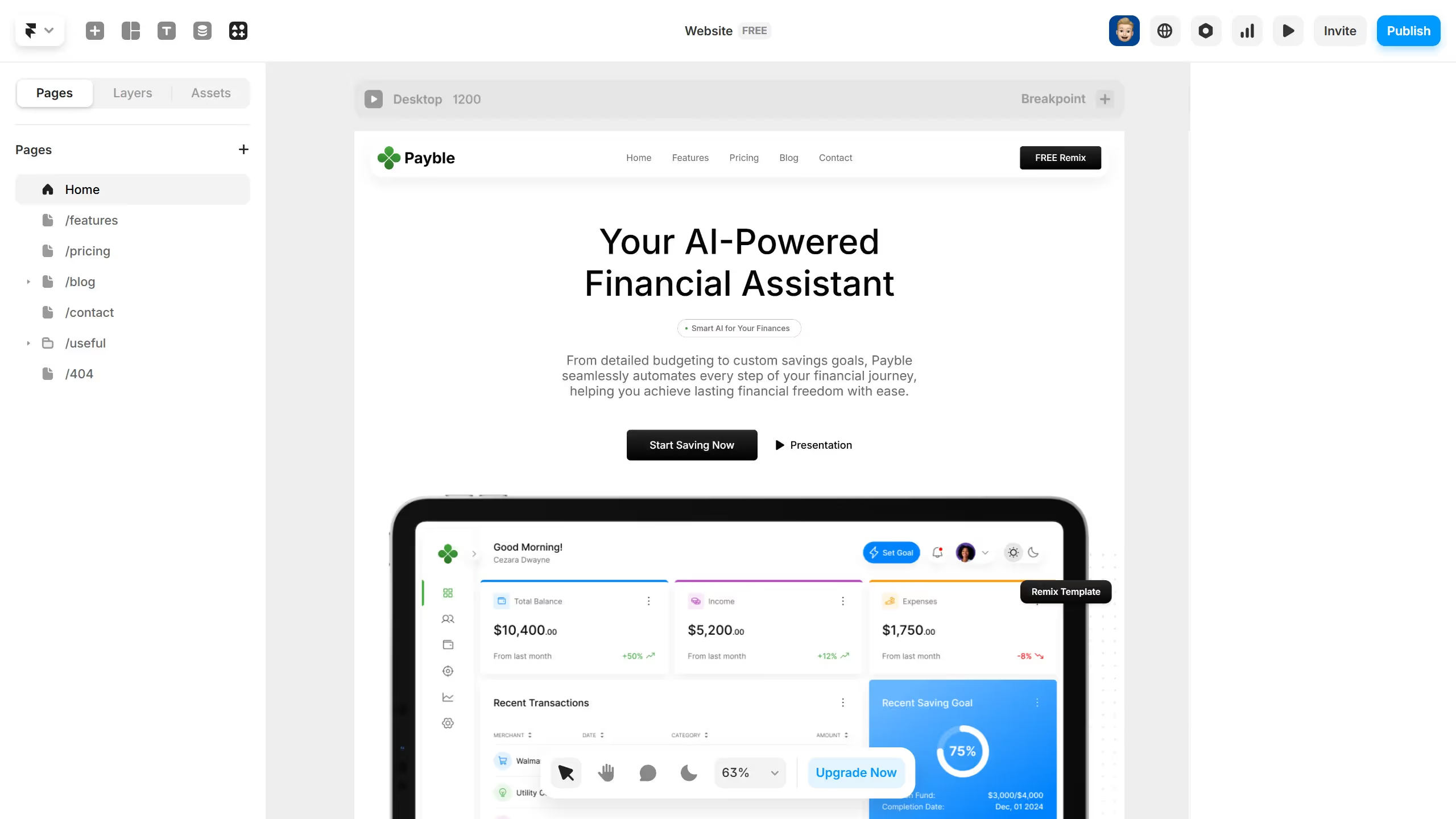Framer is a dynamic tool designed to transform your digital designs into functional prototypes with ease.
Integrating the LottieFiles plugin into Framer enhances your design process by allowing seamless animation addition.
This feature provides a robust way to bring your designs to life, delivering polished, animated elements effortlessly.
Activating this plugin streamlines your workflow, making it easier to create engaging, interactive experiences that captivate users effectively, elevating the quality of your prototypes significantly.