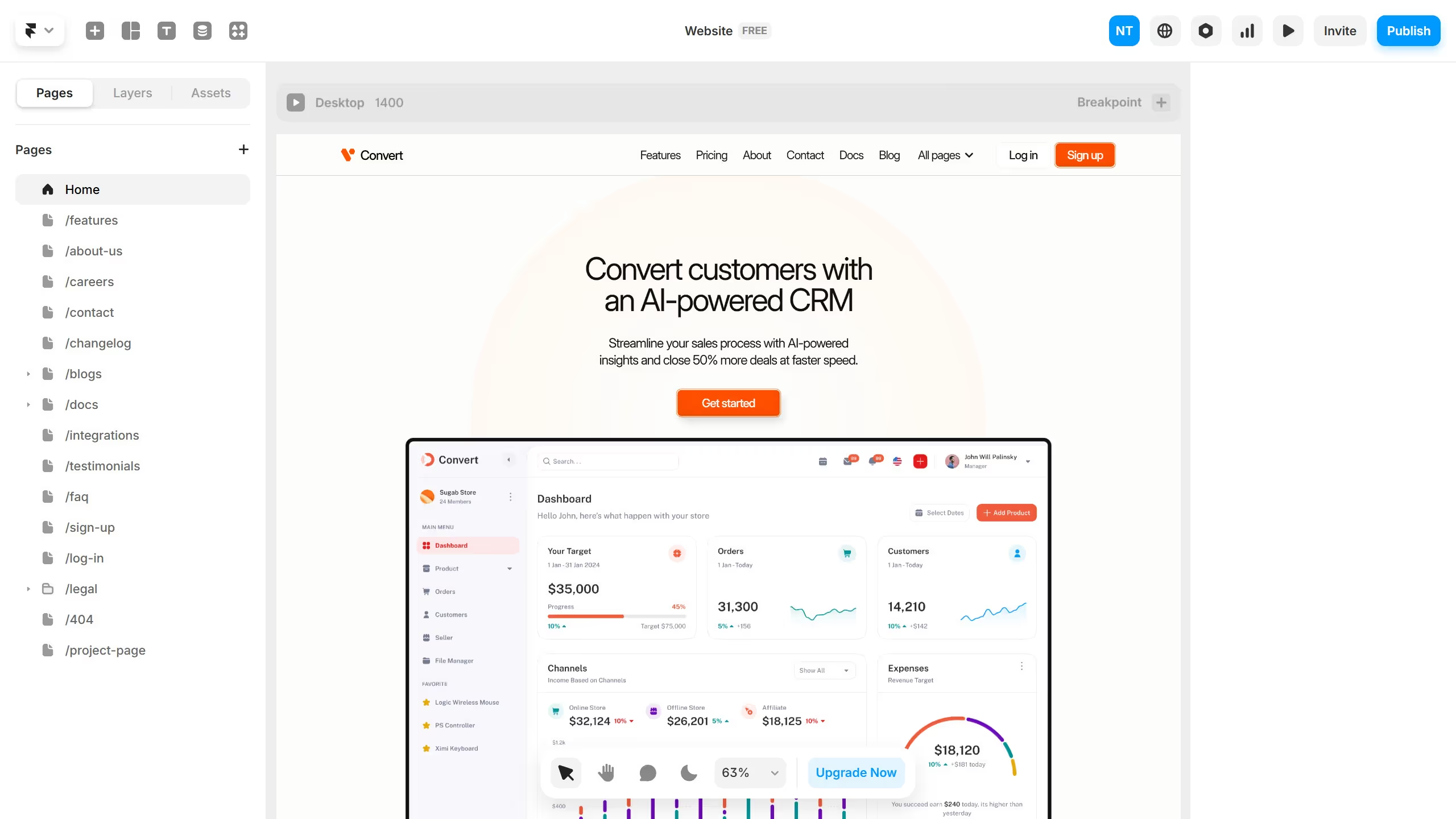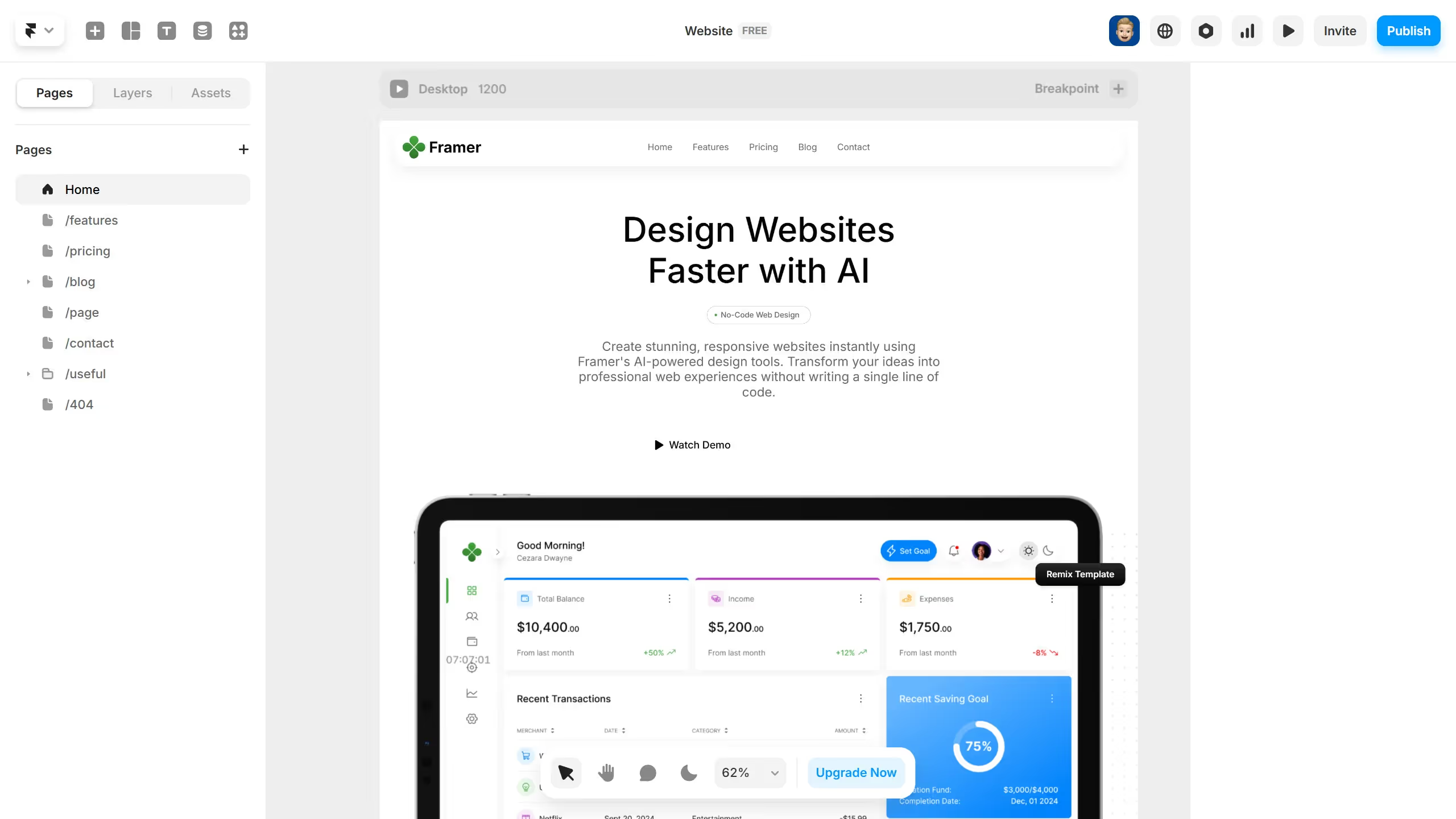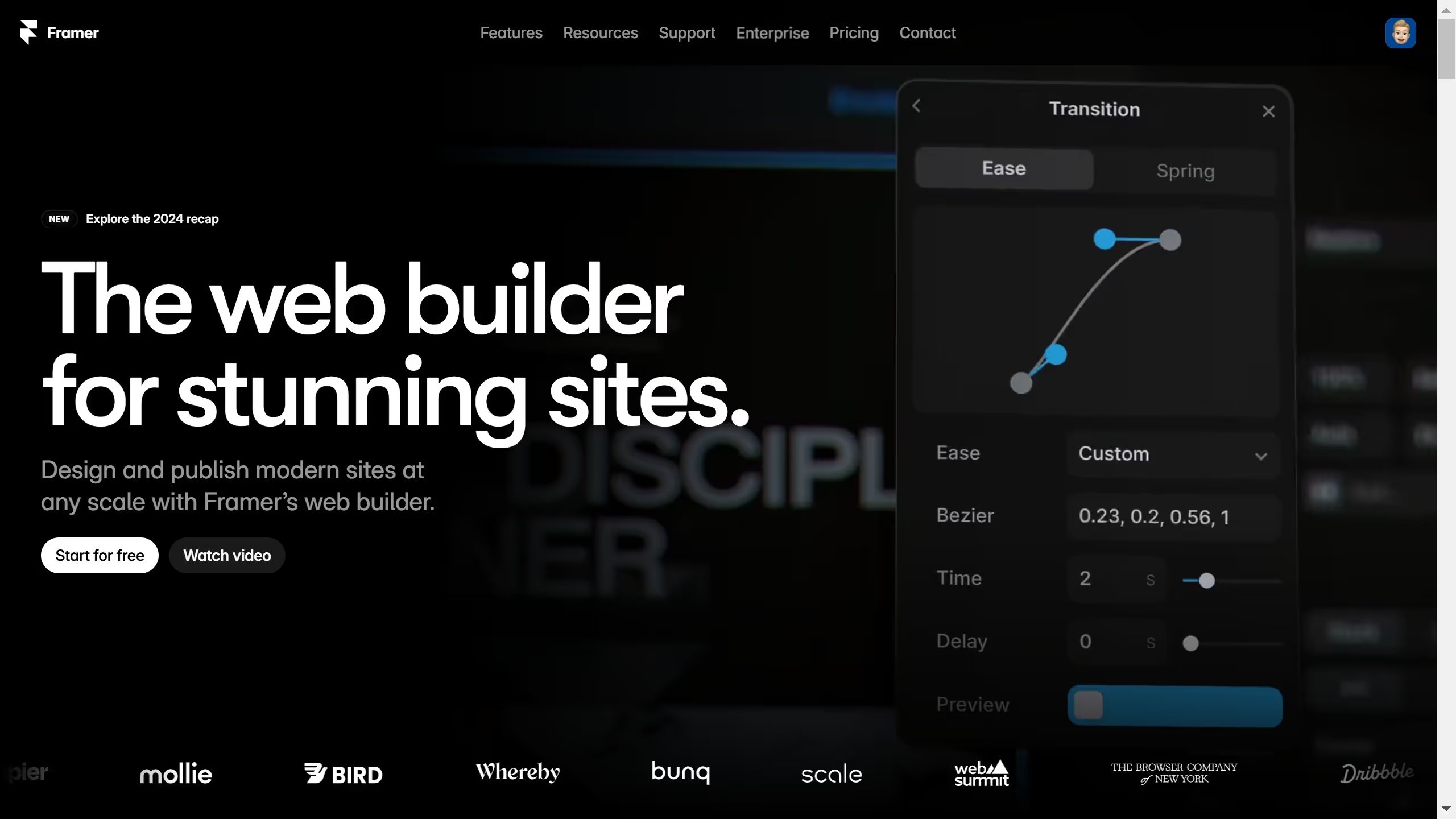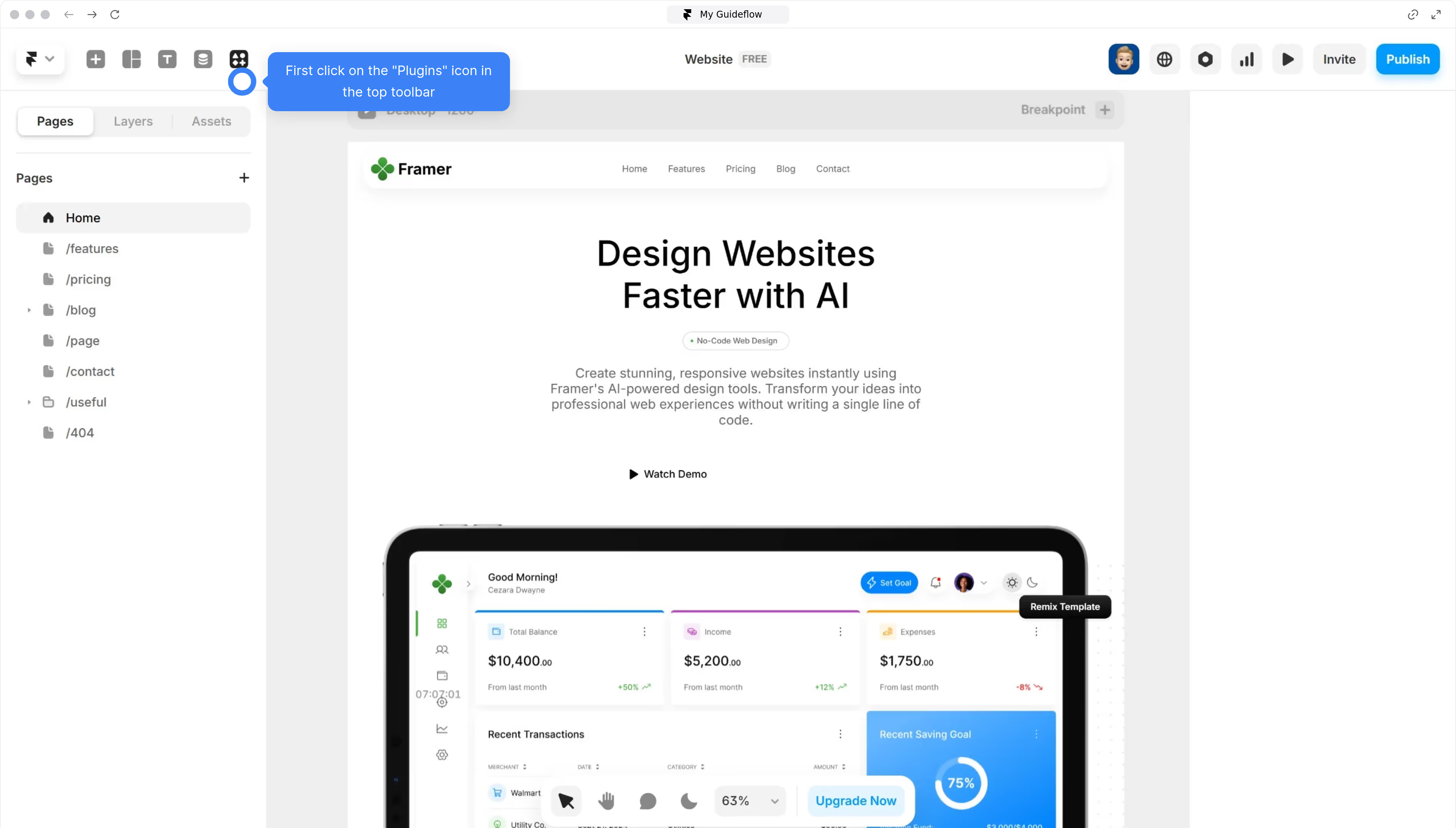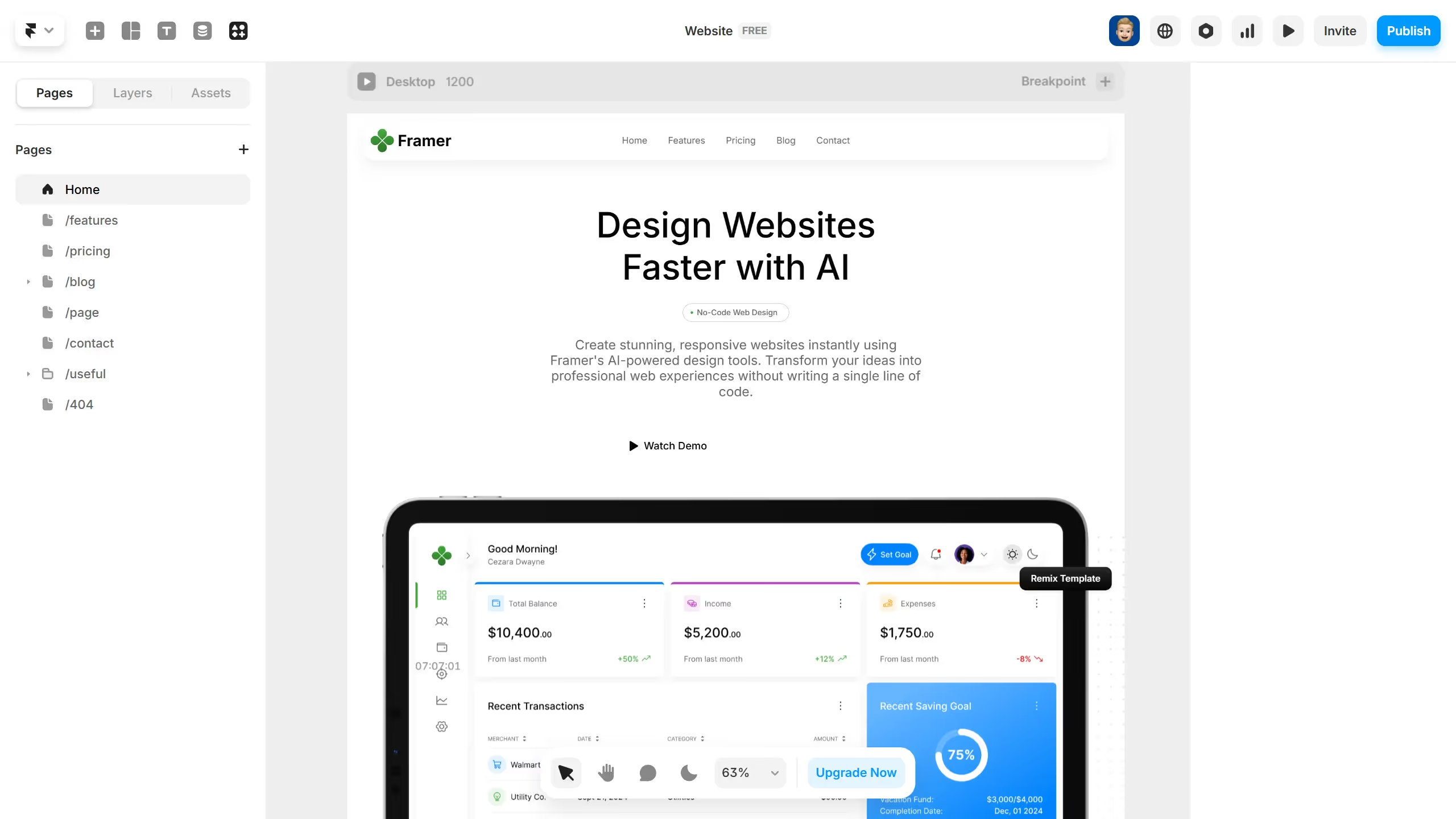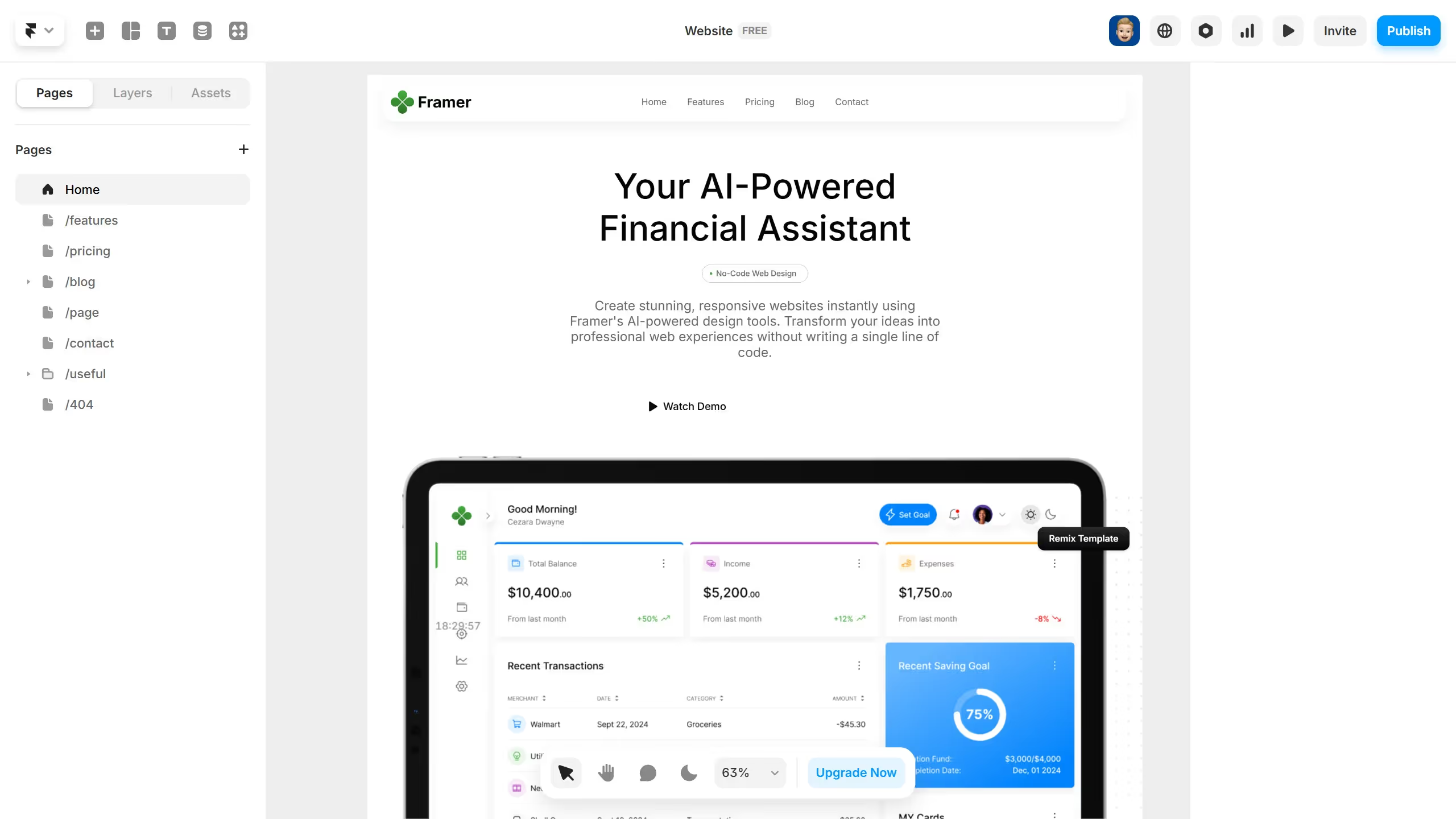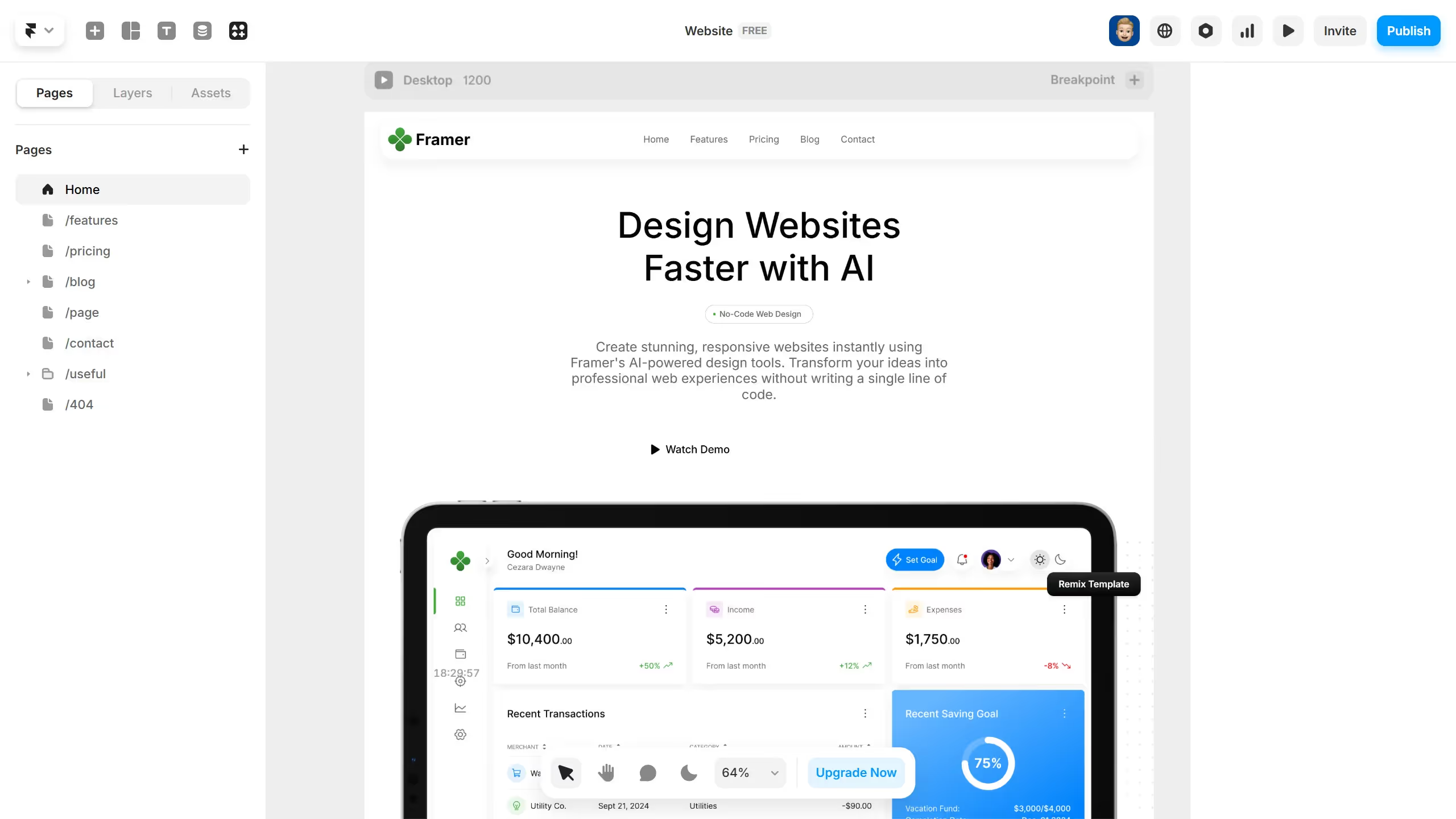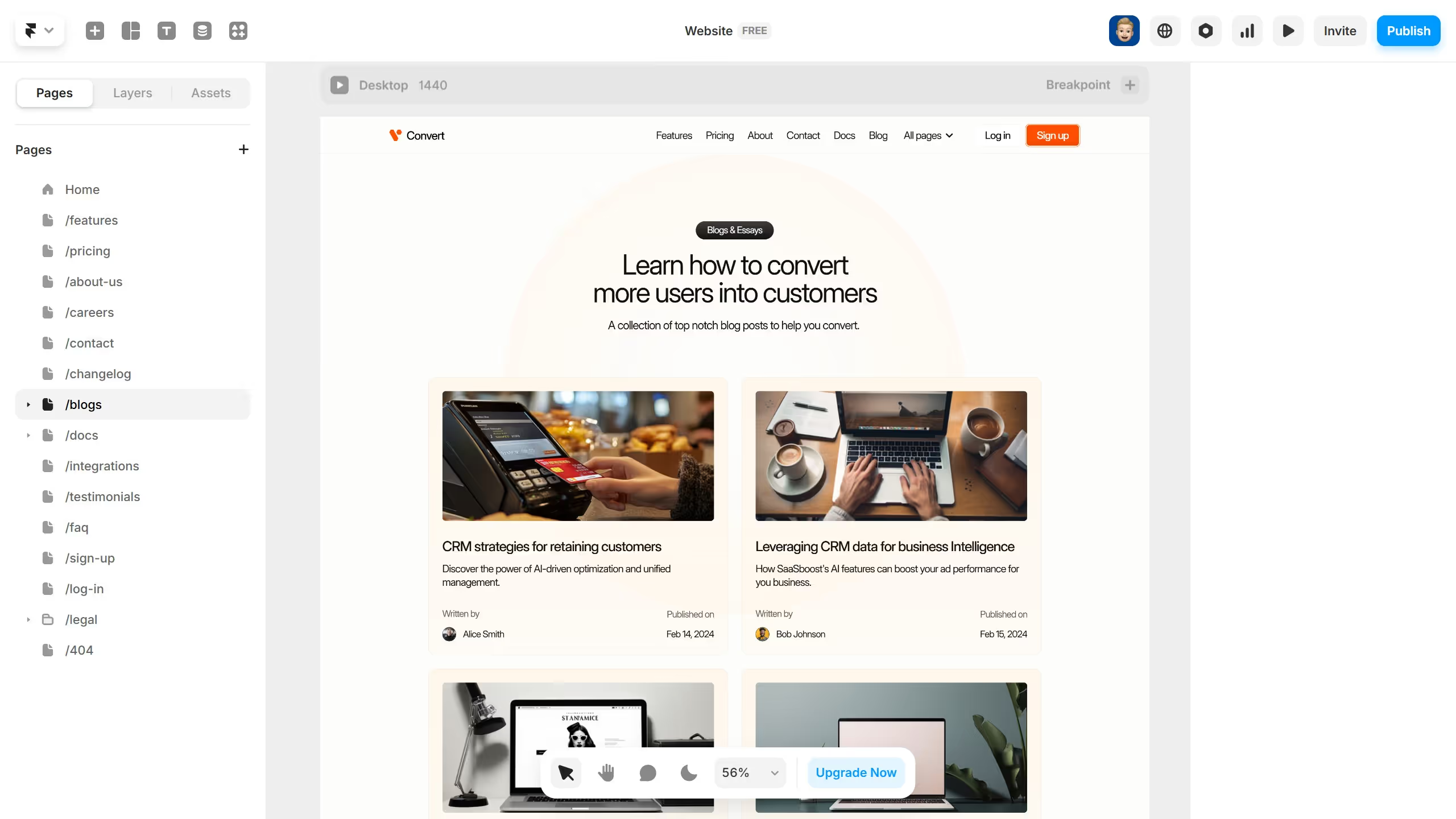Framer is a powerful tool designed for creating interactive and visually stunning web experiences efficiently.
Activating the Generate Name plugin in Framer empowers users with dynamic naming capabilities, streamlining the design process. This feature brings flexibility by automatically generating unique names, which helps in organizing assets and reducing manual errors.
Using the Generate Name plugin elevates the user experience in Framer, offering increased productivity and smoother project management. Leveraging this plugin ultimately results in more polished and professional design outputs.