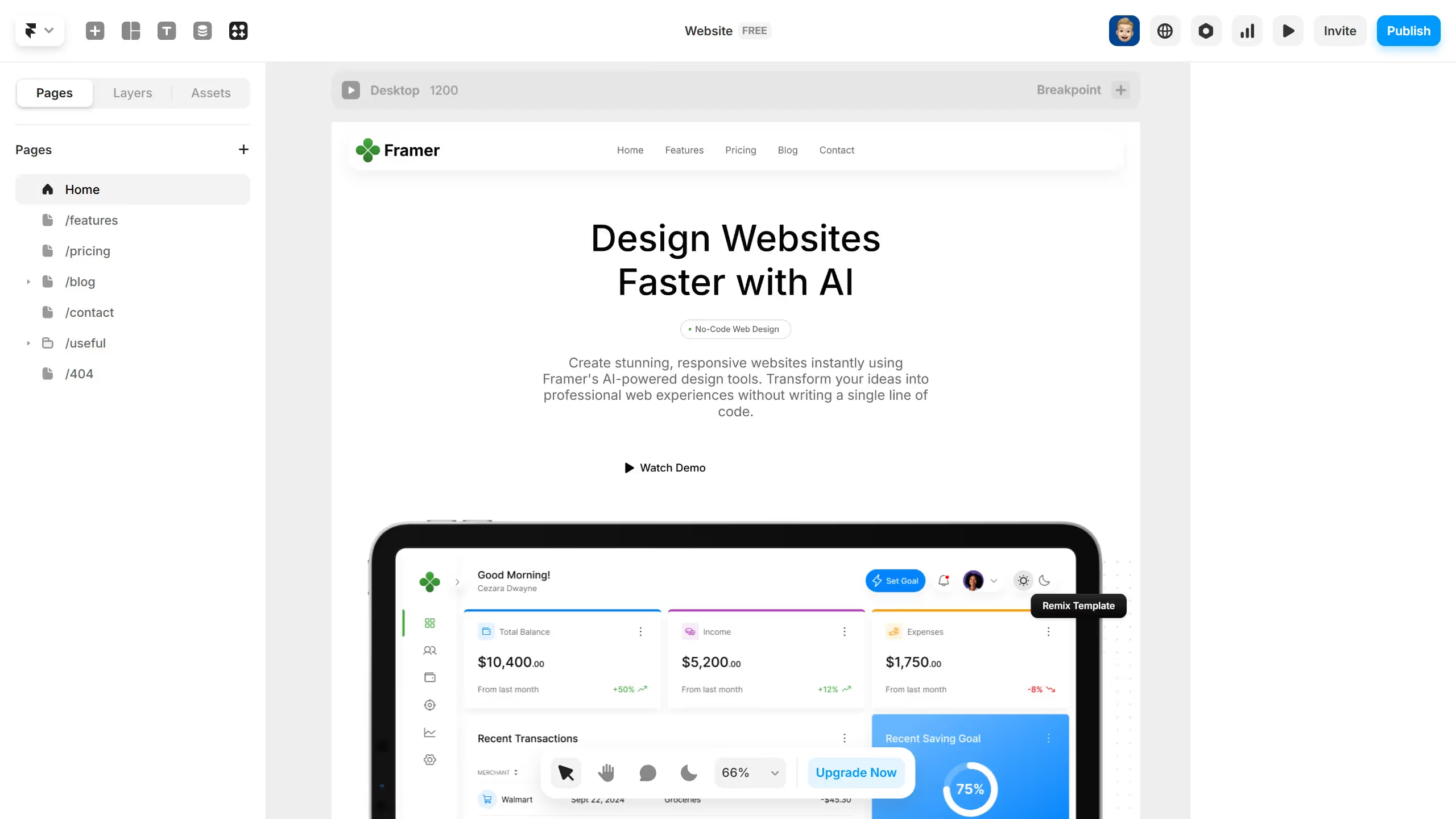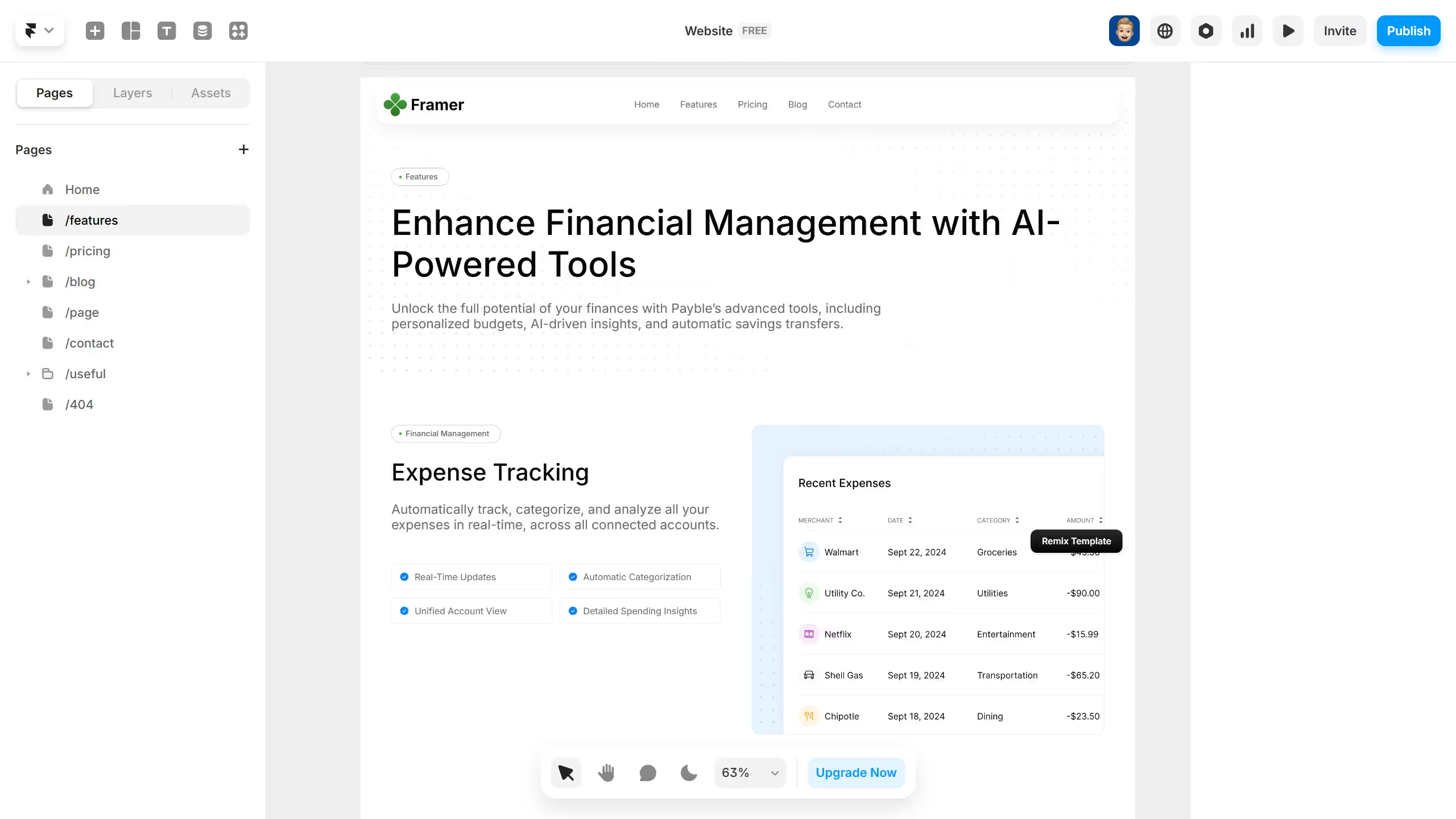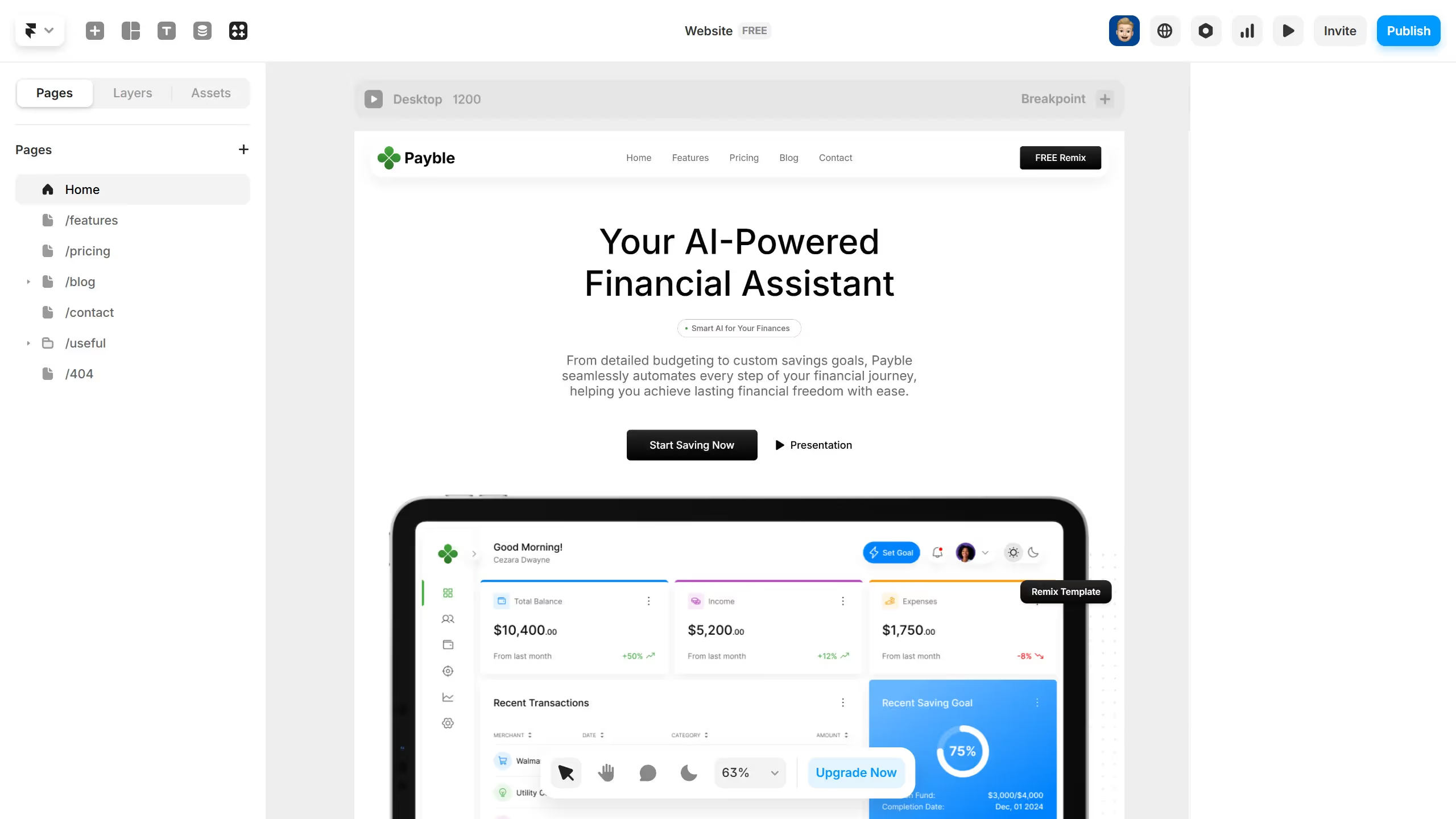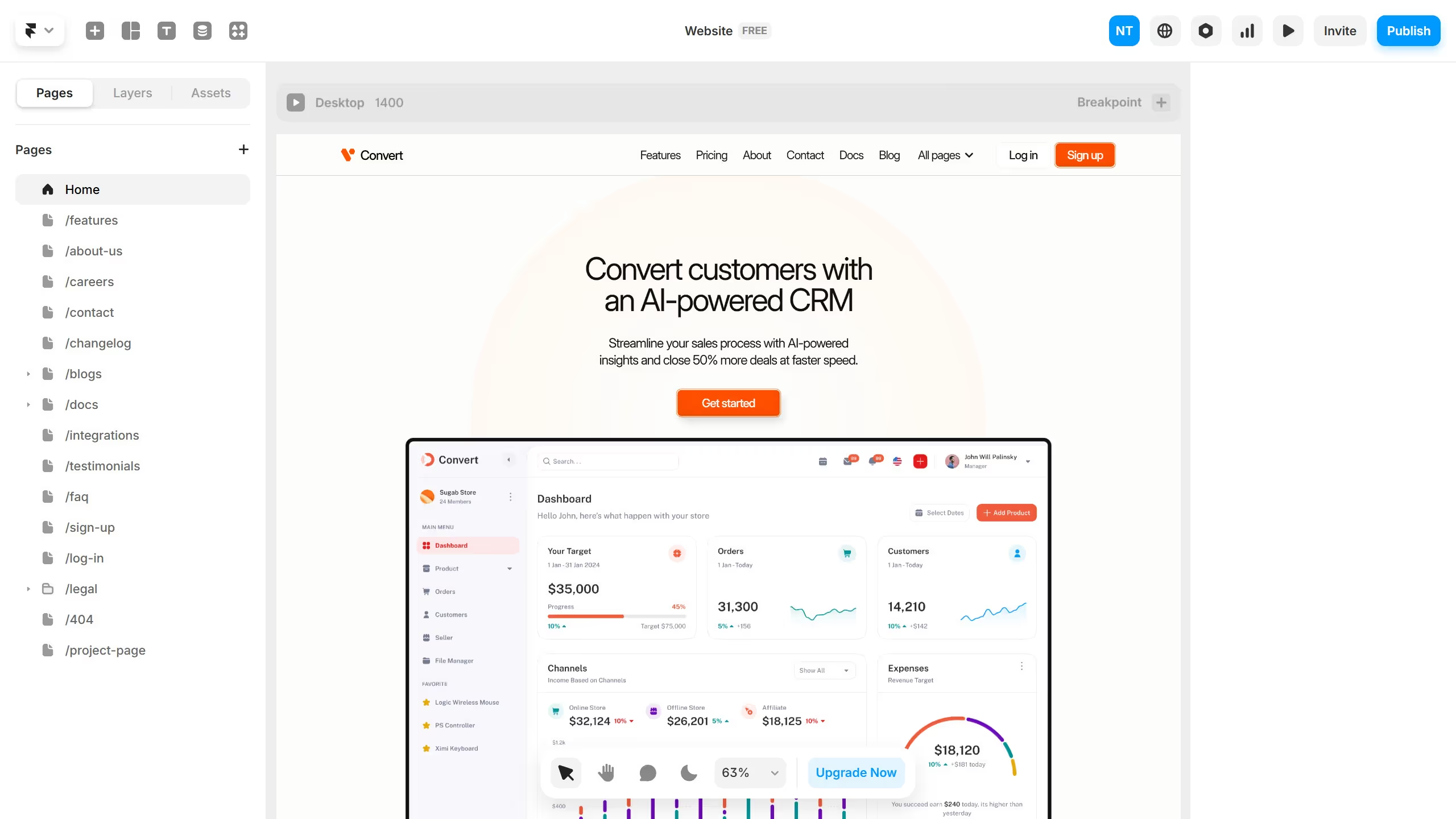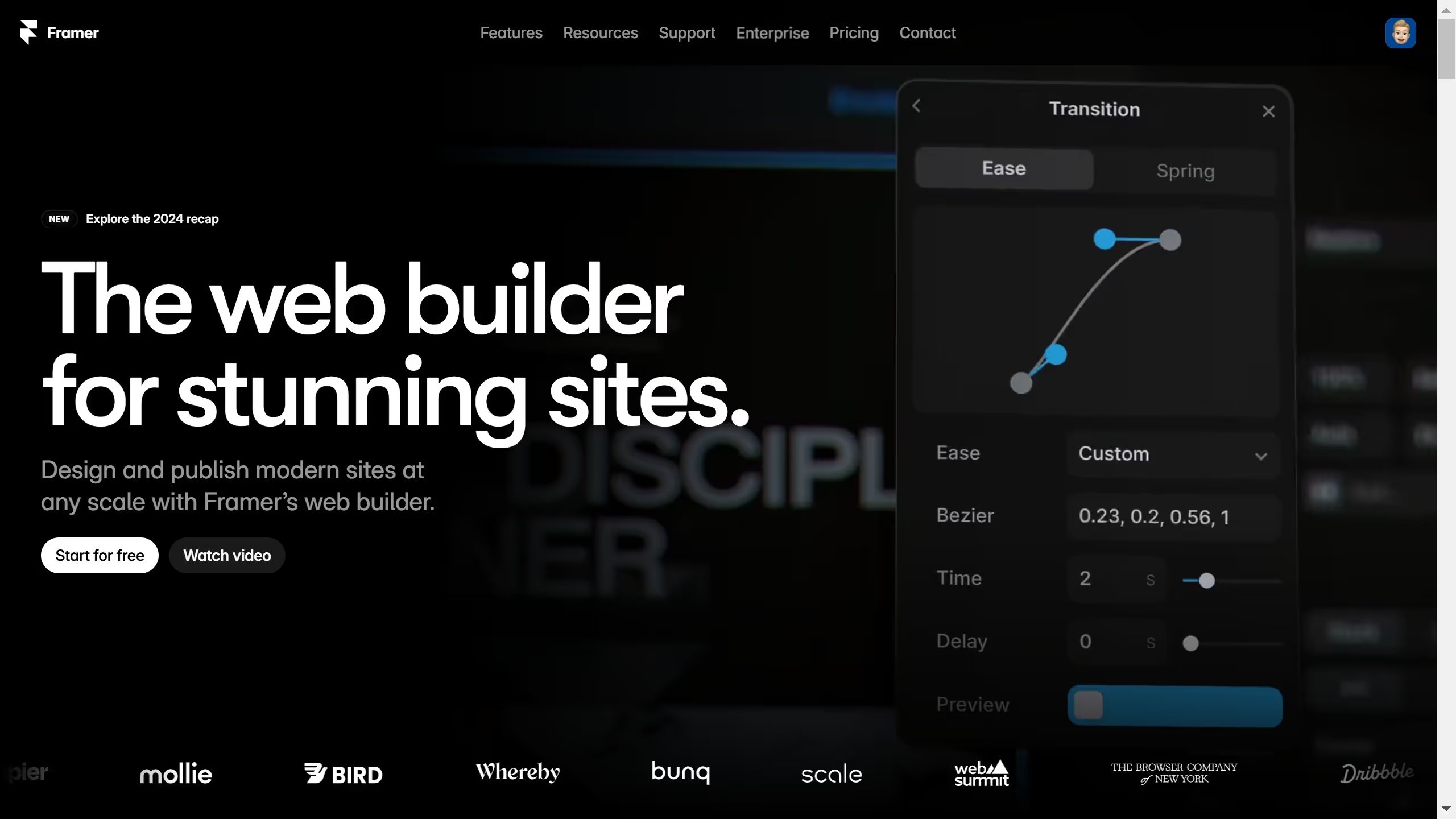Here is how to activate bootstrap icons plugin into framer
- First click on the "Plugins" icon in the top toolbar
- In the Plugins panel, search for "Bootstrap icons" and click to launch it
- Once the plugin is activated, the Bootstrap Icons library will appear in your plugin window
- You can also use the "search field" to find the icon by name or description
- Once you find the desired icon, simply drag and drop it onto your canvas
- The icon will now be added and ready to use in your project
- Then for further customization, go to the properties panel in the right sidebar