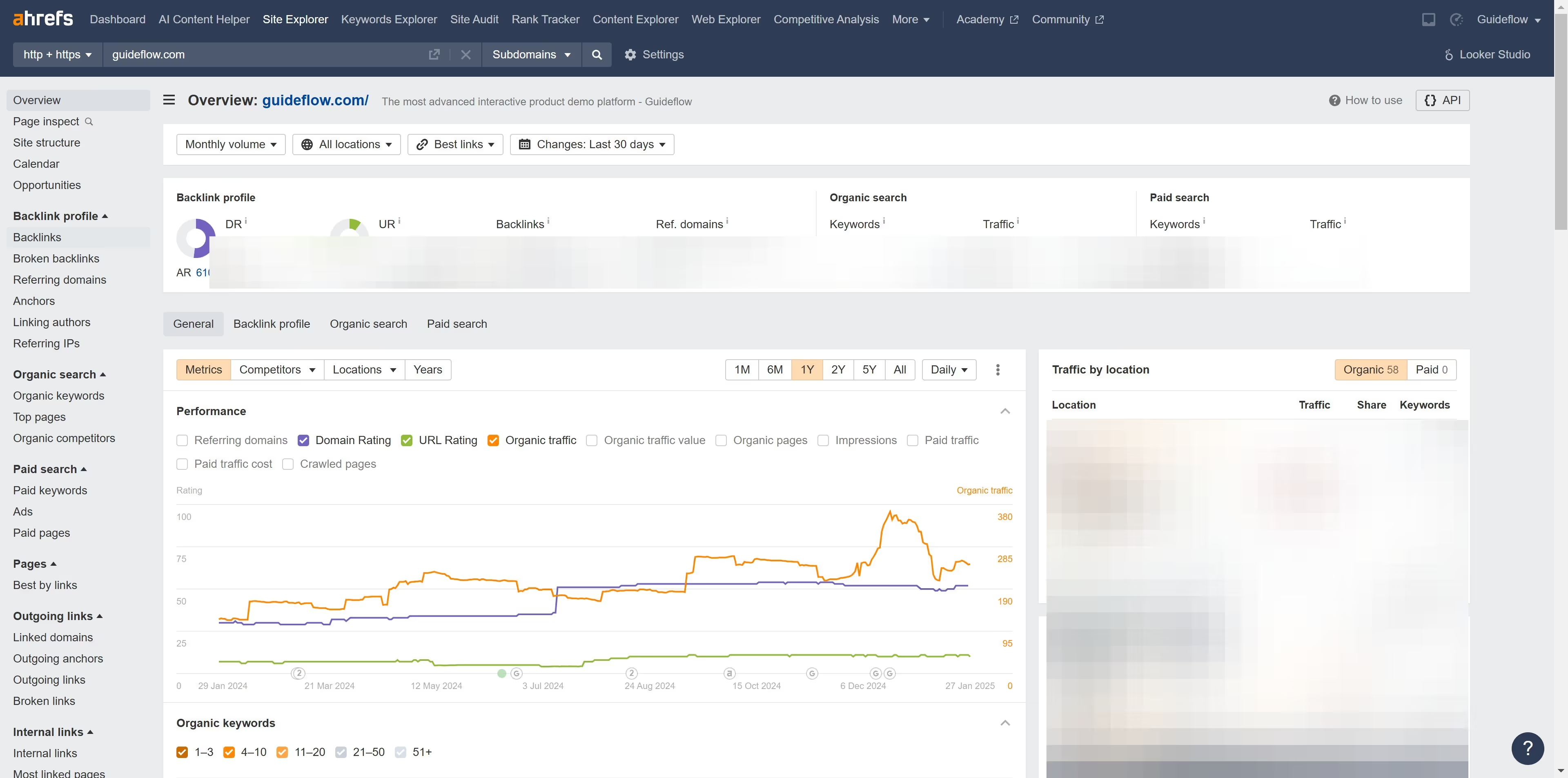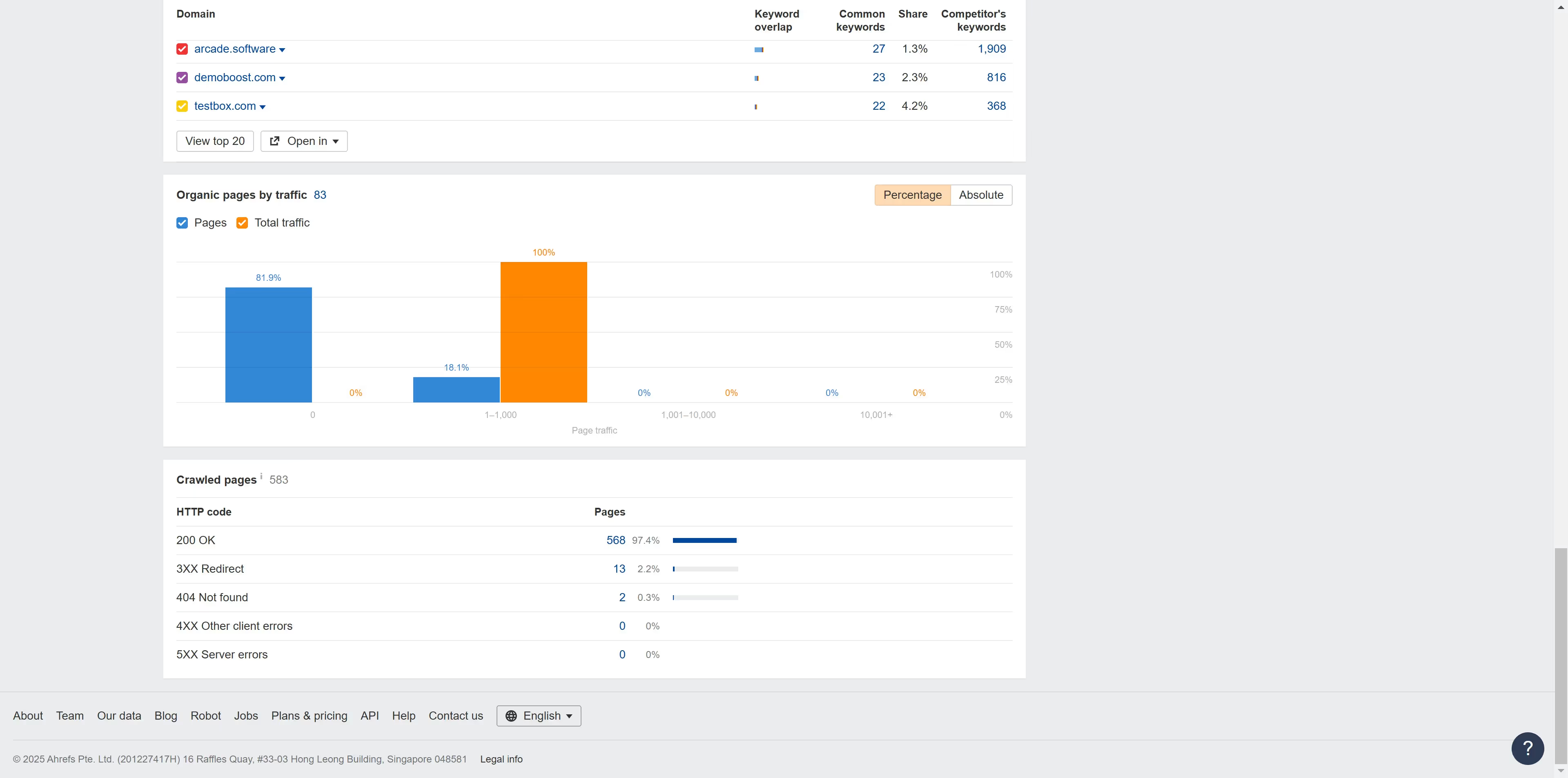Ahrefs is a powerful SEO tool designed to enhance your digital marketing strategy by providing comprehensive insights into your website's performance.
Creating reports in Ahrefs is essential for tracking and analyzing key performance indicators over time. Its reporting feature allows users to easily compile data on backlinks, keyword rankings, site audits, and traffic, all in one convenient place.
These structured reports empower marketers and businesses with the necessary information to strategize effectively, identify opportunities for growth, and make data-driven decisions. Utilizing Ahrefs' reporting capabilities can enhance transparency and optimize SEO efforts, leading to better search engine visibility and business outcomes.