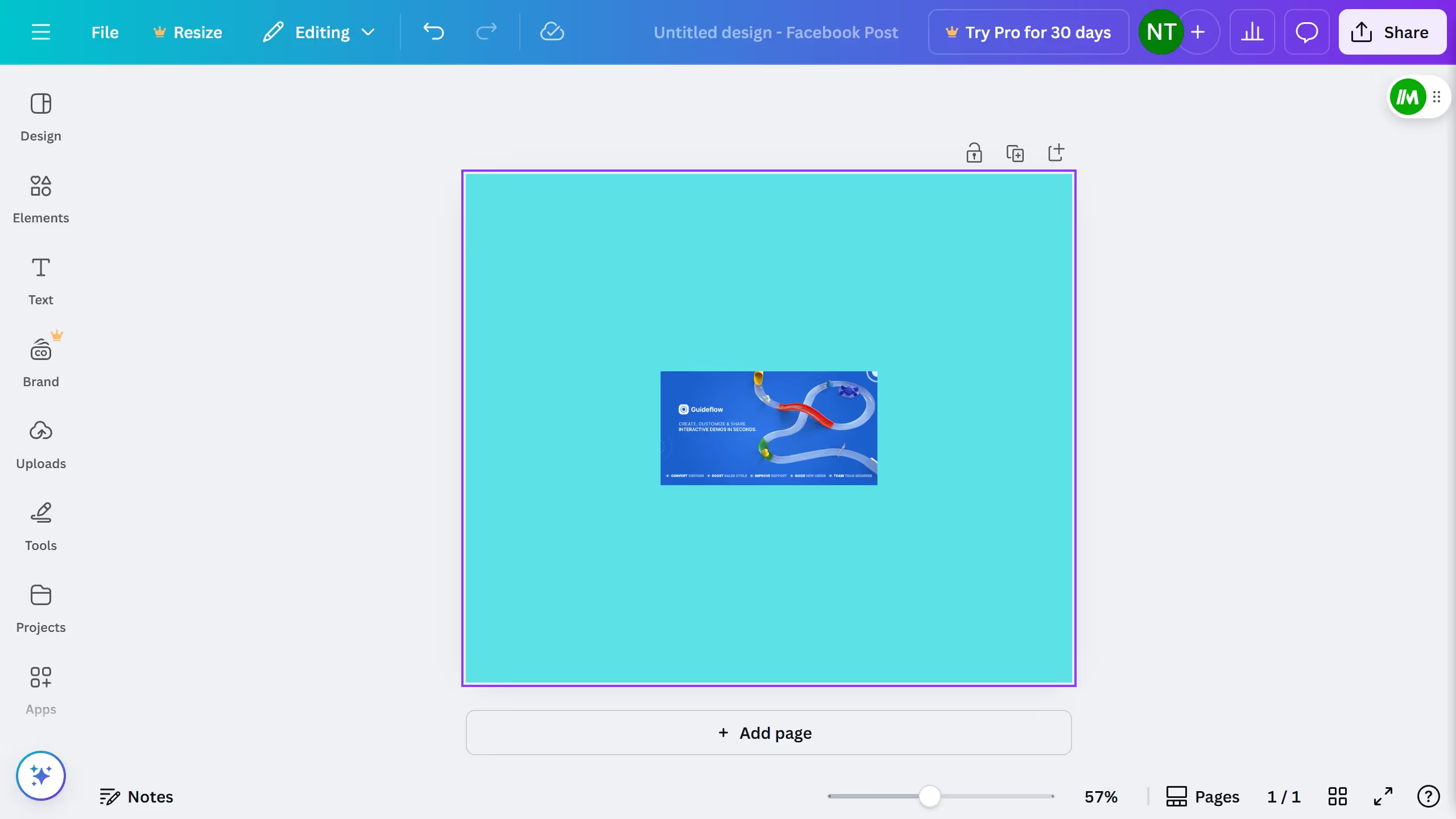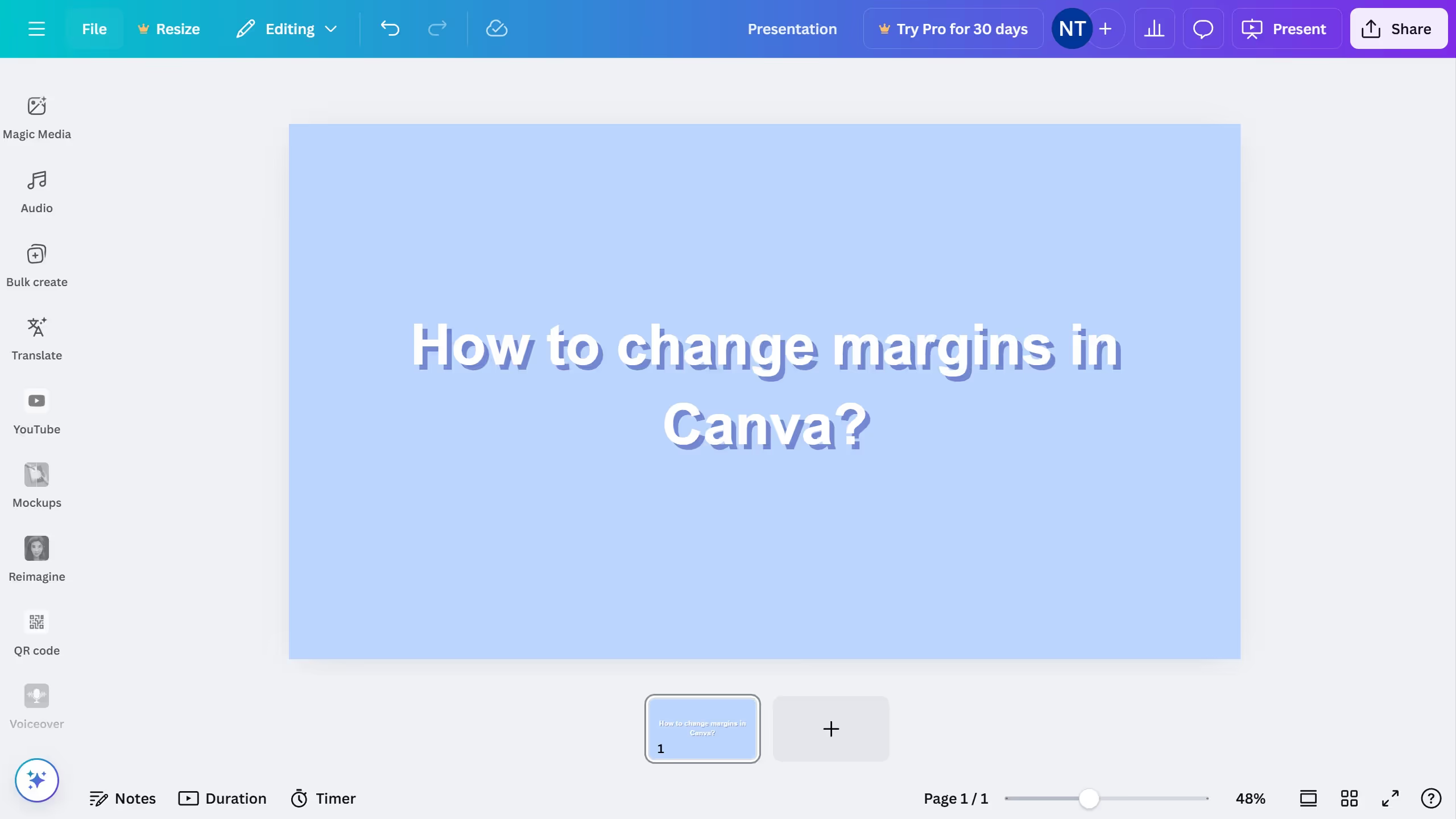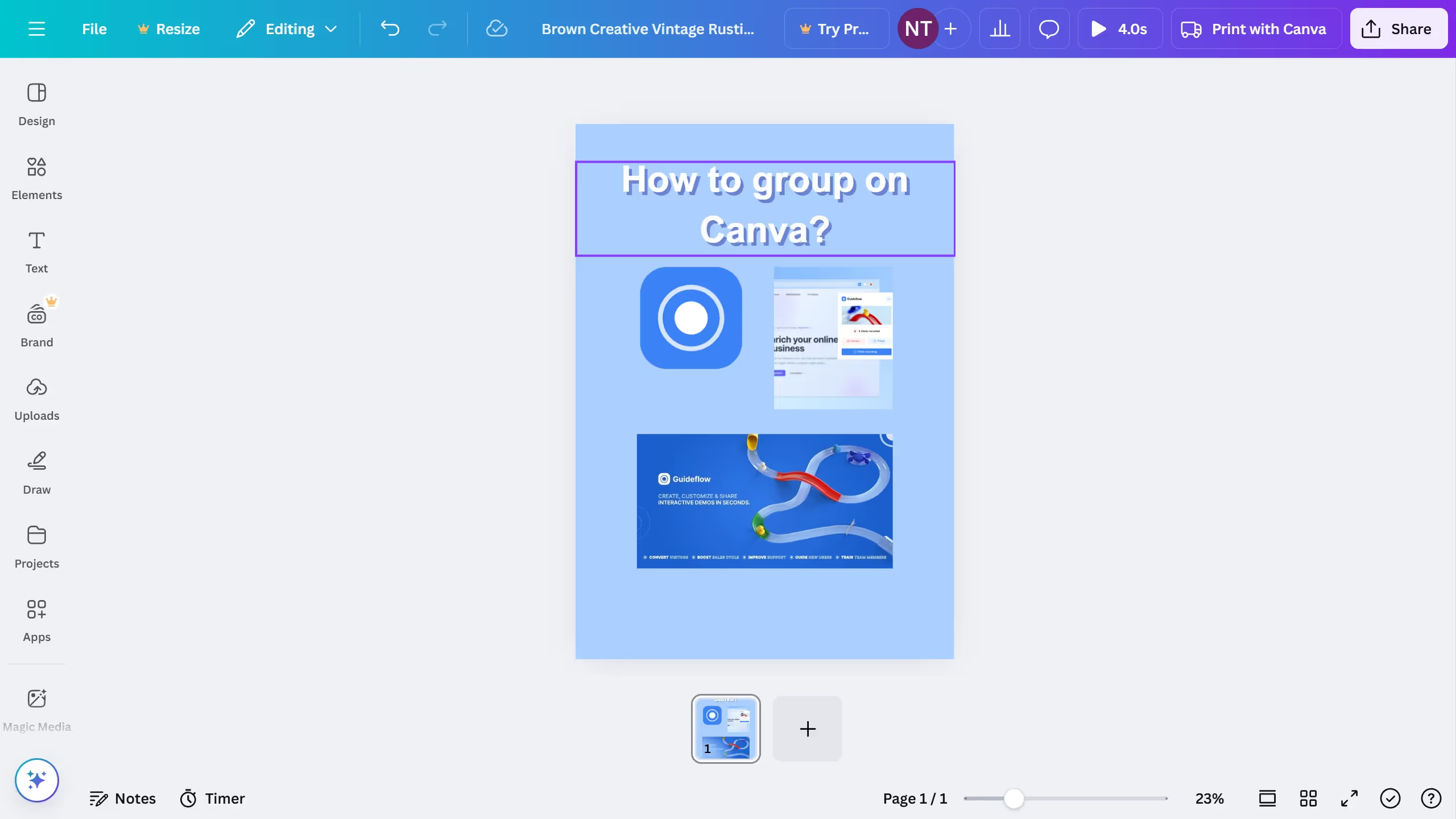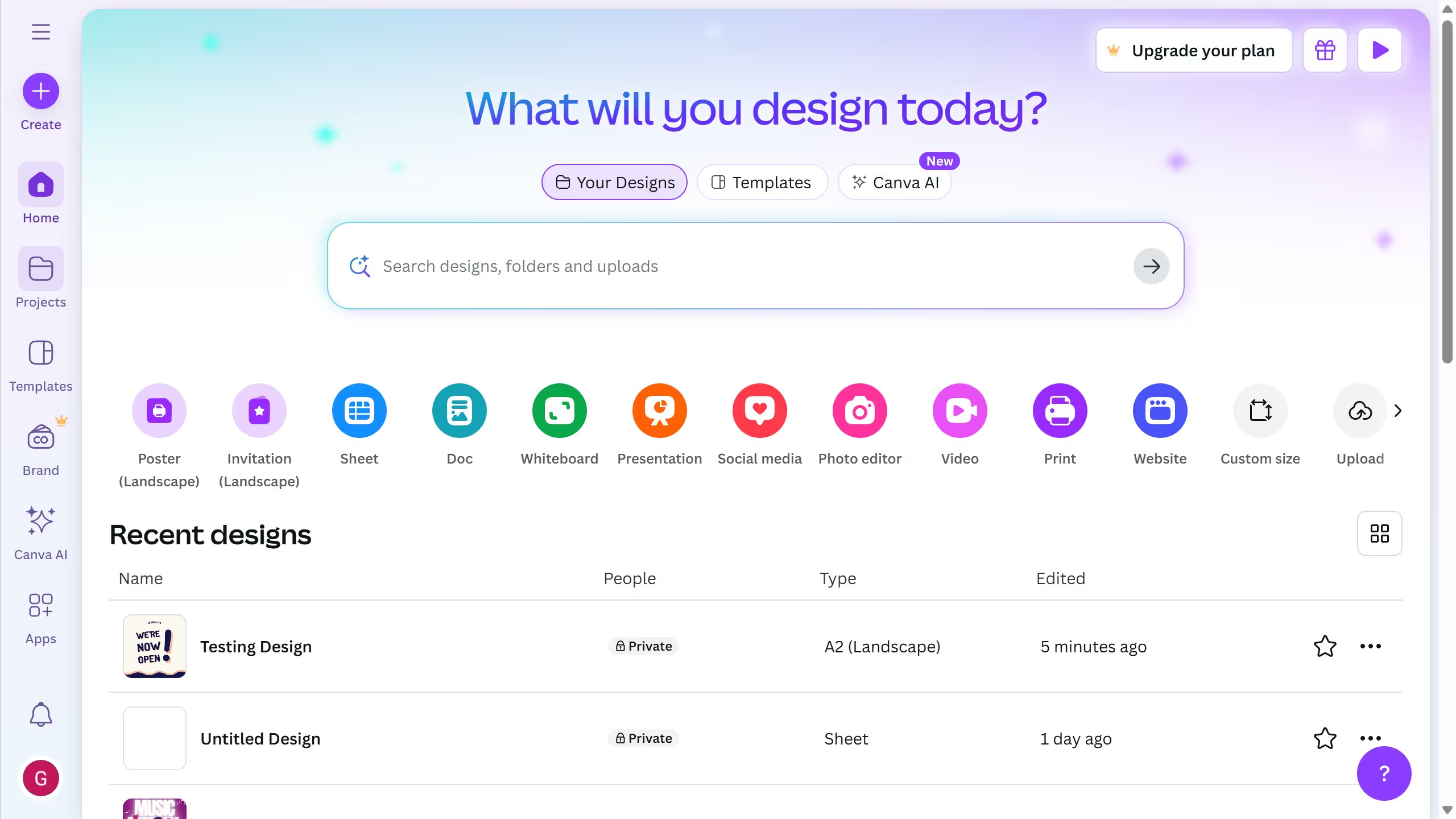Canva is a user-friendly platform designed to simplify the creation of stunning graphics and presentations.
Adding a border in Canva is as easy as a few clicks, allowing users to effortlessly enhance their designs. Borders add a touch of polish and can help draw attention to crucial areas of your visual content. They can frame your message, making your designs appear more organized and visually appealing.
Using borders creatively in Canva can help create cohesive branding or emphasize specific design elements. This feature is particularly useful for infographics, invitations, and social media posts, enhancing their clarity and aesthetic charm.