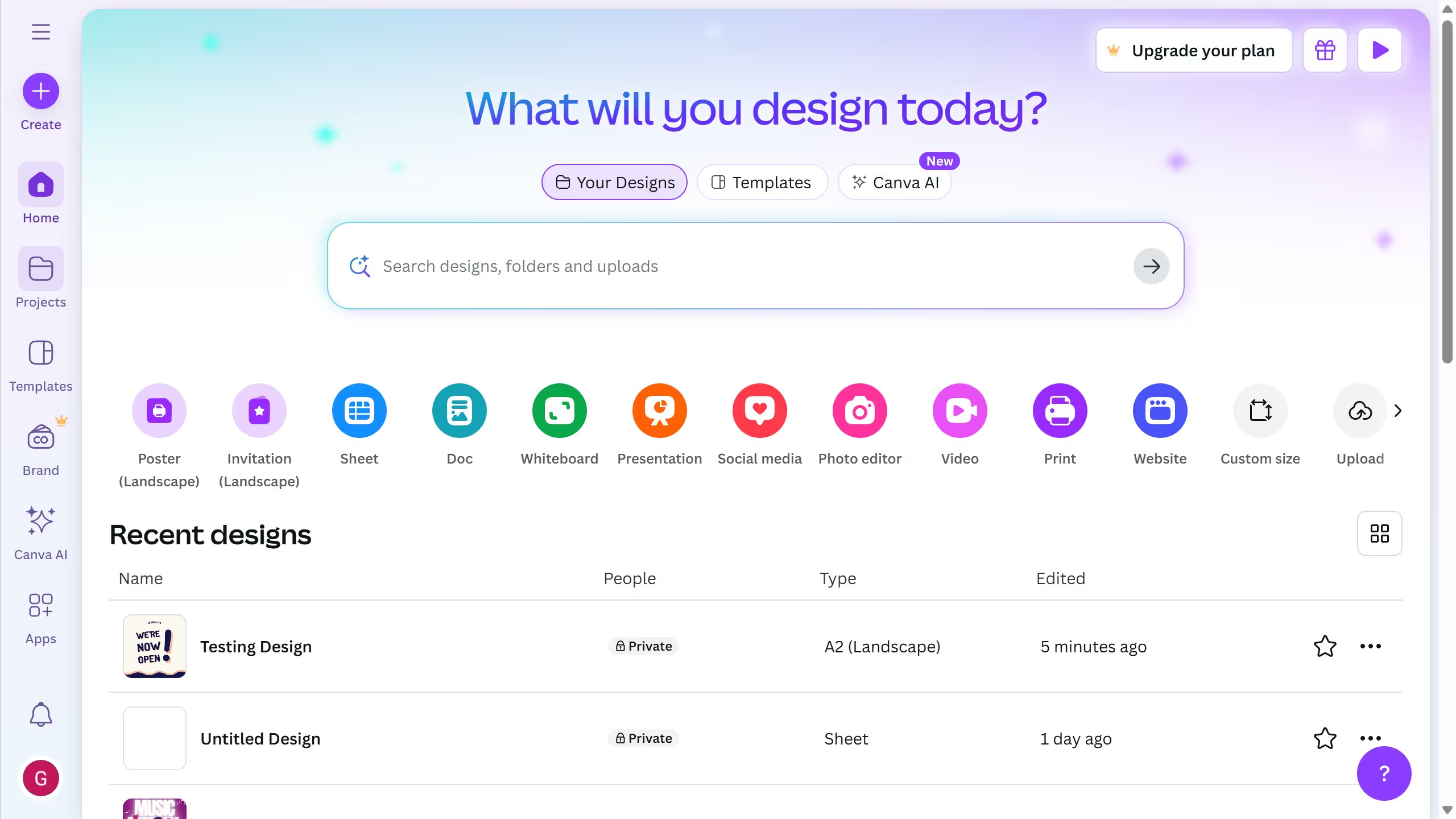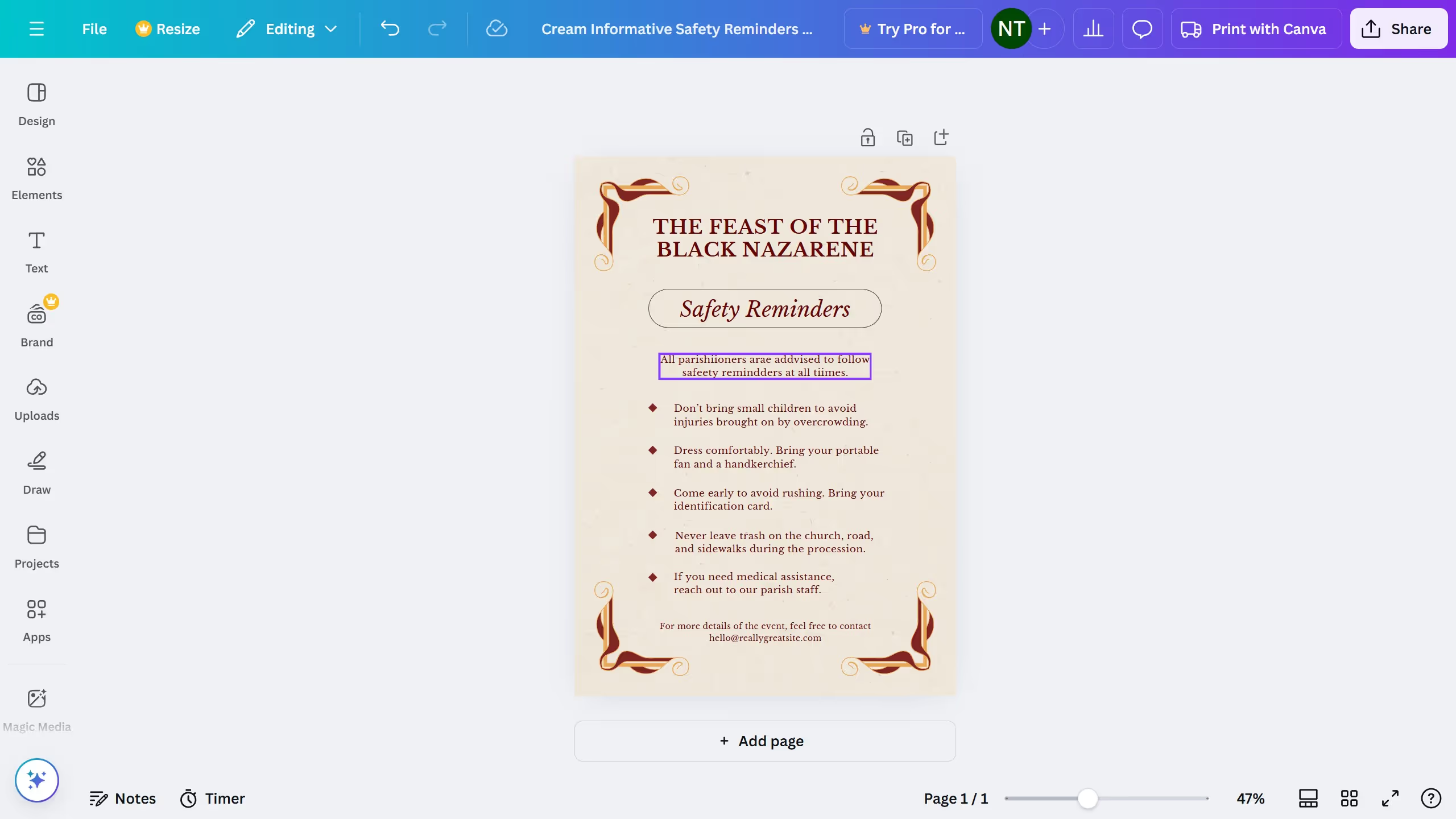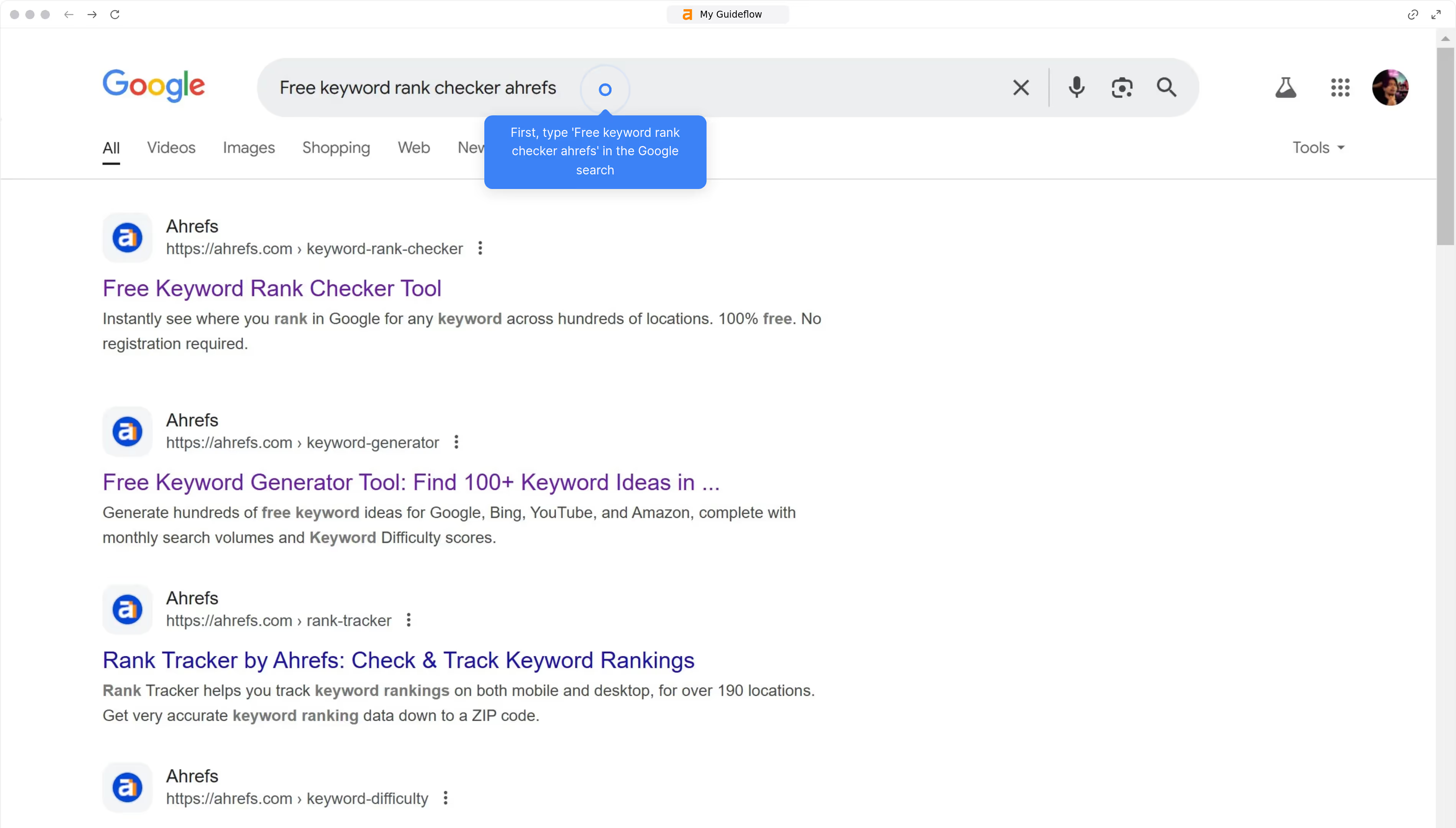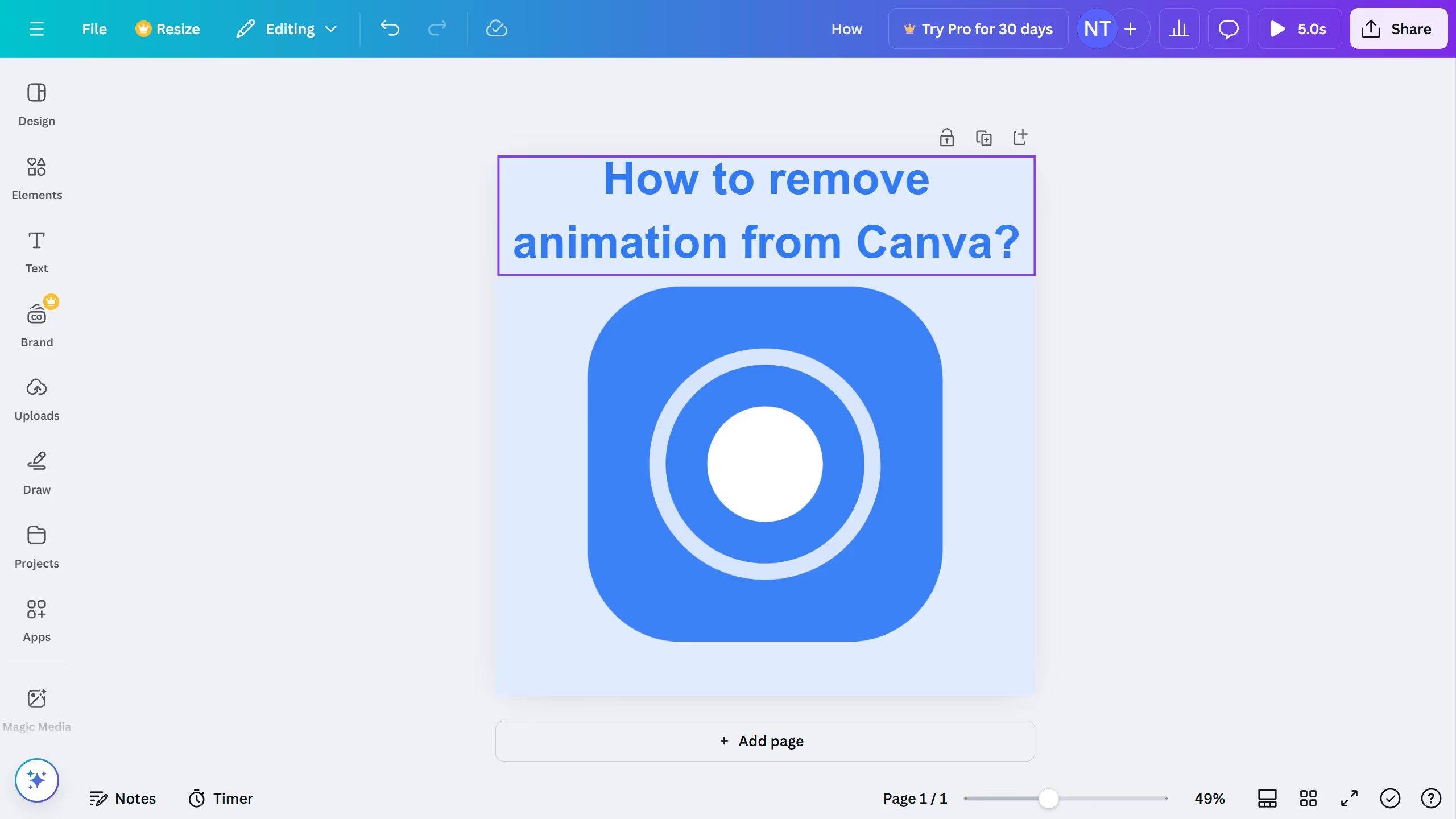Here is how to group on canva
- Click your cursor on the first element you want to select
- Press and hold the "Shift" key while continuing to click on other elements
- Hold down the "Shift" key while clicking to select multiple elements
- Once you’ve selected them all, click on the "Group"