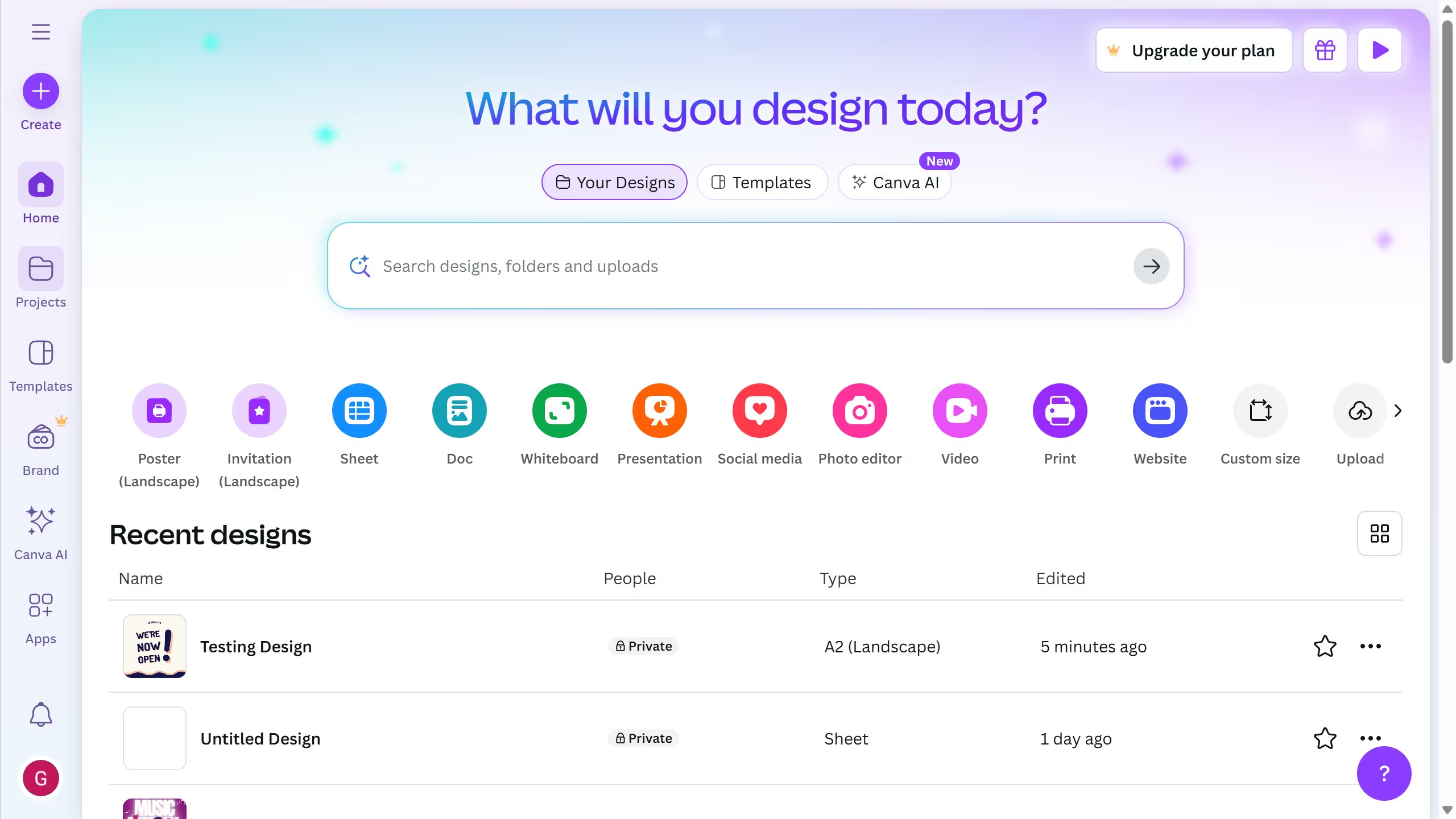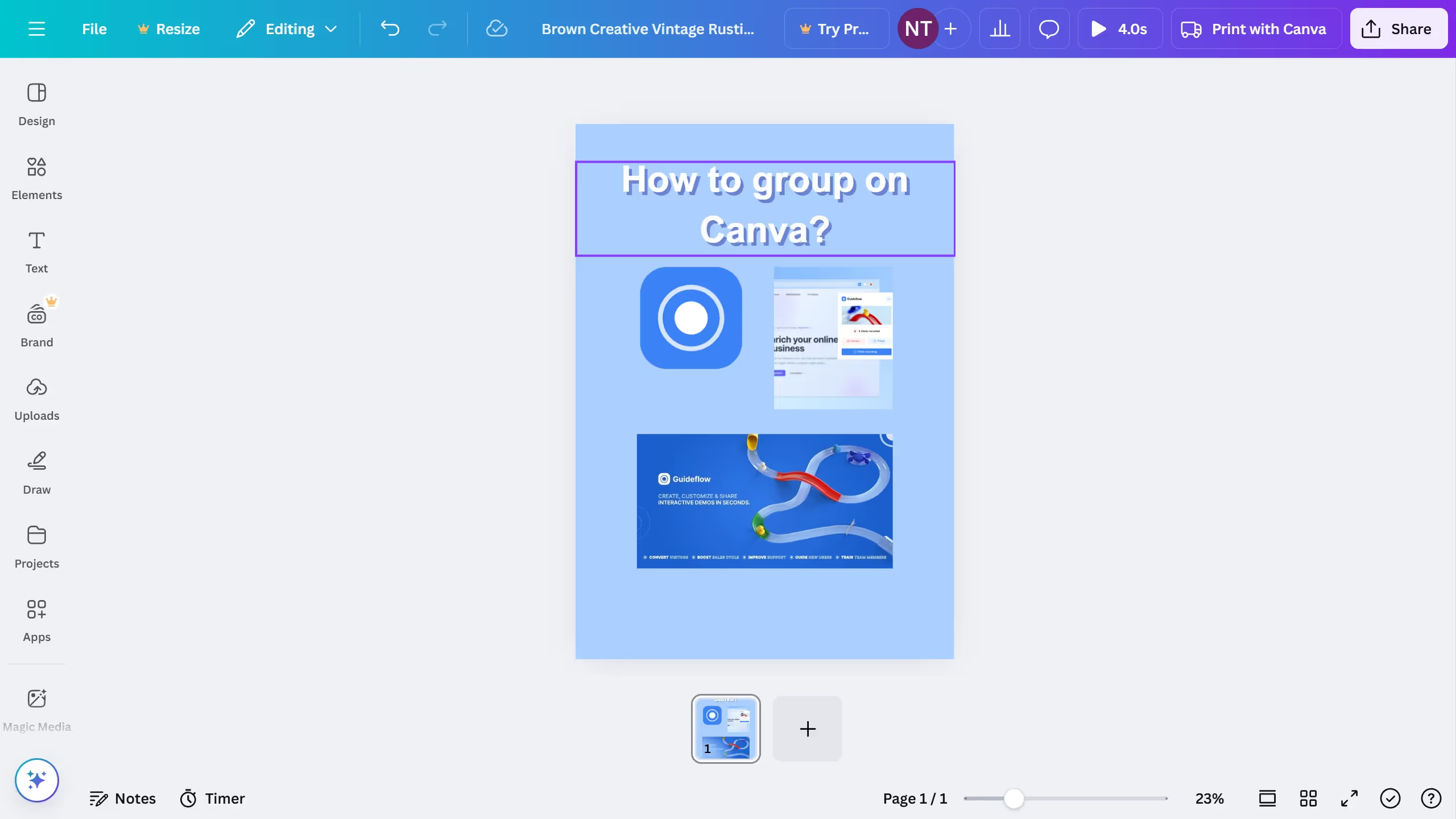Here is how to add a text box in canva
- First click on the "Text" option in the left sidebar menu
- Then click on the "Add a text box" button in the text panel that appears
- Finally click on the text formatting toolbar at the top of the canvas to customize your text