Mobile apps are everywhere, but getting prospects to actually download and try your app remains one of the biggest challenges in mobile marketing.
GTM professionals struggle daily with low app store conversion rates despite significant advertising spend, difficulty explaining complex mobile features through static screenshots, scattered mobile marketing assets that create inconsistent user experiences, and generic mobile campaigns that fail to resonate with different user personas. Traditional approaches using static screenshots, brief video walkthroughs, and lengthy app store descriptions simply cannot capture the interactive nature that makes mobile apps compelling.
Mobile demos solve these challenges by creating interactive marketing experiences that let prospects tap, swipe, and navigate through your app without downloads, device compatibility concerns, or development support. Studies show 76% higher engagement when prospects can interact with demos versus without them, resulting in up to 6x higher conversion rates.
From app store listings and email campaigns to social media and mobile advertising, mobile demos provide a unified solution for showcasing your mobile product across every marketing channel while capturing detailed user behavior data that drives better qualification and conversion.
What are mobile demos?
Mobile demos are interactive simulations of your mobile app that run directly in web browsers, allowing prospects to experience your product through authentic taps, swipes, and navigation without requiring downloads or installations. In contrast to static screenshots or video walkthroughs, mobile demos provide hands-on experiences that feel like using the actual app while giving marketing teams complete control over the user journey.
Think of mobile demos like test driving a car before purchase. Instead of looking at photos or watching videos about a vehicle, you get behind the wheel and experience how it actually performs. Mobile demos create the same hands-on evaluation experience for your app, letting prospects interact with real features and workflows in a controlled environment that highlights your product's value.
Key mobile demo features
Mobile demos include seven essential components that make them effective for GTM teams:
- Interactive simulation capabilities capture authentic mobile gestures including taps, swipes, scrolls, and multi-touch interactions that mirror real app usage.
- Cross-device compatibility ensures demos work seamlessly across phones, tablets, and desktop browsers without requiring specific operating systems or device configurations.
- Native mobile experience delivery maintains the authentic iOS or Android look and feel that users expect from mobile applications.
- No-code capture functionality allows teams to record from real devices or simulators without technical expertise or development resources.
- Mobile personalization features adapt screens and flows based on branching logic, smart variables, and AI to user personas, geographic regions, or marketing segments for targeted experiences.
- Comprehensive sharing capabilities include SMS links, QR codes, mobile-optimized URLs, and app store embeds for maximum distribution flexibility.
- Advanced mobile analytics track detailed user behavior including tap patterns, session replays, and conversion funnel metrics for optimization insights.
Platform integration and strategic value
Guideflow provides mobile marketing teams with these capabilities through an intuitive platform that requires no coding or SDK integration. Teams can capture their mobile app experiences in minutes, customize the interactive journey for different audiences, and deploy across all marketing channels while maintaining complete brand consistency.
The strategic value of mobile demos lies in solving mobile marketing scalability challenges that traditional approaches cannot address. Rather than creating separate assets for different marketing channels, mobile demos provide a centralized solution that works everywhere while delivering consistent experiences that drive higher engagement and conversion rates.
The modern mobile buyer challenge
Today's mobile buyers have fundamentally different expectations than desktop software evaluators, creating unique challenges for GTM teams trying to drive app adoption and user acquisition.
Mobile buyer behavior patterns
40% improvement in mobile marketing funnel efficiency becomes possible when teams address core mobile buyer behavior patterns, but most organizations struggle with outdated approaches that ignore how people actually evaluate mobile apps.
Key mobile buyer preferences include:
- 65% of mobile users prefer self-exploration before downloading apps
- 6-12 stakeholders involved in enterprise mobile app decisions
- Natural discovery processes that don't match linear marketing funnels
- Diverse evaluation styles and technical comfort levels
Mobile-specific friction points
Mobile buyers face unique obstacles that desktop software evaluators don't encounter:
- Download barriers create immediate obstacles, as prospects must commit storage space, navigate app store policies, and trust unknown applications with device access before experiencing any value.
- Device compatibility concerns add complexity, since mobile buyers worry about iOS versus Android optimization, screen size compatibility, and performance on older devices.
- Privacy and security considerations become more prominent in mobile contexts, where apps request extensive device permissions and access personal data in ways that desktop software typically doesn't.
Static marketing limitations
Traditional approaches create additional problems for mobile buyer journeys:
Screenshot galleries cannot convey the interactive nature that makes mobile apps compelling, leaving prospects to imagine how features actually work.
Video walkthroughs provide more context but remain passive experiences that don't allow hands-on exploration of personally relevant use cases.
App store descriptions and feature lists require prospects to mentally map written descriptions to actual mobile workflows, creating cognitive friction that reduces conversion rates.
The experience gap
89% of mobile users say experience equals app quality importance, yet most mobile marketing strategies provide no meaningful way for prospects to evaluate actual user experience before download. This creates a fundamental disconnect between buyer expectations and marketing reality, leading to higher customer acquisition costs, longer sales cycles, and increased churn from prospects who download apps that don't match their expectations.
How mobile demos work
Mobile demos operate through a sophisticated yet user-friendly system that captures, customizes, and delivers interactive mobile experiences across all marketing channels without requiring technical expertise from GTM teams.
Mobile capture process
The capture process begins with mobile recording capabilities that work with real devices, simulators, or emulators. Teams can mirror their phone screen or use built-in simulator functionality to walk through their app just like a normal user would.
Key capture features include:
- Every interaction captured: taps, swipes, scrolls, form inputs, and screen transitions
- Visual fidelity preservation that maintains authentic mobile experience
- No SDK integration, code changes, or app store submissions required
- Immediate demo creation without development resources
Content customization capabilities
Content customization happens through an intuitive drag-and-drop editor that lets teams modify captured experiences for different audiences and use cases.
Basic customization options:
- Swap out images and update text content
- Add personalization variables for dynamic experiences
- Create branching paths for user-controlled exploration
- Support for different company names, user data, or feature sets
Advanced personalization features:
- Adapt entire demo experience based on visitor data
- CRM integration for prospect-specific content
- Marketing automation platform connectivity
- Dynamic content replacement based on viewing context
Cross-device delivery
Cross-device delivery ensures mobile demos work perfectly across all viewing contexts. The platform automatically formats demos for different screen sizes, operating systems, and browser types while maintaining native mobile feel and functionality. Whether prospects view demos on their phones, tablets, or desktop computers, the experience adapts seamlessly to provide optimal viewing and interaction capabilities.
Sharing and distribution
Sharing and distribution capabilities make mobile demos as easy to deploy as any other marketing asset:
- Shareable links for email and direct messaging
- QR codes for offline marketing materials
- Website embeds for landing pages and blogs
- Email platform integration for campaign deployment
- App store embedding for direct user experience without leaving store environment
Advanced analytics and insights
Advanced analytics provide detailed insights into user behavior that traditional mobile marketing approaches cannot capture:
User behavior tracking:
- Tap patterns and interaction hotspots
- Time spent in different demo sections
- Drop-off point analysis and session replays
- Engagement pattern identification for optimization
Integration capabilities:
- CRM platform data synchronization
- Marketing automation trigger setup
- Lead scoring and qualification metrics
- Sales team notifications for high-intent prospects
Technical integration
Technical integration works through APIs and webhooks that connect mobile demos with existing GTM technology stacks. CRM platforms receive detailed engagement data, marketing automation systems can trigger personalized follow-up campaigns based on demo interactions, and sales teams get notifications when high-intent prospects complete specific demo activities. This integration ensures mobile demos enhance existing workflows rather than creating additional complexity for GTM teams.
Key benefits for mobile GTM teams
Mobile demos provide transformative advantages across all go-to-market functions, delivering measurable improvements in conversion rates, lead quality, and sales efficiency while reducing the complexity of mobile marketing execution.
Mobile sales team advantages
Mobile sales teams gain powerful pre-qualification capabilities that save countless hours of unproductive prospecting and demo calls.
Lead qualification improvements:
- 70% better mobile lead qualification accuracy when prospects self-select through interactive demos
- Focus time on genuinely interested prospects who already understand product value
- Faster mobile deal velocity from better-prepared prospects
Sales efficiency gains:
- Prospects arrive at sales calls already familiar with key features and use cases
- Reduced time needed for basic product education
- Sales teams can focus on specific business applications and ROI discussions
- More productive sales interactions through prospect self-education
Behavioral insights:
- Automatic mobile lead scoring with detailed prospect engagement data
- Understanding of which features generated the most interest
- Visibility into where prospects spent the most time during evaluation
Mobile marketing team benefits
Mobile marketing teams achieve 45% increase in mobile qualified leads through interactive demo experiences that provide superior engagement compared to static mobile marketing approaches.
Conversion improvements:
- Higher mobile conversion rates from prospects experiencing actual product value
- Better mobile lead quality through self-qualification processes
- Prospects demonstrate genuine interest by completing interactive experiences
Campaign optimization:
- Rich mobile engagement data enables sophisticated nurture campaigns
- Reference specific features or use cases prospects explored during demos
- Highly targeted follow-up sequences based on actual behavioral data rather than demographic assumptions
Brand consistency:
- Unified mobile brand experiences across all touchpoints
- Same demo content works across landing pages, email campaigns, social media, paid advertising, and app store listings
Mobile customer success team impact
Mobile customer success teams reduce onboarding friction through self-service demo experiences that let new users explore advanced features at their own pace.
Competitive advantages:
- 55% improvement in mobile competitive win rates through hands-on evaluation
- Prospects compare solutions through interactive experiences rather than vendor claims
- Self-service mobile feature adoption for existing customers
Expansion opportunities:
- Proactive mobile expansion opportunity identification through demo tracking
- Behavioral data indicates which advanced features customers explore
- Targeted guidance for additional feature adoption
- Decreased mobile support ticket volume through comprehensive demo libraries
Strategic organizational impact
The strategic impact extends beyond individual function improvements to create organizational advantages that compound over time:
Competitive responsiveness:
- Faster response to competitive pressure through quick demo creation
- Highlight differentiating features through interactive experiences
Market expansion efficiency:
- Customize mobile demos for different geographic regions
- Adapt content for vertical markets or user personas
- Avoid creating entirely separate marketing assets for different segments
Real-world mobile demo use cases
Mobile demos solve specific challenges across diverse marketing and sales scenarios, providing versatile solutions that adapt to different GTM strategies and business objectives.
Use case 1: Mobile app store optimization
ChallengeApp stores provide limited space for feature explanation, forcing teams to rely on static screenshots and brief descriptions that cannot convey interactive functionality. Traditional approaches struggle to differentiate apps in crowded categories where multiple solutions offer similar features.
SolutionMobile demos embedded directly in app store listings allow prospects to experience key features without downloading. Interactive experiences showcase unique functionality that static screenshots cannot capture, while guided tours highlight differentiating capabilities that set apps apart from competitors.
Benefits• Increased app store conversion rates through hands-on feature exploration• Reduced unqualified downloads from prospects who misunderstand app functionality• Improved app store ranking through higher engagement metrics• Enhanced competitive differentiation in crowded app categories
When to use• Apps with complex functionality• Competitive app categories• Freemium models requiring feature education• Enterprise apps targeting multiple stakeholder types
Use case 2: Mobile advertising campaign enhancement
ChallengeMobile advertising platforms provide limited creative space and brief attention windows that make comprehensive feature demonstration impossible. Click-through rates suffer when prospects cannot understand product value through small ad formats.
SolutionMobile ads link directly to interactive demo experiences that provide immediate product exploration without download requirements. Prospects can experience core functionality within seconds of clicking ads, creating authentic engagement that traditional landing pages cannot match.
Benefits• Higher click-through rates through engaging interactive content• Improved cost per acquisition through better prospect qualification• Enhanced attribution tracking through detailed demo analytics• Reduced bounce rates from prospects who find immediate value
When to use• Paid social campaigns• Search advertising• Display advertising targeting mobile users• Remarketing campaigns for prospects who showed initial interest.
Use case 3: Mobile email marketing improvement
ChallengeEmail campaigns struggle to convey mobile app functionality through static content, while video attachments face deliverability issues and compatibility problems across email clients.
SolutionInteractive demo links provide email recipients with immediate access to hands-on product experiences. Personalized demo experiences can reference recipient-specific use cases or industry applications while tracking engagement for follow-up campaign optimization.
Benefits• Increased email engagement rates through interactive content• Better lead nurturing through behavioral tracking and personalization• Improved sales handoff quality through detailed prospect activity data• Enhanced customer onboarding through guided feature exploration
When to use• Lead nurturing sequences• Customer onboarding campaigns• Feature announcement emails• Sales follow-up communications requiring product demonstration
Use case 4: Mobile sales follow-up materials
ChallengeSales teams need effective tools for prospect follow-up that work across different communication channels and stakeholder preferences. Traditional materials like PDFs or generic demo videos fail to address specific prospect needs or maintain engagement between sales calls.
SolutionCustomized mobile demo experiences allow sales teams to create prospect-specific demonstrations that highlight relevant features and use cases. Sales teams can share demos through multiple channels while tracking prospect engagement to optimize follow-up timing and messaging.
Benefits:• Accelerated sales cycles through continuous prospect engagement• Improved deal quality through self-qualification and feature exploration• Enhanced sales team productivity through automated prospect education• Better competitive positioning through interactive feature comparison
When to use• Enterprise sales cycles• Technical evaluations requiring hands-on testing• Multi-stakeholder decision processes• Competitive displacement scenarios
Use case 5: Mobile onboarding and training
ChallengeNew users struggle with complex mobile app functionality, leading to poor adoption rates and increased churn. Traditional onboarding approaches using tooltips or tutorial videos fail to provide comprehensive feature education.
SolutionInteractive training demos allow new users to practice with app functionality in guided environments before using production features. Progressive demo series can introduce advanced capabilities gradually while tracking user progress and identifying areas requiring additional support.
Benefits• Accelerated user adoption through hands-on feature practice• Reduced support ticket volume through comprehensive self-service education• Improved user retention through guided capability discovery• Enhanced expansion opportunities through advanced feature exposure
When to use• Complex mobile applications• Enterprise software requiring user training• Freemium models promoting premium features• High-churn user segments
Use case 6: Mobile event and trade show experiences
ChallengeTrade shows and events provide limited time for comprehensive product demonstrations while requiring solutions that work across different devices and network conditions. Traditional booth demonstrations struggle with technical difficulties and scalability constraints.
SolutionMobile demos provide consistent demonstration experiences that work reliably across all devices and network conditions. Booth visitors can explore products independently while booth staff focus on qualified prospects, and follow-up campaigns can reference specific features visitors explored.
Benefits• Improved booth efficiency through self-service demonstration capabilities• Enhanced lead capture through behavioral tracking and engagement analytics• Better follow-up campaign effectiveness through detailed visitor activity data• Reduced technical difficulties and setup requirements for event demonstrations
When to use• Trade shows targeting mobile-first audiences• Virtual events requiring interactive content• Partner conferences showcasing mobile capabilities• Customer events featuring new mobile functionality
Use case 7: Mobile competitive differentiation
ChallengeProspects evaluating multiple mobile solutions struggle to understand meaningful differences between competing apps. Traditional comparison approaches using feature lists or vendor claims fail to provide authentic evaluation experiences.
SolutionComparative mobile demos allow prospects to experience different approaches to common use cases while highlighting unique functionality and user experience advantages. Interactive comparisons provide authentic evaluation experiences that feature lists cannot match.
Benefits• Improved competitive win rates through hands-on feature comparison• Enhanced value proposition communication through interactive demonstration• Better prospect education about functionality differences and advantages• Reduced sales cycle length through efficient competitive evaluation
When to use• Highly competitive markets• Complex mobile solutions requiring feature comparison• Enterprise evaluations involving multiple vendors• Displacement scenarios targeting competitor customers.
Implementation best practices for mobile teams
Successful mobile demo implementation requires strategic planning, technical setup, and ongoing optimization to maximize impact across all GTM functions.
Getting started with mobile demo creation
Step 1: Download and setup Guideflow
- Download the Guideflow desktop app to your Mac
- Ensure your iPhone is running the latest iOS version
- Verify your Mac supports iPhone Mirroring functionality
Step 2: Connect your iPhone
- Open iPhone Mirroring (native app in iOS) on your Mac
- Connect your iPhone to your Mac via the iPhone Mirroring app
- Test the connection to ensure smooth screen mirroring
Step 3: Capture your mobile demo
- Launch the Guideflow desktop app
- Select the iPhone Mirroring window as your capture source
- Navigate through your mobile app on Mac using the mirrored iPhone interface
- All interactions will be automatically captured by the Guideflow desktop app
Step 4: Customize and optimize
- Edit captured content using Guideflow's drag-and-drop editor
- Add personalization variables and branching logic
- Test demo experience across different devices and browsers
Mobile content organization strategy
Map out the key features and use cases that matter most to different user personas, then structure demo flows that highlight these capabilities in logical progression:
Early-stage prospects: High-level overviews focusing on core value propositionsTechnical evaluators: Detailed functionality demonstrations with hands-on explorationDecision makers: ROI-focused flows highlighting business impact and competitive advantages
Mobile personalization setup
Connect demo experiences with existing marketing automation and CRM platforms to deliver relevant content based on visitor data:
- Configure dynamic content replacement for industry-specific use cases
- Show company-appropriate data or role-relevant functionality
- Implement progressive personalization that becomes more specific as prospects engage
- Set up behavioral triggers based on demo interaction patterns
Integration with GTM technology stack
Focus on connecting demo analytics with existing systems to provide comprehensive lead scoring:
CRM integration:
- Sync demo engagement data with prospect records
- Provide sales teams with detailed activity information
- Track demo completion rates and feature interest levels
Marketing automation connectivity:
- Trigger personalized follow-up campaigns based on demo interactions
- Score leads based on demo completion and engagement depth
- Configure webhook integrations for real-time sales notifications
Success measurement framework
Track both engagement metrics and business outcomes to optimize demo performance over time:
Engagement metrics:
- Monitor completion rates and time spent per demo section
- Identify drop-off points requiring content optimization
- Analyze user path data to understand optimal demo flows
Business impact measurement:
- Track conversion rates from demo completion to meeting requests
- Measure trial signups and purchase decisions
- Replicate successful patterns across other demo experiences
Conclusion
Mobile demos represent a fundamental shift in how GTM teams can engage prospects and accelerate mobile user acquisition in an increasingly competitive landscape. The data speaks clearly: 76% higher engagement when demos are interactive versus static screenshots demonstrates that modern mobile buyers expect hands-on evaluation experiences that traditional marketing approaches simply cannot provide.
Rather than replacing existing mobile marketing strategies, mobile demos enhance every channel and touchpoint where prospects encounter your mobile app. From app store listings and email campaigns to sales presentations and customer onboarding, interactive mobile experiences create consistent value that compounds across your entire GTM motion. The strategic advantage comes not just from individual conversion improvements, but from the comprehensive behavioral data that enables smarter lead qualification, personalized follow-up campaigns, and data-driven optimization decisions.
Guideflow provides mobile marketing teams with the capabilities needed to implement mobile demo strategies quickly and effectively. The platform's no-code approach means teams can create, customize, and deploy interactive mobile experiences without technical resources, while comprehensive analytics and integration capabilities ensure mobile demos enhance rather than complicate existing GTM workflows.
Ready to scale your mobile product marketing effectiveness with interactive mobile demos? Start building more engaging mobile experiences that drive qualified app installs and accelerate mobile user journeys through interactive demonstrations that differentiate your mobile app positioning in competitive app stores. The mobile buyers who will drive your growth are already expecting interactive evaluation experiences - the question is whether your GTM strategy will meet those expectations or fall behind competitors who embrace mobile demo capabilities.
Frequently asked questions
How do mobile demos help with app store optimization and mobile campaign personalization?Mobile demos provide app store visitors with immediate hands-on experience that static screenshots cannot match. Personalization features adapt demo content based on visitor location, device type, or referral source, while detailed analytics show which features generate the most interest for different audience segments.
How do we use mobile demos for mobile app launches and feature announcements?New feature demos can be created quickly using no-code capture tools, then distributed across email campaigns, social media, app store updates, and direct user communications. Progressive disclosure features allow existing users to explore new functionality at their own pace while analytics track adoption patterns.
Can mobile demos help with mobile competitive differentiation and app positioning?Interactive comparisons allow prospects to experience functional differences between competing solutions rather than relying on vendor claims. Mobile demos highlight unique user experience advantages and workflow efficiencies that feature lists cannot convey effectively.
What's the difference between mobile demos and traditional app preview videos?Mobile demos provide interactive experiences where users control their exploration through taps and swipes, while videos create passive viewing experiences. Interactive demos generate behavioral data about user interests and engagement patterns that videos cannot capture.
Do mobile demos work across different devices and operating systems?Yes, mobile demos automatically adapt to different screen sizes, browsers, and operating systems while maintaining native mobile feel. Users can experience iOS-style demos on Android devices or tablet-optimized layouts on desktop computers.
How long does it take to create a mobile demo?Most teams create their first mobile demo in under 10 minutes using no-code capture tools. Complex demos with multiple flows and personalization features may require additional setup time, but no technical expertise is needed.
Can we track which users interact with our mobile demos?Detailed analytics track individual user sessions, showing tap patterns, time spent per screen, completion rates, and drop-off points. Integration with CRM platforms allows teams to connect demo engagement data with known prospects and customers.
How do mobile demos integrate with existing marketing automation platforms?APIs and webhook integrations connect mobile demo analytics with popular marketing automation platforms, triggering personalized follow-up campaigns based on demo interactions and providing detailed lead scoring data.
What happens if our app updates - do we need to recreate mobile demos?Mobile demos can be updated incrementally without starting from scratch. Teams can replace specific screens, modify content, or add new flows while preserving existing analytics data and sharing links.
Can mobile demos be used for customer onboarding and training?Yes, interactive training demos allow new users to practice with app functionality in guided environments. Progressive demo series can introduce advanced features gradually while tracking user progress and identifying training needs.
How do mobile demos compare to free trial approaches?Mobile demos provide immediate access without requiring downloads, account creation, or app store navigation. This reduces friction for early-stage prospects while preserving free trials for qualified leads ready for hands-on evaluation.
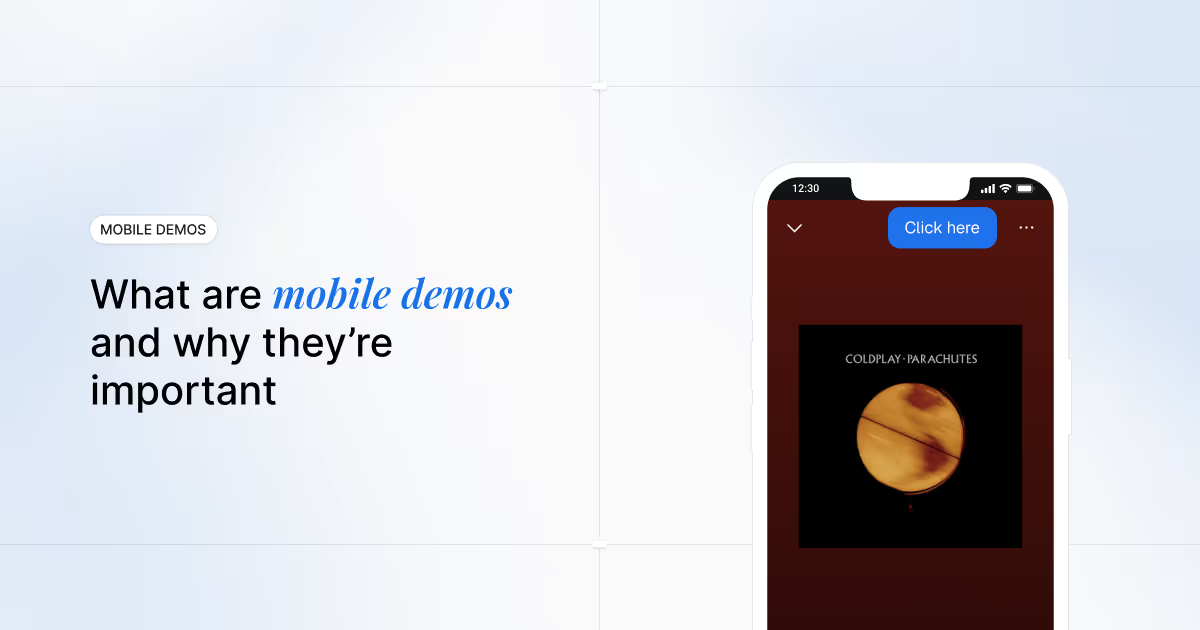


.avif)


.avif)

.avif)

.avif)

