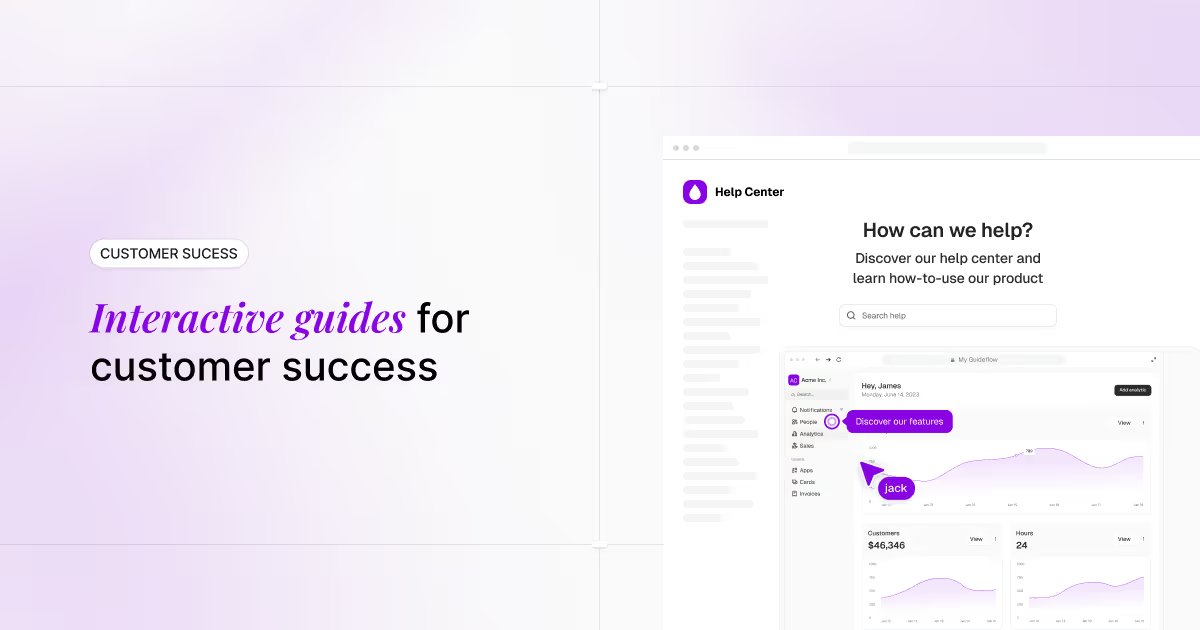Modern marketers are under more pressure than ever to prove ROI. Content fatigue is real, ad costs are rising, and B2B buyers are increasingly skeptical of static assets like PDFs, gated eBooks, and generic explainer videos. Today's buyers don't want to read about your product. They want to try it. That's where interactive demos come in.
Try it now: Launch your first marketing-ready interactive demo with Guideflow
TL;DR: Why this guide matters
This guide will show you how marketing and growth teams can use interactive demos to increase landing page conversion rates, drive more qualified leads, boost product education and feature adoption, and make every campaign more interactive, personalized, and high-converting.
You'll discover how interactive demos bring your product experience front and center, turning passive traffic into active, engaged users. Learn where they fit in your funnel, how to build them, and how to measure their impact.
The marketing challenge
Modern marketing teams are not just brand builders but growth drivers, launch partners, and educators. But that responsibility comes with a unique set of challenges: shorter attention spans, crowded digital channels, and rising expectations for personalization and proof.
Product pages struggle to convert visitors into qualified leads, while explainer videos fail to retain attention in an era of endless scrolling. Gated content often creates friction rather than value, and launch campaigns quickly fade from memory as the next wave of announcements arrives. In this landscape, buyers have become increasingly hands-on - they don't just want to hear your pitch, they want to try your product.
Interactive demos allow marketers to turn product curiosity into qualified engagement by offering instant, clickable proof of value. This helps teams deliver real product value earlier in the funnel and at scale.
What are interactive demos for marketing?
Interactive demos for marketing are guided, clickable product walkthroughs that simulate real use cases in a browser-based experience. They give buyers hands-on exposure to your product without requiring a login, setup, or sales call. They can be used to replace or enhance static marketing content, showcase new features in campaigns, let visitors explore product value at their own pace, and capture leads who are truly product-curious. And best of all? They're measurable, embeddable, and scalable.
Why use interactive demos in marketing?
Drive higher conversion on landing pages
Let your product speak for itself. Interactive demos boost time on page, reduce bounce rates, and nudge visitors toward conversion by letting them experience value in seconds.
Create product-led campaigns
From emails to LinkedIn ads, link directly to demos that match your campaign narrative. Instead of sending prospects to a blog post or sign-up page, show them what your product can do.
Capture more qualified leads
Use demo engagement signals, completions, click paths, and drop-off points to identify warm, product-aware leads. Pair it with a form or calendar CTA; your MQLs will be richer and faster.
Improve feature launch visibility
Don't bury your best releases in changelogs or patch notes. Launch new features with interactive demos that let users test-drive changes immediately.
Enable self-guided product education
Interactive demos give prospects, users, and internal teams a better way to learn about the product, without needing a trainer, live call, or full trial.
Where and when to use interactive demos in marketing
- Replace explainer videos or carousels with an embedded demo that lets visitors interact instantly on high-traffic pages.
- In demand generation campaigns, use demo flows as the destination for paid ads, LinkedIn campaigns, and email CTAs.
- In product launches, include demo links in launch emails, changelogs, and blog posts to help users explore what's new.
- For SEO value, embed demos within long-form pages and blog content to enhance engagement metrics such as time on page and dwell time, which can lead to improved search rankings.
- In content marketing, include demos in educational articles, comparison posts, or resource hubs to convert top-of-funnel traffic into product-aware readers.
- In email nurturing, replace PDFs and webinars with clickable demo links that allow leads to explore use cases at their own pace.
- In Sales Enablement, provide SDRs and AEs with demo assets they can use directly in sequences, warm-ups, and post-call follow-ups.
Real-world marketing use cases
Use case 1: Boost landing page conversion with clickable product previews
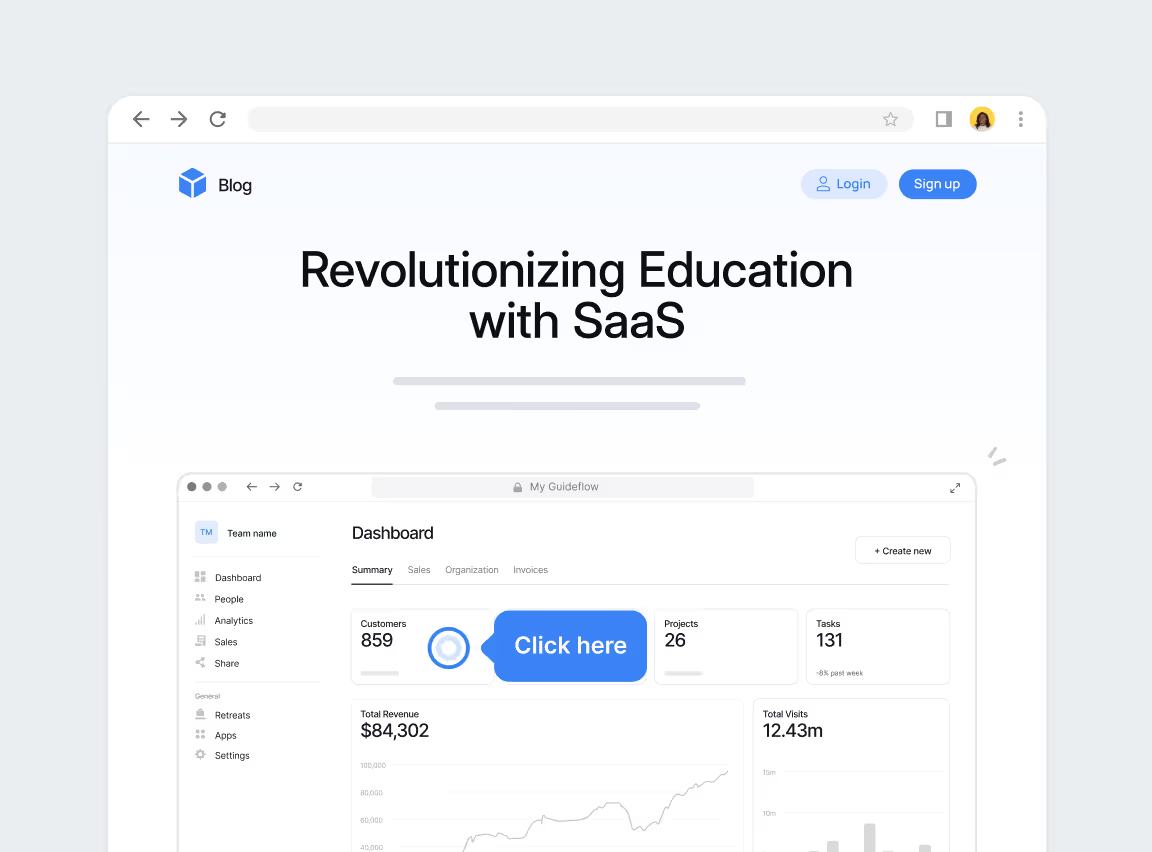
Challenge
Landing pages are often static, filled with copy, screenshots, or explainer videos that struggle to convey what using the product actually feels like. But today's buyers crave interactivity. They bounce if they can't quickly understand and feel the product's value.
Solution
Embed interactive demos directly onto your high-intent landing pages. Let visitors click through key workflows without signing up, giving them a hands-on preview of the product experience, right when interest is highest.
Benefits
- Increases time-on-page and lowers bounce rate by offering real engagement
- Qualifies visitors through meaningful interaction, not just clicks
- Improves conversion rates by letting users experience value before entering the funnel
- Aligns with product-led growth strategies by putting the product front and center
- Provides behavioral insights into what features or flows spark curiosity
When to use
- On your homepage hero for instant value communication
- On product or feature pages, to show instead of tell
- On paid campaign pages to improve ROI with a faster path to “aha”
- As a testable element in A/B conversion experiments
Think of it as a real-time elevator pitch, one that users click through, not scroll past.
Use case 2: Supercharge feature launch campaigns with interactive demos

Challenge
Even your most impactful feature releases risk falling flat if users don't fully understand what's new or why it matters. Launch emails get skimmed, changelogs get ignored, and static content struggles to convey real product value.
Solution
Create an interactive demo for every major launch. Let users click through the new feature in action: guided, branded, and embedded wherever your audience is paying attention. Include it in launch emails, link it in blog posts, feature it on your release notes page, and share it with internal teams.
Benefits
- Brings feature value to life with hands-on walkthroughs
- Improves adoption speed by reducing learning friction
- Aligns messaging across teams (Marketing, Sales, CS) with a consistent demo asset
- Increases user confidence in trying new capabilities
- Generates data on which launches are resonating and where users drop off
When to use
- On launch day, in product update emails and announcements
- In changelogs and release note pages for visual context
- As part of the onboarding flows for new or existing users
- For internal enablement, so Sales and CS can explain the feature clearly
Think of it as your launch narrative, told through real product action, not just copy.
Use case 3: Personalize paid campaigns with role-specific interactive demos
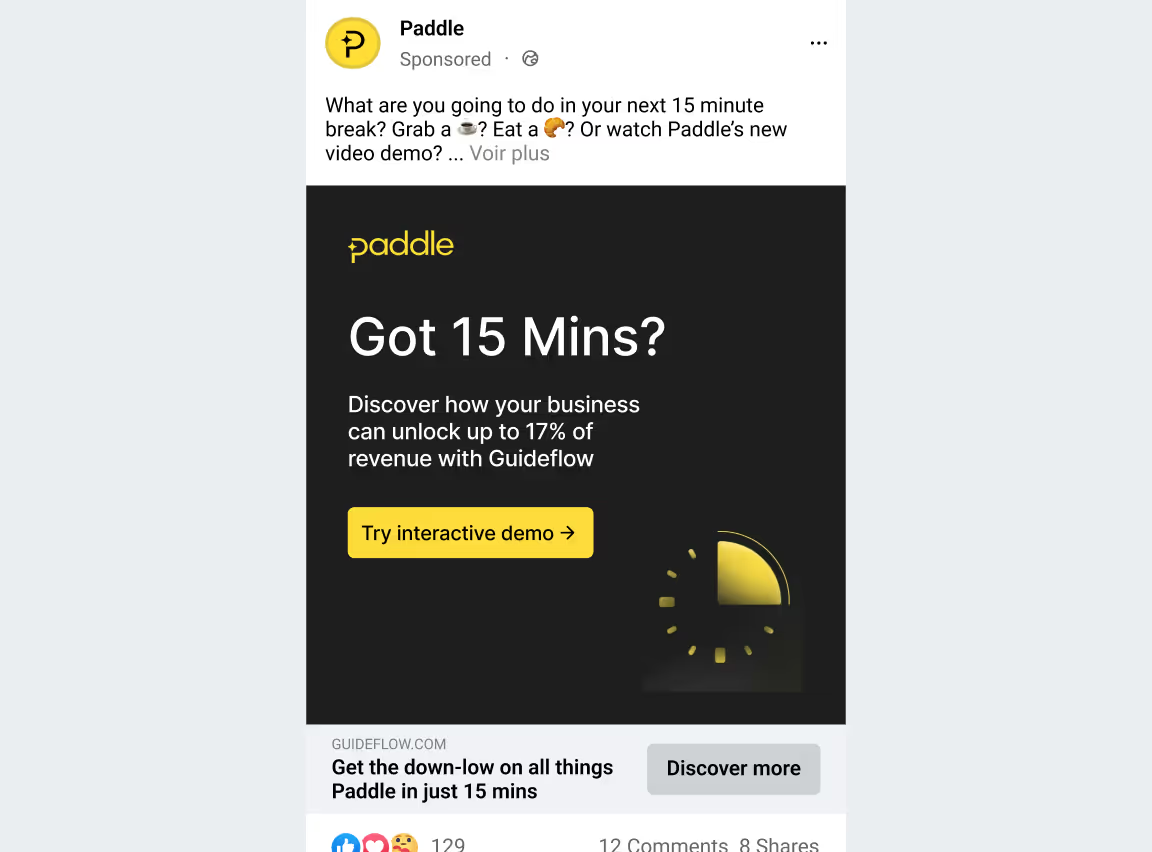
Challenge
One-size-fits-all messaging in paid campaigns often leads to wasted spending and misaligned traffic. Buyers from different roles care about different outcomes, yet most campaigns drive everyone to the same static landing page or generic explainer.
Solution
Create role-specific interactive demos that mirror the unique goals and challenges of each persona (e.g., CMOs see reporting workflows, RevOps see integrations, Product Managers see customization flows). Then route paid campaign traffic to the most relevant experience, so every user lands in a product story built just for them.
Benefits
- Boosts CTR and engagement by matching intent with relevance
- Improves lead quality with stronger qualification and more precise value alignment
- Enhances ABM and persona-driven targeting with personalized product storytelling
- Reduces bounce rates by letting users instantly engage with what matters most to them
- Supports segmentation and messaging testing with measurable interaction data
When to use
- In LinkedIn or Google ad campaigns, segmented by role or industry
- Within ABM programs targeting high-value accounts
- In nurture tracks and email sequences based on persona data
- As follow-up content from events, webinars, or outbound outreach
Think of it as turning every campaign click into a tailored product experience, before they even talk to your team.
Use case 4: Power content marketing with interactive demos
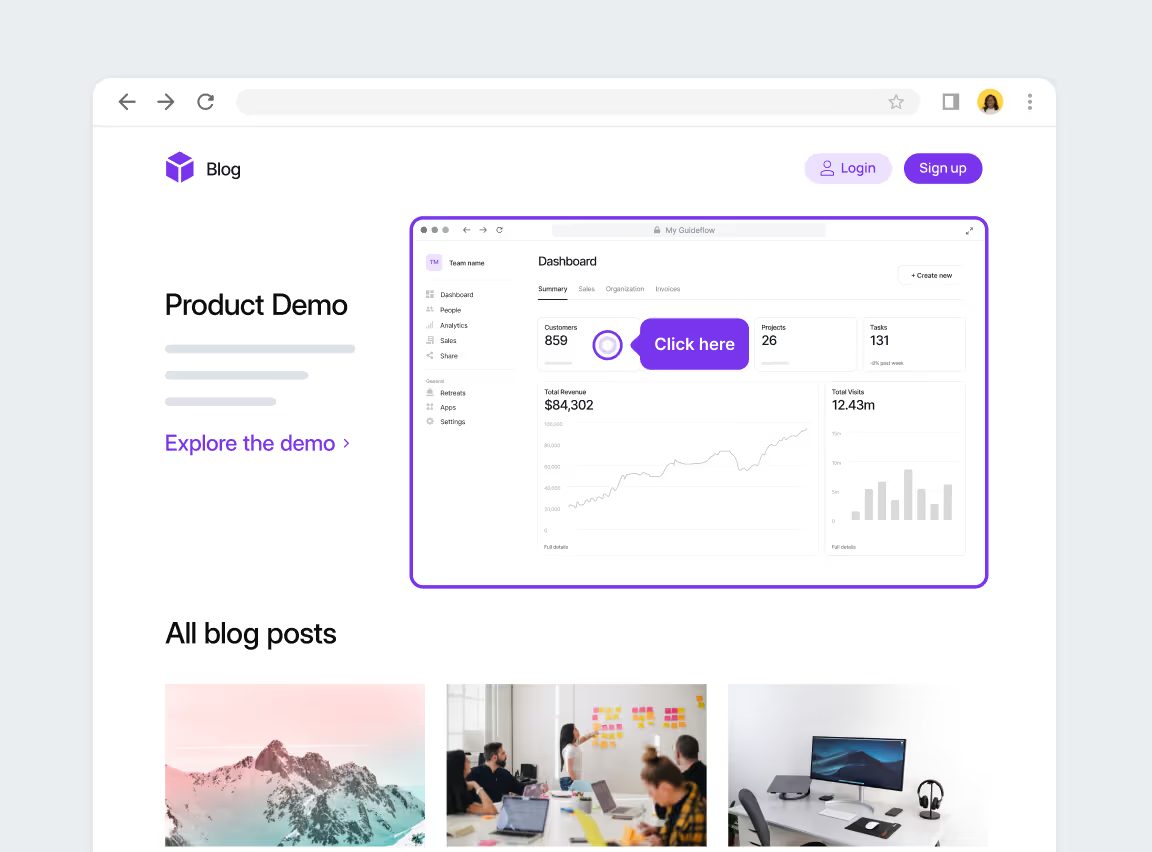
Challenge
Most content marketing assets, such as blog posts, ebooks, customer success stories, and guides, educate readers but often get wordy and fail to show the product in action. Readers learn the “why” and “what” but rarely experience the “how.” This disconnect slows product consideration and limits conversion from top-of-funnel engagement.
Solution
Add interactive demos directly to your educational content. Whether it's a how-to blog post, a feature comparison, or a gated asset, readers can explore product workflows in context, clicking through the experience rather than just reading about it.
See how Empact shares its success story with Feathery, discusses adding interactive demos to content, and how it helped them grow performance.
Interactive Demos: What better way to showcase Feathery’s power form builder than embedding an interactive demo in almost all articles? It was important to us to allow readers to experience and get a feeling of Feathery’s features firsthand.
Plus, they also added the following Guideflow in the case study!
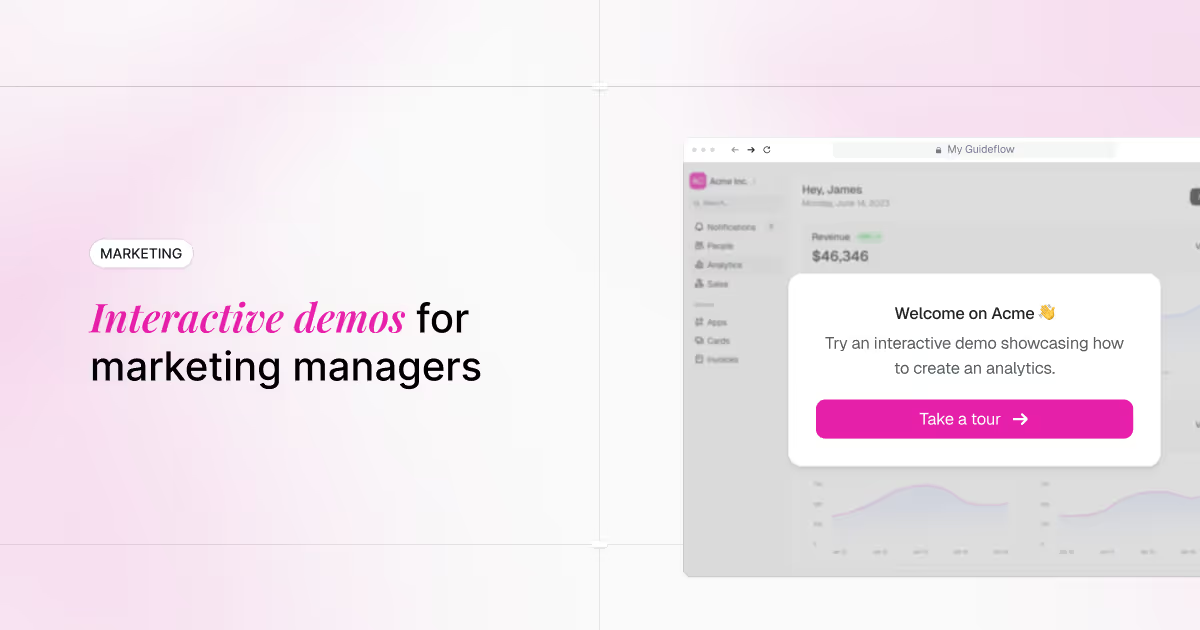

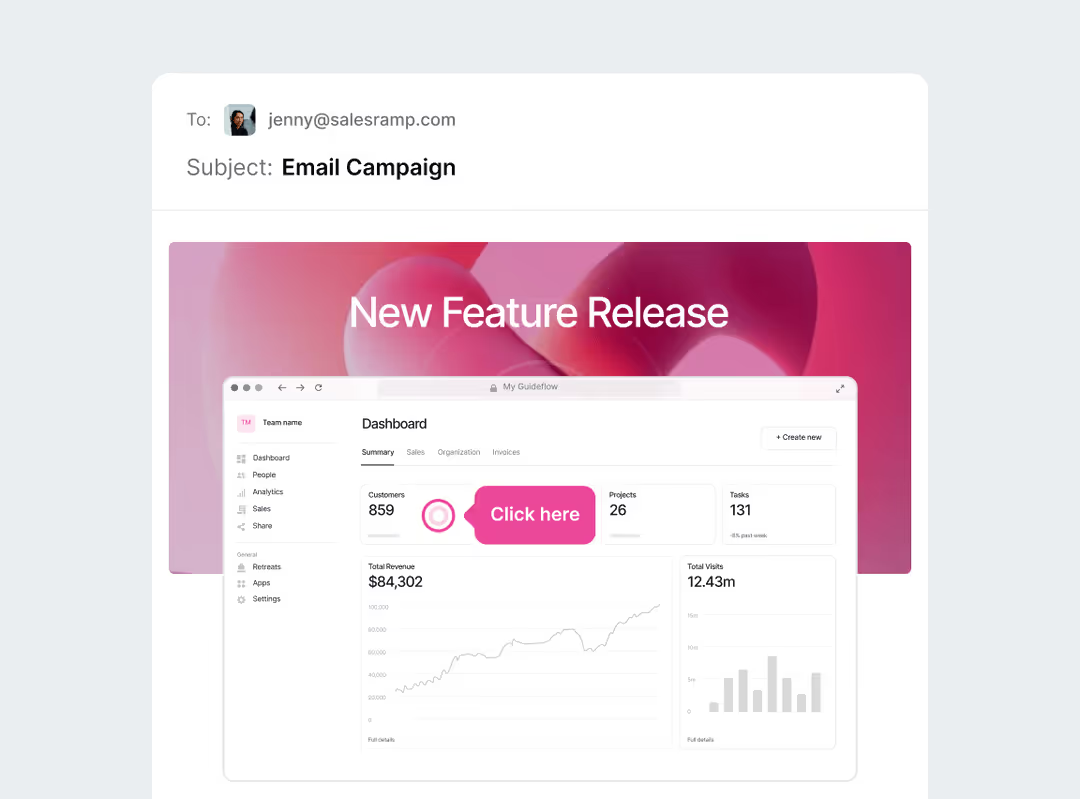
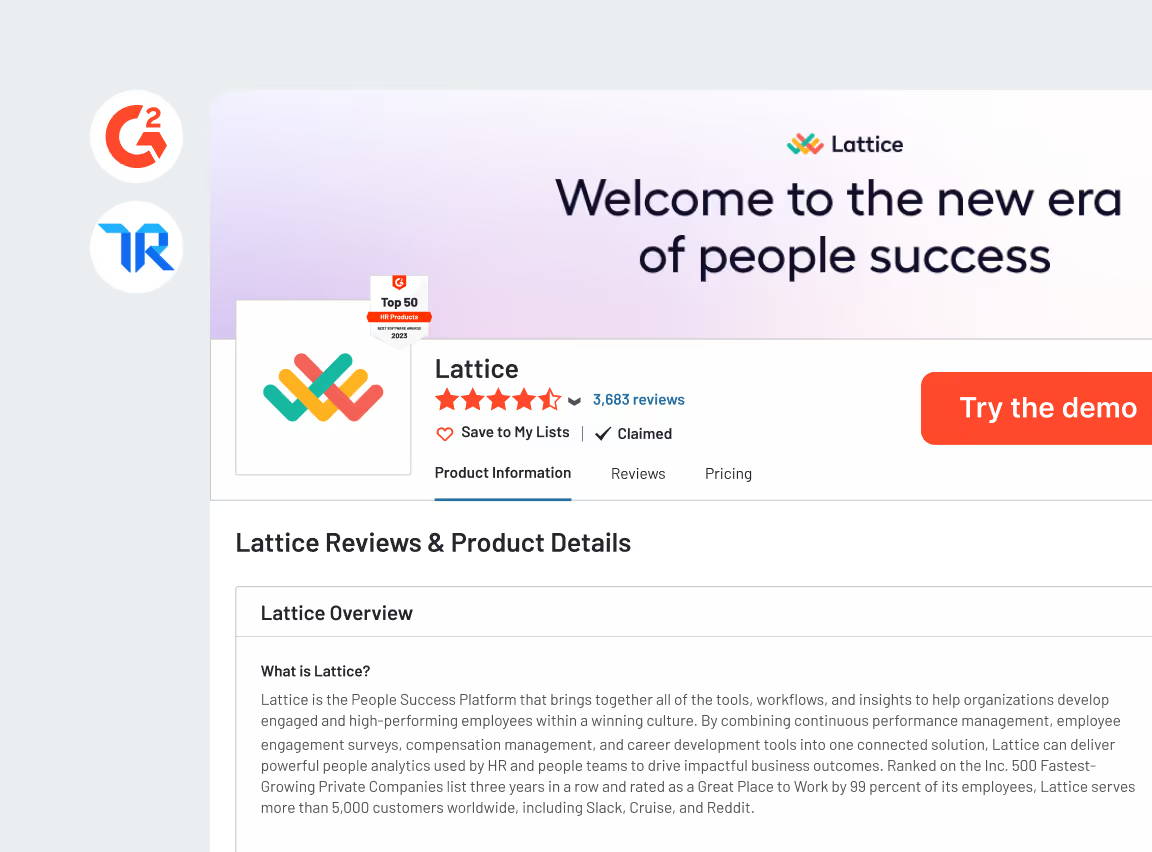
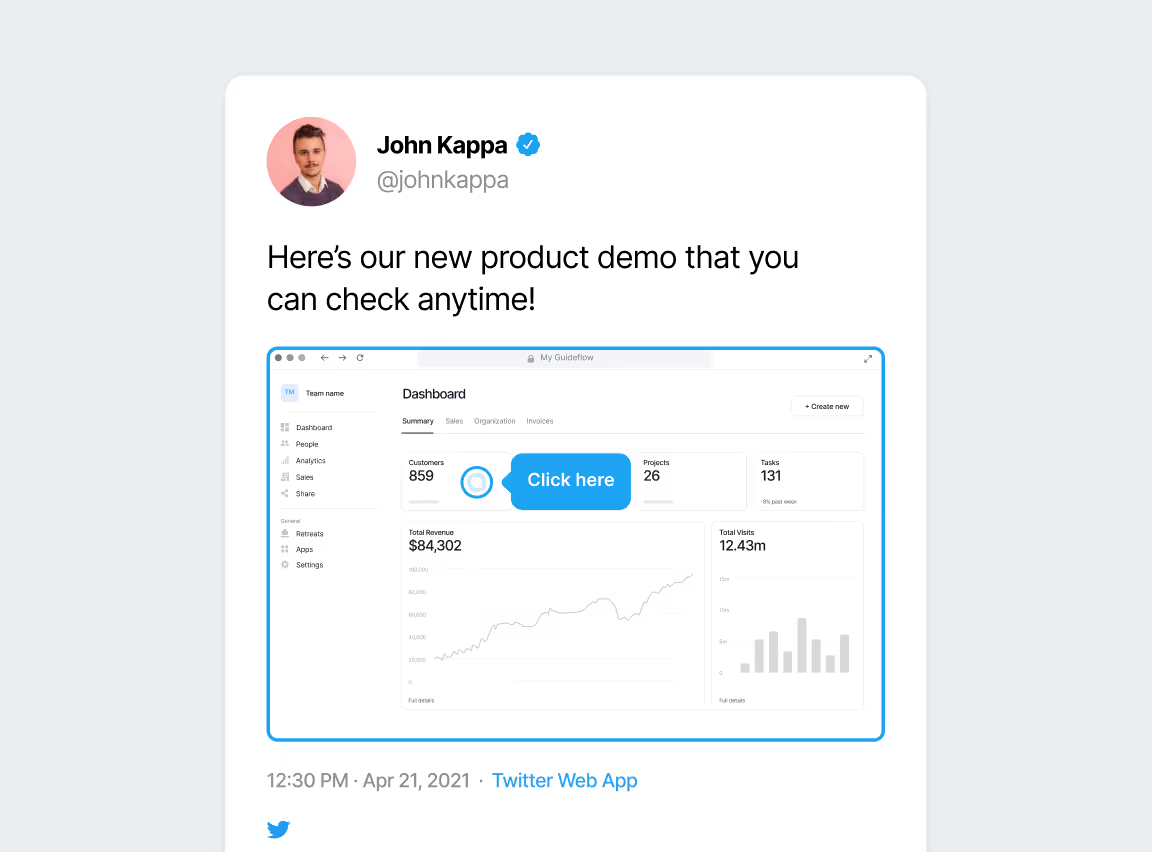

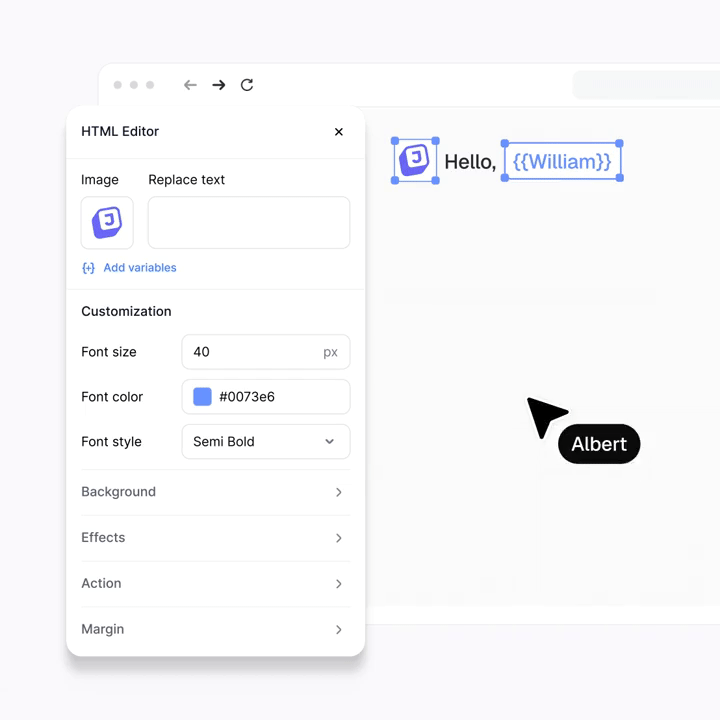
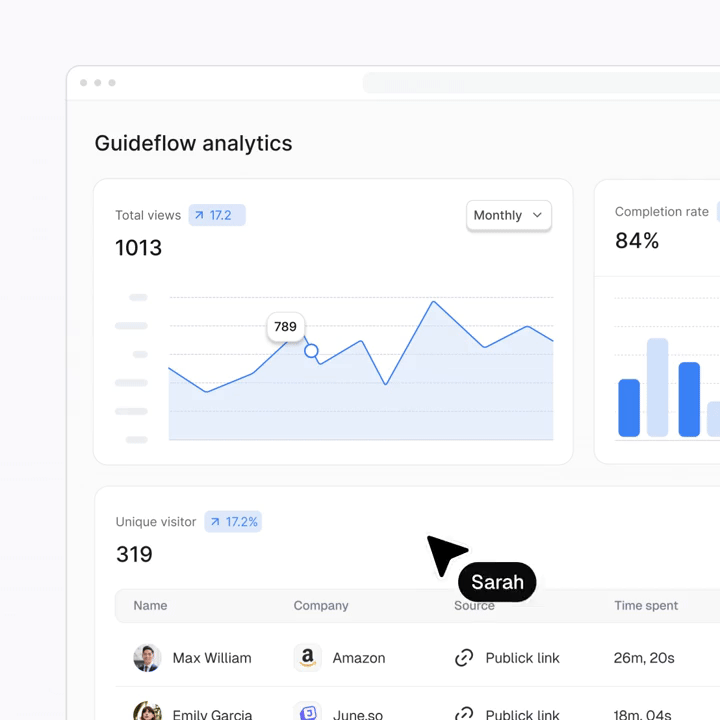
.avif)
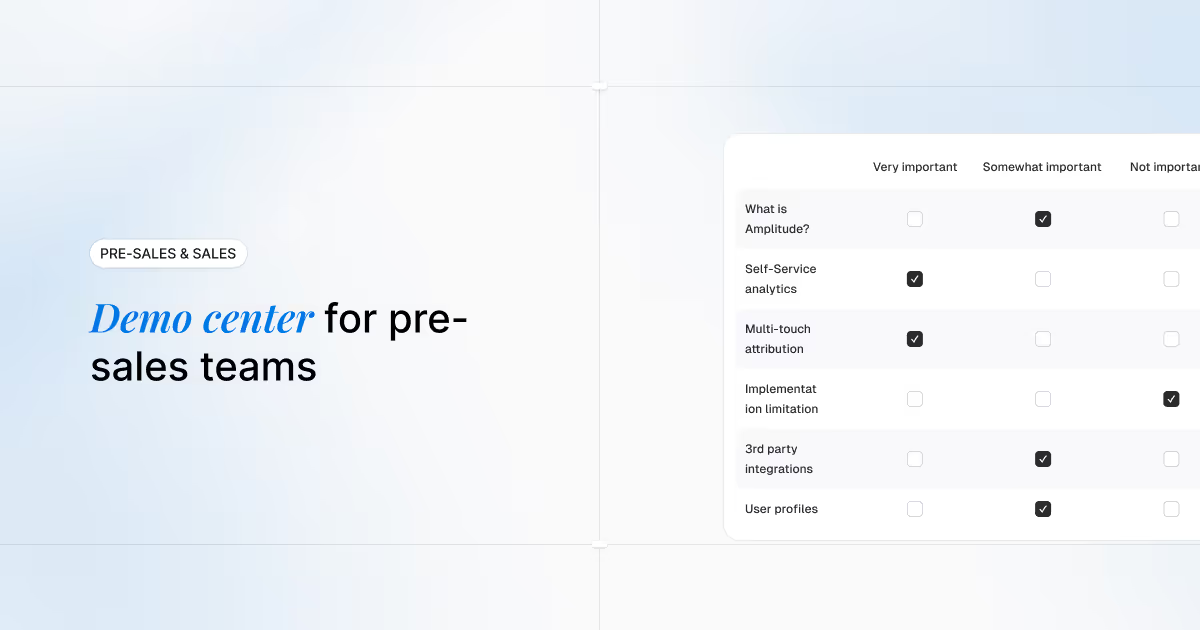
.avif)
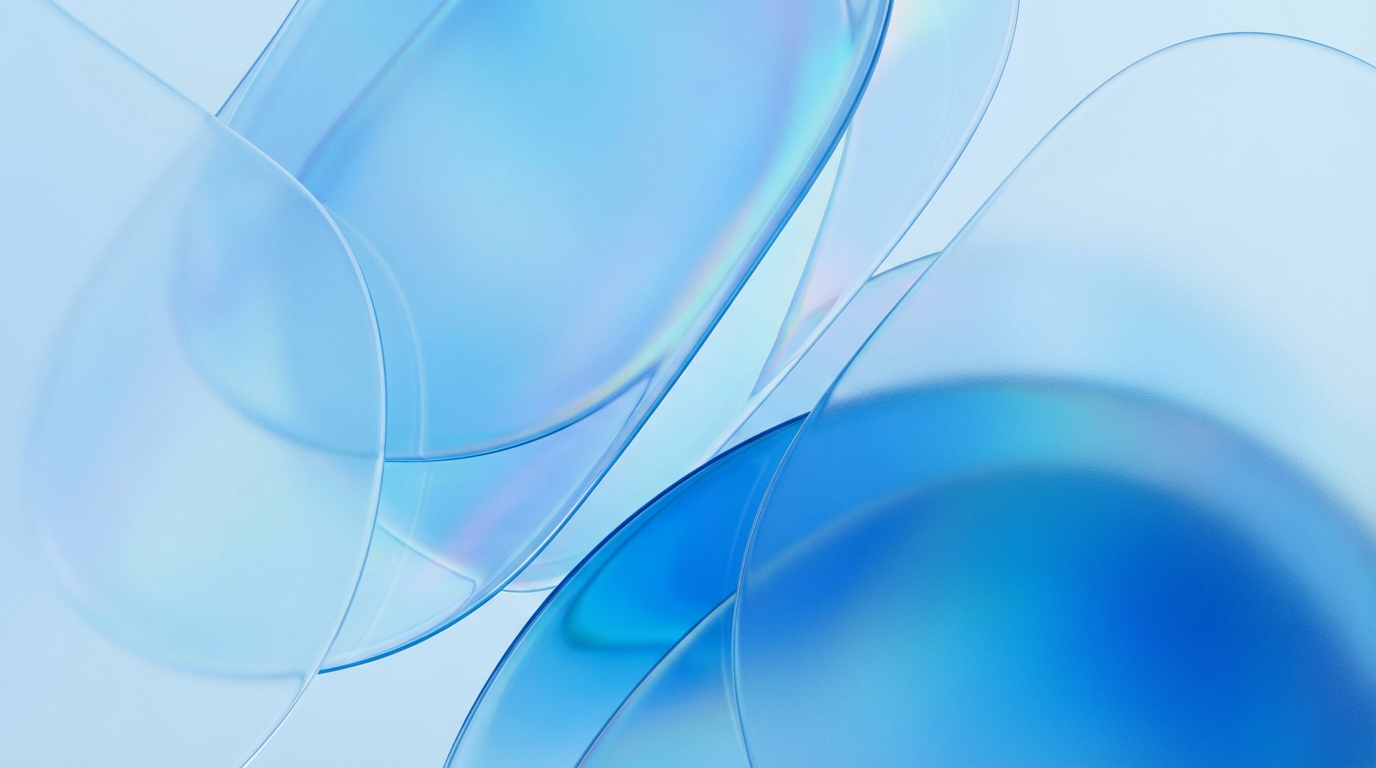
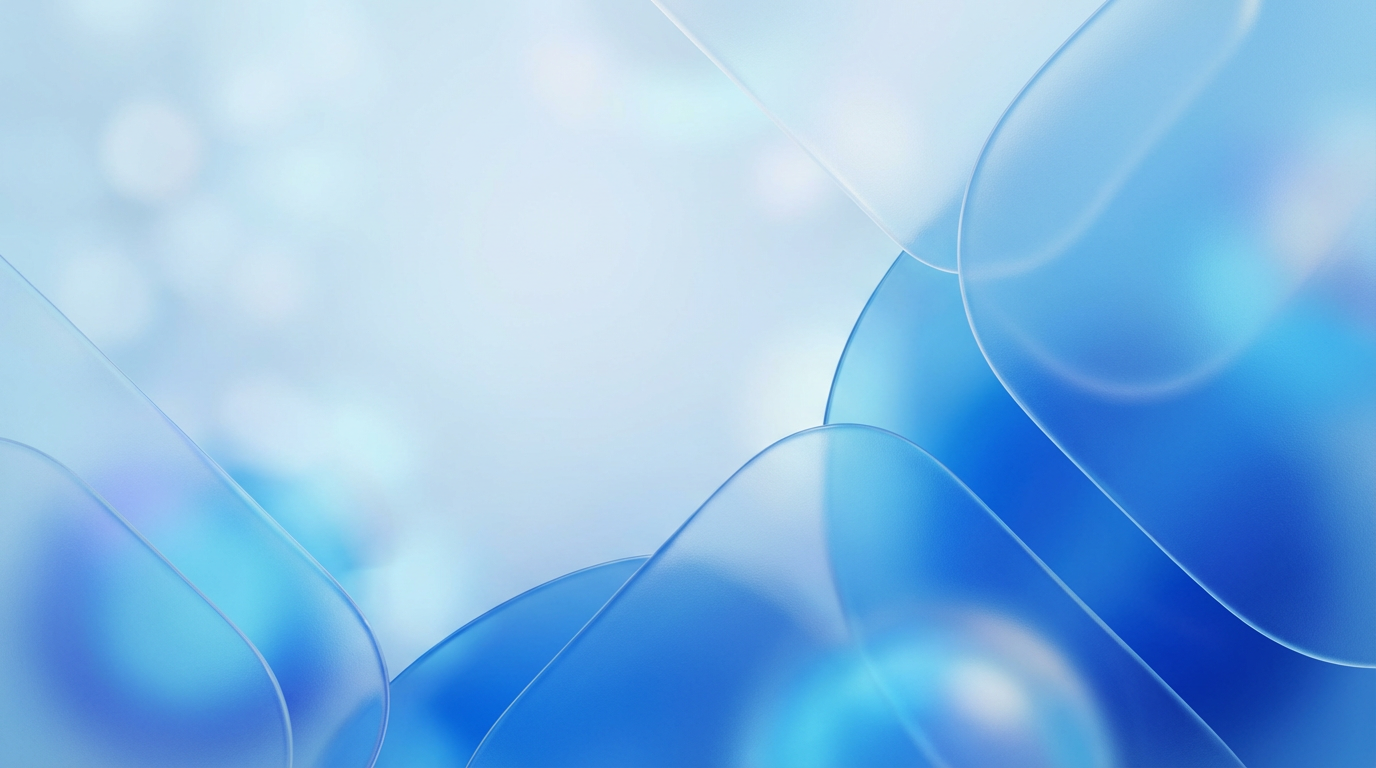
.avif)
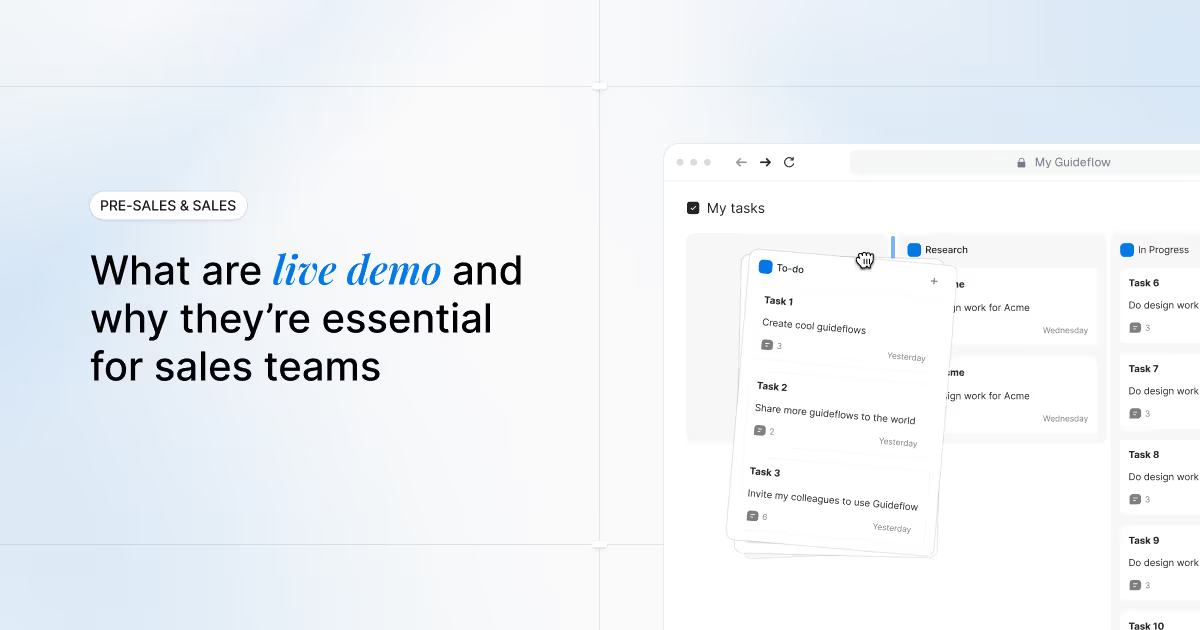
.avif)