Customer Success Managers are responsible for driving long-term value and ensuring product adoption, all while managing growing books of business. But relying on 1:1 calls, static training docs, and inconsistent onboarding makes that nearly impossible. Customers expect personalized, self-serve help that works when they need it. At the same time, CSMs are being asked to scale their impact across more accounts without sacrificing quality.
Interactive guides are the CSM’s secret weapon. They combine intuitive, click-through learning with guided context, enabling success teams to deliver value on demand, support adoption, and empower customers long after onboarding ends.
Try it now: create your first interactive guide with Guideflow
TL;DR: Why this guide matters
Interactive guides are going to transform how you work as a CSM. Imagine replacing hours of repetitive calls with scalable, self-serve experiences that customers actually love. Picture onboarding that runs itself, features that adopt without friction, and success plans that execute without constant follow-up. This guide shows you exactly how to make it happen - with real use cases, tactical workflows, and immediate impact. Whether you're scaling your book of business or fighting churn, these strategies will help you work smarter, drive deeper engagement, and prove measurable value. Let's dive in.
The challenge of customer success
Customer success is evolving fast. CSMs are expected to manage more accounts, prove ROI, and ensure adoption all while providing strategic, white-glove service. But old-school formats like emails, slide decks, or onboarding calls don't scale. This creates inconsistent onboarding experiences across accounts or regions, while customers rely too heavily on CSMs for guidance. Low feature adoption persists due to lack of exposure or understanding, and time-consuming success plans and training drain resources. Meanwhile, missed expansion opportunities arise from under-engaged users who never fully experience the product's value.
Interactive guides solve this by turning static education into guided product experiences that deliver real value. CSMs can now scale their expertise without scaling headcount, and give every customer the tools to succeed on their own.
What are interactive guides for customer success?
Interactive guides are clickable, self-paced walkthroughs that simulate real product workflows directly in the browser, no login or setup required. They use tooltips, branching logic, and visual guidance to show users exactly how your product solves their problems.
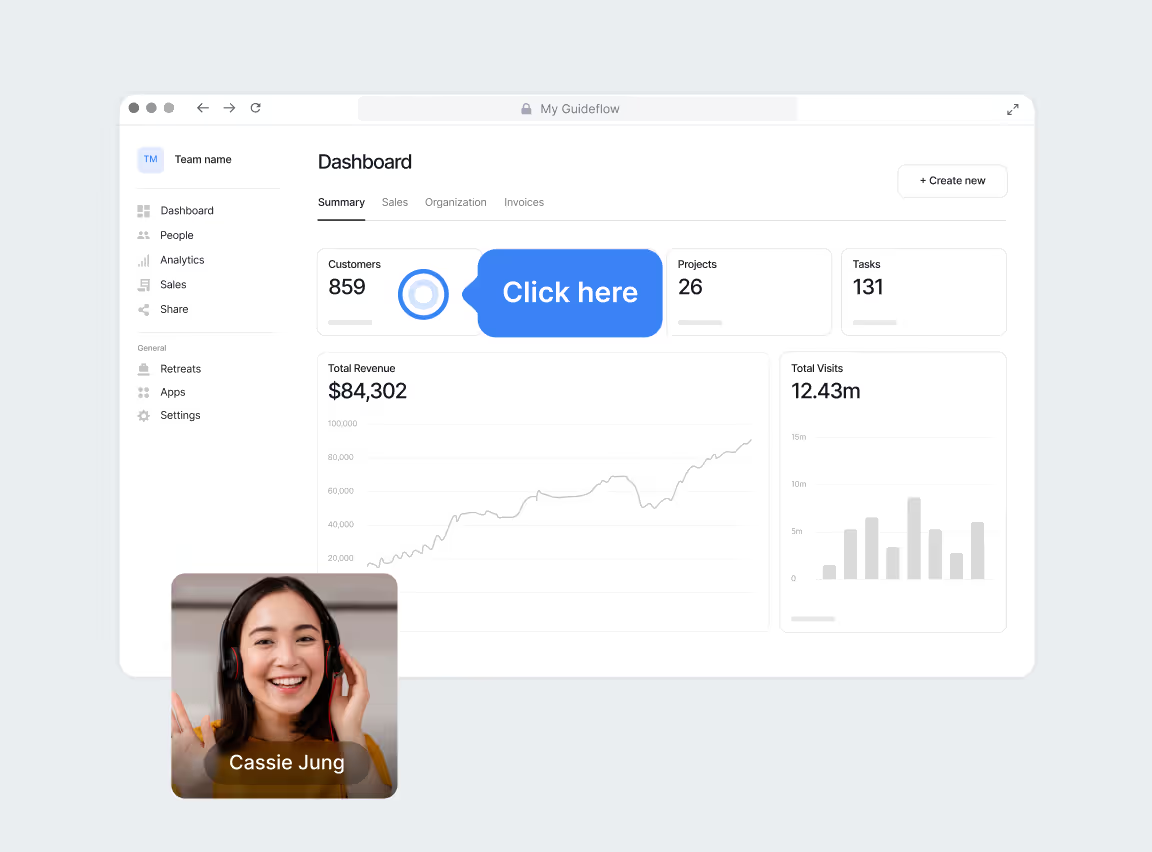
For customer success teams, interactive guides serve as scalable tools that reinforce onboarding, drive adoption of new or underused features, and proactively support customer goals. They equip your champions with training resources that work at any scale and surface actionable data on product education and usage trends. In practice, interactice guides become your an on-demand success partner that helps customers activate, adopt, and grow with precision.
Why use interactive guides in customer success?
Customer Success thrives when customers can learn by doing, not by waiting. Interactive guides turn enablement into a repeatable, self-serve experience that scales from your smallest account to your largest - without adding headcount. They reduce support load, accelerate time‑to‑value, and shine a light on the exact moments where users get stuck so you can fix them fast.
1. Faster activation, less friction
Early product wins set the tone for the entire relationship. Interactive guides remove first‑run confusion with click‑by‑click walkthroughs that live where work happens - inside your product, knowledge base, or customer portal. Instead of scheduling a call or sifting through long docs, users complete key tasks in minutes and hit their first “aha” sooner. The result: higher adoption, fewer tickets, and smoother handoffs between onboarding and ongoing success.
2. Consistent enablement at any scale
Ad‑hoc Looms and one‑off calls don’t scale. Guides standardize onboarding and training across every account and touchpoint. Whether a CSM is managing 5 accounts or 50, each customer gets the same high‑quality path to value. Champions can share flows internally, multiplying your reach and keeping your message consistent across teams, time zones, and turnover.
3. Show, don’t tell - drive adoption of underused features
If customers never experience a feature, it might as well not exist. Interactive guides lead users through goal‑aligned workflows that spotlight underused capabilities at the right moment. This “do it now” approach builds confidence, deepens product usage, and opens natural paths to expansion without heavy sales pressure.
4. Deflect tickets without sacrificing quality
A large share of support volume starts as “how do I…?” questions. Step‑by‑step walkthroughs answer them before they become tickets, freeing CSM and Support bandwidth for higher‑leverage work. When issues do reach your team, you can pair responses with a guide that shows the exact fix, reducing back‑and‑forth and raising customer satisfaction.
5. Data that makes your QBRs smarter
With traditional docs, you rarely know what worked. Guide analytics reveal which steps cause drop‑off, which features resonate, and where users struggle. CSMs use this data to refine onboarding, tailor reinforcement ahead of QBRs (Quarterly business reviews), and prioritize product or help‑center improvements. You move from opinions to evidence‑based success planning.
6. Lower content maintenance burden
When your UI changes, re‑recording videos and rewriting long articles is painful. Guides are faster to update and easier to keep in lockstep with your product. That means help content stays accurate, onboarding keeps pace with releases, and your team avoids the hidden cost of constant documentation churn.
7. Better outcomes for complex or multi‑step workflows
Advanced setups often fail in the details - missing a prerequisite, skipping a toggle, misordering steps. Interactive guides encode best practices into a single, reliable path that reduces rework and frustration. Customers make steady progress, CSMs spend less time “re‑explaining the basics,” and your product earns trust as workflows become repeatable wins.
8. Scale quality, not just volume
As you grow, the cost to serve can spiral. Interactive guides keep quality high while your team focuses on strategy: proactive risk management, expansion conversations, and value realization. You don’t need more meetings to deliver more value - just better, reusable enablement embedded in the right places.
In short: interactive guides transform Customer Success from reactive support and bespoke training into a consistent, self‑serve engine that accelerates time‑to‑value, drives adoption, and delivers measurable gains in retention and satisfaction - at scale.
Where and when to use interactive guides
Interactive guides work best wherever you need to turn intent into action with minimal friction.
In welcome and onboarding emails
Start at the beginning: include a focused guide in welcome and onboarding emails so new users can click through their first setup, experience an early win, and build momentum before meeting your team. The more specific the outcome, the better - think connecting an integration, importing data, or completing the first key workflow.
Inside success plans or mutual action plans
Fold guides into success plans or mutual action plans to make milestones executable. Instead of static checklists, link each step to a short, interactive walkthrough that shows exactly how to complete it in‑product. This keeps owners aligned across teams, reduces back‑and‑forth about "how," and creates clear progress signals you can review asynchronously.
During QBR prep and follow‑up
Use guides during QBR prep and follow‑up to anchor the conversation in real usage and next steps. Ahead of the meeting, share walkthroughs that revisit underused features or unblock known sticking points so stakeholders arrive informed. Afterward, send targeted guides tied to agreed objectives, turning abstract recommendations into concrete, trackable actions people can complete on their own time.
Embedded in customer newsletters or product updates
Embed guides in customer newsletters or product updates to drive adoption beyond the headline. Pair an announcement with a two‑minute flow that lets readers try the capability immediately. This closes the gap between awareness and activation, especially for features that matter to specific segments or roles, and gives you engagement signals to prioritize future enablement.
In customer academies, training hubs, or community sites
Place guides in customer academies, training hubs, or community sites to create a durable, self‑serve layer of enablement. When courses and collections feature clickable, up‑to‑date walkthroughs, learners can practice the steps that matter inside the product rather than passively consuming content. This keeps training relevant as the UI evolves and gives champions credible material to share internally.
After new feature rollouts or milestone achievements
Lean on guides after new feature rollouts or milestone achievements - moments when motivation is high but details are fuzzy. Whether you've shipped a major update, migrated an account, or reached a value milestone, deliver short flows that help users take the next logical action right away. This reduces confusion, deflects "how do I…?" tickets, and translates momentum into deeper adoption.
Real customer success use cases
Interactive guides transform abstract enablement into concrete action. The following use cases show how CSM and Support teams deploy guides at critical moments - onboarding, feature rollouts, QBRs, champion enablement, and success planning - to reduce workload, increase adoption, and improve retention. Each scenario includes the challenge, the solution, measurable benefits, and the optimal timing to deploy.
Use case 1: Accelerate onboarding across accounts
Challenge
Onboarding quality varies by region, team, and CSM bandwidth. Some customers skip live sessions entirely, while others depend on repeated walkthroughs for basic setup. This inconsistency delays time-to-value and creates ticket volume around foundational workflows.
Solution
Embed interactive onboarding flows that guide users through activation workflows, account configuration, and first-use scenarios at their own pace. Guides can live in welcome emails, customer hubs, or mutual action plans, ensuring every user receives the same high-quality experience regardless of timezone or CSM availability.
Benefits
- Reduces time-to-value by guiding users to early wins without scheduling friction
- Ensures consistent onboarding experience across segments, geographies, and account sizes
- Reduces reliance on 1:1 training calls, freeing CSM capacity for strategic work
- Builds early confidence and adoption, lowering churn risk in the first 90 days
- Provides engagement data that signals where users struggle or succeed
When to use
- Immediately after the kickoff call to maintain momentum
- As part of the onboarding checklist or mutual action plan
- In product welcome messages, customer portals, or first-login experiences
- For self-serve or product-led growth segments that rarely schedule live onboarding
Think of it as your virtual onboarding specialist, always available, always on-brand, and infinitely scalable.
Use case 2: Drive feature adoption with guided walkthroughs
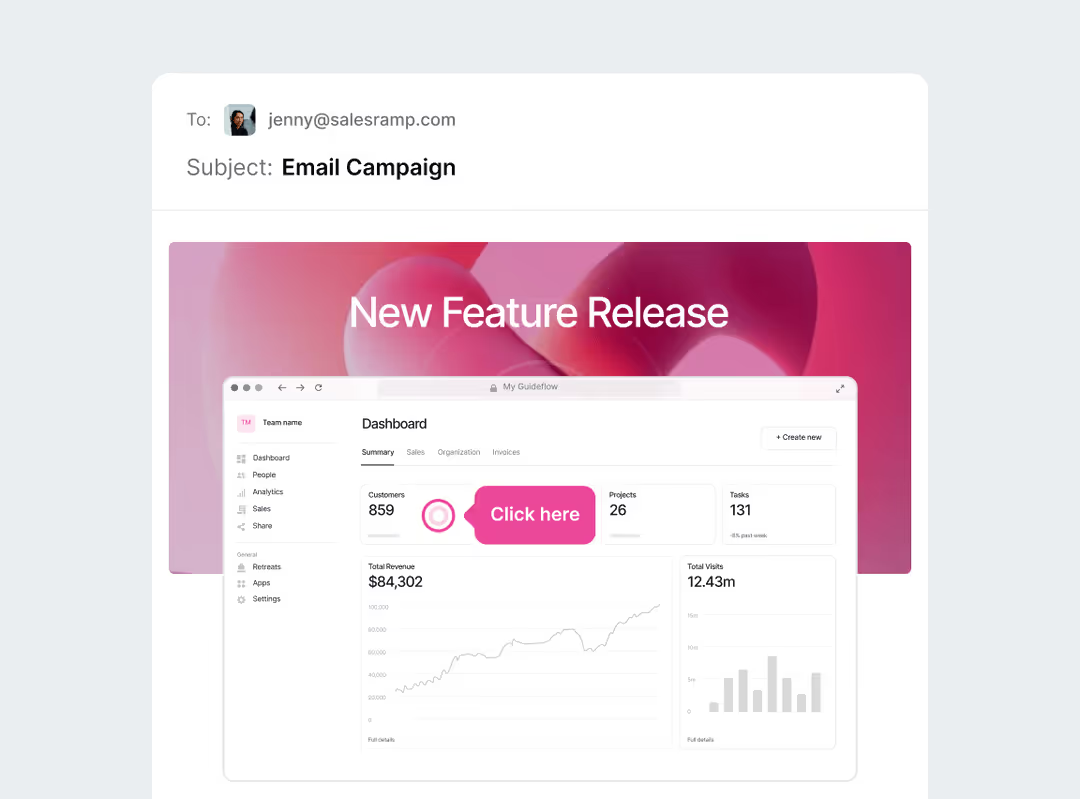
Challenge
Customers often miss or underuse new features, leaving value unrealized and increasing churn risk. Even when features are announced, adoption stalls because users don't know where to start, how the feature fits their workflow, or why it matters to their goals. Static release notes and video demos rarely convert awareness into action.
Solution
Use interactive guides to walk users through new or advanced features step-by-step. Embed guides in product update emails, customer newsletters, success check-ins, or in-app announcements. Tailor each guide to a specific outcome, connecting an integration, automating a report, or setting up a dashboard - so users experience the benefit immediately.
Benefits
- Boosts awareness and engagement with new features by closing the gap between announcement and activation
- Increases product stickiness and value realization, reducing expansion friction
- Helps surface expansion opportunities by showcasing capabilities tied to customer goals
- Deflects "how do I use this?" support tickets before they reach your queue
- Provides usage analytics that reveal which features resonate and which need further enablement
When to use
- During quarterly product launches or major feature releases
- As part of a success plan or adoption push tied to renewal or expansion milestones
- To re-engage low-usage accounts by highlighting underutilized capabilities
- After QBRs when you've identified features that align with customer objectives
Think of it as your feature adoption campaign, running itself behind the scenes, converting curiosity into usage without the overhead of live demos.
Use case 3: Support customers without the call
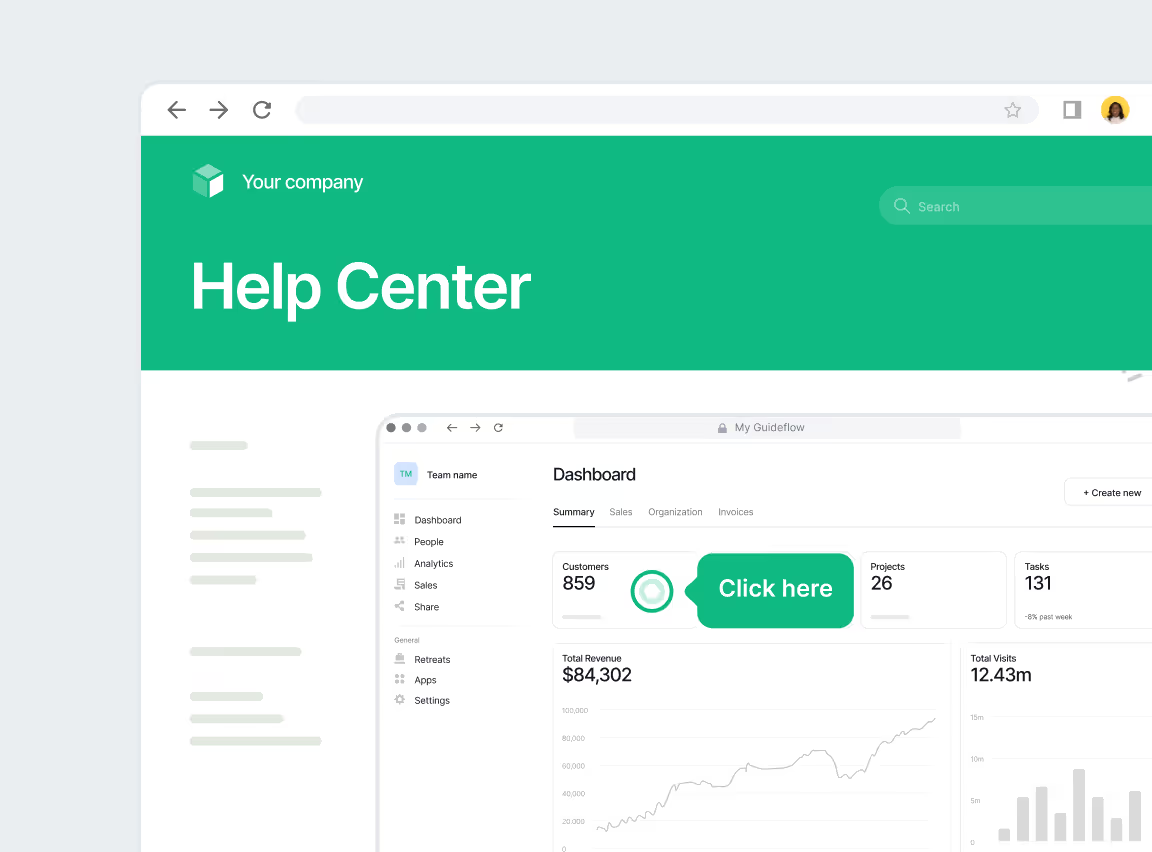
Challenge
Not every customer wants or needs a meeting, yet most still need help understanding how to use your product to meet their goals. For SMB accounts, long-tail customers, or teams in different timezones, synchronous support creates friction and delays. CSMs spend time on repetitive explanations that could be standardized, while customers wait for answers they could access immediately.
Solution
Send interactive guides as asynchronous support. Tailor guides to common questions, success milestones, or specific workflows, and embed them in mutual action plans, follow-up emails, or customer portals. Guides replace the need for recurring calls while maintaining the quality and personalization customers expect.
Benefits
- Reduces time spent on repetitive calls, allowing CSMs to focus on strategic accounts and at-risk situations
- Enables customers to self-serve on their own schedule, improving satisfaction and removing bottlenecks
- Keeps your guidance scalable and consistent across hundreds or thousands of accounts
- Provides clear engagement signals that show who is progressing and who needs intervention
- Lowers cost-to-serve without sacrificing quality or perceived responsiveness
When to use
- After QBRs or milestone reviews to reinforce next steps
- For SMB or long-tail accounts where live support is not economically viable
- In follow-up to feature enablement or training sessions to consolidate learning
- When customers request help outside business hours or across timezones
Think of it as your CSM capacity extended asynchronously across every account, delivering the same care and clarity without the calendar constraints.
Use case 4: Empower champions with training that sticks
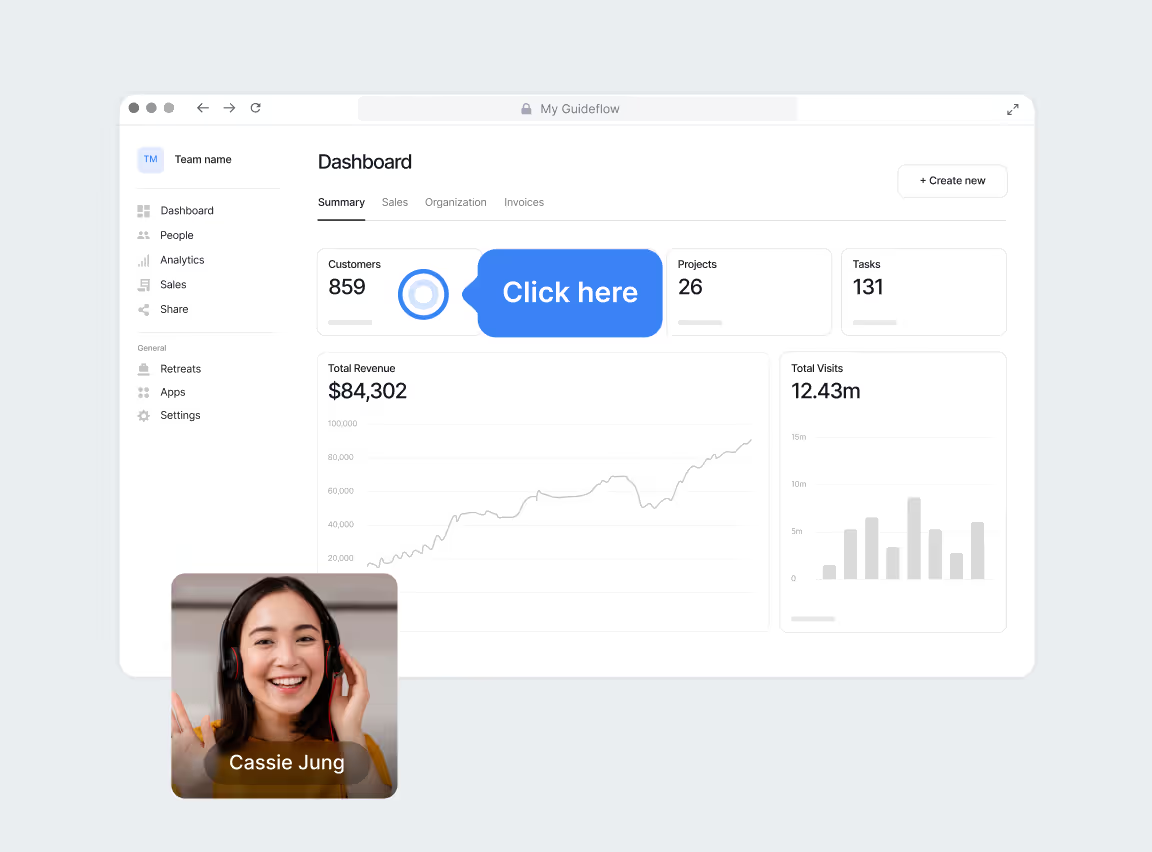
Challenge
Champions often struggle to explain your product internally, leading to misalignment, slow adoption, and weak multi-threading. They lack the tools to onboard peers, train new hires, or advocate for expansion without pulling you into every conversation. This bottleneck limits internal virality and puts renewal risk on a single contact.
Solution
Give champions interactive guides they can share with their teams to onboard peers, demonstrate value, or advocate for your product without needing you in the room. Guides become turnkey enablement assets that champions can circulate in Slack, email, or internal wikis, ensuring consistent messaging and reducing dependency on your availability.
Benefits
- Helps internal teams learn faster by providing clickable, up-to-date walkthroughs instead of static slides
- Improves consistency of internal enablement, reducing the risk of misinterpretation or incomplete training
- Builds multi-threaded product awareness, spreading adoption and influence beyond a single champion
- Positions your champion as a credible expert, strengthening their internal standing and your relationship
- Reduces the need for you to join internal meetings, freeing capacity for strategic work
When to use
- Before stakeholder reviews or expansion pitches to arm your champion with shareable proof points
- During internal rollout of a new product area or feature set
- When your champion is training others, onboarding new hires, or scaling usage across departments
- After successful onboarding to help champions replicate the experience with their colleagues
Think of it as your product pitch, delivered by your champion on your behalf, no calendar invite required.
Use case 5: Reinforce success plans with interactive content
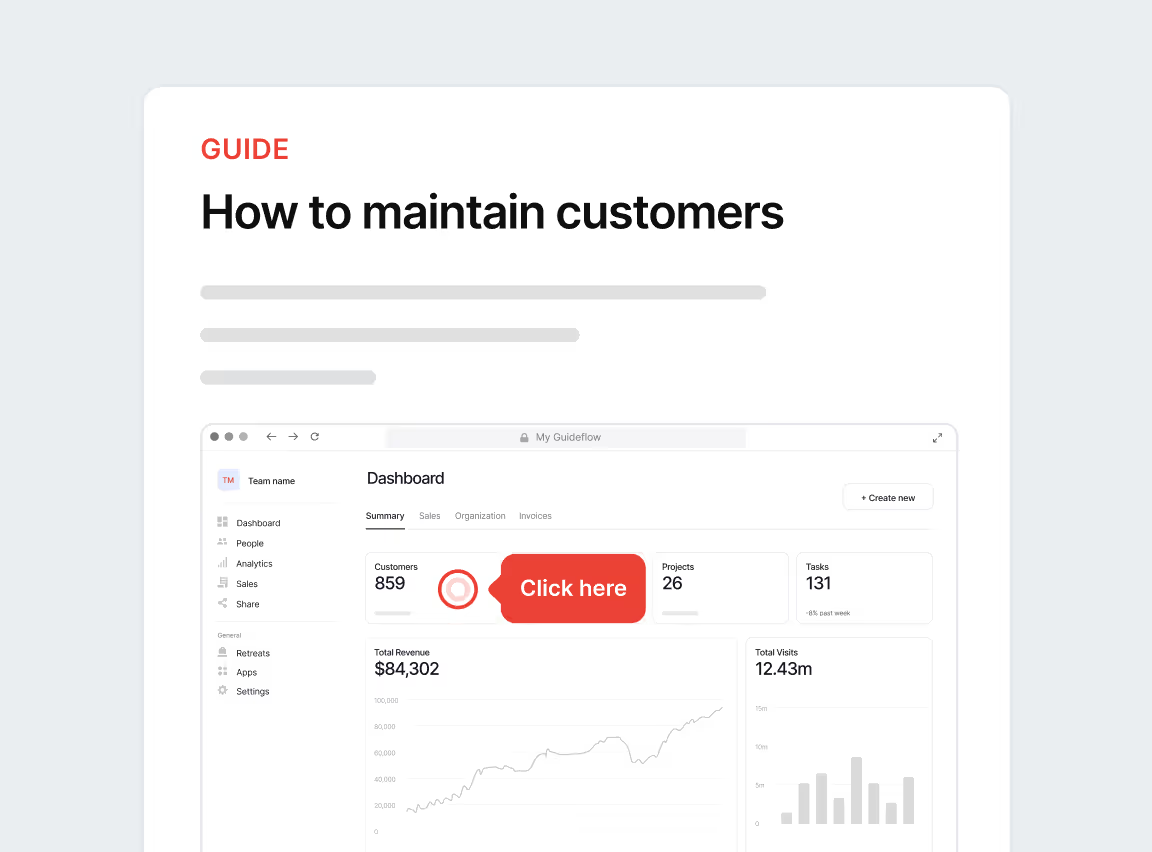
Challenge
Success plans often get buried or go unexecuted. Without ongoing reinforcement, goals go stale, momentum drops, and customers drift toward churn. Static documents lack interactivity, making it hard for customers to know where to start or how to measure progress. CSMs spend time re-explaining goals instead of advancing them.
Solution
Turn parts of your success plan into interactive flows that guide customers step-by-step toward their outcomes. Each milestone becomes a clickable, trackable walkthrough embedded in your success platform, email follow-ups, or QBR decks. Customers can execute on their own time, and you gain visibility into progress without requiring check-in calls.
Benefits
- Keeps plans top-of-mind and actionable by transforming abstract goals into concrete tasks
- Makes success goals feel achievable by breaking complex outcomes into manageable steps
- Drives consistent progress and value realization, reducing the risk of stalled accounts
- Provides engagement data that reveals which milestones are completed, which are ignored, and where intervention is needed
- Reduces the need for recurring alignment calls, allowing CSMs to manage more accounts effectively
When to use
- After the onboarding phase when the focus shifts to value realization and expansion
- During QBRs or check-ins to translate strategic goals into executable next steps
- As part of a success program playbook for enterprise or high-touch accounts
- When renewing or expanding accounts to demonstrate ongoing progress and justify continued investment
Think of it as your living success plan, built into how customers actually work, not buried in a forgotten document.
How to create interactive guides with Guideflow
Creating great success content isn’t about throwing features at your users. It’s about guiding them toward value, with purpose and precision. Here’s how to do it with Guideflow:
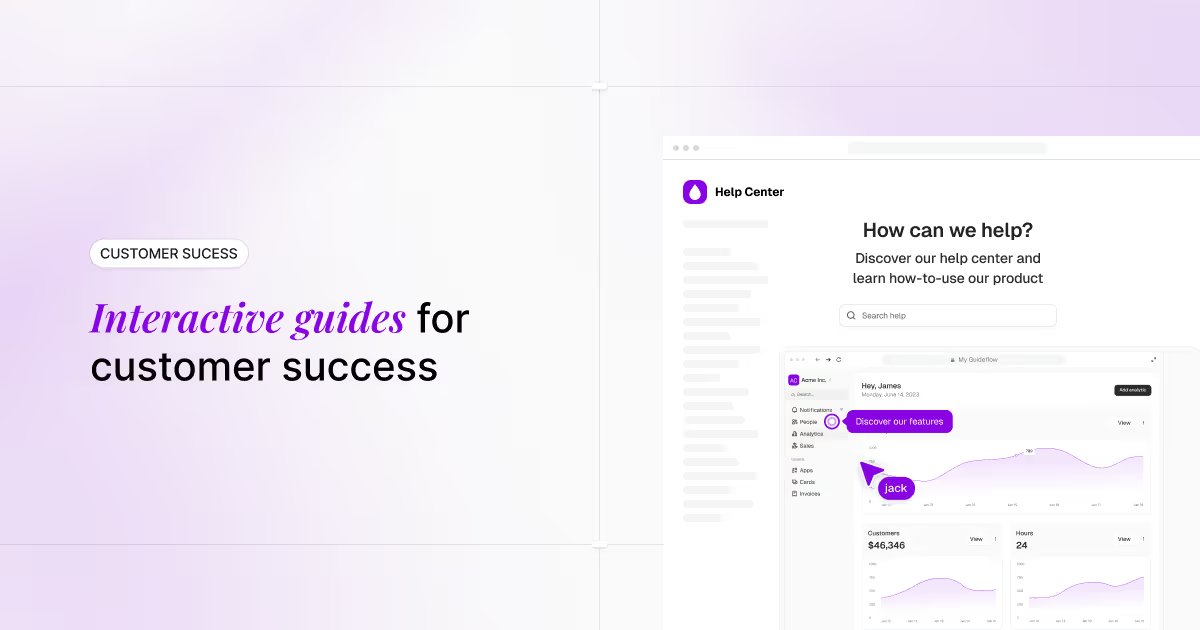


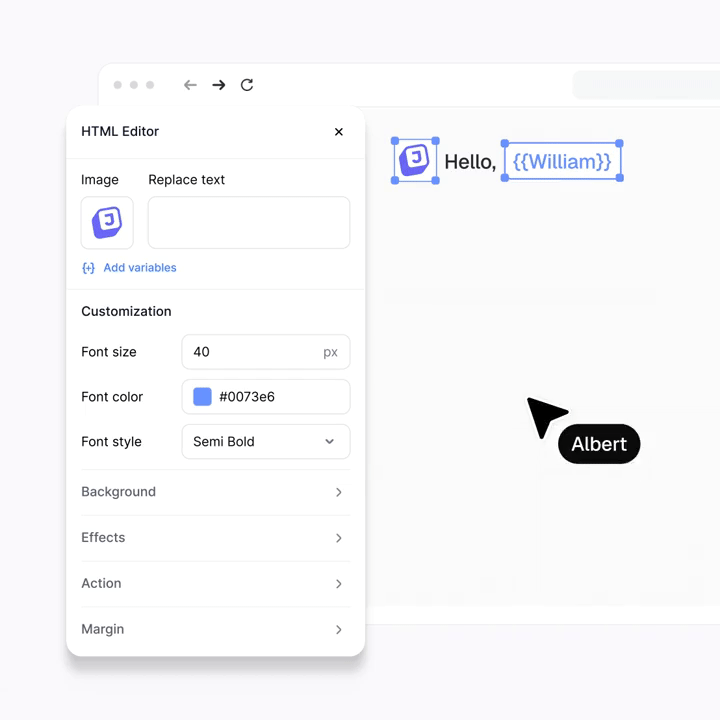
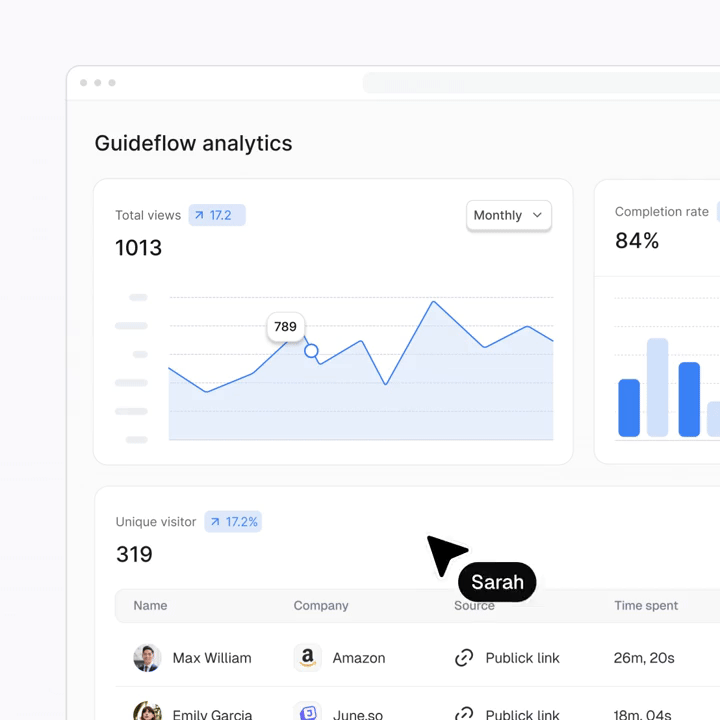
.avif)
.avif)
.avif)
.avif)
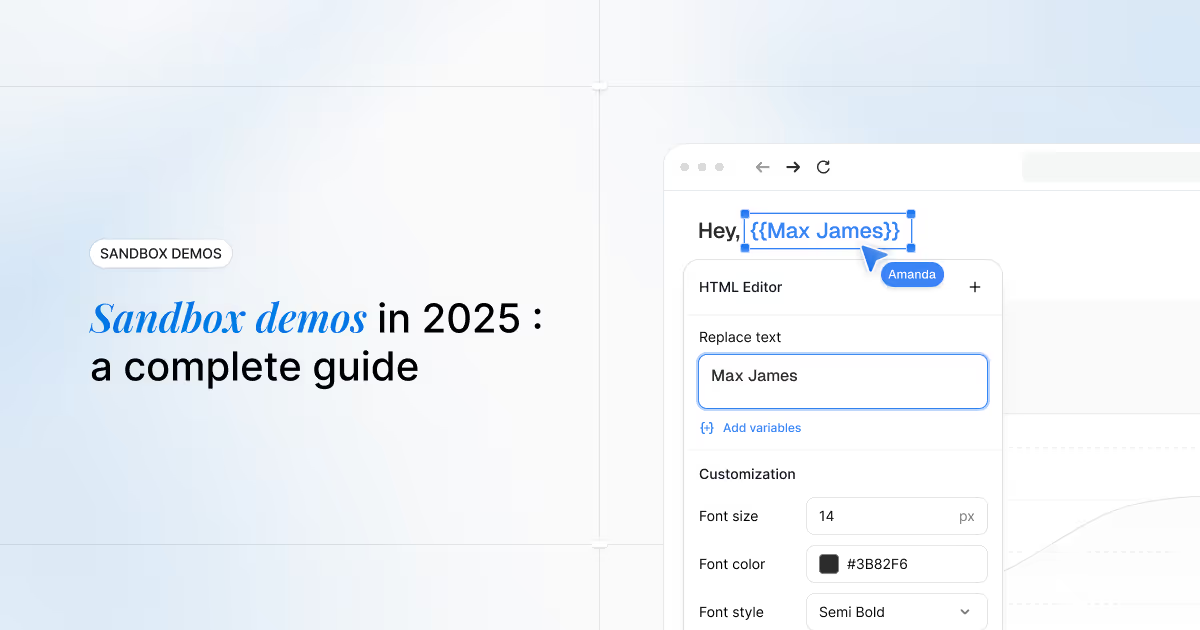
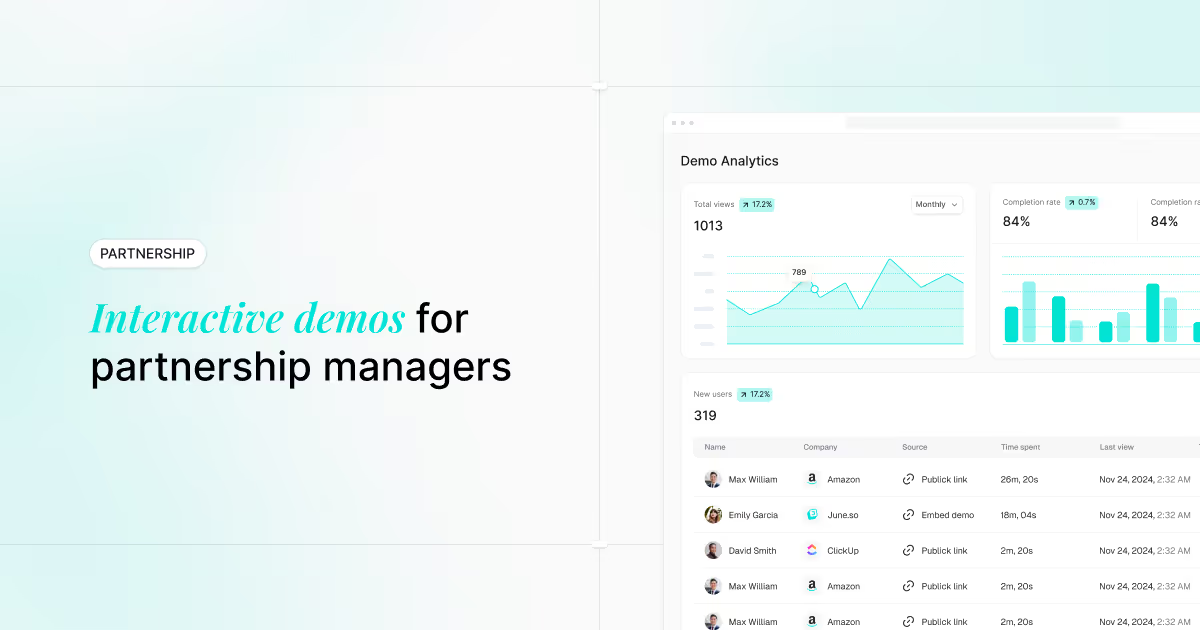
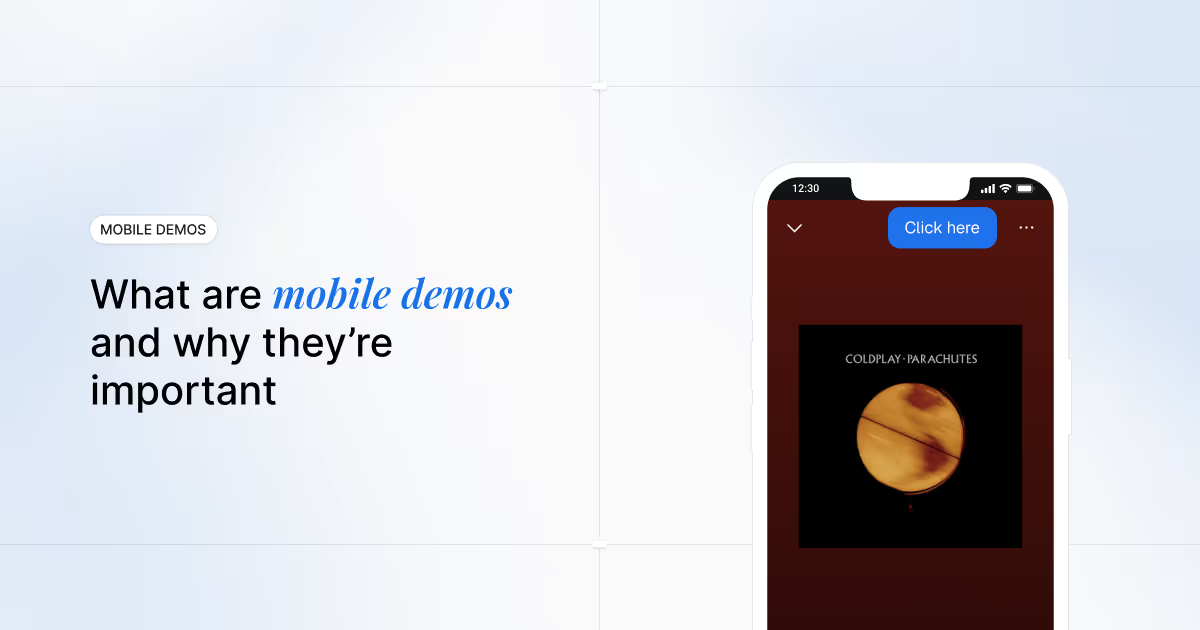
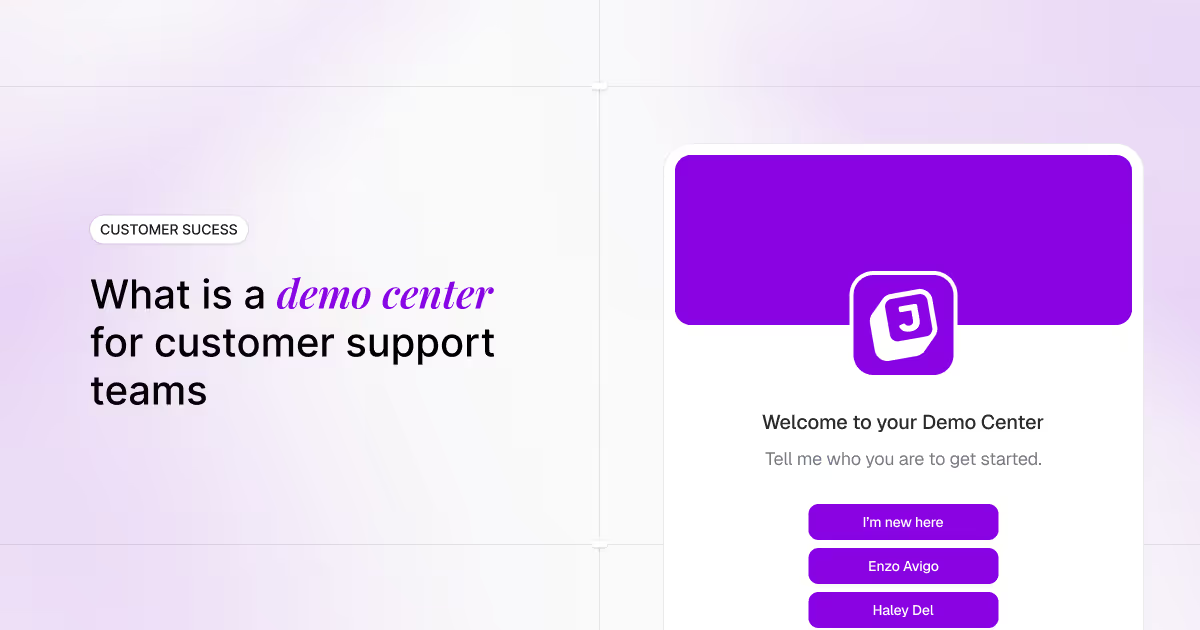
.avif)

