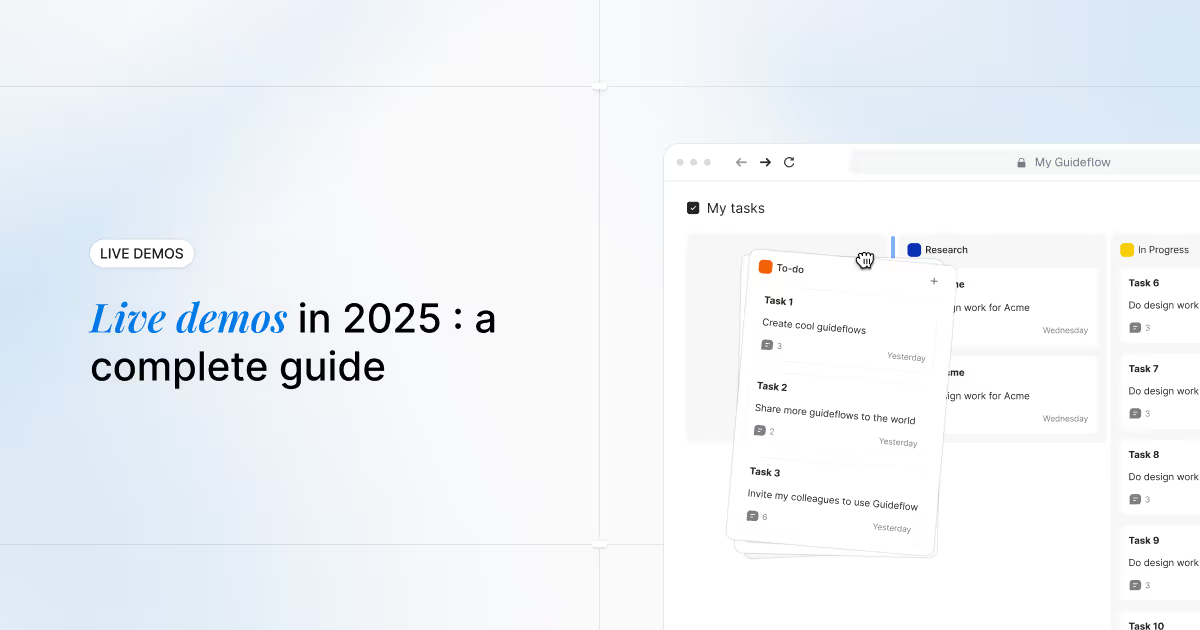The modern B2B buyer has changed how they evaluate software. Research from HBR reveals that 81% of customers now try to solve problems themselves, while Gartner found that buyers spend just 17% of their journey actually talking to vendors. The message is unmistakable: buyer journeys have become self-directed, digital-first, and exploration-driven.
Companies like Slack, Airtable, and Notion recognized this shift early. They didn't just add demo buttons to their websites - they reimagined how prospects experience their products. Instead of forcing buyers through scheduled calls and controlled presentations, they opened the doors to authentic exploration. The result? Accelerated deals, increased sign-ups, and dramatically reduced pressure on presales teams.
This shift centers on sandbox demos - interactive environments where prospects explore your actual product without logins, technical setup, or risk. Growth teams have discovered these demos don't just remove friction; they fundamentally change how software gets sold. When prospects can navigate freely through realistic interfaces, when sales teams never worry about demo environments crashing, when presales resources focus on qualified opportunities instead of repetitive setup tasks - the entire go-to-market motion transforms.
Modern buyers don't want to watch your product. They want to experience it, test it, push its limits - all on their own terms. Let's explore what makes sandbox demos so effective and how they're reshaping the business impact of product demonstrations.
In this guide, we'll explore
We'll walk through the complete sandbox demo journey - from understanding their strategic value to implementing them across your organization. You'll learn how leading companies deploy sandbox environments, when they outperform traditional demos, and the step-by-step process for creating experiences that convert browsers into buyers.
What are sandbox demos
Think of sandbox demos as your product's identical twin - one that prospects can explore freely without any of the usual barriers. No login screens. No technical setup. No risk of breaking anything. Just immediate, authentic access to your product experience.
These interactive replicas capture everything that matters about your product: the real interfaces, the actual workflows, the genuine user experience. Yet they operate in completely isolated environments, eliminating every technical risk and data security concern that typically complicates product demonstrations. Prospects click through real features, explore actual functionality, and experience authentic interactions - all while you track their engagement and understand their interests.
What sets sandbox demos apart from guided tours or static presentations is their fundamental philosophy: exploration over explanation. While guided demos lead prospects down predetermined paths, sandbox environments hand them the keys. They navigate where their curiosity takes them, discover features that matter to their use case, and build conviction through hands-on experience rather than passive observation.
The beauty lies in their versatility. Sales teams embed them in outreach emails. Marketing teams feature them prominently on homepages. Customer success teams use them for onboarding. Partner teams leverage them for training. Wherever someone needs to understand your product - from trade show booths with spotty WiFi to competitive evaluations behind closed doors - sandbox demos deliver consistent, powerful experiences.
Sandbox vs. interactive demos: Understanding the key differences
The distinction between sandbox and interactive demos often confuses teams, but the difference is straightforward. Interactive demos are like museum tours - carefully curated, expertly guided, ensuring visitors see exactly what you want them to see. Sandbox demos are like test drives - prospects take the wheel, choose their route, and discover the product through their own exploration.
Both approaches have their place in your demo strategy. Interactive demos excel when you need controlled storytelling: walking prospects through specific workflows during time-constrained calls, announcing new features with precise messaging, or ensuring consistent onboarding experiences. They're perfect when you want to guarantee prospects see your product's best angles in the right sequence.
Sandbox demos shine when prospects need deeper conviction - the kind that only comes from hands-on exploration. During proof of concept validations, prospects need to verify your product handles their specific scenarios. In competitive evaluations, they want to compare workflows side-by-side. For technical validations, they must confirm integrations work as promised. These situations demand authentic interaction, not guided narratives.
The choice ultimately depends on your prospect's journey stage and what you're trying to accomplish. Need to quickly showcase value in a discovery call? Interactive demo. Want prospects to self-qualify over the weekend? Sandbox demo. Smart teams deploy both strategically, matching the demo type to the buyer's needs.
When to use sandbox demos
Sandbox demos transform critical moments throughout your customer journey. Sales teams have discovered they're not just replacing screen-sharing, they're creating entirely new engagement opportunities. When that enterprise prospect asks for a proof of concept, instead of spinning up custom environments and coordinating technical resources, you send a sandbox link. They're exploring within minutes, not weeks.
The applications multiply once teams realize what becomes possible. Trade shows no longer require perfect internet connections. Partner training scales without burning presales hours. Customer success teams enable feature exploration that drives natural expansion. Technical teams validate integrations without touching production systems. Even post-sales follow-up improves when champions can share persistent demo environments with their internal stakeholders.
Consider how this changes competitive dynamics. When prospects evaluate multiple solutions, they're not comparing sales presentations, they're comparing actual product experiences. The vendor who enables authentic exploration while competitors force scheduled demos gains an immediate advantage. Sandbox demos don't just level the playing field; they tilt it decisively in favor of transparency and buyer empowerment.
The pattern is clear: wherever complexity needs exploring, technical risk needs eliminating, or authentic experience beats passive observation, sandbox demos deliver results. They excel precisely where traditional demos struggle - asynchronous evaluation, technical validation, and self-directed discovery. For teams serious about modern selling, the question isn't whether to implement sandbox demos, but how quickly they can deploy them across every customer touchpoint.
Practical use cases for sandbox demos
Sandbox demos provide value and deliver measurable impact throughout the entire buyer journey, starting from the very first stages of customer acquisition and lead generation, continuing through the middle stages of evaluation and consideration, and extending all the way to post-sale expansion opportunities and revenue growth initiatives. Now, let's take a closer look at and explore in detail the key use cases where sandboxes truly shine and deliver their greatest impact.
Use case 1: Risk-free sales presentations
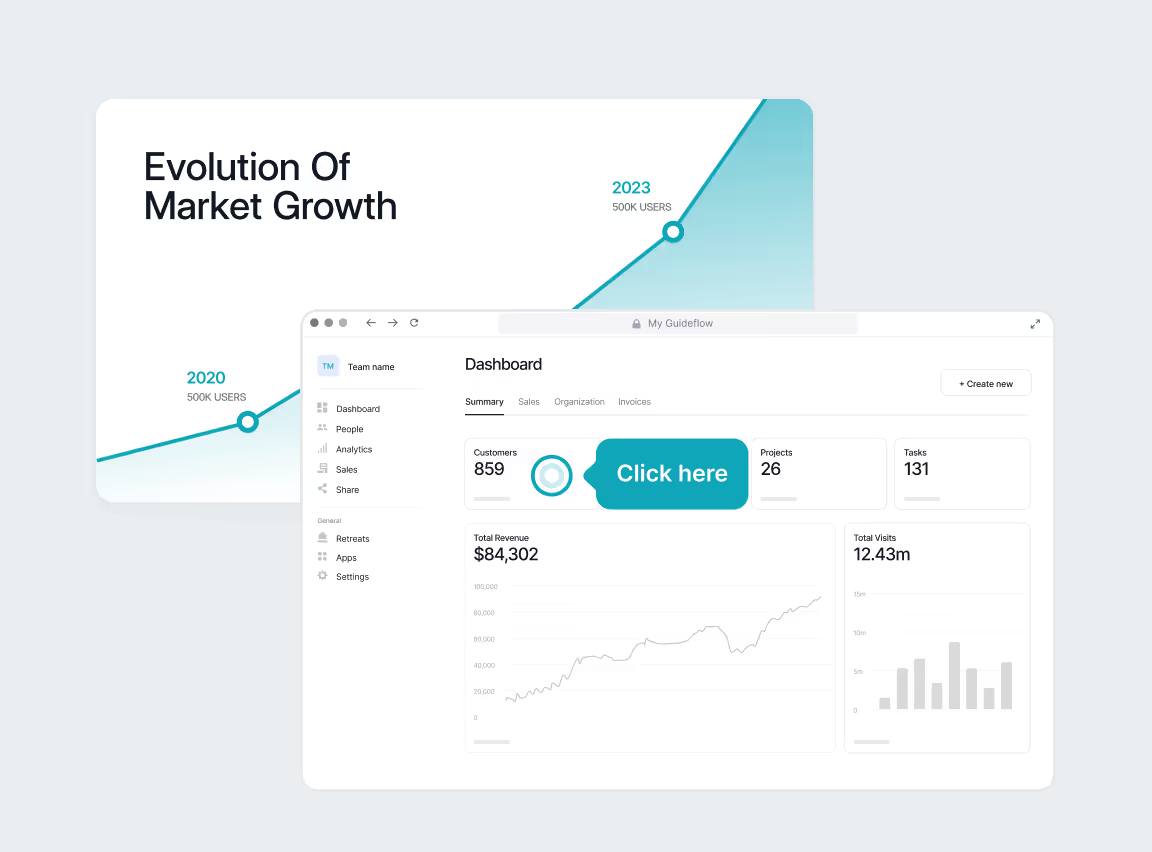
Challenge
Live demonstrations introduce substantial risk during critical sales conversations. Technical failures, connectivity issues, or system errors can undermine product credibility and damage your team's professional reputation in moments that matter most.
Solution
Replace screen-sharing with interactive sandbox environments where prospects explore the product independently while you provide strategic guidance. These environments replicate full product functionality without requiring infrastructure, system access, or connectivity.
Benefits
- Eliminates infrastructure dependencies and connectivity requirements
- Delivers polished, error-free demonstrations consistently
- Builds sales team confidence and reduces pre-demo anxiety
- Enables repeatable demo delivery across the organization
- Standardizes the buyer experience for all prospects
- Provides private presenter notes invisible to prospects
When to use
- High-stakes demonstrations requiring maximum reliability
- With new sales representatives developing demo skills
- In areas with unreliable connectivity
- When product access is restricted by security or technical constraints
Pro tip: Use presenter mode to access private talking points while prospects explore independently, ensuring comprehensive coverage of key value propositions without disrupting their hands-on experience.
Use case 2: Instant technical evaluation
Challenge
Traditional Proof of Concept implementations demand extensive setup processes that introduce security vulnerabilities and frequently fail due to configuration complexity. These delays erode prospect enthusiasm, causing interest to cool during extended waiting periods.
Solution
Deploy interactive sandbox environments that function as comprehensive evaluation spaces with custom configurations designed to simulate the prospect's unique technical requirements and business scenarios. These sandboxes enable immediate, thorough product assessment without technical barriers or setup complications.
Benefits
- Instant access to evaluation environments eliminates setup delays
- Realistic, production-like environments demonstrate actual product capabilities and performance
- Zero risk to sensitive systems, confidential data, or critical infrastructure
- Custom configurations prove technical compatibility and integration feasibility
- AI-powered personalization enables rapid customization for specific use cases
- Granular access controls target appropriate audiences and stakeholder groups
When to use
- During technical stakeholder evaluations requiring hands-on validation
- When technical validation must precede purchase decisions
- With enterprise prospects requiring comprehensive evaluation processes
- For products with complex setup requirements that create evaluation barriers
Pro tip: Develop reusable templates for common integration scenarios to accelerate PoC delivery while maintaining flexibility for unique prospect requirements and custom configurations.
Use case 3: Website conversion boost
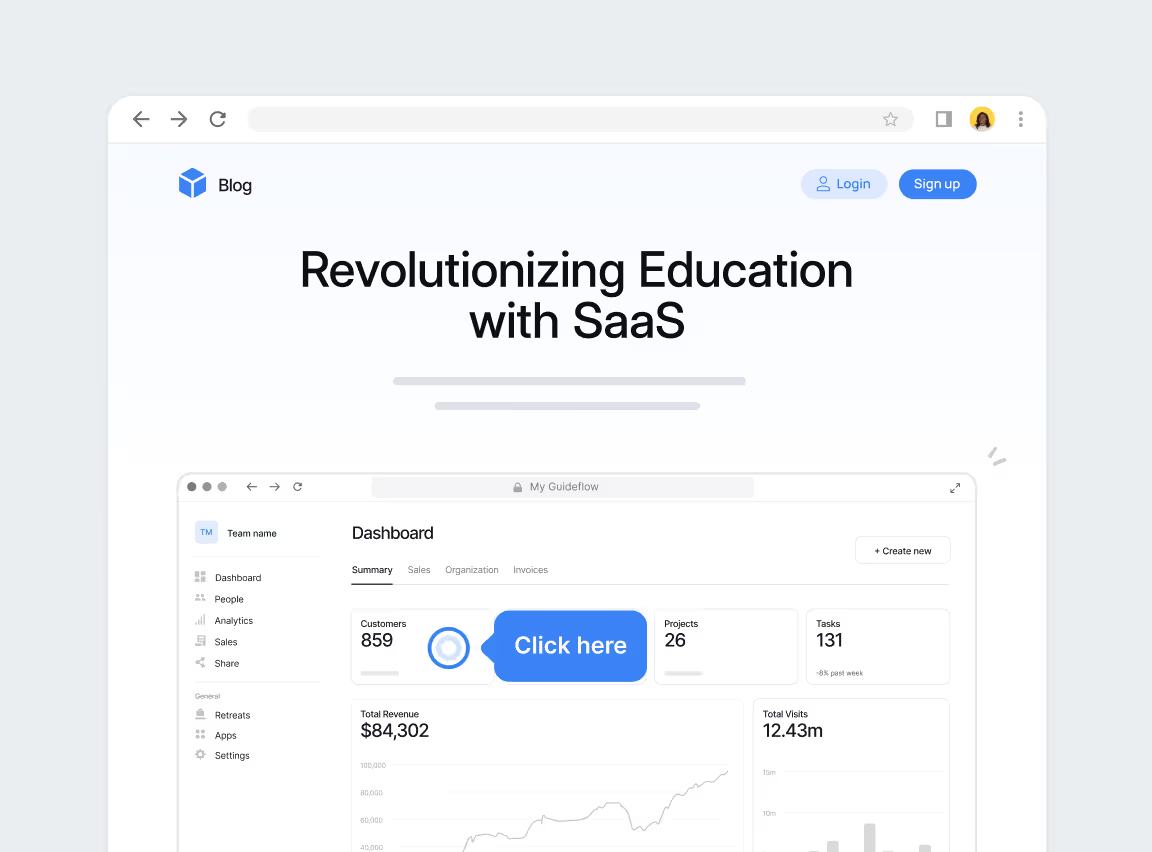
Challenge
Static landing pages filled with images and text descriptions fail to convey the actual product experience. Modern buyers demand interactivity and hands-on exploration, and they quickly abandon pages that don't immediately communicate core capabilities and value propositions within the first few seconds of their visit.
Solution
Embed interactive sandbox demonstrations directly on high-intent pages throughout your website. Allow visitors to explore essential workflows and product capabilities without requiring registration or form completion, capturing their attention when interest levels peak and they're most receptive to learning about your solution.
Benefits
- Increases visitor engagement and reduces bounce rates by providing immediate, interactive value that demonstrates rather than describes
- Qualifies visitors through hands-on interaction that reveals genuine interest levels and product fit
- Improves conversion rates by demonstrating tangible value upfront before asking for commitment
- Supports product-led growth strategies by removing friction from the initial discovery experience
- Delivers actionable insights into which features and workflows generate the most interest among different visitor segments
- Enables seamless website integration that maintains your existing design aesthetic and user experience
When to use
- On your homepage to provide instant value demonstration for first-time visitors
- Throughout product pages to show capabilities in action rather than describing features through text
- Across campaign landing pages to maximize marketing ROI and improve conversion rates from paid traffic
- Within A/B testing experiments to measure the impact of interactive demonstrations versus static content
Pro tip: Leverage demo playlists to dynamically showcase different workflows and feature sets based on the visitor's traffic source, referral channel, or demonstrated interests throughout their browsing session.
Use case 4: Competitive differentiation and market positioning
Challenge
Prospects struggle to distinguish between similar solutions in crowded markets. Feature comparison charts and specification lists fail to demonstrate the experiential advantages, workflow efficiencies, and practical benefits that drive purchase decisions and influence vendor selection.
Solution
Use interactive sandbox environments to showcase your product's workflows, user experiences, and operational approaches in direct comparison to competitor offerings. Enable prospects to personally experience and interact with your unique advantages and differentiating capabilities rather than simply hearing about them through sales presentations or reading about them in marketing materials.
Benefits
- Side-by-side interactive comparisons reveal operational differences and workflow advantages that static descriptions cannot convey
- Hands-on exploration creates memorable experiences that make competitive advantages tangible and impactful
- Demonstration-driven objection handling addresses concerns through direct experience rather than theoretical arguments
- Prospects gain firsthand understanding of differences rather than merely comprehending feature distinctions intellectually
- Real-time adjustments enable precise competitive positioning tailored to specific evaluation criteria
- Lead scoring mechanisms identify evaluation behavior patterns, revealing which competitive advantages resonate most strongly
When to use
- During competitive displacement opportunities when replacing an incumbent vendor
- In formal vendor evaluations and RFP processes where prospects are comparing multiple solutions systematically
- During final selection stages when prospects are narrowing down their choices between top contenders
- With prospects who have been influenced by competitor marketing messages, positioning, or existing relationships
Pro tip: Develop specific scenarios and demonstrations that highlight your product's unique advantages in areas where competitors typically struggle, face limitations, or encounter implementation challenges.
Use case 5: Effective internal training
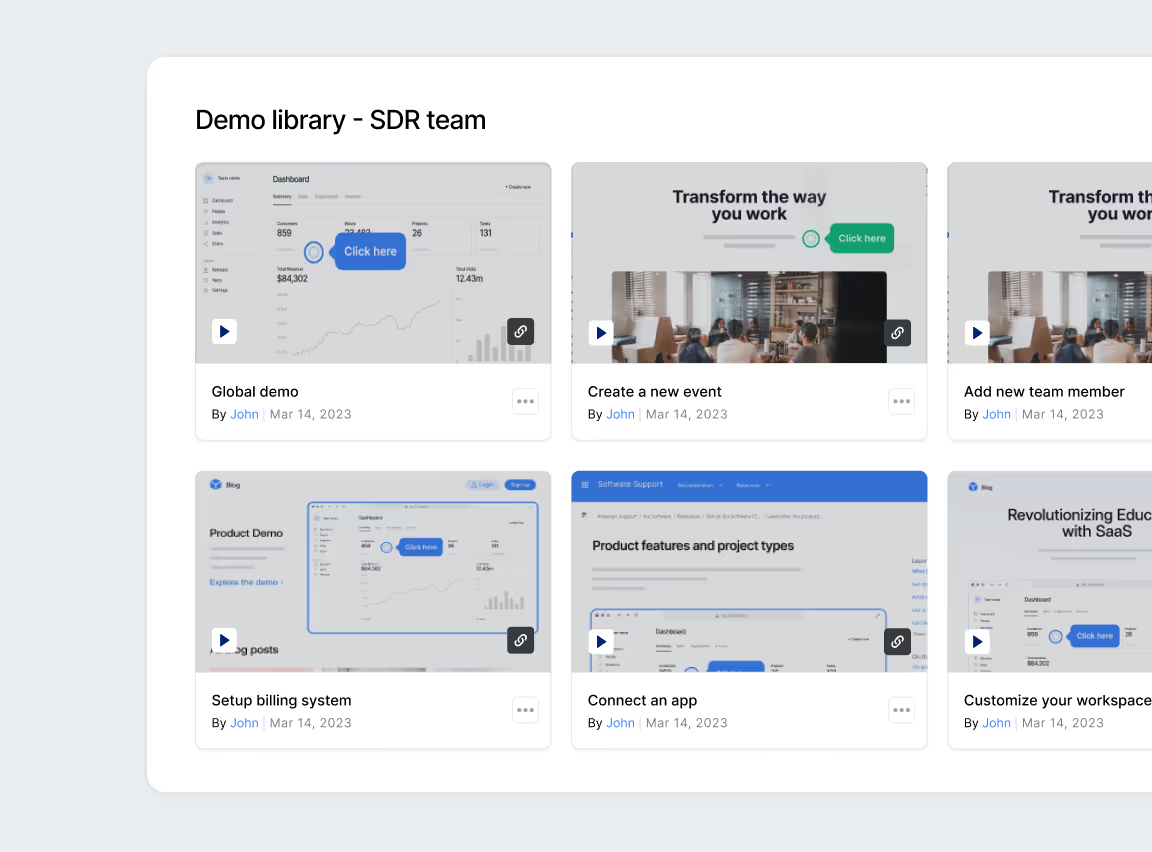
Challenge
New team members face substantial obstacles when learning from static training materials like PDFs and slide presentations that provide no opportunity for hands-on practice. This limitation becomes particularly problematic when different teams, regions, and cohorts receive inconsistent training, creating significant variations in demonstration quality, messaging precision, and overall sales effectiveness during customer interactions.
Solution
Deploy interactive sandbox environments that enable hands-on practice with realistic customer scenarios and objection handling situations. These environments standardize the learning experience across all team members regardless of location, reporting structure, or prior experience, ensuring consistent knowledge transfer and skill development throughout the organization.
Benefits
- Accelerates competency development and reduces time-to-productivity for new hires
- Builds confidence through safe practice environments before customer-facing interactions
- Standardizes messaging accuracy and demonstration quality across the entire organization
- Accommodates diverse learning styles and paces to maximize knowledge retention
- Enables progressive skill development from foundational concepts to advanced techniques
- Supports flexible delivery models including self-paced learning, scheduled sessions, and just-in-time training
When to use
- During new hire onboarding programs when representatives join the organization
- For training on newly released features, updated positioning, or revised messaging frameworks
- When standardizing demonstration approaches and best practices across global teams
- For complex products with extensive feature sets requiring significant practice to achieve mastery
Pro tip: Create progressive learning scenarios that build systematically in complexity, starting with fundamental workflows and advancing to sophisticated demonstrations, complex integrations, and advanced objection handling that mirror real customer conversations.
Use case 6: Comprehensive partner enablement
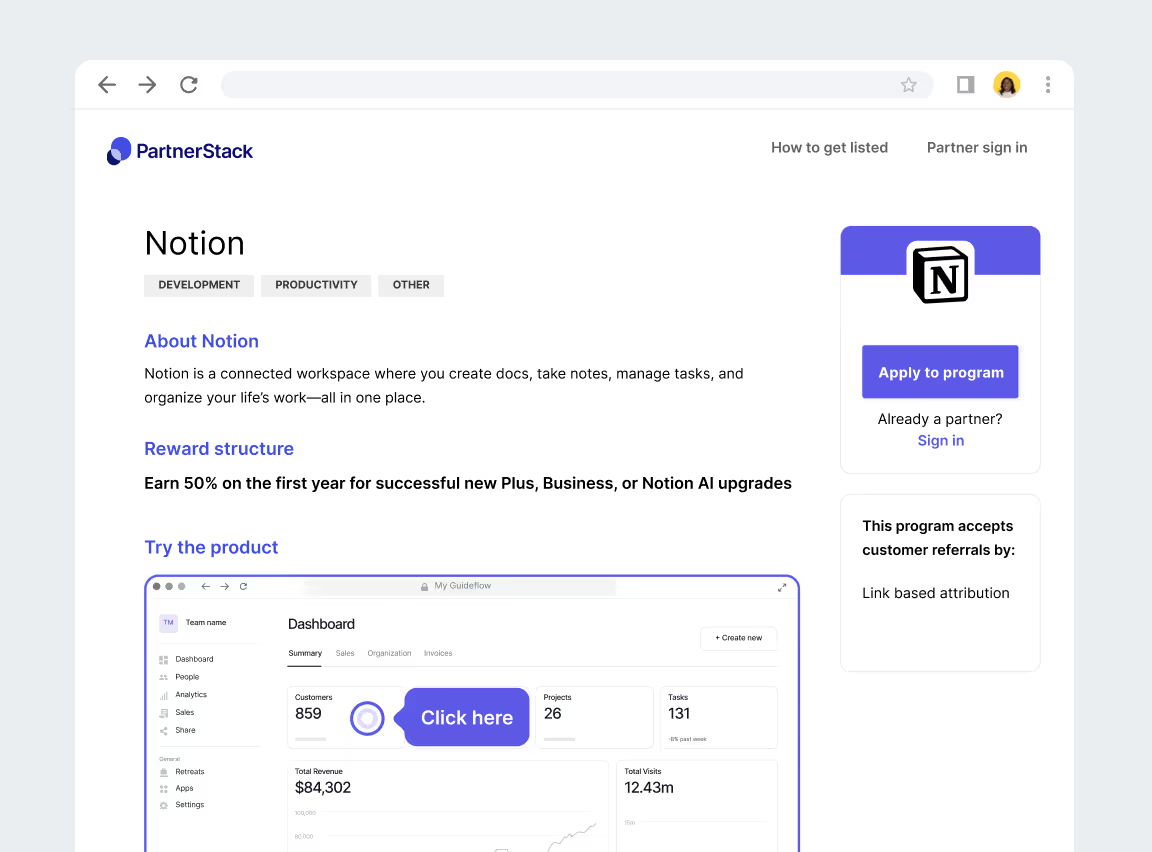
Challenge
Channel partners often lack the product expertise and technical knowledge needed to effectively demonstrate and sell your solution. Traditional partner training requires substantial investment of time, resources, and personnel from internal teams. The quality of partner demonstrations varies significantly across organizations, regions, and individual representatives, creating inconsistent customer experiences and unpredictable conversion rates that undermine channel effectiveness.
Solution
Provide channel partners with comprehensive sandbox demonstration libraries designed for both internal learning and customer-facing presentations. Partners can explore product capabilities at their own pace while maintaining consistent messaging, brand alignment, and demonstration quality across your entire partner ecosystem. This approach balances autonomy with standardization, enabling partners to develop genuine expertise while ensuring customers receive consistent value communication regardless of which partner organization they engage with.
Benefits
- Partners deliver professional demonstrations without extensive upfront training or continuous technical support from internal teams
- Scales partner enablement across geographically distributed networks without proportionally increasing internal resource requirements
- Ensures consistent demonstration quality and messaging regardless of partner expertise levels or organizational capabilities
- Reduces ongoing partner support requirements and the need for continuous training updates
- Enables customized content addressing unique regional requirements, vertical industry needs, and specialized use cases
- Provides performance tracking, usage analytics, and insights into partner engagement levels and demonstration effectiveness
When to use
- When scaling go-to-market through channel partner networks with varying technical sophistication
- For partner organizations with limited technical resources or constrained training budgets
- In international markets where partner-led distribution models are preferred or required for market penetration
- When partners need immediate demonstration capabilities without delays for training completion
Pro tip: Create partner-specific demonstration libraries organized by customer segment, vertical industry, company size, or use case for quick access to relevant content for any sales situation.
Use case 7: Customer education and expansion
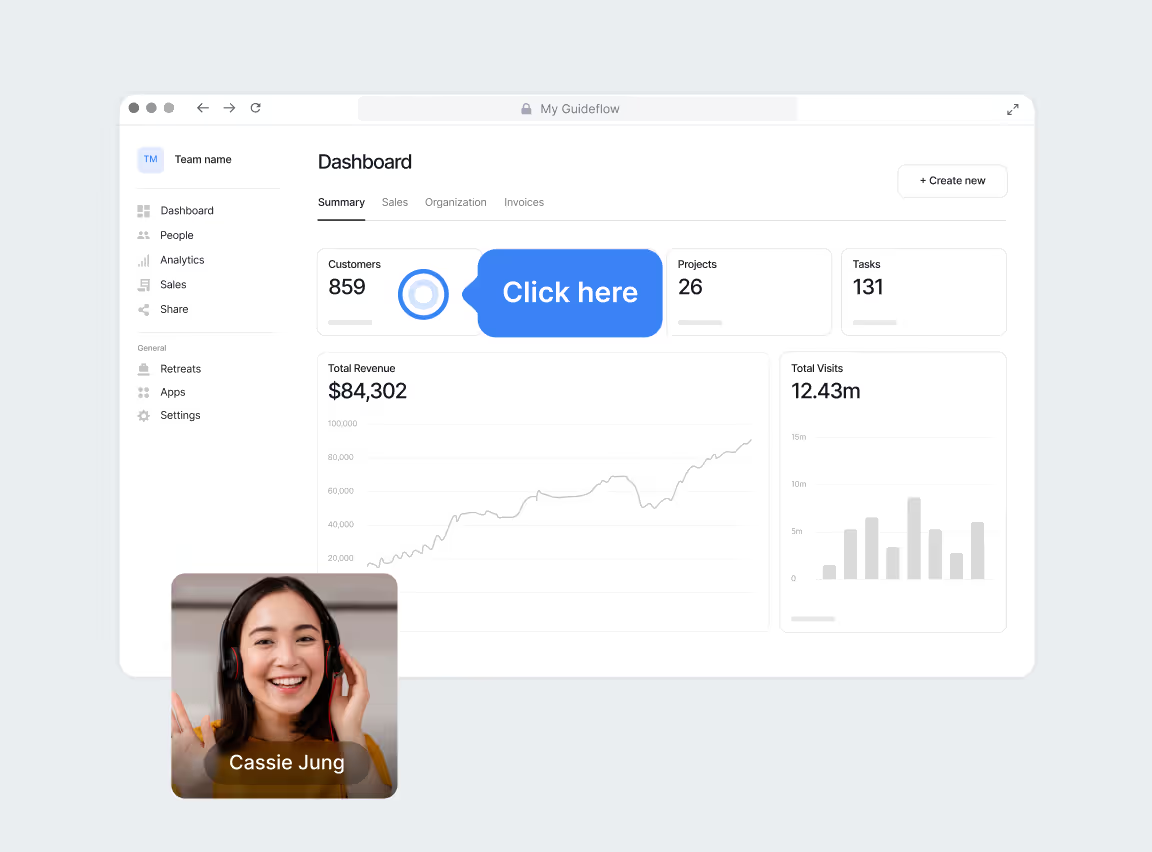
Challenge
Customers often under-utilize advanced features that could deliver substantial value, limiting expansion opportunities and revenue growth. Traditional approaches like static documentation and recorded webinars fail to build confidence or generate excitement around new functionality.
Solution
Provide customers with sandbox environments to explore new features through hands-on experiences. Enable testing and evaluation before making financial commitments or rolling out capabilities.
Benefits
- Demonstrates value through immersive exploration rather than abstract descriptions
- Drives adoption of underutilized capabilities in their current subscription
- Reduces upgrade hesitation and budget objections with evidence-based justification
- Transforms upselling into a value-driven conversation
- Enables personalized demonstrations tailored to specific use cases
- Identifies expansion opportunities through exploration patterns
When to use
- During renewal conversations when customers are evaluating their investment
- When introducing new features or premium tiers
- For customers who have expressed interest in advanced functionality
- With accounts requiring upgrade justification or stakeholder approval
Pro tip: Track exploration patterns and engagement levels to identify expansion opportunities and time conversations based on demonstrated interest rather than arbitrary schedules.
Use case 8: Reliable event demonstrations
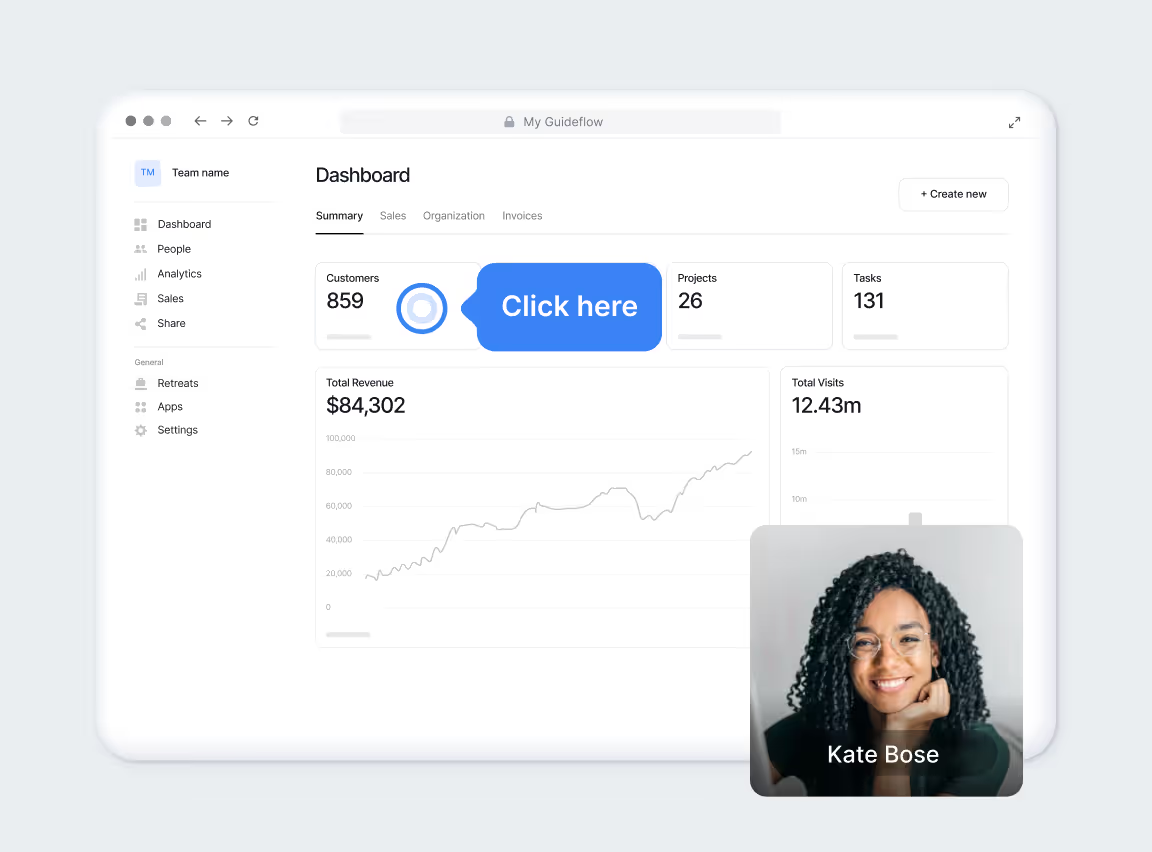
Challenge
Trade shows and industry conferences present significant technical challenges that can undermine even the most carefully planned product demonstrations. Venue Wi-Fi networks are notoriously unreliable, with hundreds or thousands of attendees competing for limited bandwidth. Live product environments introduce version control complications, unexpected bugs, and dependency issues that may only surface during critical booth conversations. Technical difficulties during high-stakes moments redirect attention away from value propositions and strategic messaging, leaving prospects with impressions of instability rather than innovation. When demonstrations fail at crowded booths, the impact extends beyond individual conversations - word spreads quickly through conference halls, and recovery opportunities are limited.
Solution
Interactive sandbox demos eliminate infrastructure dependencies that plague traditional live demonstrations. These self-contained environments deliver consistent, predictable product experiences regardless of venue connectivity, device capabilities, or network congestion. Booth staff can confidently showcase product workflows on tablets, laptops, or interactive displays without requiring authentication systems, database connections, or external API dependencies. The same demonstration link that performs flawlessly on the show floor can be immediately shared with prospects for continued exploration after they leave the booth, creating seamless continuity between initial engagement and follow-up conversations.
Benefits
- Eliminates technical risk from unreliable venue infrastructure and network limitations
- Delivers polished, professional experiences that reflect product quality and organizational competence
- Captures prospect attention through guided, interactive exploration rather than passive observation
- Enables instant follow-up by sharing the identical demonstration experience prospects engaged with at the booth
- Functions completely offline when network access becomes impossible or prohibitively slow
- Supports scalable booth operations where multiple conversations can occur simultaneously without resource contention
- Maintains message consistency across all booth representatives regardless of product expertise or tenure
- Provides engagement analytics that reveal which features generated the most interest during the event
When to use
- At venues with known connectivity problems or inadequate network infrastructure for attendee volume
- For ensuring demonstration consistency across multiple booth stations and team members
- As self-service exploration kiosks that allow prospects to discover capabilities independently
- In comprehensive post-event nurture campaigns that reference specific interactions from the show floor
- When demonstrating products that require complex setup, authentication, or data preparation
Pro tip: Deploy tablets at booth stations loaded with self-guided exploration flows that prospects can navigate independently while booth staff engage with others. Capture contact information and immediately send prospects the same demonstration link they just experienced, reinforcing the interaction and providing a natural follow-up touchpoint that maintains engagement momentum after the event concludes.
Key features of Guideflow sandbox
Guideflow Sandbox equips teams with powerful capabilities for creating interactive product demonstrations that drive engagement and conversions. These features work together to deliver authentic, scalable demo experiences that meet the needs of modern go-to-market teams.
Rapid demo creation with no-code editor
Guideflow's HTML-based capture technology clones your product interface in seconds, transforming it into an interactive environment without requiring code or engineering resources. The no-code editor provides intuitive drag-and-drop functionality that enables any team member to build professional demos quickly. Responsive design ensures your sandboxes deliver consistent experiences across desktop, tablet, and mobile devices.
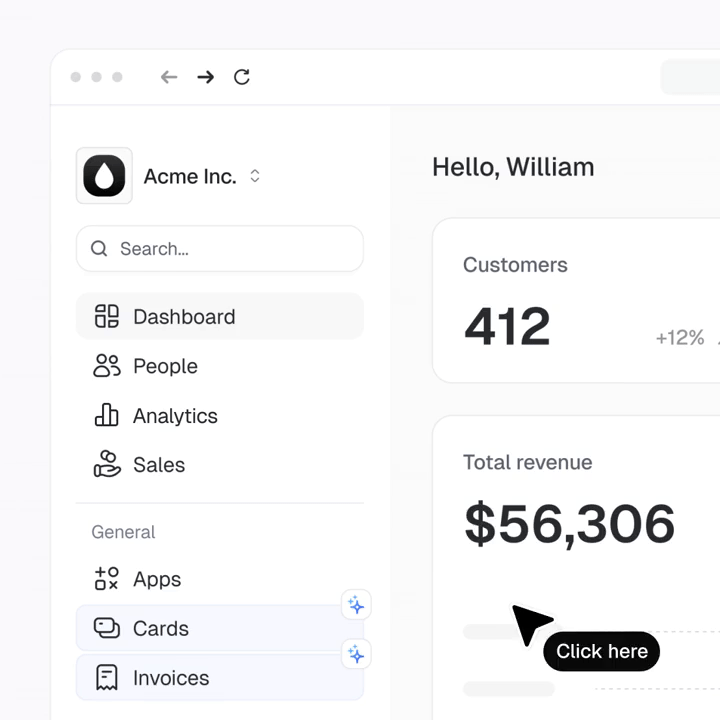
Key advantages
- Eliminates dependency on engineering teams for demo creation and updates
- Reduces demo production time from days to minutes
- Empowers non-technical users across sales, marketing, and customer success to create demos independently
- Maintains visual fidelity across all screen sizes and devices
Intelligent flow architecture with modular steps
The platform automatically links UI elements, buttons, and actions to create logical user journeys through your product. This automatic step linking eliminates manual configuration while maintaining the authentic feel of your actual product. Users can explore features naturally, following realistic workflows that mirror real-world usage patterns.
Key advantages
- Creates authentic product experiences that build user confidence
- Balances guided exploration with intuitive navigation
- Simplifies complex workflows into digestible demonstration sequences
- Enables prospects to discover features at their own pace
Advanced personalization with AI-powered customization
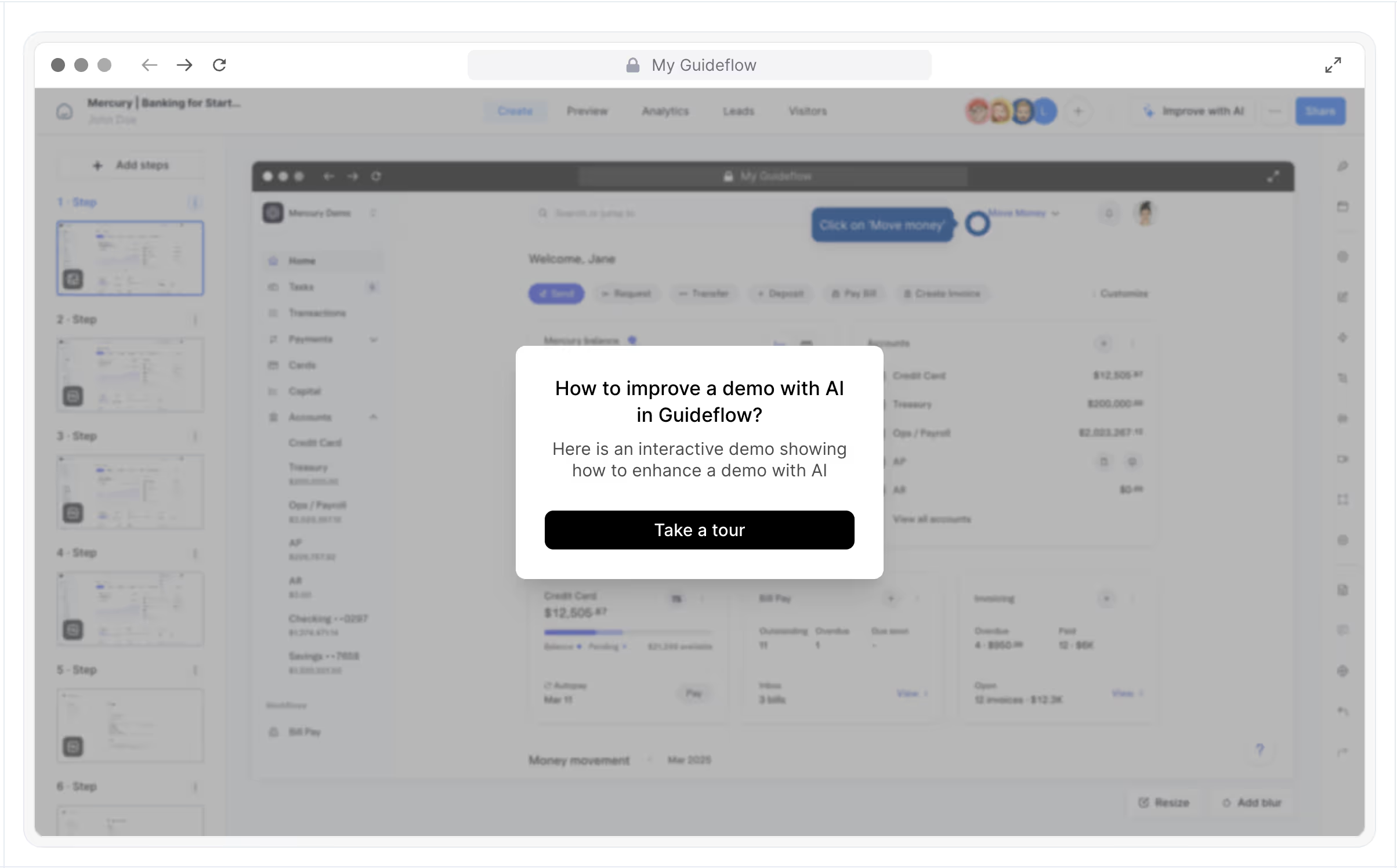
Guideflow delivers real-time personalization capabilities that adapt demos to individual prospects while maintaining data security. The platform supports extensive customization options including text, images, charts, and embedded plugins. Dynamic variables pull data from CRM systems, email platforms, and other sources to create contextually relevant demonstrations.
Personalization capabilities include
- AI-powered text adjustments that adapt messaging to audience segments
- Instant table editing and chart generation using AI
- Automated content translation for international audiences
- Data anonymization tools that protect sensitive information
- Variable insertion from external data sources for dynamic content
- Custom plugin embedding for calendars, videos, and interactive elements
Key advantages
- Increases prospect engagement through personalization that resonates with specific needs
- Accelerates demo customization from hours to seconds
- Maintains strict data security protocols while showcasing realistic scenarios
- Scales personalized demo delivery across large prospect volumes
Curated demo playlists and segment-based personalization
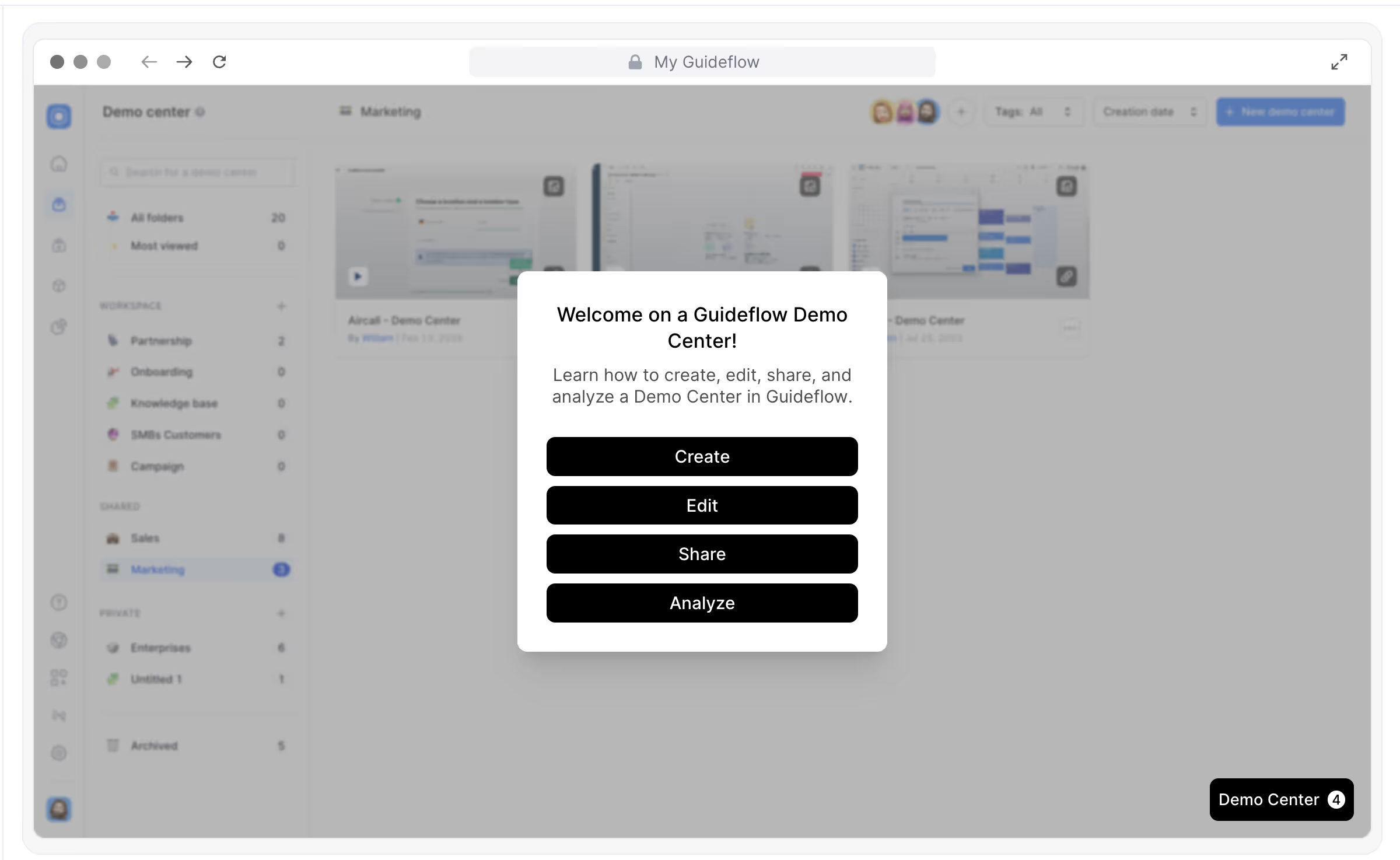
Organize your sandbox demos into curated playlists grouped by product line, buyer persona, or use case. This structured approach enables you to present the most relevant content to each audience segment, ensuring prospects see features and workflows that directly address their specific needs and challenges.
Segment-based personalization leverages data from your CRM, marketing automation platform, or custom variables to dynamically tailor demo content. When a prospect from healthcare views your sandbox, they see industry-specific examples and terminology. When a CFO explores the same product, they encounter financial metrics and ROI calculators. This contextual relevance transforms generic demonstrations into personalized product experiences.
Key benefits
- Increases engagement by showing prospects only the features that matter to their role, industry, or business size
- Streamlines demo discovery by organizing content into logical categories that match how buyers think about solutions
- Enables targeted messaging that speaks directly to each segment's pain points and priorities
- Drives higher stakeholder engagement by allowing multiple decision-makers to explore relevant aspects independently
- Reduces cognitive load by eliminating irrelevant features from the prospect's exploration path
Real-time visitor insights and engagement analytics
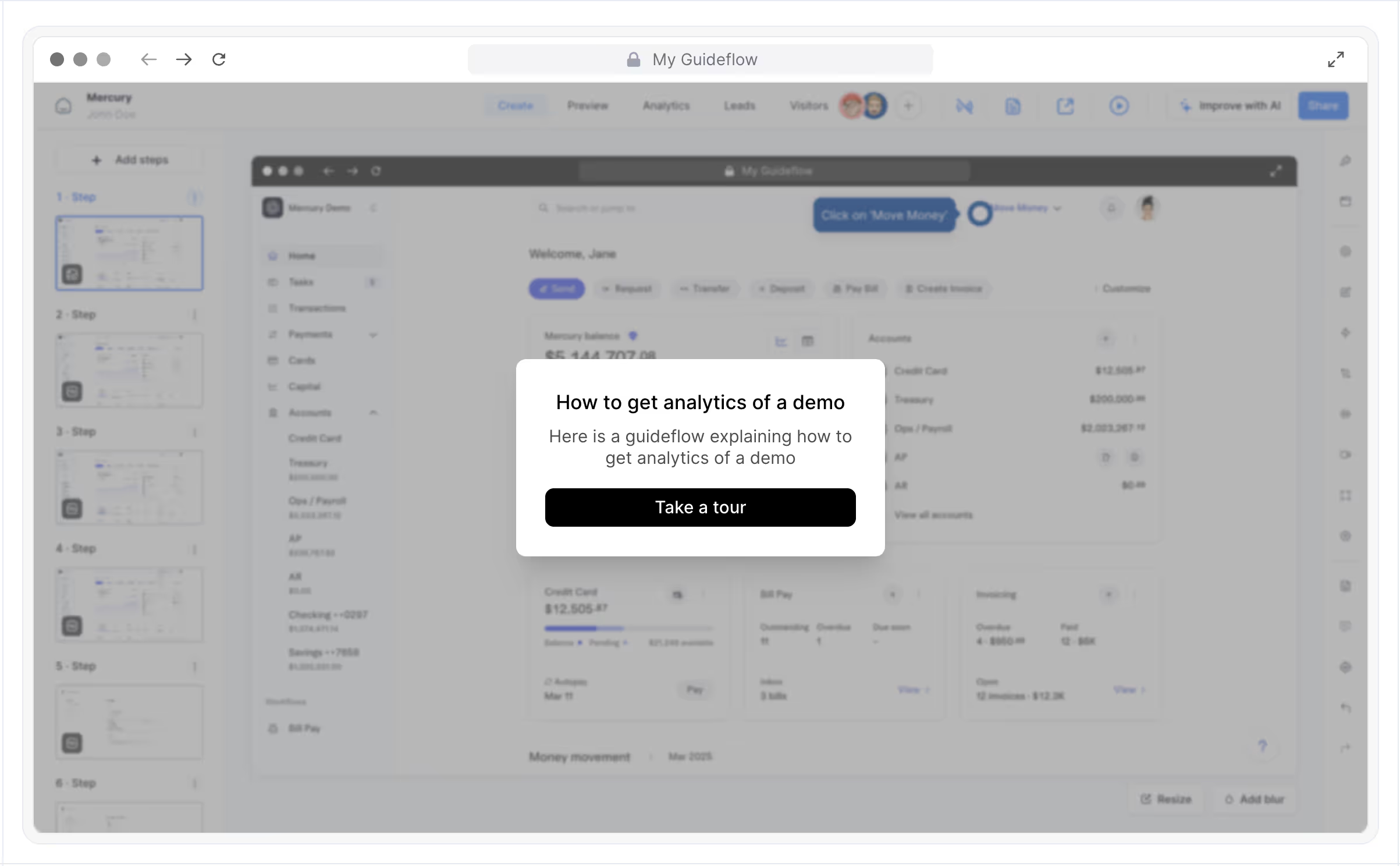
Comprehensive analytics transform your sandbox demos from static assets into intelligence-gathering tools. Track detailed engagement patterns including completion rates, feature interaction sequences, time spent on each step, and precise drop-off points. Session-level analytics reveal how individual prospects navigate your product, which features capture their attention, and where they lose interest or encounter confusion.
Real-time engagement metrics provide immediate visibility into prospect behavior. When a high-value account spends ten minutes exploring your integration capabilities, your sales team receives instant notification. When multiple stakeholders from the same company access different sandbox playlists, you gain insight into the buying committee's structure and priorities.
Visitor identity tracking automatically enriches anonymous sessions with firmographic and demographic data. Understand not just what prospects do, but who they are—their company size, industry, role, and technology stack. This intelligence enables sales teams to prioritize outreach based on engagement signals and account fit rather than guesswork.
Key benefits
- Provides actionable sales intelligence by identifying which prospects demonstrate genuine buying intent through their behavior
- Enables continuous optimization by revealing which features resonate and which workflows cause confusion
- Surfaces high-intent prospects automatically through engagement scoring and alert thresholds
- Improves conversion rates by identifying the most effective demonstration paths and replicating them
- Informs product positioning by showing which capabilities generate the most interest across different segments
Advanced sharing and presenter notes capabilities
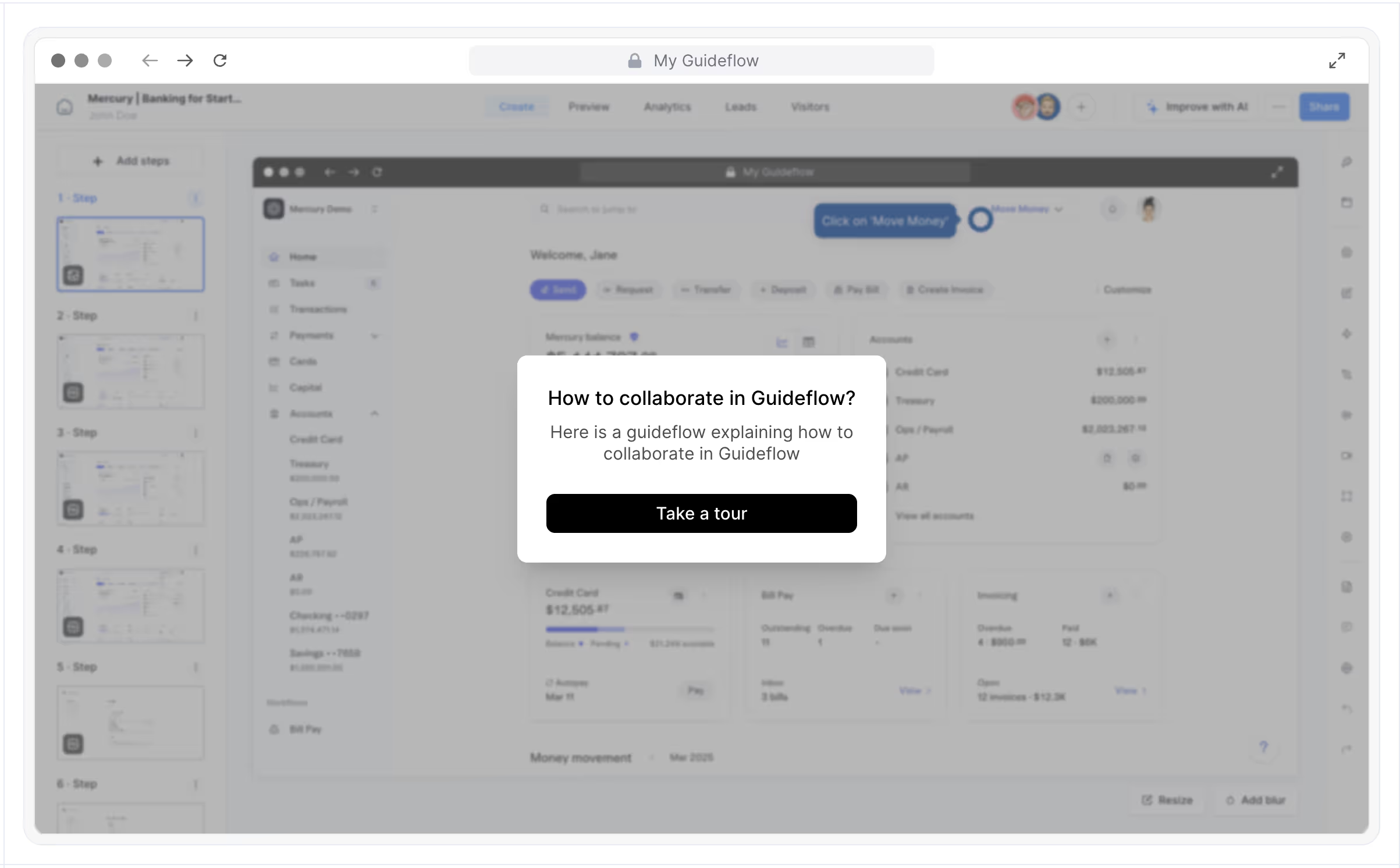
Flexible distribution options ensure your sandbox demos reach prospects through their preferred channels. Share via direct links for email campaigns, embed interactive widgets directly into website pages, or integrate sandboxes into blog posts and landing pages. Public links enable broad distribution for marketing campaigns, while private links with access controls support account-based strategies and confidential pre-release demonstrations.
Presenter mode transforms sandboxes into powerful live demonstration tools. During customer calls, sales representatives navigate the sandbox while viewing private presenter notes invisible to prospects. These notes provide talking points, objection responses, discovery questions, and reminders about prospect-specific customizations - enabling representatives to deliver polished, confident presentations without external reference materials.
Offline mode ensures demonstrations function flawlessly regardless of venue connectivity. At trade shows with unreliable Wi-Fi, during client visits in low-bandwidth locations, or in secure environments without internet access, your sandboxes deliver consistent experiences. The same demonstration that requires network connectivity for initial loading operates entirely offline once cached, eliminating technical risk from critical sales moments.
Key features
- Public and private sharing links with granular access controls including password protection, domain restrictions, and time-based expiration
- Embeddable widgets that integrate seamlessly into websites, knowledge bases, and marketing automation platforms
- Offline presenter mode for reliable demonstrations in any environment
- Private talking points and presenter notes visible only to internal team members during live sessions
- Sales preparation tools that help representatives rehearse demonstrations and refine their approach
Key benefits
- Enables flexible multi-channel deployment across marketing campaigns, sales outreach, and customer success initiatives
- Maintains strict control over demo access for sensitive pre-release features or account-specific customizations
- Supports both guided presentation approaches and self-service exploration depending on buyer preferences
- Ensures consistent, professional messaging across all customer-facing teams regardless of product expertise
- Eliminates demonstration failures caused by technical infrastructure limitations
Integration with go-to-market stack
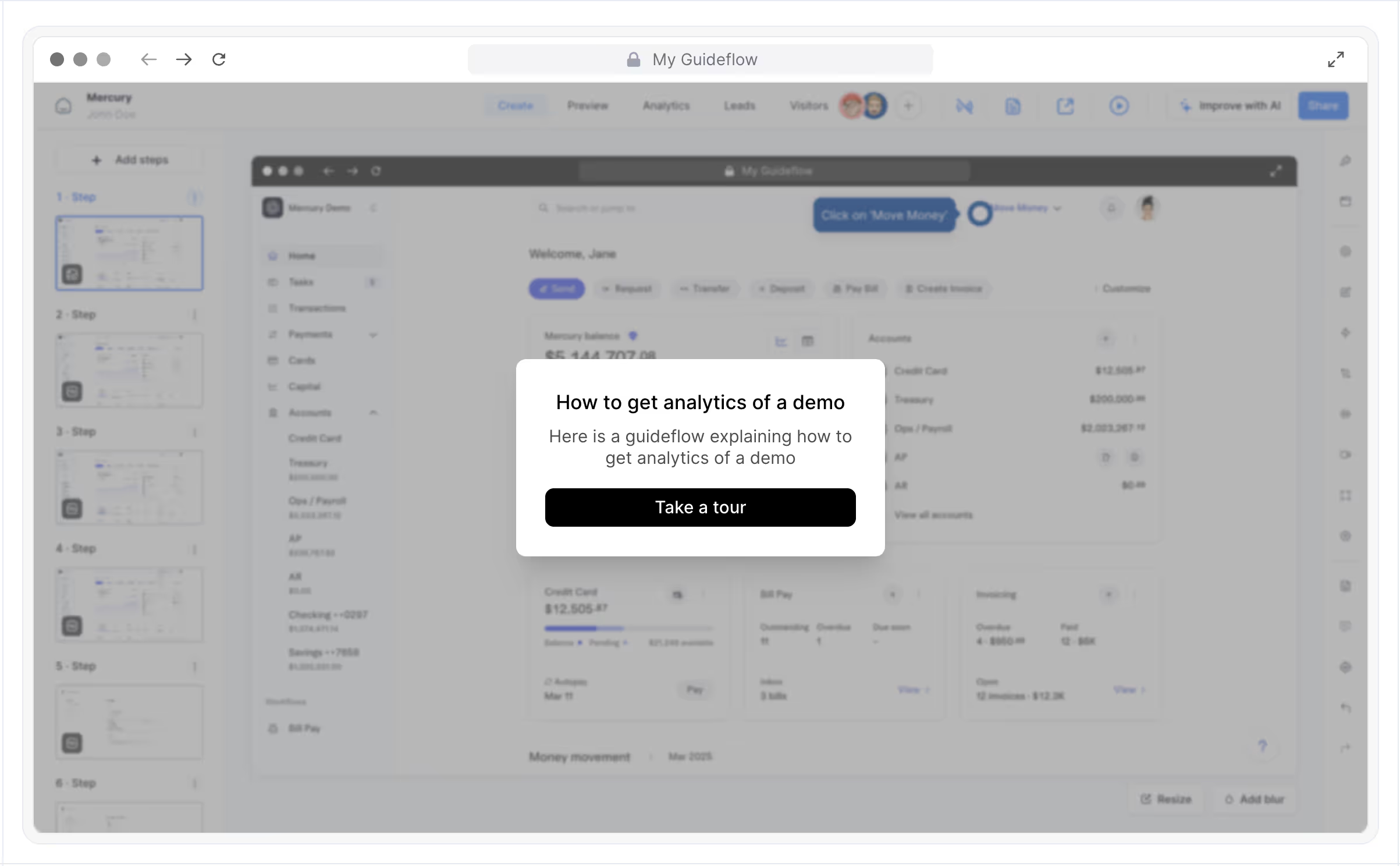
Native integrations connect Guideflow Sandbox directly to your existing go-to-market infrastructure. Sync engagement data with Salesforce, HubSpot, and Pipedrive to enrich lead records with behavioral intelligence. Route high-intent signals to Slack channels for immediate team visibility. Trigger marketing automation workflows in Marketo when prospects complete specific sandbox journeys. Push event data to analytics platforms like Segment, Mixpanel, and Amplitude for comprehensive funnel analysis.
Workflow automation eliminates manual coordination overhead. When prospects complete sandboxes, their engagement scores update automatically in your CRM. When decision-makers from target accounts access demos, sales representatives receive instant Slack notifications with session details. When prospects demonstrate buying intent by exploring pricing features or integration capabilities, automated sequences initiate personalized follow-up.
These integrations transform isolated demo interactions into coordinated go-to-market intelligence. Marketing teams identify which campaigns drive the most engaged prospects. Sales teams prioritize outreach based on demonstrated product interest rather than form fills. Customer success teams identify expansion opportunities when existing customers explore new feature sandboxes.
Key features
- CRM integration with Salesforce, HubSpot, Pipedrive, and other major platforms for automated lead enrichment
- Slack and Microsoft Teams workflow automation for real-time team notifications and collaboration
- Signal routing that directs engagement alerts to appropriate team members based on account ownership and buying signals
- Demo completion alerts that trigger when prospects reach key milestones or exhibit high-intent behaviors
- Lead scoring automation that updates prospect priority based on sandbox engagement depth and feature interest
- Multi-channel sharing capabilities that distribute sandboxes through email, social media, and website embeds
Key benefits
- Streamlines lead management by automatically routing qualified prospects to sales without manual intervention
- Automates prospect prioritization based on objective engagement signals rather than subjective scoring
- Reduces manual data entry by syncing engagement intelligence directly into existing systems
- Improves response times by alerting teams immediately when prospects demonstrate buying intent
- Creates seamless handoffs between marketing, sales, and customer success as prospects progress through their journey
How to create a sandbox demo in 5 steps
Creating sandbox demos requires a strategic approach that balances authenticity with clear business objectives. Follow these five steps to build environments that drive engagement and accelerate your sales cycle.
Step 1: Define your demo objectives
Begin by establishing clear objectives for your sandbox. Understanding your purpose shapes every subsequent decision about scope, complexity, and design.
Consider these foundational questions:
- Primary goal: Are you enabling product evaluation, accelerating sales conversations, training users, or demonstrating competitive advantages?
- Target audience: Will this serve prospective buyers, existing customers, channel partners, or internal teams?
- Distribution context: Where will prospects encounter this demo - on your website, in email campaigns, during live presentations, or within training materials?
Your answers determine the appropriate level of detail, the features you emphasize, and the interaction patterns you design. A demo for early-stage prospects evaluating multiple vendors requires different depth than one supporting customer onboarding or partner enablement.
Step 2: Map realistic user scenarios
Identify workflows that solve genuine business problems your prospects face. The most compelling sandboxes don't showcase features - they demonstrate outcomes.
Focus on scenarios that:
- Address pain points your prospects actively experience in their current workflows
- Highlight capabilities that differentiate your solution from alternatives
- Use realistic data, terminology, and contexts that mirror your prospect's environment
- Progress toward tangible business results rather than simply touring interface elements
Choose depth over breadth. A single well-constructed journey that delivers a clear "aha moment" outperforms a comprehensive feature catalog that leaves prospects overwhelmed. According to customer data, sandbox demos generate 6x more interactions than free product trials and drive 35% higher meeting conversion rates when they focus on specific use cases.
Step 3: Design the exploration experience
Structure your sandbox to balance guided discovery with autonomous exploration. Consider these key elements:
- Entry points: Where does exploration begin? Design clear starting places that orient prospects and set expectations for what they'll discover.
- Core workflows: Which sequences demonstrate your primary value propositions? These paths should feel intuitive and mirror how users naturally accomplish tasks.
- Discovery moments: Where can prospects explore beyond the guided path? Allowing controlled freedom creates engagement and reveals what features matter most to individual prospects.
- Conversion opportunities: What actions should prospects take after experiencing value? Include clear calls-to-action at natural decision points.
Allow prospects to navigate freely while providing subtle guidance toward high-value interactions. Use curated playlists to organize multiple sandboxes by product line, persona, or use case - enabling prospects to find content relevant to their specific needs without overwhelming them with options.
Step 4: Build and configure your sandbox environment
Leverage Guideflow's capabilities to construct your demo efficiently:
- Capture your interface: Use the Chrome extension to clone your product environment with HTML-based capture. This creates a stable, clickable foundation without requiring live product instances or engineering resources.
- Connect interaction elements: Link steps, buttons, and actions to create seamless exploration paths. Guideflow's automatic linking capabilities enable realistic user journeys without manual configuration.
- Customize with smart data: Employ AI-powered personalization tools to tailor content for different segments. Add dynamic variables from your CRM or marketing automation platform to display prospect names, company information, or industry-specific examples. Use AI to instantly translate content, anonymize sensitive information, or generate contextually relevant datasets.
- Configure access controls: Determine whether your sandbox should be publicly accessible, require authentication, or use gated access for specific audiences. Set up private sharing links, password protection, or domain restrictions based on your distribution strategy.
- Implement analytics tracking: Configure engagement metrics, completion goals, and behavioral triggers that will inform optimization efforts. Set up integrations with your CRM, Slack, or marketing automation platform to route high-intent signals to appropriate team members.
- Organize into playlists: Group related sandboxes by persona, use case, or product area. This structured approach helps prospects discover the most relevant content for their situation.
Configure presenter mode with private talking points if your team will use the sandbox during live demonstrations. This enables sales representatives to deliver polished presentations with guidance visible only to them - not to prospects.
Step 5: Deploy and optimize based on engagement data
Launch your sandbox across appropriate channels and use analytics to refine the experience continuously:
- Multi-channel distribution: Share via direct links in email campaigns, embed interactive widgets on website pages, integrate into blog content and landing pages, or add to your demo center alongside other resources.
- Monitor engagement patterns: Track which areas generate the most interaction, where prospects spend significant time, and which paths correlate with conversion. Identify drop-off points that signal confusion or disengagement.
- Analyze prospect behavior: Use session analytics to understand individual prospect journeys. Review visitor identification data to connect engagement with firmographic information and buying intent signals.
- Iterate based on insights: Continuously refine your sandbox based on what the data reveals. Simplify paths that cause drop-offs, emphasize features that generate engagement, and test different entry points or calls-to-action.
Companies using Guideflow Sandbox report generating 3x more qualified leads with faster sales cycles compared to traditional demo methods. The key lies in treating your sandbox as a living asset that evolves based on how prospects actually use it - not how you assume they will.
Set up automated alerts when prospects complete key milestones, spend significant time exploring specific features, or demonstrate high buying intent through their behavior. These signals enable sales teams to follow up at optimal moments with context about what matters most to each prospect.
Conclusion
Sandbox demos scale product experiences and validation before requiring sales or technical resources. They serve as your always-available product evaluation environment. Whether you're trying to eliminate technical demo risks, enable instant evaluation, scale training globally, or drive feature adoption, sandboxes deliver ROI when designed around authentic scenarios and deployed throughout the customer lifecycle.
With Guideflow's tools, teams can create demos that deliver 3x more qualified leads, 6x more interactions than trials, and 35% higher meeting conversion rates.
Start your sandbox demo journey with Guideflow today
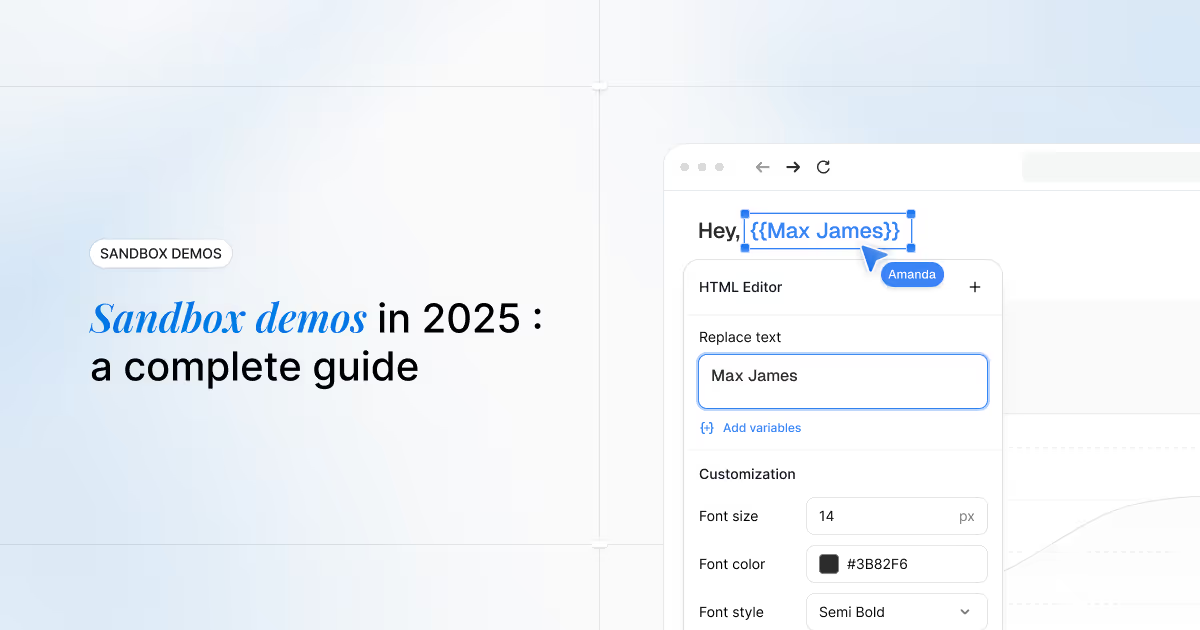

.avif)
.avif)
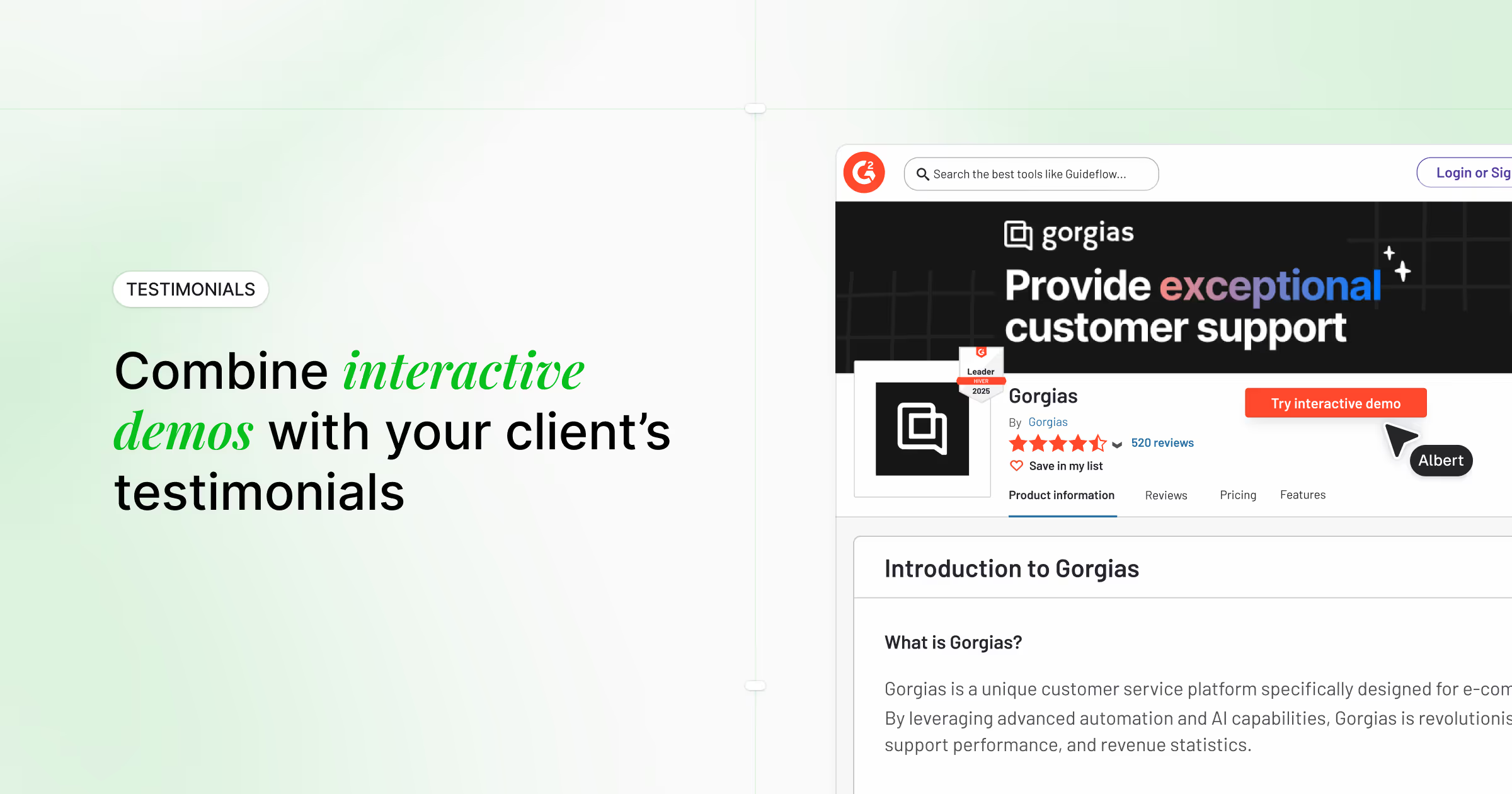
.avif)
.avif)
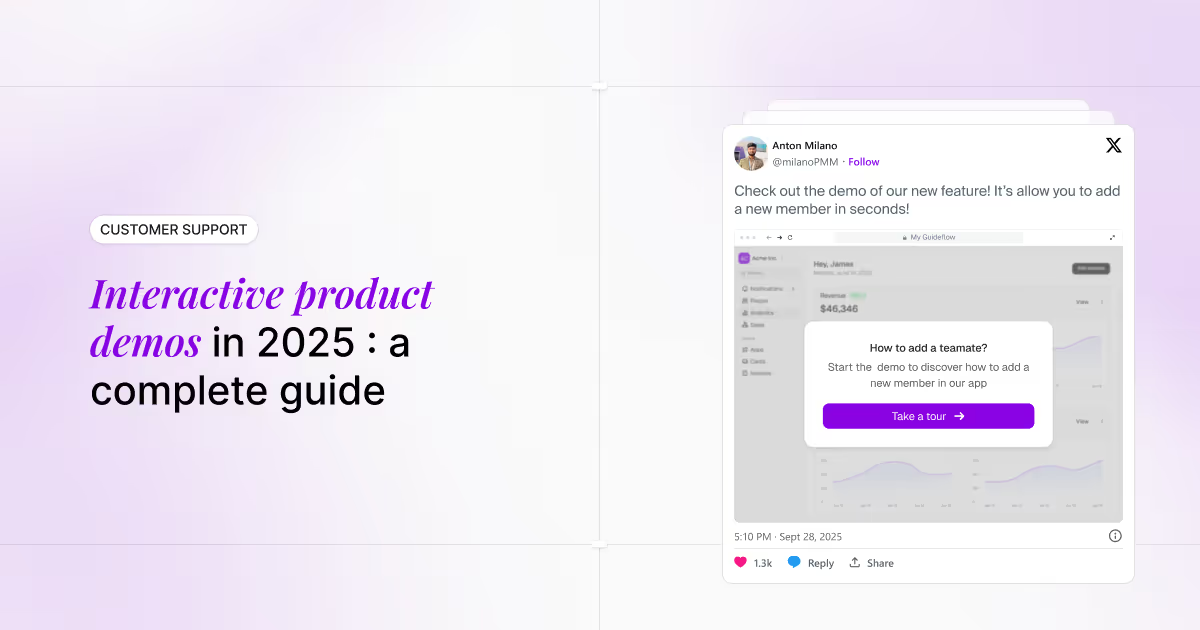
.avif)
.avif)