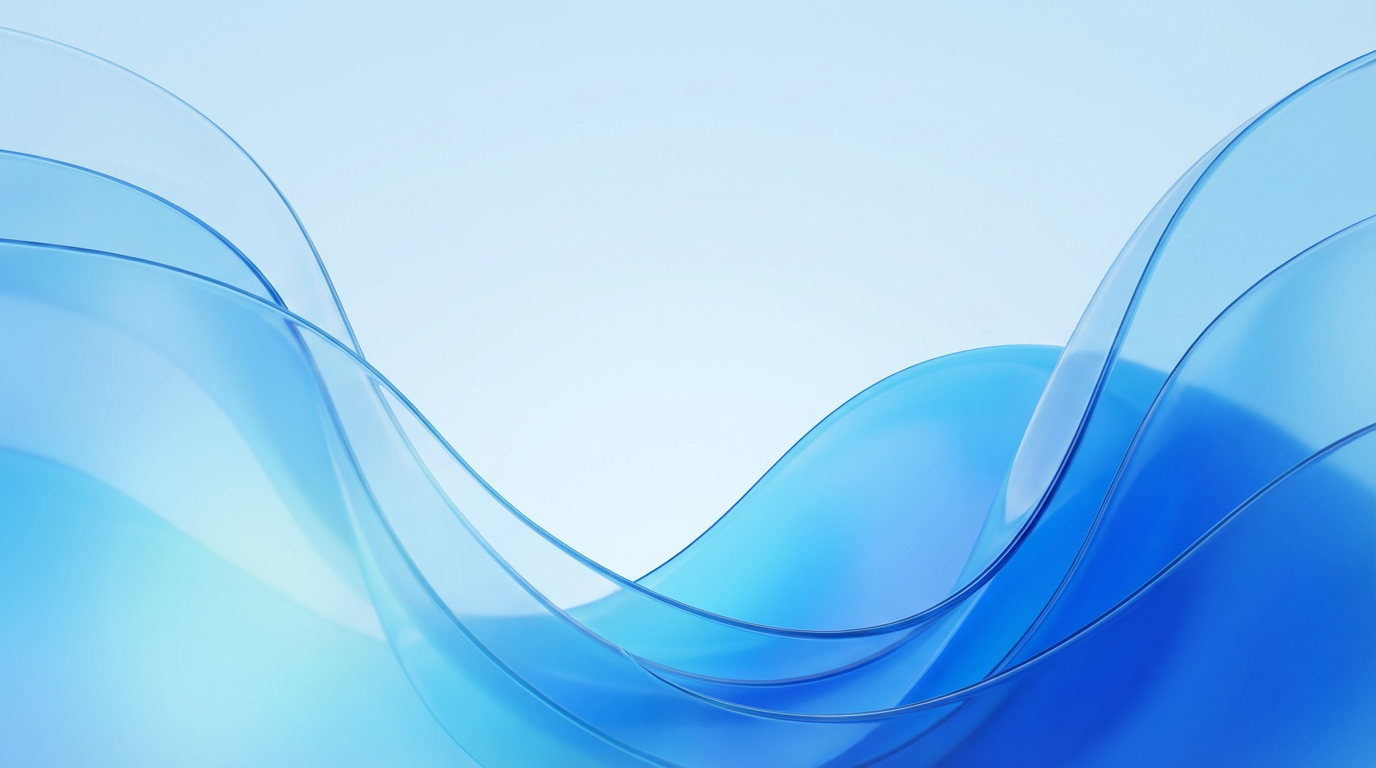Product marketers bridge the gap between product and market, owning positioning, launch strategy, customer education, and cross-functional enablement. Yet, even with the clearest messaging and sharpest copy, one essential truth remains in today’s B2B landscape: buyers and users want to experience value, not just read about it.
According to McKinsey, companies delivering rich, self-serve experiences grow 2x faster than their peers. In a world where expectations for immediacy and interactivity are only rising, interactive demos give product marketers a competitive edge, not just in how they tell a story but also in how users live it.
Whether you're launching a new feature, enabling sales teams, or driving self-serve adoption, interactive demos transform static messaging into dynamic, user-driven experiences. They let your audience click, explore, and understand your product's “why” and “how” on their terms.
Let’s explore how to make your product not just seen, but felt.
TL;DR: Why this guide matters
- Interactive demos turn static content into dynamic product experiences that users can feel, not just read.
- They empower product marketers to launch faster, educate more effectively, and drive self-serve adoption at scale.
- Demos reduce dependency on engineering and support teams while improving internal enablement across Sales, CS, and Marketing.
- They enable data-backed storytelling by tracking engagement, optimizing messaging, and proving impact with real usage insights.
- In an experience-led era, interactive demos are the most efficient way to connect your message with product value instantly and interactively.
The product marketing challenge
Modern product marketers juggle a lot, from launch campaigns and feature documentation to GTM enablement, sales decks, and supporting multiple teams with different content needs while driving product adoption across an ever-growing roadmap.
Traditional content formats have their limits: screenshots are static and quickly outdated, videos are hard to update and don't encourage active exploration, and product tours require engineering resources and aren't scalable across channels. Interactive demos solve this by turning every product message into a guided, clickable experience.
What are interactive demos for product marketing?
Interactive demos are guided, browser-based experiences that simulate your product's functionality in a real-world context, without requiring users to log in, request access, or wait for a live walkthrough. They enable your audience to explore key workflows, new features, or differentiated value propositions in a safe, curated environment.
Unlike in-app product tours, which require users to be signed in and often rely on engineering support, interactive demos live outside your product. That means you can embed them across the entire customer journey, from acquisition to adoption to enablement, without waiting on a deployment cycle.
You can use interactive demos on launch pages to let users instantly explore what's new, not just read about it. They work beautifully in customer emails, delivering hands-on product engagement directly from the inbox. In help docs and knowledge bases, they replace static steps with immersive guidance. Sales enablement assets become more powerful when equipped with ready-made walkthroughs for prospects. Blog posts and social content transform top-of-funnel awareness into product familiarity. And in-app messaging and tooltips reinforce learning at the moment of need.
Interactive demos help you showcase product value clearly and quickly, educate users asynchronously without support hand-holding, create reusable and scalable content across teams and channels, and collect behavioral data that allows you to refine messaging and experience.
They're not just about showing the product; they're about letting your audience feel how your product solves their problems quickly, frictionlessly, and in a high-converting way.
Why use interactive demos in product marketing?
1. Bring features to life without engineering dependencies
Interactive demos allow product marketing teams to demonstrate the value of new releases immediately, without waiting on developer resources for in-app tours or technical documentation. You can build a fully functional walkthrough in a matter of hours and distribute it across landing pages, email campaigns, social media, and sales enablement materials. This speed-to-market advantage means your launch messaging reaches prospects and customers while momentum is high, and before competitors can respond.
2. Drive feature adoption through experiential learning
Users who interact with a feature before accessing it in production show significantly higher adoption rates than those who only read about it. Interactive demos create muscle memory and mental models by simulating real workflows. This pre-experience reduces onboarding friction, shortens time-to-value, and helps users understand not just what a feature does, but how it fits into their daily tasks. For product marketers, this translates into measurable improvements in activation metrics and faster progression through the customer journey.
3. Align cross-functional teams around launch narratives
One of the biggest challenges in product launches is ensuring consistent messaging across sales, customer success, support, and marketing. Interactive demos serve as a single source of truth that everyone can reference and share. Sales teams gain a reusable asset that qualifies leads and accelerates pipeline. Customer success can use the same demo to onboard new users or highlight underutilized capabilities. Marketing gets a high-engagement content format that performs better than static images or videos. This alignment reduces confusion, improves launch execution, and ensures every team tells the same story about what the release delivers and who it serves.
4. Capture granular engagement data to refine positioning
Every interaction within a demo generates actionable insights. You can see exactly where users click, how long they spend on each step, where they drop off, and which features generate the most interest. This data helps product marketers identify messaging gaps, refine value propositions, and prioritize follow-up content. It also provides concrete evidence of campaign performance for stakeholders, moving beyond vanity metrics like impressions to demonstrate real engagement and intent. Over time, these insights inform not just how you market features, but which features resonate most with different segments.
Where and when to use interactive demos
- On launch pages, embed interactive demos directly onto your launch microsite to allow users to explore new features instantly.
- In product update emails, don’t just discuss new features; allow users to click through interactive demos without needing to log in.
- In help docs and knowledge bases, replace static step-by-step instructions with interactive, clickable demos.
- Add interactive walkthroughs to social campaign and blog content to boost engagement and conversion.
- Demos help users develop muscle memory and decrease support tickets in customer onboarding and training.
- In sales enablement hubs, provide representatives with a dynamic asset they can share with prospects or utilize in demonstrations.
Real product marketing use cases
Use case 1: Launch new features with clickable context
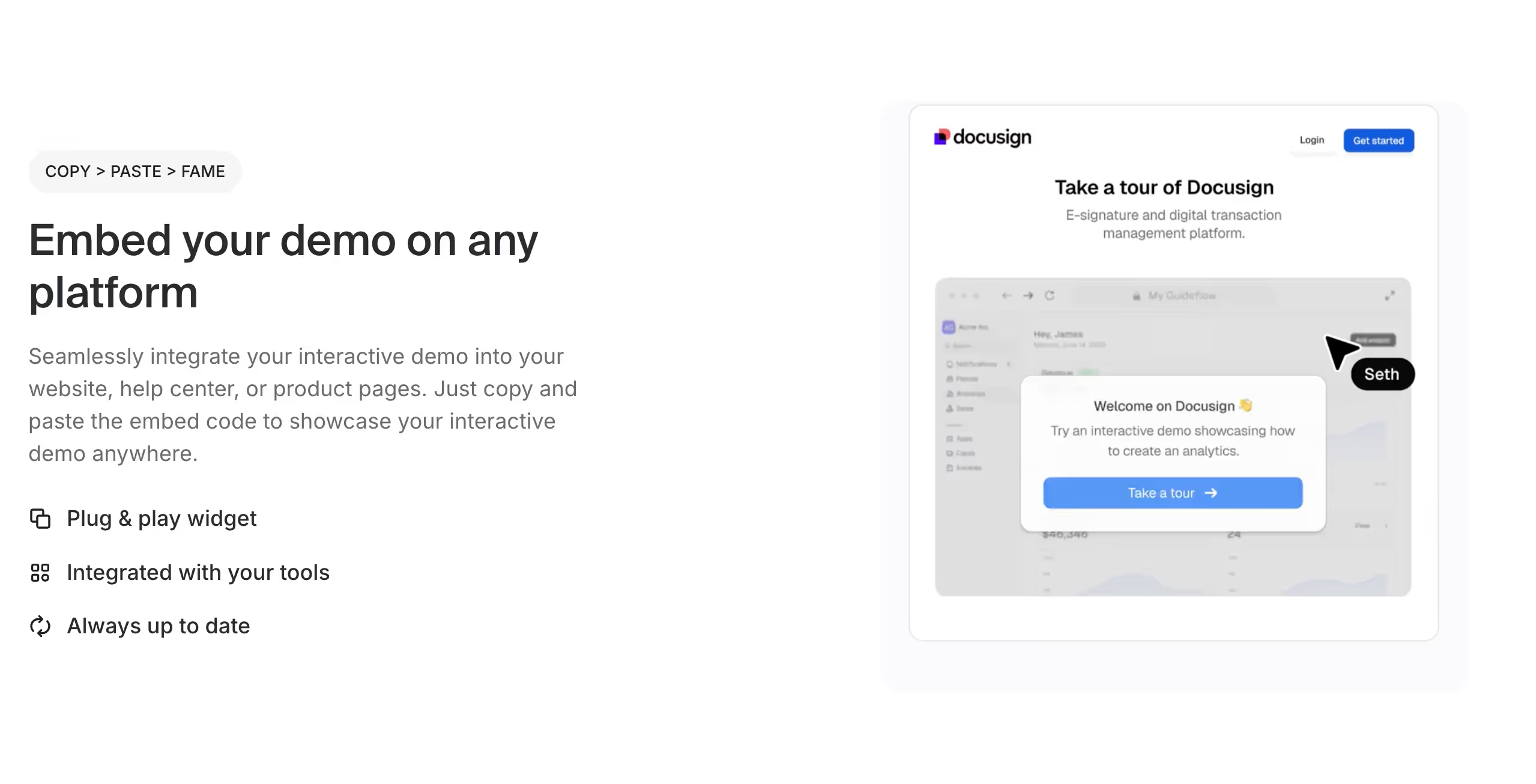
Challenge
Product launches often fail to generate the expected impact because users struggle to understand how a new feature actually works within their existing workflow. Traditional launch materials create a knowledge gap that undermines adoption. Videos demonstrate functionality but remain passive, offering no opportunity for hands-on exploration or personalization based on user role or use case. In-product tours face timing issues: they may appear too late, after initial interest has already declined, or get dismissed by users who aren't ready to engage. Documentation requires users to translate written instructions into mental models of real-world application, adding friction at the exact moment you need momentum. The result is confusion, delayed time-to-value, and missed opportunities to convert launch excitement into measurable adoption.
Solution
Embed short, interactive demos directly into your launch announcements, email campaigns, and feature landing pages so users can immediately experience the new capability in a realistic context. Build simulations using dummy data that mirrors actual customer scenarios, allowing prospects and users to click through workflows step-by-step. Guide them through the specific value proposition by highlighting how the feature solves their pain points and integrates with tasks they already perform. This approach removes barriers between announcement and understanding, creating an instant bridge from awareness to experiential learning.
Benefits
- Delivers an engaging, hands-on experience from the first touchpoint, increasing message retention and feature comprehension
- Reduces confusion and accelerates adoption by demonstrating real workflows rather than describing them abstractly
- Establishes a consistent product narrative across every go-to-market channel, ensuring alignment between what marketing promises and what users experience
- Empowers cross-functional teams including Sales, Customer Success, and Support with a ready-made asset for training, demos, and customer education
- Shortens time-to-value without creating engineering dependencies for in-app tours or complex onboarding flows
- Generates granular engagement data showing which features resonate most, where users drop off, and how different segments interact with your product, informing future positioning and prioritization decisions
- Differentiates your launch in crowded markets by offering an innovative, memorable format that competitors using static content cannot match
When to use
- On launch day to build immediate buzz and establish clear understanding across your entire audience
- In product update emails to existing customers, driving re-engagement and highlighting the continuous value of your platform
- On dedicated feature landing pages where prospects evaluate your roadmap and decide whether your solution meets their evolving needs
- As internal enablement material for Sales teams preparing for discovery calls, Customer Success planning onboarding sessions, and Support anticipating feature-related questions
- In account-based marketing campaigns targeting specific segments with personalized demos that address their unique challenges
- During quarterly business reviews with customers to showcase new capabilities they may have overlooked
Think of interactive demos as the foundation of modern product launch strategy. They serve as clickable first impressions that educate users, inspire exploration, and convert interest into action. Unlike traditional launch assets that lose relevance quickly, interactive demos remain valuable throughout the customer lifecycle, supporting initial discovery, ongoing education, and expansion conversations. They align every stakeholder around a single, compelling narrative about what your product delivers and who it serves best, creating consistency that builds trust and accelerates growth.
Use case 2: Upgrade product emails with interactive demos
Challenge
Product marketing teams invest heavily in launch campaigns, yet traditional email announcements consistently underperform. Users receiving new feature messages face multiple barriers: reading lengthy descriptions, clicking through to documentation, and deciding whether to log in just to explore. This friction causes low click-through rates, delayed adoption, and underutilized features. Product marketing teams lack visibility into message effectiveness, making it difficult to refine positioning or demonstrate impact. Meanwhile, sales and customer success teams field inquiries about features announced weeks earlier.
The core problem: traditional product emails ask users to imagine value rather than experience it. Documentation explains what features do, not how they feel or integrate into workflows. Screenshots show isolated moments, not full context. Videos require passive watching, not active engagement. None create the muscle memory or mental models that drive adoption.
Solution
Embed interactive demos directly in product update emails. Turn product announcements into active experiences by embedding interactive demos in email campaigns. Let recipients explore new features through guided simulations - no login or context switching required. Users click from their inbox and immediately interact with a functional replica of the feature.
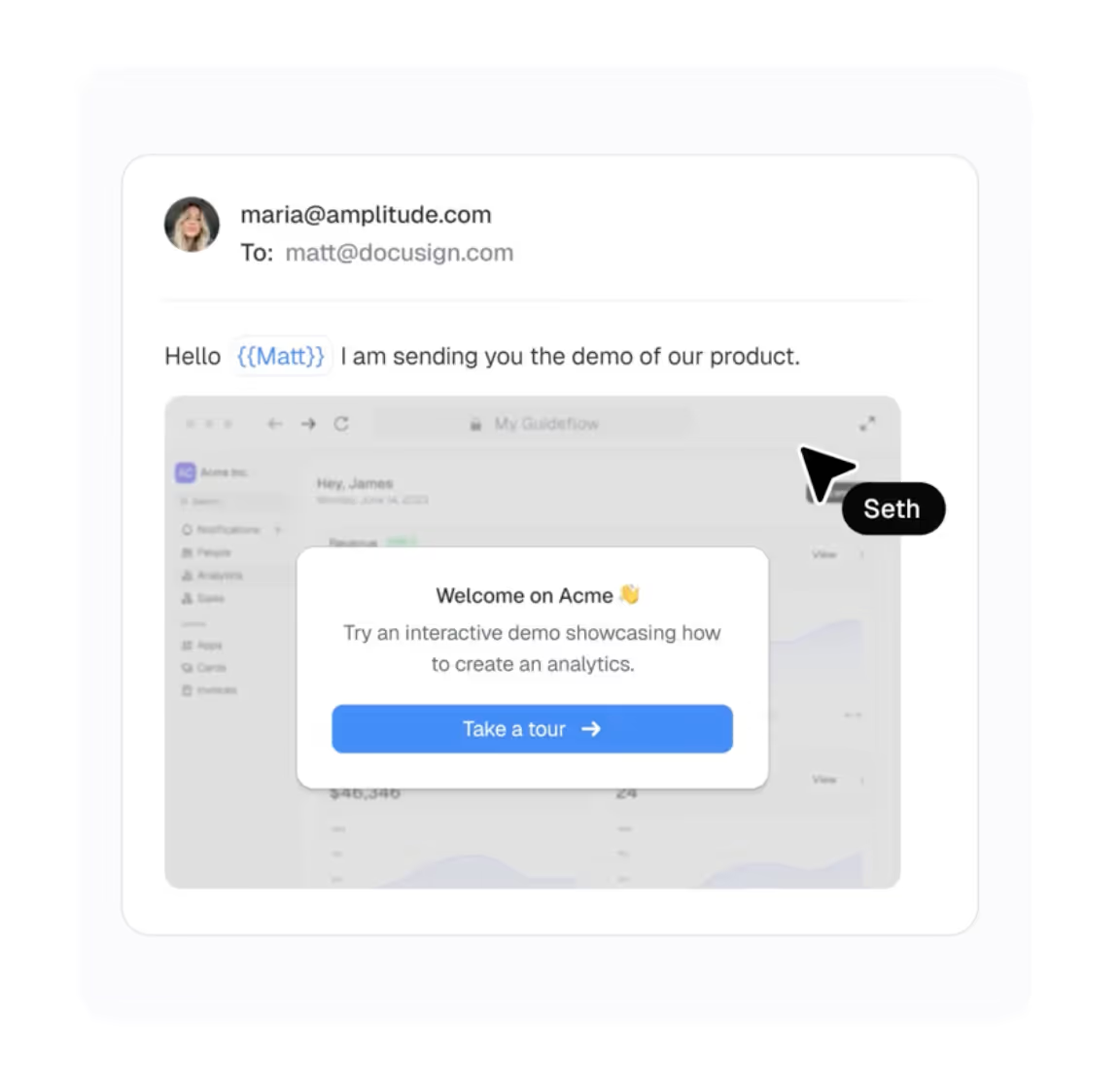
Interactive demos replicate real product interfaces, guide users through core workflows step by step, and highlight value at each stage. For example, a reporting feature demo walks users through data selection, visualization, and export, showing how it solves their problem as they interact. The experience takes minutes and requires no authentication. This approach supports product marketing throughout the launch lifecycle. Pre-launch, share demos with beta testers to gather feedback. At launch, use them in announcement emails, landing pages, and social campaigns. Post-launch, they become evergreen assets for nurture sequences, re-engagement campaigns, and sales enablement. The same demo that introduces a feature to prospects can later educate existing customers.
Benefits
- Increases email click-through and engagement rates
- Gives users instant, low-effort exposure to new features
- Reduces time-to-adoption by removing login barriers
- Boosts the visibility and effectiveness of product launch campaigns
- Arms PMMs with actionable insights through demo engagement data
When to use
- In feature release announcements and newsletters
- As part of lifecycle re-engagement or upsell campaigns
- To onboard new users with contextual product highlights
Think of interactive demos as experiential content that collapses the distance between awareness and understanding. Instead of asking users to read about a feature, imagine using it, and then decide whether to log in and explore, you give them the experience first. They arrive at the decision point already knowing how the feature works, how it fits into their workflow, and whether it solves their problem.
Use case 3: Drive feature adoption through scalable product education
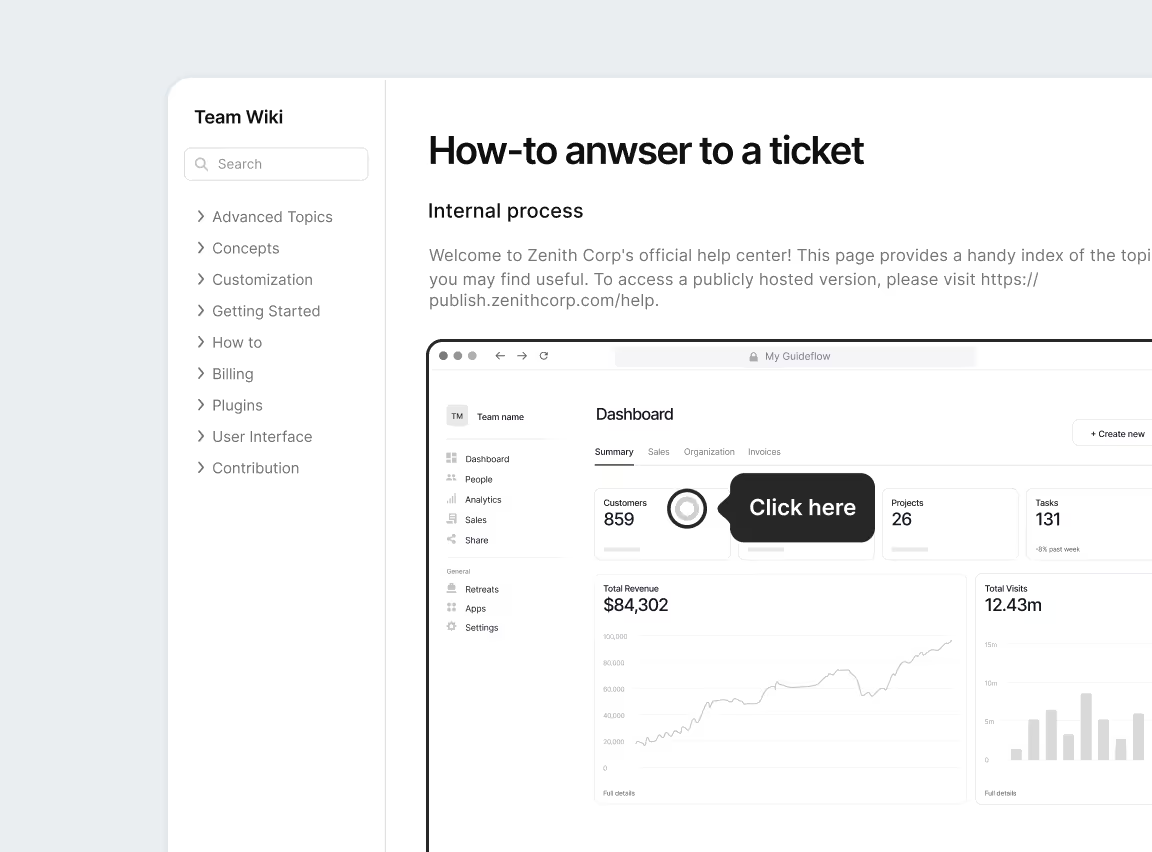
Challenge
Product marketers pour weeks into positioning new features, crafting launch narratives, and coordinating cross-functional rollouts. Yet despite this effort, features often fail to land. Users skim help documentation, archive onboarding emails without clicking through, and reach out to support with basic "how does this work?" questions that could have been answered during onboarding. The result is predictable: adoption stalls, capabilities go unused, and the value promised during the sales cycle never materializes. This pattern erodes trust, creates friction between teams, and undermines the momentum that launches are meant to generate. When users don't understand how to derive value from what they've been sold, churn risk increases and expansion opportunities vanish.
Solution
Embed interactive demos directly into onboarding flows, lifecycle email campaigns, release notes, help center articles, and in-app messaging. These are not passive videos or static screenshots. They are fully clickable, guided walkthroughs that simulate real product workflows and allow users to explore features in a safe, controlled environment. Instead of telling users what a feature does, interactive demos let them experience it firsthand. They can click through steps, see live feedback, and build the mental models necessary to apply what they've learned in production. This experiential approach bridges the gap between announcement and activation, turning feature awareness into confident usage.
Benefits
- Reinforces product value through action-based learning that creates muscle memory and deeper retention than text or video alone
- Reduces time-to-value by enabling users to self-serve education without waiting for customer success calls or live training sessions
- Personalizes the learning experience by letting users move at their own pace, revisit steps as needed, and focus on the workflows most relevant to their role
- Captures granular engagement data that reveals which features resonate, where users hesitate, and what messaging needs refinement
- Aligns internal teams by providing a single reusable asset that sales, customer success, support, and marketing can all leverage with consistent messaging
- Scales education without scaling headcount, allowing product marketing teams to reach thousands of users with the same high-quality experience
When to use
- During new feature rollouts or major product launches where adoption speed directly impacts perceived value
- In lifecycle email campaigns designed to re-engage inactive users or highlight underutilized capabilities
- As part of in-app messaging strategies that guide users toward advanced workflows or power-user features
- Within help center content refreshes to replace static screenshots with interactive, step-by-step guidance
- To differentiate from competitors by offering prospects a hands-on preview before they commit to a trial or purchase
Think of interactive demos as your always-on, self-serve launchpad. They provide a scalable way to teach users what's new, demonstrate why it matters, and guide them through how to make the most of it. By removing the friction between announcement and activation, they transform feature launches from static communications into immersive experiences that drive measurable adoption and strengthen product-market fit.
Use case 4: Build a demo library for internal teams
Challenge
Sales and customer success teams struggle to access accurate, current product information when they need it most. This creates fragmented messaging across customer touchpoints and forces product marketing managers to field the same content requests repeatedly. The result is slower deal cycles, inconsistent narratives, and PMMs becoming a bottleneck rather than a strategic function.
Solution
Create a centralized demo center with interactive walkthroughs organized by persona, industry, feature, and use case. This library gives every internal team member the ability to access and share the right product story at the right moment, without waiting for PMM support.
Benefits
- Establishes consistent, on-brand messaging across all revenue and support functions
- Cuts onboarding time for new sales and CS hires by providing self-serve product education
- Frees up product marketing bandwidth by enabling cross-functional teams to find answers independently
- Maintains accuracy as product evolves, since updates flow automatically to all shared demos
- Accelerates time-to-market when launching features, entering new segments, or targeting new personas
- Provides analytics on which content resonates most, informing future messaging strategy
When to use
- During onboarding to reduce ramp time and build product fluency quickly
- When aligning teams around new product capabilities or strategic initiatives
- As you expand into new verticals or buyer personas requiring tailored narratives
- For ongoing enablement as product features evolve and competitive positioning shifts
Think of this as your interactive single source of truth. It scales your product marketing efforts by putting high-quality, personalized demos in the hands of everyone who needs them, ensuring every customer interaction reflects your strongest narrative and most current product reality.
Use case 5: Boost landing page engagement with instant product experience
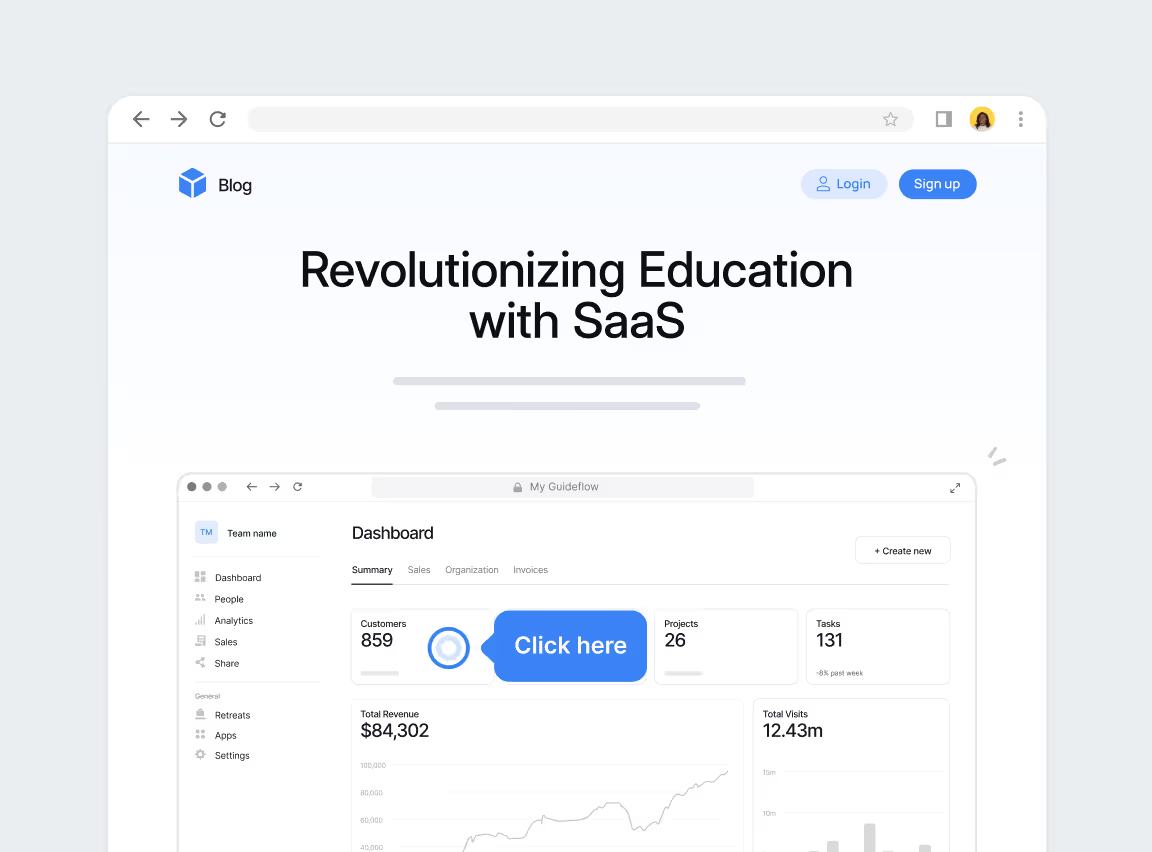
Challenge
Traditional landing pages rely on static elements, copy, screenshots, and videos that describe the product but don’t let users feel it. This passive experience often results in low engagement, high bounce rates, and poor conversion, especially when visitors can’t immediately see how the product fits their needs.
Solution
Embed interactive demos directly on your homepage, product pages, or high-intent CTAs to give visitors an instant, guided preview of your product, no sign-up, no delay. Let them click through real workflows highlighting core value, personalize the narrative, and move from awareness to consideration in a single session. Create "wow" impressions from their very first touch point!
Benefits
- Increases time on page and reduces bounce rate with hands-on exploration
- Accelerates product understanding for first-time visitors
- Qualifies interest based on feature engagement data
- Enhances SEO signals by improving dwell time and interactivity
- Supports product-led growth by making the product the hero
- Equips marketing with performance insights to optimize messaging and CTAs
When to use
- On the homepage or key feature landing pages
- As a preview for gated content or trial sign-up flows
- For product-led acquisition and A/B testing experiments
- During new feature launches or rebrand rollouts
Think of it as your product’s handshake moment, that should be delightful.
Use case 6: Bring your changelog to life

Challenge
Traditional changelogs are often too wordy and don’t do justice to the work your product team ships. Users skim or ignore them, valuable features slip through the cracks, and adoption lags behind. For product marketers, it’s a missed opportunity to reinforce value, tell a compelling story, and showcase ongoing product momentum.
Solution
Add interactive demos directly into your changelog entries. Instead of explaining new features or changes with paragraphs and screenshots, let users experience them hands-on, clicking through workflows, seeing UI changes in context, and understanding benefits without guesswork.
Benefits
- Transforms changelogs into engaging, visual storytelling assets
- Highlights your team's innovation in a memorable, interactive way
- Drives immediate feature exploration, no login or setup required
- Strengthens product marketing's role as the bridge between product and user
- Makes every release feel impactful, not just informative
When to use
- For major product or UI updates that need visibility
- To reinforce messaging in monthly release notes or newsletters
- As an onboarding tool for returning or passive users
Think of it as a living, breathing product narrative - where every update doesn’t just get announced, but actually gets experienced.
How to create interactive demos with Guideflow
Creating effective interactive demos isn’t just about showing product features; it’s about telling the right story, at the right time, in the right format. Here’s how to do it with Guideflow:
1. Start with a clear goal
What job is your demo doing? Is it simplifying onboarding, launching a new feature, driving traffic from a campaign, or enabling sales? Define the outcome you want, such as awareness, activation, or engagement, so your demo can be purpose-built and laser-focused.
Tip: Tie the demo goal directly to a product marketing KPI like feature adoption rate, landing page conversion, or email CTR.
2. Identify the right moment in the journey
Use Guideflow’s embed options to place your demo seamlessly into landing pages, onboarding flows, or outbound campaigns.
3. Storyboard your demo journey
Map out your flow strategy before recording. Outline the ideal user journey: What are the key moments? What "aha" insight should users discover? A well-planned storyboard ensures your demo stays focused, relevant, and compelling from the first click to the final call-to-action.
Think like a product-led storyteller. Start with the problem, guide them through the solution, and end with a clear next step.
4. Record the workflow and craft the narrative
Capture a core flow in your product that aligns with your goal. Then, layer in guided steps that echo your messaging: highlight the value, reinforce the "why," and reduce friction. Keep the copy sharp, user-friendly, and on-brand.

5. Add smart personalization
Guideflow supports dynamic tokens, so you can personalize by company name, industry, role, or use case. A small change (like “See how AcmeCo can automate reporting”) can dramatically increase engagement.
Bonus: Use branching logic to let users explore multiple personas or paths, by tailoring the experience to their unique needs.
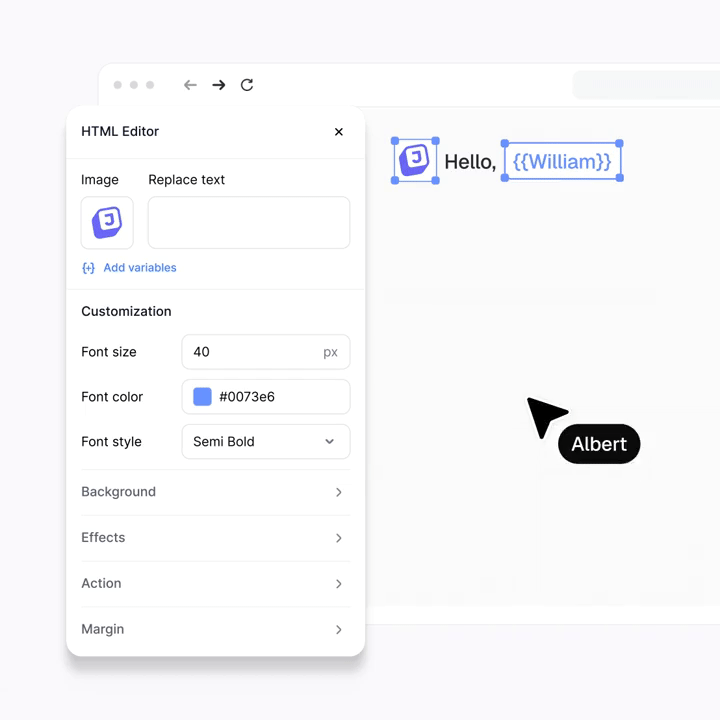
6. Embed and measure
Once your demo is live, place it where your audience already engages: on product pages, blog posts, in-app help, or onboarding emails. Use Guideflow analytics to track completion rates, drop-off points, and CTA clicks so you can iterate for maximum impact.
Use these insights to inform future campaigns, content decisions, or even product messaging turning your demo into a source of continuous learning.
Think of Guideflow as your product marketer’s canvas where you combine messaging, design, and product flow to create immersive stories that users actually feel.
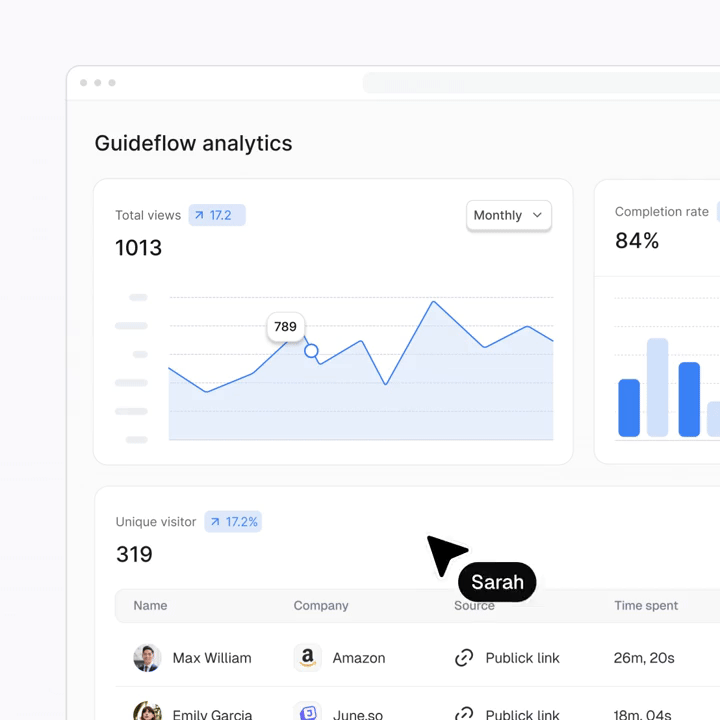
Conclusion
Successful product marketers know that showing beats telling. Interactive demos let users experience your product firsthand, creating memorable moments of discovery.
By leveraging interactive demos strategically, you can accelerate feature adoption, enhance user education, and strengthen your go-to-market strategy. Whether embedded in landing pages, product updates, or sales materials, these demos transform passive readers into active participants.
The data speaks for itself: teams using interactive demos see higher engagement rates, faster onboarding, and improved customer satisfaction. As the market evolves, those who embrace interactive experiences will stand out in an increasingly crowded space.
Ready to transform your product marketing? Start creating interactive demos today and watch your engagement metrics soar.
→ Start your first product marketing demo today with Guideflow.
FAQs
What makes interactive demos better than videos or screenshots?
Interactive demos allow users to actively explore a product experience, which drives engagement and understanding. Unlike videos, they’re clickable, trackable, and easier to update without requiring re-editing.
Do I need engineering help to build an interactive demo?
Not with product marketing tools like Guideflow. You can capture workflows, add content, and embed your demo in minutes - no coding required.
Where should I use my interactive demos for the best impact?
Top-performing channels include feature launch pages, onboarding flows, email campaigns, and internal enablement hubs. They’re most effective where users make first or critical product decisions.
Can interactive demos help with product onboarding?
Yes. Interactive demos are perfect for onboarding because they guide users through real workflows before they enter your product, reducing confusion and improving retention.
How do I measure success from an interactive demo?
Track metrics like completion rate, drop-off points, click-through rates, and CTA conversions. These help you optimize demo flows and prove marketing impact to stakeholders.
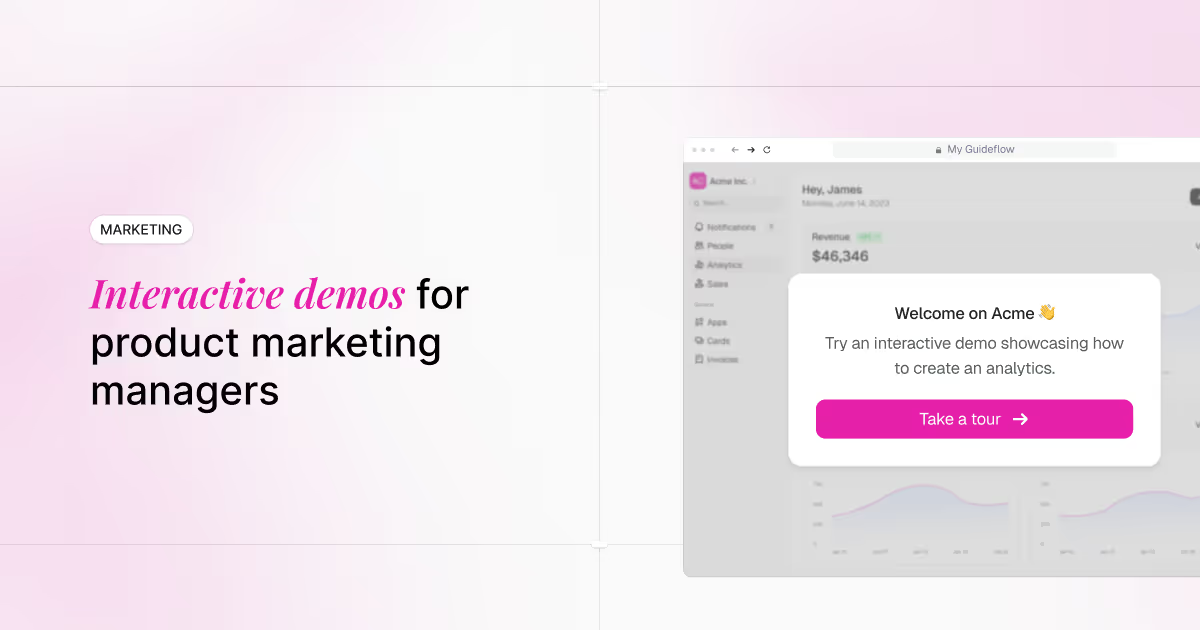

.avif)
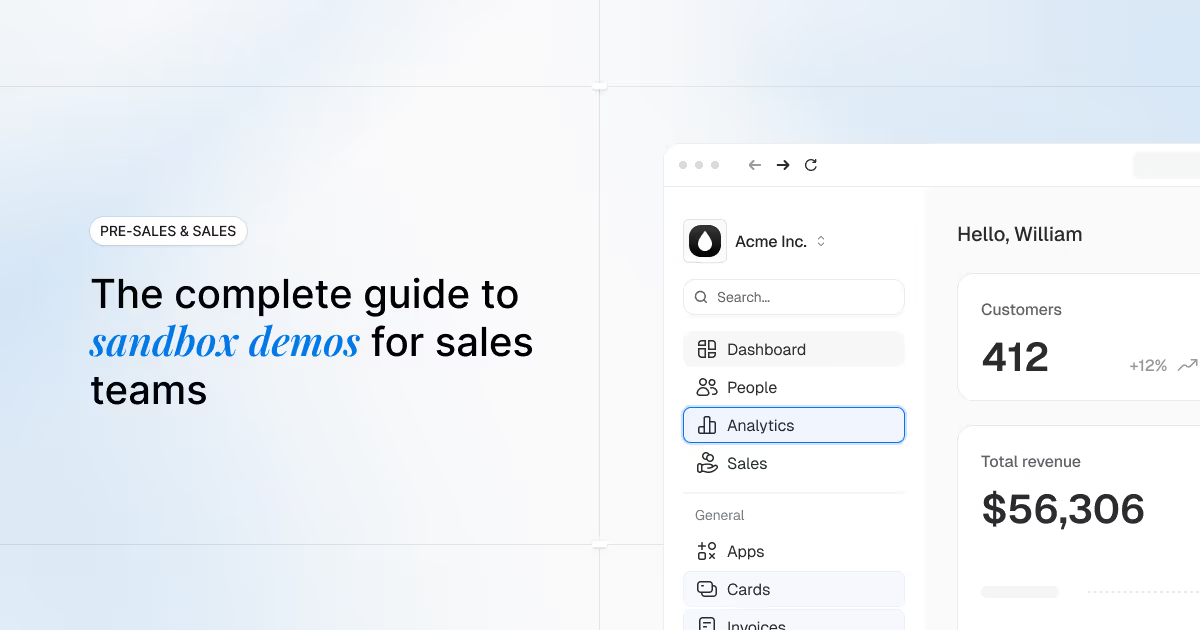

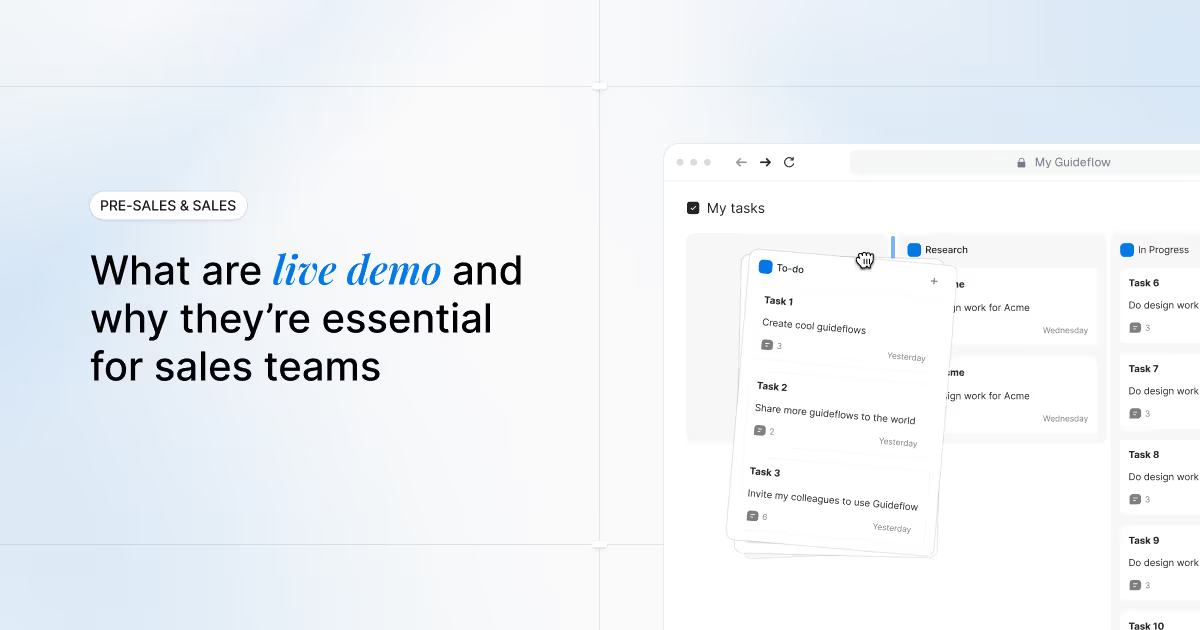
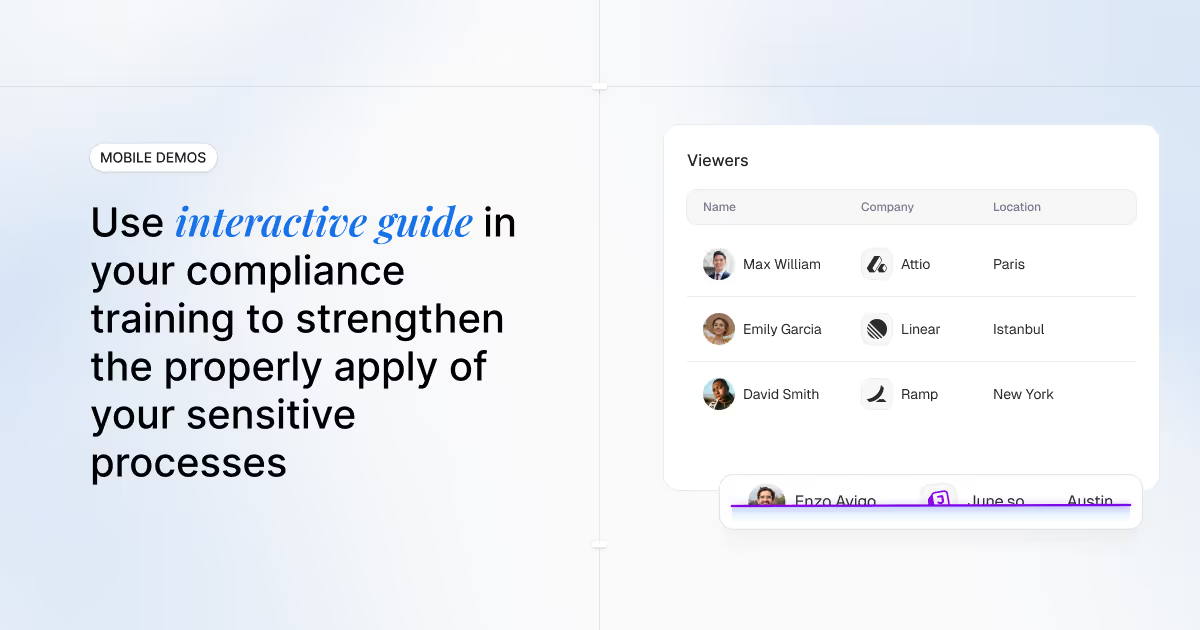
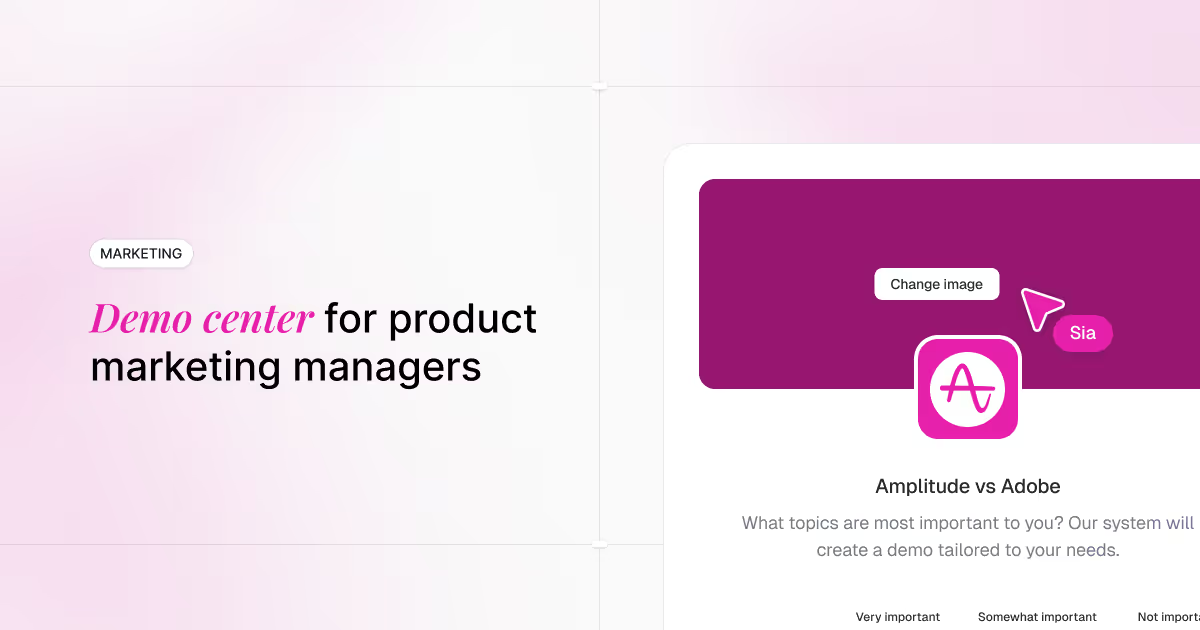

.avif)