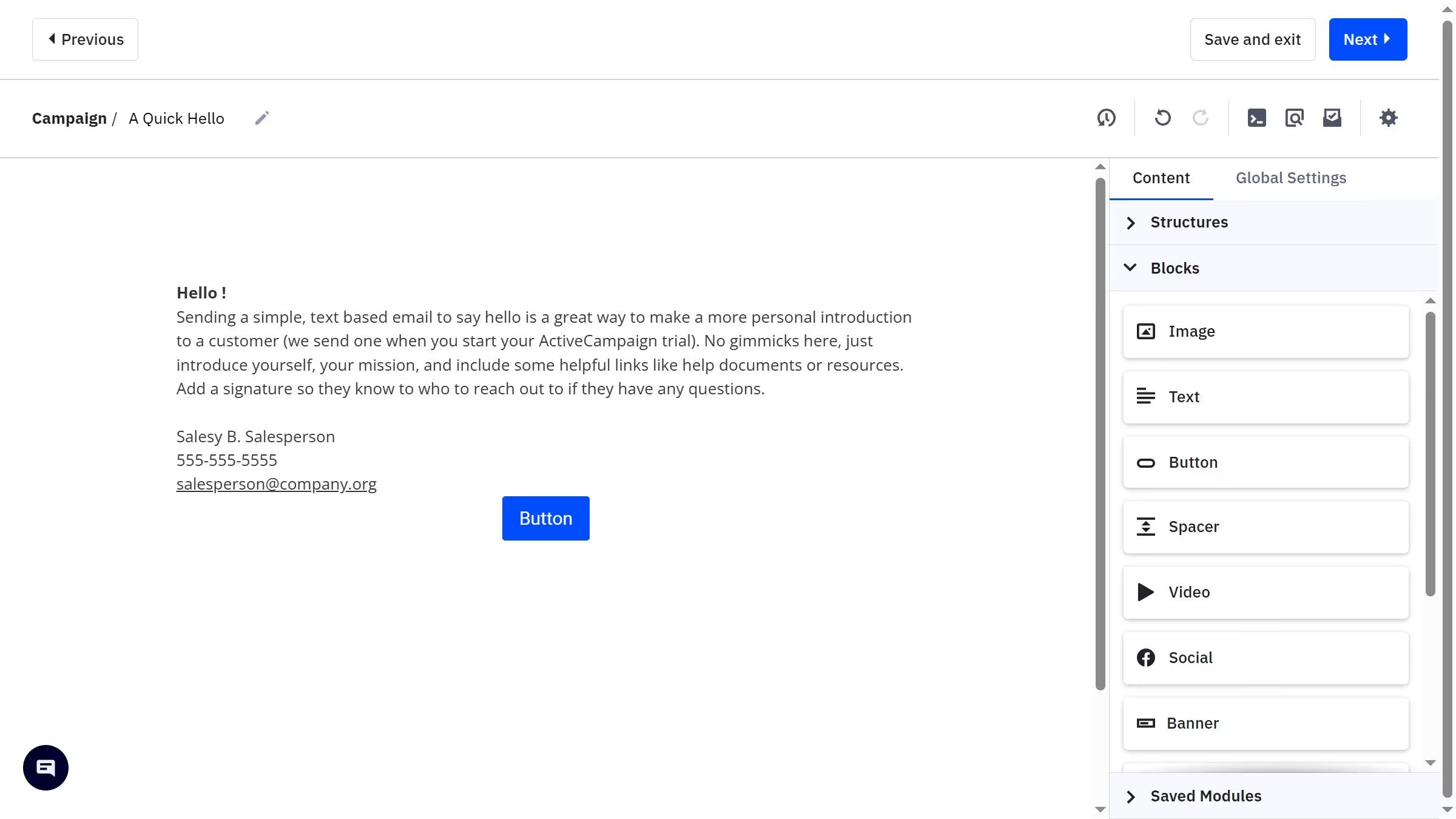ActiveCampaign is a powerful marketing automation platform designed to enhance customer relationships and drive business growth.
Easily viewing campaign details in ActiveCampaign provides unparalleled insights into your marketing efforts. By examining key metrics, you can understand campaign performance, audience engagement, and overall effectiveness.
This feature enables businesses to make data-driven decisions, optimize strategies, and ultimately increase the return on investment from marketing initiatives.