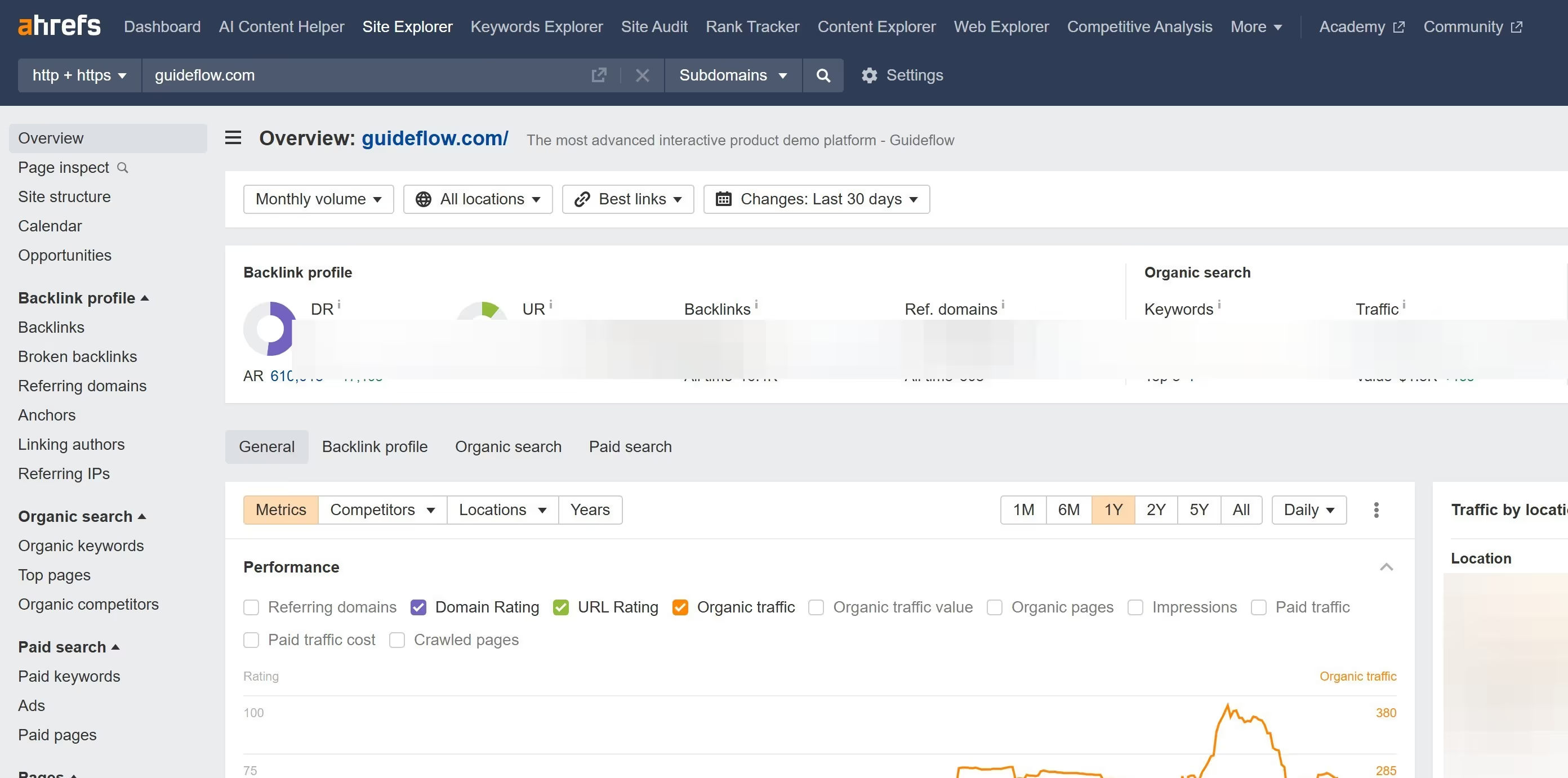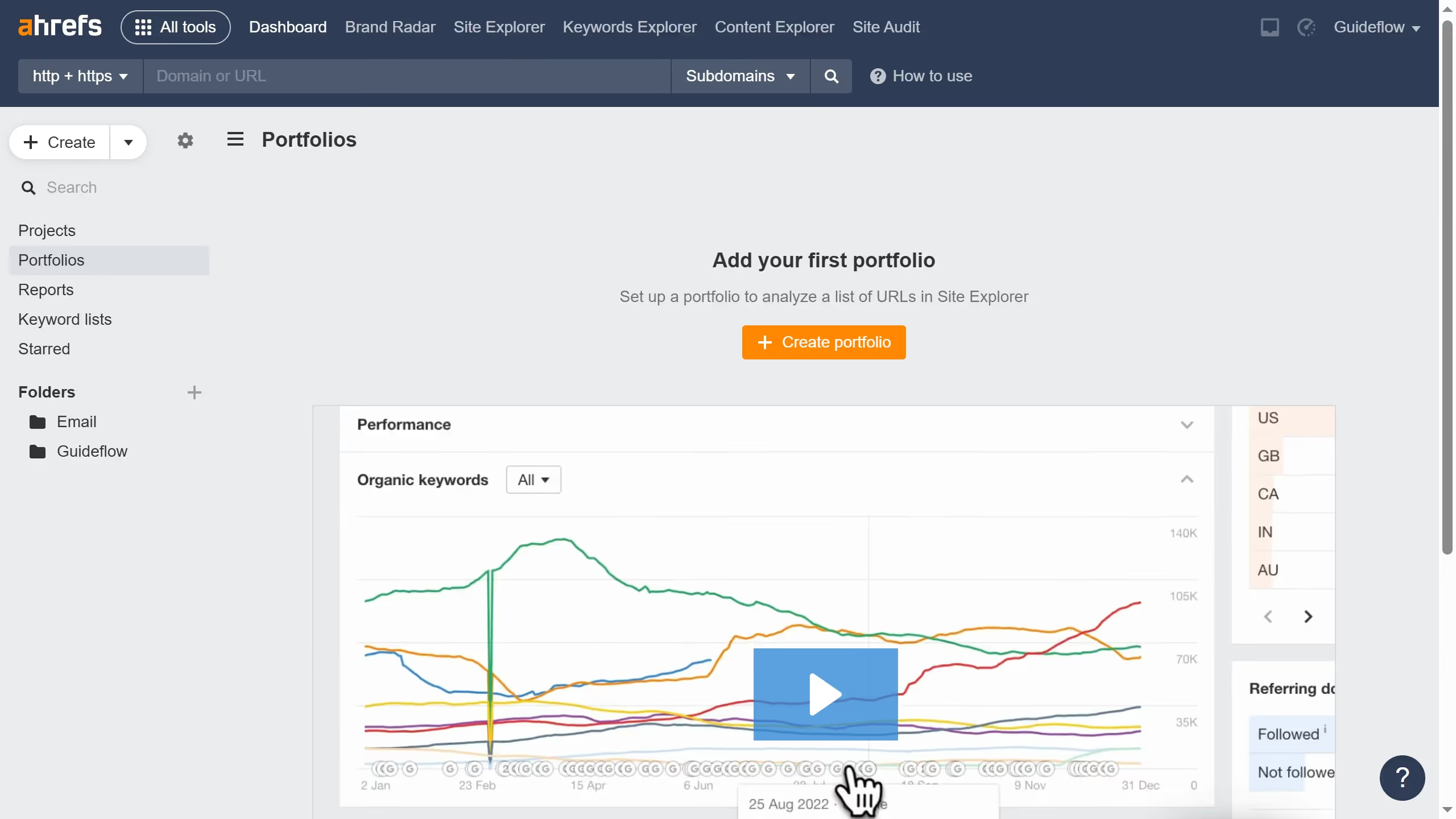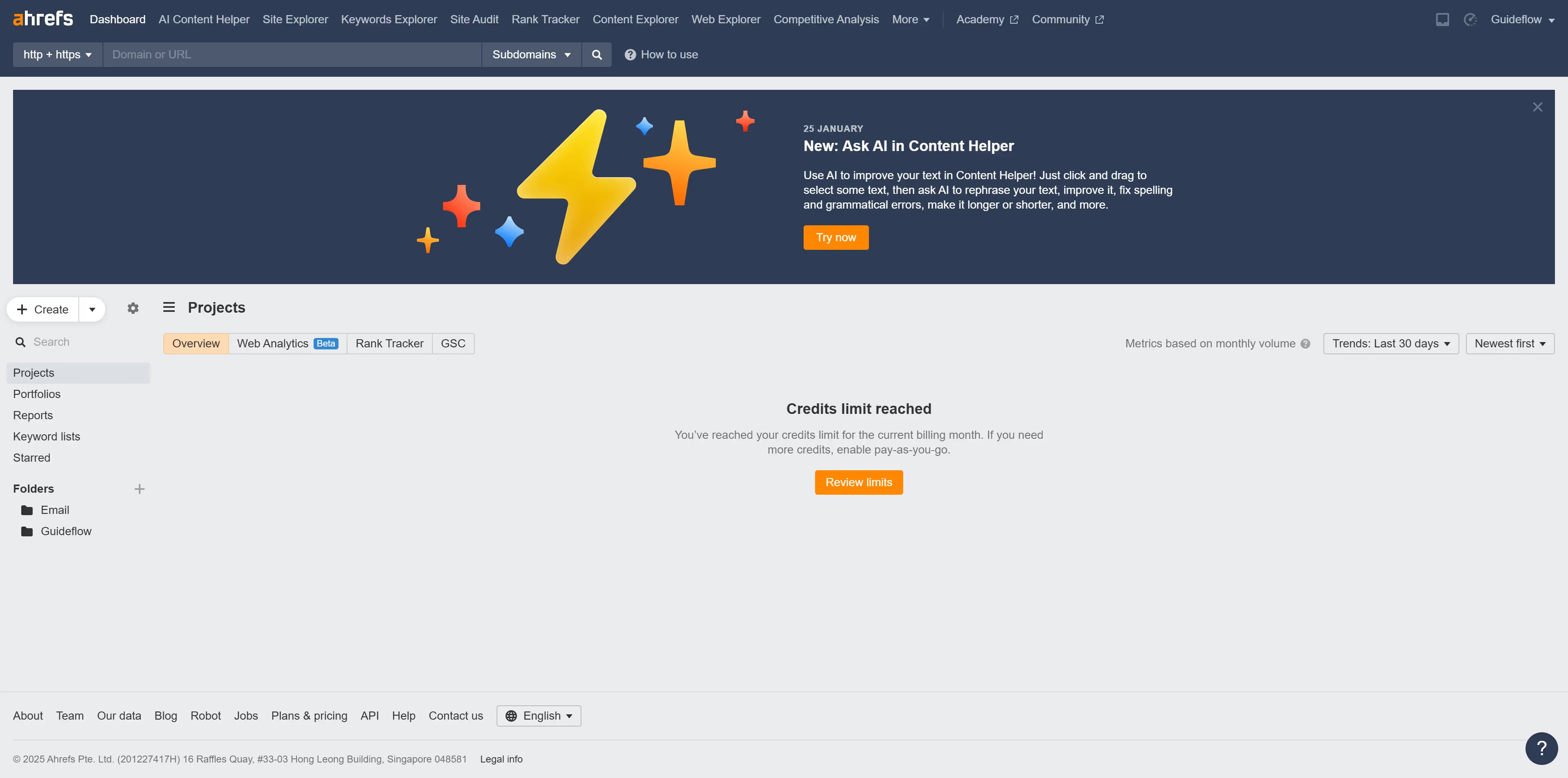Ahrefs is a powerful SEO tool designed to enhance your website traffic and search rankings.
Tracking changes in Share of Voice over time in Ahrefs allows you to monitor how your brand's visibility is evolving compared to competitors.
This feature is essential for understanding your market position, helping you make informed decisions about your SEO strategy.
By staying informed on these trends, businesses can adapt quickly, seize opportunities, and maintain a competitive edge in the digital landscape.