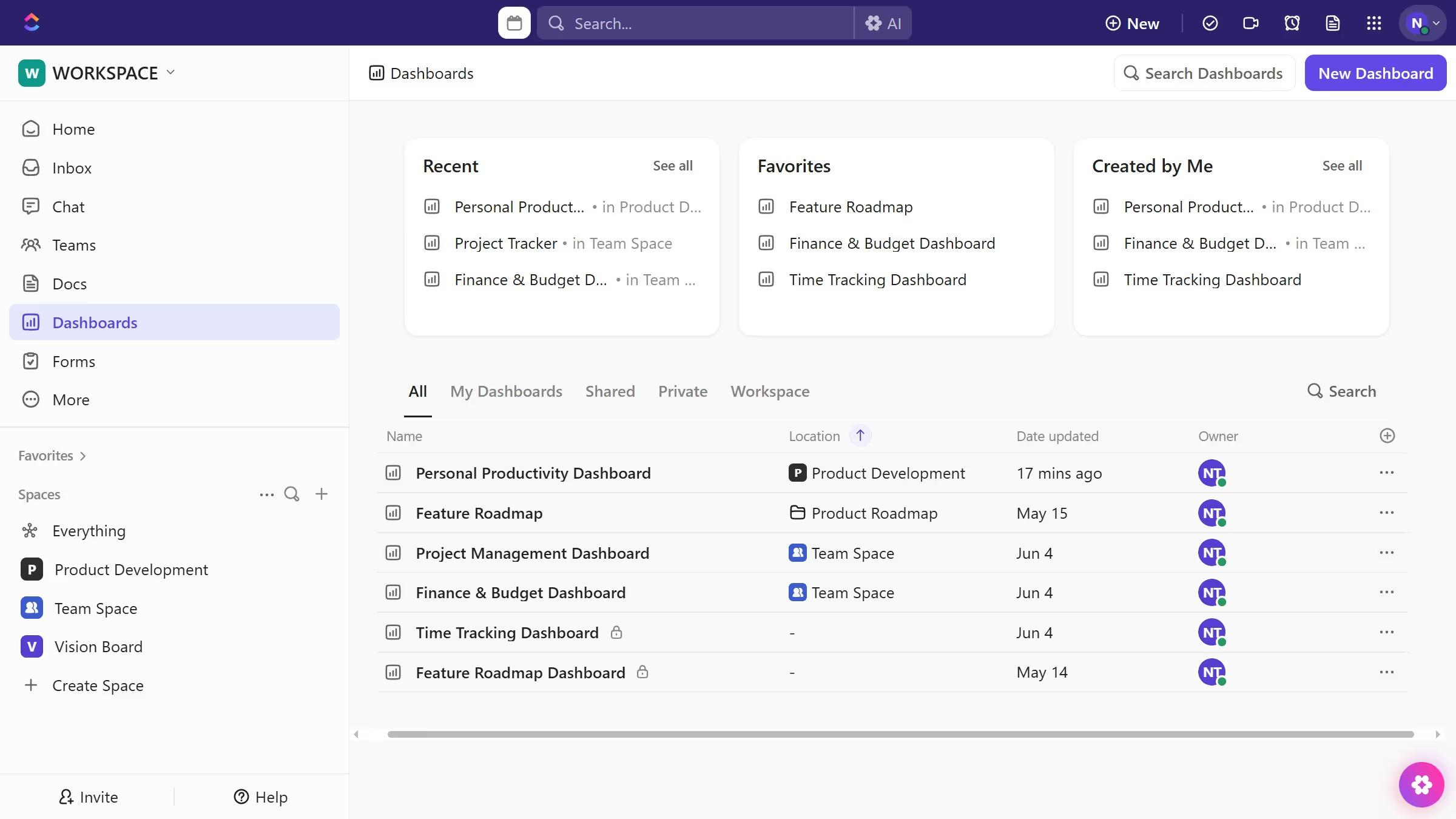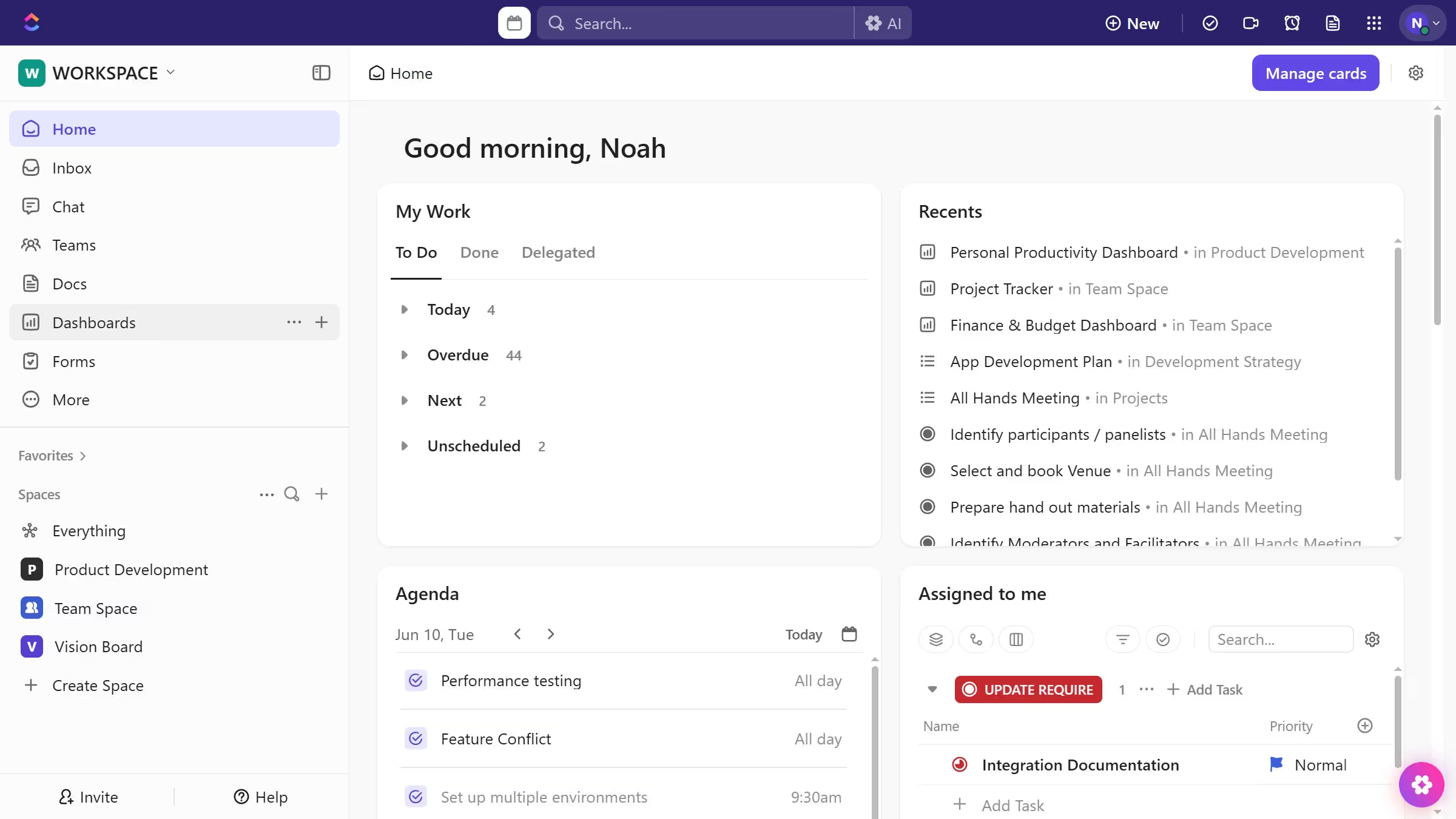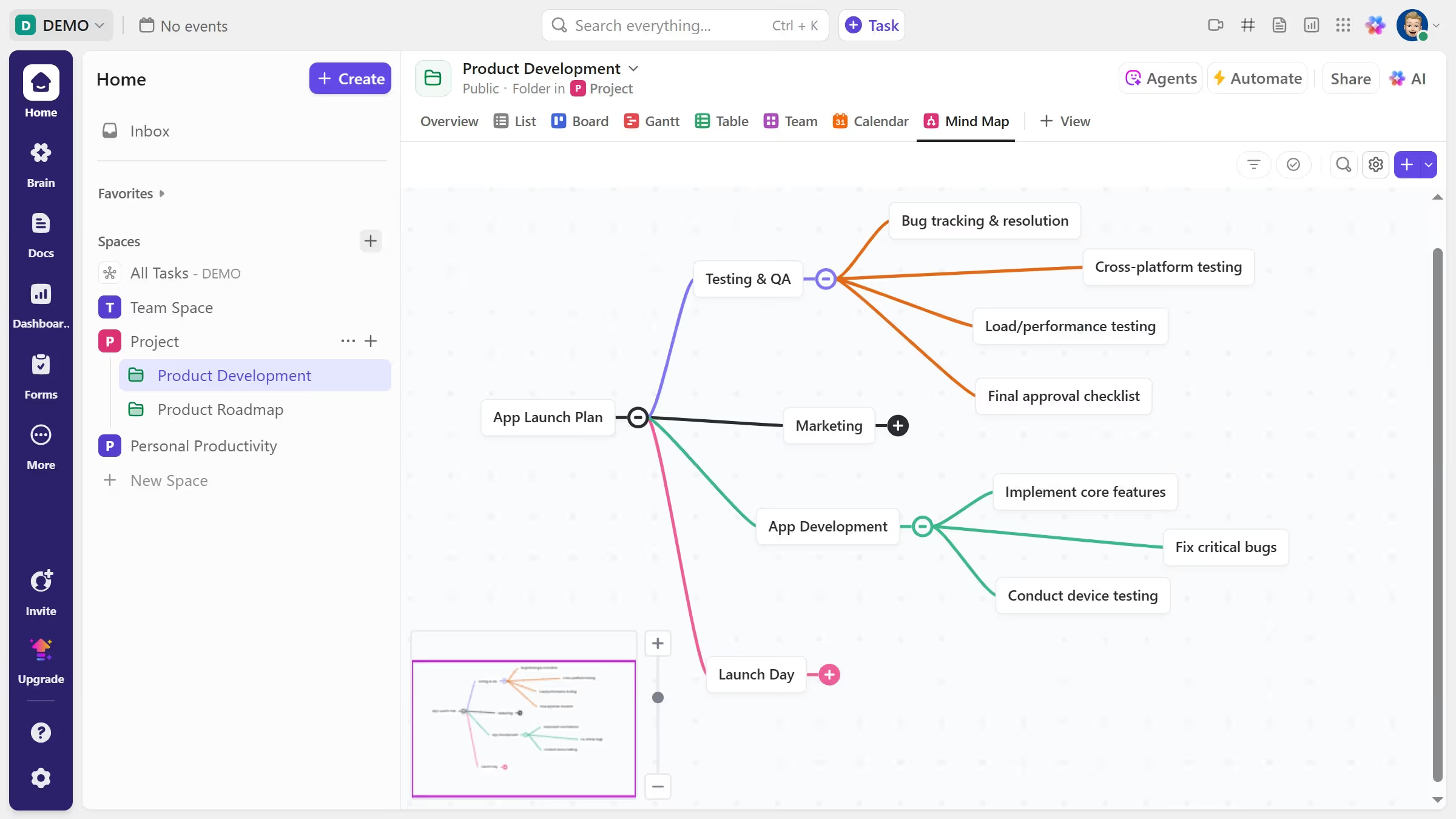ClickUp is a versatile productivity platform designed to optimize task management and team collaboration.
Setting Me Mode as your default view in ClickUp helps you streamline your focus by filtering out distractions, allowing you to concentrate on tasks that require your attention. This personalized view automatically highlights your assigned tasks and responsibilities, facilitating an organized and efficient workflow.
By using Me Mode, you gain clarity in your daily operations, ensuring that priority tasks are always in sight and easily manageable, enhancing productivity and accountability.