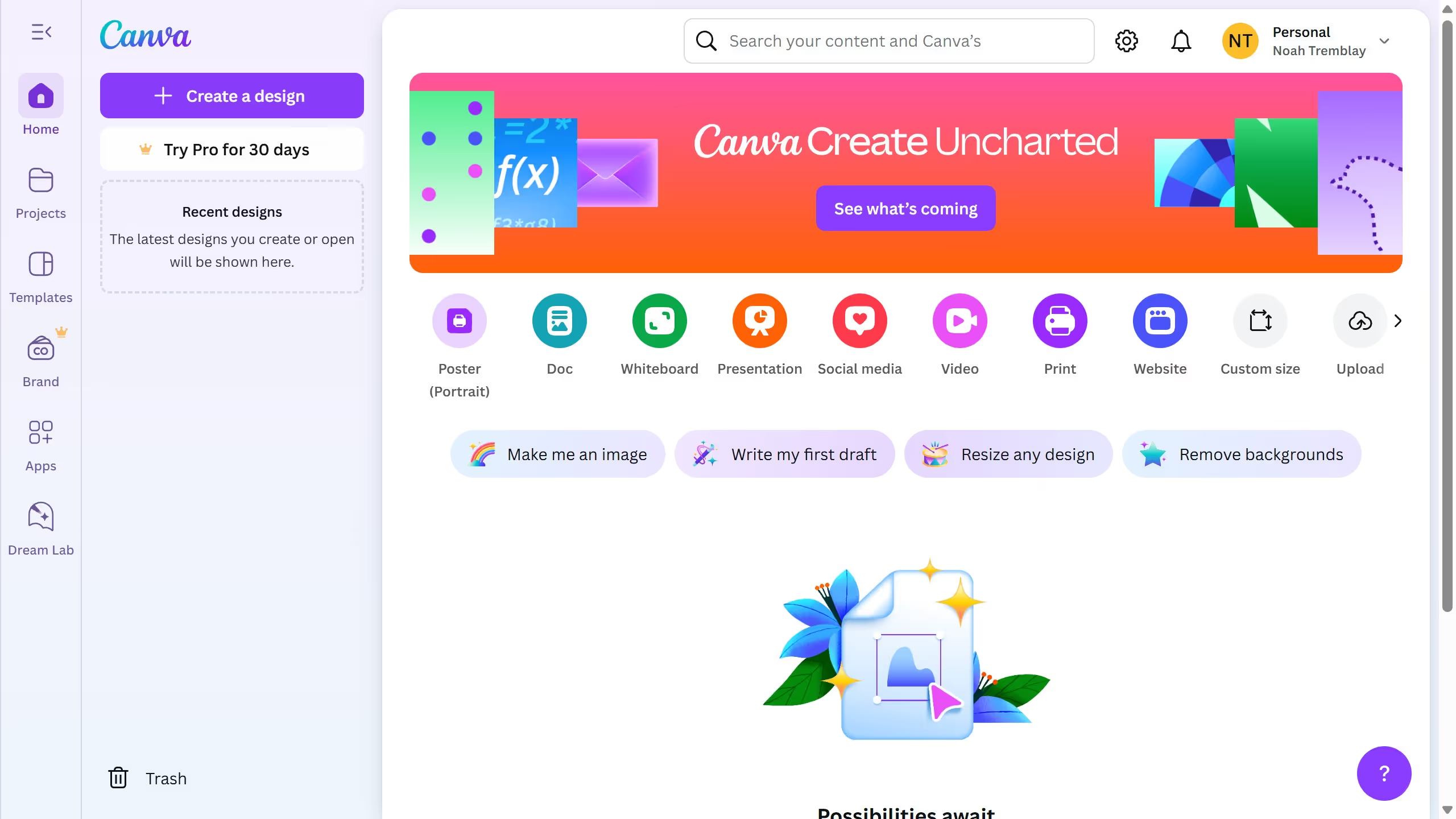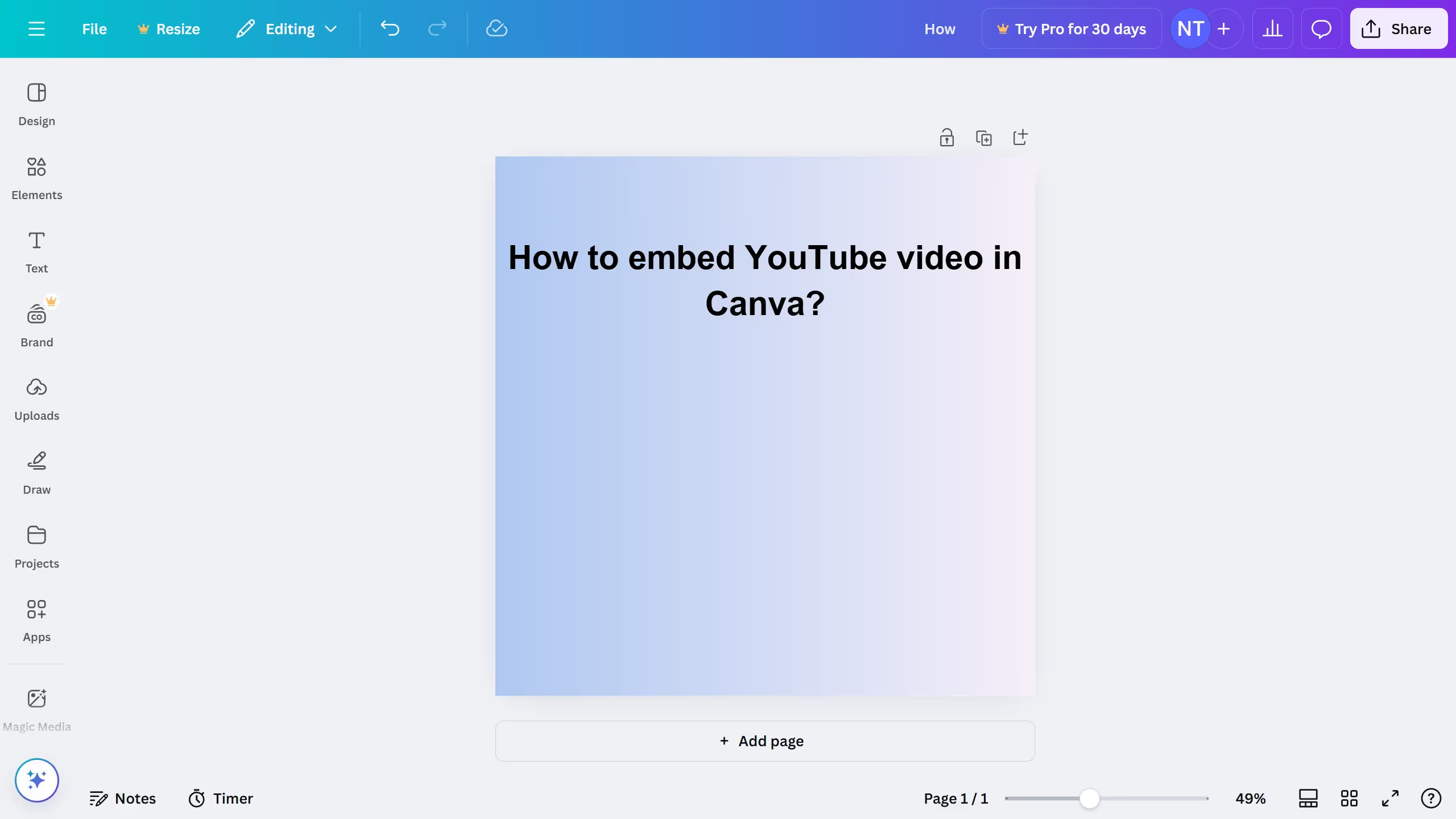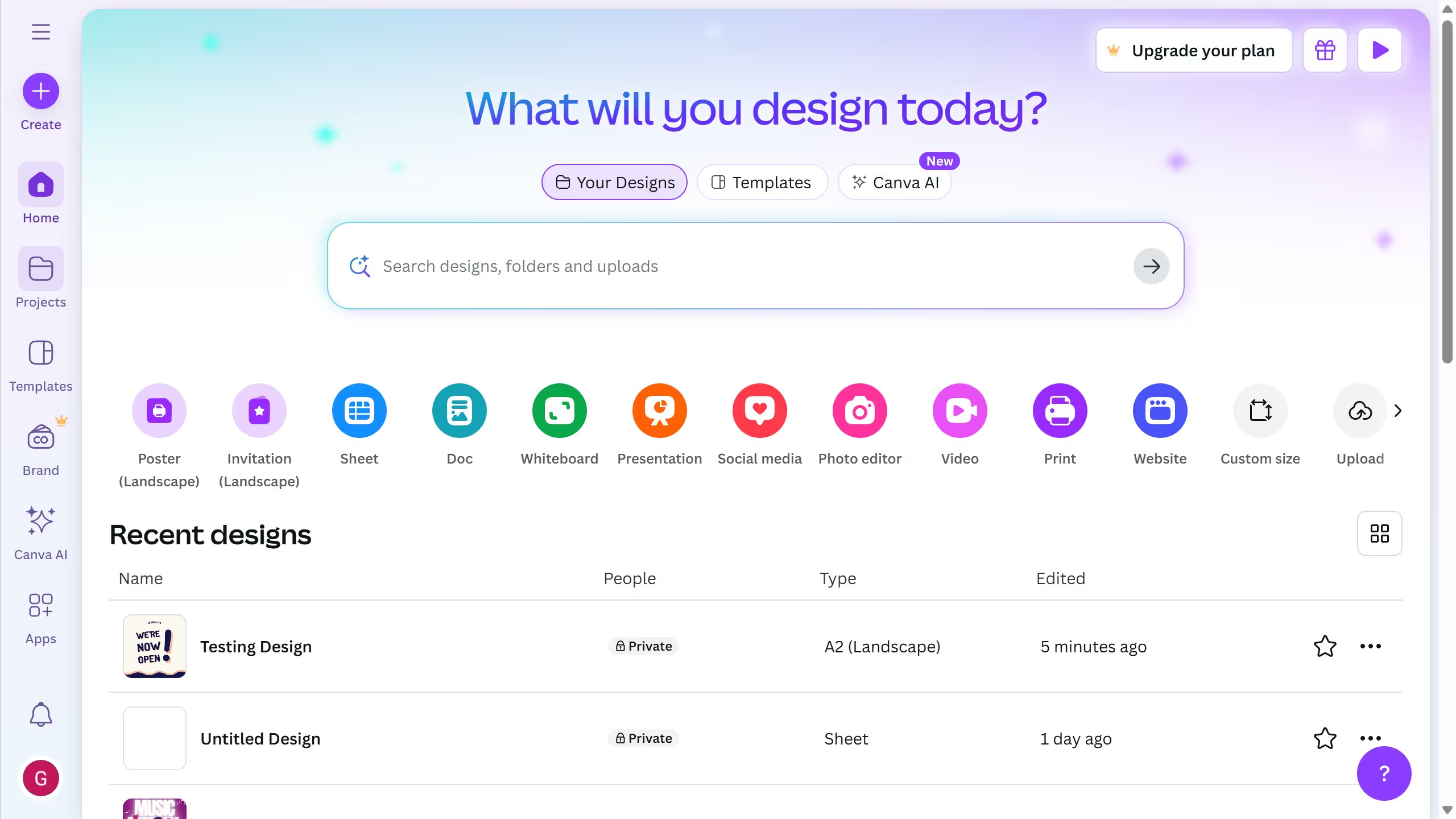Canva is a versatile design platform that empowers users to effortlessly create stunning visuals for various needs.
The ability to save designs as a PDF is one of Canva's useful features, offering convenience and flexibility for users. This feature ensures that your creative projects retain their quality and format across different devices and platforms.
Saving your work as a PDF not only secures your design but also enables easy sharing and professional-looking prints. It's an essential tool for preserving the integrity of your designs while enhancing your workflow.