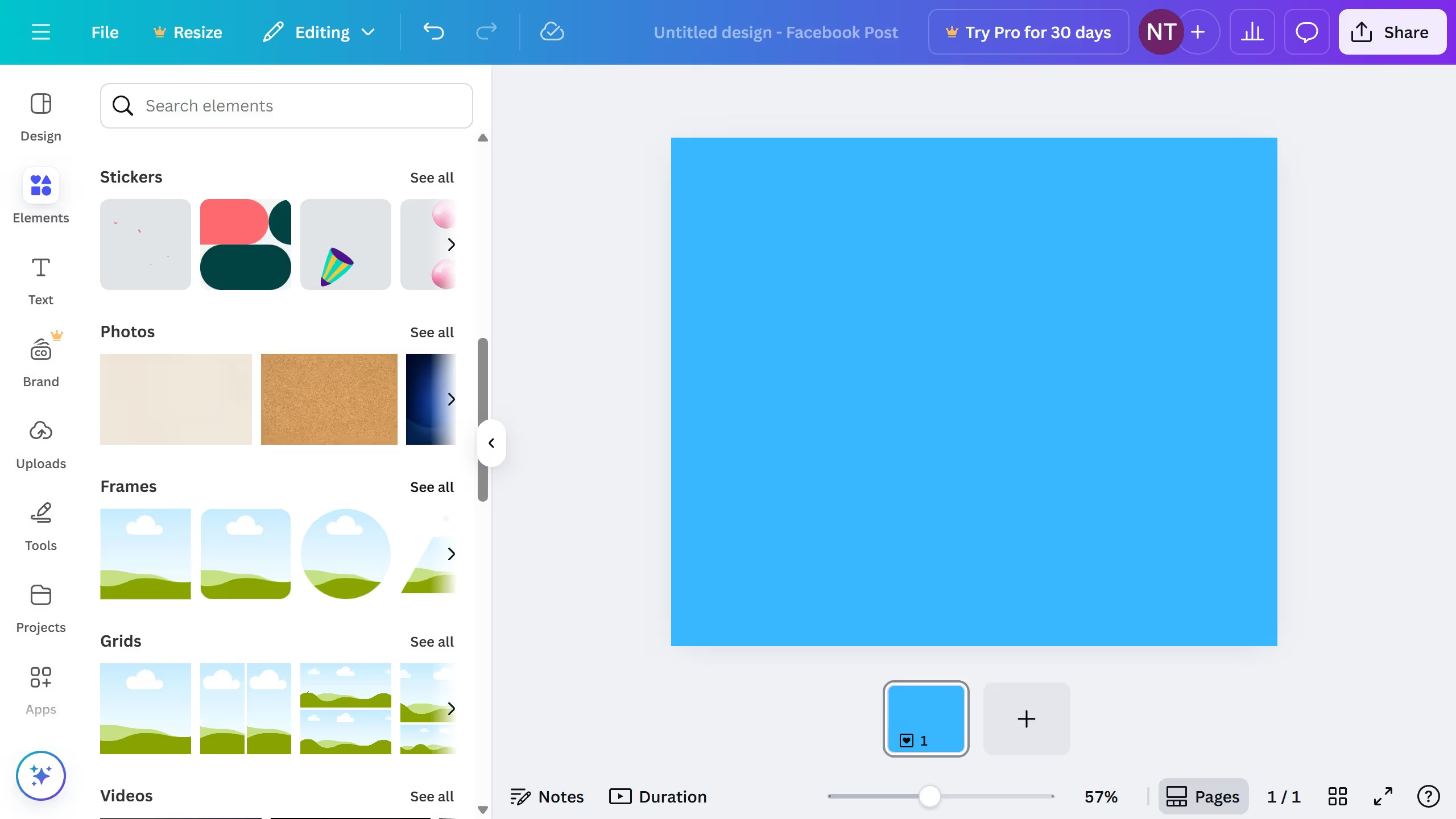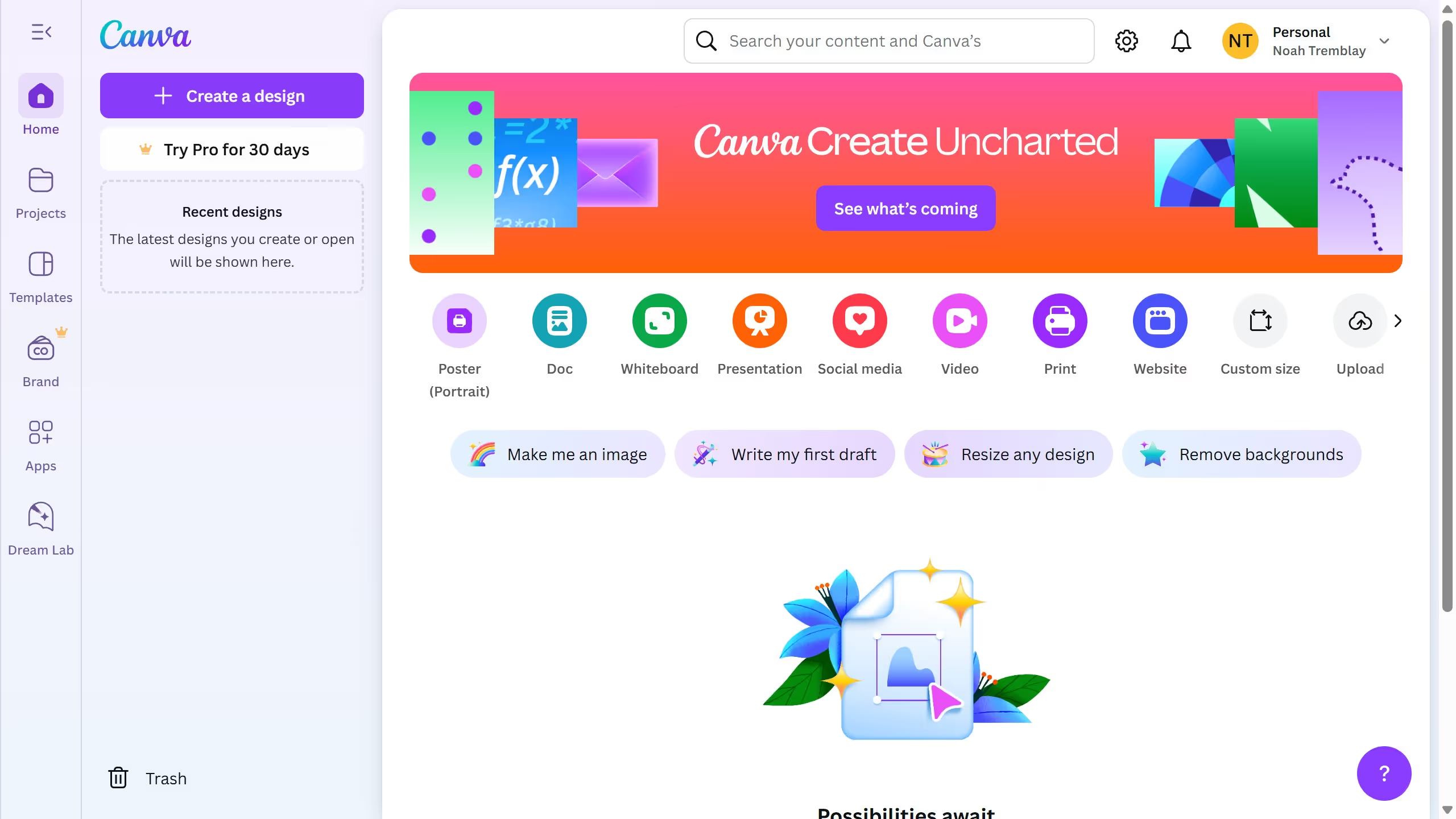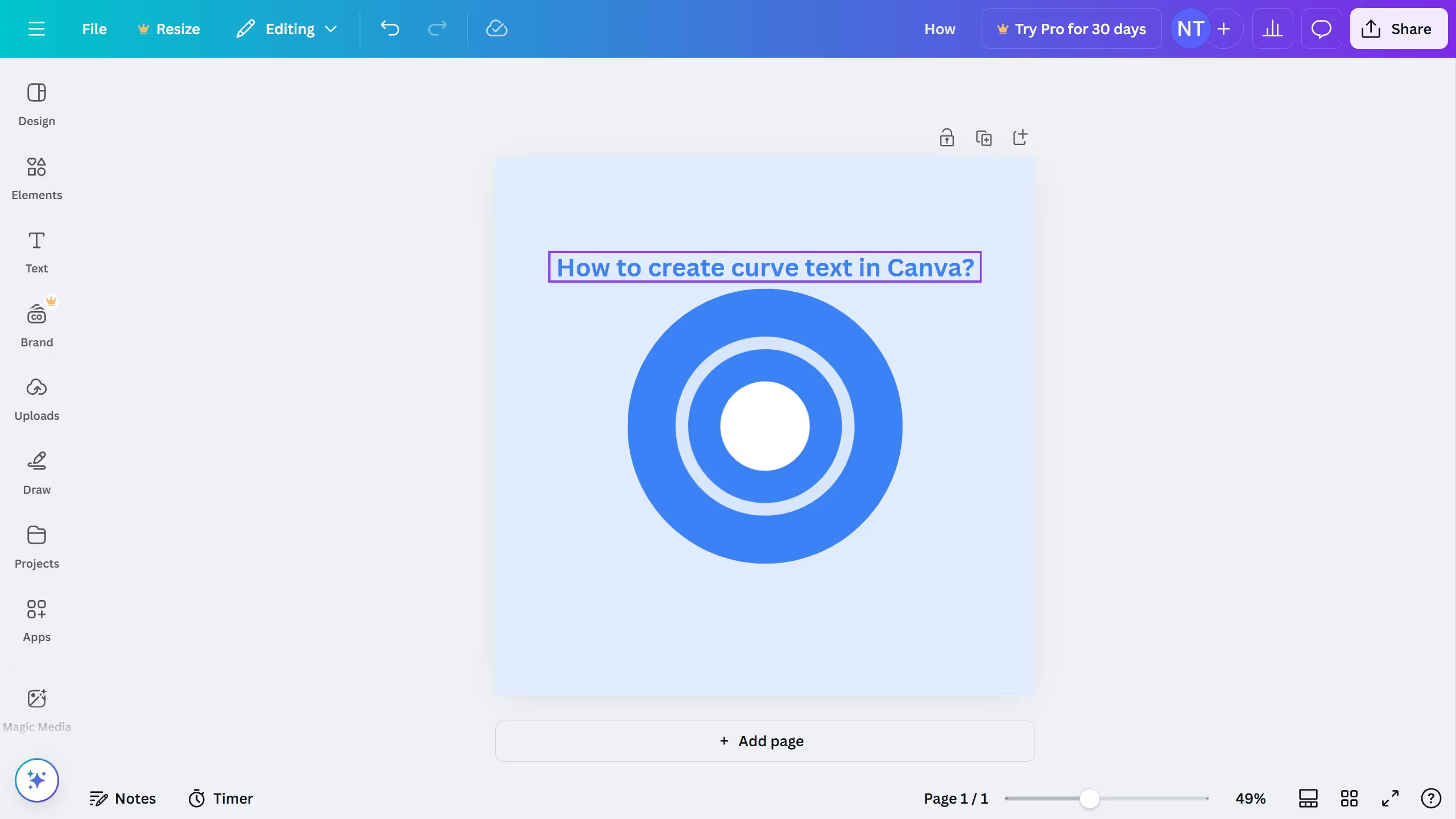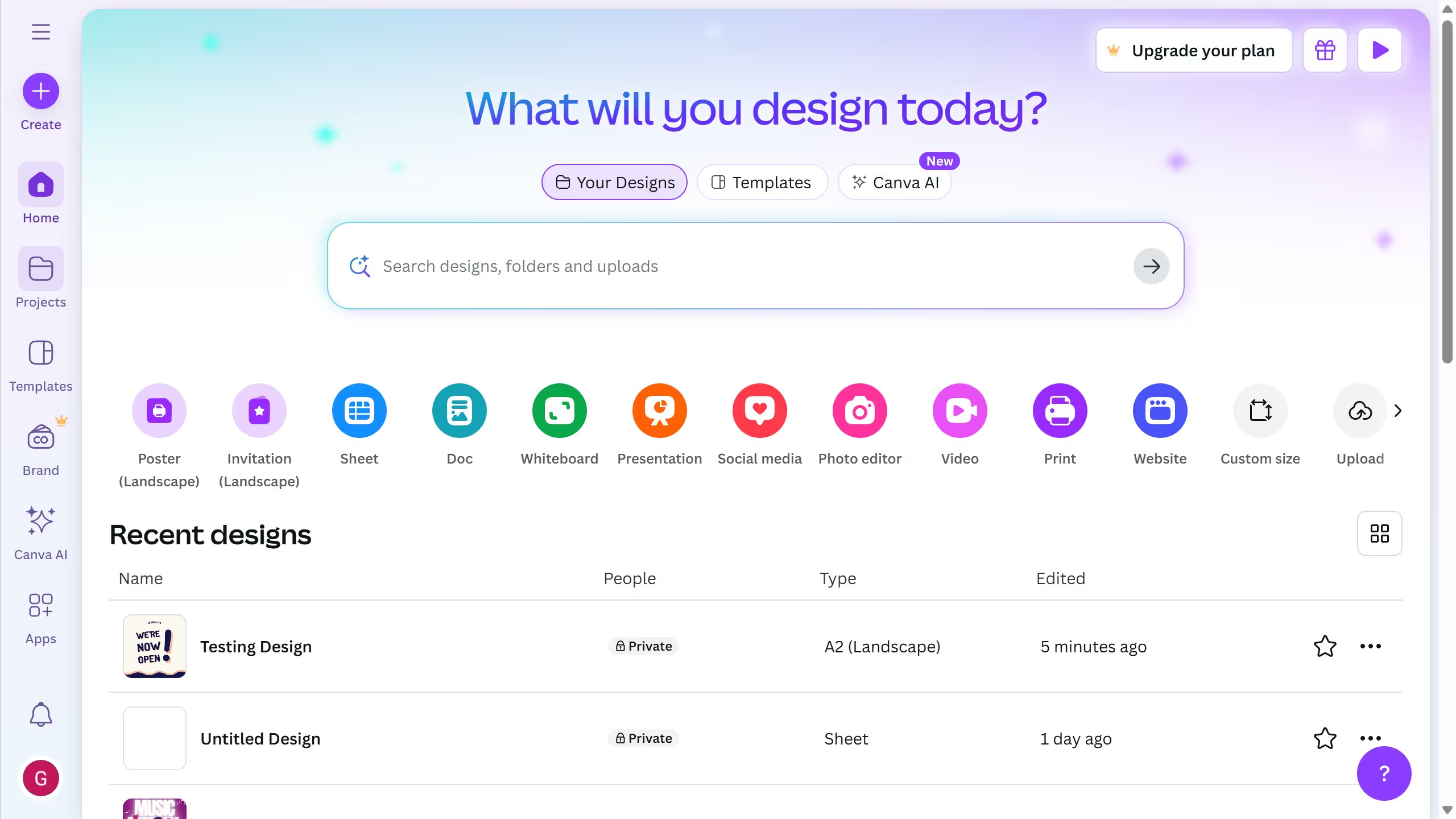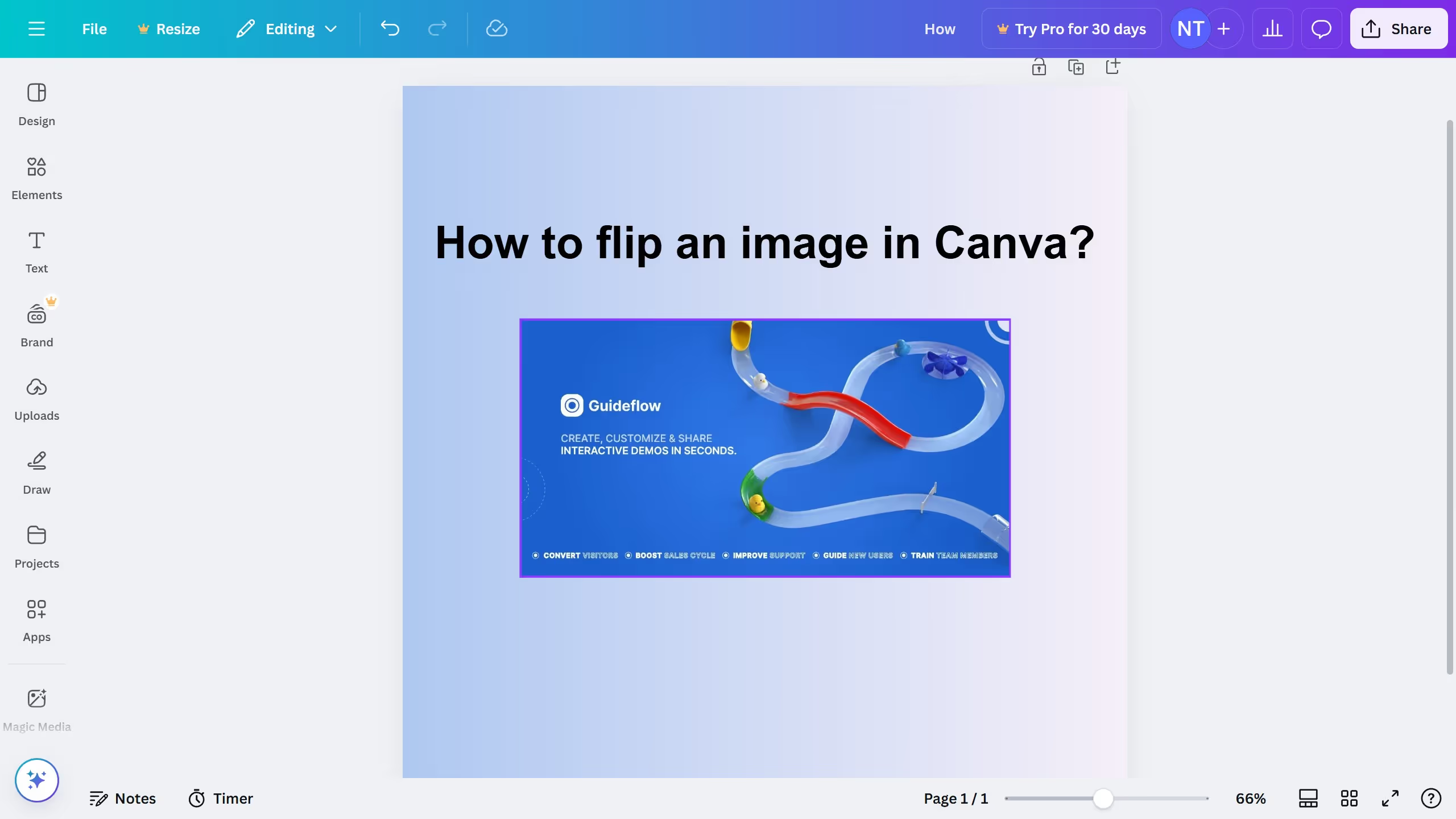Here is how to turn off snapping in canva
- Click on the element (image, text, shape, etc.) that you want to adjust without it snapping to a grid or other elements
- Once the element is selected, you can press the CTRL key while dragging an item. It will turn the snap off
- You should now be able to freely move and adjust the selected element without it snapping to any grid or other objects
- Just make sure you place the item down before releasing the CTRL key