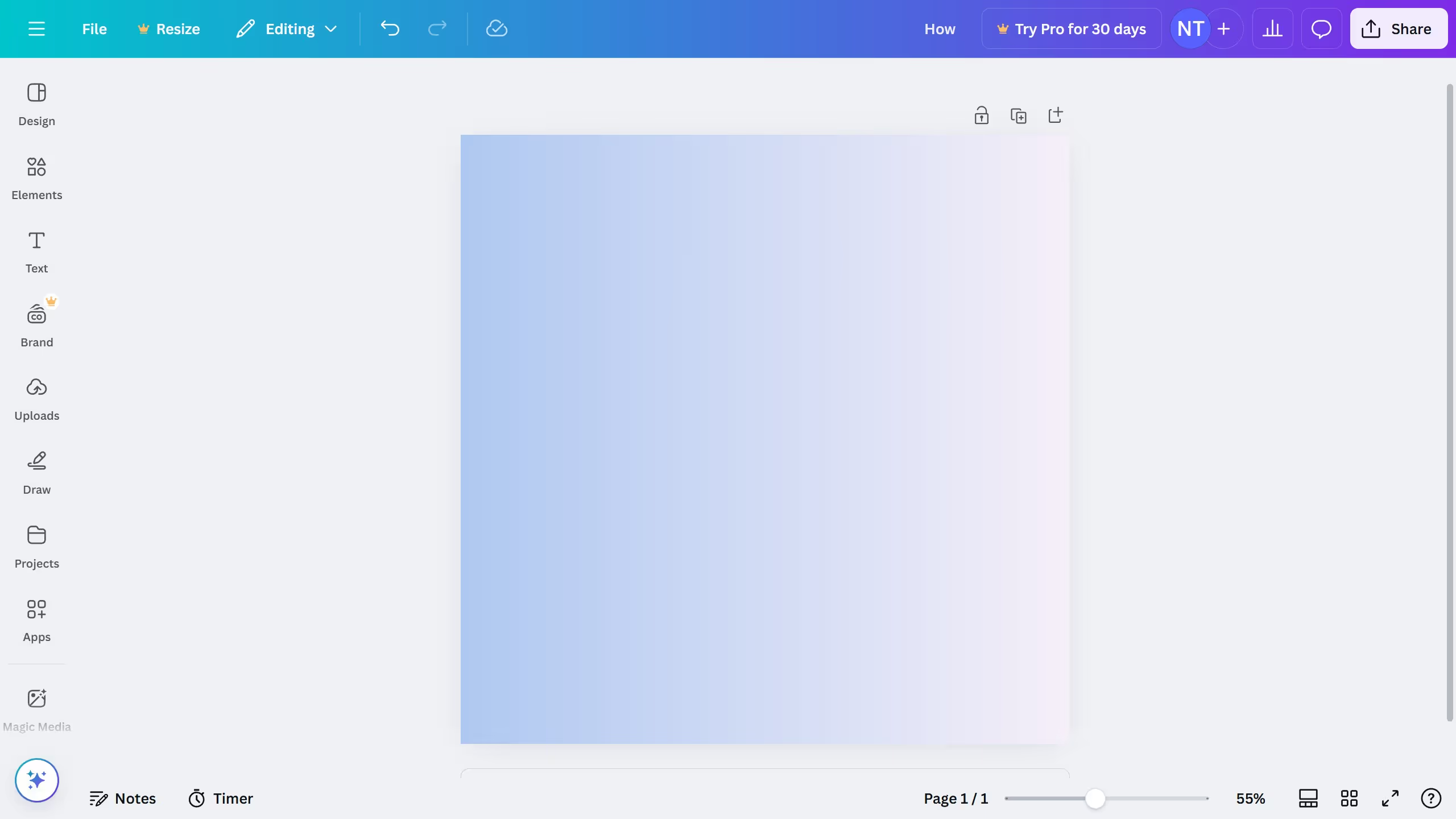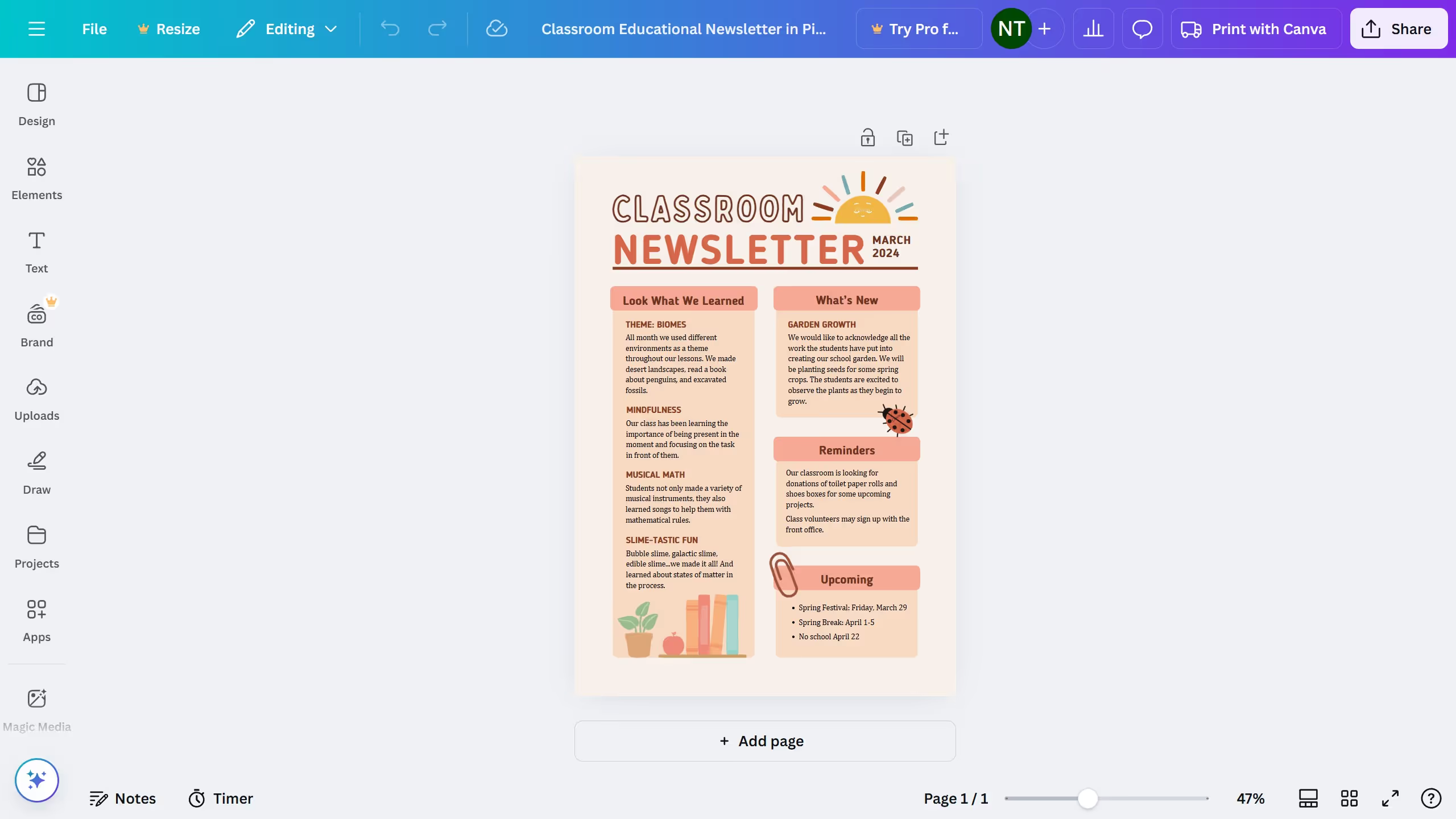Canva is a versatile design platform that empowers creativity and seamless design execution for everyone. With its user-friendly interface, printing directly from Canva is a straightforward feature that transforms your digital masterpieces into tangible formats. This capability is ideal for crafting vibrant posters, flyers, or business cards with professional-quality print, offering you the ease of taking your designs from screen to reality swiftly.
The platform’s intuitive print options save time and maintain design integrity, ensuring your work always looks impeccable. By using Canva’s printing features, users enjoy hassle-free access to diverse paper and format choices, elevating every project with perfect personal or professional touch. Experience the convenience of effortlessly turning your ideas into printed reality.