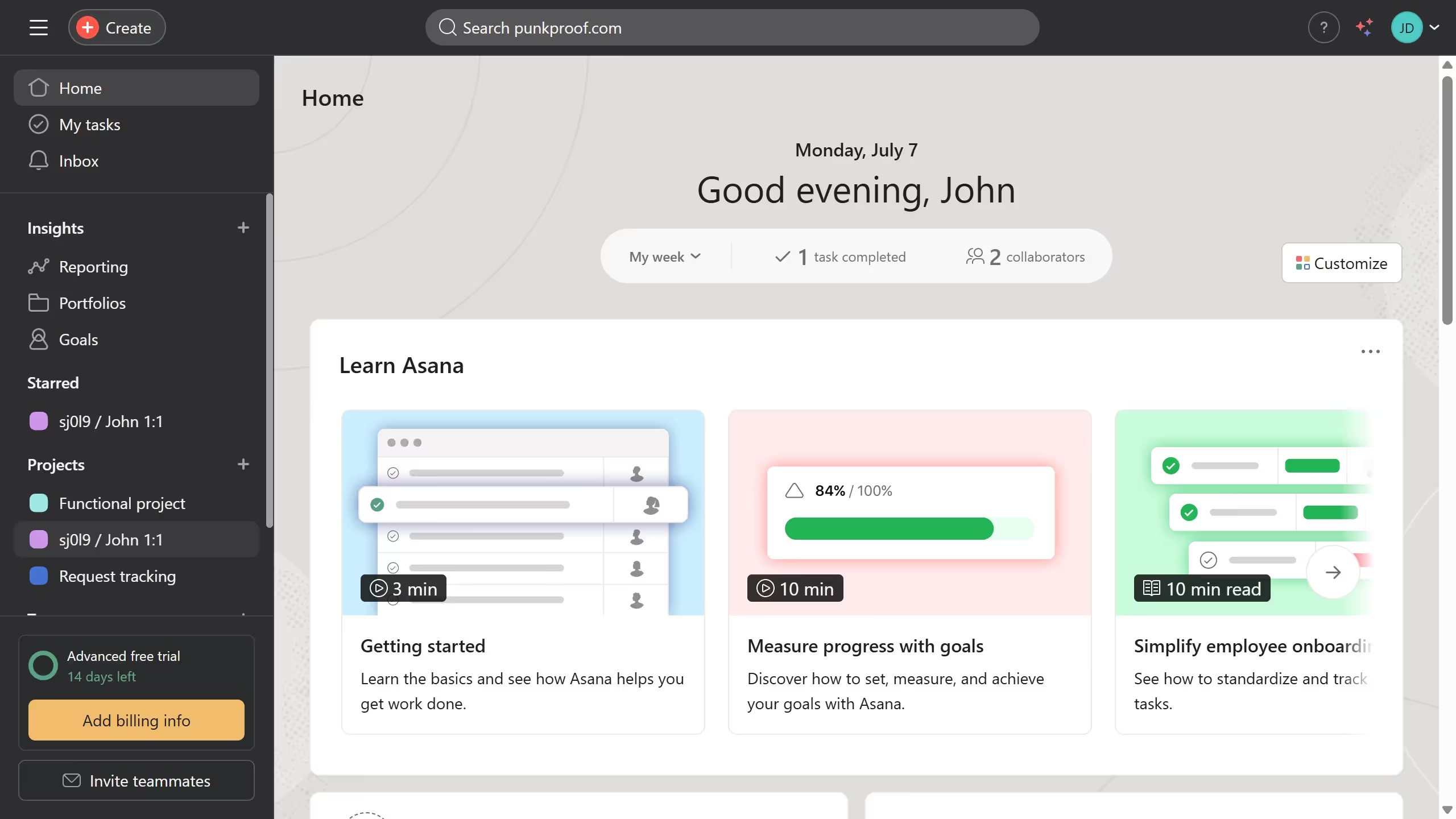Here is how to create a team in asana
- First click on the plus icon next to "Teams" in the left sidebar
- In the team creation form, click on the "Team name" input field and type in the desired team name
- Click on the "Add team members by name or email" field to add members
- Type in the name or email of the person you want to add as a member
- Select the preferred privacy option using the radio buttons under Team Privacy settings
- Finally click on the "Create new team" button at the bottom of the form