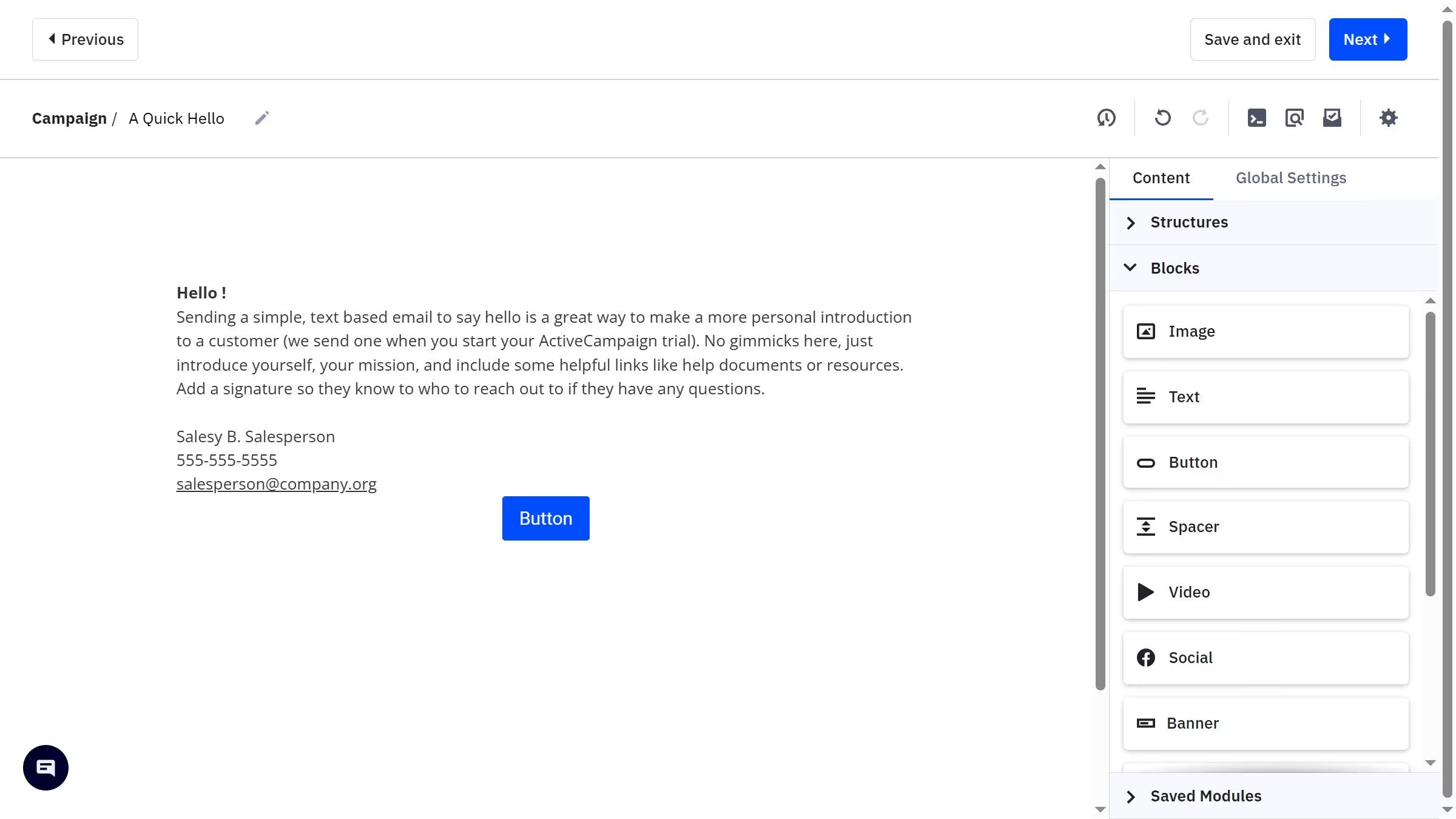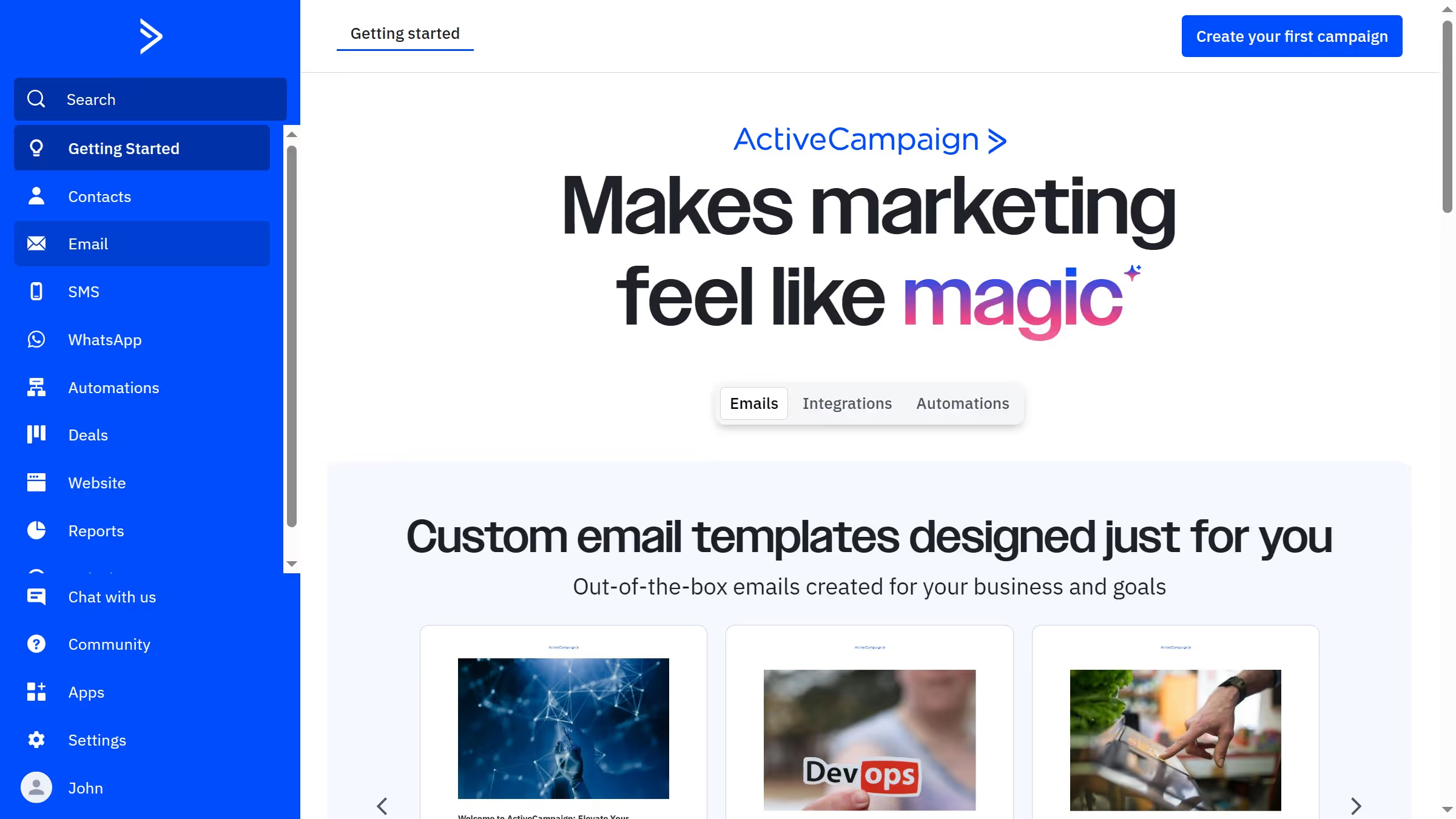ActiveCampaign is a dynamic platform designed to streamline customer experiences and elevate marketing efforts.
Creating a brand kit within ActiveCampaign allows you to maintain consistent branding across all campaigns, fostering recognition and trust.
The feature empowers businesses by providing a centralized hub for logos, color schemes, and fonts, ensuring every communication reflects your brand identity.
By using this feature, businesses enhance their visual storytelling and strengthen their market presence effortlessly.