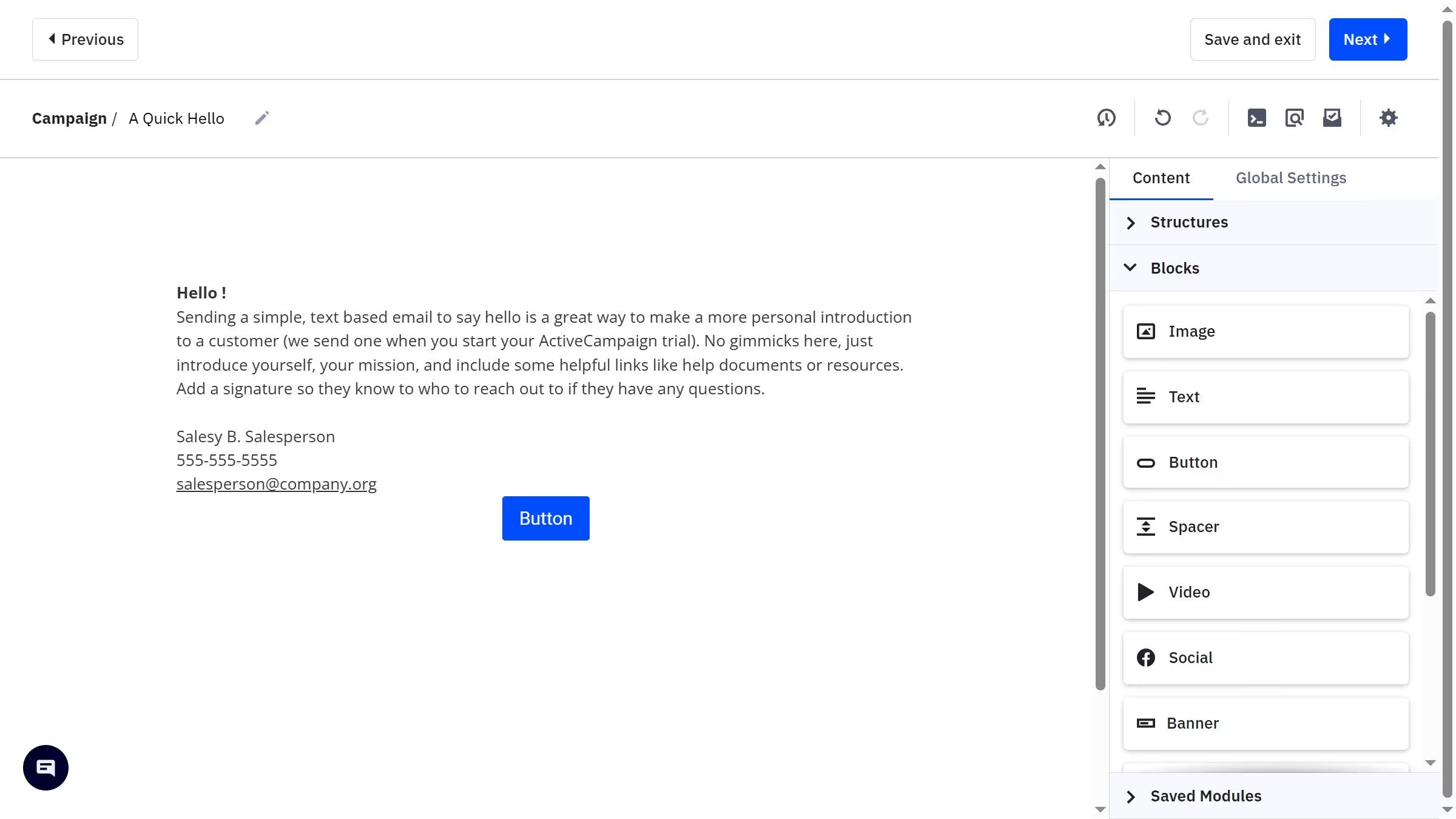ActiveCampaign is a dynamic platform empowering businesses to enhance customer engagement through seamless marketing automation.
Changing your brand kit's company URL within ActiveCampaign allows your company to maintain a consistent and professional brand image across all communications.
This feature ensures your audience easily recognizes your brand, reinforcing trust and credibility.
By updating your company URL, you can effortlessly direct clients to the right destination, improving navigation and overall user experience.