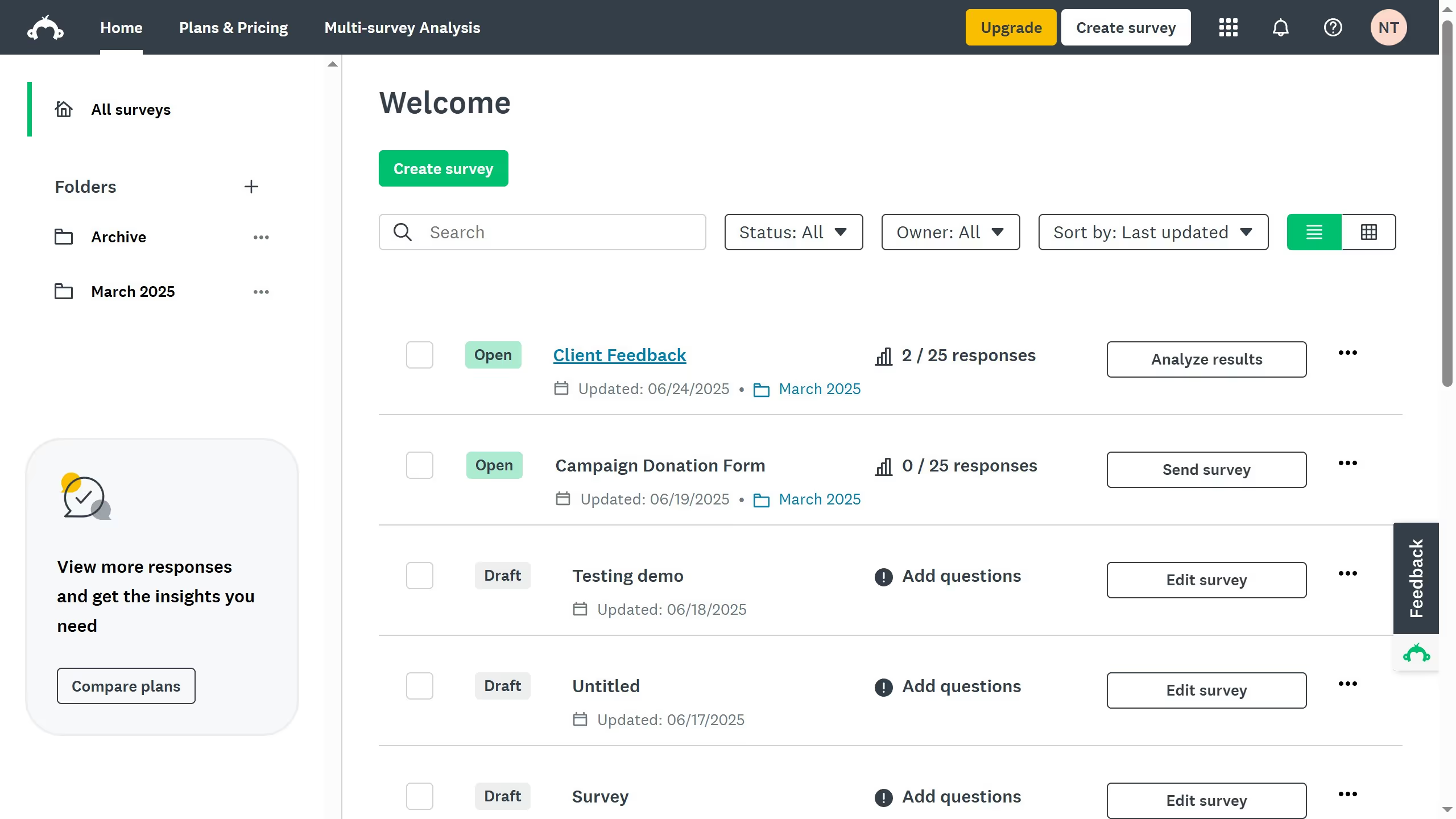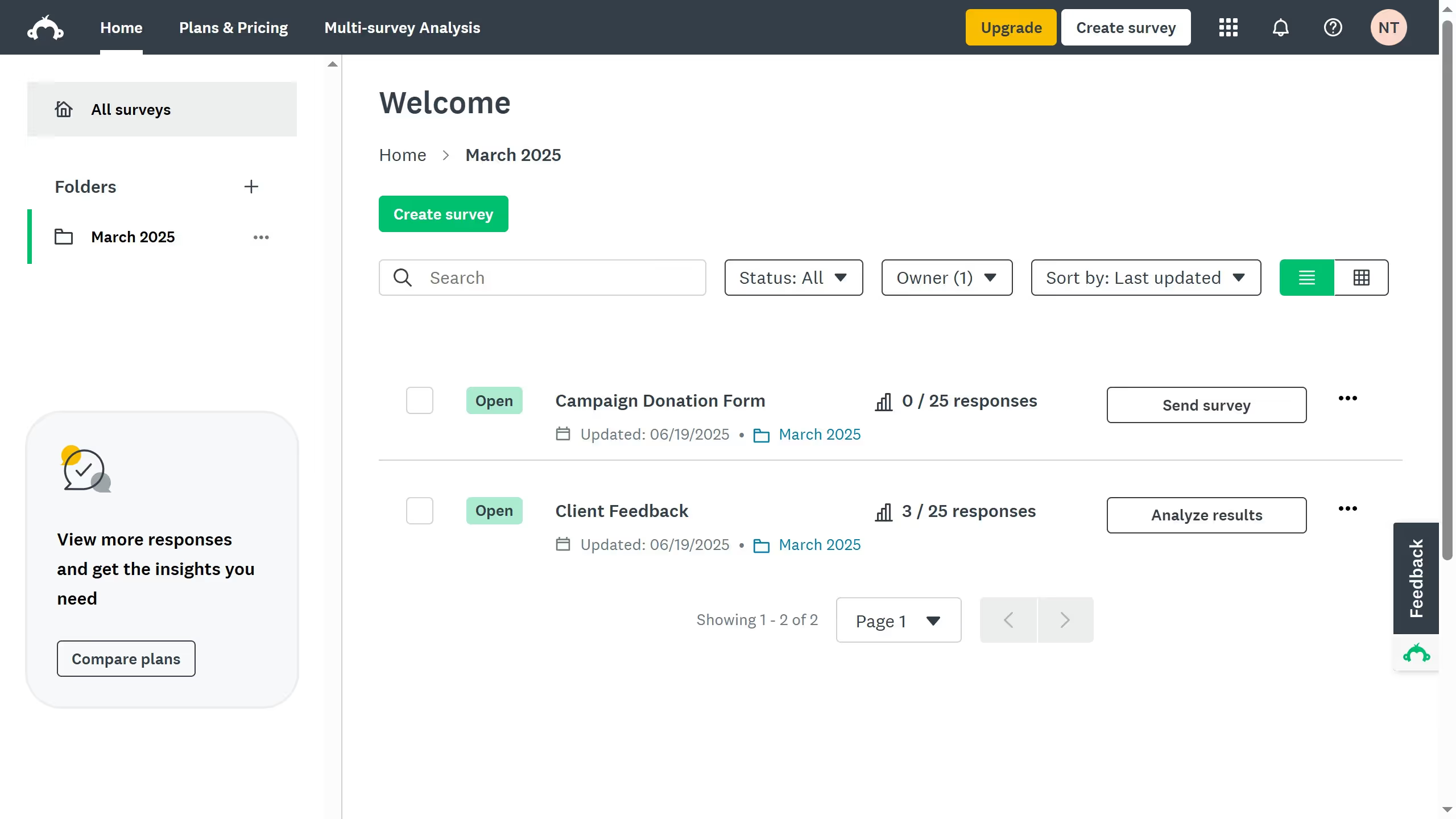SurveyMonkey is a versatile online tool designed for creating engaging surveys with ease.
One standout feature is the ability to restrict survey access to specific IP addresses, enhancing security and data integrity.
By utilizing this feature, you ensure only authorized users can respond, preserving the quality and reliability of your collected data.
This level of control is particularly valuable for businesses and researchers who need precise, trusted insights while maintaining privacy and compliance standards.