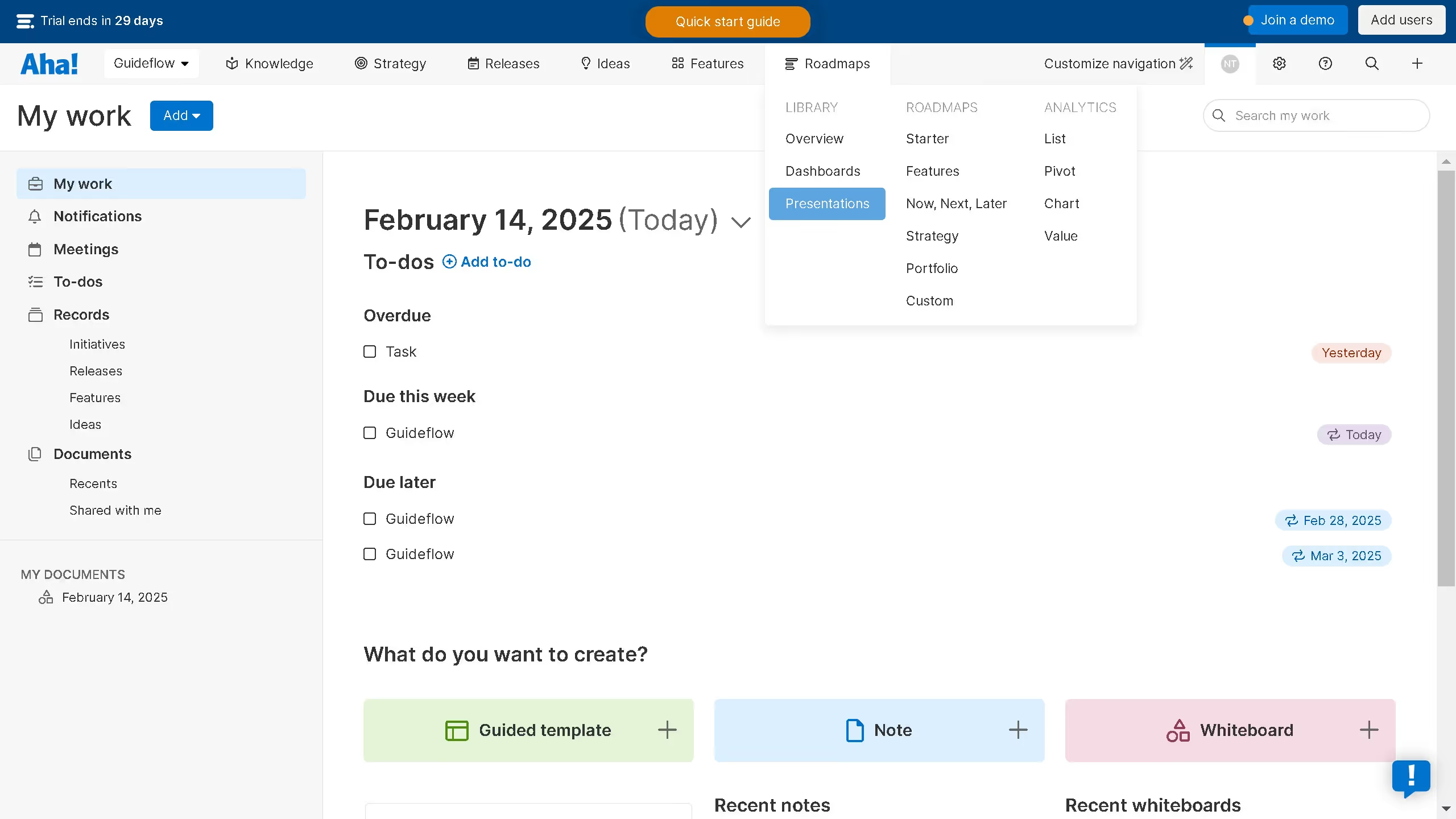Aha! is a strategic roadmapping software designed to help teams plan and execute their brilliant ideas efficiently.
Adding and adjusting dashboard panels in Aha! enhances your team's ability to visualize critical project data in a cohesive manner.
This feature allows you to customize the layout and information displayed, empowering better decision-making and quicker insights.
By tailoring your dashboard panels, you streamline your workflow, ensuring all stakeholders stay informed with real-time, relevant information.