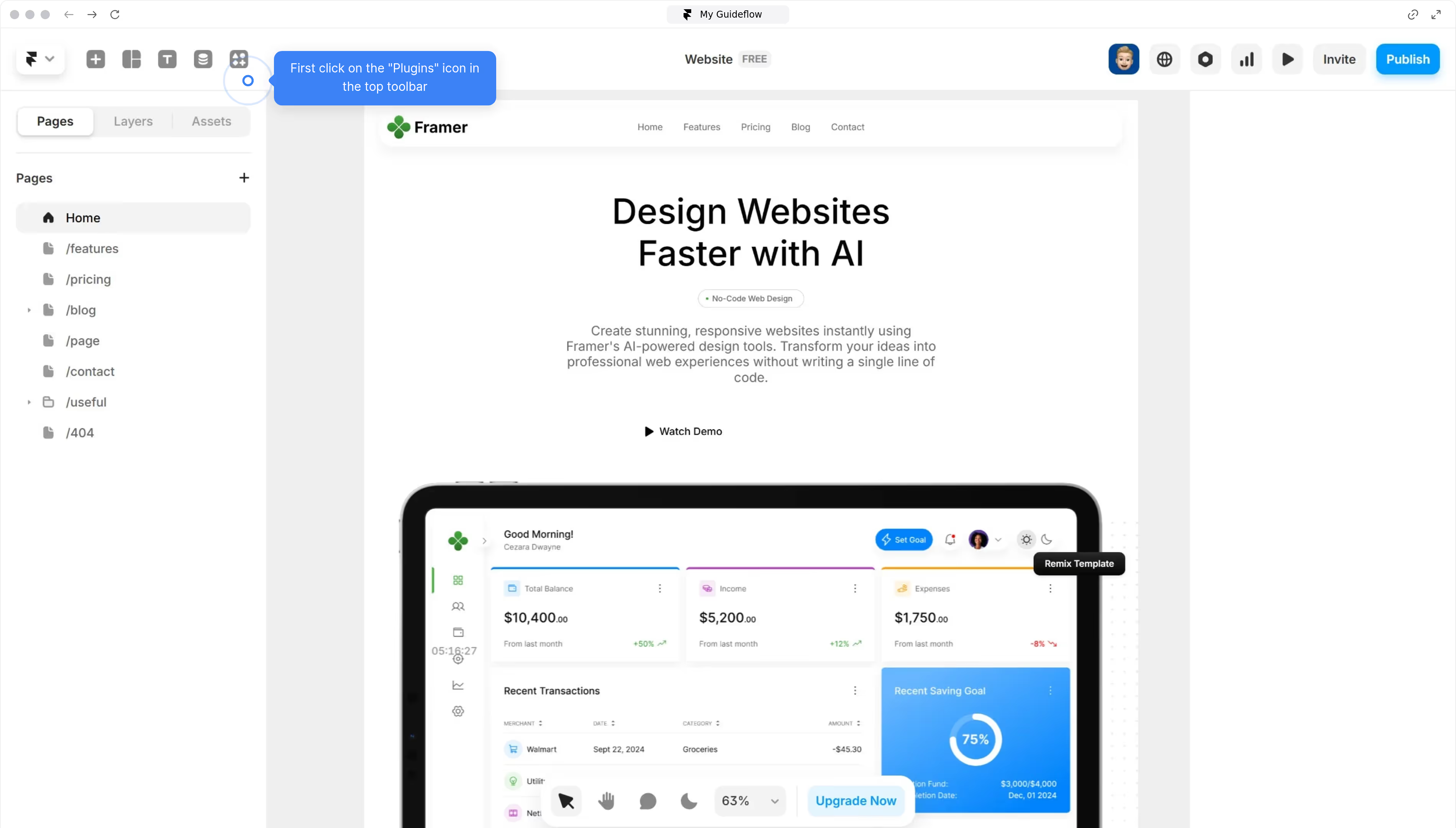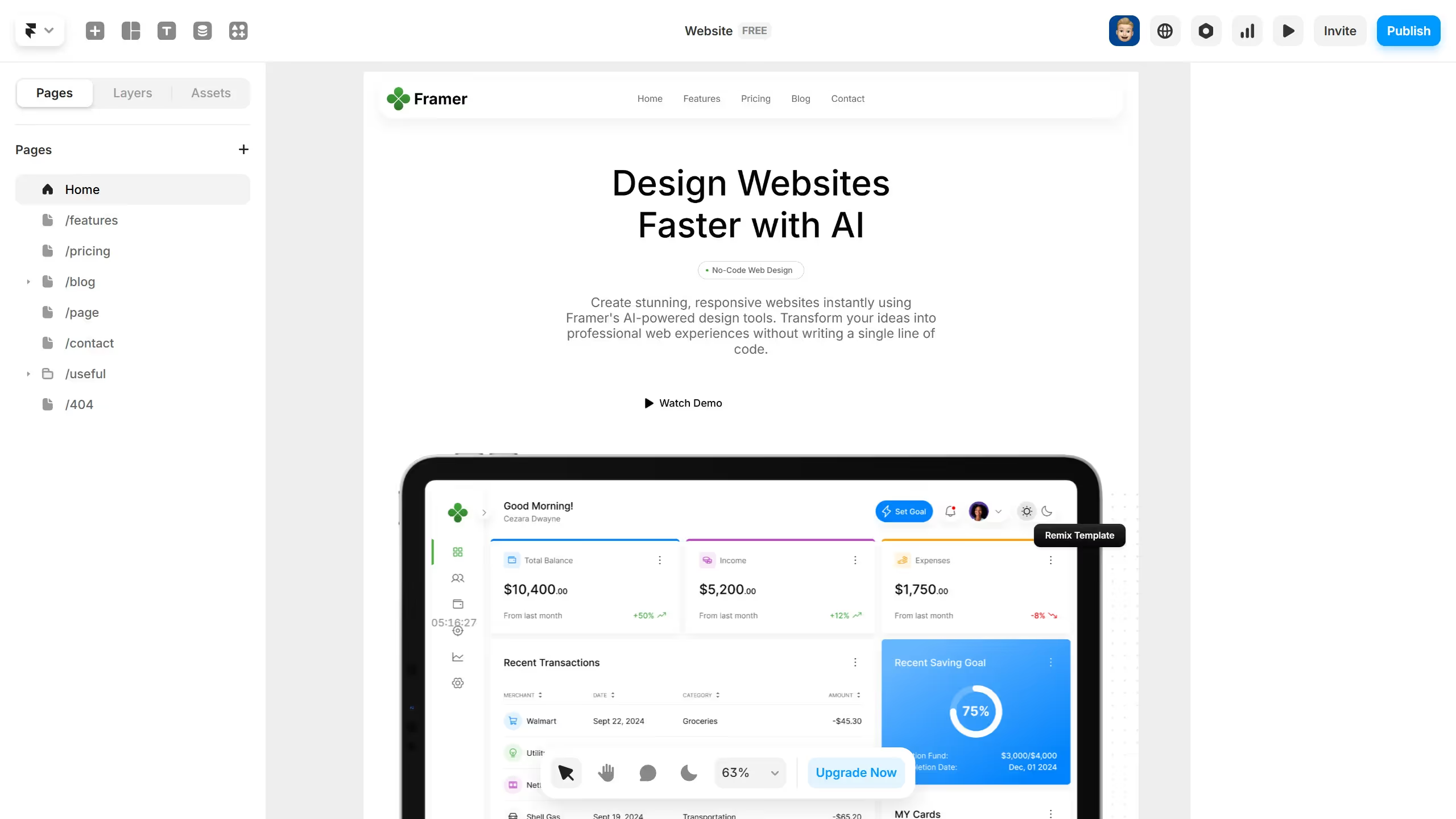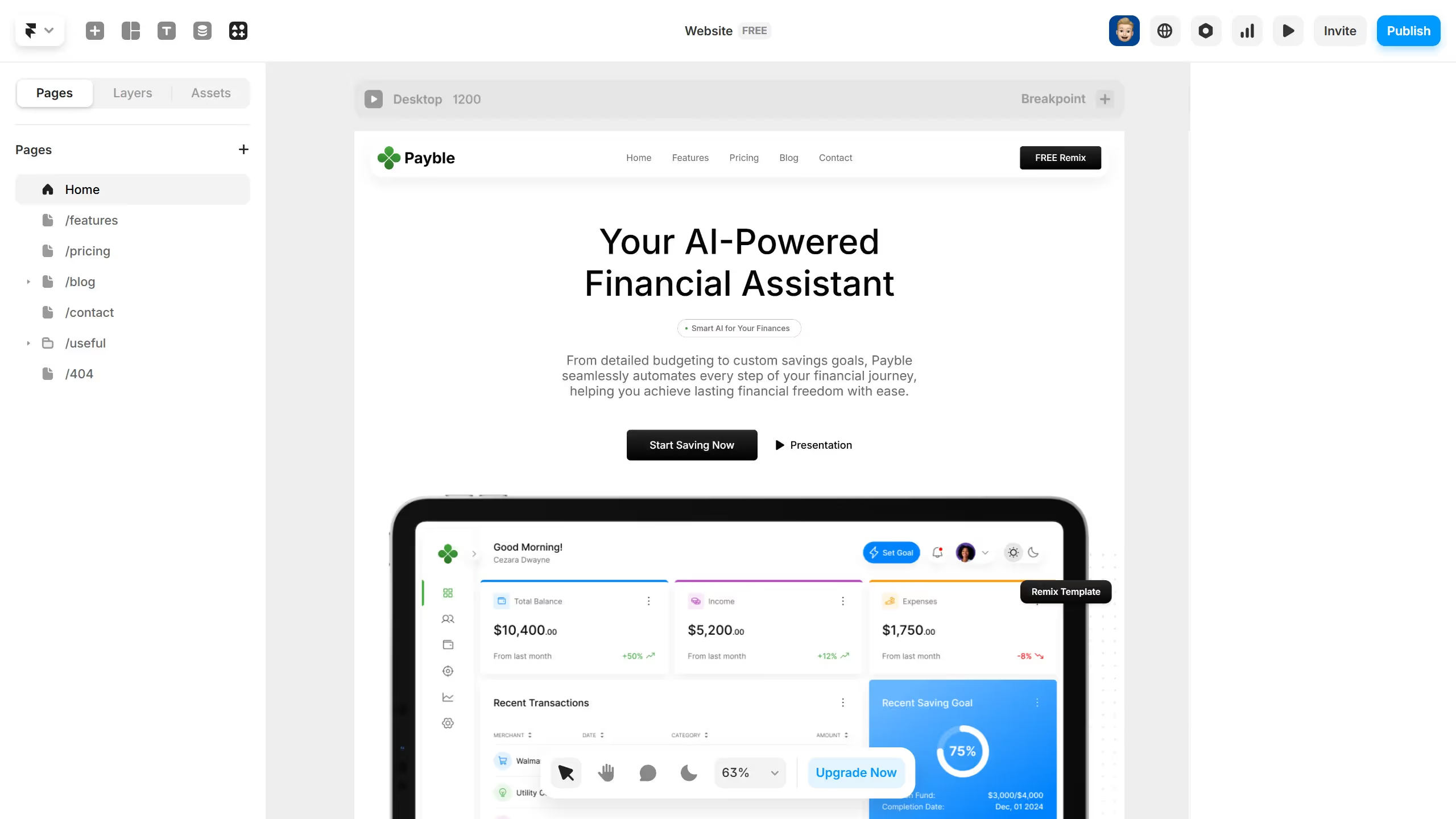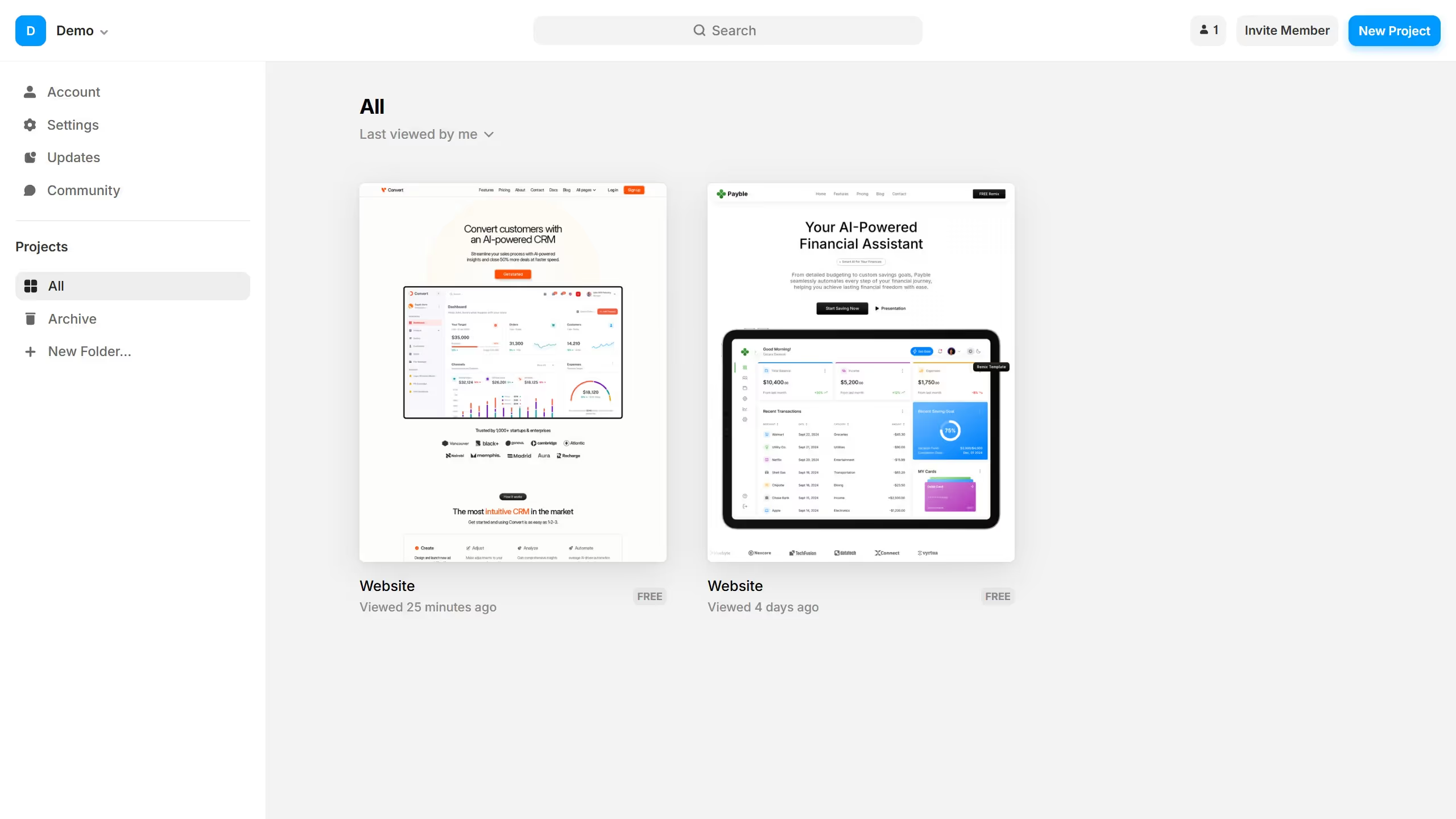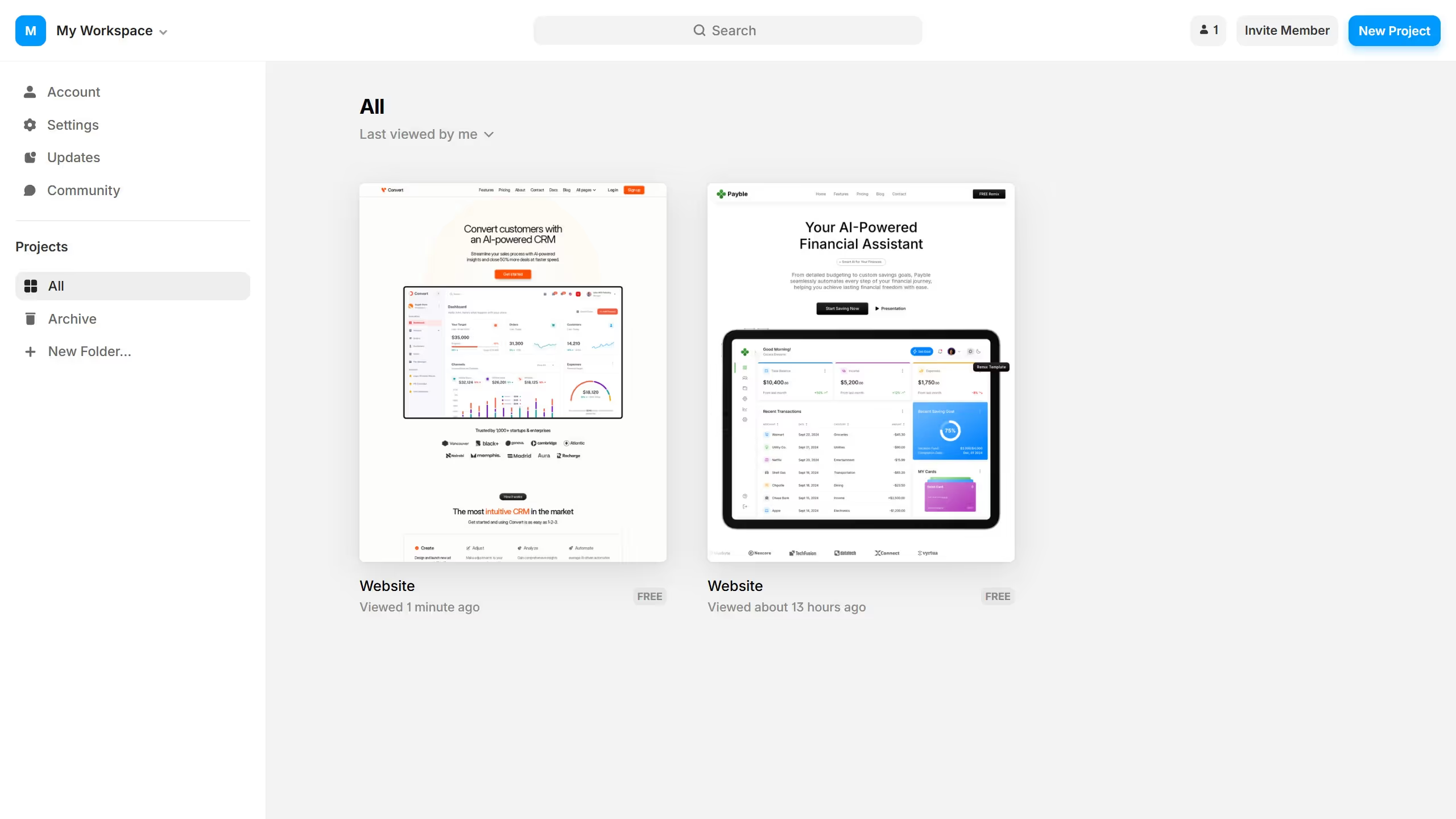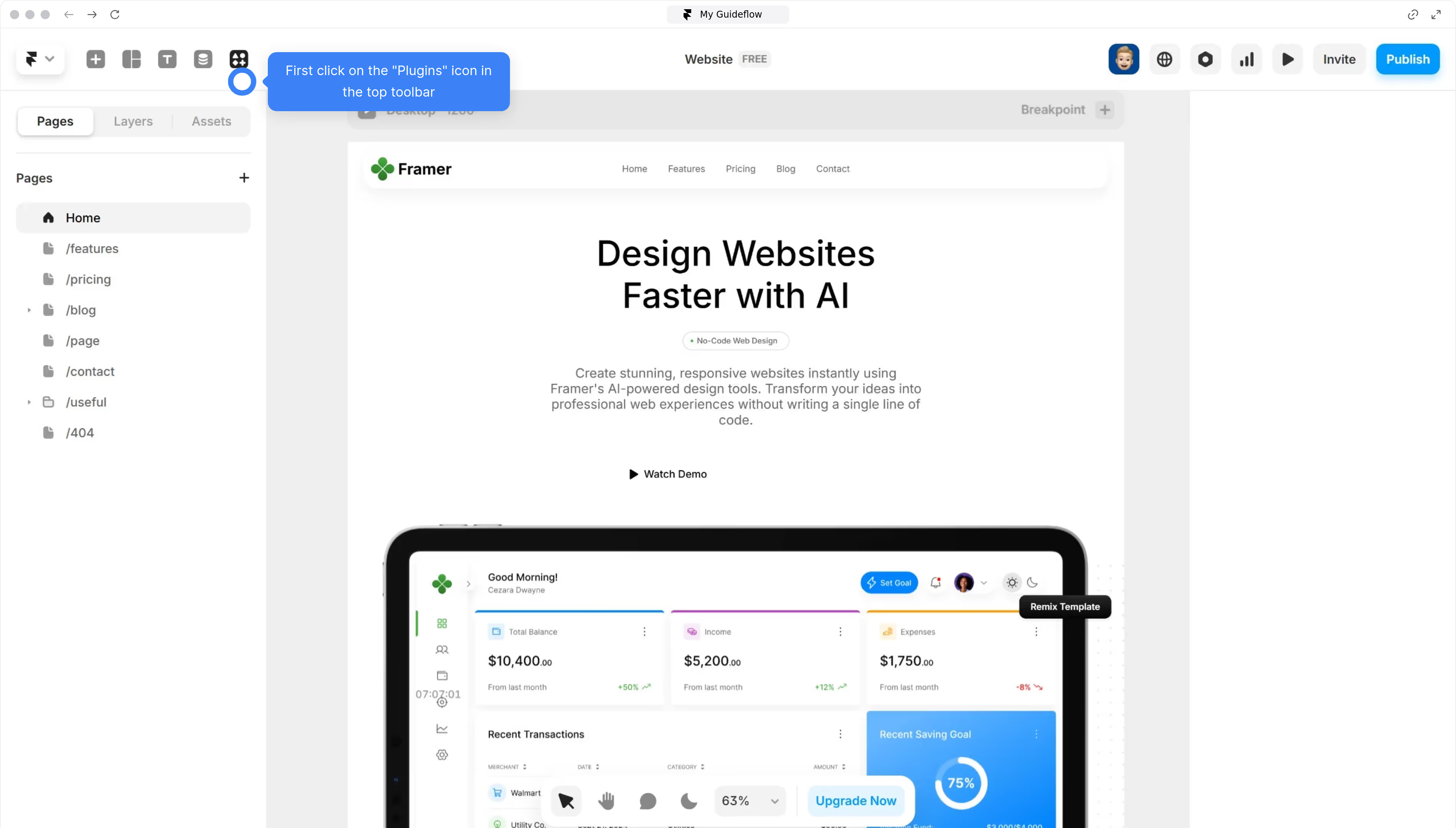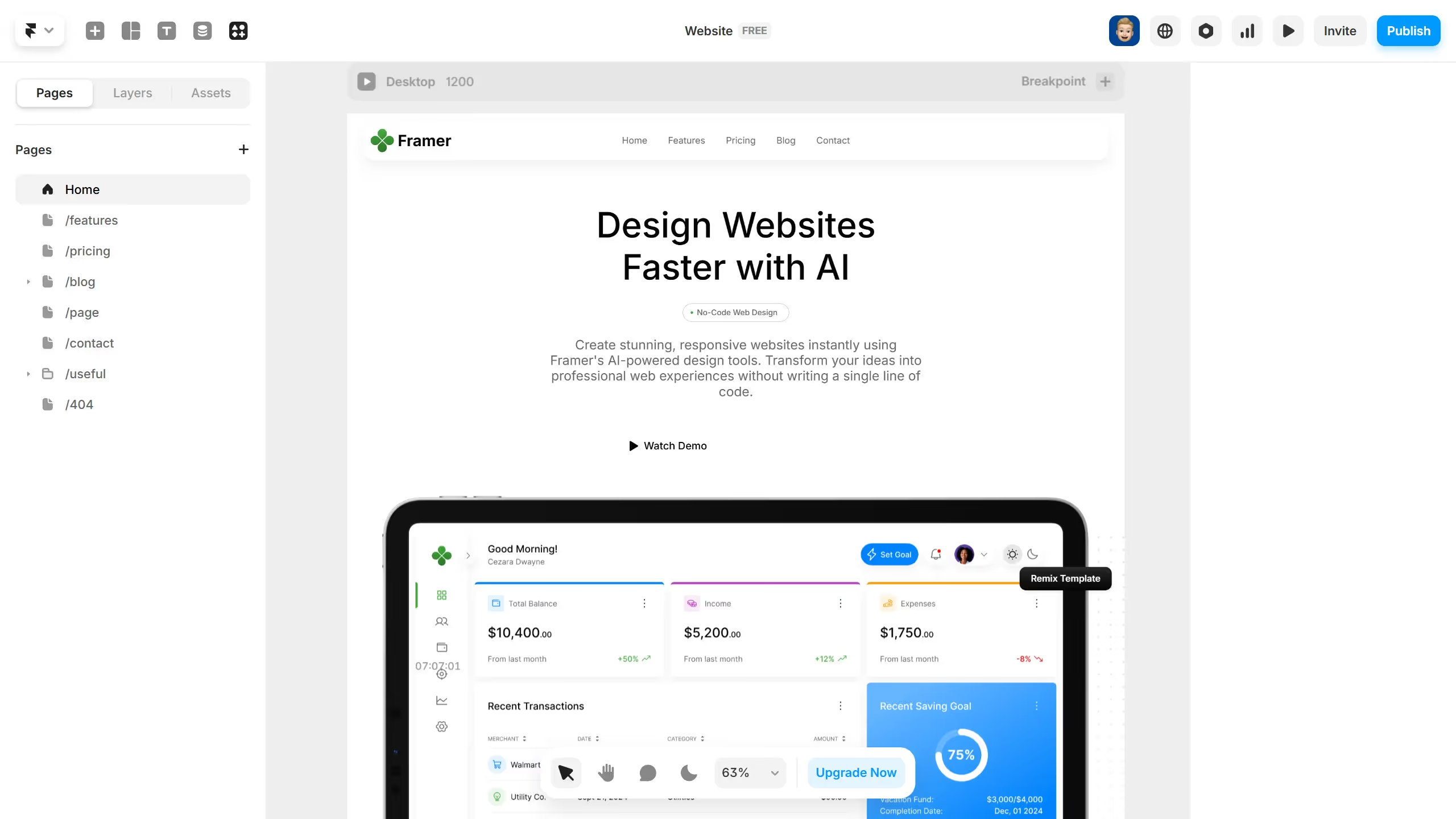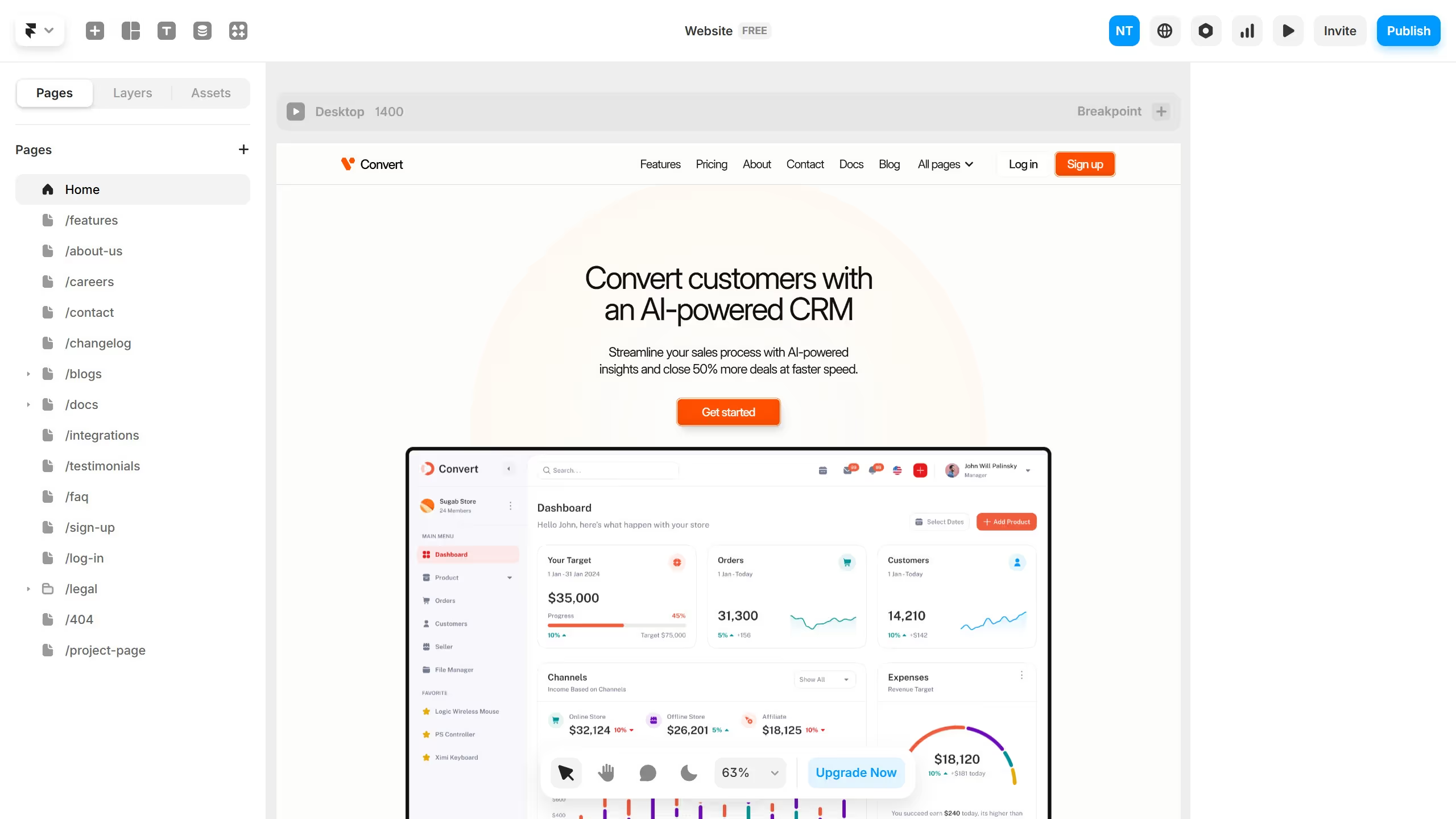Framer is a powerful design tool that allows creative professionals to seamlessly build interactive prototypes. When you activate autoplay for a video in Framer, it ensures that your video content plays immediately without user intervention, enhancing user engagement and maintaining fluidity in your design flow.
This feature is especially beneficial for capturing attention instantly and keeping viewers immersed in your presented content, be it a captivating introduction or a must-see promotional highlight. Autoplay helps emphasize key visual narratives, ensuring that the storytelling flow remains uninterrupted and compelling.