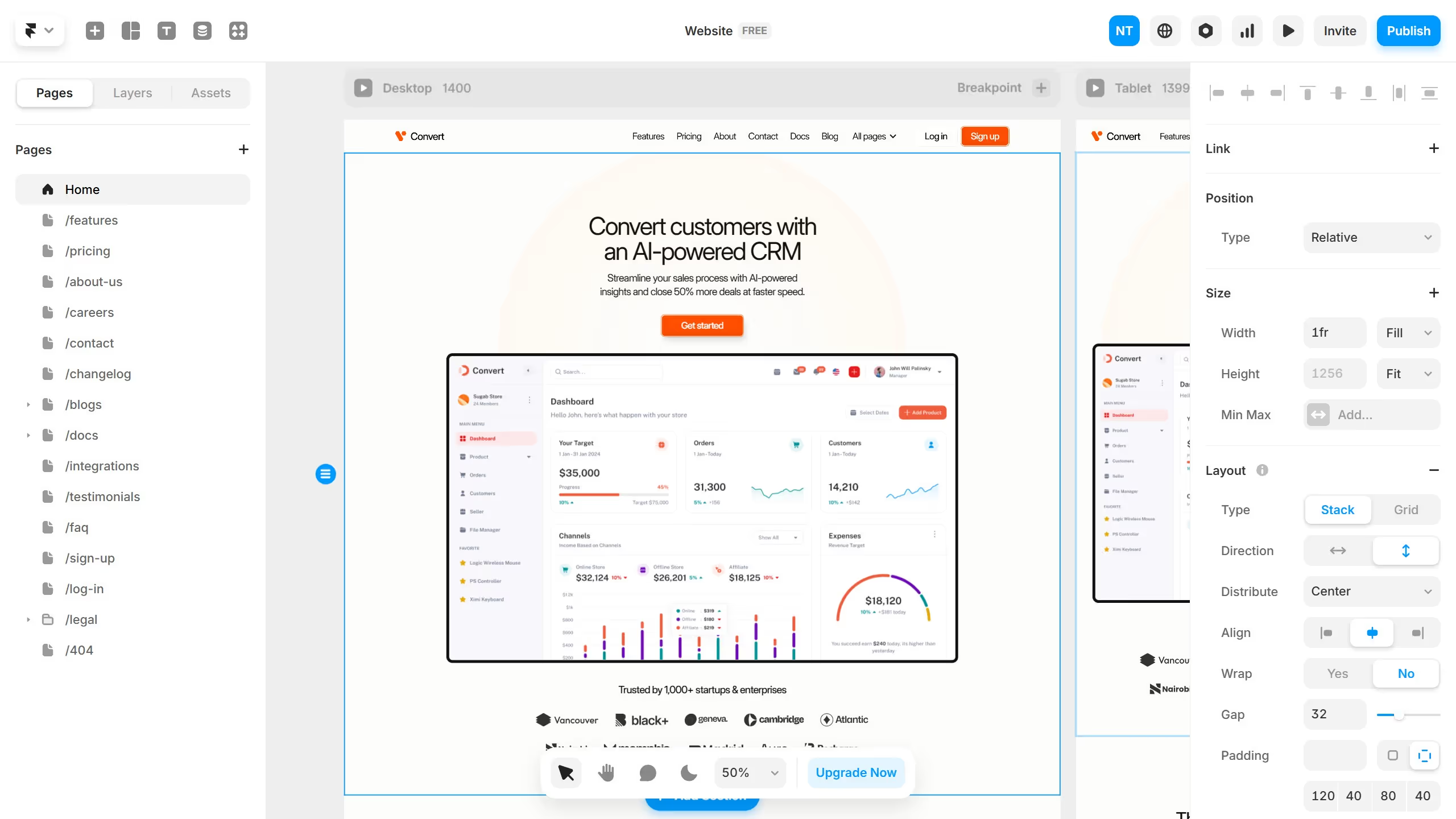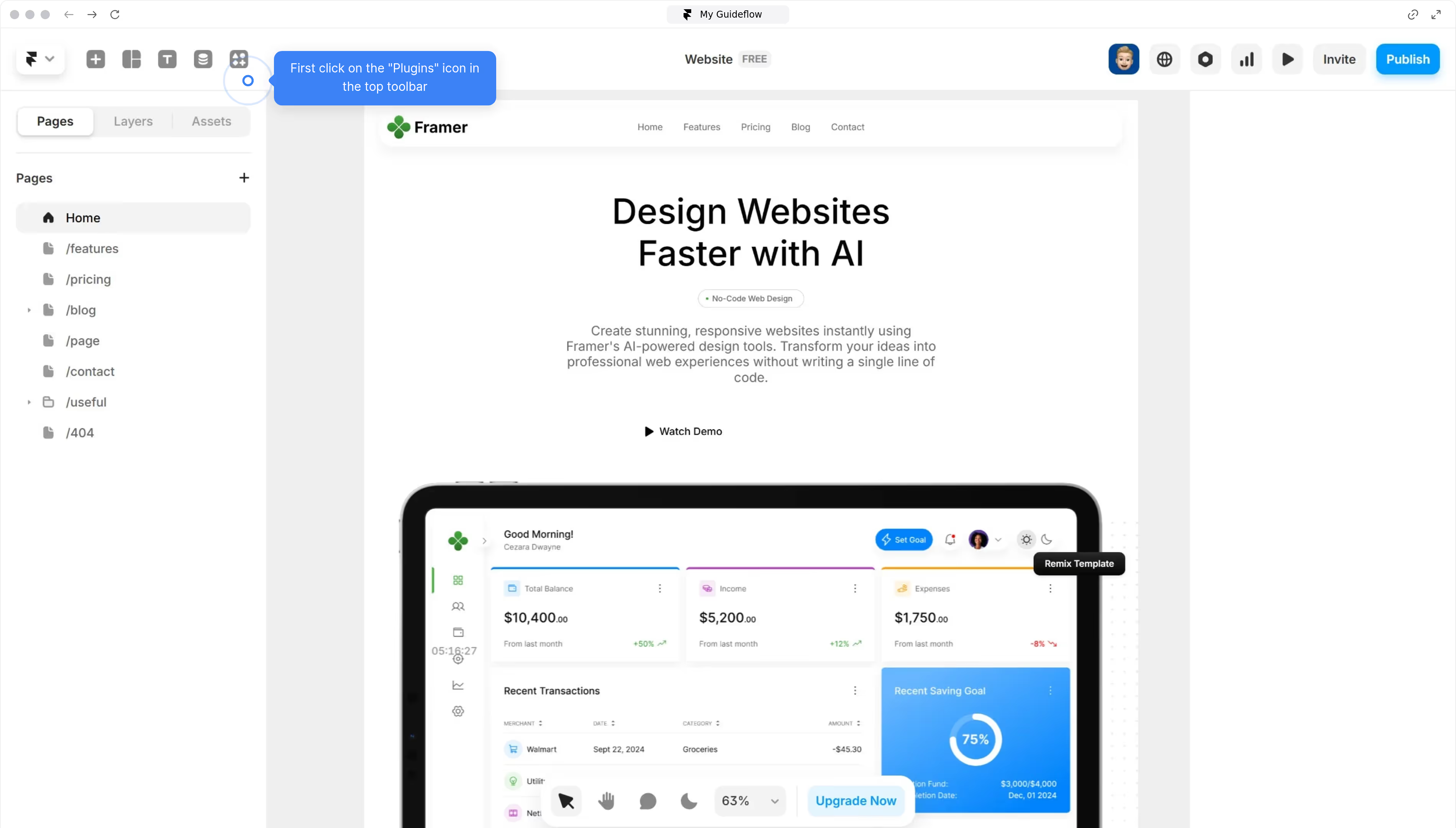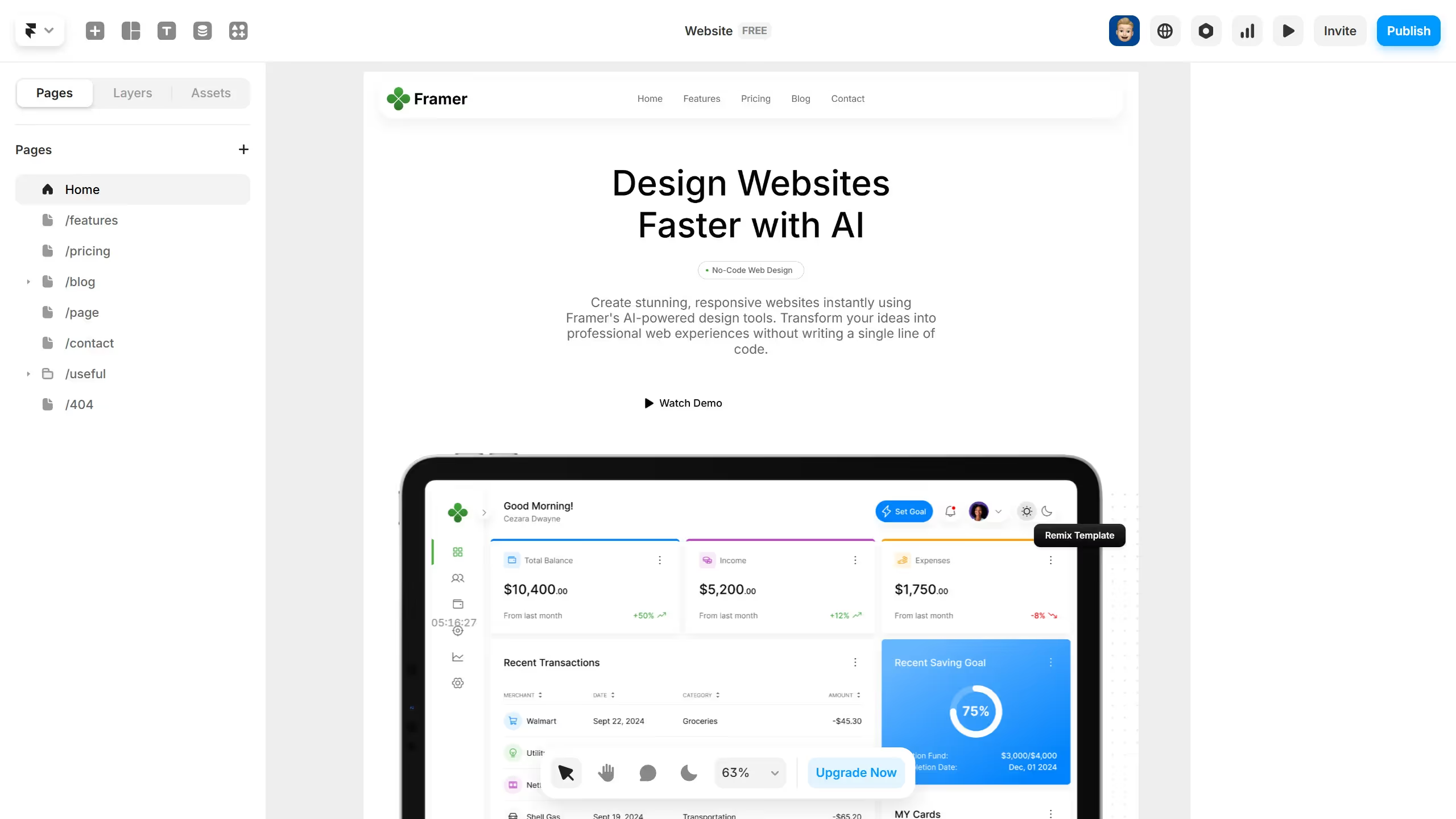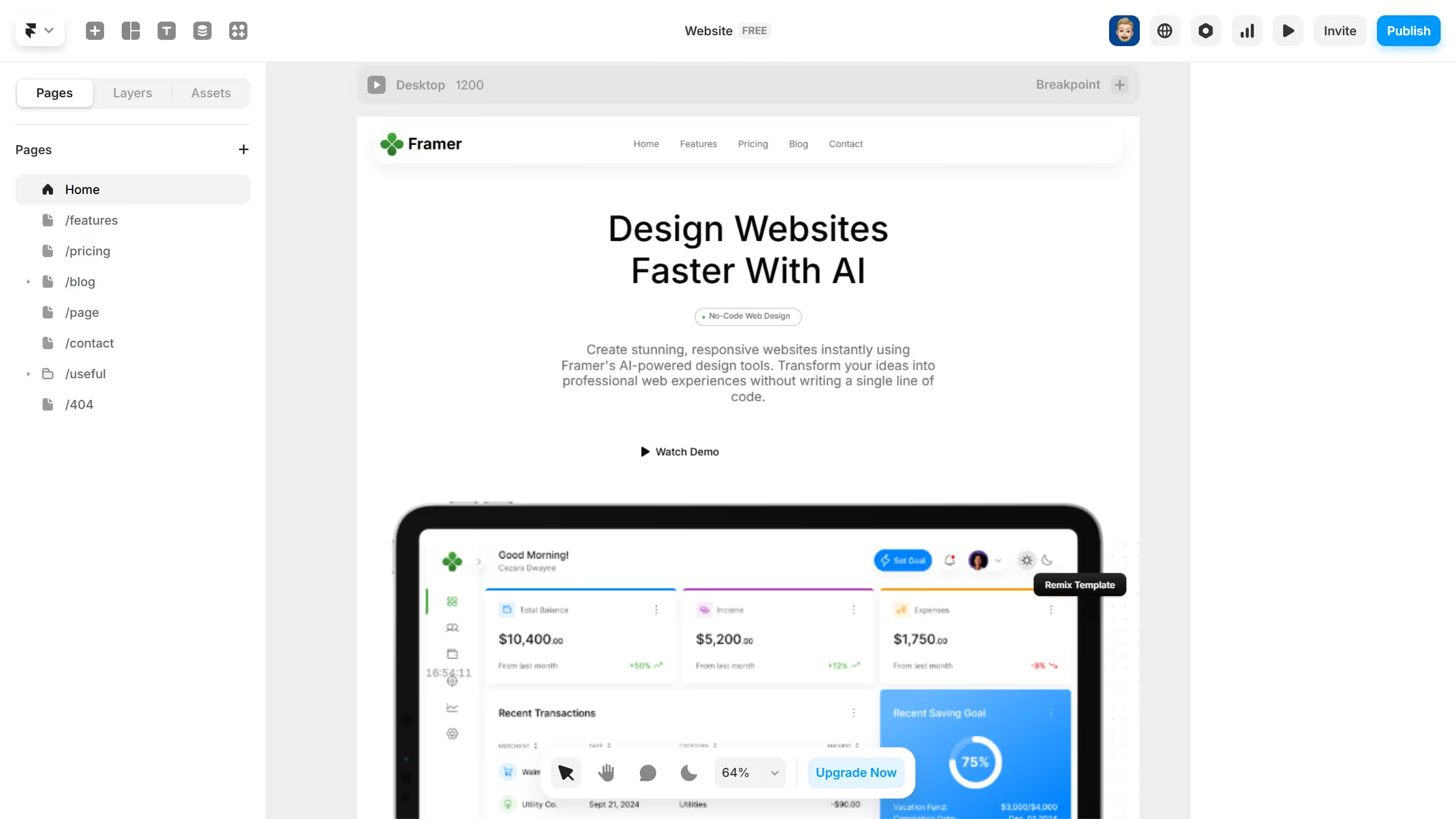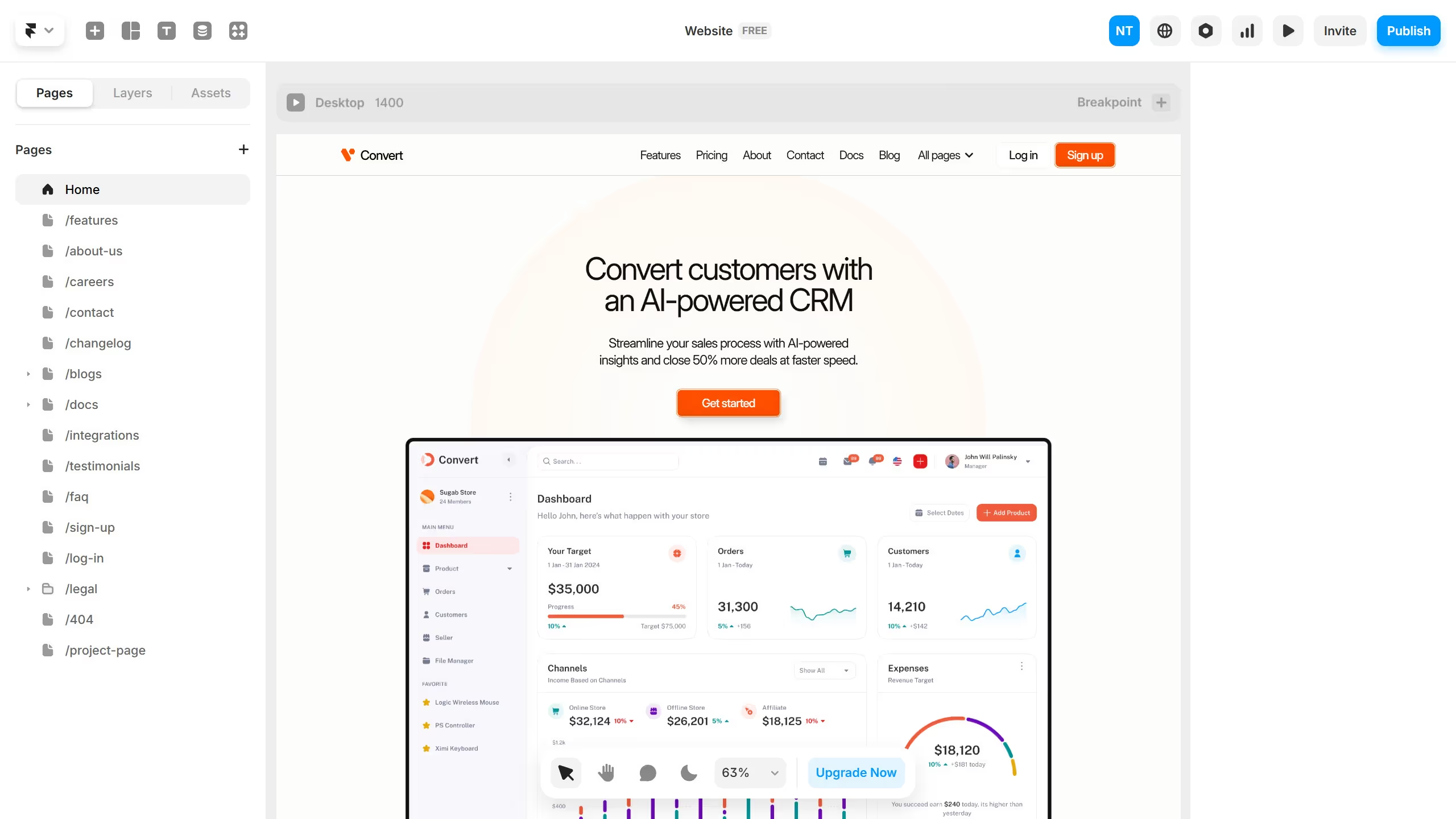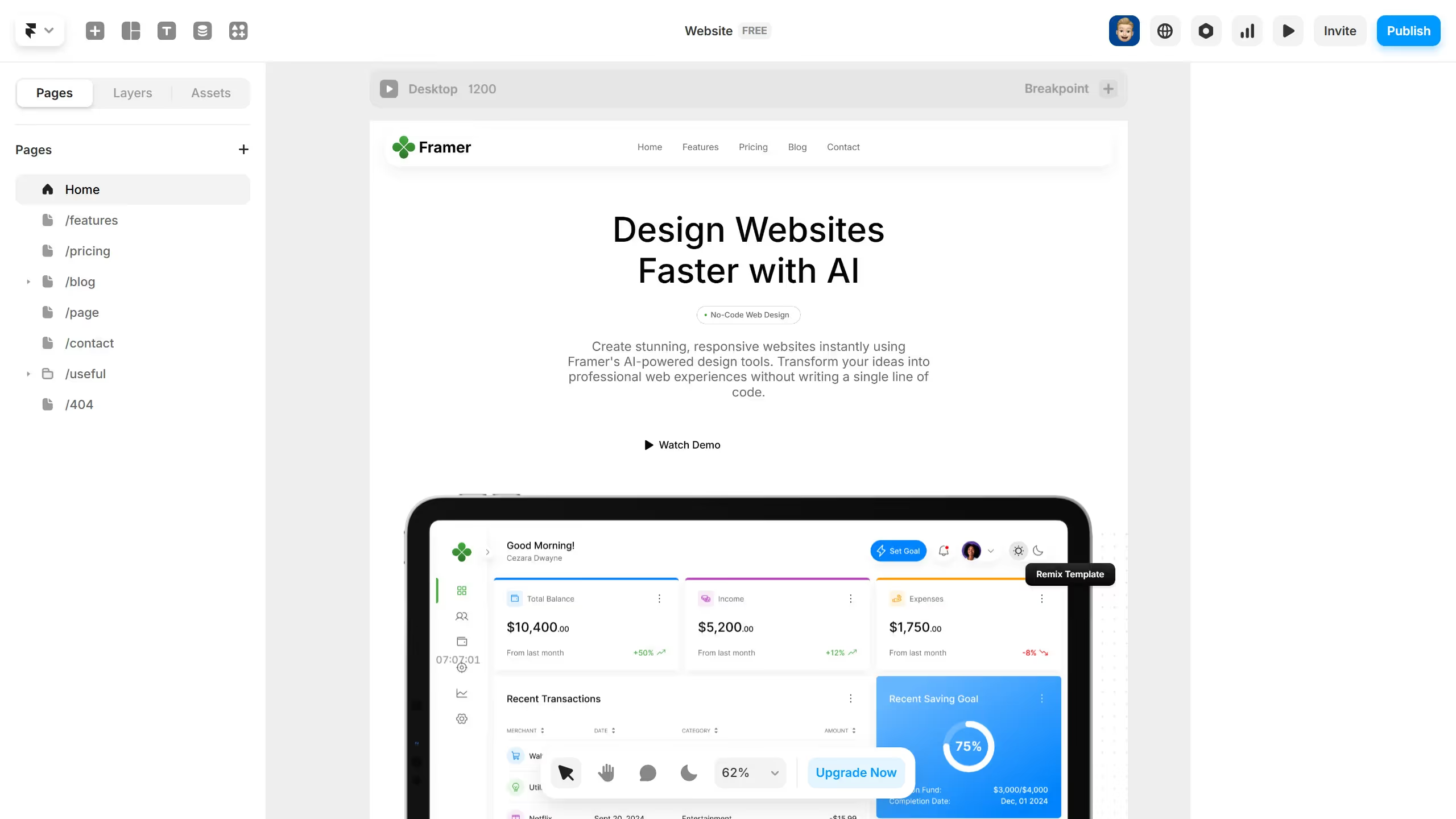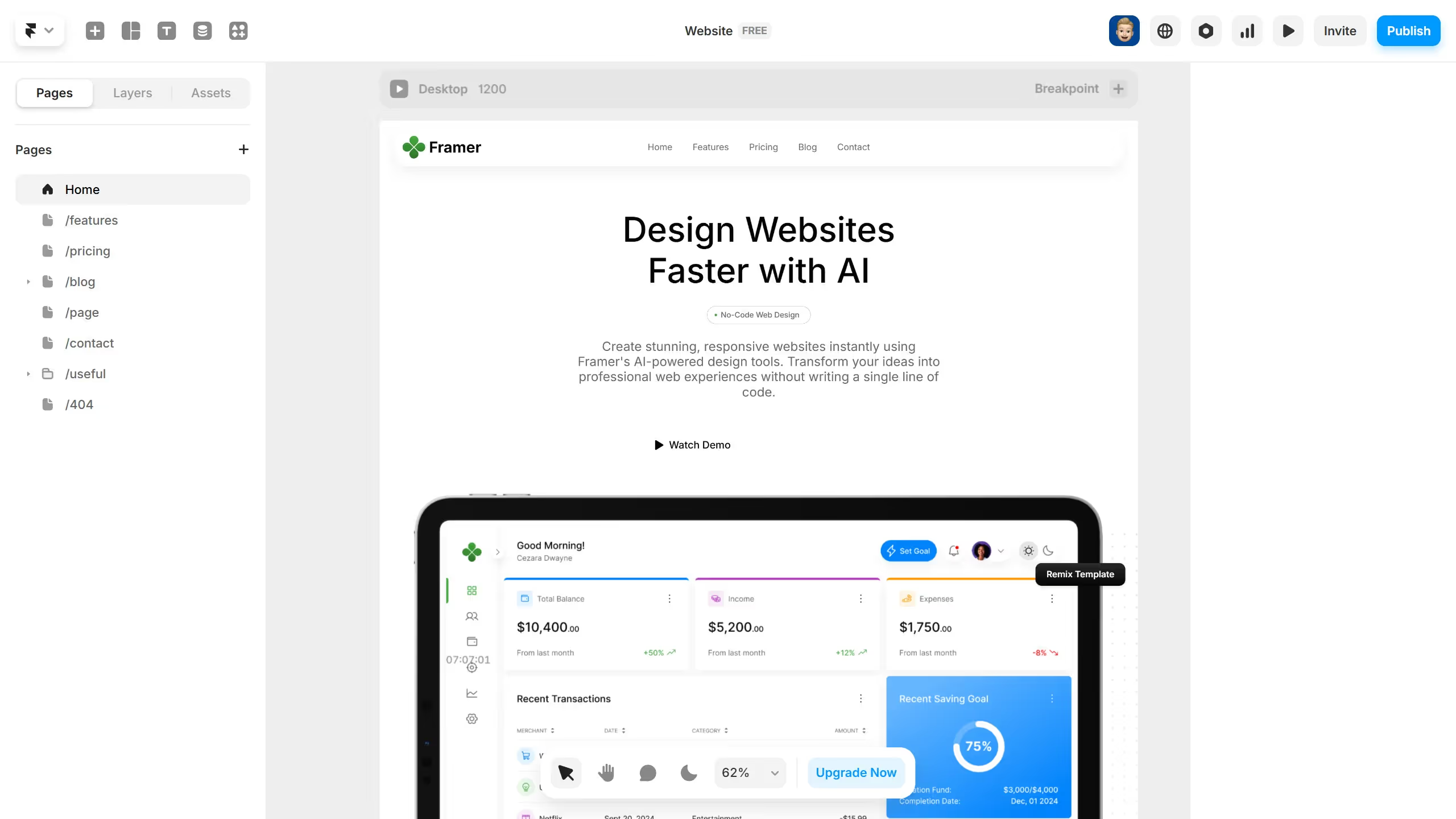Framer is a powerful design tool that combines the ease of visual editing with the flexibility of code. Using Framer's built-in forms feature, you can seamlessly add a contact form to your website, enhancing user interaction and accessibility.
The built-in forms eliminate the need for third-party plugins, ensuring your site's performance remains optimized. By integrating a contact form directly, you also ensure your design remains consistent with your site's aesthetic, promoting a cohesive user experience.
Framer's approach means quicker implementation, allowing you to gather valuable user feedback and inquiries effortlessly. Overall, the combination of simplicity and functionality makes this feature essential for enhancing user engagement on your site.