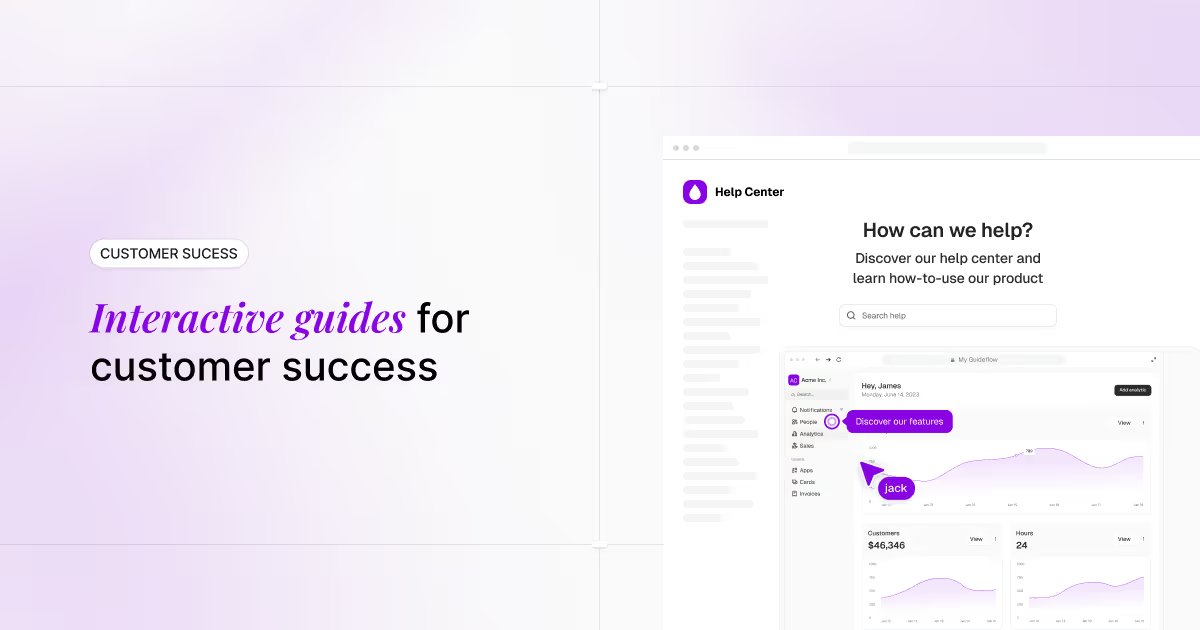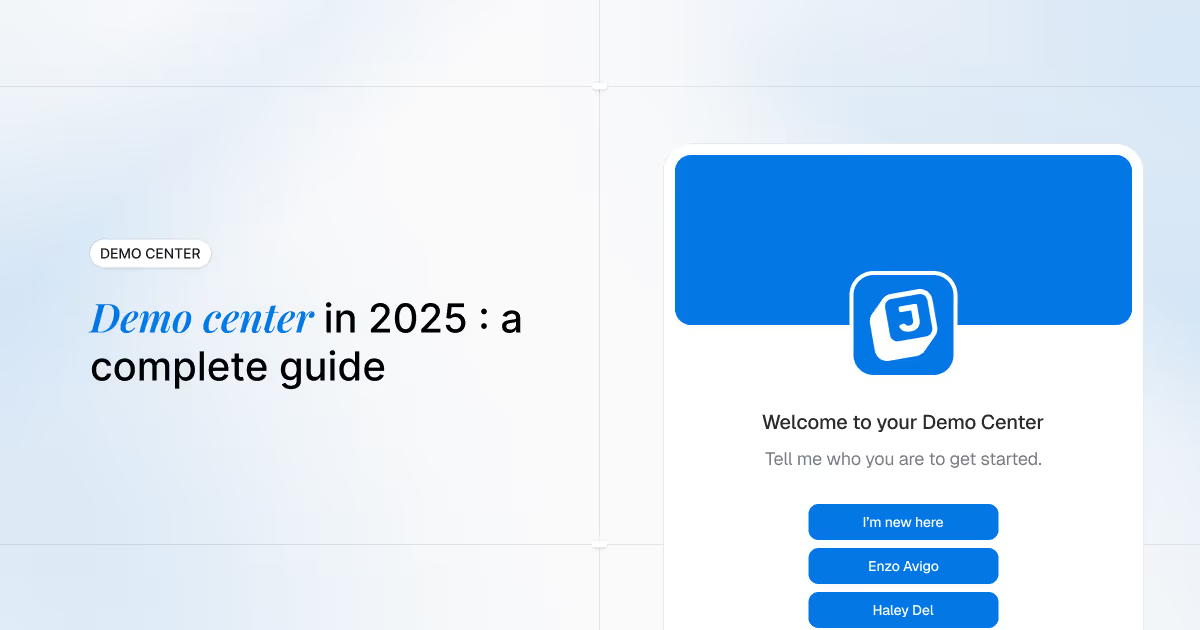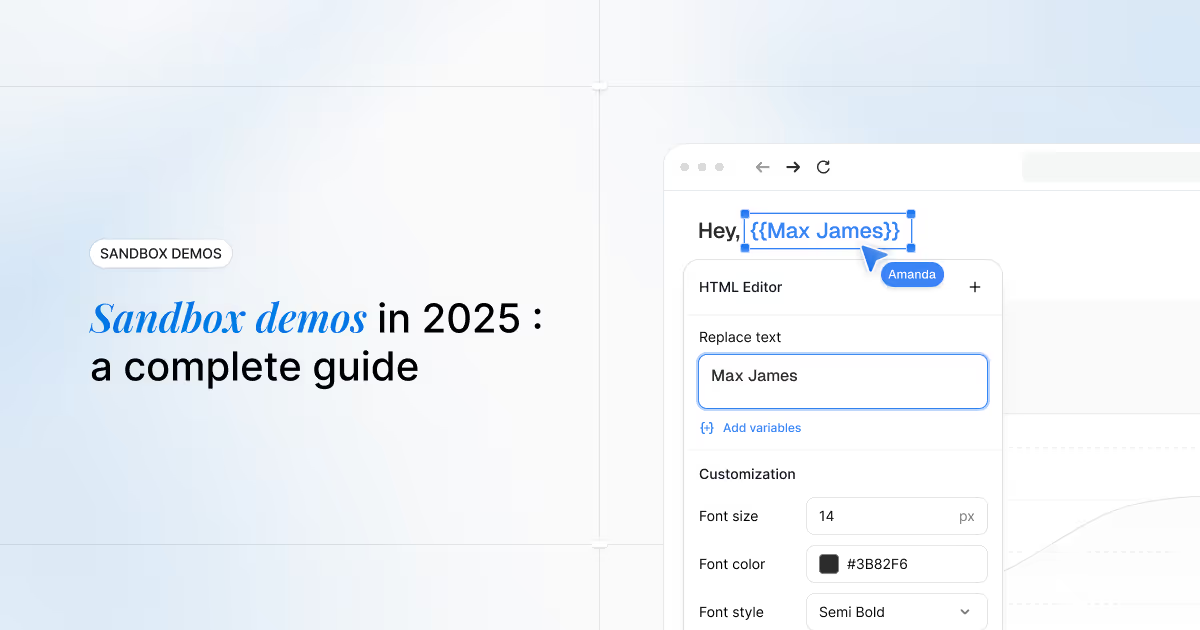Customer support is the frontline of user experience, and the pressure is only increasing. Customers expect instant answers, smooth onboarding, and self-service support that works. Meanwhile, your support team juggles rising ticket volumes, onboarding responsibilities, and knowledge management while trying to deliver an exceptional experience. Interactive guides are the support team’s secret weapon. They help customers help themselves and turn reactive support into a proactive, scalable system that empowers users at every stage.
TL;DR: Why this guide matters
This guide delivers a complete framework for implementing interactive guides in your support strategy. Interactive guides transform support from reactive to proactive, replacing text-heavy documentation with visual, step-by-step experiences that scale effortlessly across your customer base. They accelerate onboarding by cutting through complexity, deflect repetitive tickets by empowering self-service, and directly reduce support costs through measurable efficiency gains. Built to work within your existing infrastructure, they seamlessly integrate with knowledge bases, email campaigns, and live chat tools.
The challenge of customer support
Customer support teams face increasing pressure as they manage expanding responsibilities with limited resources. Several key challenges are emerging in this space. The user base continues to grow while team sizes remain constant. Product teams regularly release new features that generate additional questions from users. Additionally, customers around the world expect immediate and personalized assistance.
Traditional support solutions no longer meet modern needs. Knowledge base articles quickly become obsolete, and users often overlook them. Creating video tutorials requires significant resources and cannot cover all possible scenarios. Individual support tickets are time-consuming and require resources while serving only one customer at a time.
Interactive guides solve this by turning static answers into step-by-step, guided walkthroughs available 24/7.
What are interactive guides for customer support?
Interactive guides are clickable walkthroughs that replicate real product workflows without requiring access, setup, or technical support. They deliver immersive learning experiences that build clarity, confidence, and user independence.
For support teams, they provide a scalable mechanism to visually resolve tickets, guide users through common issues, and reduce time-to-resolution. For onboarding, they enable faster ramp-up, better retention, and self-service without CS dependency.
Deploy interactive guides across help center articles, chatbot responses, support emails, in-app onboarding flows, and knowledge base hubs. Use them to demonstrate task completion step-by-step, showcase new features in action, guide troubleshooting workflows, and deliver personalized onboarding experiences.
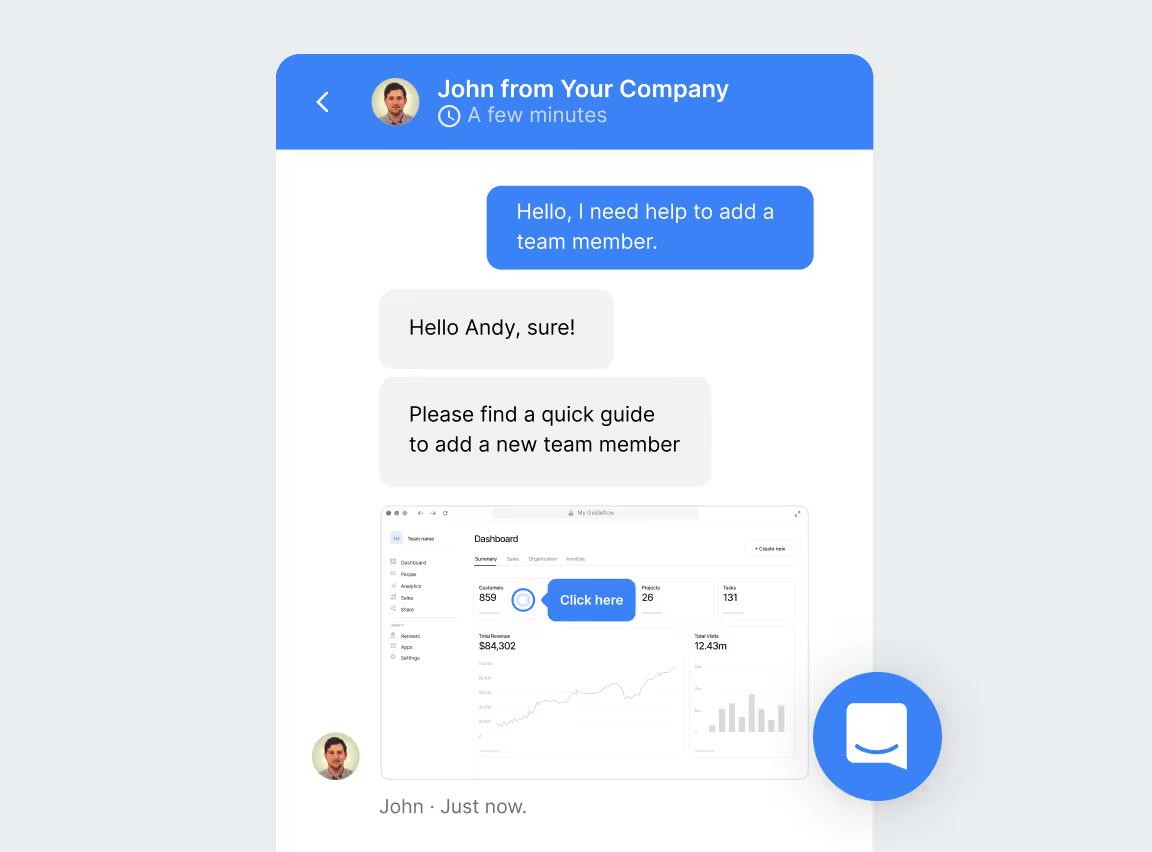
Unlike static documentation or screenshots, interactive guides maintain engagement by letting users click through solutions themselves. They're fast to build, simple to update, and provide analytics on engagement and completion - making them essential for high-volume support and CS operations.
Consider them your always-on teammate: solving problems, teaching features, and building user confidence around the clock.
Why use interactive guides in customer support?
Fewer tickets, happier users
Self-serve walkthroughs deflect repetitive "how do I…?" questions by letting users complete tasks independently. When customers can solve problems on their own, your support queue shrinks and your team gains bandwidth to focus on complex, high-value conversations. Interactive content consistently drives higher engagement than static documentation - customers are more likely to complete a guided flow than read through text-heavy articles. This engagement translates directly into ticket deflection: teams that deploy interactive guides for common workflows report measurable reductions in support volume alongside improved satisfaction scores.
Faster onboarding
New customers reach value faster when they can click through core workflows without waiting for a call or searching through scattered documentation. Guided interactive flows eliminate guesswork and reduce friction during the critical first days of product adoption. Instead of scheduling onboarding sessions that require coordination across time zones, customers can complete setup at their own pace while still receiving structured guidance. This autonomy accelerates time-to-first-value and increases activation rates, because customers experience success moments earlier in their journey.
Better understanding of complex tasks
Visual step-by-step guidance clarifies multi-system or conditional workflows that static text and annotated screenshots struggle to convey. When a process involves dependencies - such as configuring an integration that requires API keys from a third-party platform, setting role-based permissions across multiple user types, or executing a data import with validation rules - written instructions quickly become dense and difficult to follow. Interactive flows break these tasks into discrete, clickable steps that show users exactly where to navigate, which fields to populate, and what each decision point unlocks downstream.
Smarter ticket resolution
Rather than composing lengthy step-by-step instructions in a ticket reply, agents can attach a pre-built interactive guide that walks the customer through the exact resolution path. The customer sees each click, field, and decision point in context, eliminating ambiguity and reducing the back-and-forth clarification that often lengthens resolution cycles. This approach measurably shortens average handle time because agents spend less effort writing, formatting, and revising instructions, and customers execute the fix correctly on the first attempt. It also lifts first-contact resolution rates: when the guidance is visual, contextual, and actionable, customers are less likely to reopen the ticket or escalate to a call. For recurring issues—password resets, permission adjustments, integration troubleshooting - agents can standardize the response by embedding the same guide across macros, live chat, and email templates, ensuring consistency while freeing the team to focus on complex, high-touch cases that require human judgment.
Actionable insights
Every guide view generates behavioral data that reveals precisely where users hesitate, which steps they skip, and at what point they abandon the flow entirely. This granular visibility transforms support content from a static resource into a continuous feedback loop: drop-off patterns highlight confusing UI elements or missing context, completion rates signal which workflows are intuitive, and search terms that precede guide views expose gaps in your documentation taxonomy. When aggregated across user segments - by role, plan tier, or product area - this data surfaces systemic friction points that warrant product improvements, not just better instructions. Support and product teams can prioritize fixes based on actual user behavior rather than anecdotal reports, ensuring that high-impact issues are addressed first and that documentation evolves in lockstep with the product itself.
Where and when to use interactive guides?
- In knowledge base articles, replace static how-to guides with embedded guides that visually walk users through each step.
- In chatbots and AI assistants, include links to interactive guides in automated responses for FAQs or technical questions.
- In ticket replies, link to interactive guides rather than writing lengthy instructions for every response.
- During customer onboarding, use interactive guides to introduce new users to key workflows or advanced features.
- For escalations and training, support teams can use demos to train junior agents or explain complex issues to engineering.
Real customer support use cases
Use case 1: Deflect common issues with clickable solutions
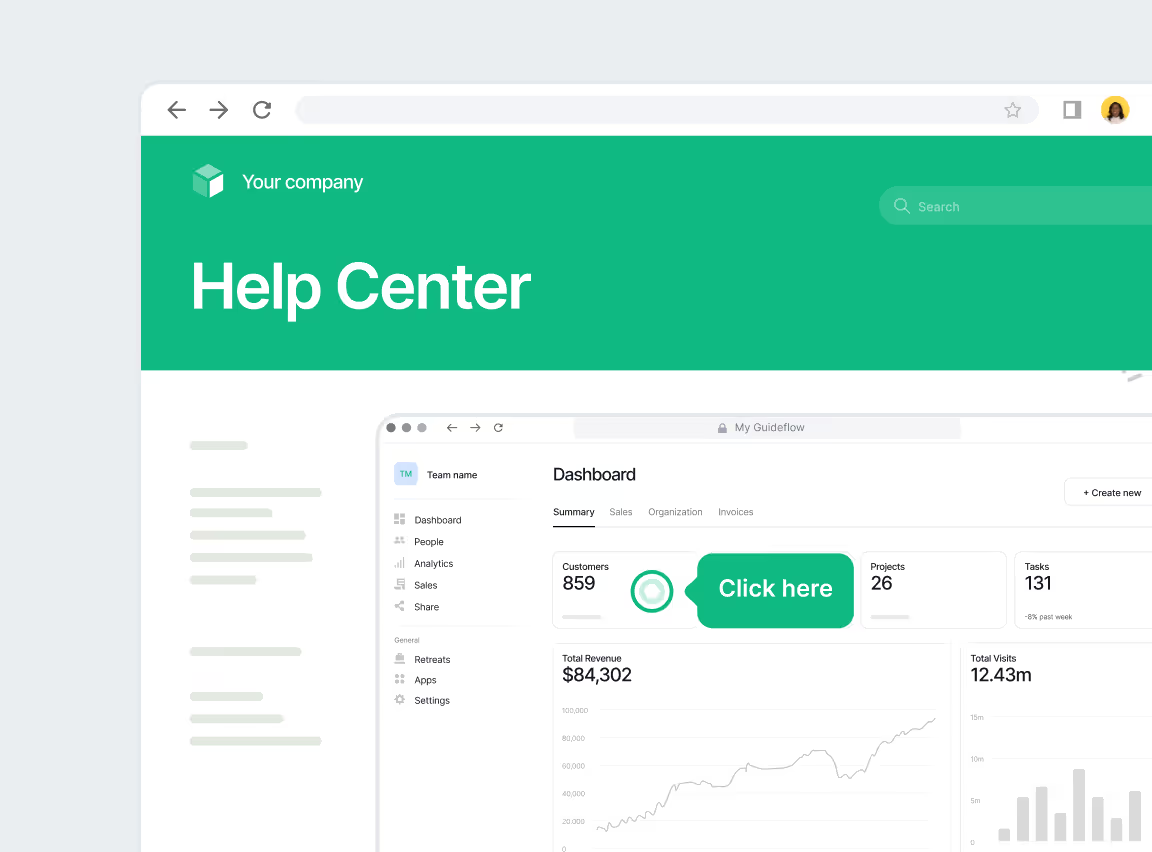
Challenge
Support teams face a persistent bottleneck: the same questions surface repeatedly across tickets, eating up hours that could be spent on complex, high-impact work. Password resets, integration configurations, permission adjustments, and onboarding steps dominate queues. Each repetitive request adds friction - customers wait longer, agents experience burnout, and response times suffer. The result is a cycle where reactive support consumes resources without addressing the root cause: users lack accessible, visual guidance at the moment they need it.
When customers can't find clear answers quickly, they default to opening tickets. Static help articles often fail because they're text-heavy, hard to scan, and don't mirror the actual product experience. Screenshots go stale. Videos can't be paused mid-step. Traditional documentation requires users to translate instructions into action, which creates cognitive load and increases the likelihood of errors or follow-up requests.
Solution
Embed interactive guides directly into help center articles, chatbot flows, macro responses, and knowledge base pages. Interactive guides function as visual, step-by-step walkthroughs that replicate the actual product interface. Users click through each action in sequence, experiencing the exact flow they need to complete - without requiring live access to the product or waiting for an agent.
Interactive product guides provide clarity without hand-holding, enabling users to resolve issues independently while maintaining engagement. Because they're built to mirror real workflows, they eliminate ambiguity and reduce the back-and-forth typical of text-based support.
For support teams, this means transforming how common issues are handled. Instead of writing out explanations or screen-sharing through the same setup process for the tenth time, agents can send a single interactive guide that walks the user through the solution. Over time, interactive guides can become self-service assets that deflect tickets before they're even submitted.
Benefits
- Reduces ticket volume by enabling self-service at the point of need, cutting down on repetitive, low-complexity requests
- Decreases time-to-resolution by providing instant, visual answers that eliminate wait times and back-and-forth clarification
- Improves first-contact deflection rates by empowering users to solve problems independently before reaching out to support
- Frees up agents to focus on nuanced, high-value cases that require human judgment and expertise
- Increases customer satisfaction by delivering faster, clearer resolutions that feel intuitive and accessible, especially for non-technical users
- Provides analytics on engagement and completion, allowing teams to identify knowledge gaps and optimize support content over time
- Scales effortlessly across customer segments without additional headcount or training overhead
When to use
- For high-frequency "how do I…" questions such as SSO configuration, user role management, billing updates, or API integration steps
- In chatbot responses to guide users through troubleshooting before escalating to live support
- As dynamic macros or templated replies within your support platform, enabling agents to send tailored guidance instantly
- In onboarding sequences to proactively address common setup challenges and reduce early-stage churn
- Within knowledge base hubs to transform passive documentation into active learning experiences
- For product updates or feature rollouts, where users need hands-on guidance to adopt new functionality
Think of interactive guides as always-on, scalable support that works in parallel with your team. They don't replace human expertise - they amplify it by handling the repetitive, predictable work that drains resources. This creates space for your team to engage where they add the most value: building relationships, solving edge cases, and driving retention through strategic customer success efforts.
Use case 2: Onboard new users with self-serve flows
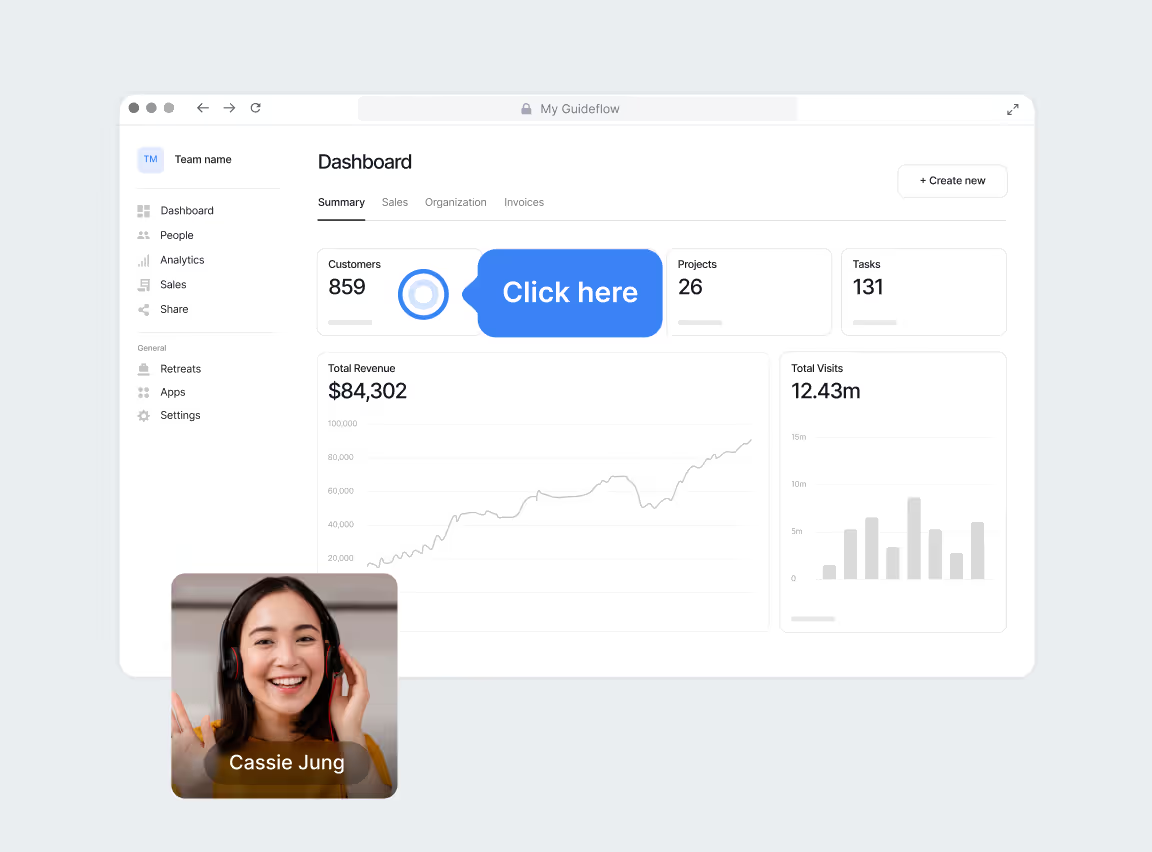
Challenge
Customer onboarding quality varies widely, particularly as teams scale or adopt product-led growth models. Many users never attend live webinars, find documentation overwhelming or irrelevant to their specific needs, and struggle to discover core product value independently. This creates a critical gap: the period between signup and activation becomes a churn risk zone where users disengage before experiencing what makes the product valuable.
Traditional onboarding methods struggle to address this. Live sessions don't scale, recorded videos lack interactivity, and text-based documentation requires users to translate instructions into action without feedback. Users facing complexity or unfamiliar interfaces often abandon the process entirely, leaving CSM teams to manually intervene or watch accounts slip into disengagement.
The result is inconsistent activation rates, prolonged time-to-value, and increased dependency on high-touch support during the most critical phase of the customer journey. Without a structured, visual path forward, users remain uncertain about next steps, leading to incomplete setups, underutilized features, and eventual churn.
Solution
Embed interactive guides directly into onboarding touchpoints: welcome emails, product tours, in-app checklists, help centers, and training hubs. Interactive guides replicate real product workflows, allowing users to click through actual tasks step by step. Instead of reading about how to configure settings or complete integrations, users experience the process firsthand in a controlled, guided environment.
Interactive guides transform passive learning into active engagement. Users see exactly where to click, what information to enter, and how workflows connect across the product. This hands-on approach builds confidence and competence simultaneously, helping users internalize patterns they'll apply during real usage.
For CSM teams, this creates a scalable onboarding layer that works independently of team capacity. Interactive guides can be tailored to different user segments, roles, or use cases, ensuring relevance without requiring custom sessions. They function as on-demand training that users access when needed, reducing the pressure on support teams to schedule calls or provide reactive guidance during early adoption phases.
Benefits
- Accelerates time-to-value by guiding users directly to activation milestones, reducing the gap between signup and first meaningful product interaction
- Creates consistent onboarding experiences across all customer segments, eliminating variability introduced by different CSM styles or resource constraints
- Builds user confidence through simulated success, allowing customers to practice workflows in a risk-free environment before applying them to live data
- Reduces dependence on manual onboarding calls, freeing CSM capacity for strategic accounts or complex use cases that require human expertise
- Improves early-stage retention by ensuring users discover and adopt core features quickly, reducing the likelihood of disengagement before value realization
- Enables personalized onboarding at scale by creating role-specific or use-case-specific guides that address diverse customer needs without requiring custom sessions
- Provides visibility into onboarding effectiveness through completion analytics, surfacing friction points and opportunities to refine the customer journey
- Decreases support ticket volume during onboarding by proactively addressing setup questions and configuration challenges before they become blockers
When to use
- Immediately after user signup or first login, embedding guides within the product interface or welcome email sequence to establish momentum from the start
- Within in-app checklists or success centers, where users naturally seek guidance on next steps and completion milestones
- During CSM-led onboarding for complex or high-value customers, using guides as structured references that ensure consistency while allowing room for customization
- In feature adoption campaigns, where guides demonstrate new functionality in context and reduce resistance to change
- As part of knowledge base resources, transforming static help articles into interactive learning experiences that drive deeper engagement
- For multi-role teams, creating tailored onboarding paths for admins, end users, and power users based on their specific workflows and responsibilities
Interactive guides can become yours always-available onboarding support that scales without additional headcount. They meet users where they are, providing clarity and direction without requiring calendar coordination or live assistance. This empowers users to succeed independently while giving CSM teams the bandwidth to focus on relationship-building, strategic consultation, and high-impact interventions that drive long-term retention and expansion.
Use case 3: Solve tickets faster with interactive guides
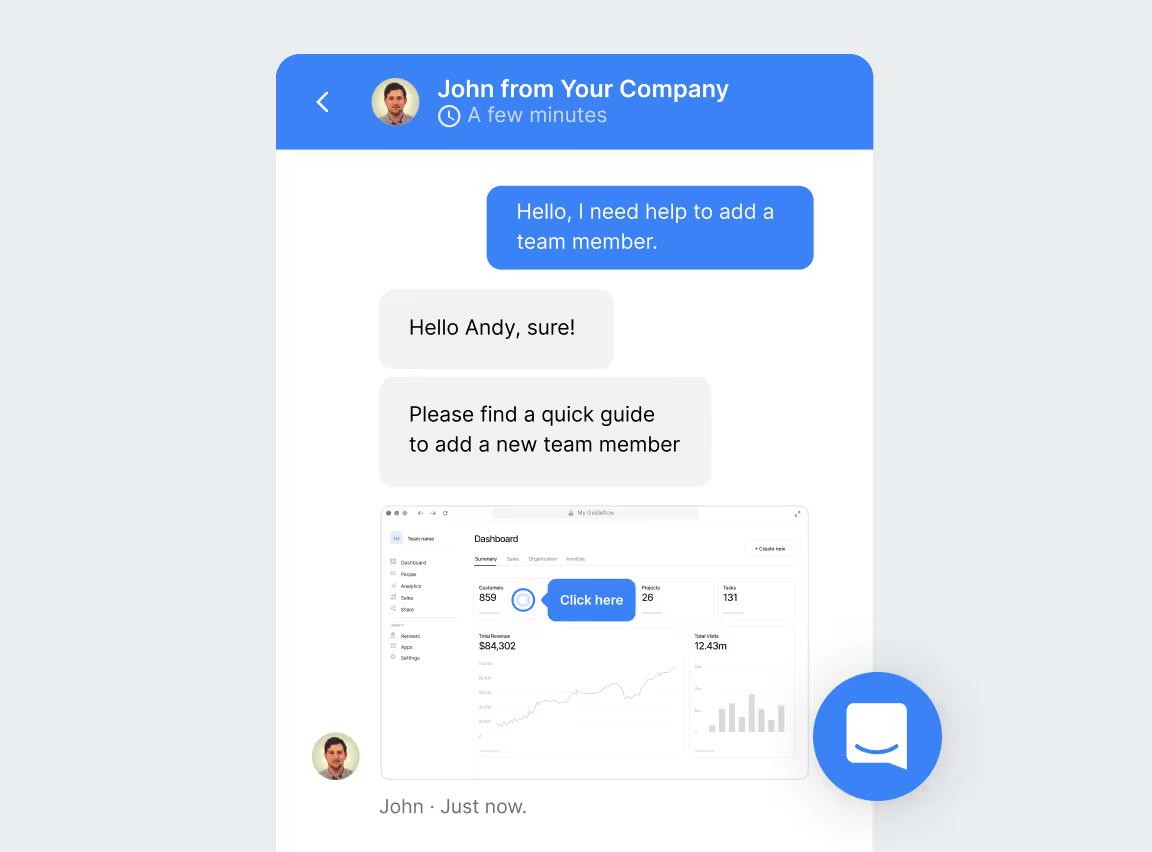
Challenge
Support agents frequently encounter situations where resolving a customer issue requires explaining multi-step processes through text. Writing out detailed instructions is time-consuming, and even well-crafted explanations often fall short. Customers misinterpret steps, skip critical actions, or struggle to translate written guidance into the actual product interface. This disconnect creates frustration on both sides: agents repeat themselves across multiple messages, customers feel stuck despite receiving help, and resolution times stretch far beyond what the issue warrants.
The core problem is that text-based support requires customers to perform cognitive translation. They must read instructions, locate the corresponding elements in the product, verify they're in the right place, and execute actions without visual confirmation. Each step introduces friction and potential for error. Screenshots help but quickly become outdated as products evolve. Screen recordings lack interactivity and force customers to pause, rewind, and try to match what they see with their own screen. Live calls work but don't scale and consume significant agent time for issues that could be resolved asynchronously.
When customers can't follow written instructions successfully, they return with follow-up questions or abandon the process entirely. This pattern drives up ticket volume, extends resolution cycles, and damages satisfaction scores. Agents become stuck in reactive loops, handling the same issues repeatedly without building reusable solutions. The result is burnout, inefficiency, and a support experience that fails to meet customer expectations for speed and clarity.
Solution
Replace lengthy text explanations with interactive guides that visually walk customers through the exact workflow they need to complete. Interactive guides will replicate your product interface and allow users to click through each step in sequence, experiencing the solution as if they were performing it in the actual application. Instead of reading about where to find a setting or how to configure an integration, customers see the interface, click the relevant elements, and follow a clear path from problem to resolution.
Interactive guides eliminate the translation gap between instruction and execution. Customers no longer need to hunt for buttons, interpret vague directions, or guess whether they're doing things correctly. The guide shows them precisely where to click, what information to enter, and what each step accomplishes. This visual, hands-on approach transforms abstract instructions into concrete actions, dramatically reducing confusion and errors.
For support teams, this means building a library of reusable solutions that can be deployed instantly across any channel. When a customer opens a ticket about configuring SSO, adjusting permissions, troubleshooting API connections, or navigating a complex workflow, agents can respond with a targeted interactive guide that addresses the specific scenario. These guides can be embedded directly in ticket responses, chat messages, macro templates, or help center articles, meeting customers wherever they seek assistance.
Because guides are visual and self-explanatory, they reduce the need for back-and-forth clarification. Customers can complete the steps independently, at their own pace, without waiting for agent availability. This asynchronous approach accelerates resolution while preserving agent capacity for complex issues that genuinely require human judgment and expertise.
Benefits
- Accelerates resolution times by replacing lengthy written explanations with clear, visual walkthroughs that customers can follow immediately
- Increases first-contact resolution rates by ensuring customers understand and complete the necessary steps without requiring follow-up assistance
- Reduces ticket volume over time as guides become self-service resources that deflect common issues before they reach the support queue
- Improves customer satisfaction by delivering faster, more intuitive support experiences that respect customer time and reduce frustration
- Builds a scalable knowledge base of reusable guides that agents can deploy across similar issues, eliminating repetitive explanation work
- Enables proactive support by embedding guides in help center content, macros, and chatbot flows, allowing customers to solve problems before opening tickets
- Provides completion analytics that reveal where customers succeed or drop off, helping teams identify unclear steps and optimize guidance
- Frees agent capacity for high-value work by handling routine, process-heavy issues through self-service, allowing teams to focus on complex troubleshooting and relationship-building
- Creates consistency across support interactions by ensuring every customer receives the same high-quality guidance regardless of which agent responds or when they reach out
When to use
- For multi-step troubleshooting scenarios where written instructions typically generate confusion or follow-up questions
- When handling process-heavy issues such as account configuration, integration setup, user management, billing adjustments, or feature activation
- In live chat conversations where customers need immediate visual guidance without scheduling a call or waiting for detailed written instructions
- As follow-ups to bug fixes or product changes, where customers need to re-complete workflows or adjust their setup based on new functionality
- Within macro responses and templated replies, transforming standard support templates into dynamic, personalized guidance that adapts to specific customer scenarios
- During escalations where previous support attempts failed due to miscommunication or unclear instructions, using guides to break the cycle and resolve the issue definitively
- In situations where customers express frustration or confusion, offering guides as a clear, patient alternative that rebuilds confidence and trust
- Across help center articles and knowledge base resources, converting static documentation into interactive learning experiences that drive higher engagement and completion rates
Interactive guides function as instant, visual support that scales without adding headcount or extending response times. They meet customers at the moment of need with clarity and precision, transforming complex processes into manageable steps. This approach doesn't replace human support but amplifies its effectiveness, allowing agents to deliver exceptional service while building a sustainable, scalable support operation that grows with your customer base.
Use case 4: Elevate customer training with interactive guides
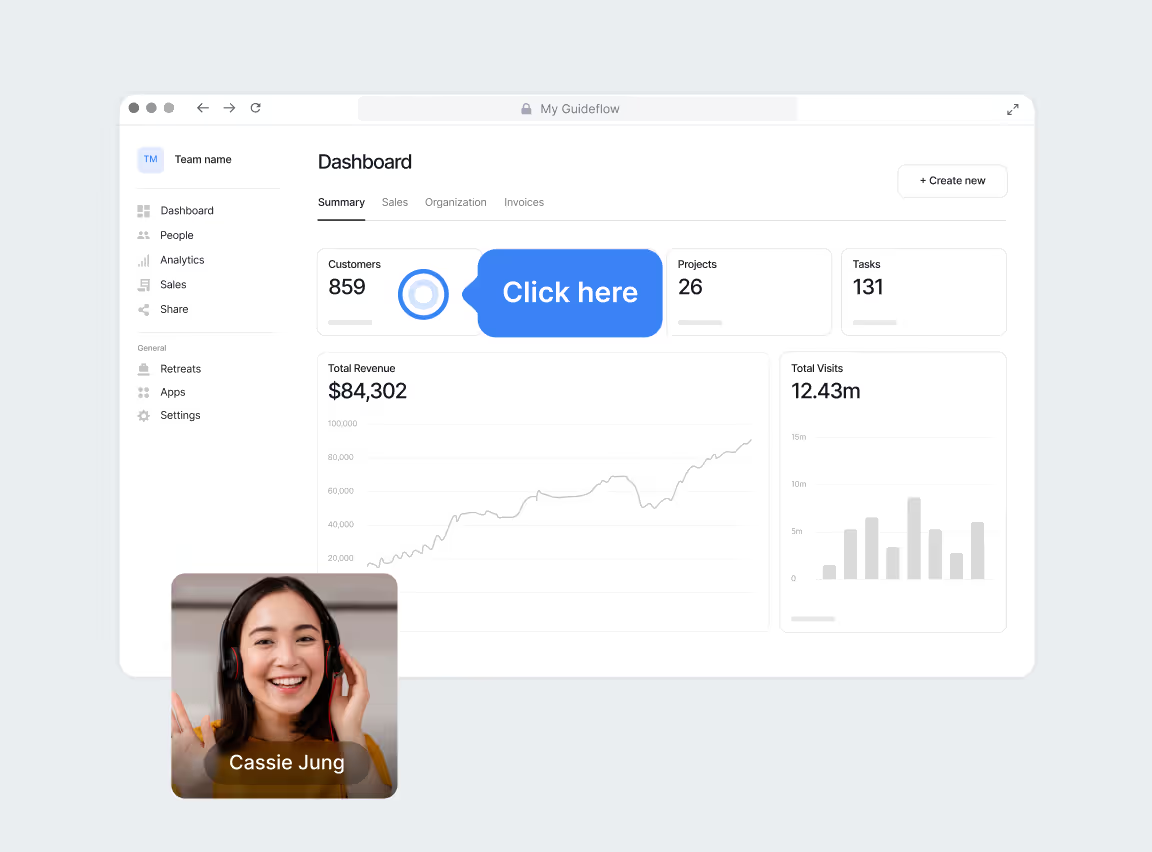
Challenge
Traditional customer training programs face scalability problems. Live training sessions require significant CSM time and coordination, yet they can only reach a limited number of users at once. Recorded webinars and video tutorials offer broader reach but sacrifice interactivity, forcing learners into passive consumption rather than active engagement. Static resources like PDFs, slide decks, and written documentation fail to accommodate different learning speeds and styles, leaving some users overwhelmed while others move too quickly to retain information.
The core challenge is that traditional training materials create a gap between knowledge and application. Customers may understand concepts in theory but struggle to translate that understanding into confident product usage. Without hands-on practice in a safe environment, users hesitate to explore features independently, leading to shallow adoption and underutilization of product capabilities. This hesitation compounds over time as users develop workarounds rather than mastering intended workflows, ultimately limiting the value they extract from the product.
For CSM teams, this creates an unsustainable demand for one-on-one training sessions and ongoing support. Teams find themselves repeatedly covering the same ground with different customers, unable to build a training foundation that operates independently of their direct involvement. The result is constrained capacity, inconsistent training quality across customer segments, and limited ability to scale educational efforts as the customer base grows.
Solution
Interactive guides transform customer training from passive information delivery into active skill development. They replicate actual product workflows, allowing users to click through real processes step by step. Instead of watching someone demonstrate a feature or reading about how it works, customers experience the workflow directly, building muscle memory and contextual understanding simultaneously.
This hands-on approach addresses diverse learning needs by allowing each user to progress at their own pace. Those who need more time can revisit steps without holding back a group, while confident learners can move quickly through familiar territory. The interactive format provides immediate feedback at each step, confirming correct actions and preventing users from developing incorrect mental models or bad habits.
Interactive guides can be embedded throughout the customer journey: in onboarding sequences, feature adoption campaigns, help centers, and certification programs. They serve as standalone learning resources or as complements to live sessions, providing pre-work that establishes baseline knowledge or post-session reinforcement that solidifies concepts introduced during training calls.
For complex features or advanced workflows, interactive guides can be sequenced into learning paths that build progressively from foundational concepts to sophisticated use cases. This structured approach ensures customers develop comprehensive competency rather than fragmented knowledge of isolated features.
Benefits
- Creates immersive learning experiences that engage users through doing rather than observing, improving retention and confidence
- Accelerates skill development by allowing customers to practice workflows in a controlled environment before applying them to real data or critical processes
- Scales training capacity without increasing headcount, enabling CSM teams to educate growing customer bases without proportional resource expansion
- Accommodates different learning speeds and styles, ensuring every customer receives training that matches their pace and preferred approach
- Reduces dependence on scheduled training sessions, freeing CSM time for strategic consultation, relationship development, and high-value customer interactions
- Improves feature adoption rates by teaching capabilities in context, showing not just how features work but when and why to use them
- Builds customer independence by empowering users to explore and master functionality without requiring continuous support intervention
- Provides analytics on training completion and engagement, revealing which concepts resonate and where customers encounter difficulty
- Supports certification and competency programs by offering measurable, consistent training paths that validate customer expertise
- Enables role-specific training at scale, creating tailored learning experiences for admins, power users, and end users without custom session requirements
When to use
- During structured onboarding programs, establishing foundational product knowledge before customers begin independent usage
- In self-paced training academies or certification tracks, where customers advance through progressive skill levels on their own timeline
- When launching new features or product updates, providing existing customers with clear paths to understanding and adopting new capabilities
- As pre-work for live training sessions, ensuring all participants arrive with baseline knowledge that maximizes the value of synchronous time
- Within in-app training modules or success plans, delivering just-in-time education when users demonstrate readiness for advanced functionality
- To replace or supplement webinar-based education, offering interactive alternatives that drive higher completion rates and better outcomes
- For enterprise customers requiring training across large teams, providing consistent educational experiences that reach all users regardless of department or location
- When addressing common knowledge gaps revealed through support tickets or low feature adoption metrics, creating targeted training that proactively builds missing skills
Interactive guides function as always-available training infrastructure that scales effortlessly with your customer base. They meet users at their point of readiness, providing clear pathways from basic competency to advanced mastery. This approach transforms customer education from a resource-intensive obligation into a scalable asset that drives adoption, retention, and expansion by ensuring every customer possesses the knowledge and confidence to extract maximum value from your product.
Use case 5: Supercharge your knowledge base with embedded interactive guides
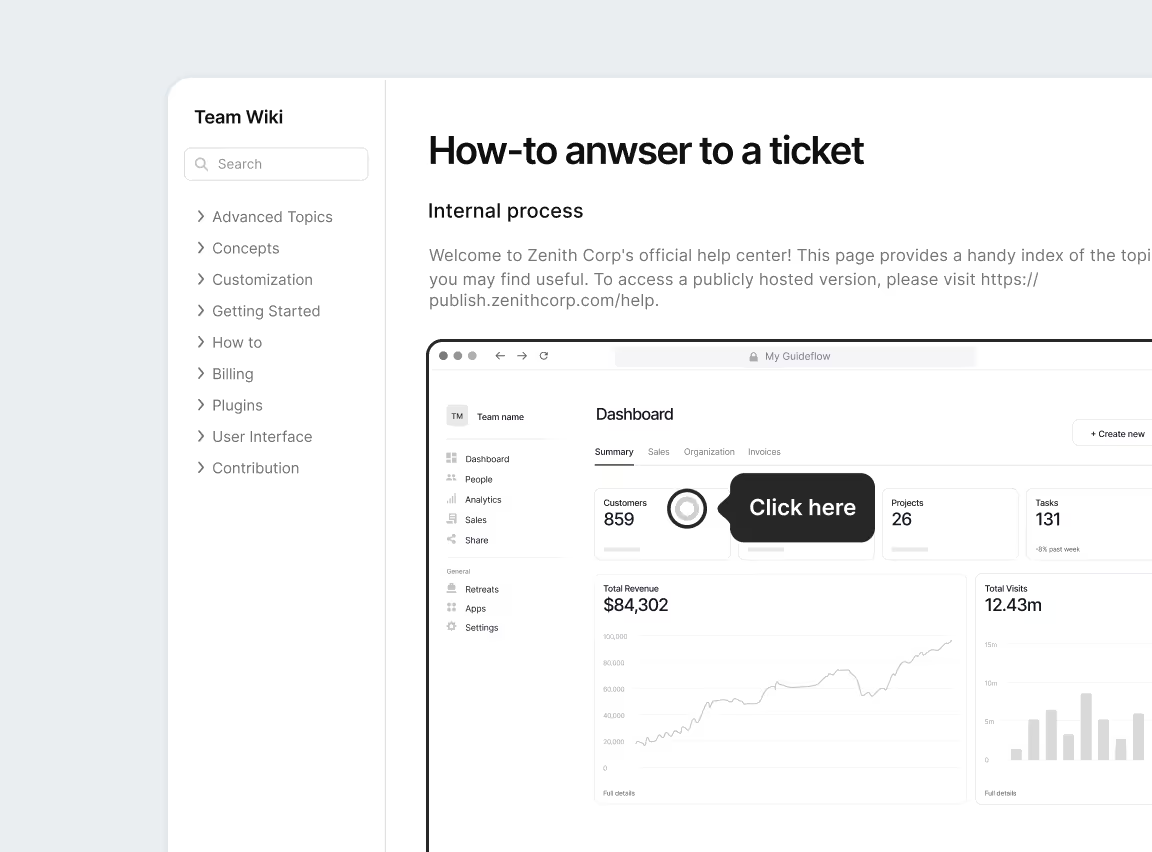
Challenge
Traditional help articles ask customers to translate written instructions into product actions. Customers must read the documentation, locate the corresponding interface elements, verify they're in the correct section, and execute the steps. Even well-structured articles with screenshots struggle to cover this problem effectively.
Visual learners and hands-on users find text-based documentation particularly challenging. They skim through paragraphs, miss critical details, or misinterpret instructions that seem clear to the author but remain ambiguous in practice. Screenshots help, but can quickly get outdated as products evolve, creating confusion when the interface customers see differs from the documentation they're following. Videos offer more context but lack interactivity, forcing users to pause, rewind, and attempt to match what they observe with their own screens.
The result is incomplete problem resolution. Customers abandon help articles midway through, either because they've lost confidence in their ability to follow the steps or because they've encountered an unexpected variation in their setup. This abandonment drives ticket volume, as users who attempted self-service ultimately reach out to support for clarification. For CSM and support teams, this pattern represents a missed opportunity. Resources invested in documentation fail to deliver the expected deflection, and teams continue handling inquiries that comprehensive articles should have resolved.
Knowledge bases filled with static content also age poorly. As products change, maintaining accurate documentation becomes increasingly burdensome. Teams delay updates, knowing that revising text and replacing screenshots across dozens of articles requires significant effort. This maintenance debt compounds over time, eroding trust in the help center and pushing more customers toward direct support channels.
Solution
Transform static documentation into interactive learning experiences by embedding guides directly within help center articles. These guides replicate actual product workflows, allowing customers to click through each step in sequence while reading the accompanying explanation. Instead of imagining where a setting lives or how a configuration process unfolds, customers experience it firsthand within the context of the article itself.
Interactive guides turn abstract instructions into concrete actions. When an article explains how to configure single sign-on, customers don't just read about navigation paths and form fields. They see the actual interface, click through the authentication setup, observe how different options affect the configuration, and complete the process in a controlled environment that mirrors their real product experience. This hands-on approach builds understanding and confidence simultaneously.
The guides function as visual companions to written content, addressing different learning preferences within a single resource. Text-oriented readers can follow the written explanation, while visual and kinesthetic learners engage with the interactive walkthrough. This multimodal approach dramatically increases comprehension and completion rates across diverse customer segments.
For complex or technical workflows, interactive guides eliminate ambiguity. Customers no longer wonder whether they clicked the right button or entered information in the correct field. The guide shows them exactly what success looks like at each stage, reducing errors and preventing the frustration that typically leads to support escalation. Check out the help site demo from SurferSEO, which uses Guideflow to demonstrate how their Chrome extension works, providing a clear example of this approach in action.
From a maintenance perspective, interactive guides adapt more gracefully to product changes. When interfaces evolve, updating a guide requires refreshing the workflow rather than rewriting paragraphs and replacing multiple screenshots. This efficiency makes it feasible to keep documentation current, ensuring customers always encounter accurate, reliable guidance when they seek help.
Benefits
- Increases comprehension of complex, multi-step workflows by showing customers exactly how processes unfold rather than asking them to visualize from text descriptions
- Improves self-service success rates by reducing the cognitive load required to translate written instructions into product actions, helping more customers resolve issues independently
- Reduces support ticket volume by transforming help articles into effective deflection tools that customers can complete without requiring human assistance
- Appeals to diverse learning styles by offering both textual explanations and visual, interactive walkthroughs within the same resource
- Keeps documentation engaging and current by making updates more efficient and less resource-intensive than traditional text-and-screenshot approaches
- Builds customer confidence in self-service by providing clear visual confirmation at each step, eliminating the uncertainty that drives support escalation
- Aligns customer success and support teams with product-led education strategies, creating scalable enablement that works independently of team capacity
- Provides usage analytics that reveal which articles and workflows generate the most engagement, helping teams prioritize documentation improvements and identify content gaps
- Enhances knowledge base effectiveness by transforming it from a reference library into an active learning platform that drives measurable behavior change
- Reduces onboarding and training burden by enabling customers to learn through guided practice rather than scheduled sessions or live demonstrations
When to use
- In high-traffic help articles that address common configuration challenges, feature adoption barriers, or frequently misunderstood workflows
- When launching new features that require setup or configuration, embedding guides within release documentation to accelerate adoption and reduce launch-related support spikes
- For technical or admin-focused content where precision matters and small errors can create significant downstream problems
- To modernize legacy documentation that relies heavily on outdated screenshots or lengthy procedural explanations that customers struggle to follow
- As part of scaled customer success initiatives where teams need to educate large user bases without proportionally increasing headcount or live training sessions
- In situations where product updates have made existing documentation partially obsolete, using interactive guides to quickly bring content back into alignment with current interfaces
- Within help center sections dedicated to complex integrations, API configurations, or advanced feature usage where customers need structured guidance to succeed
- As proactive support embedded in product notifications, onboarding emails, or in-app messaging, directing customers to relevant interactive guides at moments when they're most likely to need help
Interactive guides transform knowledge bases from passive repositories into active enablement platforms. They meet customers at the moment of need with clarity and precision, turning documentation into an experience that teaches through doing rather than describing. This approach doesn't replace written content but amplifies its impact, creating a help center that genuinely helps customers succeed independently while freeing support and CSM teams to focus on relationships, strategy, and issues that require human expertise and judgment.
How to create interactive guides with Guideflow
Creating high-impact interactive guides for support isn’t just about showing steps for solving problems, reducing friction, and helping users succeed without live intervention. Here’s how to do it with Guideflow:
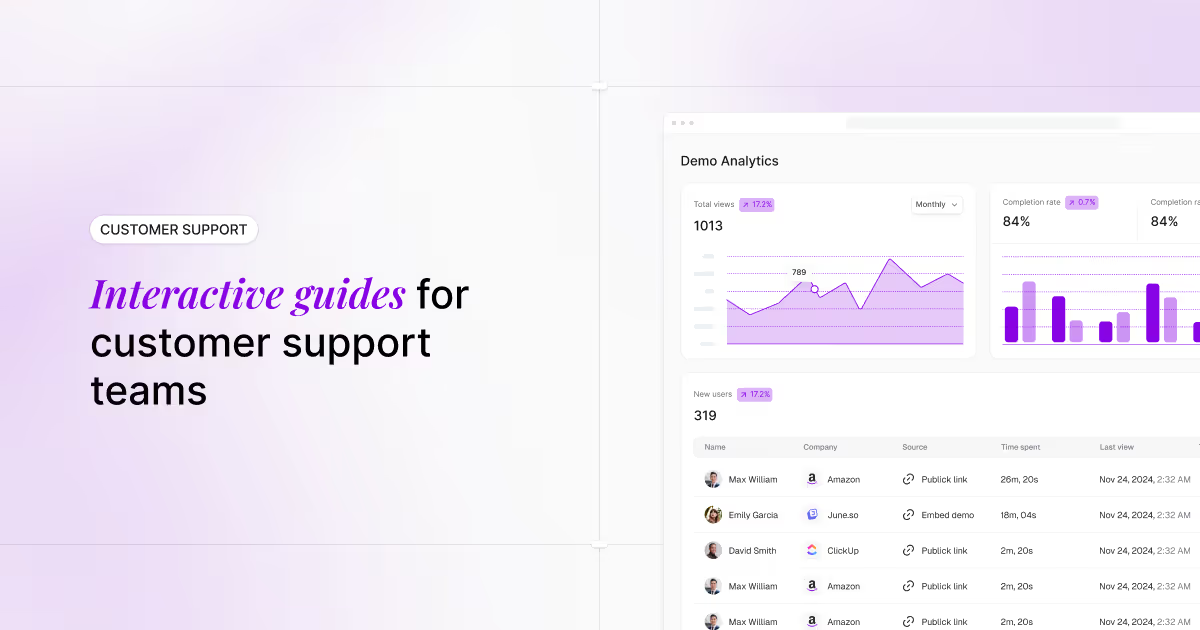


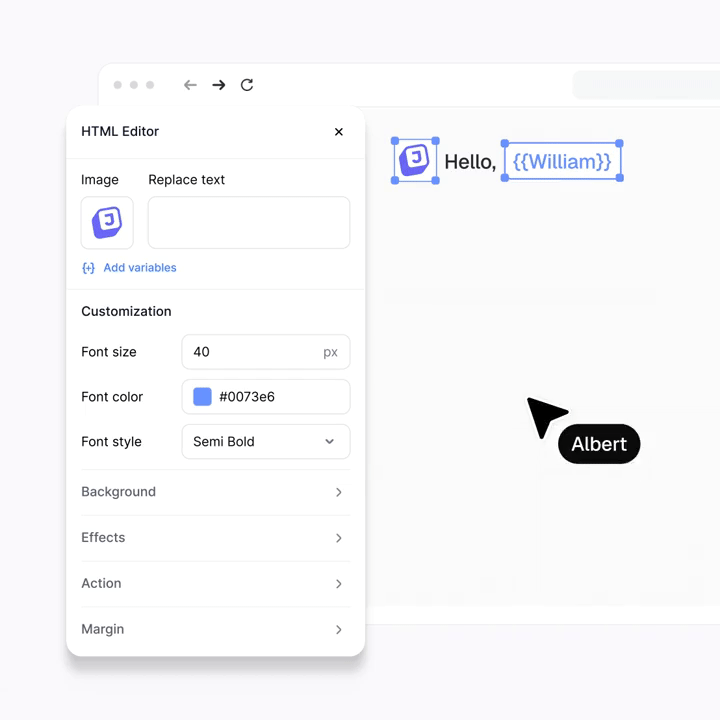
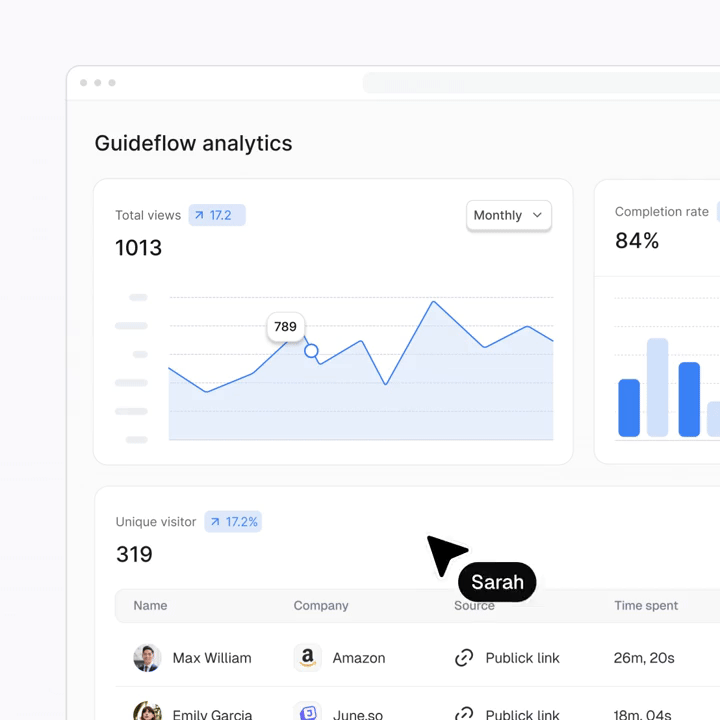
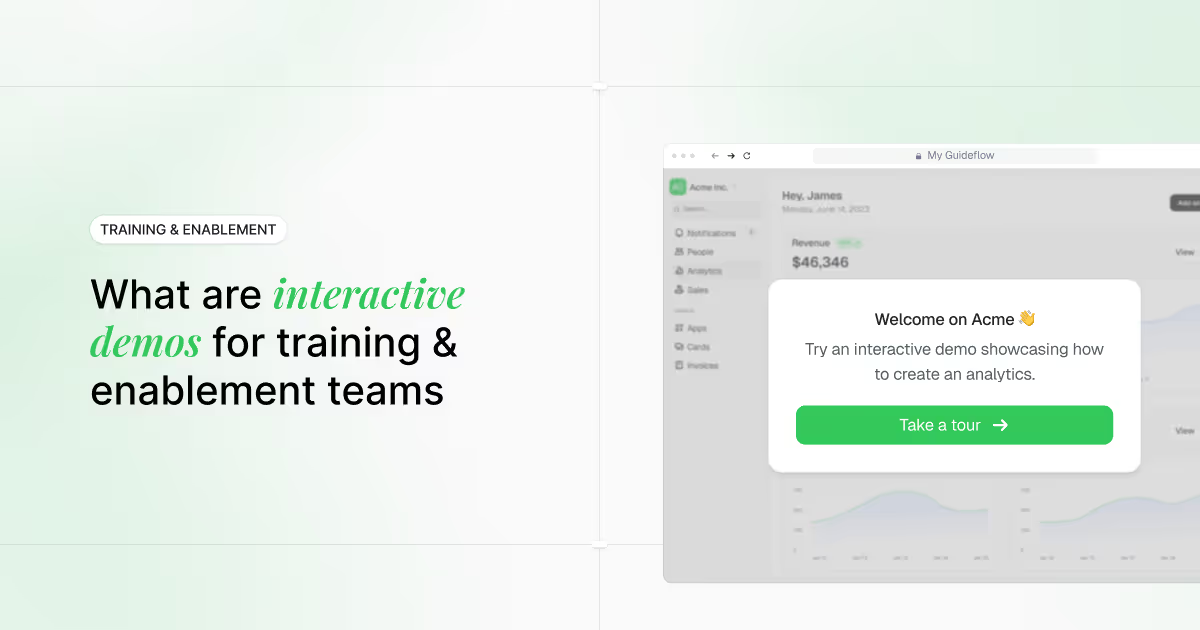
.avif)
.avif)
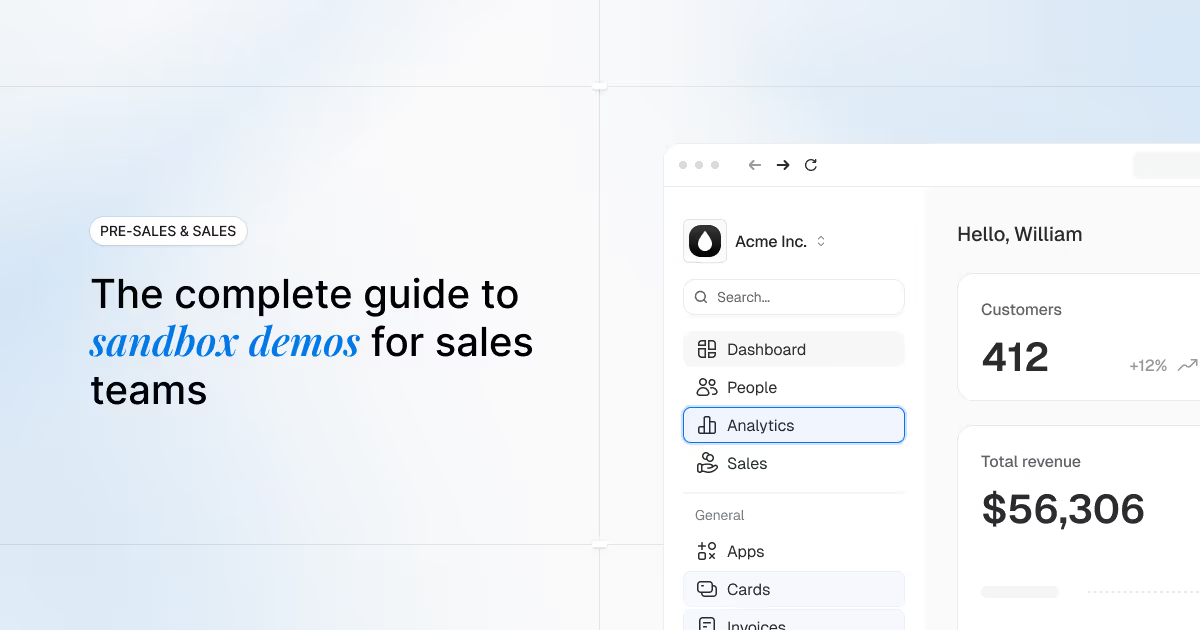
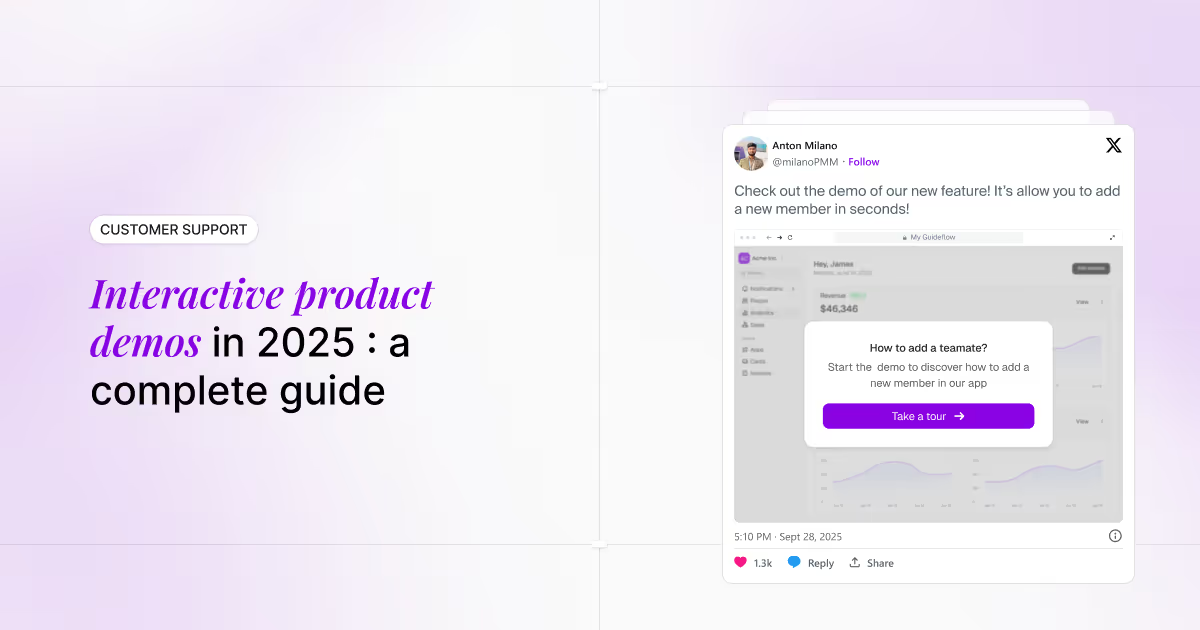
.avif)