TL;DR
Introduction
Ever felt like you're just throwing information into the void, hoping your users will catch on? Traditional onboarding can feel like this, often being a maze of walkthroughs and manuals. Users can easily get lost, leading to a drop in tool adoption and increased churn rates. Recent data suggests onboarding inefficiencies can lead to a 40% user drop-off (Source: WalkMe). Moreover, an average user takes 5 to 7 interactions with a product before truly understanding its value (Source: UserGuide). Traditional onboarding processes can be lengthy and tedious, which leads to disinterest and fatigue. Let’s delve into this pervasive problem and discover a modern solution.
The problem
A disjointed onboarding experience can result in confused users and potential churn.
Traditional onboarding methods often feel impersonal and disconnected. Users are bombarded with a one-size-fits-all tutorial that might not cater to their unique needs or pace.
Challenges include overwhelming new users with information, lack of engagement, or addressing diverse learning styles.
Imagine being a fresh user, navigating a sea of pop-ups, videos, and PDFs, trying to find your footing. Feeling lost, would you continue or abandon the ship?
I recently tried a new project management tool. I was bombarded with countless slides, dense manuals, and no way to practice. I quickly lost interest and moved to a competitor.
Losing users during onboarding translates to lost revenue and squandered acquisition efforts.
The solution
Your answer is interactive guides.
Interactive product demos are immersive guides that walk users step-by-step through a product's features. For onboarding, think of it as a "show and tell" - allowing users to interact with key features, learning by doing. Interactive guides can be tailored to the user's pace, ensuring they grasp every feature fully before proceeding. Whether it's highlighting a key feature or simplifying complex workflows, interactive guides cater to varied learning styles.
The interactive product guides not only help users understand the core functionalities but ensure they realize the product’s value sooner.
The benefits
Given these transformative advantages, isn't it time you adopted interactive product demos?
How to maximize the potential of interactive product guides?
Ready to optimize your onboarding process? Here's how with interactive product demos:
How to create your first interactive product guide with Guideflow?
Harnessing the power of interactive guides with Guideflow can be game-changing for your onboarding strategy:
Create your first interactive demo with Guideflow: get started
FAQs
How do interactive guides differ from traditional tutorials?
Unlike static tutorials, interactive guides adapt to user actions, offering a tailored experience and real-time feedback.
Are interactive guides suitable for complex tools?
Absolutely! They can break down complex processes into digestible steps, allowing users to understand intricacies at their pace.
What if my users are not tech-savvy?
Interactive guides are intuitive by design, catering to users of all tech proficiencies.
How do I update my interactive guide with product changes?
With platforms like Guideflow, updating your guide is as easy as tweaking a few settings without the need for complete overhauls.
Can I track user engagement with the interactive guide?
Yes, analytics integration allows you to monitor user interactions, feedback, and areas of improvement.
Conclusion
Interactive guides are revolutionizing the onboarding landscape, ensuring users grasp tool functionalities with greater clarity and speed. By offering a hands-on, adaptable experience, they cater to diverse learning styles, leading to increased completion rates and tool adoption. Dive into the future of onboarding with interactive guides and witness transformative results.
.avif)

.avif)
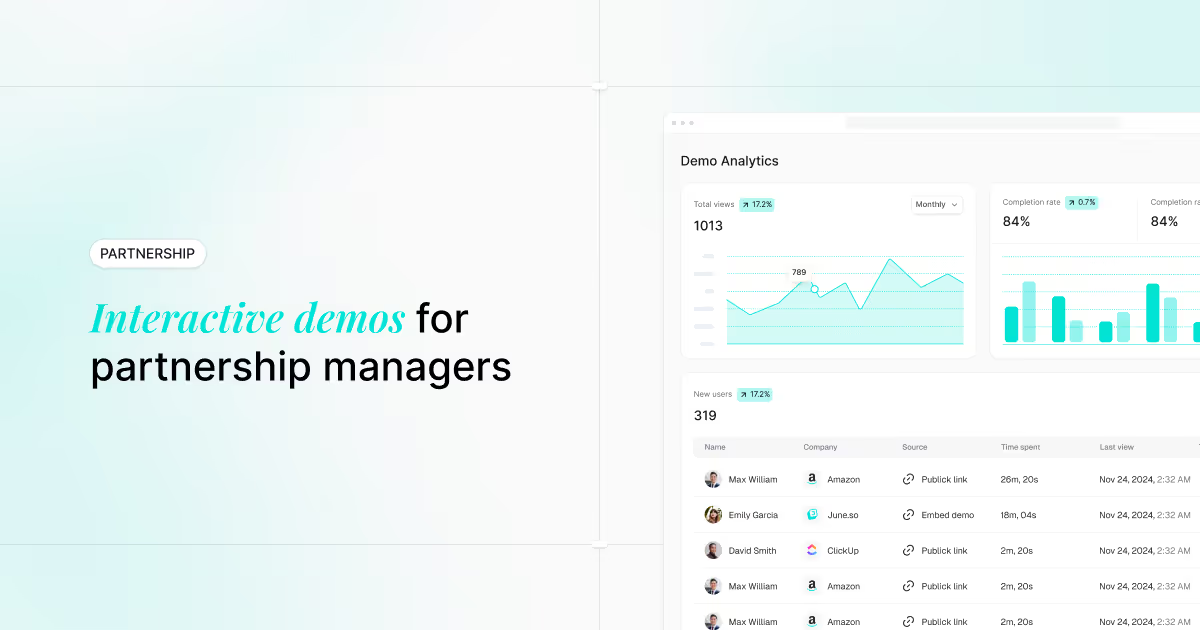
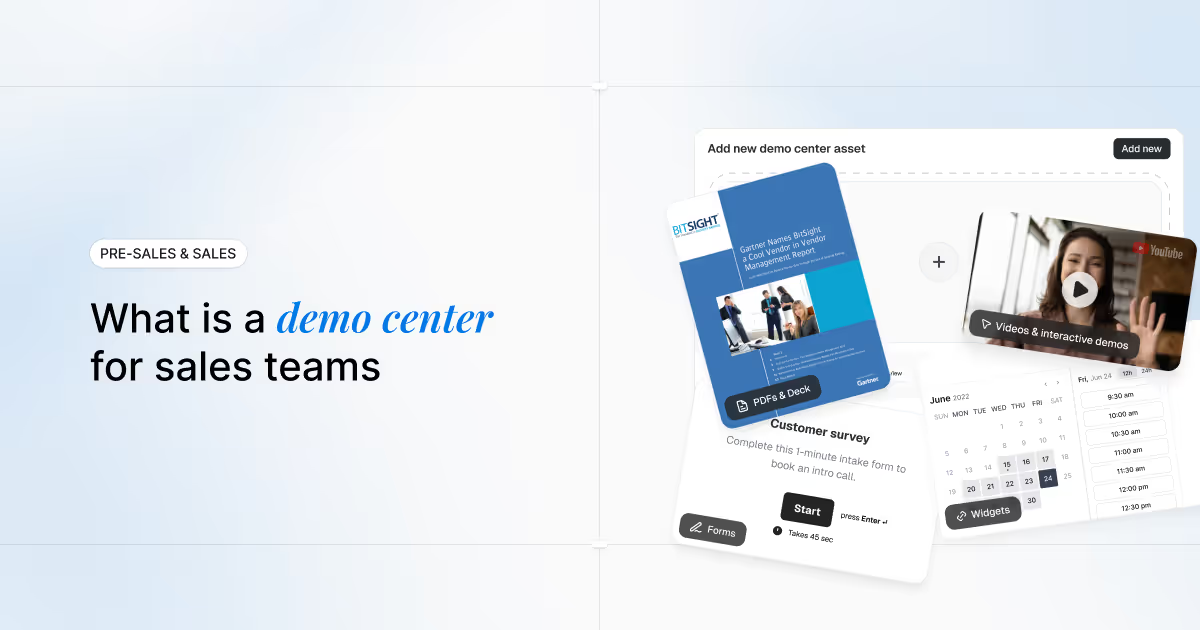
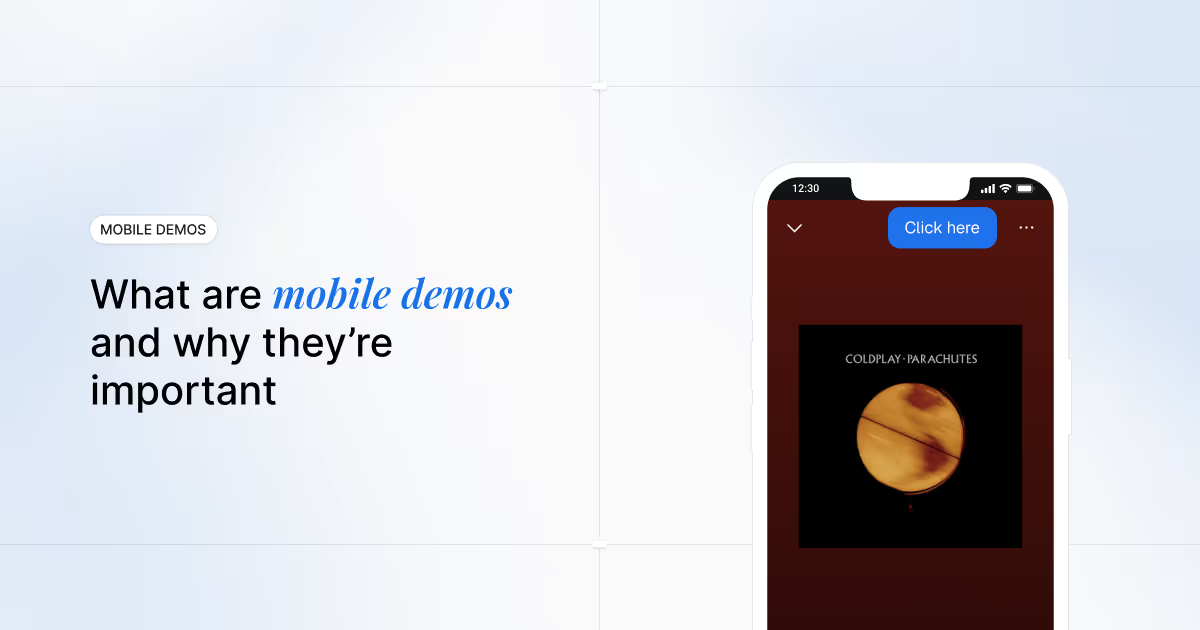
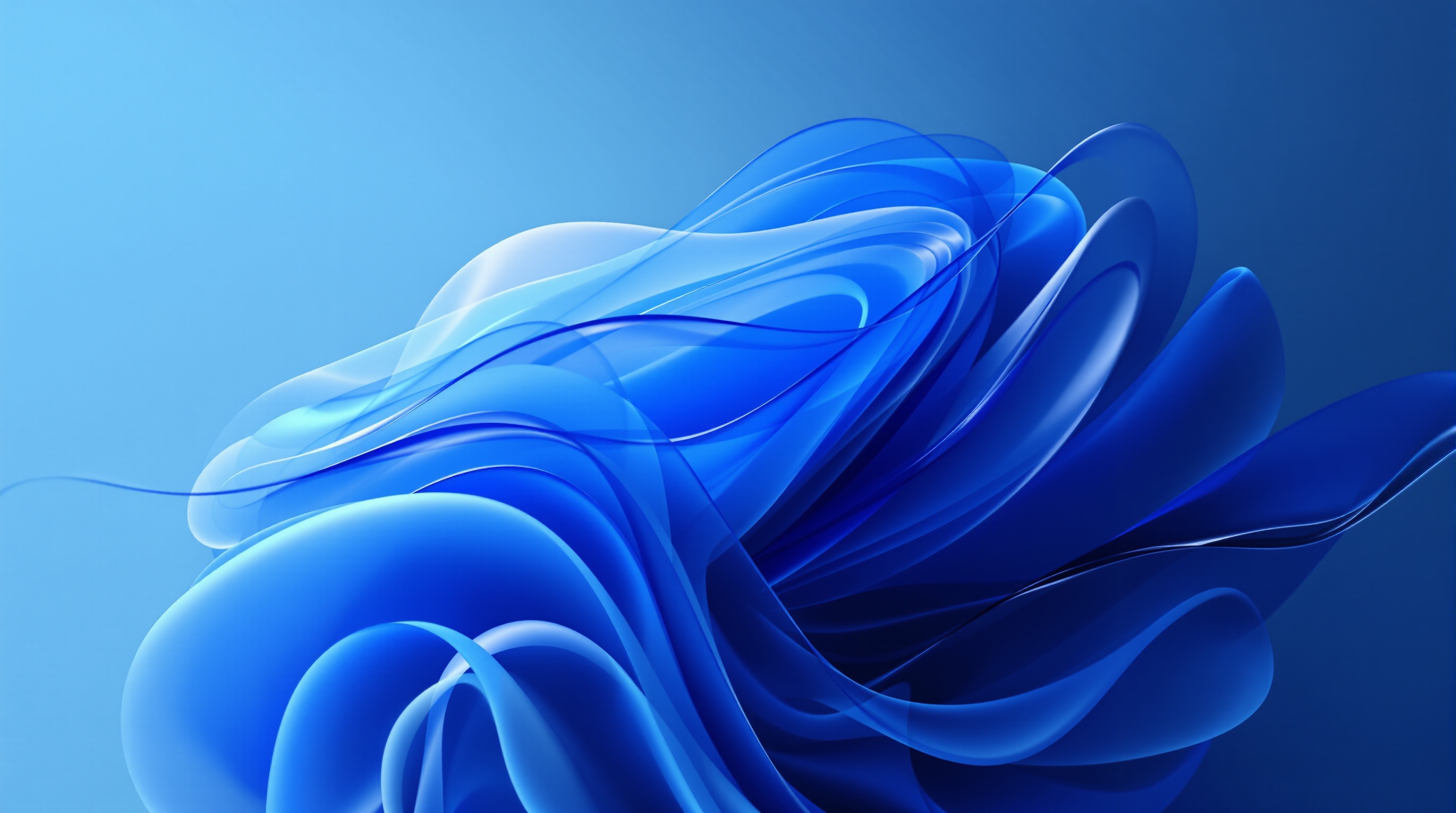
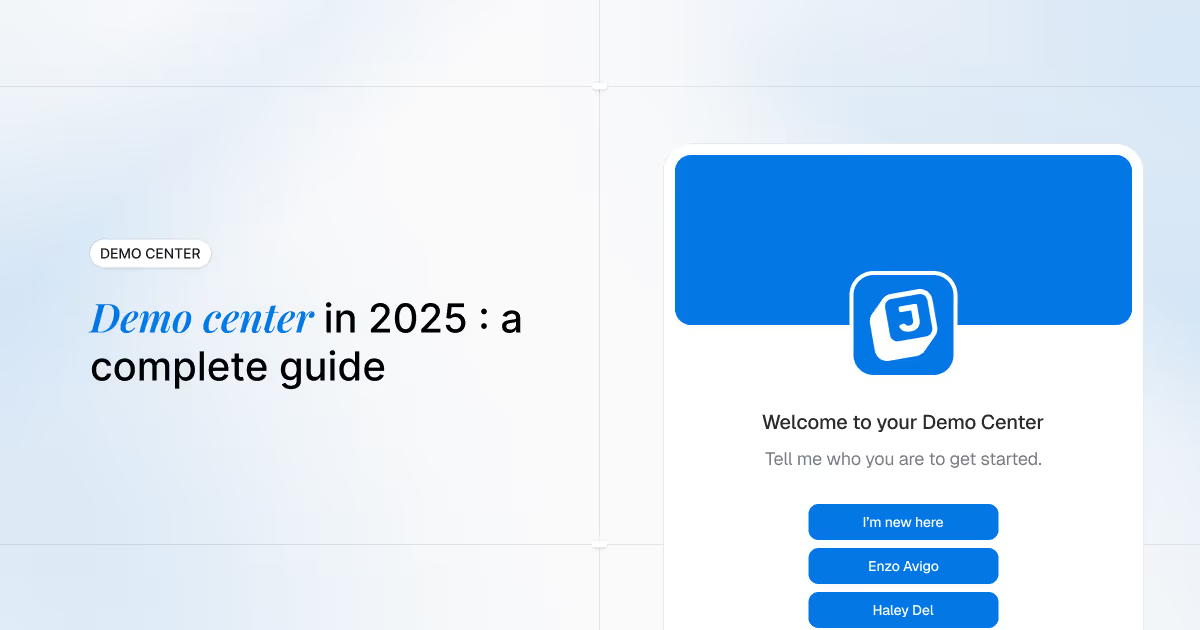
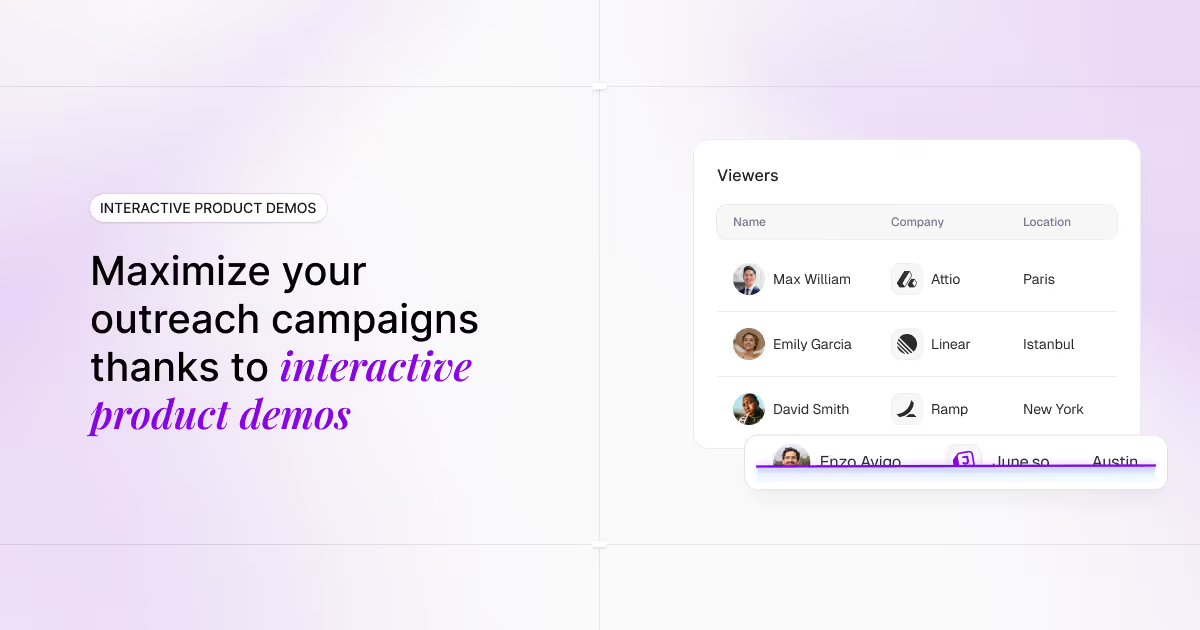
.avif)
.avif)

