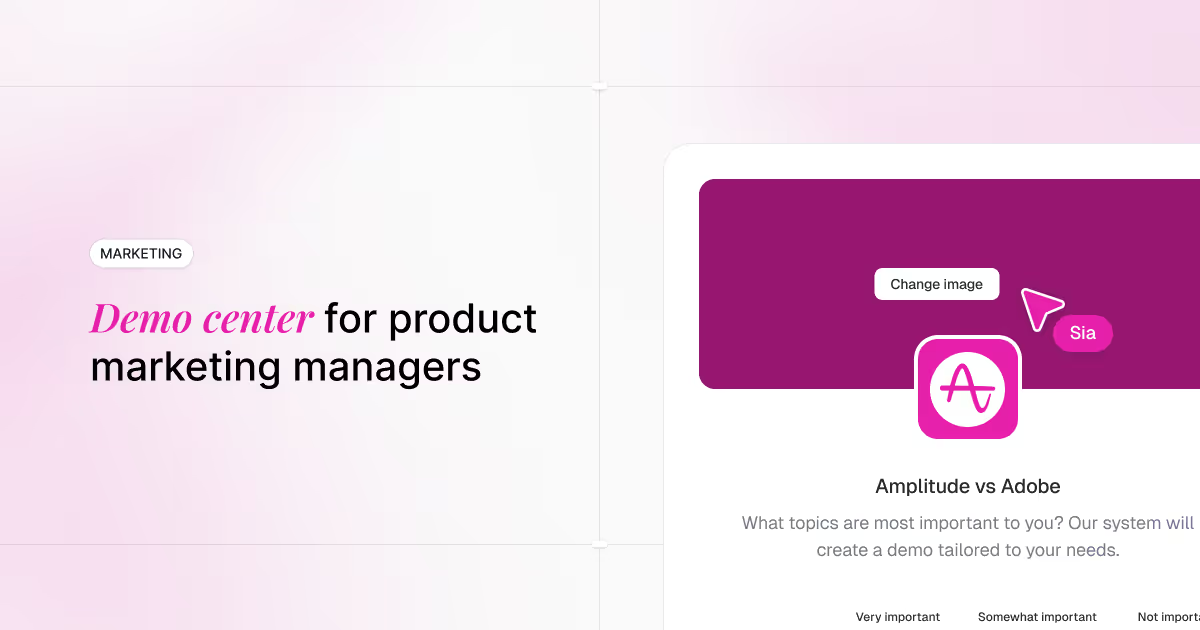Training and enablement leaders are responsible for arming employees, partners, and customers with the knowledge they need to use and represent your product confidently. But traditional enablement formats such as decks, live walkthroughs, and long-form documentation are no longer enough in today's fast-moving landscape.
Modern teams want learning that is hands-on, accessible on demand, and tailored to their role and context. At the same time, enablement teams are expected to deliver outcomes faster, across more personas, with fewer resources.
Interactive demos are the unlock. They combine click-through learning with guided context, giving users an intuitive way to experience your product without logins, staging environments, or scheduled trainings. From onboarding and certifications to internal product rollouts, interactive demos reduce ramp time, boost retention, and scale high-quality learning without high-touch support.
Try it now: Create your first training demo with Guideflow
TL;DR: Why this guide matters
This guide explores how training and enablement teams are using interactive demos to accelerate onboarding for new hires and partners, while creating self-guided practice environments that reinforce product knowledge over time. You'll discover practical approaches for supporting change management during product updates, building scalable certification programs that integrate seamlessly with existing LMS platforms, and dramatically reducing the volume of repetitive training requests that consume your team's bandwidth.
The enablement challenge
Enablement leaders are tasked with training more people, faster, with fewer resources. This includes supporting global onboarding cohorts, enabling internal teams on complex workflows, equipping sales, support, and partners with product knowledge, and reducing reliance on live training or hard-to-maintain LMS content. But old-school formats like decks, PDFs, and webinars fall short. They're passive, hard to scale, and quickly outdated.
Interactive demos solve this by turning product training into a repeatable, click-through experience that mimics real usage. They speed up onboarding, increase engagement and retention, ensure message consistency, reduce live training burden, and provide measurable learning insights. Enablement teams can now build once, distribute widely, and train better.
What are interactive demos for training and enablement?
Interactive demos are self-guided, browser-based product walkthroughs. They simulate real UI with embedded guidance; no staging environment or engineering support is required. Learners click through workflows, follow tooltips, and experience product value in context.
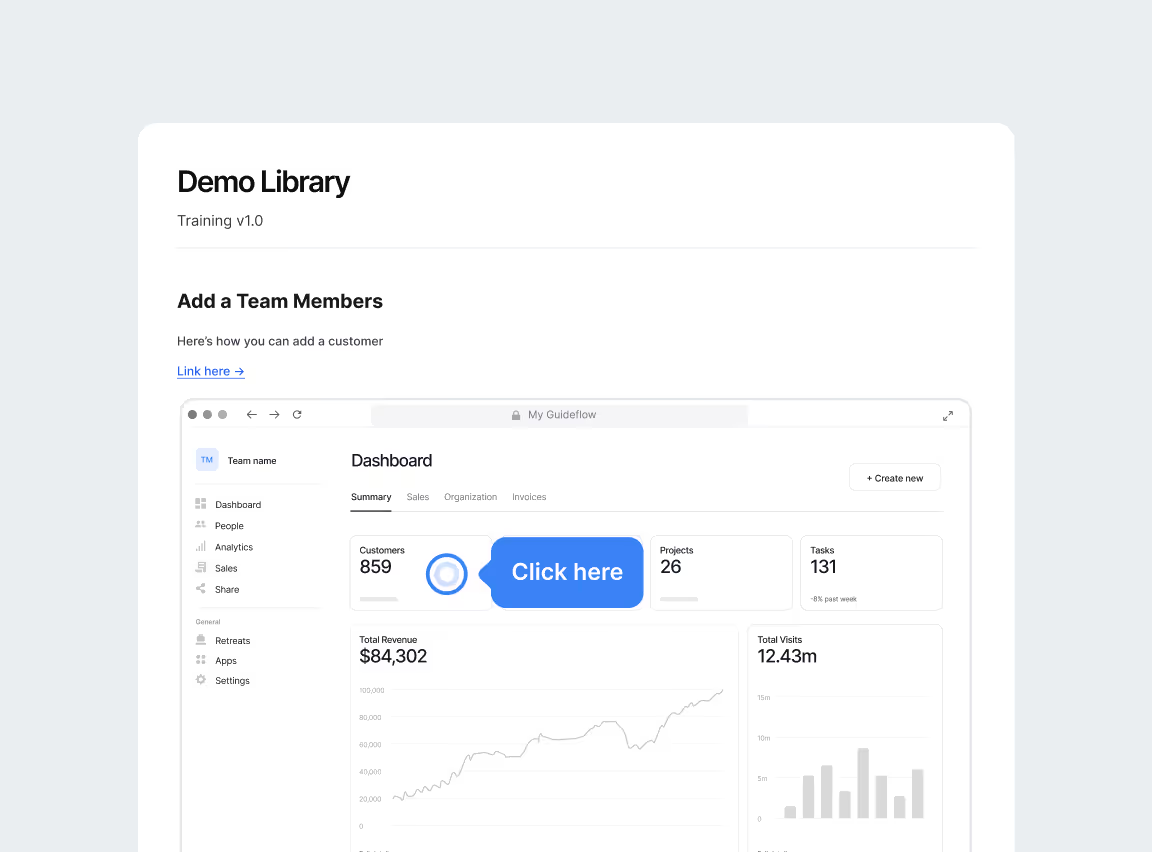
Unlike static documentation or video tutorials, interactive demos offer a fundamentally different learning experience. They're clickable, allowing learners to follow the actual steps inside your user interface as if they were using the product themselves. Each interaction is carefully guided with context and direction, ensuring users understand not just what to do, but why they're doing it.
What makes them particularly powerful for enablement teams is their trackability - you gain complete visibility into who completed each flow and how they engaged with the material. Perhaps most importantly, they're infinitely reusable. A single well-crafted demo can serve your onboarding program, power your certification tracks, and support internal product rollouts without modification.
Think of interactive demos as hands-on, scalable trainers that work around the clock. They're purpose-built to engage learners, educate them effectively, and empower them with practical knowledge, all without requiring a live facilitator to be present.
Why use interactive demos for training and enablement?
Faster onboarding
Interactive demos accelerate onboarding by allowing new hires and partners to learn through hands-on practice rather than passive observation. This active learning approach reduces the need for live training sessions and helps users become productive more quickly, cutting ramp time significantly.
Higher product retention
The retention benefits are equally compelling. When learners actively engage with your product interface rather than simply reading about it or watching videos, they remember more and retain that knowledge longer. This deeper engagement translates directly into better performance and fewer repeat training requests.
Scalable across teams
Perhaps most valuable is the scalability that interactive demos provide. You build each demo once, then deploy it across sales, support, customer success, marketing, and any other team that needs product knowledge. This eliminates the duplicate effort of creating separate materials for each audience while ensuring consistency.
Always consistent
That consistency matters more than most teams realize. When everyone experiences the same guided walkthrough, you eliminate the variations that naturally occur between different trainers, regional teams, or training cohorts. Every learner gets the optimal experience you've designed, regardless of when or where they access it.
Engagement insights
Finally, interactive demos provide engagement insights that were previously impossible to capture. You can track completion rates, identify where learners drop off, and measure which calls-to-action drive the most engagement. These analytics allow you to continuously refine your enablement approach based on actual usage data rather than assumptions.
Where and when to use interactive demos
Interactive demos shine wherever people need to grasp a product, workflow, or process by doing rather than reading or watching. They are most effective when placed directly in the moments of need and designed to move someone from uncertainty to a clear, completed action.
1. New hire onboarding
In new‑hire onboarding, the best window is the first two weeks, ideally as soon as accounts are provisioned. Short, focused flows that mirror day‑one tasks - logging into core systems, entering a first CRM opportunity, filing an expense, sharing a file - turn what would be passive orientation into productive momentum. Start each demo with a visible goal, keep it to a single outcome, and weave in plain‑language explanations the first time internal jargon appears. Link these demos from the onboarding LMS, the intranet “Start Here” page, and the Day‑1 email so they are impossible to miss. Measure cohort completion and time‑to‑first‑task, add a one‑click confidence check at the end, and expect a meaningful reduction in “how do I…?” tickets alongside faster time‑to‑productivity.
2. Partner certification programs
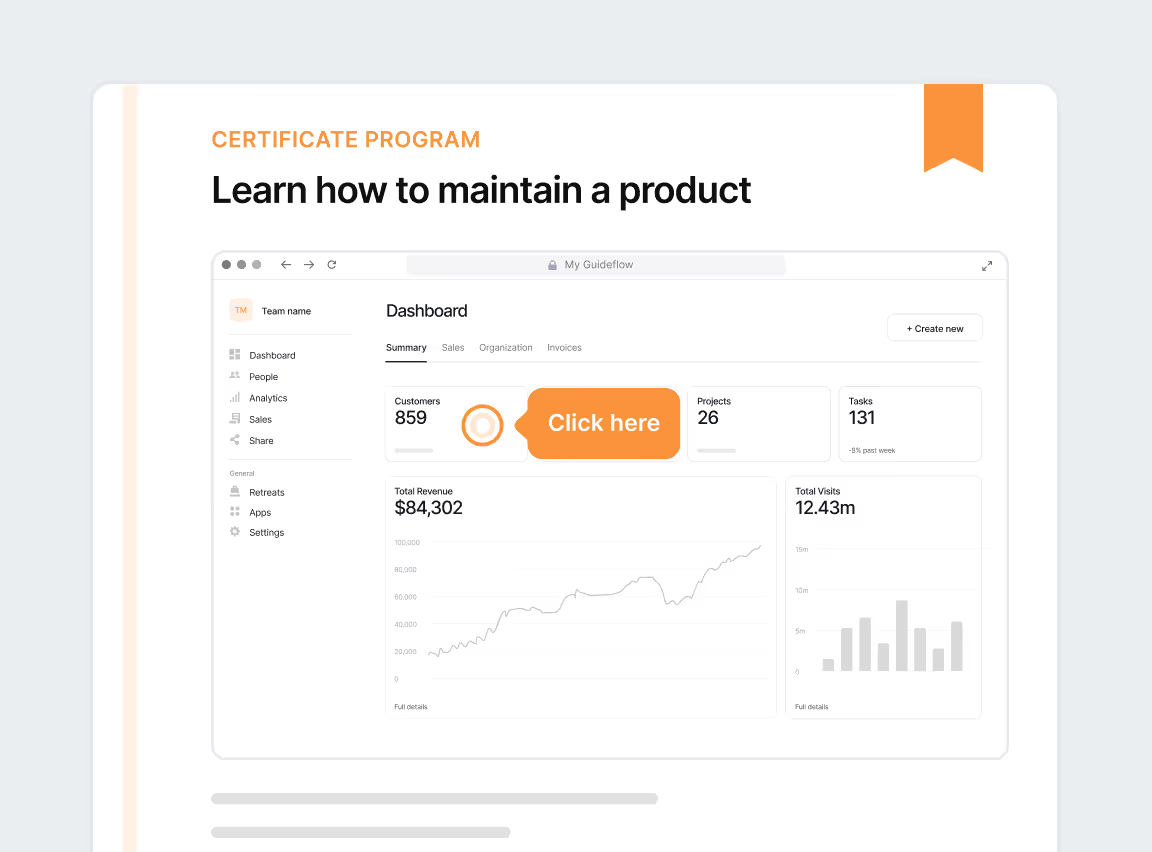
Partners benefit from demos that precede knowledge checks and mirror real implementation work. Prioritize walkthroughs for pricing configuration, integration setup, and core deployment steps, and tailor variants by geography or segment when SKUs or compliance differ. Make these demos required prerequisites inside the partner portal and embed a “practice mode” before the final exam. Build fast‑fail guardrails that surface habitual mistakes early. Track pass rates, retries by step, and drop‑off patterns; well‑timed demos raise certification success and reduce post‑certification escalations.
3. Internal product launches and updates
For internal product launches and updates, demos should ride alongside release notes and explain what changed, why it matters, and how to do the job the new way. Show a quick before‑and‑after comparison, then place learners directly into the new path with the top three jobs‑to‑be‑done that the change affects. Link these from the launch page, the enablement newsletter, team channels, and in‑app “What’s new” banners. End each demo with a single next step and note any rollback path for edge cases. Track first‑week adoption, repeat plays, and search terms that lead to the demos to confirm you reached the right audience with the right message.
4. Team training
Customer‑facing teams need demos as pre‑work so live sessions can focus on practice rather than instruction. For sales, pair the talk track with a click path through the discovery and demo narrative. For customer success, demonstrate health‑score triage, renewal workflows, and escalation intake. For support, rehearse triage decision trees and environment replication. Place these demos in enablement hubs and call‑prep checklists, and add deep links from CRM stages or ticket macros so they appear exactly when needed. Use realistic data fixtures and gate progress on doing, not just seeing. You should see ramp times shorten and first‑contact resolution or win rates improve on the plays that were trained this way.
5. Inside LMS courses and onboarding tracks
Inside formal courses and role‑based tracks, swap long videos for three‑to‑six‑minute hands‑on micro‑lessons. Align each demo to a single learning objective and, for advanced learners, offer a challenge mode with fewer hints. Embed the demos as graded activities and, if you use SCORM or xAPI, preserve reporting. Close with a brief reflection prompt and a one‑question mastery check. Expect higher completion and better assessment scores when theory is followed immediately by guided doing.
6. Knowledge bases, playbooks, or intranet hubs
Knowledge bases, playbooks, and intranet hubs should embed demos wherever an article includes more than a few steps or depends on a brittle series of screenshots. Launch the demo at the exact screen users will see, provide a clear progress indicator, and state the task goal prominently. Include OS or browser variants if the UI shifts. Link these demos from in‑app help beacons and empty states for the fastest path to self‑serve success. Monitor search queries that lead to articles, look at demo launches and repeat visits, and you should see higher ticket deflection and faster self‑resolution.
7. Performance assessments and skill verification
For performance assessments and skill verification, convert critical workflows into locked‑hint assessment demos. Require completion of the task to pass and score against a rubric mapped to competencies. Randomize scenarios to reduce rote memorization and capture final state artifacts for manager review. Hosting these inside your LMS or review packets creates a shared standard for proficiency and typically reduces downstream escalations.
8. Team meetings and workshop
Team meetings and workshops become more engaging when slide walkthroughs give way to guided, live “drives” through a demo. Pick one golden path and a couple of realistic detours participants must navigate. Timebox segments to keep energy high, then convert the most common missteps from the session into inline hints before publishing the demo for asynchronous catch‑up. Engagement rises during the meeting, and the same link in the recap helps latecomers reach parity quickly.
9. Customer education
Customer education across your website, help center, and lifecycle emails is another natural home. Embed short, public demos on pricing, features, and solution pages, and trigger hands‑on tours in activation emails and in‑app empty states. Keep these to one or two minutes and focus each on a single job‑to‑be‑done. Add UTM parameters so you can attribute pipeline, activation, and time‑to‑first‑value to specific demos. Demos placed at these conversion chokepoints reliably lift click‑through and accelerate early adoption.
10. Feedback loops
Finally, use interactive demos in research and feedback loops, especially for concepts, betas, and change‑management pilots. Present a realistic task in a prototype, then ask for a post‑task rating and a short explanation of what was confusing. Instrument friction points and capture free‑text observations. This approach reduces release‑blocking usability issues and improves the user experience scores that matter for the flows under test.
Real-world enablement use cases
Use case 1: Reduce onboarding time with scalable self-serve training
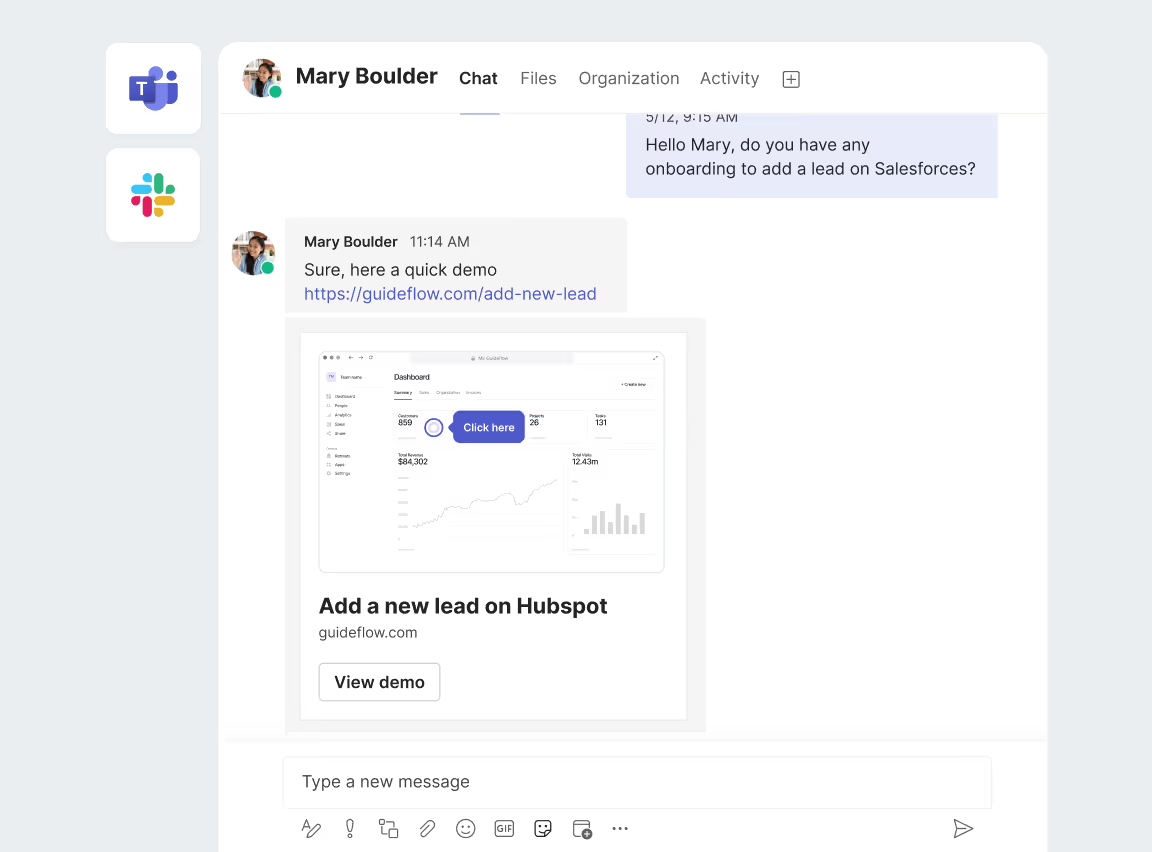
Challenge
Live onboarding sessions create a bottleneck that grows more painful as teams expand. Trainers cannot attend every session, timezone gaps delay critical ramp‑up in global teams, and scheduling conflicts push first‑day tasks into week two. New hires sit idle waiting for the next available slot, partners stall mid‑certification when no instructor is free, and support teams answer the same foundational questions repeatedly because structured training never happened. The result is slow time‑to‑productivity, inconsistent knowledge transfer, and wasted capacity on both sides.
Solution
Replace live sessions with interactive onboarding demos that mirror real day‑one workflows - logging into core systems, entering a first opportunity, filing an expense, or configuring a partner integration. Each demo starts with a visible goal, walks the learner through the exact steps they will encounter on the job, and validates completion before moving forward. Learners work at their own pace, revisit steps as needed, and practice in a safe environment that builds confidence without requiring a trainer's presence. Link these demos from the onboarding LMS, the intranet "Start Here" page, the Day‑1 email, and inside the partner portal so they are impossible to miss and always available.
Benefits
- Speeds time to productivity by enabling new hires to complete critical first tasks during the first week rather than waiting for scheduled training
- Removes dependency on live training calls, freeing trainers to focus on advanced coaching and edge cases rather than repeating foundational instruction
- Improves knowledge retention through hands‑on practice that mirrors real work, rather than passive watching or reading
- Ensures consistent training across geographies, shifts, and cohorts, eliminating the variance that comes with different instructors or rushed sessions
- Reduces "how do I…?" support tickets by providing always‑on, searchable guidance that learners can revisit whenever uncertainty arises
When to use
- First two weeks of employee onboarding, ideally as soon as accounts are provisioned and before the first live check‑in
- Partner onboarding and certification programs, particularly as required prerequisites before knowledge checks or as practice mode before final exams
- Customer self‑training at scale, embedded in activation emails, in‑app empty states, and help center articles to drive faster adoption without requiring human intervention
- Internal product launches where teams need to learn new workflows quickly and on their own schedule, ahead of the go‑live date
Think of interactive onboarding demos as your always‑ready trainer that works across every timezone, never cancels, scales instantly with headcount, and improves with every cohort's feedback. Measure completion rates, time‑to‑first‑task, and cohort confidence checks to confirm impact, and expect meaningful reductions in ramp time and support load within the first quarter of deployment.
Use case 2: Deliver consistent product enablement across teams
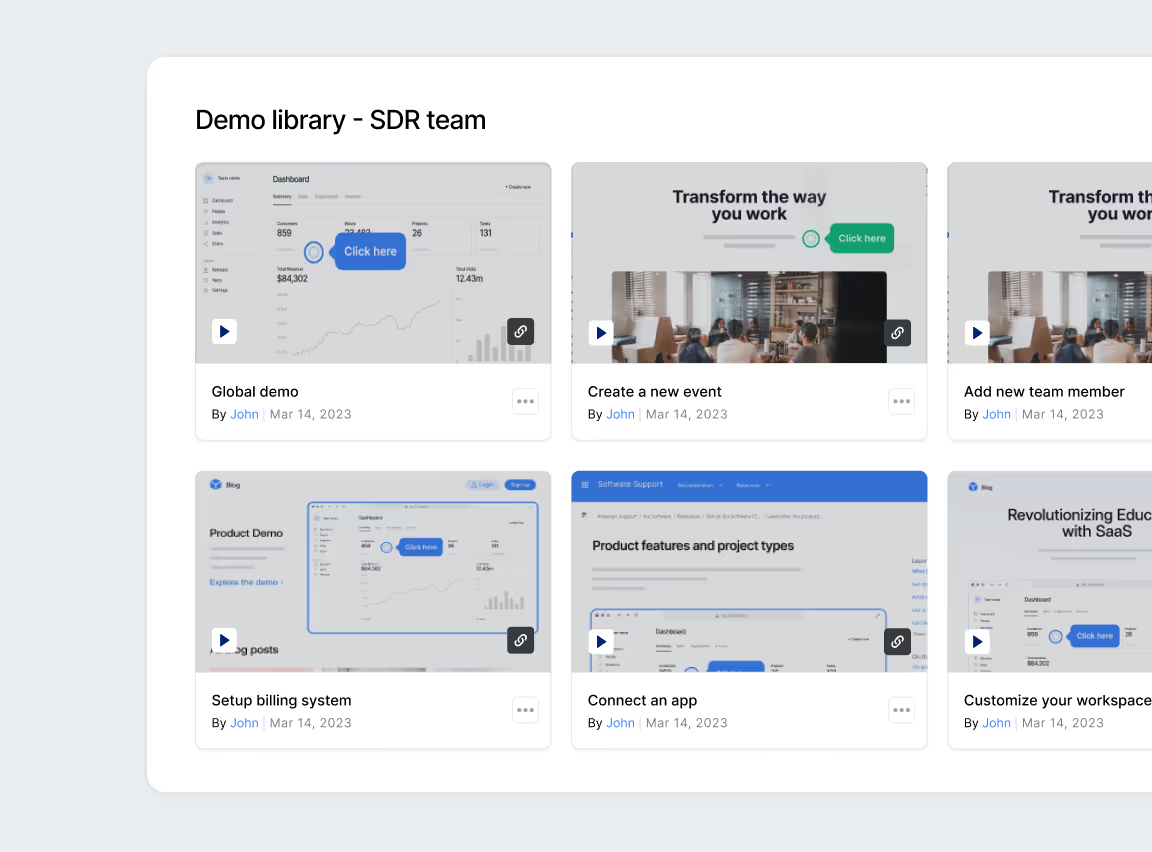
Challenge
Product velocity creates an enablement gap. Sales, support, and customer success teams work from different materials, receive updates through different channels, and interpret new capabilities through different lenses. When a feature launches, sales may present one narrative while support documents another and customer success assumes a third.
Outdated decks circulate, screenshots lag behind the current UI, and messaging drifts across regions and segments. The result is confused customers, missed pipeline, longer support resolution times, and internal friction as teams blame each other for misalignment. The problem compounds with every release: the faster the product evolves, the wider the gap between what teams know and what they need to say.
Solution
Replace static slide decks and scattered documentation with interactive product demos that will serve as the canonical reference for every release.
Build a short, focused demo for each new feature or workflow change that shows the exact screen users will see, walks through the primary use case, and highlights what changed and why it matters. Embed these demos in release notes, the enablement newsletter, internal launch pages, LMS courses, team channels, CRM stages, and in‑app "What's new" banners so they reach every team at the moment of need. Pair each demo with the updated talk track for sales, triage decision trees for support, and health‑score implications for customer success. Version the demos with each release, assign clear owners from product marketing or enablement, and set service levels for updates so content never falls behind the product. Add deep links from playbooks, call‑prep checklists, and ticket macros so the right demo surfaces exactly when someone needs it.
Benefits
- Ensures every team works from the same source of truth, eliminating the drift that comes from decentralized materials and inconsistent updates
- Accelerates feature adoption by giving teams hands‑on practice with new workflows before they present to customers or answer questions in tickets
- Reduces enablement overhead by replacing live training sessions with always‑on, self‑serve demos that scale instantly across geographies, shifts, and team sizes
- Improves win rates, first‑contact resolution, and renewal conversations by giving customer‑facing teams confidence in what they are presenting and how the product actually works
- Shortens time‑to‑message by enabling teams to explore new capabilities on their own schedule, rather than waiting for the next live session or reading through dense documentation
- Provides visibility into adoption through step analytics, search queries, and demo launches, so enablement can identify which features need reinforcement and which teams are lagging
When to use
- During quarterly or monthly product releases, as soon as the feature is live and before the first customer conversation or support ticket arrives
- In pre‑launch enablement campaigns, where teams need to rehearse new talk tracks and workflows ahead of a major announcement or go‑to‑market push
- Inside LMS courses and onboarding tracks for new hires, so they learn the current product state rather than inheriting outdated materials from previous cohorts
- As required pre‑work before live role‑play or certification, ensuring that session time is spent on practice and feedback rather than basic instruction
- In internal knowledge bases and playbooks, embedded directly in articles that describe how to position, configure, or troubleshoot specific features
Think of interactive product enablement demos as your always‑current, always‑consistent trainer that scales across every team, every timezone, and every release. Measure demo completion by team, time‑to‑first‑use of new features, and changes in win rates or resolution times on the plays that were trained this way. Expect tighter alignment, faster adoption, and fewer escalations within the first month of deployment.
Use case 3: Boost training retention with real interaction
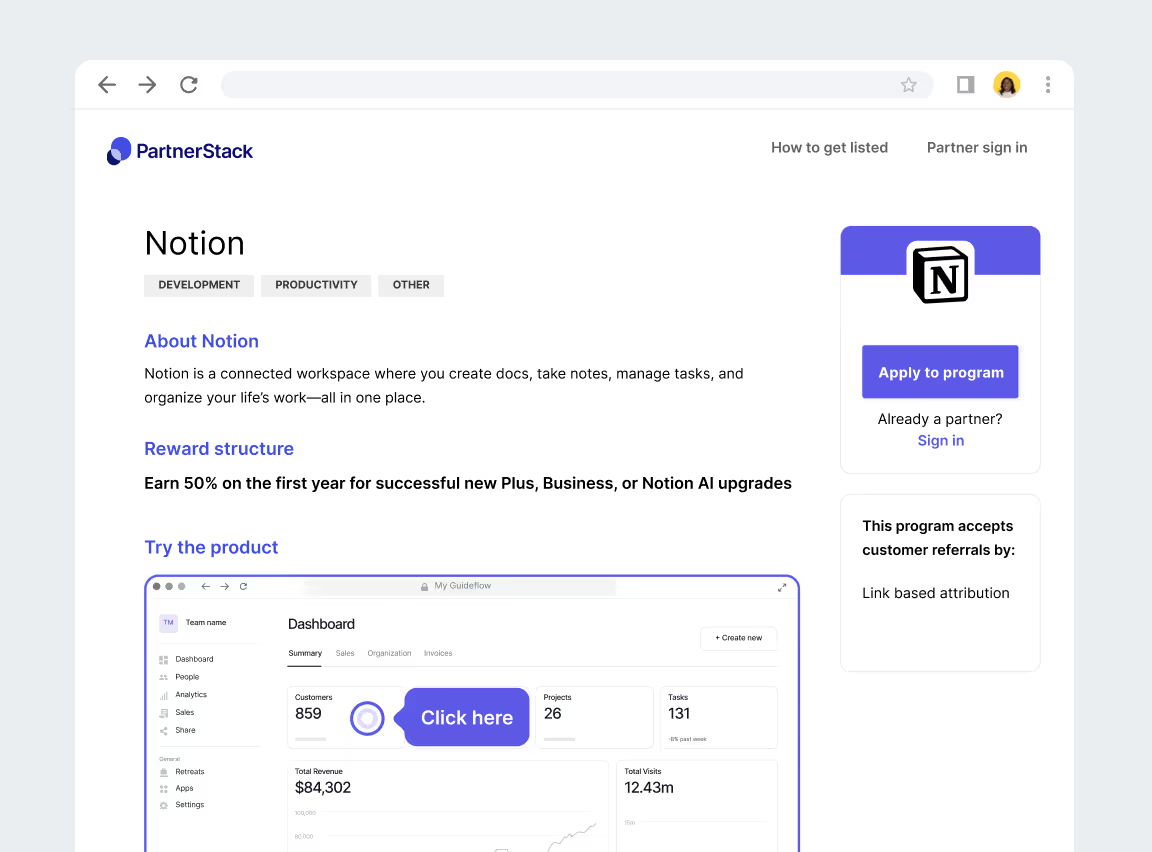
Challenge
Slides and videos create passive learning experiences where learners watch or read without practicing the actual workflow. Retention drops steeply when training lacks hands-on reinforcement, and teams quickly forget steps, shortcuts, and conditional logic. Support tickets spike after rollouts because learners cannot recall the sequence they saw in a video or find the feature they read about in a deck.
The problem compounds with distributed teams, asynchronous onboarding, and complex workflows that require judgment and context. Traditional materials leave learners uncertain, slow to act, and dependent on follow-up help precisely when they should be gaining independence.
Solution
Replace passive slides and videos with interactive demos that require learners to click through the real UI, make decisions at each step, and complete the workflow themselves. Each demo mirrors the exact screens and options they will encounter on the job, provides contextual guidance when they pause or choose an unexpected path, and validates completion before moving forward.
This way learners can build muscle memory and confidence by doing rather than watching, plus they can always revisit specific steps as many times as needed without waiting for a trainer or replaying an entire video. Embed these demos in LMS modules, link them from knowledge base articles, and surface them in onboarding checklists so learners encounter practice at the moment they need it most.
Benefits
- Increases retention by requiring active participation rather than passive consumption, turning abstract concepts into practiced skills
- Builds user confidence by letting learners make mistakes and recover in a safe environment before they attempt the workflow in production
- Reduces follow-up support volume by helping learners internalize the steps and decision points they will need, cutting repeat "how do I…?" questions
- Reinforces best practices through guided repetition, ensuring that learners follow the recommended path rather than developing workarounds or skipping steps
- Enables self-paced mastery, allowing fast learners to move ahead and struggling learners to revisit steps without holding back the entire cohort
When to use
- In LMS modules for skill-based roles where proficiency depends on practicing specific workflows, such as CRM data entry, expense filing, or troubleshooting playbooks
- During ongoing upskilling programs where teams need to adopt new tools or workflows without disrupting day-to-day operations
- As follow-up to instructor-led training, converting live walkthroughs into on-demand practice that learners can revisit when memory fades or edge cases arise
- In certification and assessment programs, where learners must demonstrate competency by completing the workflow independently before moving to the next level
Think of interactive training demos as a virtual practice environment that sticks. Measure completion rates, time-to-proficiency, repeat visits, and changes in support ticket volume on the trained workflows. Expect higher confidence scores, faster task completion, and meaningful reductions in training-related escalations within the first month of deployment.
Use case 4: Empower sales enablement with on-demand product training
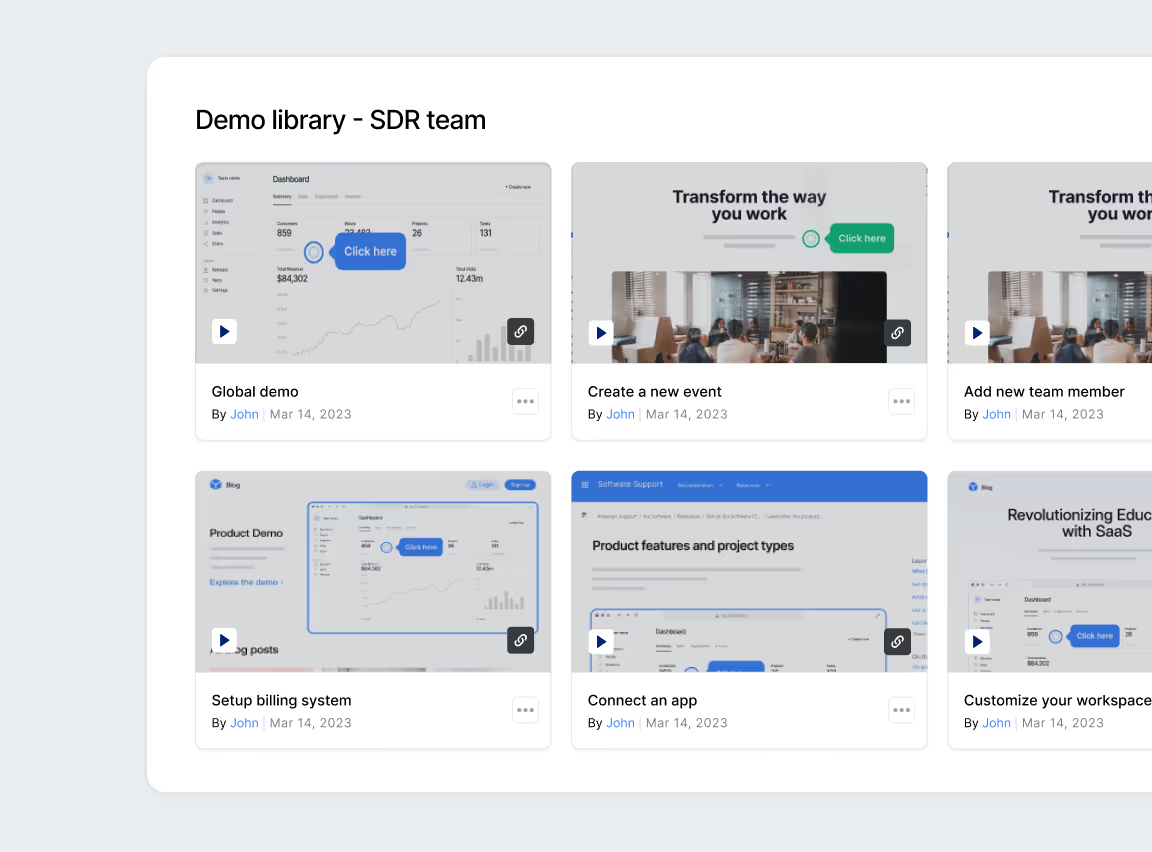
Challenge
Sales reps face a constant stream of product updates, feature releases, and shifting competitive landscapes, yet enablement materials rarely keep pace. By the time a new capability reaches the field, reps are working from outdated slide decks, stale one-pagers, or fragmented notes from rushed product webinars. The result is inconsistent messaging, low confidence in demos, and missed opportunities to position new differentiators effectively.
Reps default to what they know rather than what is current, leading to misaligned pitches, longer sales cycles, and lost deals to competitors who move faster. The problem intensifies with distributed teams, where reps across regions and segments interpret product changes through different lenses, creating drift in messaging and confusion for prospects. Traditional enablement methods - live sessions, recorded videos, static decks - cannot scale with product velocity or deliver just-in-time learning when reps are preparing for calls, navigating discovery, or responding to competitive objections in the moment.
Solution
Replace outdated slides and fragmented materials with interactive product demos tailored specifically for sales use cases. Build focused demos that walk reps through the exact screens prospects will see, highlight the business value behind each feature, and connect product capabilities to specific personas, pain points, and pitch-critical flows.
Benefits
- Accelerates rep ramp by providing hands-on product fluency from day one, reducing time-to-first-deal and enabling new reps to contribute to pipeline faster
- Ensures consistent messaging across geographies, segments, and experience levels, eliminating the drift that comes from decentralized training and varied interpretations
- Gives reps just-in-time access to pitch-critical flows, competitive positioning, and feature walkthroughs exactly when they need them - before calls, during discovery, or in response to prospect questions
- Improves win rates and deal velocity by equipping reps with current, confident product knowledge that aligns with what prospects will actually see and experience
- Reduces dependency on live enablement sessions, freeing sales leadership and product marketing to focus on advanced coaching, strategic deals, and high-impact enablement rather than repeating foundational instruction
- Provides visibility into rep readiness through demo completion rates, search patterns, and step analytics, enabling enablement to identify which products need reinforcement and which reps need additional support
When to use
- During the onboarding of new sales reps, as required pre-work before the first customer conversation and as reinforcement throughout the first 90 days
- Ahead of product launches or major feature releases, where reps need to master new positioning, workflows, and competitive differentiators before pitching to prospects
- In quarterly sales enablement sessions, as self-paced prep that ensures live session time is spent on role-play, objection handling, and advanced strategy rather than basic product walkthroughs
- During competitive refreshes, where reps need to quickly learn new battlecard content, updated positioning, and response frameworks without waiting for the next live training slot
- As just-in-time resources linked from CRM stages, call-prep checklists, and opportunity playbooks, so reps can rehearse specific flows before high-value demos or discovery calls
Think of interactive sales enablement demos as your always-ready product expert that scales across every rep, every segment, and every release. Measure demo completion by team and tenure, time-to-first-deal for new reps, changes in win rates on trained products, and reduction in "how do I demo this?" questions to enablement. Expect tighter messaging alignment, faster ramp times, and measurably higher confidence in product conversations within the first quarter of deployment.
How to create interactive demos with Guideflow
Creating effective interactive demos isn’t just about showing product features. It’s about guiding learners through the right experience, at the right time, with the right context. Here’s how to do it with Guideflow:
1. Start with a clear goal
What job is your demo doing? Are you onboarding new hires, launching a feature internally, training partners, or enabling sales teams? Define the desired outcome, such as knowledge retention, certification progress, or onboarding speed, so your demo stays focused and impactful.
Tip: Tie the demo goal directly to a training KPI like time-to-productivity, certification pass rate, or knowledge retention.
2. Identify the right moment in the training journey
Great demos meet learners where they are. Determine where this demo fits: Is it part of the new hire onboarding? A refresher in a quarterly update? A self-serve module in your LMS? The context drives adoption. Use Guideflow’s embed options to place your demo inside LMS modules, onboarding emails, intranet hubs, or Notion pages.
3. Storyboard the learning path
Map out the ideal journey: What key ideas should the learner understand? Where should they interact? What knowledge should they walk away with? A clear storyboard keeps the experience intentional and learner-centered.
Think like an instructional designer. Start with the challenge, walk through the solution, and close with clear reinforcement or application.
4. Record the workflow and build the narrative
Capture the real product flow that learners need to understand. Then add guided tooltips that teach, prompt action, and reinforce understanding. Write for clarity, not fluff. Use plain language to focus on the why and how.

5. Add smart personalization
With Guideflow, you can insert tokens and use branching to adjust the demo for different teams, roles, or geographies. A tailored experience (e.g., "See how the support team handles this scenario") boosts engagement.
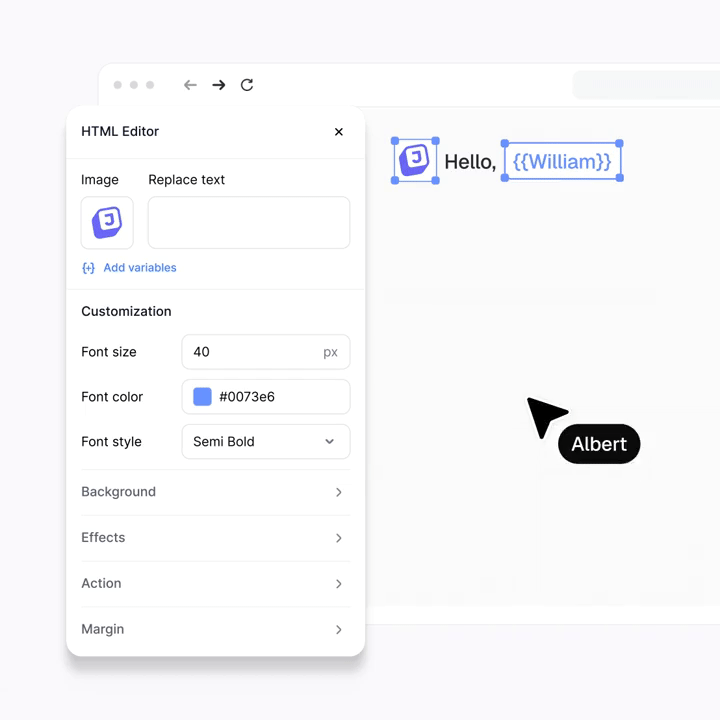
Bonus: Offer alternate paths for role-specific workflows, like showing different flows for sales versus support.
6. Embed and track
Place your finished demo where learners already go to train: your LMS, onboarding checklist, or enablement wiki. Then monitor analytics on completion, drop-offs, and CTA clicks to understand what’s working.
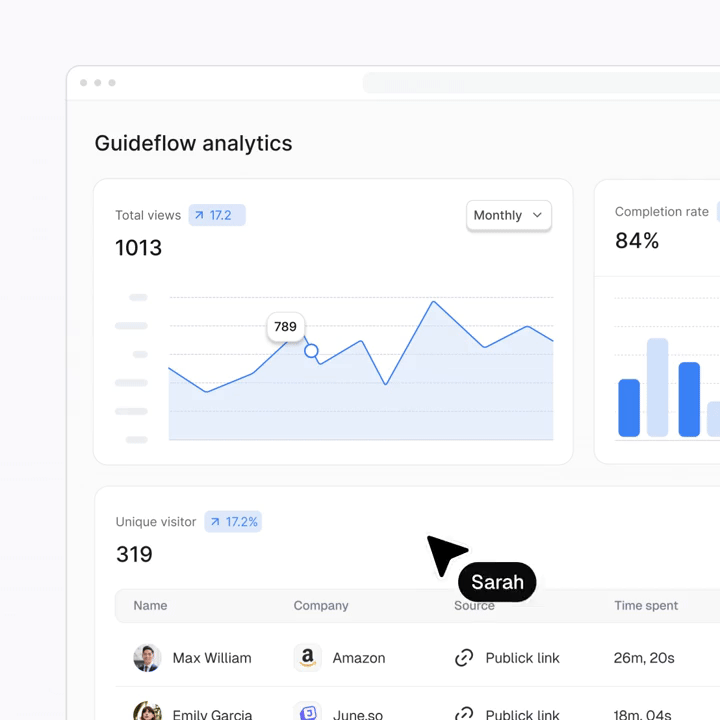
These insights help you improve both your training content and how your teams learn, over time. Think of Guideflow as your virtual trainer. It’s always on, accurate, and ready to deliver consistent, hands-on education at scale.
Conclusion
Interactive demos are the future of product training and enablement. They make learning faster, smarter, and more scalable. Whether you’re onboarding new hires, training support reps, or enabling partners, these hands-on experiences create confident users who remember what they learn. Instead of repeating the same product tour for the hundredth time, enablement teams can build once, distribute widely, and focus on strategic impact. Ready to modernize your training strategy?
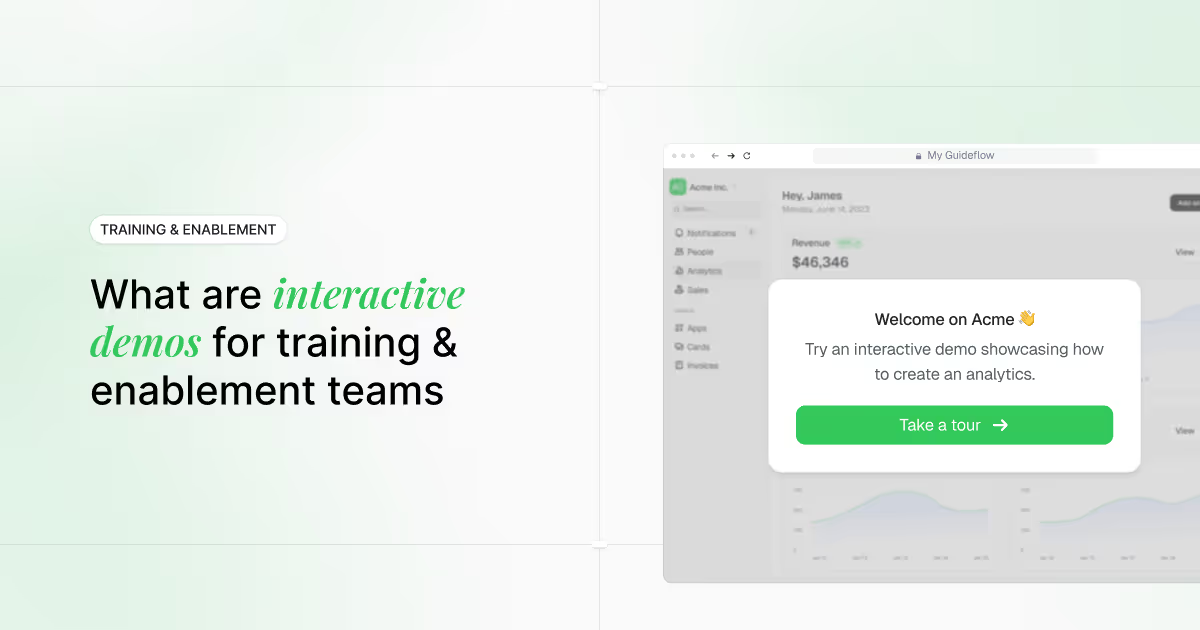

.avif)
.avif)
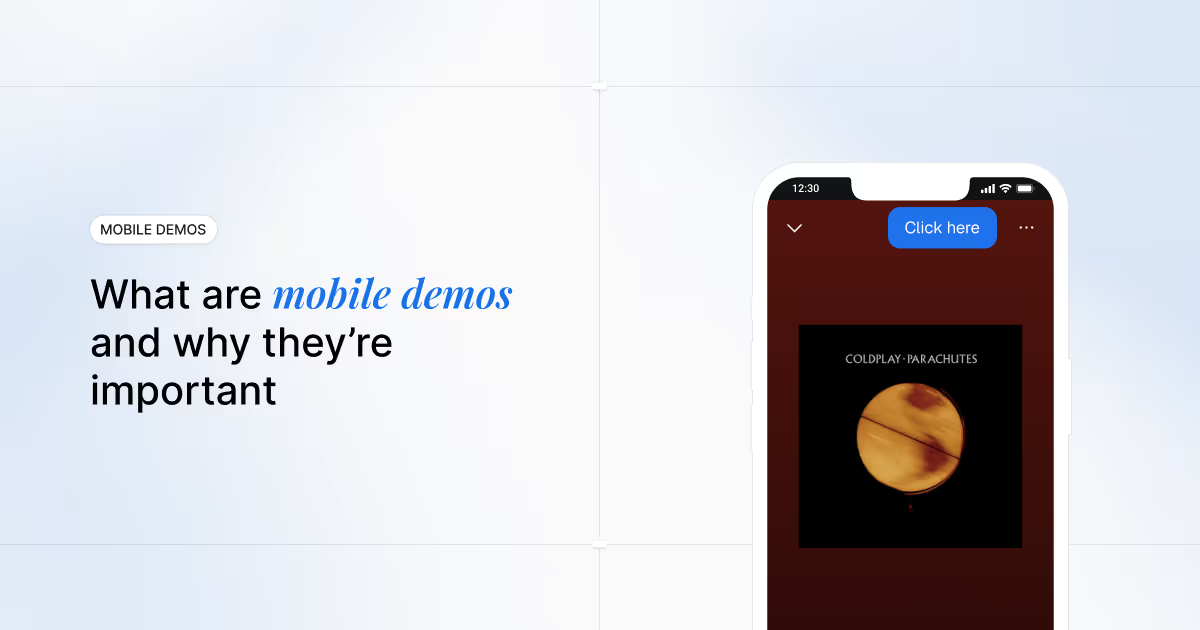
.avif)
.avif)
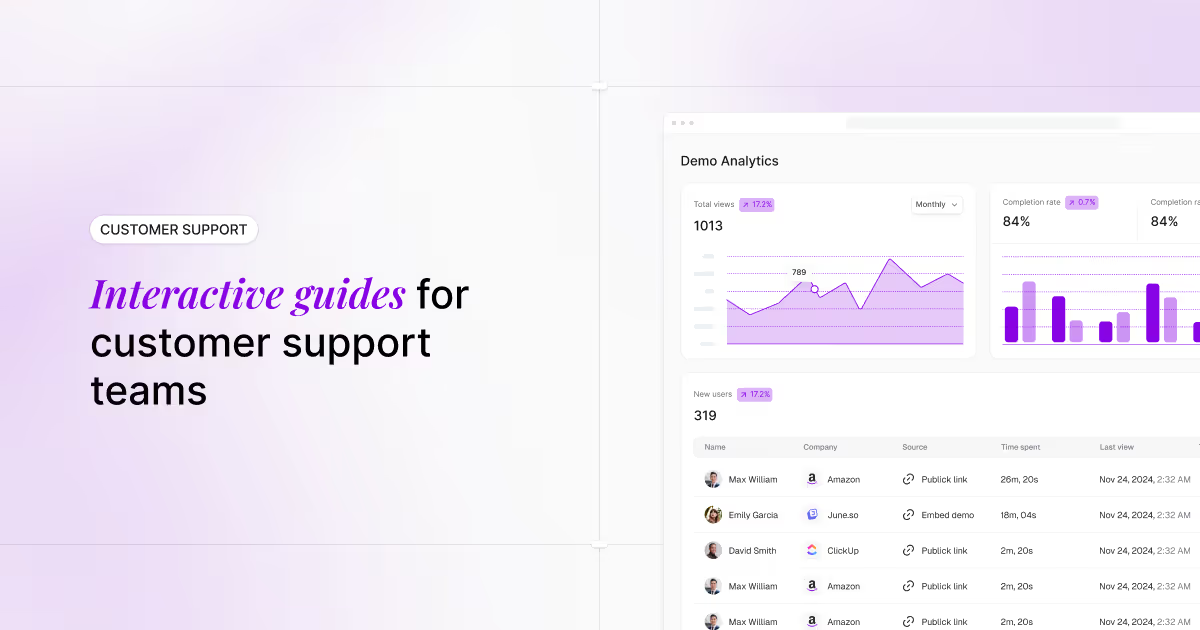
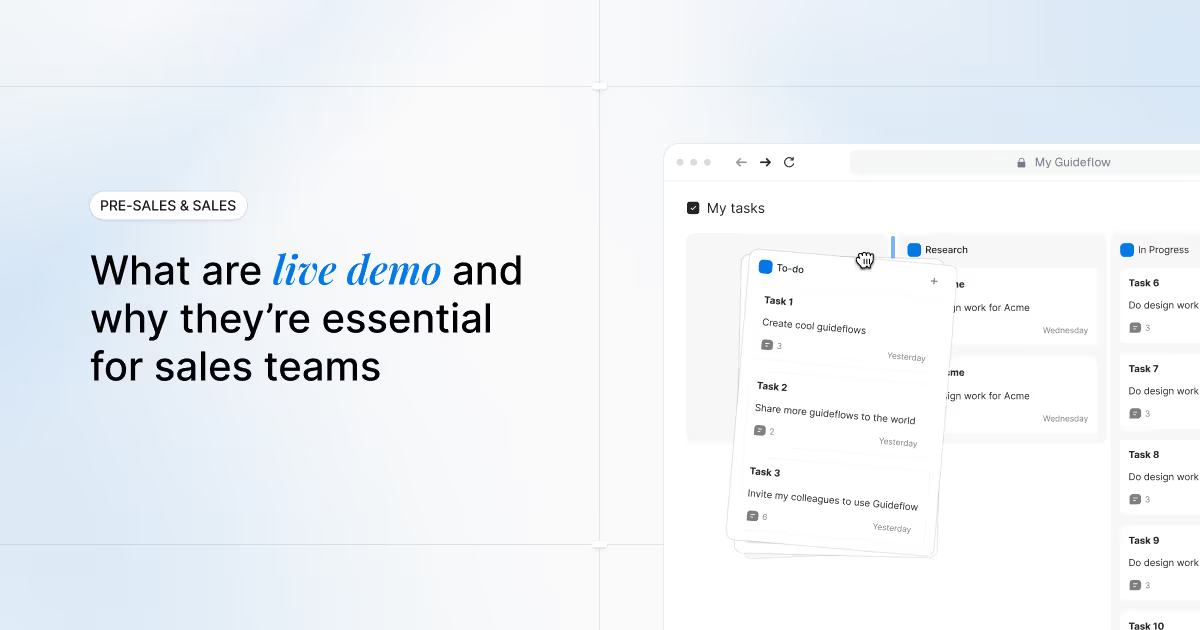
.avif)