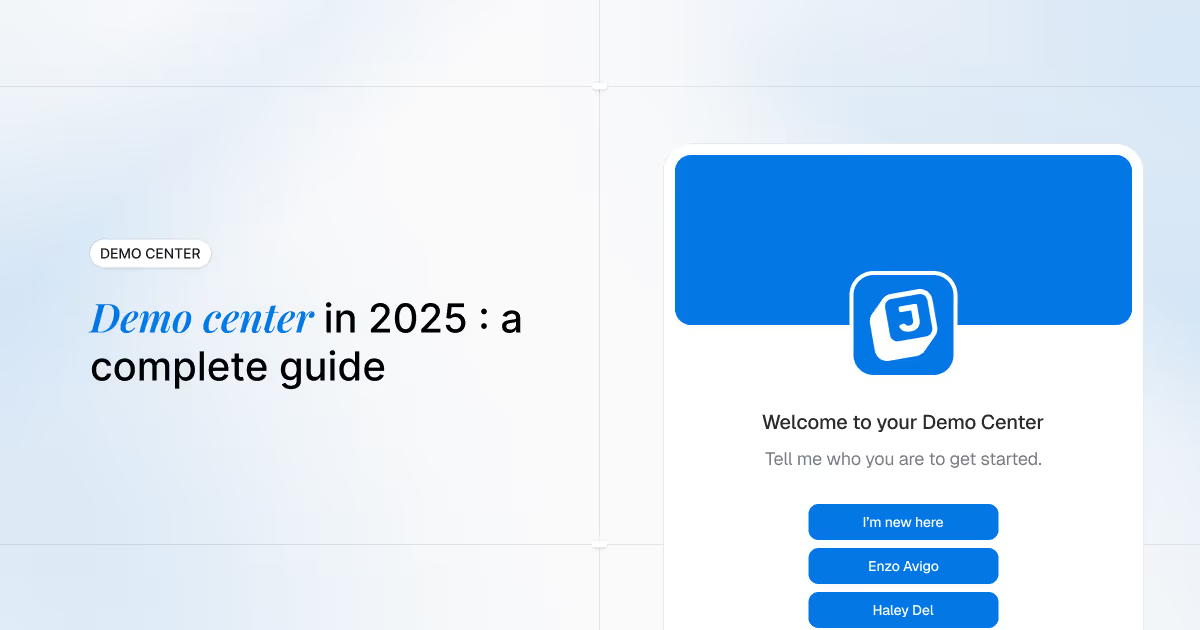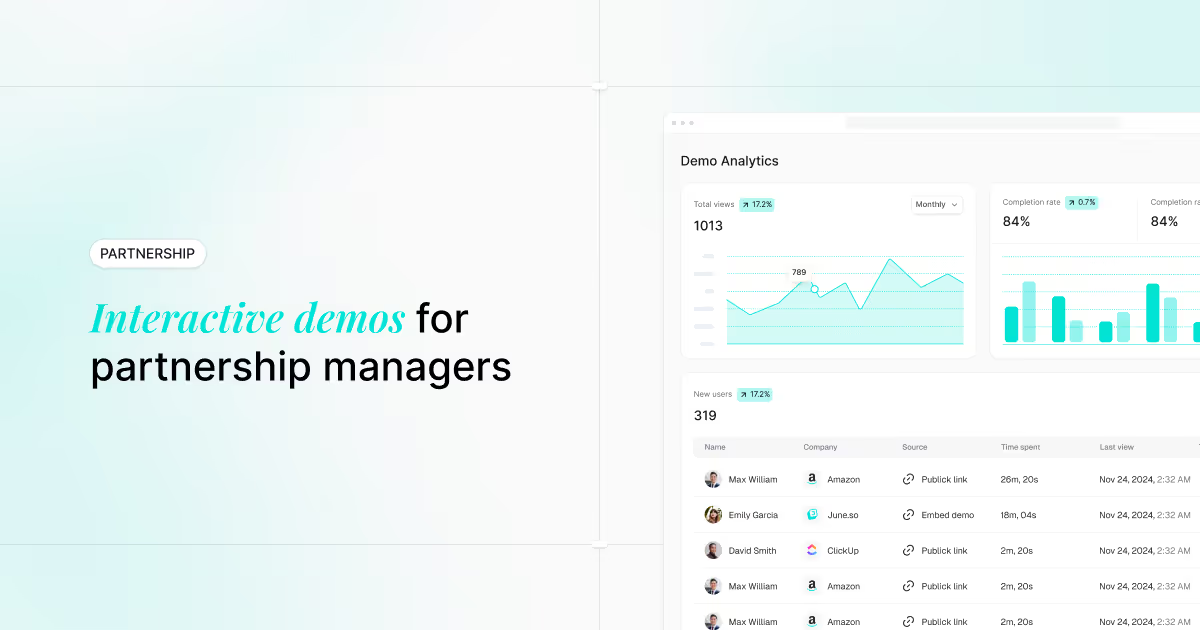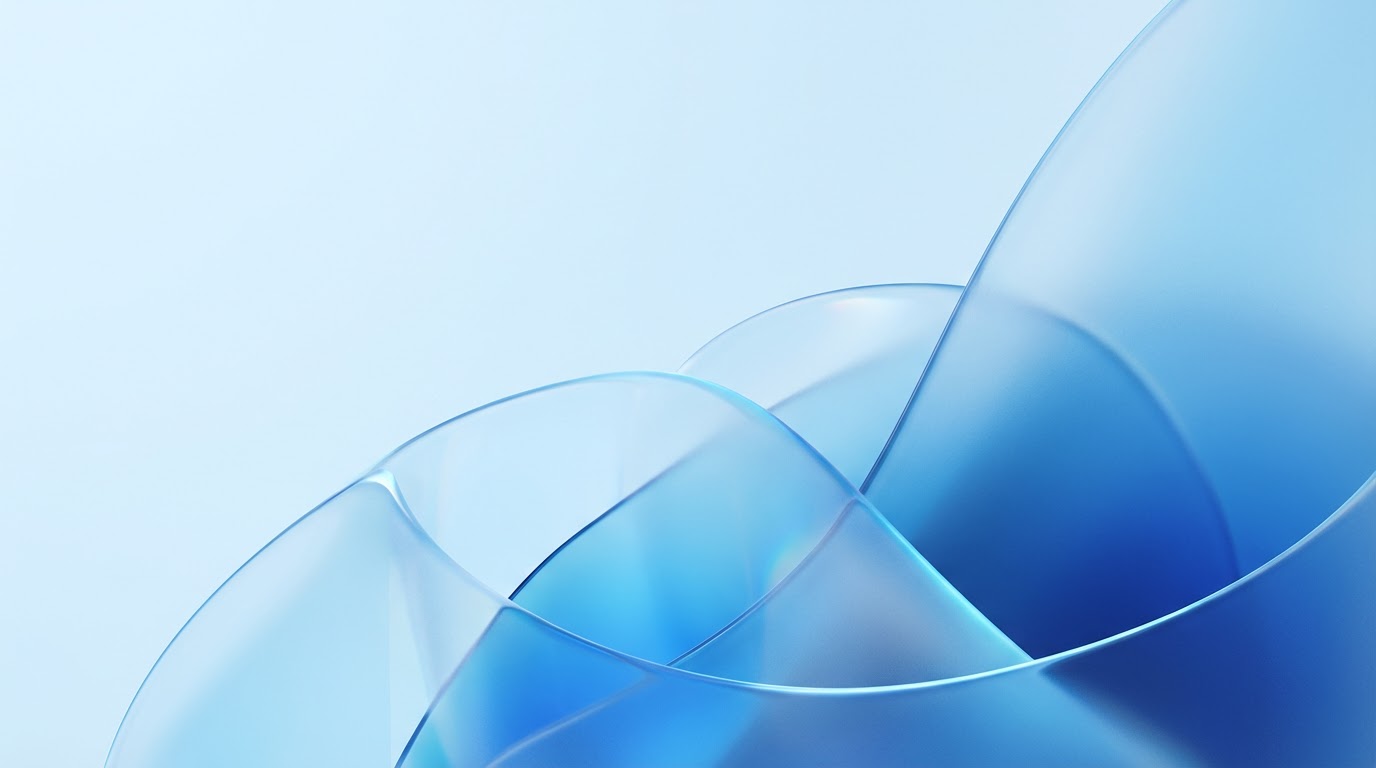Your sales team is bleeding deals. Despite qualifying prospects and delivering polished presentations, your demo-to-close conversion rates remain stubbornly low while competitors somehow close deals faster and more consistently. Week after week, you watch qualified opportunities stall in your pipeline, prospects ghost after demos, and your team struggles to hit quota targets that seemed achievable just months ago.
The frustration runs deeper than just missed numbers. Your reps are burning out from lengthy sales cycles that drain resources without results, spending hours crafting personalized demos only to lose deals to competitors using seemingly inferior products. Generic pitches fail to resonate with sophisticated buyers who expect tailored experiences, while poor follow-up engagement rates leave prospects forgetting why they were interested in the first place. Meanwhile, difficult prospect qualification processes waste precious selling time on unqualified leads, and the pressure to hit quota intensifies with each passing month. Every missed deal doesn't just impact revenue - it crushes team morale and threatens individual careers in an increasingly competitive market where falling behind quota means falling behind permanently.
Demo centers offer a proven solution that transforms these painful realities into competitive advantages. Sales teams using interactive demo centers achieve 3.2x higher deal closure rates compared to those relying on static presentations, while experiencing 47% faster sales cycles through enhanced prospect self-education and qualification. These interactive approaches generate a 65% increase in prospect engagement over traditional demo methods, creating multi-touchpoint buyer experiences that span outreach campaigns and follow-up communications to sales pitches and trade show events. This strategic shift moves your team from reactive selling to proactive buyer engagement that drives measurable improvements in deal velocity and quota attainment.
What is a demo center?
A demo center functions as an interactive sales acceleration platform that goes far beyond traditional demo approaches by creating centralized, always-available product experiences tailored to different buyer personas and sales scenarios. Unlike static presentations or one-size-fits-all demos, demo centers serve as comprehensive sales enablement hubs where prospects can engage with your product on their timeline while providing valuable behavioral data back to sales teams.
The core concept revolves around creating an "interactive sales enablement hub" that supports the entire buyer journey. Consider a B2B SaaS company selling project management software: instead of scheduling separate demos for different stakeholders, their demo center might include role-specific pathways for project managers (focused on task management and team collaboration), executives (emphasizing ROI metrics and strategic reporting), and IT administrators (highlighting security features and integration capabilities). Each pathway provides relevant, engaging experiences while capturing intent data that informs subsequent sales conversations.
Demo centers encompass several key components that directly support sales objectives
- Self-serve product exploration that qualifies prospects before sales conversations
- Personalized demonstration pathways for different industries, company sizes, and use cases
- Interactive feature showcases that engage prospects more effectively than static presentations
- Behavioral tracking and analytics that provide insights for discovery calls and follow-up communications
- Embedded scheduling and contact forms that streamline lead capture and meeting coordination
- Multi-stakeholder sharing capabilities that facilitate deal progression across buying committees
- Integration touchpoints for CRM systems and outreach tools that automate sales workflows
Guideflow enables sales teams to create these interactive experiences with native CRM integration, allowing behavioral data to flow directly into Salesforce, HubSpot, or Pipedrive records. This integration ensures that when AEs conduct discovery calls, they have detailed insights about which features prospects explored, how long they engaged, and which areas generated the most interest. Similarly, BDRs can embed demo center links in outreach sequences, creating more engaging touchpoints that differentiate their messages from generic sales pitches.
The strategic value lies in centralizing and scaling what previously required individual sales rep time and attention. Instead of customizing every demo manually, sales teams can create comprehensive demo libraries that address common buyer scenarios while still providing personalization at scale. This approach solves critical challenges around sales scalability and deal velocity by enabling prospects to self-educate and qualify themselves while providing sales teams with richer data for more effective conversations.
The sales team scaling challenge
Prospecting inefficiencies plague sales teams across industries, with low response rates to outreach campaigns, generic messages that fail to stand out, poor lead qualification processes, and high demo no-show rates that waste valuable selling time. These challenges compound when sales reps struggle to research and personalize outreach at scale, leading to spray-and-pray approaches that generate minimal pipeline while consuming significant resources.
Demo and pitch limitations create additional barriers to consistent sales performance. Static presentations that follow the same format regardless of buyer persona or industry context fail to resonate with sophisticated prospects who expect tailored experiences. One-size-fits-all approaches miss opportunities to address specific pain points, while poor follow-up engagement after initial demos leaves prospects without compelling reasons to continue conversations. Meanwhile, competitors using more interactive and personalized approaches gain significant advantages in buyer attention and preference.
Pipeline management issues intensify pressure on individual reps and sales leadership alike. Lengthy sales cycles drain resources and create forecasting challenges, while deal stagnation in the pipeline makes quota attainment increasingly difficult. Poor forecasting accuracy stems partly from limited visibility into prospect engagement and intent, making it challenging to predict which deals will close and when. This uncertainty creates quota pressure that pushes reps toward volume-based approaches rather than quality engagement strategies.
Sales process barriers compound these individual challenges into systematic problems that affect entire teams. Manual personalization requirements limit the number of prospects each rep can effectively engage, while limited buyer insights make discovery calls less effective and follow-up communications more generic. Inconsistent messaging across team members creates confusion for prospects who interact with multiple stakeholders during the buying process, and training challenges for complex product features slow new rep ramp time and ongoing skill development for existing team members.
How demo centers accelerate sales performance
- Increase demo-to-close conversion rates dramatically through interactive engagement that moves beyond passive presentations to hands-on exploration, allowing prospects to experience value firsthand while building emotional connection to your solution and creating stronger motivation to move forward in the sales process.
- Accelerate sales cycles with self-serve prospect education and qualification that enables buyers to learn about your product on their timeline, reducing the number of discovery calls needed while ensuring that when formal sales conversations occur, prospects are already educated and qualified for more advanced discussions.
- Improve outreach campaign response rates with embedded interactive experiences that differentiate your messages from generic sales pitches by providing immediate value through demo access, creating compelling reasons for prospects to engage rather than ignore or delete outreach communications.
- Enable personalized sales pitches at scale for different buyer personas and industries through pre-built demonstration pathways that address specific use cases, pain points, and success metrics relevant to each audience segment without requiring manual customization from sales reps for every interaction.
- Enhance follow-up communications with engaging, memorable product experiences that provide prospects with specific demos to review and share with stakeholders, creating productive touchpoints that maintain momentum between sales conversations while advancing deal progression.
- Capture detailed prospect intent and behavioral data for better discovery calls including which features generated the most interest, how long prospects engaged with different sections, and which areas they shared with colleagues, enabling more targeted and effective sales conversations.
- Differentiate from competitors using traditional static demo approaches by providing modern, interactive experiences that reflect your company's innovation and customer-centricity while making competitor presentations seem outdated and less engaging by comparison.
- Streamline sales enablement with centralized, always-updated demo libraries that ensure all team members have access to current product demonstrations, consistent messaging, and proven conversation frameworks that reduce individual prep time while improving overall sales performance.
- Boost trade show and event lead quality through interactive booth experiences that engage prospects more effectively than traditional brochures or generic presentations while capturing detailed engagement data that enables more targeted and successful follow-up communications.
- Support multi-stakeholder deal progression with role-specific demonstration paths that address the unique priorities and concerns of different buying committee members, from technical evaluators focused on features to executives concerned with ROI and strategic alignment.
- Enable data-driven pipeline optimization and sales process improvement through detailed analytics about prospect behavior, engagement patterns, and conversion metrics that inform coaching decisions, process refinements, and strategic adjustments to improve overall team performance.
CRM integration capabilities ensure that all prospect engagement data flows directly into sales team workflows, automating lead scoring, triggering follow-up sequences, and providing account intelligence that enhances every subsequent interaction. This integration transforms demo centers from standalone tools into central components of comprehensive sales automation workflows that scale personalized engagement across entire prospect databases.
Real-world sales team use cases
Use case 1: Outreach campaigns and lead qualification
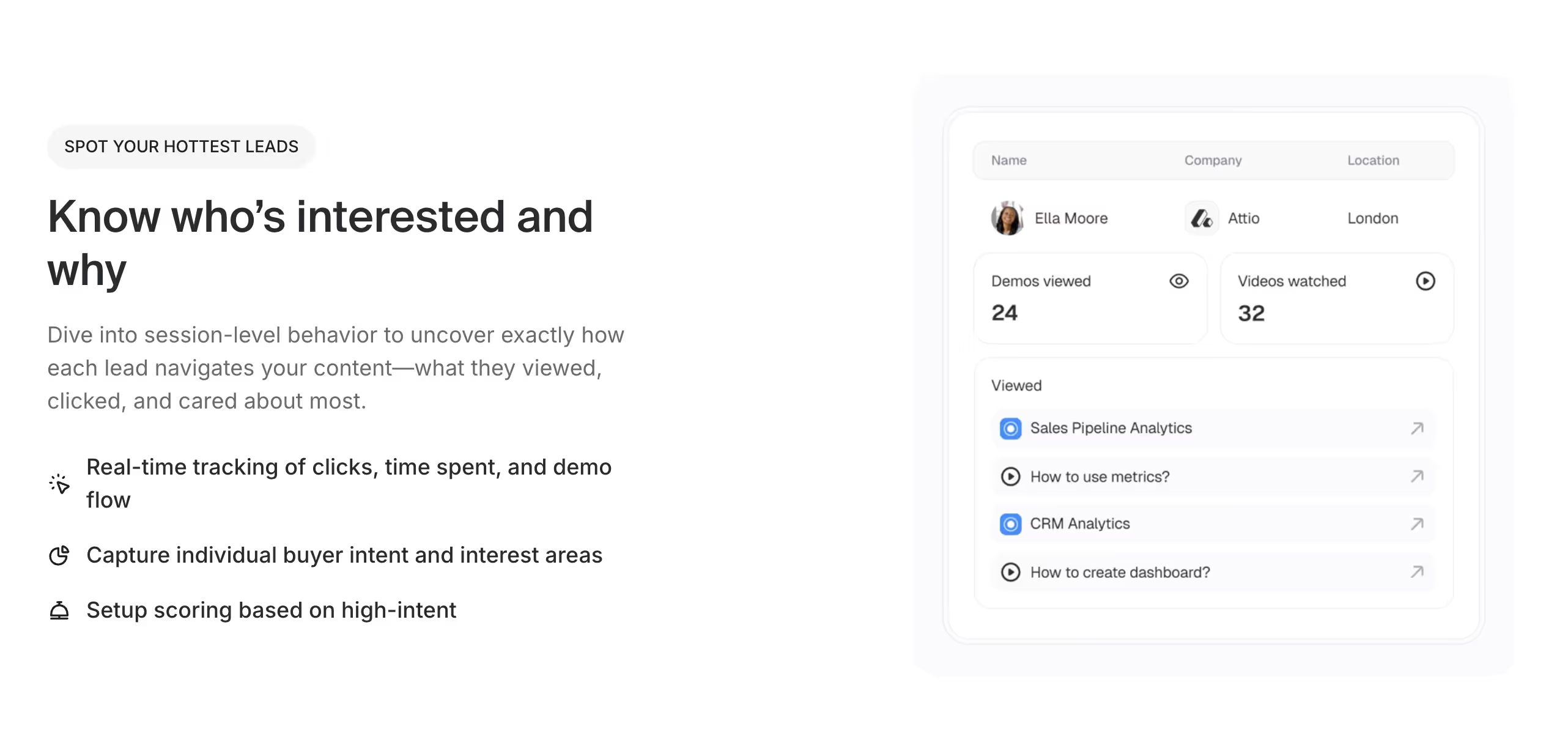
Challenge
BDRs struggle with low response rates to cold outreach because generic messages fail to capture prospect attention in crowded inboxes. Traditional approaches rely on scheduling discovery calls with unqualified prospects, leading to wasted time on conversations with individuals who lack genuine interest, budget authority, or timeline to purchase. Meanwhile, prospects receive dozens of similar sales emails daily, making differentiation increasingly difficult through messaging alone.
Solution
Demo centers enable BDRs to embed interactive product experiences directly into outreach sequences, providing immediate value rather than requesting time commitments. Instead of asking for 30-minute discovery calls, BDRs can offer 5-minute interactive demos that prospects can access instantly. With Guideflow, BDRs can create organized demo folders for different prospect segments, easily drag-and-drop experiences into outreach sequences, and track engagement across their entire pipeline. These experiences include guided tours of key features, industry-specific use cases, and ROI calculators that engage prospects while capturing behavioral data about their interests and qualifications. The approach transforms outreach from interruptive selling to value-driven engagement.
Benefits
- 54% improvement in outreach campaign response rates through embedded interactive experiences
- Automatic lead scoring based on demo engagement depth and specific features explored
- Reduced time spent on unqualified discovery calls with prospects who lack genuine interest
- Enhanced personalization capabilities using behavioral data for follow-up communications
- Improved conversion rates from initial contact to qualified opportunity through self-selection
When to use
- Cold email sequences targeting new prospects in your ideal customer profile
- LinkedIn outreach campaigns to decision makers and influencers in target accounts
- Account-based marketing campaigns requiring personalized experiences for key prospects
- Follow-up communications with trade show leads and inbound marketing qualified leads
Use case 2: Follow-up communications and deal progression
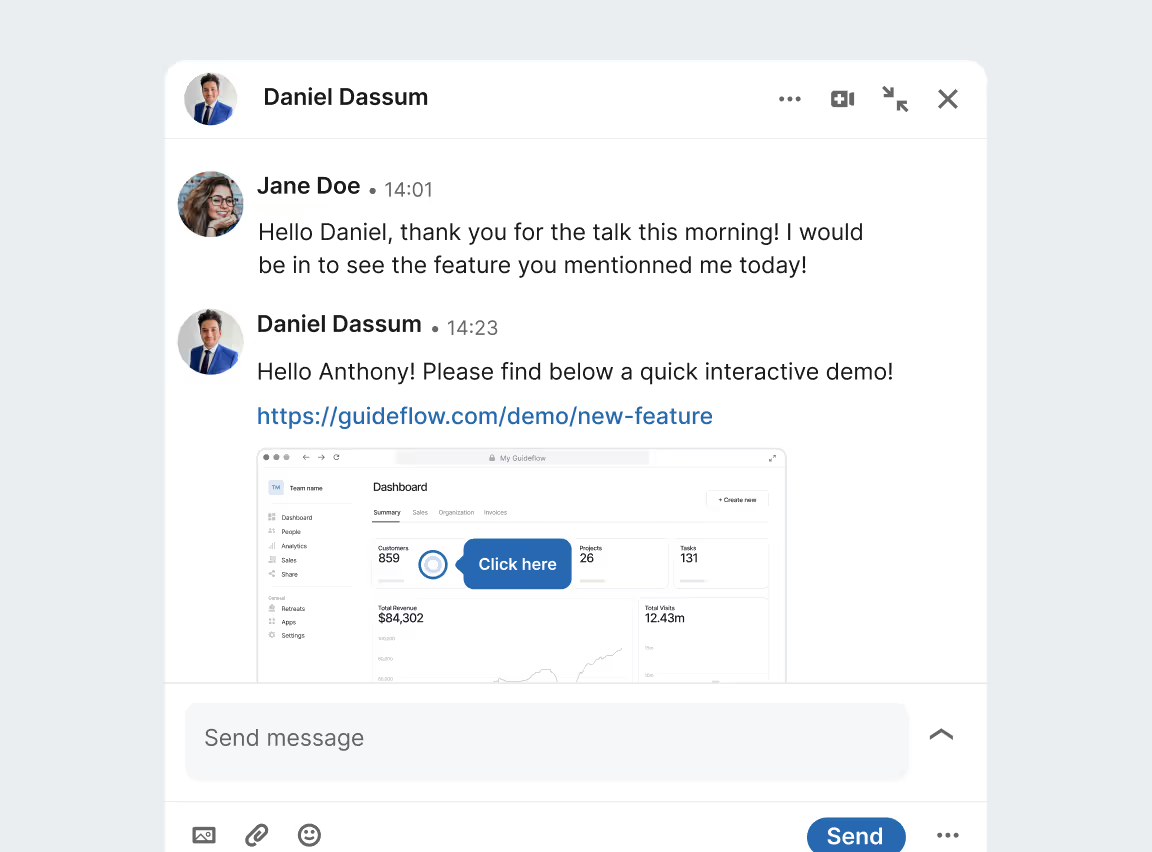
Challenge
After initial demos or discovery calls, maintaining prospect momentum becomes increasingly difficult as competing priorities and other vendors capture attention. Traditional follow-up approaches rely on generic check-in emails or static content that fails to re-engage prospects or advance conversations toward closing. Sales reps struggle to provide compelling reasons for prospects to continue engagement, leading to deals that stall in the pipeline despite initial interest and qualification.
Solution
Demo centers provide sales reps with specific, engaging content for every follow-up interaction. After discovery calls, AEs can send customized demo links that address specific pain points or use cases discussed during conversations. Using Guideflow's folder organization system, sales teams can create dedicated folders for each customer or prospect, making it easy to find and share the right demo experience quickly. These follow-up demos include relevant features, integration examples, and success stories tailored to the prospect's industry and company size. Each interaction captures additional behavioral data that informs the next conversation, creating a cycle of increasing personalization and relevance.
Benefits
- Consistent touchpoints that maintain deal momentum between scheduled sales conversations
- Specific content for prospects to review and share with internal stakeholders and buying committees
- Behavioral insights that inform discovery questions and presentation focus for subsequent meetings
- Enhanced credibility through professional, interactive experiences that reflect product quality
- Automated engagement tracking that triggers appropriate follow-up sequences based on prospect behavior
When to use
- Post-discovery call follow-up communications to reinforce key messages and maintain engagement
- Pre-proposal presentations that allow prospects to explore relevant features before formal presentations
- Stakeholder sharing when prospects need to educate colleagues about your solution
- Deal acceleration during lengthy sales cycles that require multiple touchpoints over extended timeframes
Use case 3: Tailored sales pitches and presentations
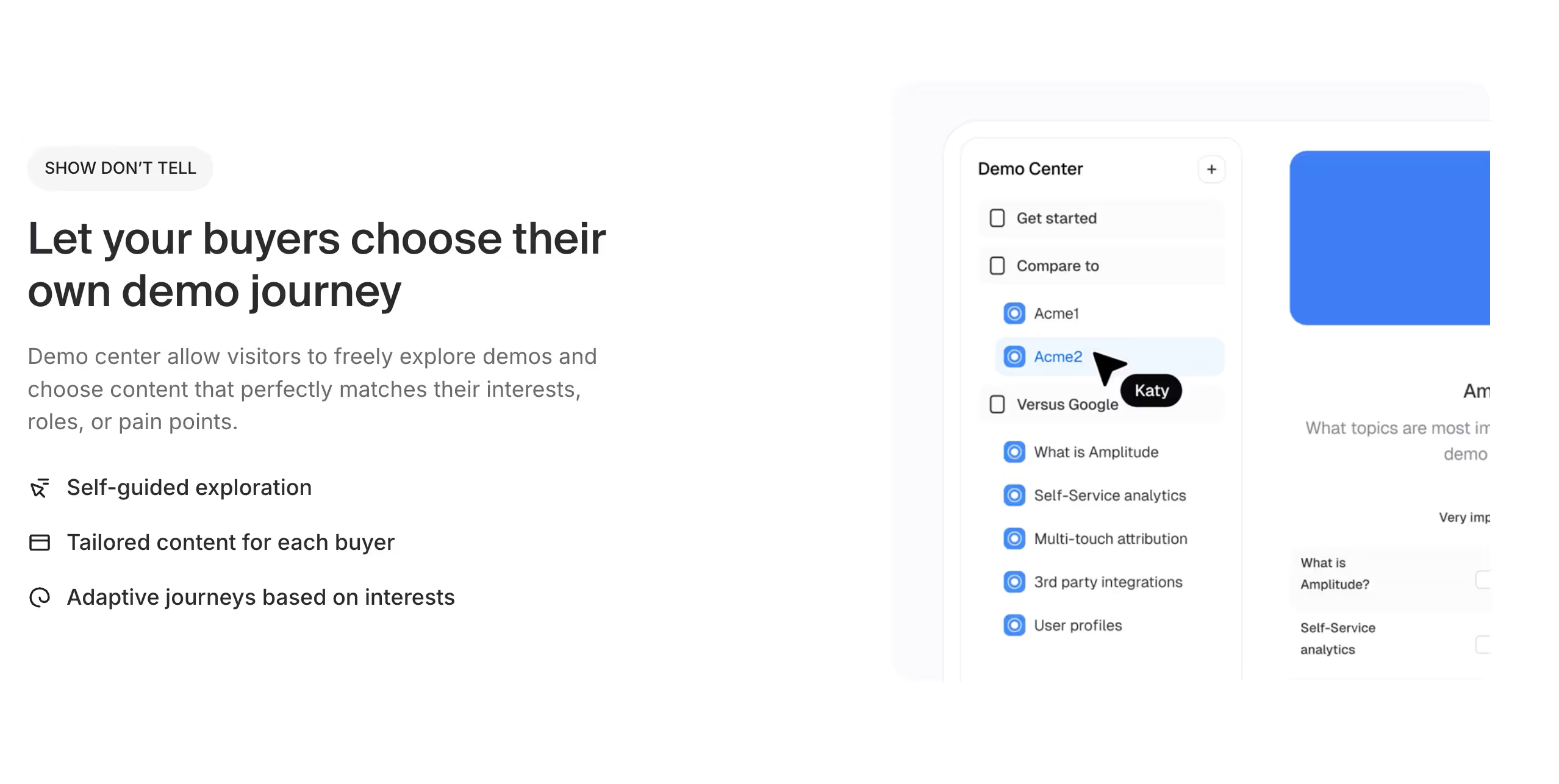
Challenge
One-size-fits-all sales presentations fail to resonate with diverse buyer personas who have different priorities, concerns, and success metrics. Creating custom presentations for every prospect consumes significant time while often missing nuanced requirements that emerge during sales conversations. Meanwhile, prospects expect personalized experiences that address their specific industry challenges, company size constraints, and individual role responsibilities. Generic pitches appear lazy and unprofessional compared to competitors who demonstrate understanding of unique buyer situations.
Solution
Demo centers enable sales teams to create comprehensive libraries of demonstration pathways tailored to different buyer personas, industries, company sizes, and use cases. AEs can quickly assemble relevant demonstrations that address specific prospect requirements without starting from scratch for every presentation. These tailored experiences include industry-specific examples, role-based feature focuses, and company-size-appropriate implementation scenarios that resonate with each audience segment while maintaining consistent core messaging.
Benefits
- Dramatically reduced preparation time for customized sales presentations across different buyer segments
- Enhanced prospect engagement through relevant, personalized content that addresses specific pain points
- Improved conversion rates from presentations to next steps through targeted value demonstration
- Consistent messaging across team members while allowing for appropriate customization
- Professional presentation quality that reflects positively on company capabilities and attention to detail
When to use
- Formal sales presentations to buying committees with multiple stakeholder types and priorities
- Industry-specific demonstrations that highlight relevant use cases and success stories
- Role-based presentations that focus on features most important to specific buyer personas
- Company-size-tailored demos that address appropriate implementation complexity and resource requirements
Use case 4: Sales enablement and team training
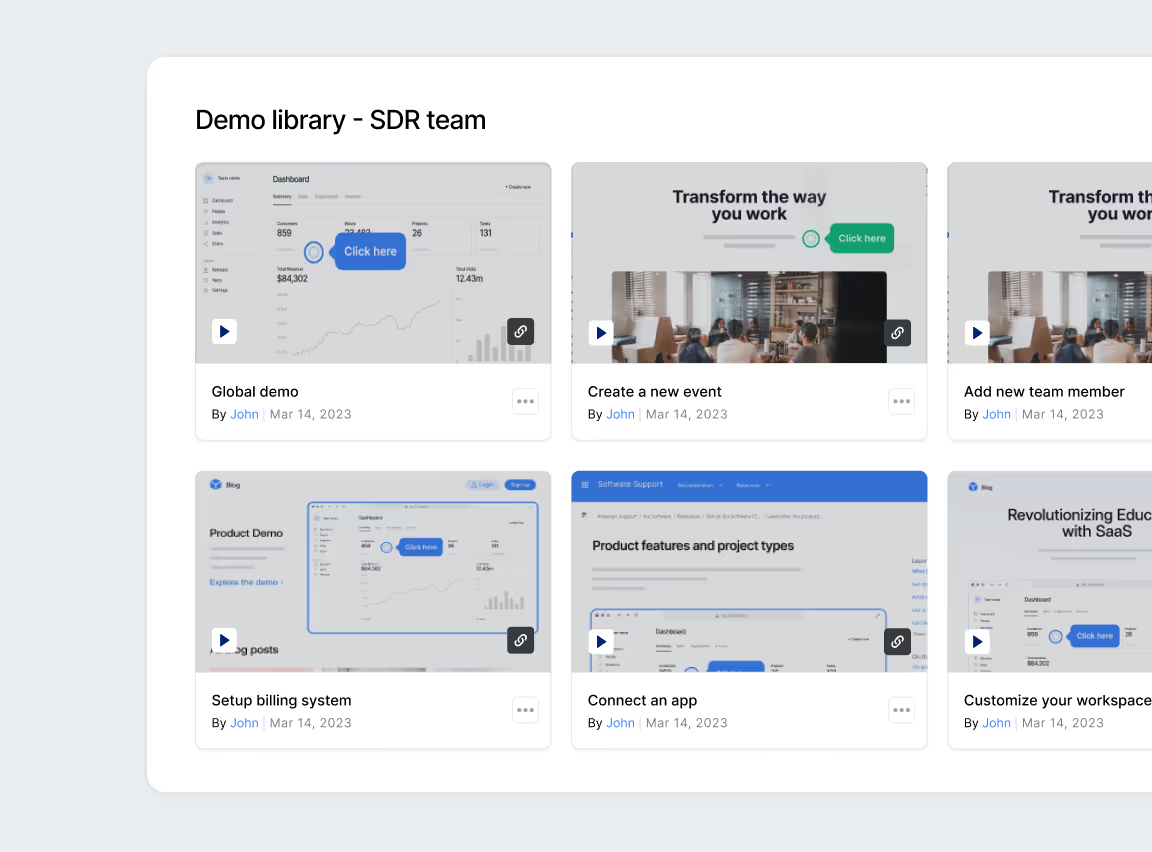
Challenge
Training new sales reps on complex product features and use cases requires significant time from experienced team members and sales engineers. Ongoing enablement for existing reps becomes challenging as products evolve and new features launch regularly. Meanwhile, maintaining consistent messaging across team members while allowing for individual selling styles creates tension between standardization and personalization. Traditional training approaches rely on lengthy sessions that interrupt selling time while often failing to provide practical application opportunities.
Solution
Demo centers serve as comprehensive training libraries where new and existing reps can explore product features, review successful presentation approaches, and practice different demonstration scenarios. These platforms include guided tours that explain feature benefits, use case applications, and common objection responses. Sales managers can track team member engagement with training content while identifying areas that require additional coaching or support. The approach enables continuous learning that fits individual schedules and learning styles.
Benefits
- Reduced new rep ramp time through self-paced product exploration and use case familiarization
- Consistent messaging across team members through standardized demonstration pathways and content
- Ongoing enablement opportunities that don't require scheduling or interrupt selling activities
- Performance tracking capabilities that identify knowledge gaps and coaching opportunities
- Professional development resources that improve individual rep confidence and presentation quality
When to use
- New hire onboarding programs that require comprehensive product knowledge development
- Ongoing training initiatives following product launches or feature updates
- Skill development programs focused on improving presentation quality and buyer engagement
- Team standardization efforts that ensure consistent messaging while preserving individual selling approaches
Use case 5: Trade shows and event lead capture
Challenge
Trade show environments create brief interaction opportunities where traditional business cards and brochures fail to capture prospect attention or provide memorable experiences. Generic booth presentations appear similar to competitors while failing to accommodate diverse visitor interests and priorities. Meanwhile, post-event follow-up becomes challenging when prospects remember little about specific vendor interactions among dozens of booth visits during busy conference schedules. Lead qualification at events often relies on brief conversations that provide limited insights about genuine interest and purchasing timeline.
Solution
Demo centers transform booth experiences by providing interactive exploration opportunities that engage prospects more effectively than passive presentations or product literature. Booth visitors can access role-specific demonstrations, explore relevant use cases, and experience key features through hands-on interaction. These experiences capture detailed engagement data including specific features explored, time spent, and areas of highest interest. QR codes and simple URLs enable prospects to continue exploration after leaving the booth, extending engagement beyond the event timeline.
Benefits
- 38% increase in demo attendance rates through self-serve scheduling and preview capabilities
- Enhanced lead quality through behavioral tracking that identifies genuine interest and engagement depth
- Memorable prospect experiences that differentiate your booth from traditional approaches
- Automated follow-up sequences triggered by specific engagement behaviors and interest indicators
- Detailed prospect intelligence that enables targeted post-event communications and relationship building
When to use
- Trade show booth experiences that need to accommodate diverse visitor interests and time constraints
- Conference presentations that allow audience members to explore relevant features individually
- Networking events where brief interactions need to create lasting impressions and follow-up opportunities
- Industry events targeting multiple buyer personas who require different demonstration approaches and messaging
Use case 6: Multi-stakeholder deal management
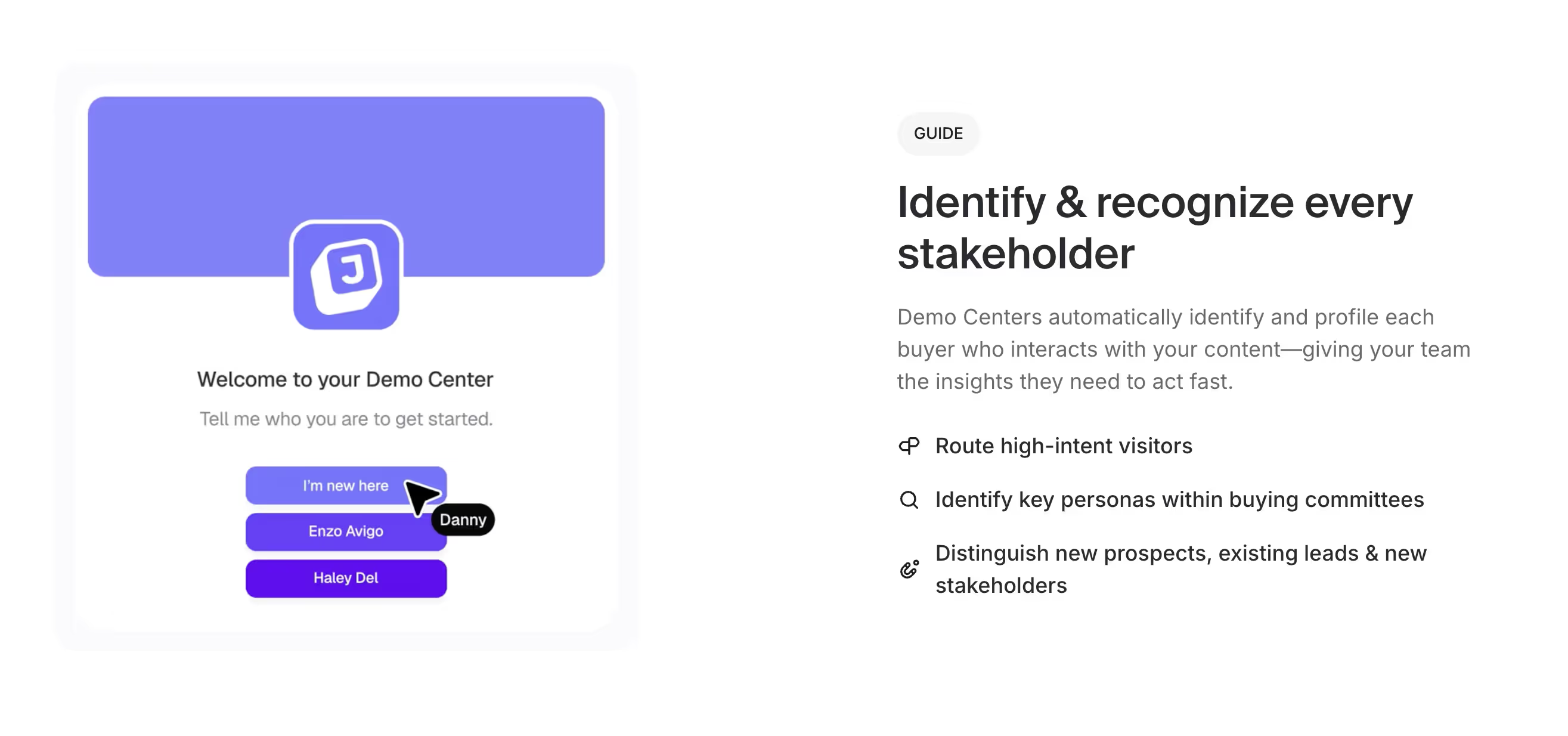
Challenge
B2B purchase decisions now involve an average of 8.4 stakeholders, each with different priorities, concerns, and success metrics that must be addressed throughout the sales process. Decision makers focus on strategic alignment and ROI, while influencers evaluate feature functionality and user experience. End users prioritize ease of implementation and daily workflow integration, while technical evaluators assess security, compliance, and integration capabilities. Budget holders require cost justification and implementation timeline clarity, while procurement teams focus on contract terms and vendor reliability. Executive sponsors need high-level strategic alignment and competitive differentiation insights that justify investment decisions.
Solution
Demo centers create role-specific demonstration pathways that address the unique priorities and concerns of each stakeholder type involved in purchase decisions. Decision makers can access executive-focused experiences that emphasize strategic value and competitive advantages. Technical evaluators receive detailed security and integration demonstrations, while end users explore workflow integration and usability features. Each pathway provides relevant content while capturing engagement data that informs sales conversations with each stakeholder group.
Benefits
- Comprehensive stakeholder engagement that addresses diverse priorities within single buying committees
- Behavioral insights about each stakeholder's interests and concerns that inform individual relationship building
- Efficient resource utilization that doesn't require separate presentations for every stakeholder group
- Enhanced deal progression through simultaneous education of multiple buying committee members
- Improved close rates through thorough addressing of all stakeholder concerns and requirements
When to use
- Complex B2B deals involving multiple departments and stakeholder types with different priorities
- Enterprise sales processes that require approval from various organizational levels and functional areas
- Technical sales where both business and technical stakeholders need different information and demonstration approaches
- Account-based selling strategies targeting specific high-value prospects with complicated organizational structures
Implementation for sales teams
Step 1: Set up CRM integration
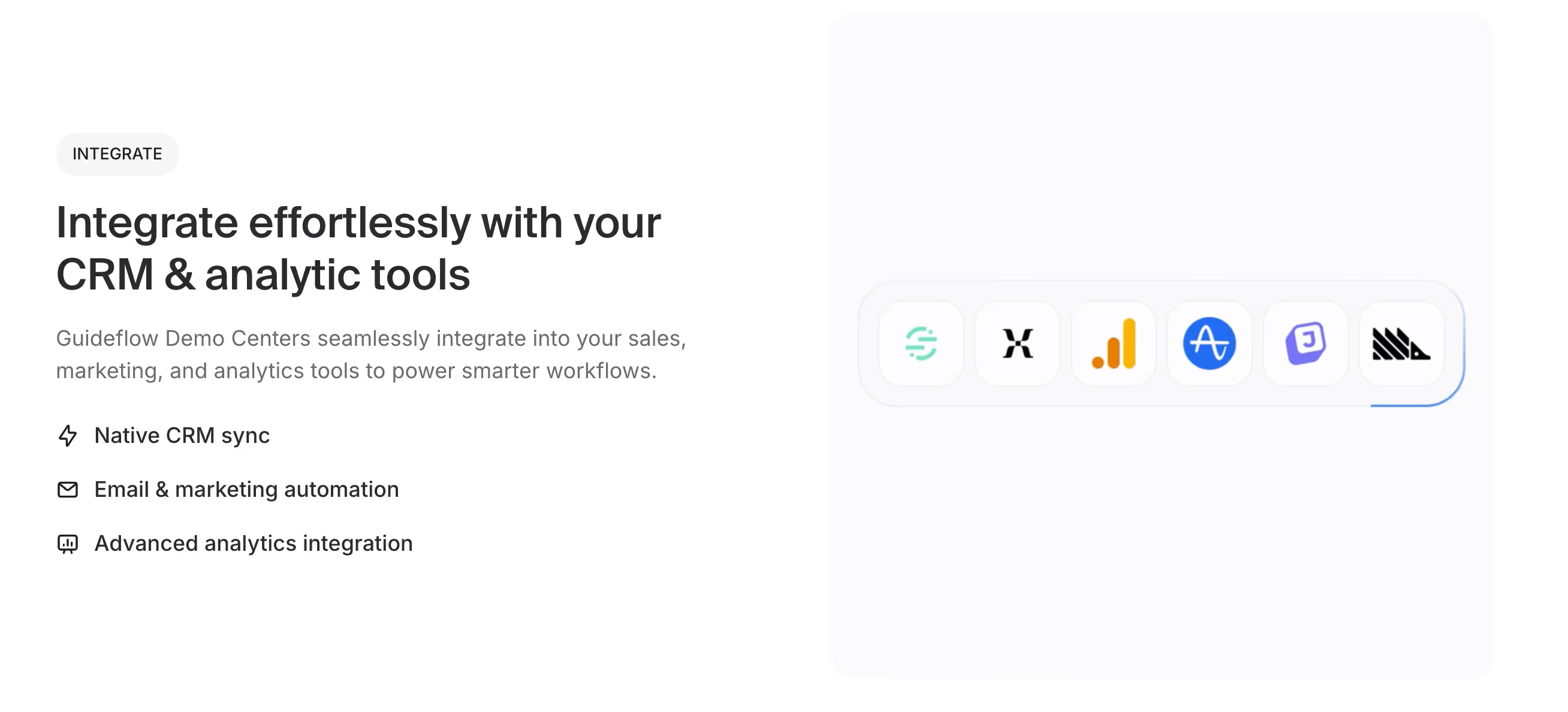
Successful demo center implementation begins with comprehensive CRM integration that ensures seamless data flow between prospect engagement and existing sales workflows. Guideflow provides native connectors that automatically create Salesforce activity records, update HubSpot lead scores, and trigger Pipedrive follow-up sequences based on demo center interactions.
Implementation process
- Connect your CRM through Guideflow's integration dashboard
- Map behavioral data fields to existing contact properties
- Configure automated workflow triggers that notify reps about hot prospects requiring immediate follow-up
Step 2: Organize your workspace
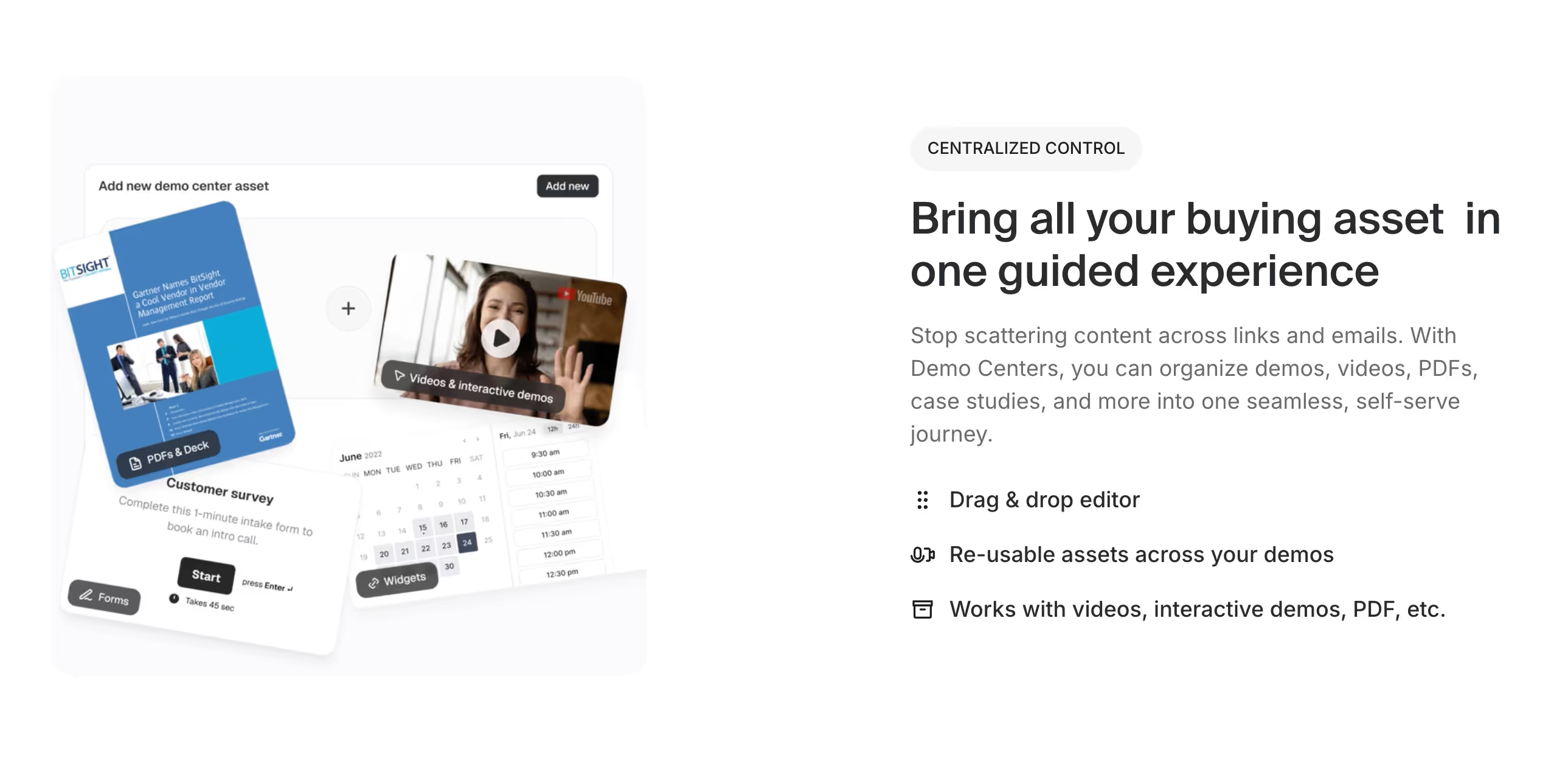
Workspace organization becomes critical for team adoption and efficiency. In Guideflow, sales teams should create dedicated folders for different prospect segments, customer types, or sales processes.
Folder setup process
- Click the "+" button beside "Workspace" on your dashboard
- Create folders by criteria like industry vertical, company size, or buyer persona
- Examples: "Enterprise Prospects," "Mid-Market Opportunities," "SMB Leads"
- Drag and drop folders to organize them as public (all team access), shared (specific team access), or private (individual rep use)
Step 3: Connect outreach tools
Outreach tool connections amplify the power of demo centers by embedding interactive experiences directly into existing sequence workflows. Guideflow integrates with Salesloft, Reply, and Lemlist, allowing BDRs to include demo center links in email templates and call scripts while capturing engagement data.
Integration steps
- Connect your outreach platform through Guideflow's API
- Create template libraries with embedded demo links
- Set up automated follow-up sequences that adjust based on prospect engagement levels and feature interest patterns
Step 4: Establish measurement frameworks
ROI measurement frameworks should focus on metrics that directly impact quota attainment and deal velocity. Guideflow's analytics dashboard provides detailed insights into prospect behavior, engagement depth, and feature exploration patterns that predict deal likelihood and optimize resource allocation.
Key metrics to track
- Demo-to-close conversion rates
- Average sales cycle length
- Pipeline progression velocity
- Demo completion rates
- Stakeholder sharing behavior
- Time spent exploring specific features
Step 5: Plan team adoption strategies
Team adoption strategies require different approaches for BDRs, AEs, and Sales Leaders based on their unique responsibilities and success metrics.
Role-specific implementation
- BDRs: Create organized prospect folders, embed demos in outreach sequences, track engagement for lead qualification
- AEs: Use stakeholder management features, follow-up automation, and analytics for discovery conversations
- Sales Leaders: Leverage team performance dashboards for coaching insights and resource allocation decisions
Step 6: Monitor success metrics
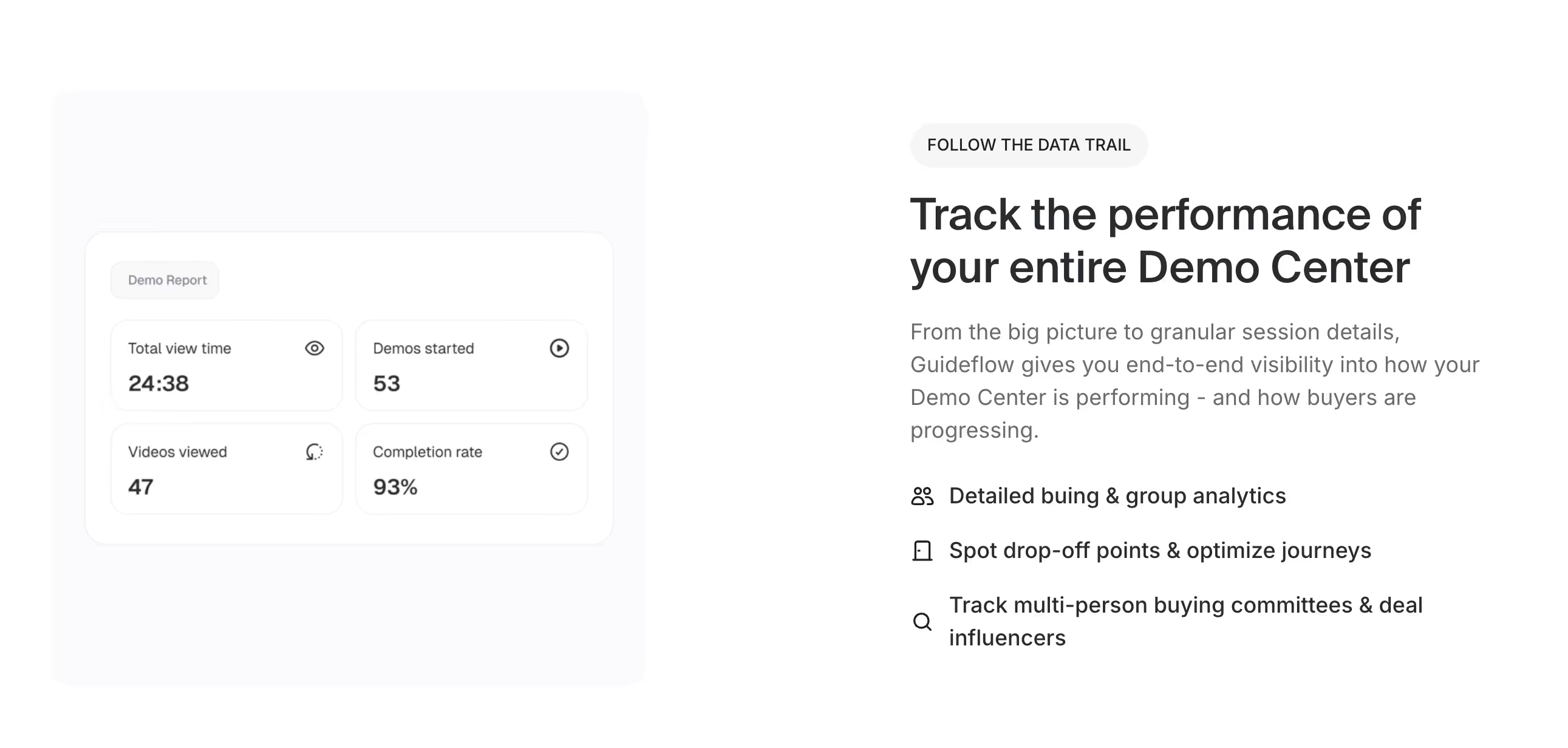
Success metrics and pipeline optimization frameworks should establish baseline measurements before Guideflow implementation and track improvements across key performance indicators.
Optimization tracking
- Monitor changes in average deal size, sales cycle length, and win rates
- Track leading indicators like demo engagement rates and follow-up response improvements
- Use Guideflow's reporting features to identify highest-probability opportunities
- Focus team effort on patterns that correlate with successful deals
Conclusion
Sales teams implementing demo centers achieve significant competitive advantages through improved prospect engagement, faster deal progression, and enhanced quota attainment capabilities. The 3.2x deal closure improvement statistic reflects the fundamental shift from passive presentations to interactive experiences that build stronger emotional connections with prospects while providing valuable behavioral insights that inform more effective sales strategies and resource allocation decisions.
Demo centers enhance rather than replace existing sales processes by providing additional touchpoints and engagement opportunities that complement traditional relationship building activities. They enable sales teams to scale personalized experiences across larger prospect databases while maintaining the individual attention and customization that prospects expect during complex B2B purchase decisions. This approach addresses core challenges around pipeline velocity, stakeholder engagement, and deal progression that impact overall team performance.
Guideflow offers sales-focused demo center capabilities with native CRM integration and outreach tool connectivity that ensure seamless adoption within existing sales workflows. These solutions provide the behavioral analytics, automated follow-up capabilities, and stakeholder management features that sales teams need to maximize their impact on revenue generation and quota attainment while improving overall efficiency and effectiveness.
Ready to accelerate your sales performance with demo centers? Start creating more engaging prospect experiences that drive higher conversion rates, faster deal velocity, and improved quota attainment through interactive demonstrations that differentiate your sales approach and maximize pipeline progression.
FAQs
How do demo centers improve our demo-to-close conversion rates and deal velocity?
Demo centers increase conversion rates through deeper prospect engagement and self-qualification that occurs before sales conversations. When prospects explore your product independently, they develop stronger emotional connections and clearer understanding of value proposition. This self-education process means that formal sales conversations focus on addressing specific concerns rather than basic product education, leading to more efficient sales cycles and higher close rates.
Can demo centers help with outreach personalization and prospect qualification?
Yes, demo centers dramatically improve both outreach effectiveness and lead qualification accuracy. BDRs can embed relevant demo experiences in cold outreach, providing immediate value that increases response rates. Behavioral tracking reveals which prospects engage deeply with content, automatically qualifying leads based on actual interest rather than demographic data alone. This approach enables more targeted follow-up communications and better resource allocation across sales activities.
How do we use demo centers for sales training and team enablement?
Demo centers serve as comprehensive training libraries where reps can explore product features, review successful presentation approaches, and practice different demonstration scenarios. New hires can learn at their own pace while experienced reps stay updated on new features and use cases. Managers can track team engagement with training content and identify coaching opportunities based on actual usage patterns rather than subjective assessments.
What integration capabilities do demo centers offer with our existing sales stack?
Modern demo center platforms like Guideflow integrate natively with CRM systems including Salesforce, HubSpot, and Pipedrive, automatically syncing prospect engagement data with existing records through simple API connections. Outreach tool integration enables embedding of interactive experiences in Salesloft, Reply, and Lemlist sequences, while marketing automation platforms can trigger follow-up workflows based on demo center behaviors. Guideflow's integration dashboard simplifies the setup process, allowing teams to connect multiple tools and create seamless workflows across the entire sales and marketing technology stack.
How do we measure ROI and success metrics for demo center implementation?
Track key metrics including demo-to-close conversion rates, average sales cycle length, pipeline progression velocity, and quota attainment percentages. Leading indicators include demo engagement depth, feature exploration patterns, and stakeholder sharing behavior. Compare baseline performance before implementation with results after adoption, focusing on metrics that directly impact revenue generation and sales team efficiency.
Can demo centers support account-based selling strategies for enterprise prospects?
Demo centers excel in account-based selling environments by enabling creation of account-specific experiences that address unique challenges and use cases. Multiple stakeholders can access role-relevant demonstrations simultaneously, accelerating committee-based decision processes. Detailed analytics provide insights about account engagement patterns that inform relationship building strategies and proposal customization.
How do demo centers handle complex B2B sales with multiple stakeholders and decision makers?
Demo centers create role-specific pathways that address the unique priorities of different stakeholder types, from technical evaluators to executive sponsors. Each stakeholder can access relevant content on their timeline while behavioral data helps sales teams understand individual concerns and interests. This approach ensures comprehensive stakeholder engagement without requiring separate presentations for every buying committee member.
What security and compliance considerations apply to demo center implementations?
Enterprise-grade demo center platforms include robust security features such as data encryption, access controls, and compliance certifications for industries with strict regulatory requirements. IT teams can manage user permissions, track data access, and ensure compliance with privacy regulations while sales teams benefit from secure prospect engagement capabilities that meet organizational security standards.
How do demo centers impact sales team productivity and time management?
Demo centers reduce time spent on prospect qualification, demo preparation, and follow-up content creation while improving the quality of sales activities. Reps can focus on high-value relationship building and deal progression rather than repetitive demonstration tasks. Automated lead scoring and behavioral insights enable more efficient resource allocation and higher-quality prospect interactions.
Can demo centers replace traditional product demonstrations entirely?
Demo centers enhance rather than replace traditional sales demonstrations by providing self-serve exploration opportunities that complement formal sales presentations. They enable prospects to engage with your product before, during, and after sales conversations, creating multiple touchpoints that strengthen relationships and accelerate deal progression. The most effective approaches combine interactive demo centers with personalized sales presentations tailored to each prospect's specific requirements.
How do we ensure adoption across sales teams with different experience levels and technical comfort?
Successful adoption requires training programs that demonstrate clear value for individual rep performance and quota attainment. Start with early adopters who can serve as internal champions, then expand based on proven success stories and measurable results. Provide role-specific training materials and ongoing support while tracking usage patterns and addressing adoption barriers through coaching and additional resources.
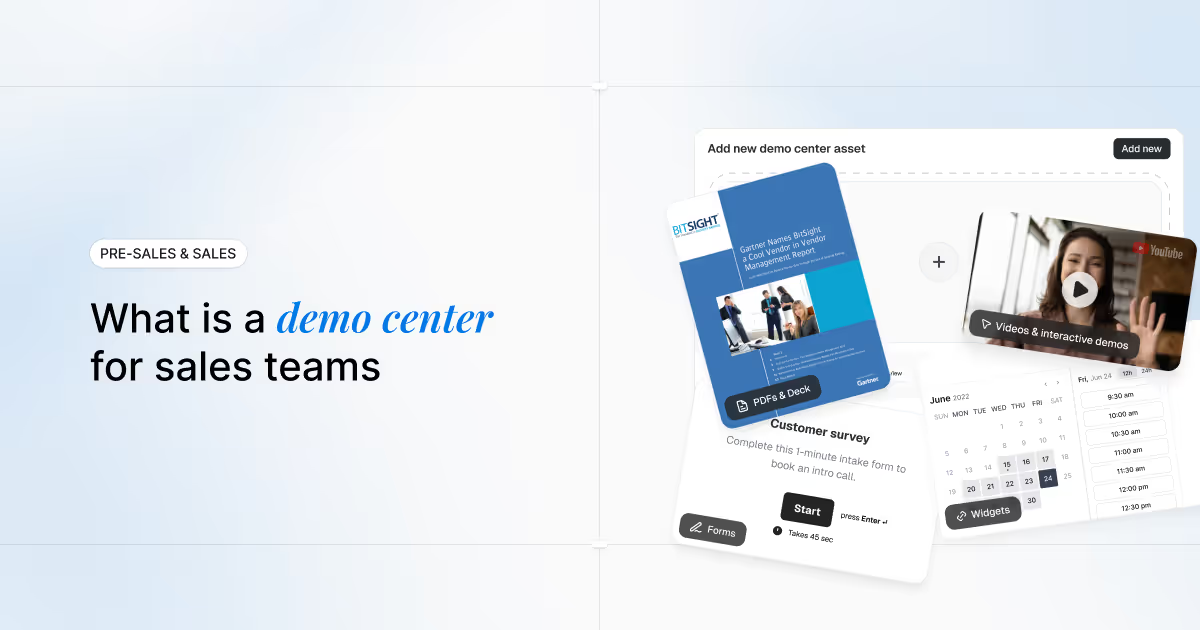

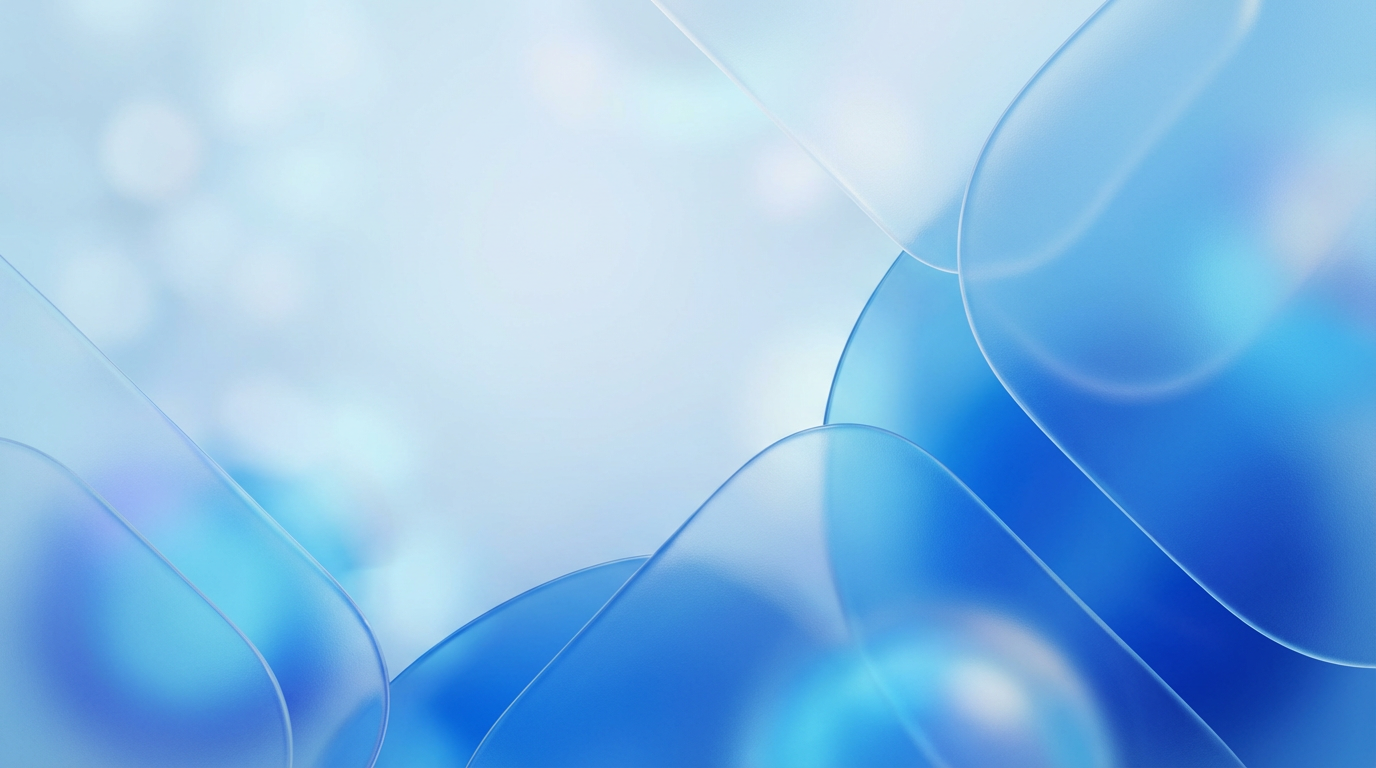
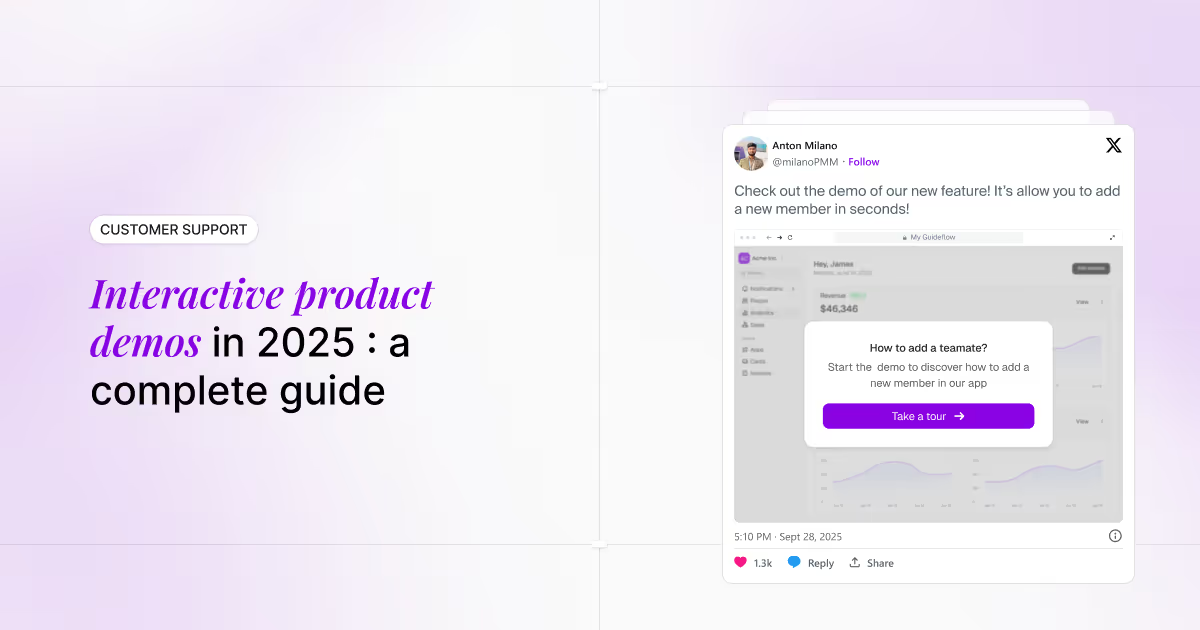
.avif)
.avif)