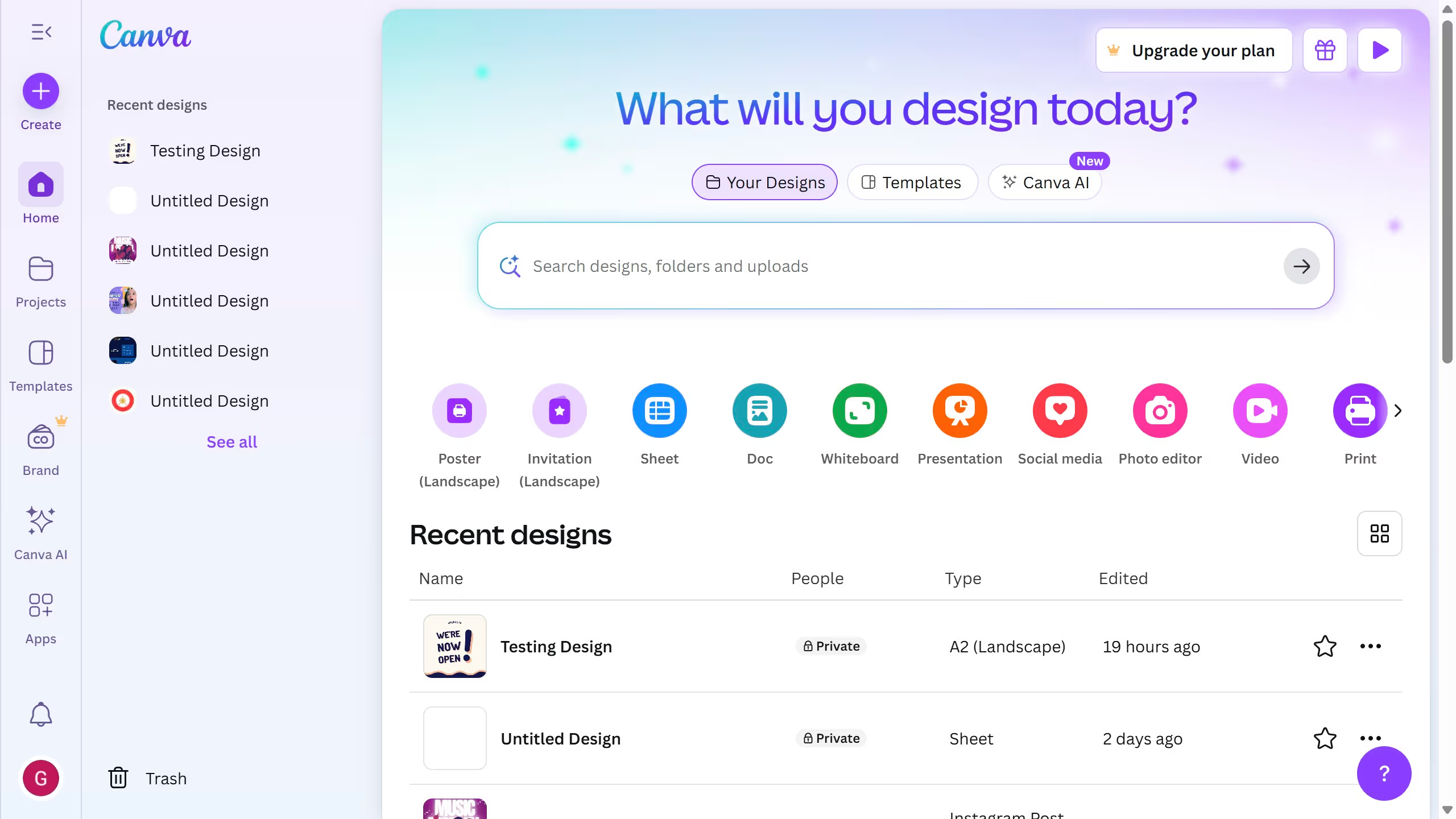Canva is a versatile online platform perfect for creating stunning visual content effortlessly.
Using the AI picture feature in Canva bridges creativity with technology, enabling users to generate unique images instantaneously. Harnessing the power of AI, Canva allows for the transformation of mundane ideas into visually captivating elements.
The benefits of using AI pictures in Canva are manifold; it saves time, ignites creativity, and ensures consistency in visual storytelling. This feature empowers users to craft professional and memorable designs without needing advanced graphic design skills.