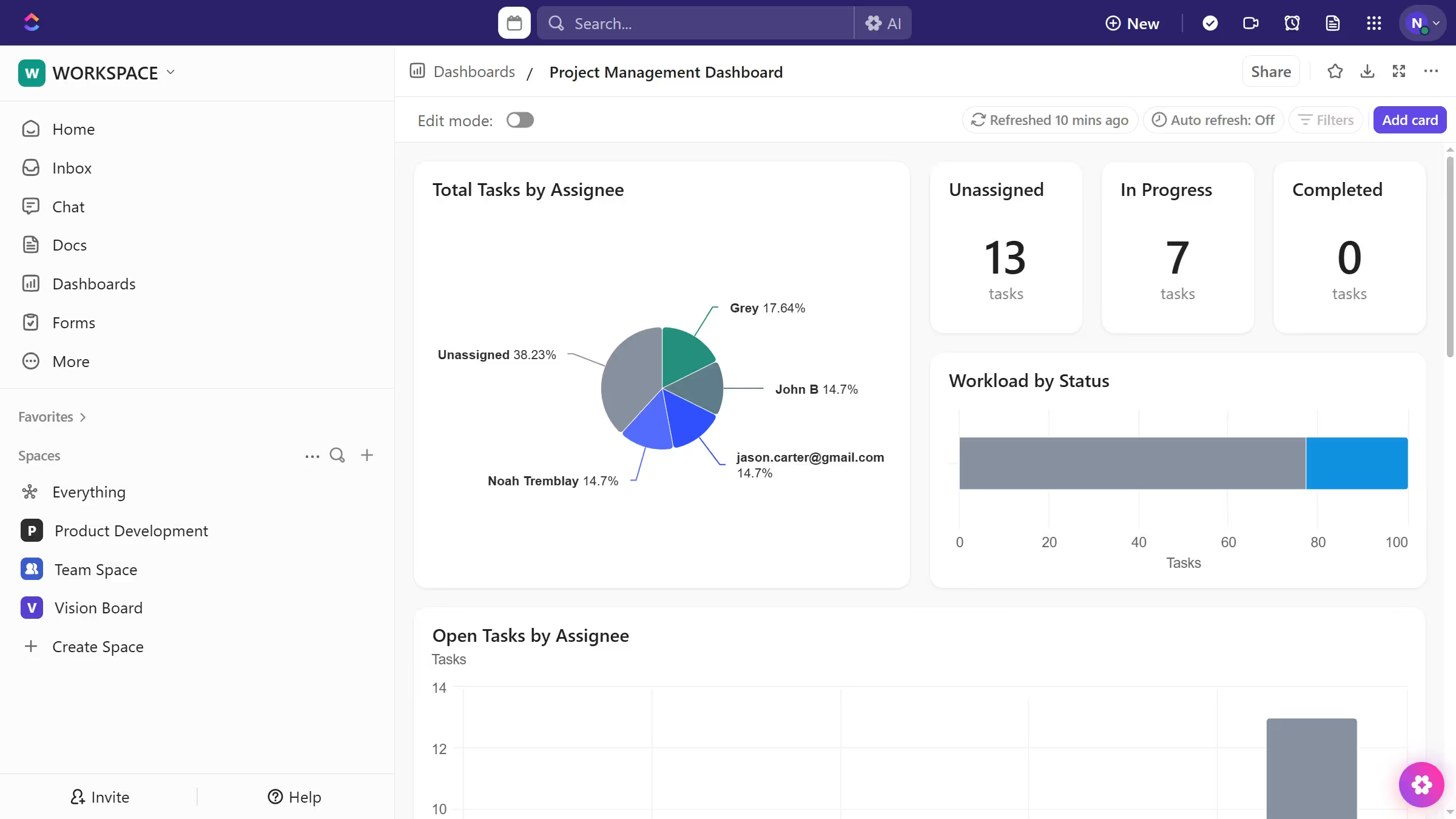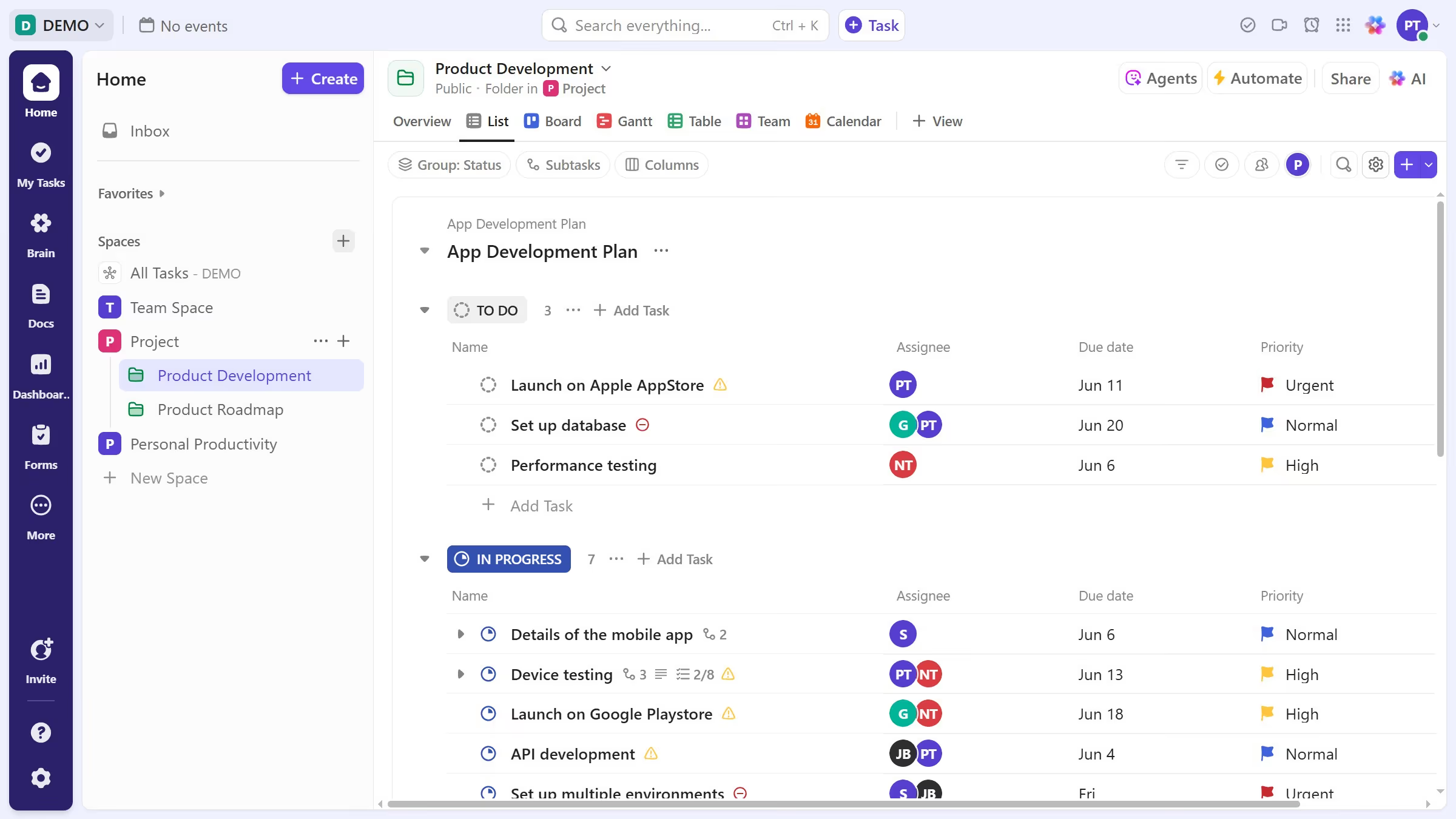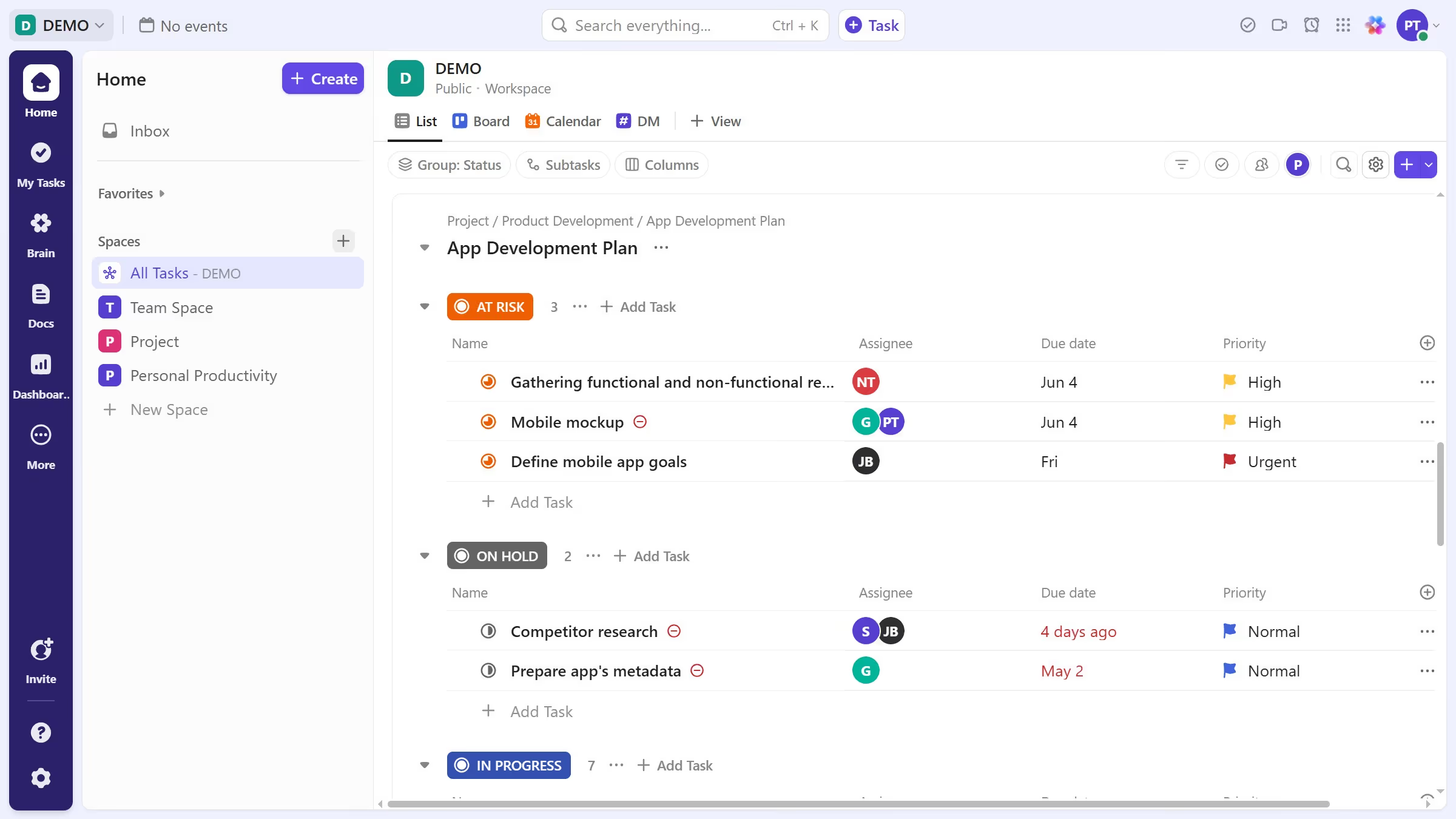ClickUp is an all-in-one productivity platform designed to streamline your workflow and enhance team collaboration.
The Mind Map feature in ClickUp allows you to create visual diagrams from scratch, helping to organize thoughts and ideas intuitively.
By making a Mind Map in ClickUp, you can clearly visualize complex concepts, stimulate creativity, and better plan your projects.
This feature not only fosters innovation but also enables effective communication and strategic thinking across your team.