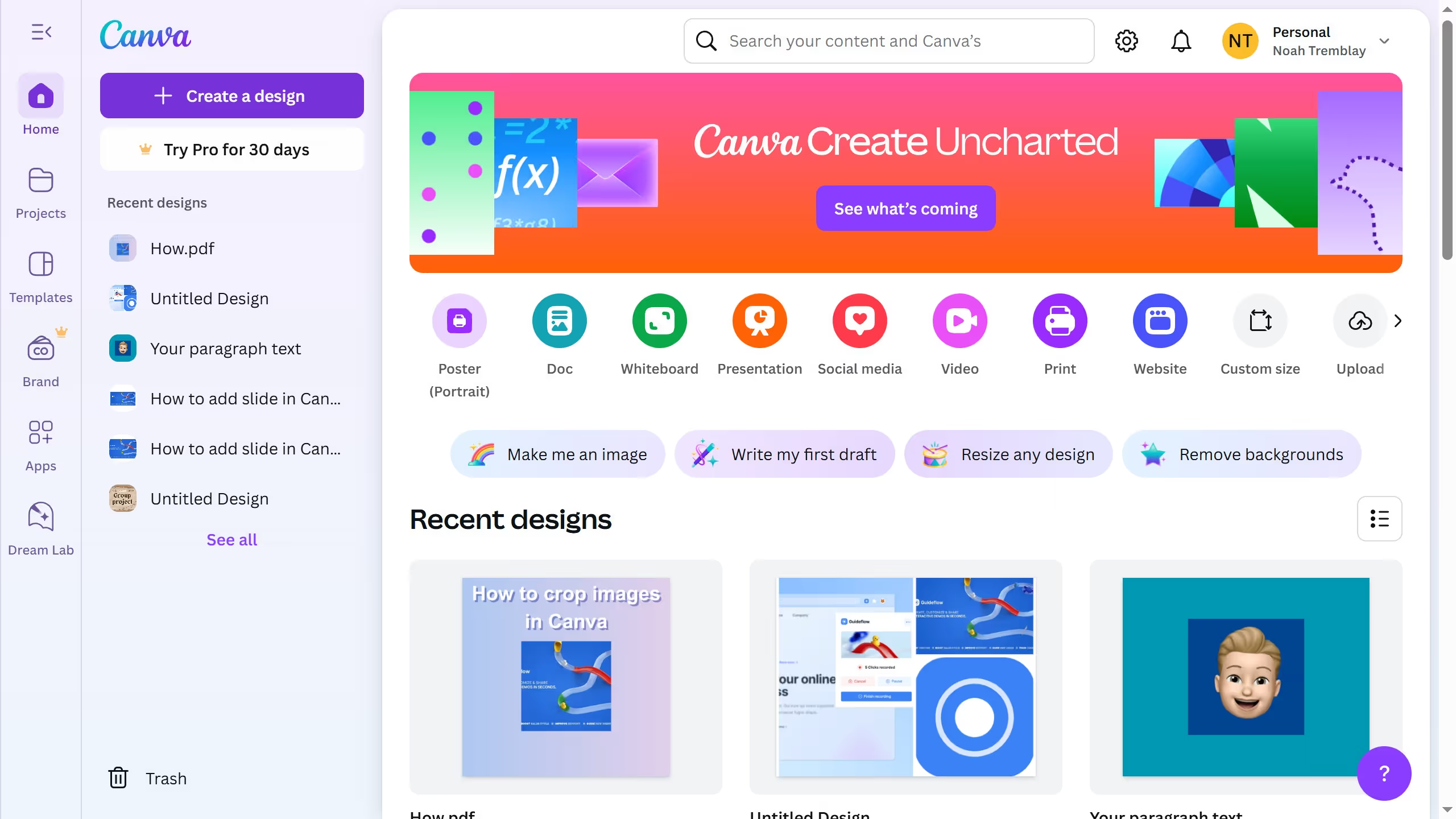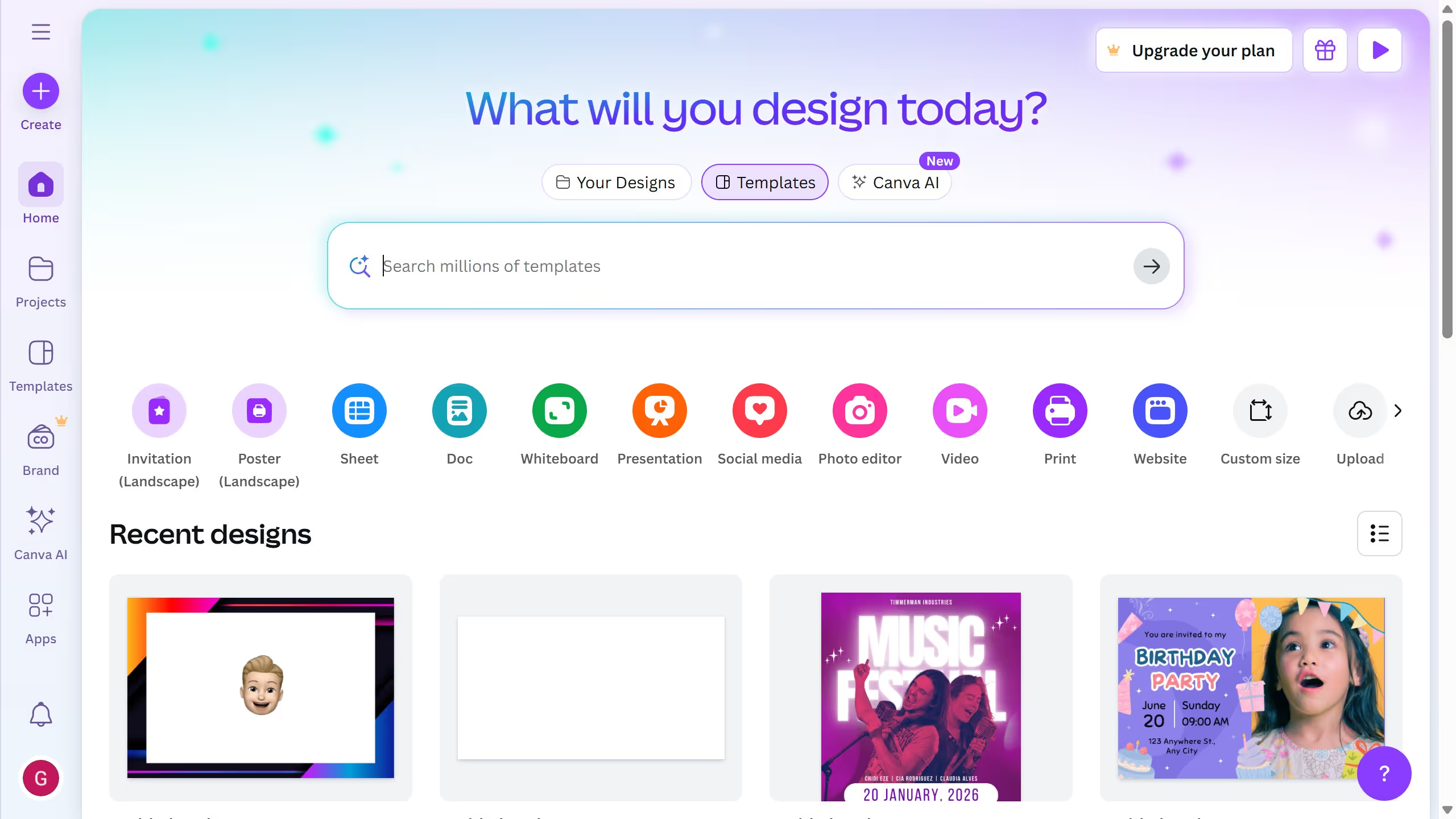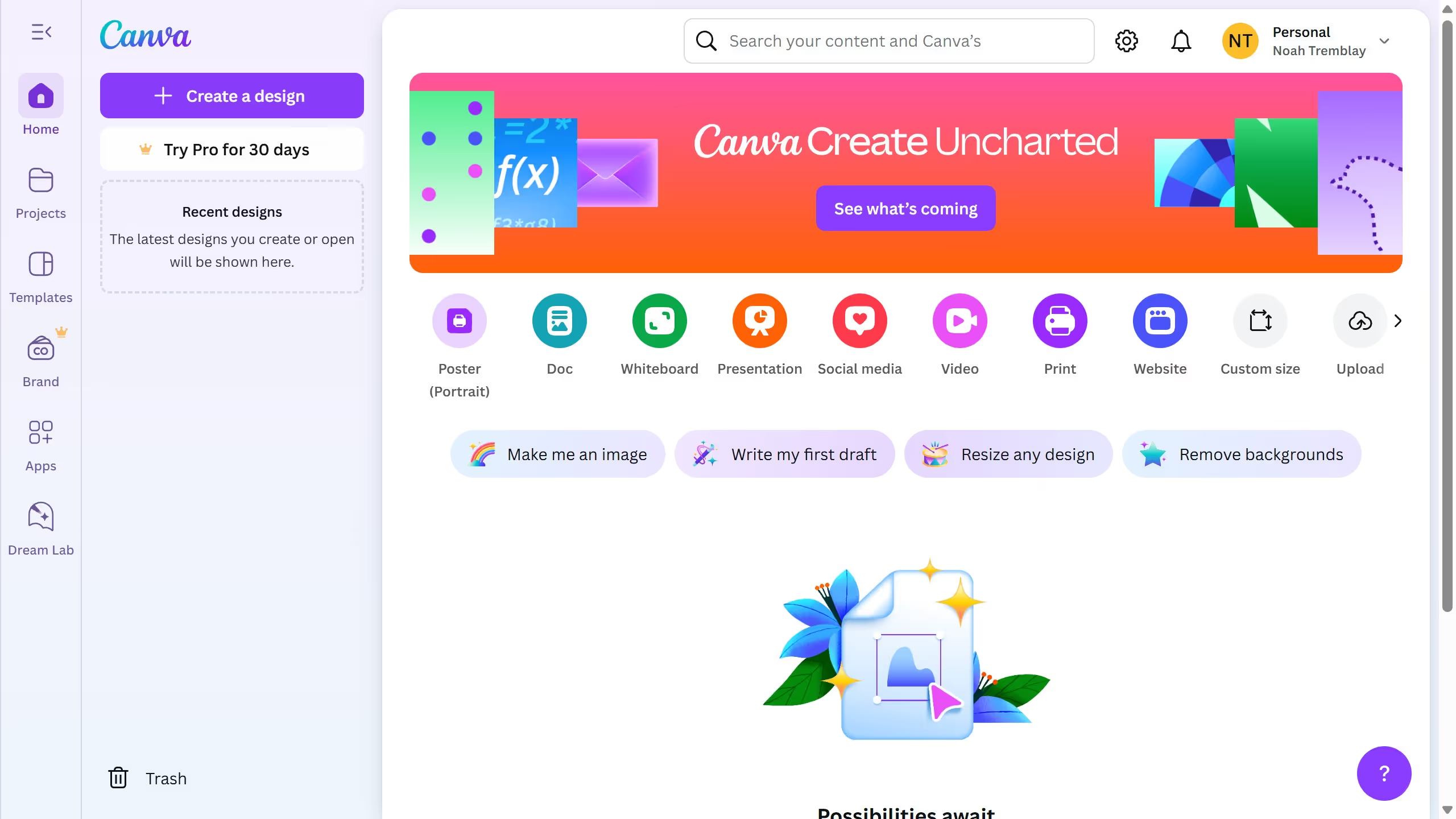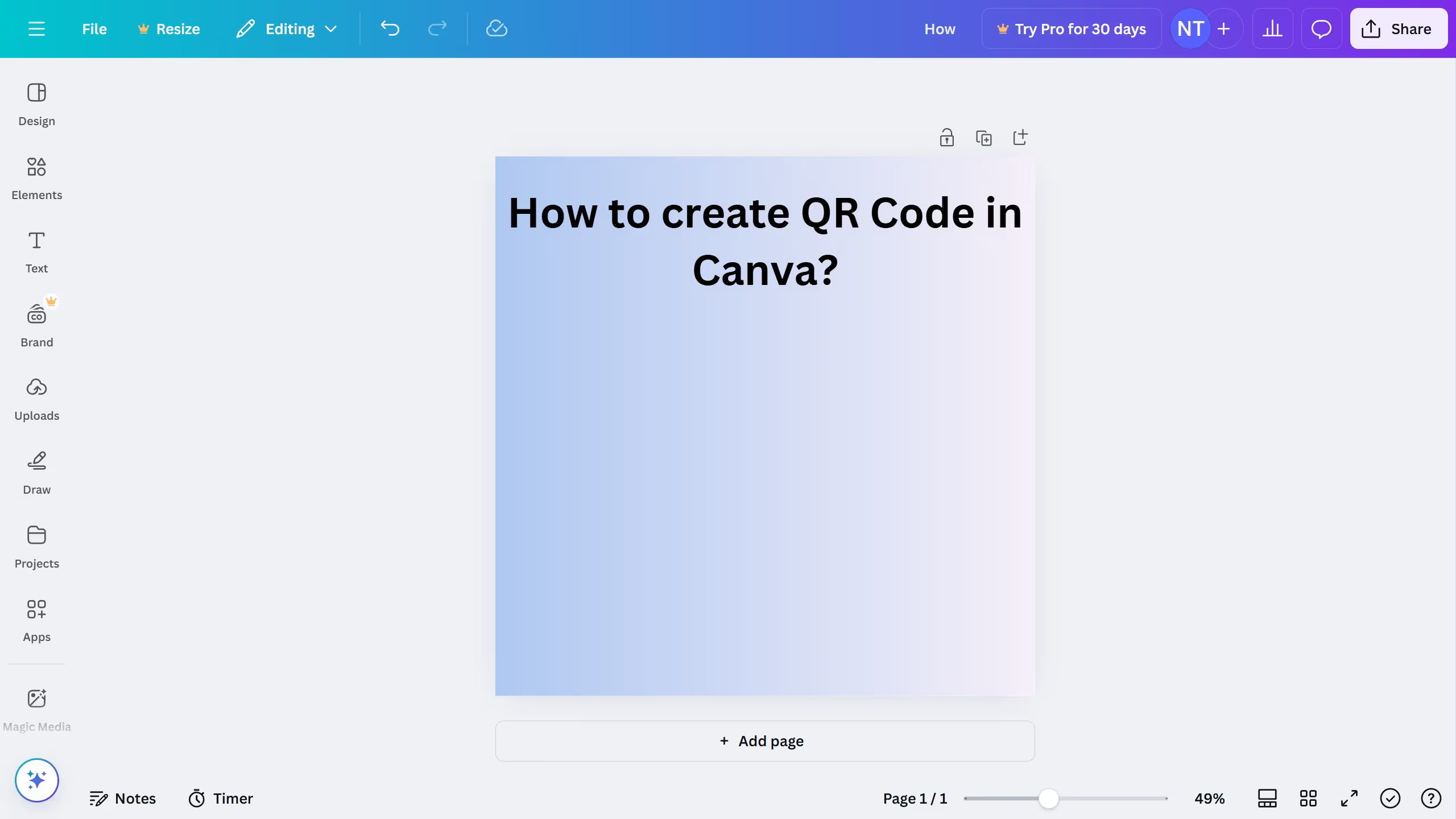Canva is a versatile design tool that empowers creativity for everyone, from beginners to professionals.
Creating a grid on Canva offers a structured way to organize and align your design elements seamlessly. This feature is ideal for ensuring consistency and balance in your visuals, whether you're working on a photo collage or a professional presentation.
Using grids enhances the visual appeal and clarity of your designs, helping to convey your message effectively. It allows you to break your project into manageable sections, boosting your productivity and precision.