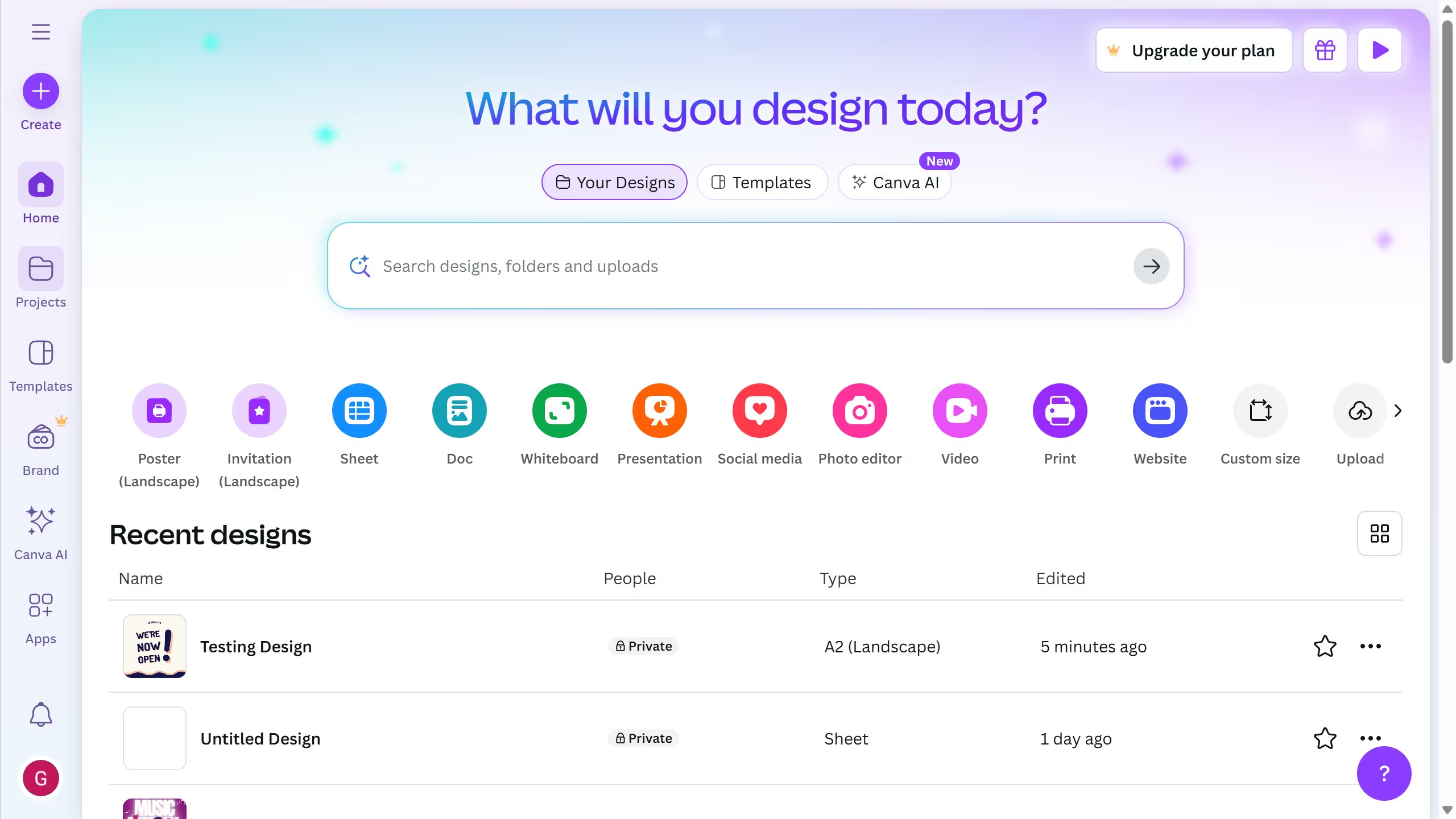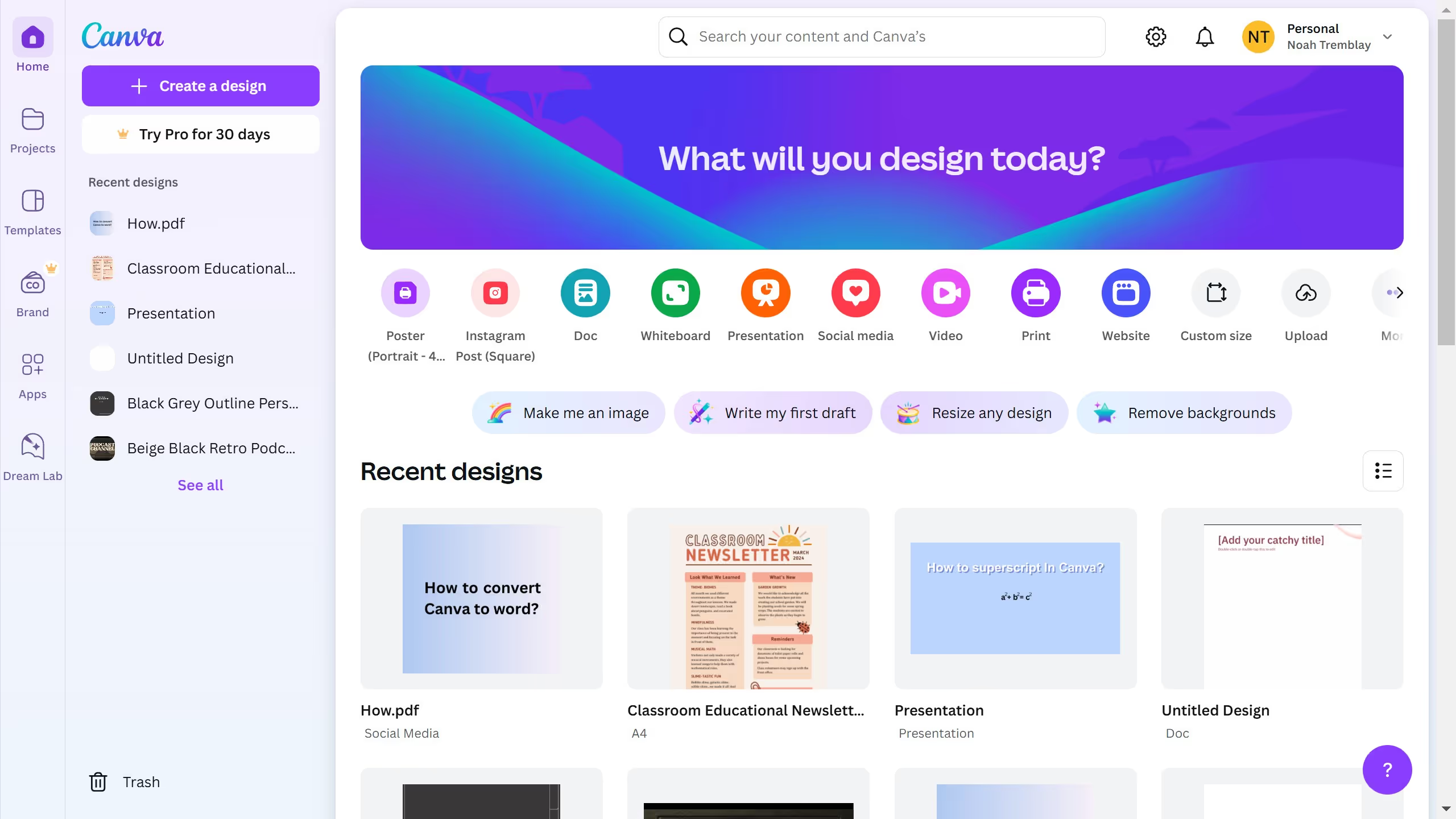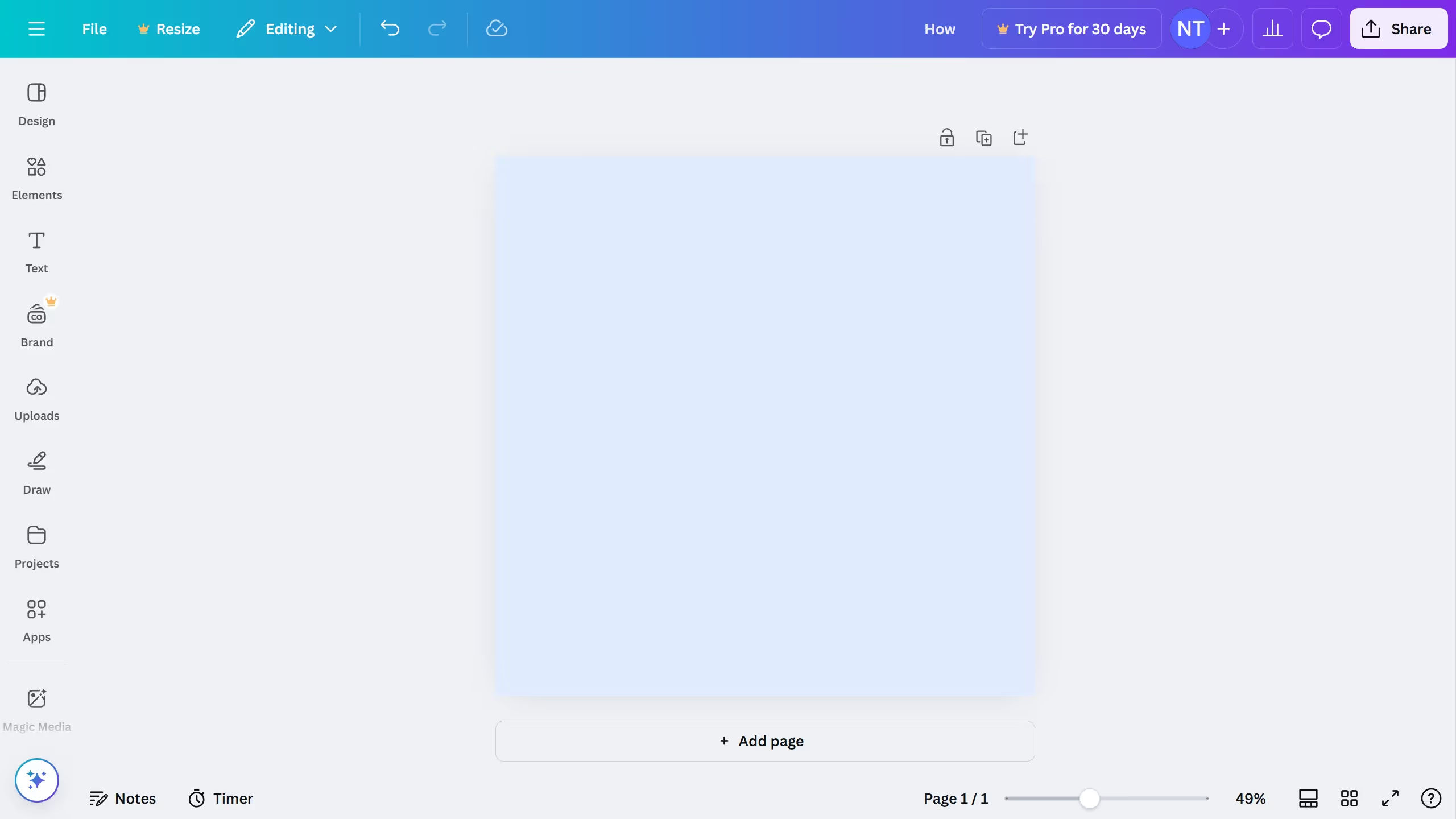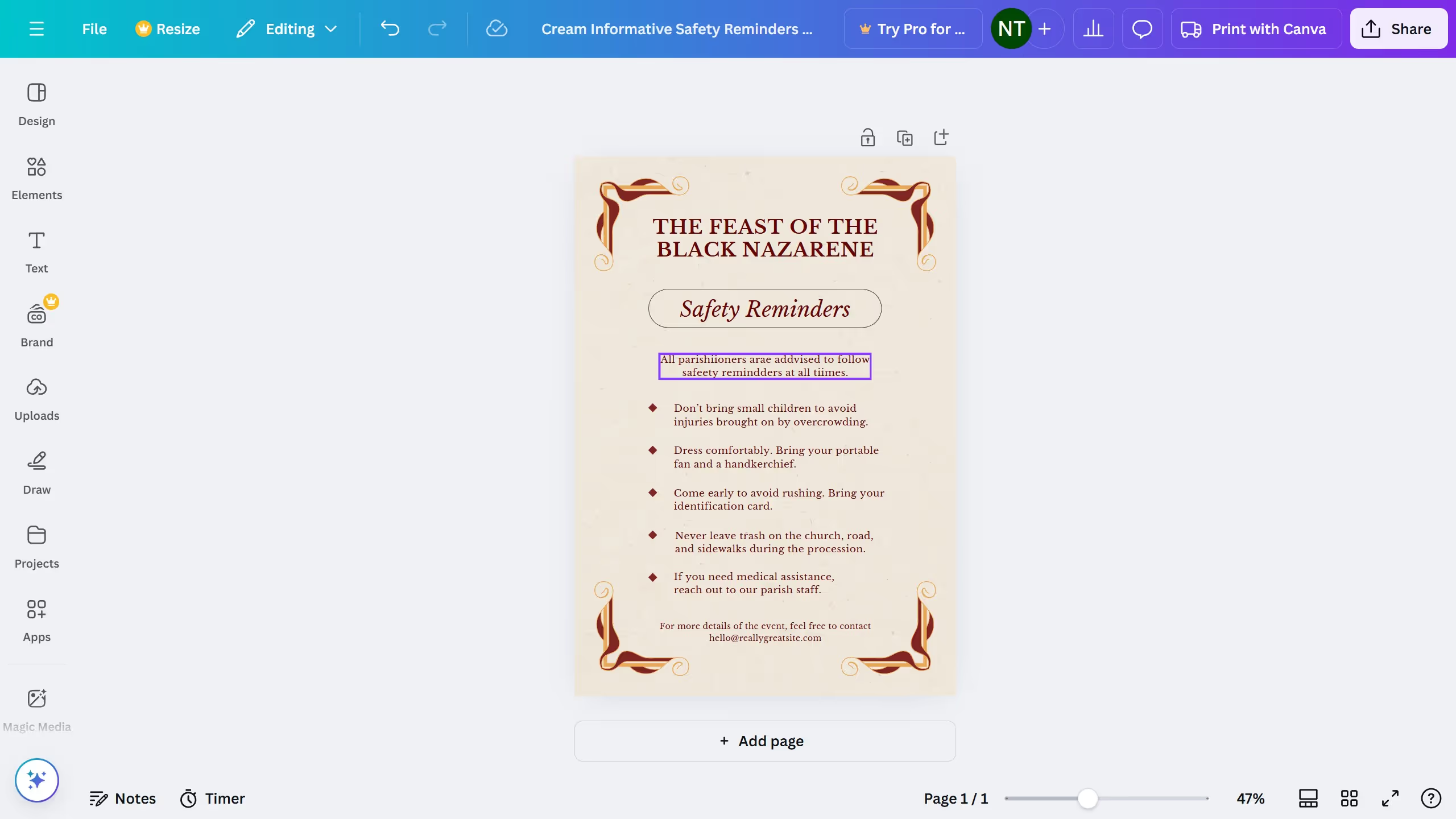Canva is an intuitive design platform that empowers users to create stunning visuals with ease.
Inverting colours in Canva can breathe new life into your designs. This feature allows you to switch the existing color scheme, producing striking visuals and enhancing contrast.
Using colour inversion is particularly beneficial for creating eye-catching graphics that stand out, improving viewer engagement and accessibility.
Unlocking the creative potential of colour inversion can add a unique flair to your visual projects, making them truly memorable.